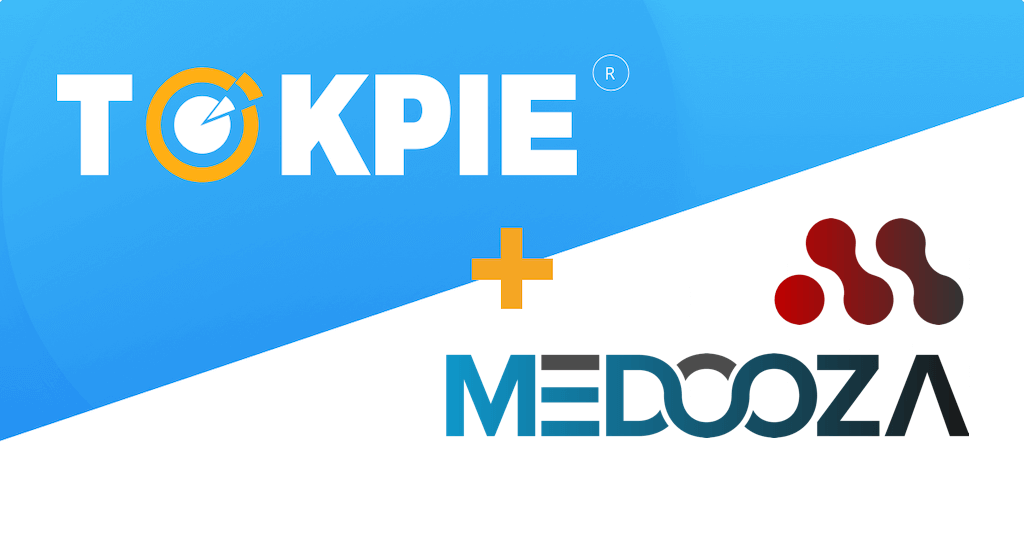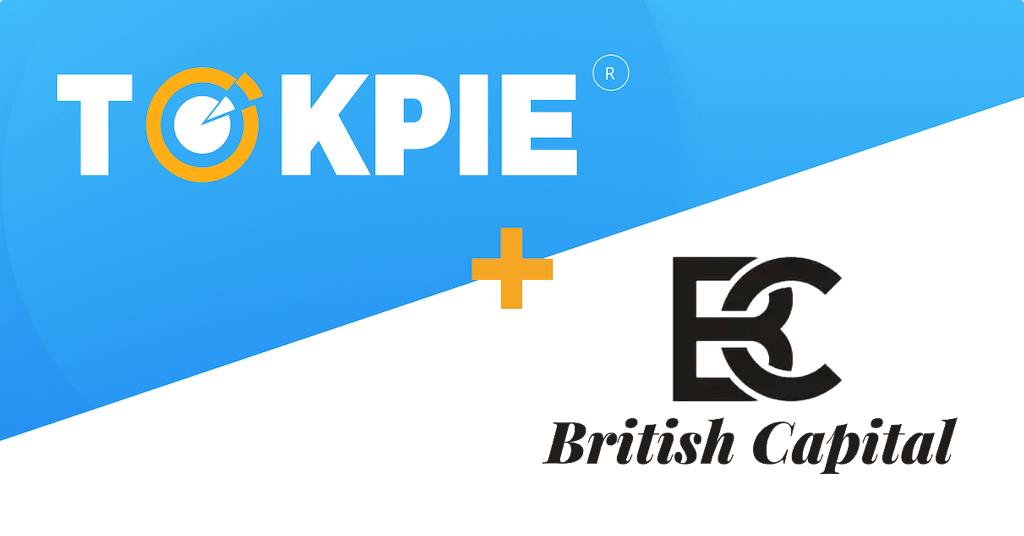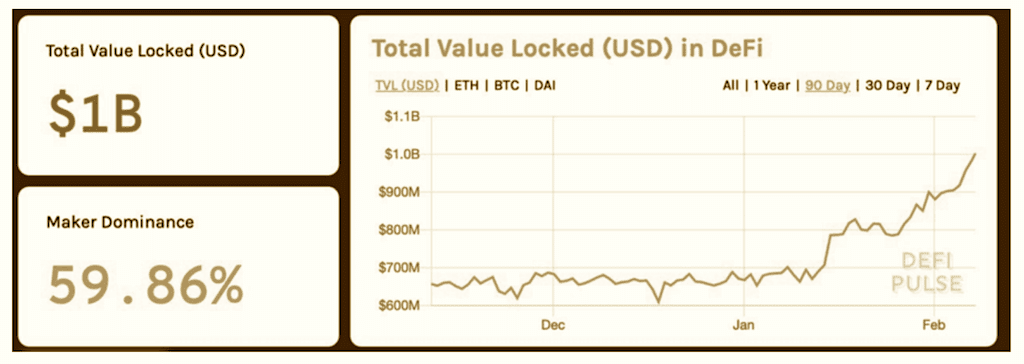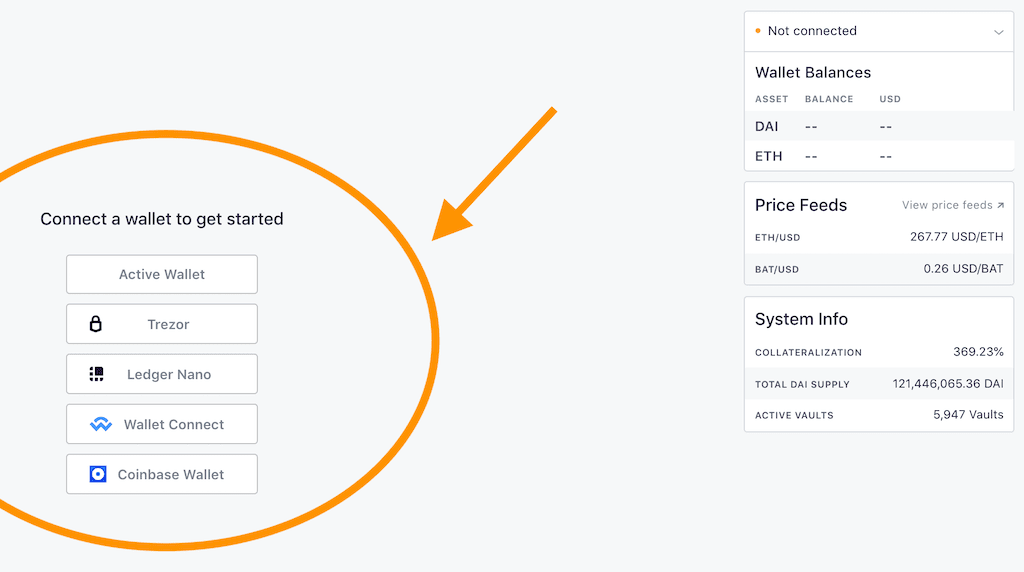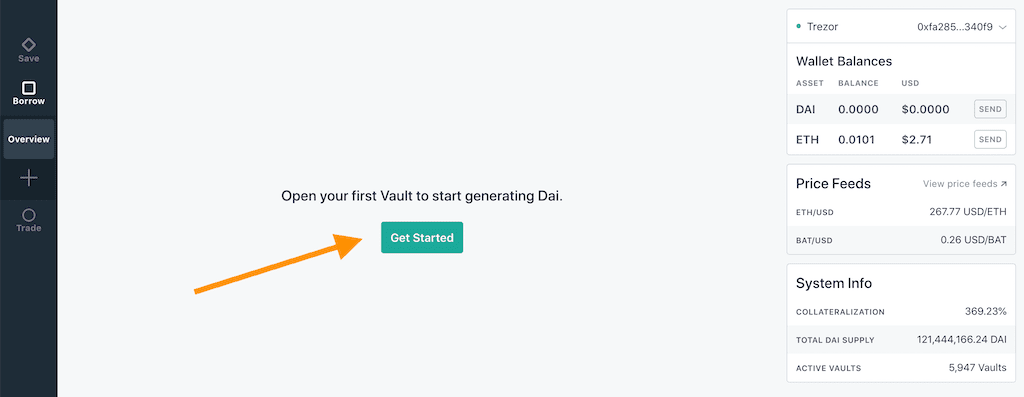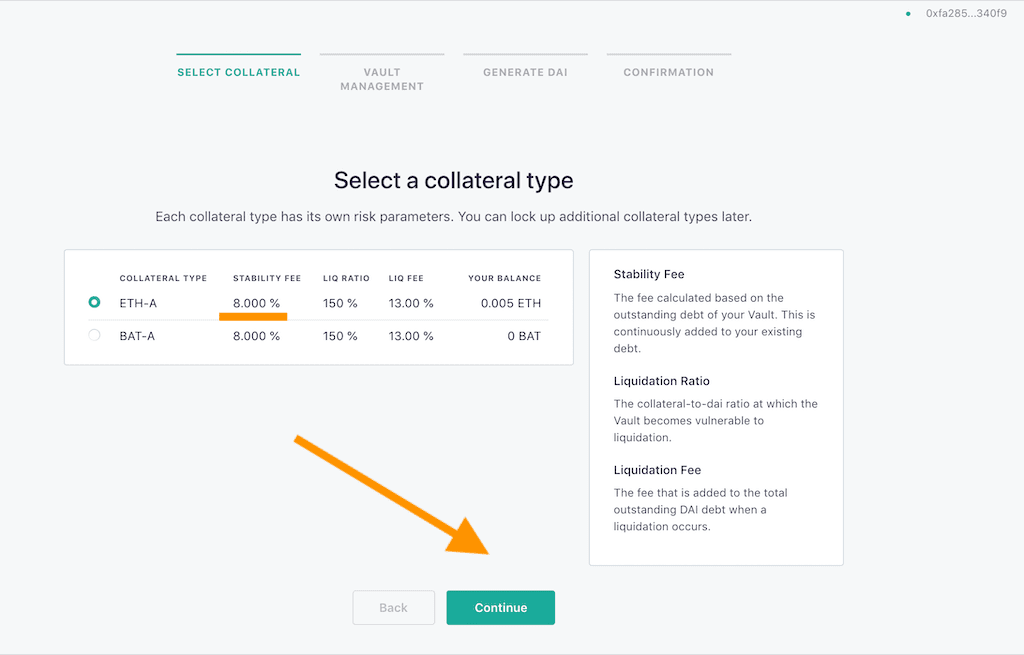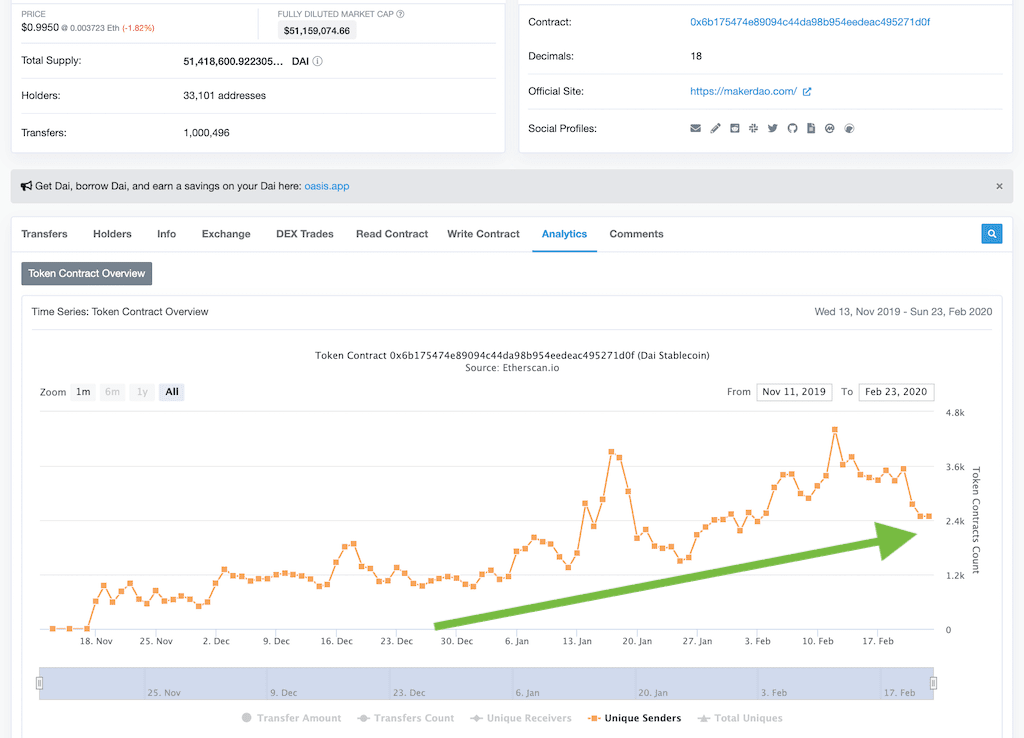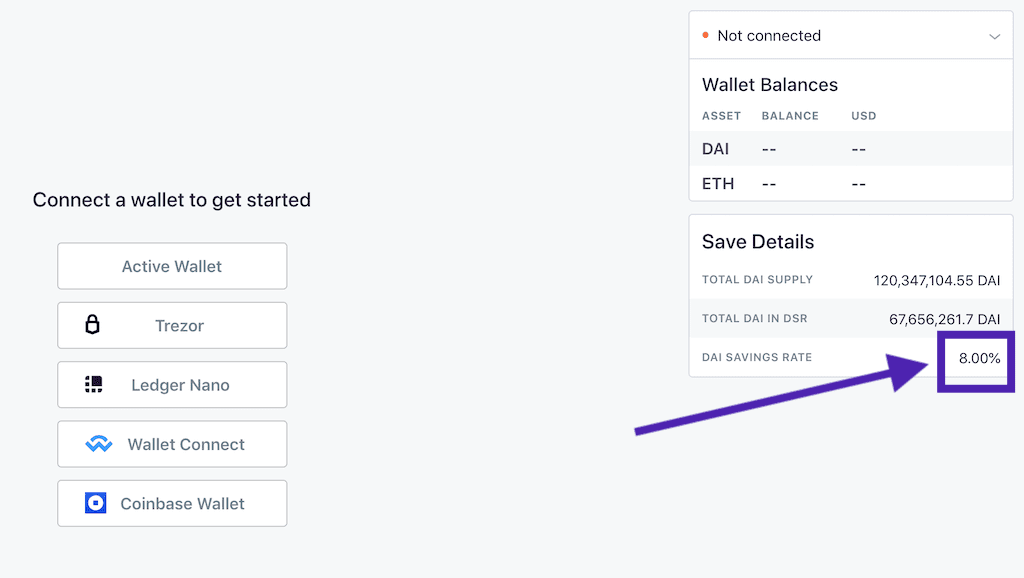Every day, thousands of people are starting to investigate crypto for the first time. Some of them will be on your project’s web page. But they are newbies that don’t have ETH or USDT to purchase your token. That’s a problem. Fortunately, most of these newcomers have bank cards so that they can buy your altcoin for local fiat currencies. Today, you will learn about two solutions that allow your website visitors to buy your project’s tokens with a bank card or Apple Pay. The first one is a simple and free solution that takes 4 hours to implement. The second solution is quite expensive, but it’s more suitable for projects with high market caps.
Also, learn how to grow your token awareness at no cost. For example, boost the attractiveness of your crypto-asset by adding it for free on the Metamask, MEW, Trezor, Ledger, TrustWallet wallets, CMC, CG, Coincodex, LiveCoinWatch, CoinCheckup, Coindataflow, DigitalCoin, Coincost, Blockspot, TokenInsight, CoinLore, Coindar, BitDegree, Coinranking, and Coinpaprika trackers. Also, increase the market capitalization of your cryptocurrency and rank by updating its circulation supply on Coingecko and CoinMarketCap. Furthermore, list your token on the top coin-voting sites and add token to Binance free of charge as well as to Coinbase. Besides, turn on the price and market cap traction on the main explorers. And grow free liquidity on PancakeSwap and Uniswap now. Finally meet a step-by-step guide to making successful altcoin.
Two ways to add bank card and Apple Pay as purchasing options
There are two ways to provide your website’s visitors with the opportunity to buy your project’s tokens with a bank card and Apple pay. The first way is available at no cost and easy to implement. The second way allows your users to purchase your coin on your site or in your app directly but costs money. Continue reading to learn more about each solution.
How to add bank cards and Apple Pay payment options at no cost?
To add bank card and Apple Pay payment options to your website, follow three simple steps:
- List your token on the Tokpie exchange. Thanks to partnering with Simplex (global fiat infrastructure to enable secure credit card processing for the crypto industry), Tokpie is eligible to sell crypto with bank cards.
- Ask the Tokpie team to add bank cards and Apple Pay payment options. It’s free of charge.
- Add a button on your website’s main page and link it to the bank card payment option. Look at the real-time working example (image below).
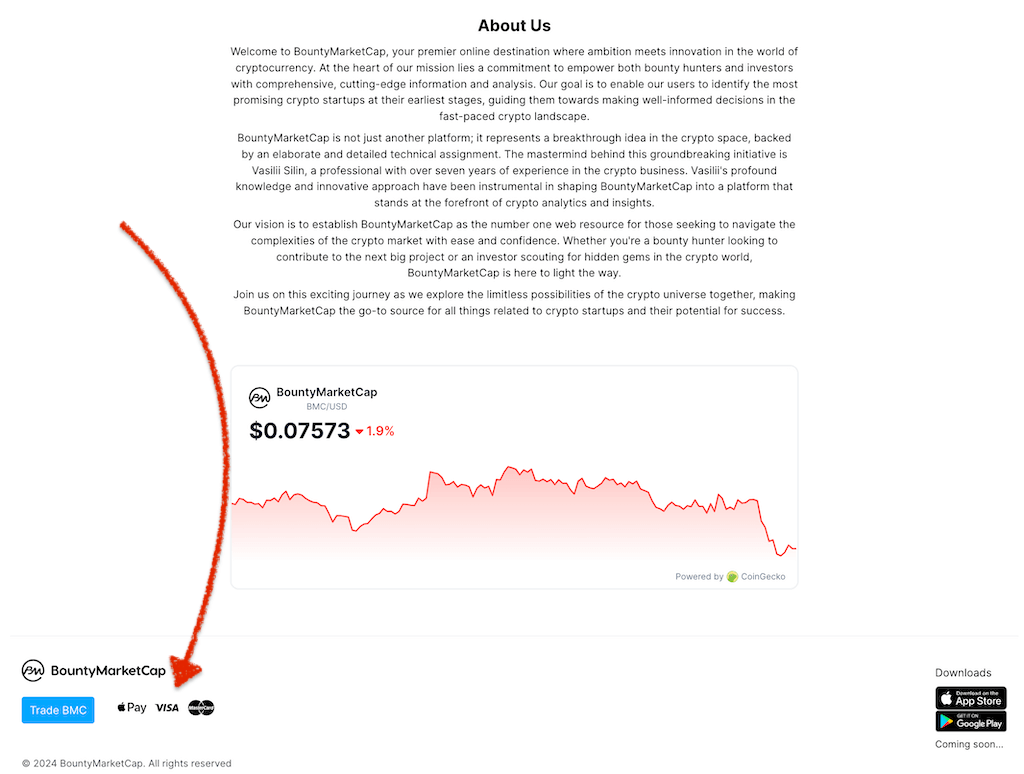
You can add Visa, Mastercard, and Apple Pay logos if your web design allows them.
How to add my token into the Simplex bank card processing widget?
To add your project’s token into the Simplex list of crypto assets available for purchase with a bank card and Apple Pay, do the following steps.
- List your token on at least three exchanges from the TOP30 due to CoinMarketCap’s rank.
- Add your token on CoinMarketCap and make sure that it has a market cap above $100M due to CMC. It’s important because the cost of integration with Simples depends on your market capitalization.
- Be ready to pay a listing fee to Simplex. The price depends on your coin’s market cap as follow:
| Pricing | Market Cap |
| $50K | above $300M |
| $100K | above $100M |
| $150K | above $150M |
Note that Simplex can recoup the payment in full or partially against Simplex’s fees after six months of selling the coin.
Despite the high fee, the benefits of such integration are enormous. It allows exposing your coin to hundreds of millions of users worldwide on hundreds of exchanges and wallets, including Binance, KuCoin, Poloniex, OKEx, Huobi, Bithumb, Abra, Trust, BRD, Changelly, and many more. Moreover, you will get an immediate impact on coin valuation. For example, Deep Coin (DEP) and Tron (TRX) have got 68% and 57% price growth, respectively, since one week after integration.
What are the advantages?
After integration, your users can choose to purchase your Token with Bank Card that can be Visa, MasterCard, debit, or credit card. Also, they can use Apple Pay at checkout. Moreover, with 45% of Americans owning an iPhone, it’s safe to say that Apple Pay is the popular choice for millions.
To alert the maximum number of users to this exciting addition, we suggest placing the Apple pay logo (alongside Visa and MasterCard) on your website. Tokpie takes care of all the back-end work. Give us a shout that you want us to turn it on.
Besides, additional ways of payments appears regularly. For example, users can buy crypto with PIX and Pay4Fun (look at the screenshot below).
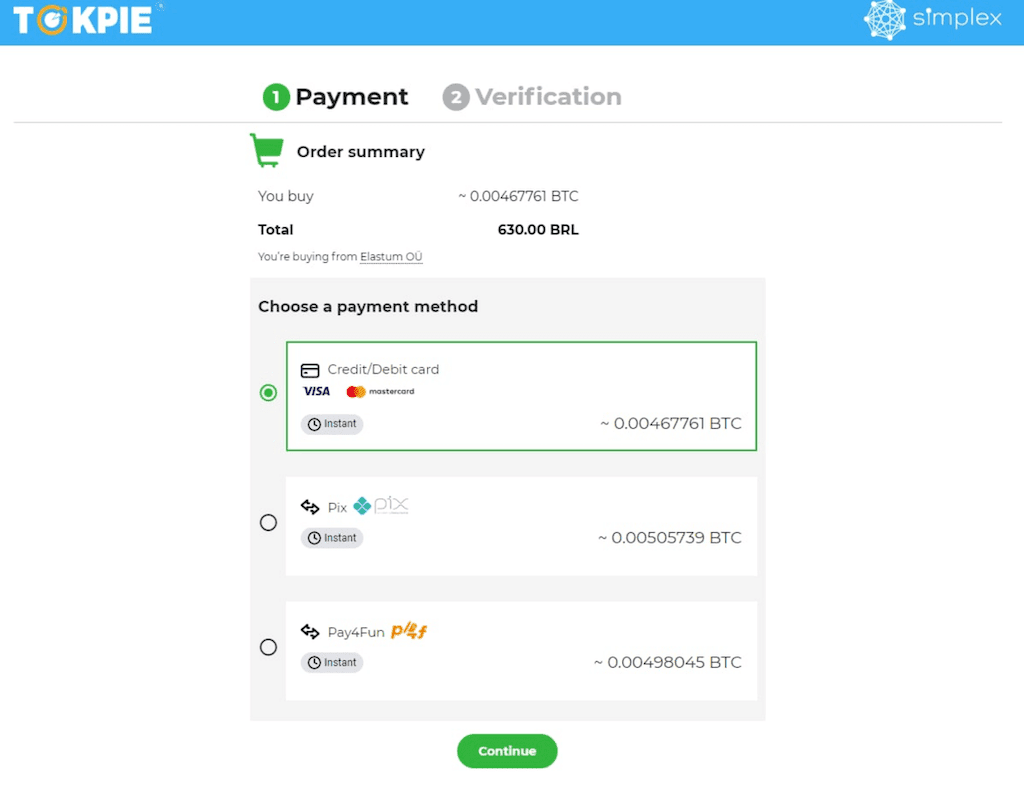
Which countries, states, and territories Simplex supports?
Simplex aims to facilitate cryptocurrency purchases via debit and credit cards and supports other payment methods globally. However, it must adhere to the regulatory and legal requirements of each location. Therefore, there may be restrictions on cryptocurrency purchases depending on your country.
It’s important to note the following: If Simplex does not support your location, they may not accept your debit or credit card or identification documents.
For users in the United States, Simplex’s services are unavailable in several states. These states include Hawaii (HI) and New York (NY). Additionally, they do not operate in Louisiana (LA) and Alaska (AK). Nevada (NV) and New Mexico (NM) are also not supported. Furthermore, Washington (WA), Vermont (VT), and Florida (FL) are excluded as well.
Restricted countries
Moreover, Simplex’s services are unavailable in high-risk countries and do not operate in those on the FATF list.
- Afghanistan
- Bangladesh
- Belarus
- Burkina Faso
- Cameroon
- China
- Congo Democratic Republic (Kinshasa)
- Cuba
- Democratic People’s Republic of Korea
- Gibraltar
- Haiti
- Iran
- Jamaica
- Jordan
- Kenya
- Kyrgyzstan
- Lebanon
- Libya
- Mali
- Monaco
- Mozambique
- Myanmar (Burma)
- Namibia
- Nigeria
- Palestinian Territory
- Panama
- Philippines
- Crimea
- Donetsk
- Luhansk
- Russian Federation
- Senegal
- Somalia
- South Africa
- South Sudan
- North Sudan
- Syria
- Tanzania
- Vanuatu
- Venezuela
- Vietnam
- Yemen
- Zimbabwe
Bottom Line
Cryptocurrency adoption is growing. So many new people (your potential token buyers) are coming into the market. But these newbies don’t have crypto to purchase your coin. Therefore, having the bank card and Apple Pay buying options on your site is essential. It will be supporting the demand on your project’s token forever. Moreover, it allows making quick emotional sales. If you want to integrate that solution today, contact us at info@tokpie.com. The Tokpie team will help you and guide you on every step.
Useful links to make a token more attractive
- Uncover methods to grow on the Base blockchain.
- Besides, get insights into the revolutionary global impact of cryptocurrencies.
- ChatGPT: AI Crypto Dynamo.
- Also, spotlight your token at Coinpaprika. 🌶️
- Push a cryptocurrency to the Coinranking.
- Submit your coin information to BitDegree.
- Also, add a coin to the Coindar-aggregator.
- Make an asset visible on CoinLore.
- Get step-by-step instructions on listing your token on CoinGecko. 🦎
- Use a guide to list token on CoinMarketCap without any delays.
- Pinpoint all routes to add a token logo to Metamask wallet 🦊
- Discover a guide to getting circulating supply, capitalization, and ranking on CoinMarketCap (CMC).
- Also, learn about the super fast way to update Etherscan/Bscscan.
- Put an asset logo on the Trust Wallet.
- Add coin to Coinbase for free.
- In addition, list a coin on Binance free of charge.
- Get an asset listed for free on TOP cryptocurrency exchange.
- Rent DEX pool for your token on PancakeSwap / Uniswap.
- Use step-by-step guide to making great currency.
- Start getting free liquidity on DEX.
- Push altcoin to TokenInsight tracker.
- Enable dynamic price and marketcap for the coin on BscScan and Etherscan.
- Add the token to `Blockspot.
- Also, make the currency visible on the Coincost tracking web.
- Include the asset to the DigitalCoinPrice tracking platform.
- Push the cryptocurrency to the Coindataflow tracker.
- List coin on the fast-growing CoinCheckup tracker.
- Add your coin to the Live Coin Watch tracker.
- List a token for free on the best Coin Voting Websites.
- Add your token to the list of coins supported by Trezor.
- Also, Add your Token to the Permanent Default Token List on MEW.
- Improve your token circulating supply.
- List your token on Tokpie.
- Then, list the token on the Coincodex tracker.
For any questions or cooperation, you can contact Tokpie at https://t.me/tokpie. Also, contact info@tokpie.com or contact@tokpie.io.