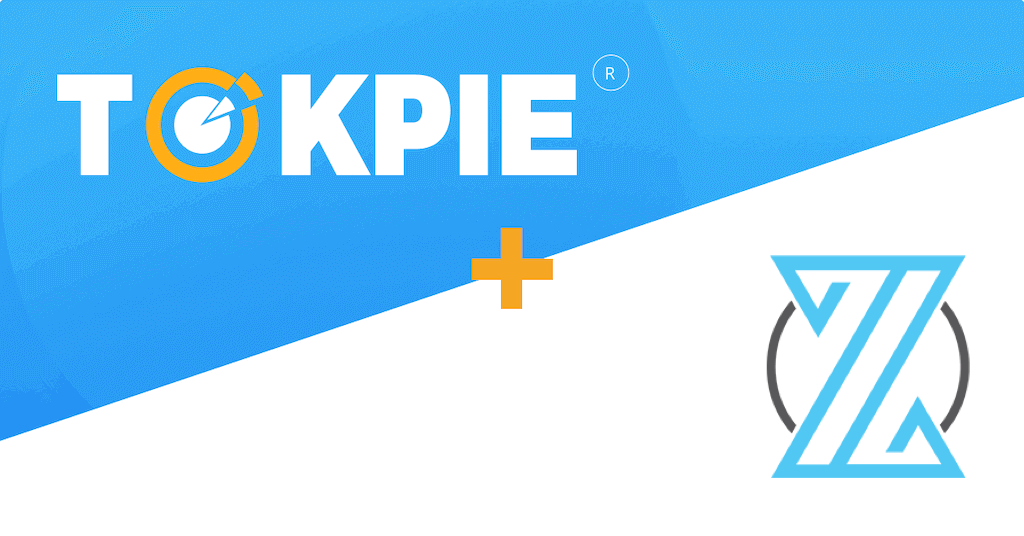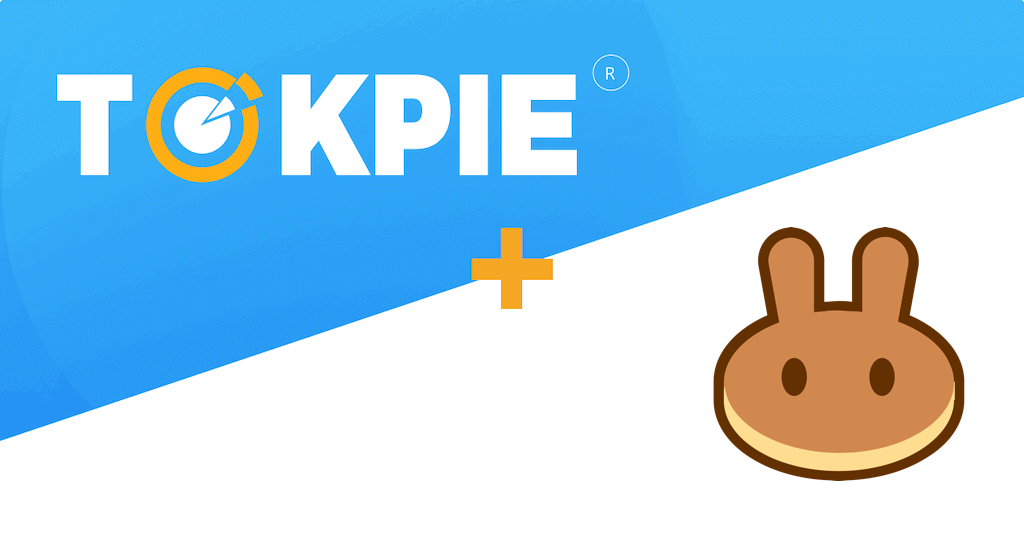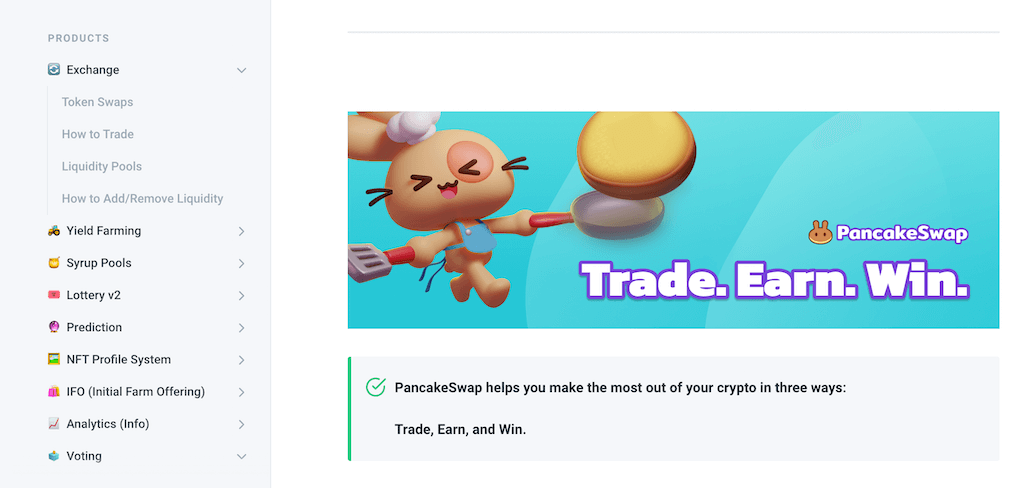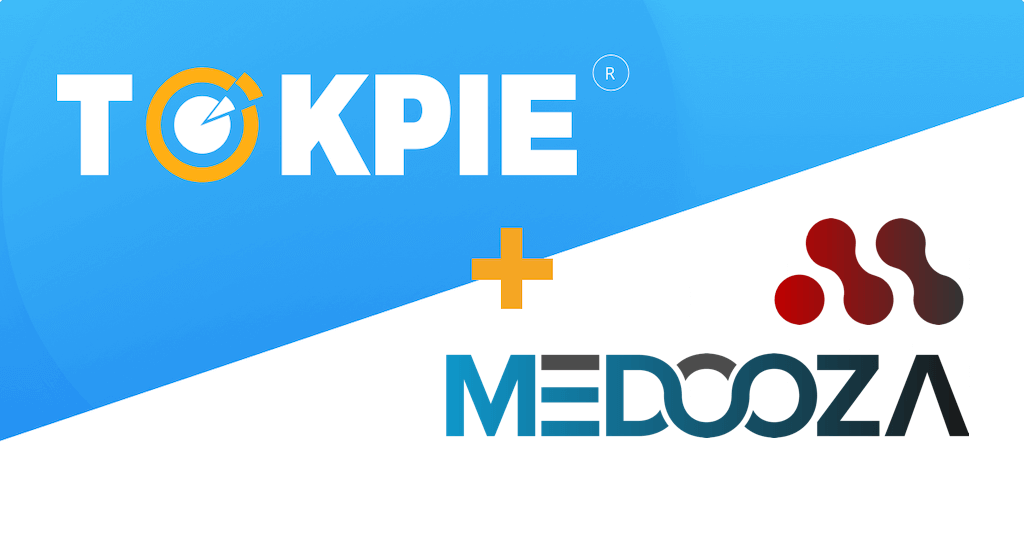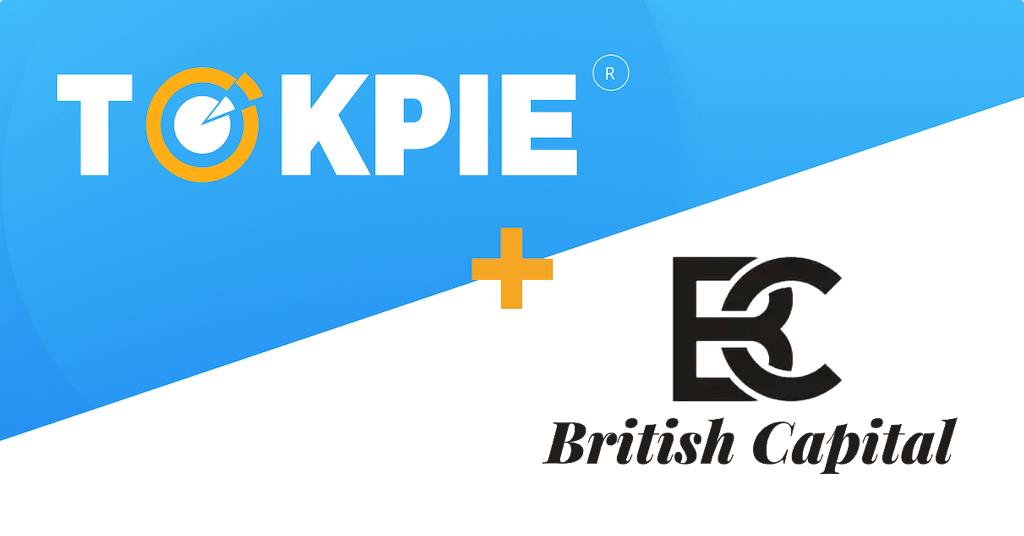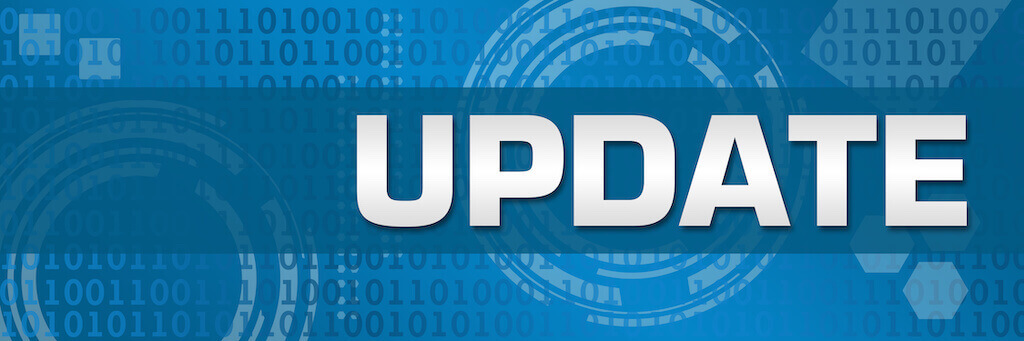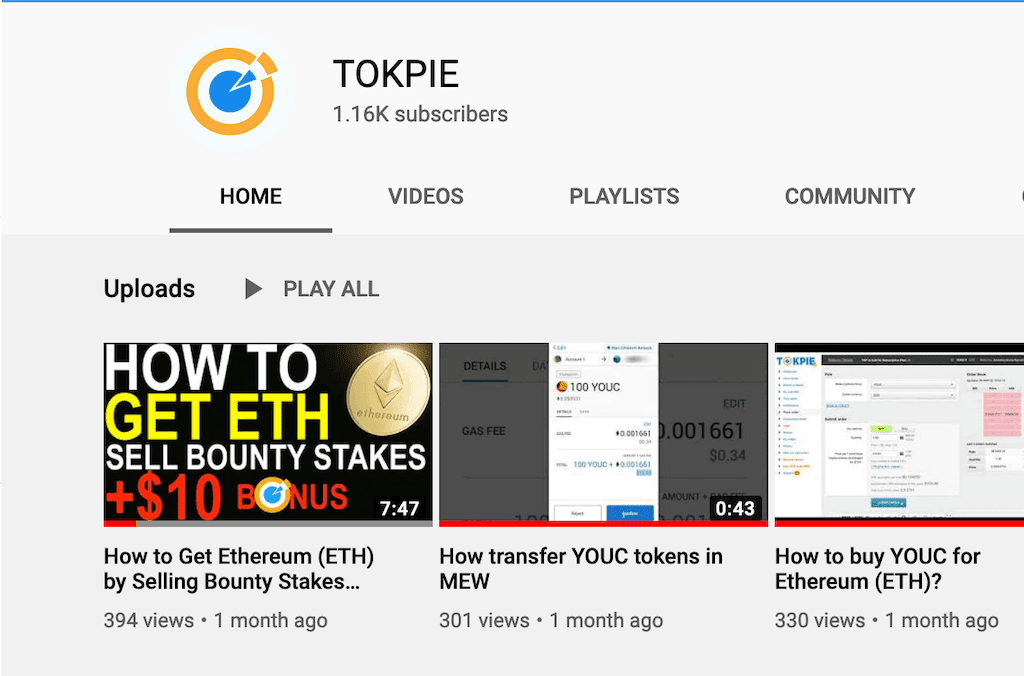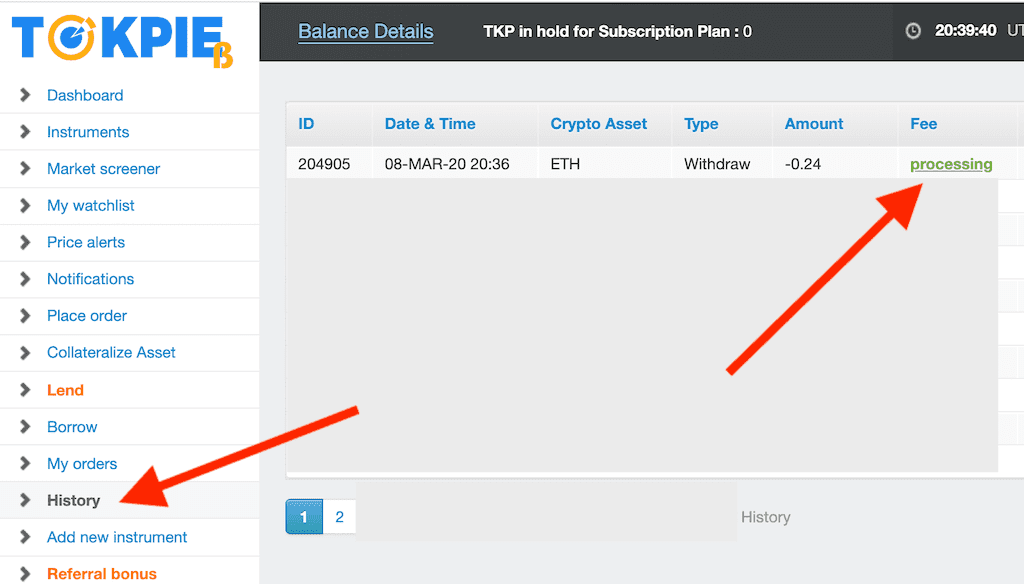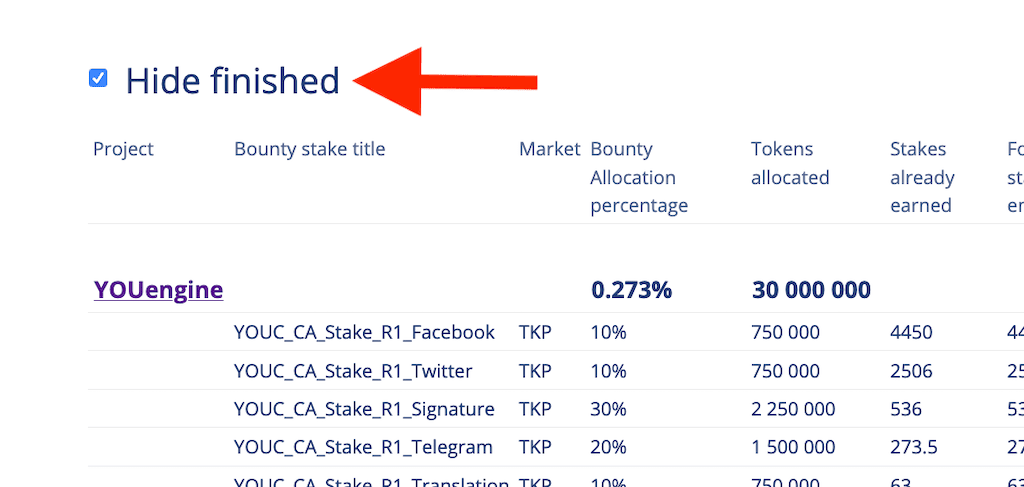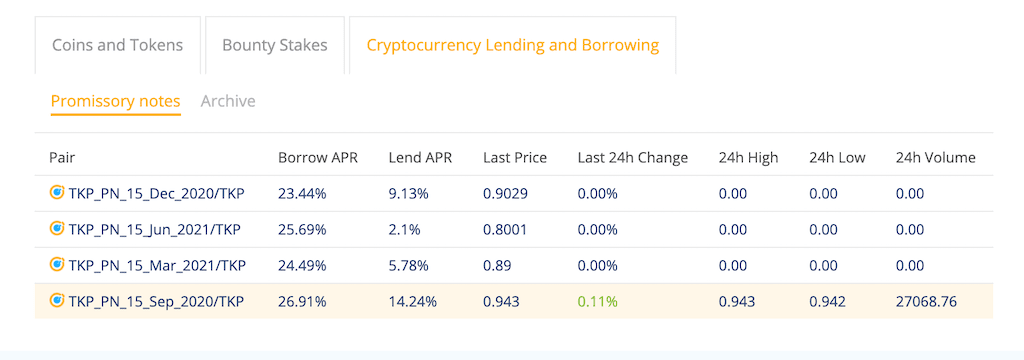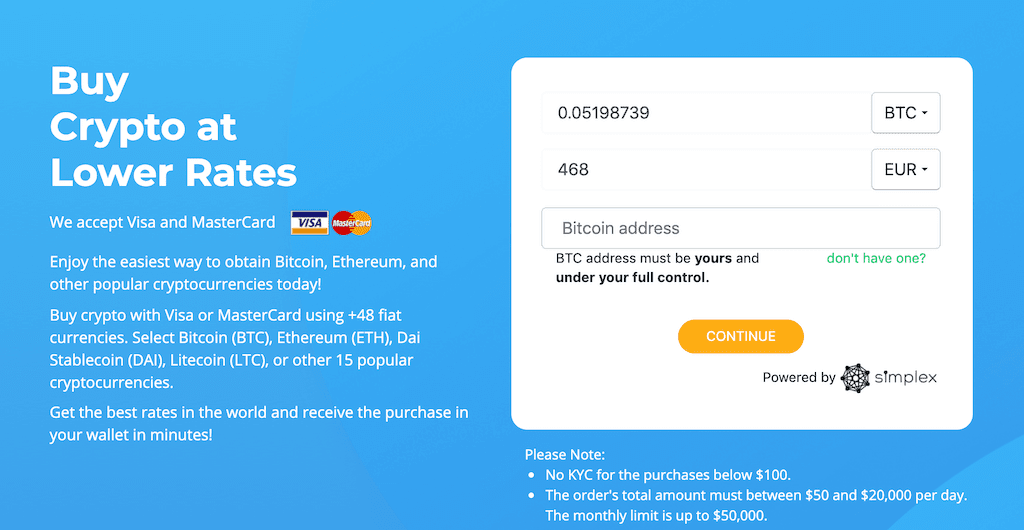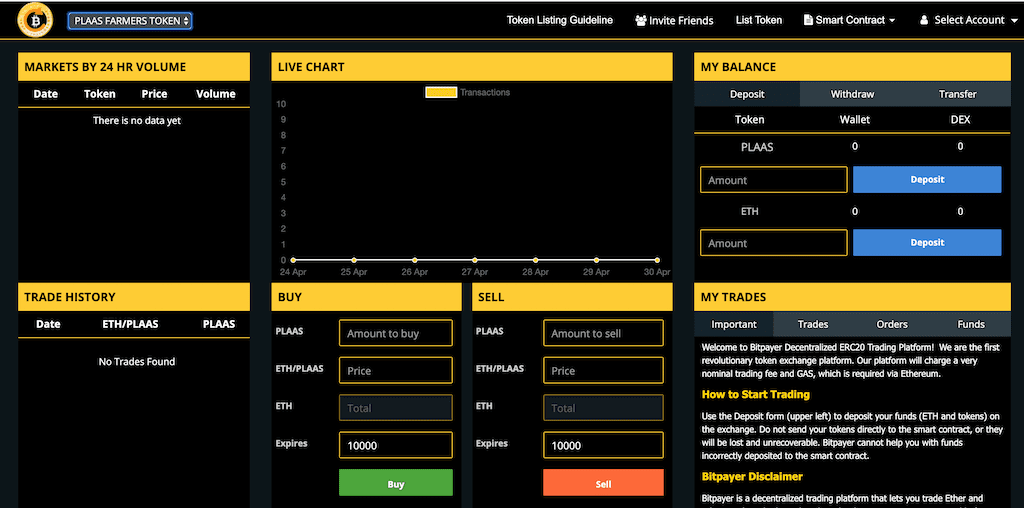The goal of Zencoin is to help the world by creating banking software. ZENC token, in turn, allows users to become their bank, powerful and easy to use. So, anyone from all around the world can reach and use it. Read below to find a short description of this startup. Also, get instructions on how to trade ZENC tokens on the Tokpie exchange.
Update: project’s website is not working.
Update. The project has migrated its coin to the new address: 0x55533Be59DE022d585a57E29539452d708D4A410. Also, the total supply of new asset is the same as the old one. So, all Tokpie users have now the new ZENC tokens on their Tokpie accounts automatically.
What’s the Zenccoin Project?
The Zenccoin is a crypto project that builds a cryptocurrency exchange. The team focuses on encryption and anonymity. So, the developers are also working on a chatting application that allows users to communicate with full encryption, and most importantly, to send and receive payments safely. Simultaneously, users can stake $ZENC coin to get passive income.
What’s the ZENC token?
ZENC is the BEP20 (BSC) token serving as an exchange token on the Zencoin platform. Also, it will help the team to create a decentralized cryptocurrency coin. That coin will be entirely based on anonymity and will have its blockchain explorer. In this era, anonymity is much in demand, and ZENC encrypted algorithm allows people to send and receive funds anonymously.
- Token Name: Zenccoin
- Symbol: ZENC
- Website doesn’t work.
- Token total supply: 1,400,000,000
- BSC Smart contract address: 0x55533Be59DE022d585a57E29539452d708D4A410.
(Old: 0x88171D935F22fEa8Dd7203Cc80900036549D44ea)
How to buy ZENC token?
To purchase ZENC tokens for USDT do three simple steps:
- Fund your account with USDT. If you don’t have crypto, you can purchase USDT with a bank card in few minutes.
- Open the ZENC/USDT order book and place your trade order to buy. Use this instruction if you don’t know how to place a trade order.
- Withdraw ZENC tokens to your personal BEP20 wallet or hold them on the account.
How to sell ZENC tokens?
To sell ZENC tokens for USDT do three simple steps:
- Deposit ZENC tokens into your account.
- Open the ZENC/USDT order book, and place your trade order to sell. Read the instruction if you don’t know how to place a trade order.
- Withdraw USDT to your personal wallet (ERC20 / BEP20) or hold them on the account.
How to deposit ZENC token?
To deposit ZENC tokens into your Tokpie account, follow this guide. Also, make sure that you are going to deposit BEP20 tokens that relate to this smart contract address. If you deposit the wrong tokens or the wrong blockchain type, Tokpie could not identify your transfer.
Note: Tokpie doesn’t charge any fees for depositing.
How to withdraw ZENC tokens?
To withdraw ZENC tokens from your Tokpie account, use this instruction. Besides, you must have BEP20 compatible wallet address to be able to withdraw tokens. Also, check the withdrawal commission.
Disclaimer
Also, please be aware that Tokpie charges a fee for the listing. Tokpie does not give any investment, legal, tax, financial advice, or warranty of token price performance.
Useful links to trade ZENC
- Market to trade Zenccoin tokens: ZENC/USDT.
- Also, check trade statistics on Tokpie.
- Tokpie’s trade fees and withdrawal commissions.
For any questions, contact Tokpie at https://t.me/tokpie.