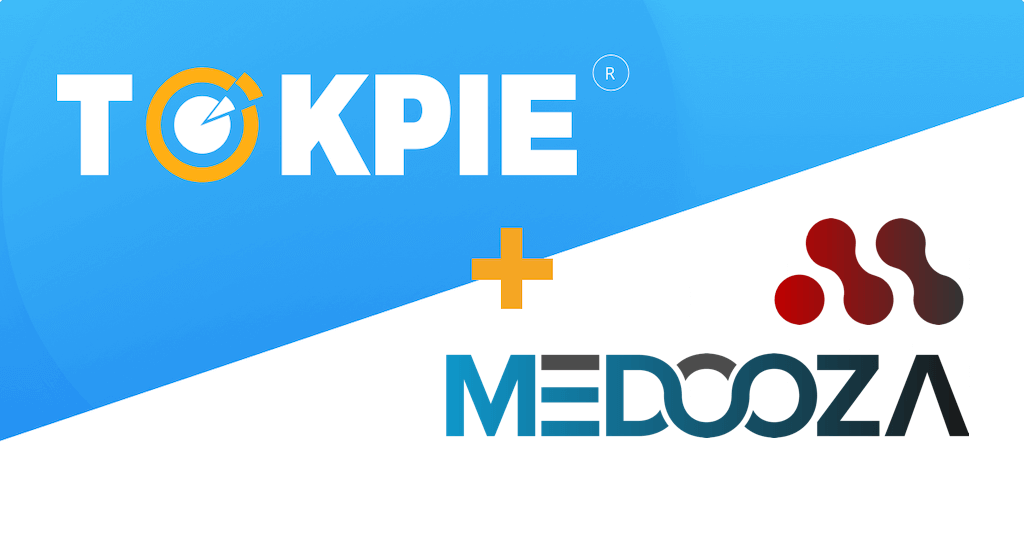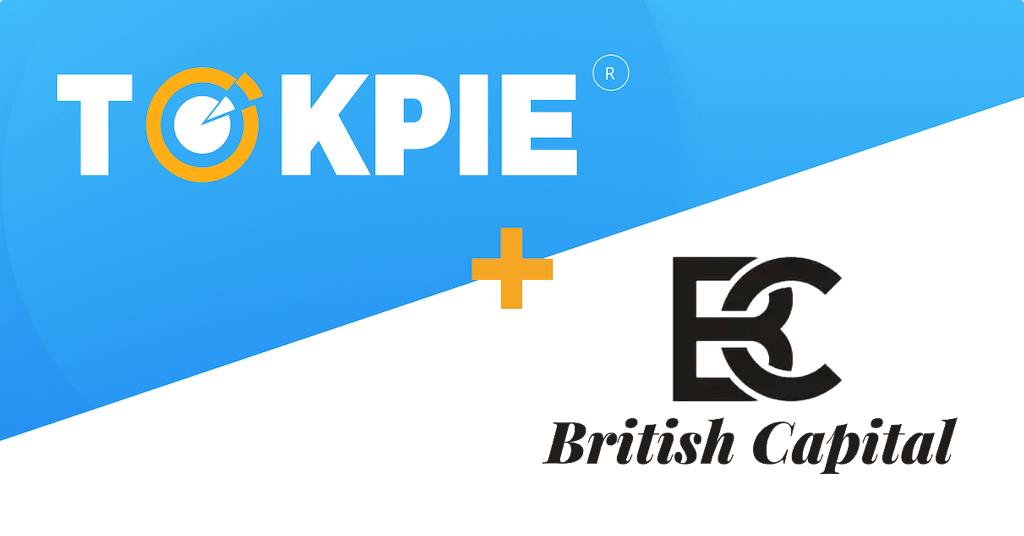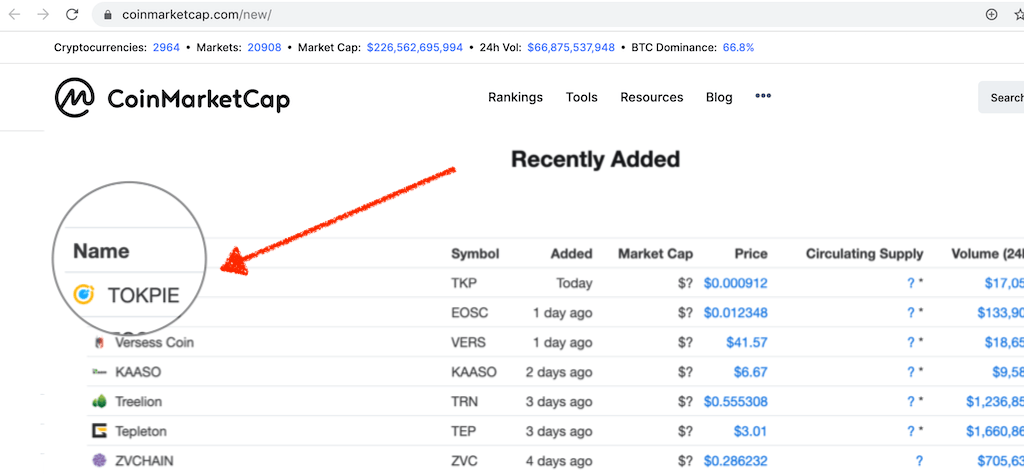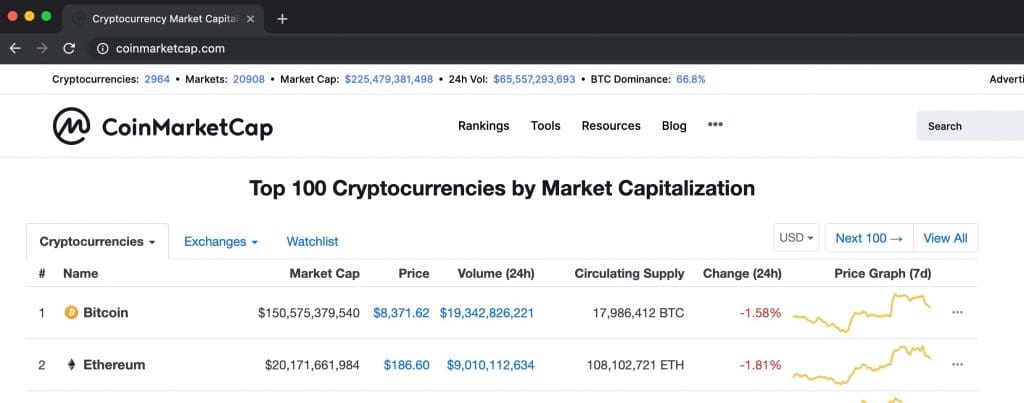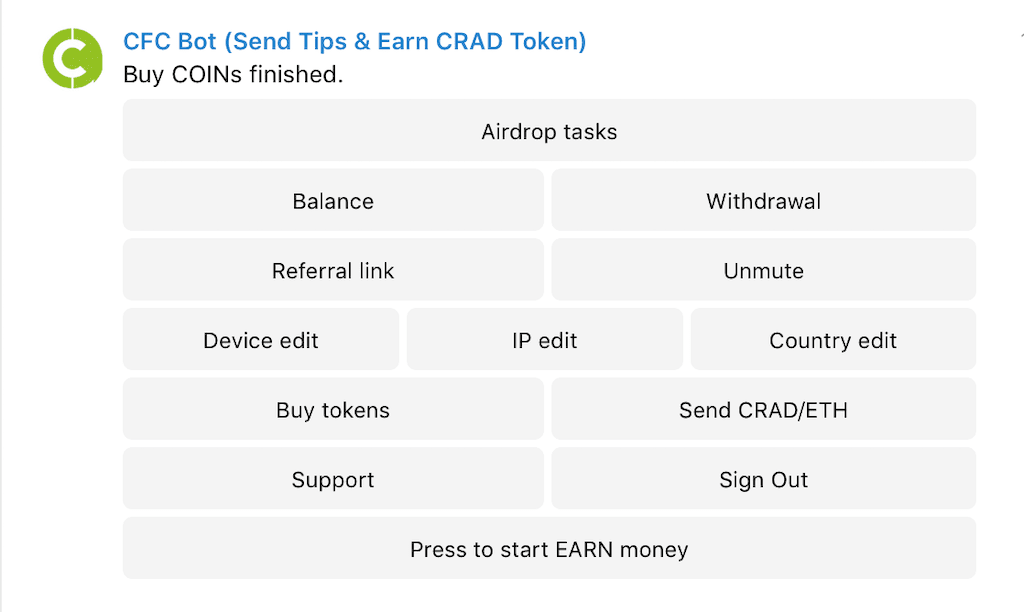The popularity of stable coins is not going down. After the first USDT (Tether), USDC, and DAI, many new tokens tied to US dollars came to the crypto market. Today, we are introducing the Psyche (USD1) token.
This article shortly explains what is USD1 stablecoin and how to trade it on the Tokpie exchange.
What is Psyche (USD1) token?
The Psyche (USD1) is an Ethereum based (ERC20) token issued by the Psyche project. The primary usage of the USD1 is to make zero-fee transactions inside the Psyche app. The Crypto community and businesses will appreciate the option to make transactions at no cost, especially if one USD1 value equals 1 USD. For example, companies could broadcast small payments to counterparties without any transactional expenses. But, please be cautious because the price can deviate from 1:1 ratio.
- Token Name: Psyche
- Symbol: USD1
- Website
- Token total supply: 30,000,000 USD1
- USD1 Smart contract address: 0xf6c0aA7eBFE9992200C67E5388E4F42da49E1783
How to buy USD1 tokens?
To buy USD1 tokens for USDT (Tether ERC20), do three simple steps:
- Fund your account with USDT. Note that you can purchase USDT with a bank card in a few minutes.
- Open USD1/USDT order book, and place your trade order to buy.
Use this instruction if you don’t know how to place a trade order. - Withdraw USD1 tokens to your personal Ethereum wallet or hold them on the account.
How to sell USD1 tokens?
To sell USD1 tokens for USDT (Tether ERC20), follow three steps:
- Deposit USD1 tokens on your account.
- Open USD1/USDT order book, and place your trade order to sell.
Read the instruction if you don’t know how to place a trade order. - Withdraw USDT to your personal Ethereum wallet or hold them on your account.
How to deposit USD1 tokens?
To deposit USD1 tokens on your Tokpie account follow this guide. Make sure that you are going to deposit USD1 tokens that relate to this smart contract address. If you deposit the wrong tokens, Tokpie could not identify your transfer.
Note: Tokpie doesn’t charge any fees for depositing.
How to withdraw USD1 tokens?
To withdraw USD1 tokens from your Tokpie account, use this instruction. You must have an eth compatible wallet address to be able to withdraw tokens. Also, Check the USD1 token withdrawal commission.
Disclaimer
Please be aware that Tokpie charges a fee for the listing. Tokpie does not give any investment, legal, tax, financial advice, or warranty of token price performance or successful fundraising.
Useful links
- Psyche project website
- Market pair to trade Psyche (USD1): USD1/USDT
- USD1 trade statistics on Tokpie
- Tokpie’s trade fees and withdrawal commissions
For any questions or cooperation, you can contact Tokpie at https://t.me/tokpie.