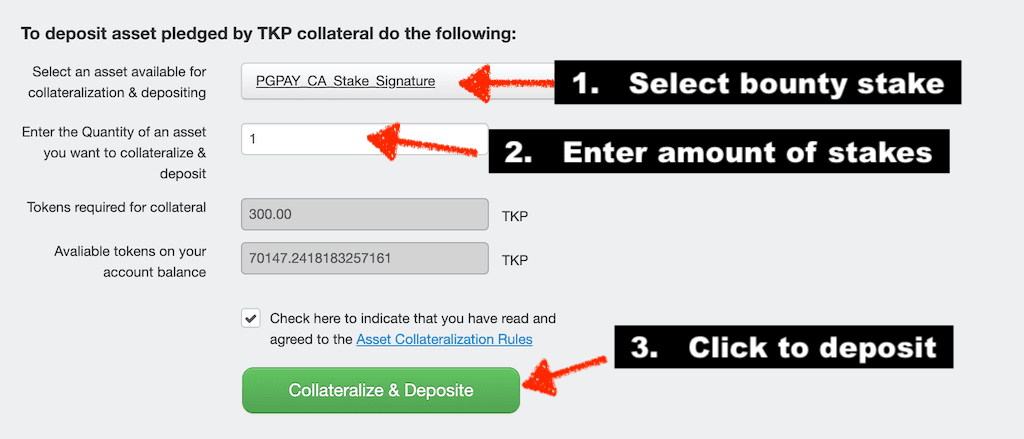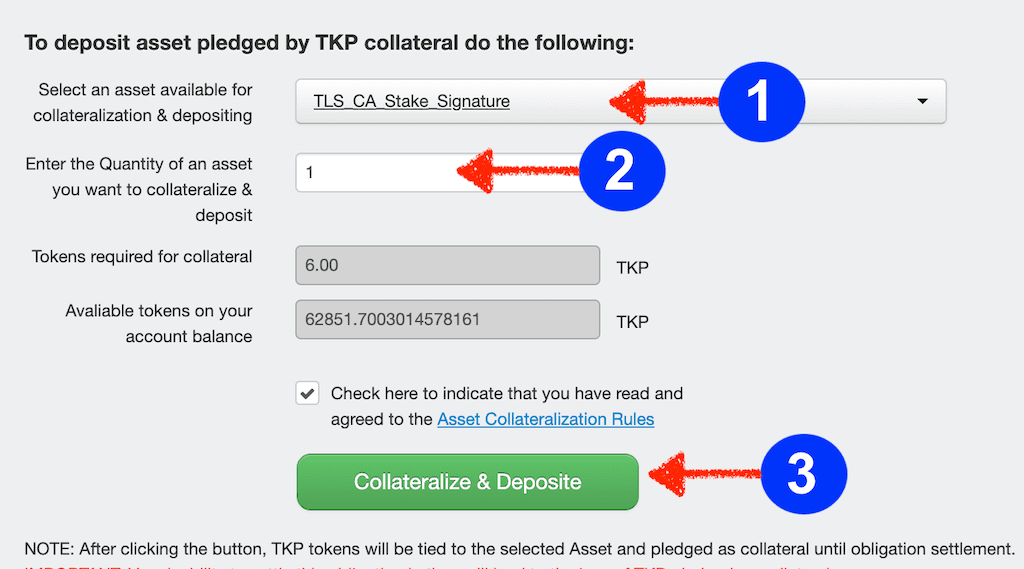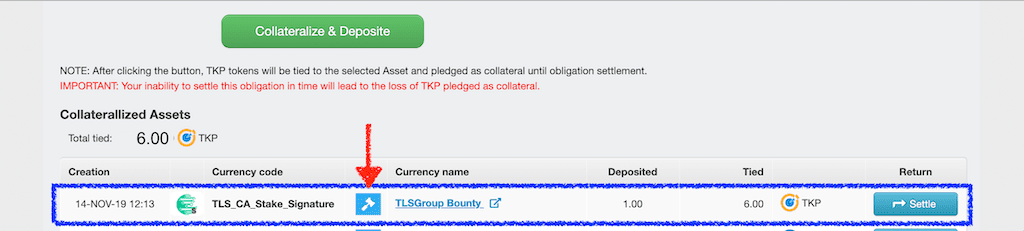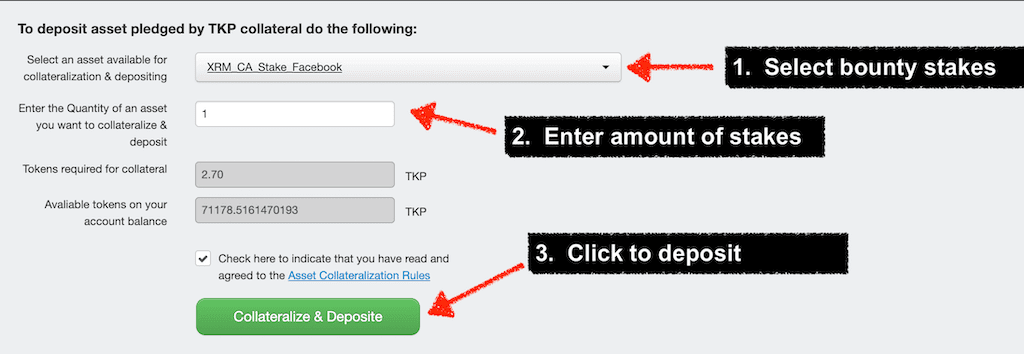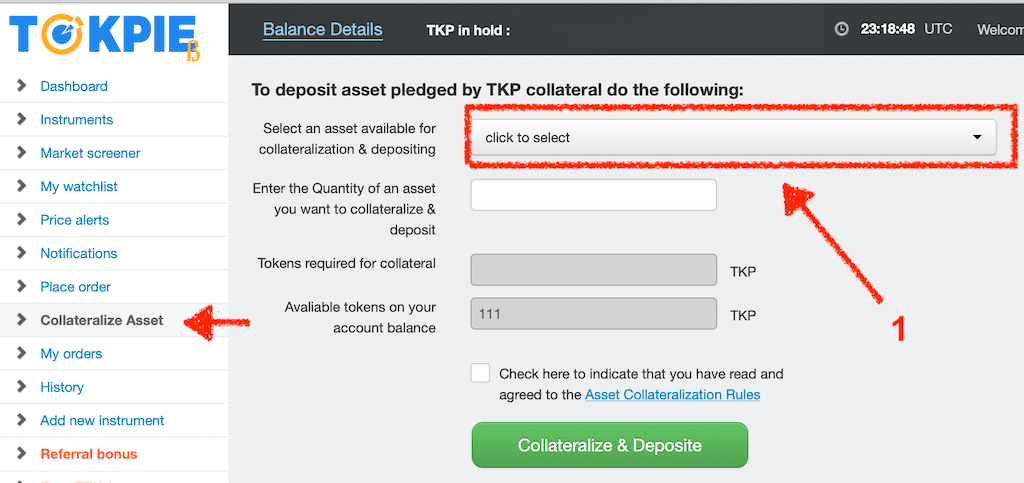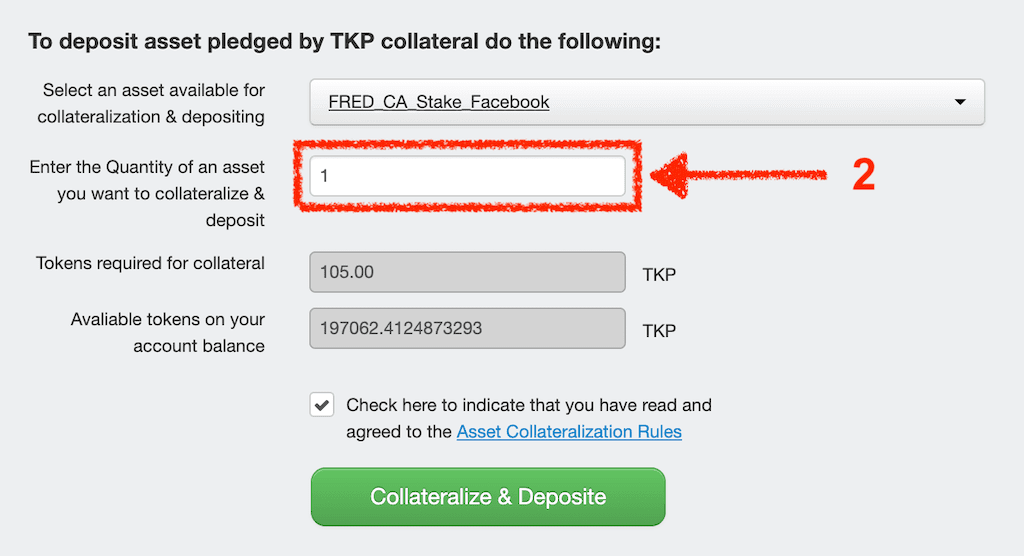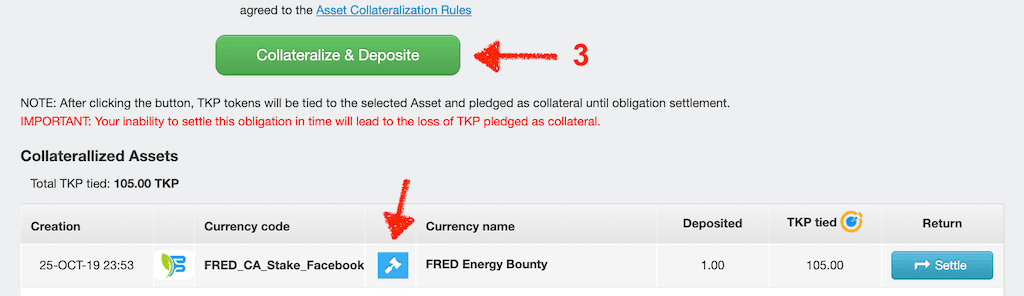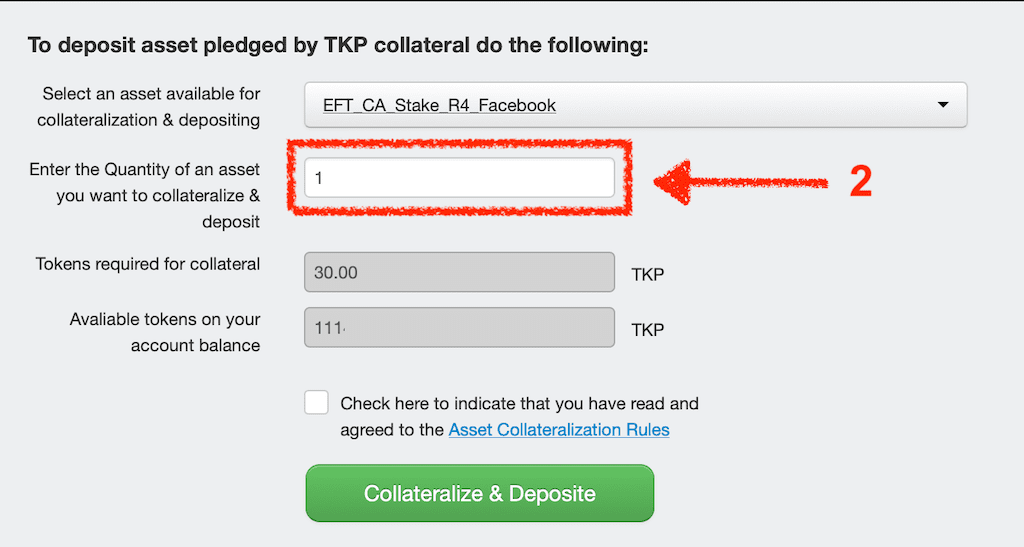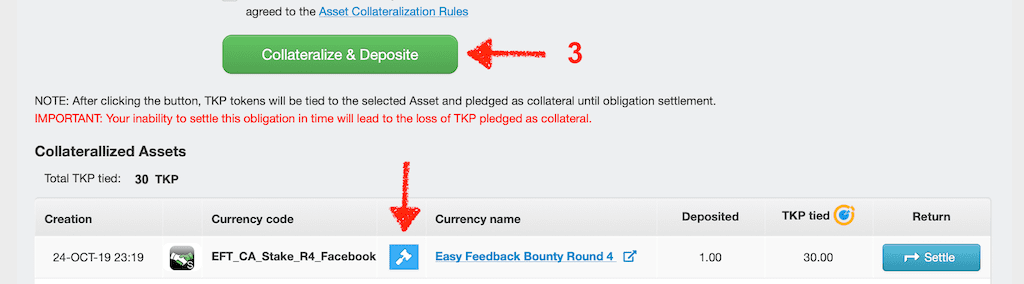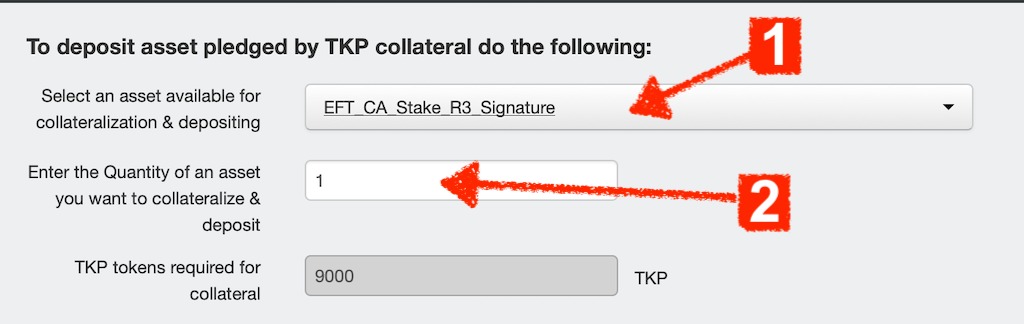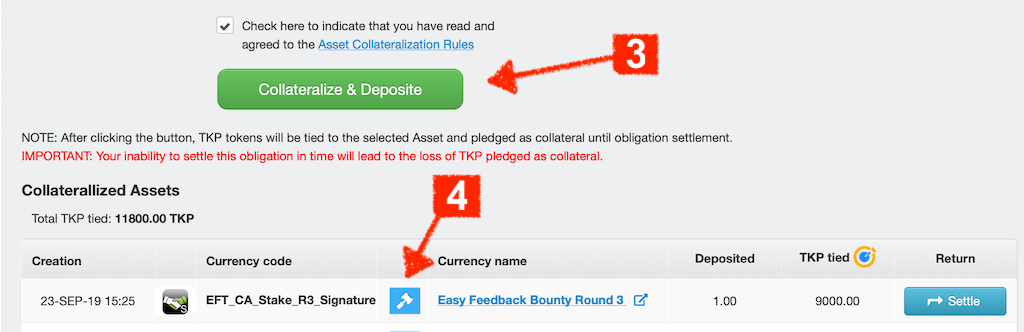Watch the easiest way to receive ETH, USDC long before any bounty distribution. Learn how to deposit and trade bounty stakes. Get a $10 bonus!
VIDEO SUMMARY
This guide is all about the simple way to get Ethereum (ETH), USDC, or TKP by selling bounty stakes.
In the beginning we explain an important concept you need to understand about bounty stakes trading. Everyone who has an internet connection can join the listed bounty campaigns to earn some bounty stakes. Moreover, you don’t need to wait 3-6 months for bounty distribution. Instead, sell the bounty stakes long before tokens distribution to get Ethereum or USDC immediately.
In the first section, we walk through steps to deposit bounty stakes. You can do it even if you don’t have enough TKP for the collateral!
In the second part of this video guide, we walk through the process of actually trading bounty stakes and getting Ethereum.
In the final step, we walk through getting the collateral back to your account.
If you have any additional questions about how to sell and buy bounty stakes, feel free to contact us through Telegram.
Thank you for taking the time to check out our video guide. It will help many beginners to get ETH by selling bounty stakes.
Know how to deposit bounty stakes
Watch part one to know how to top up your Tokpie account with Bounty stakes.
- 00:13 – Important things to understand about bounty stakes trading
- 00:54 – Table of contents
- 01:13 – Infographic showing when you can deposit bounty stakes
- 01:19 – Signing up Tokpie exchange
- 01:55 – Applying to 1000 TKP bonus (can be used only as collateral)
- 03:07 – Filling profile
- 03:37 – Depositing of bounty stakes (applicable to any listed bounty)
- 04:28 – Order book opening for trading bounty stake. Alternatively, you can open an order book by clicking on the related line in the Market Statistics page or in the Crypto Bounty Analyzer.
Watch how to trade bounty stakes
In part two, you will see how to get ETH (or USDC) by selling bounty stakes.
- 04:47 – Infographic showing when you can trade bounty stakes
- 04:59 – crypto bounty stakes selling
- 05:40 – getting Ethereum (ETH). Note, that you can get USDC instead of ETH if you want.
Learn how to unlock collateral
The final part shows you how to get the TKP collateral back.
Useful links
- Track crypto bounty stakes prices and other metrics
- Check bounty stakes markets statistics
- Learn more about Bounty Stakes Trading
For any question or cooperation, you can contact Tokpie at https://t.me/tokpie