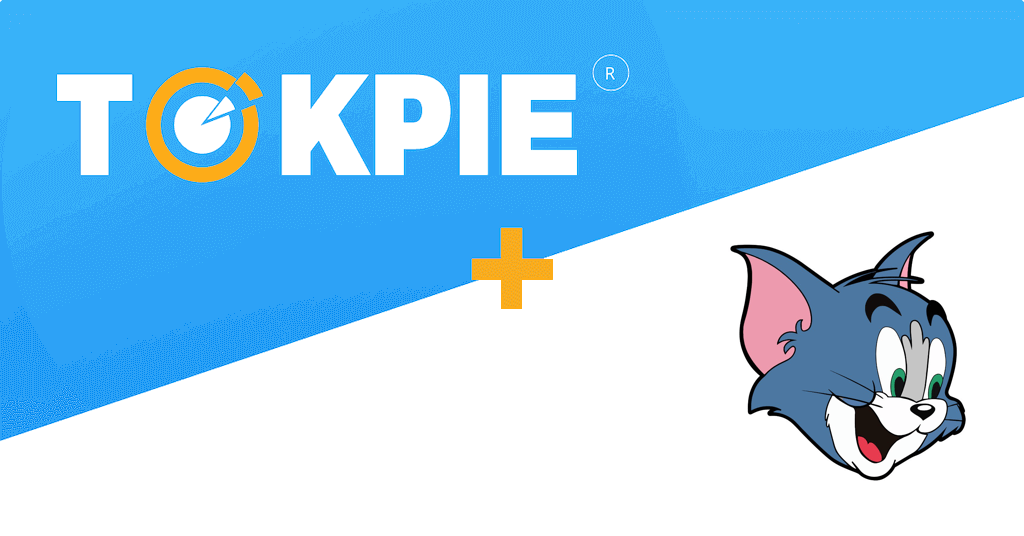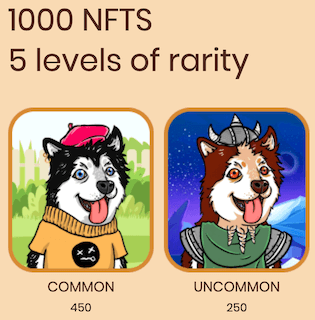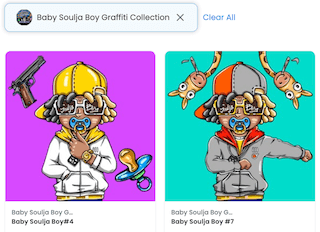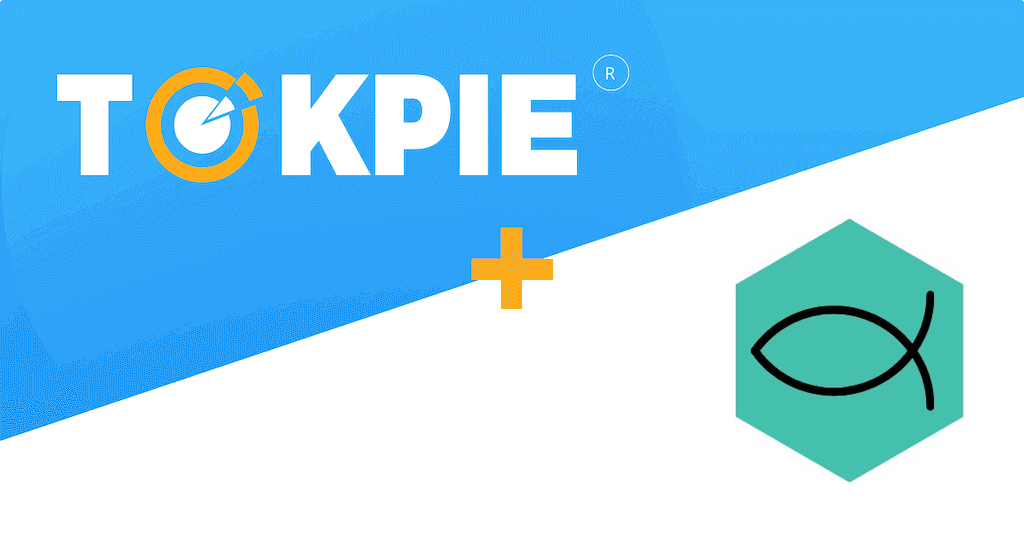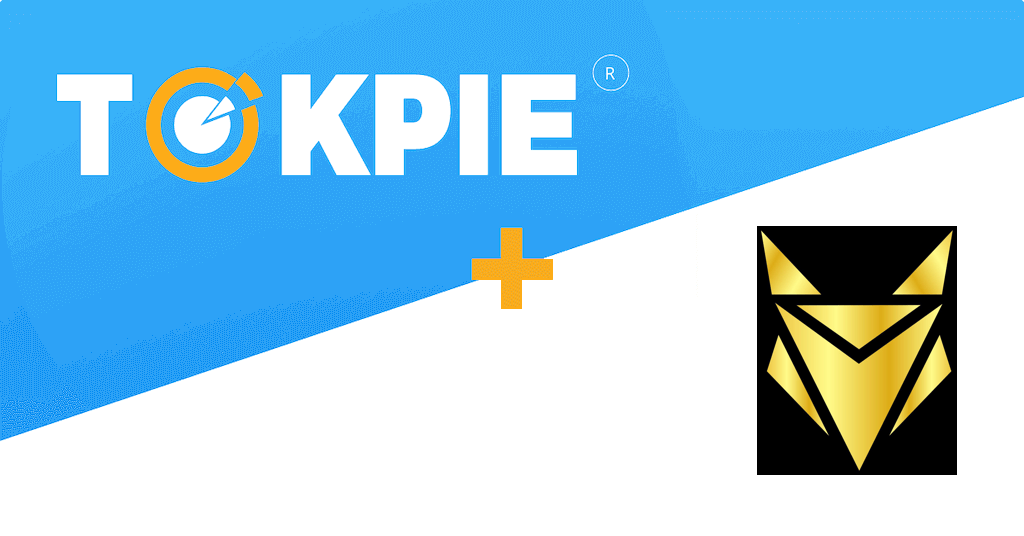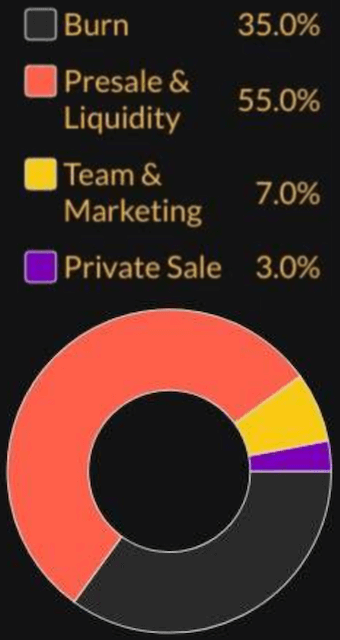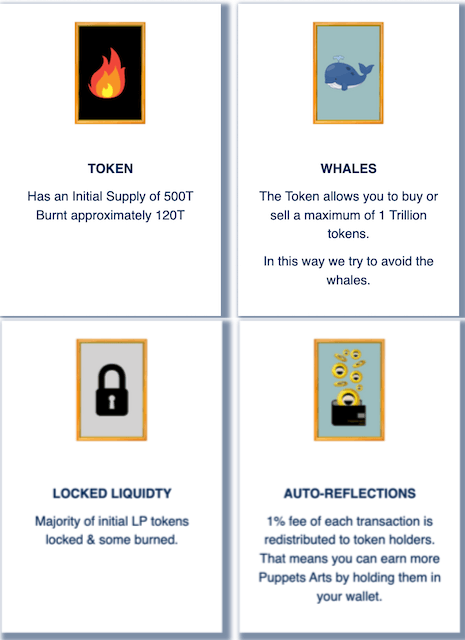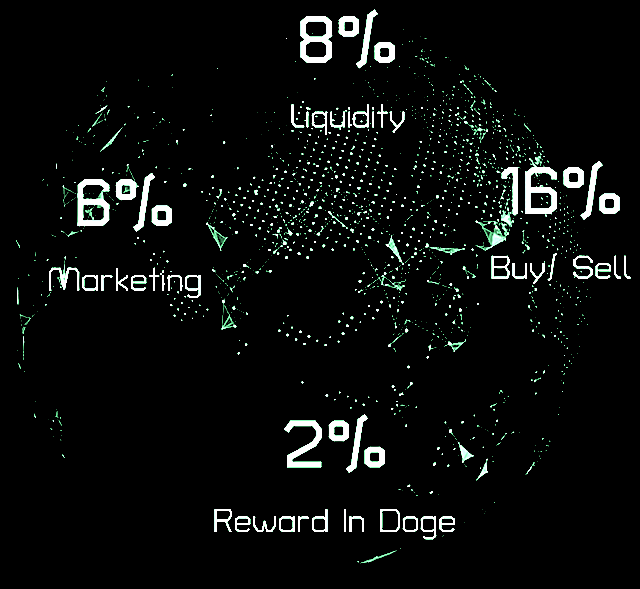You will be surprised to know that automatic randomization solutions are pseudo-random. For example, Google (image below) generates numbers in a predictable mode using a mathematical formula. Although it’s OK for many purposes, some untrivial tasks need unbiased randomization. So, discover the EntroBeam project. Thanks to its EIX token, the team provides users with secure entropy on the blockchain. Continue reading to learn more. Also, you’ll get the steps to trade EIX tokens on the Tokpie exchange.
Update: Project’s website is not working.
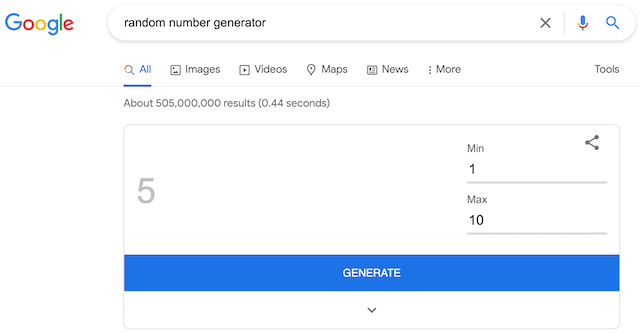
What’s the EntroBeam?
The EntroBeam is a crypto project that creates randomness by generating a secure entropy on the blockchain. Therefore, people can use such entropy to randomize everything. For instance, a user can use it to build a probability distribution app. Also, a human can create additional noise in his cryptographic application.
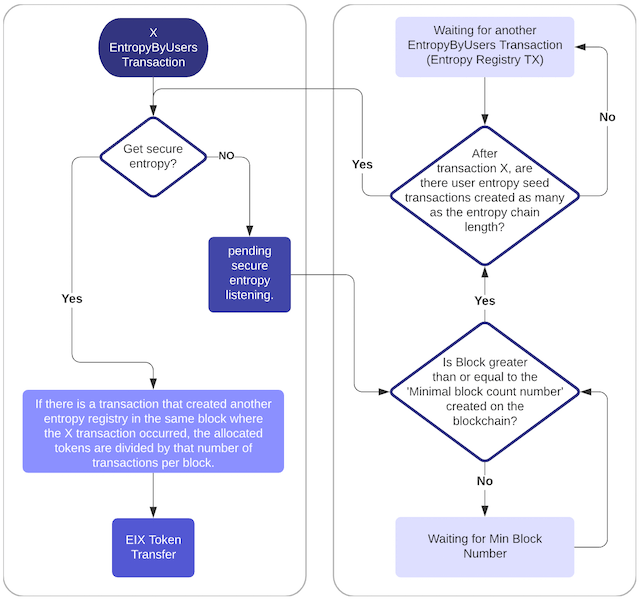
What’s the EIX token?
EIX is a BEP20 (BSC) token that creates transactions on EntroBeam’s solution and provides secure entropy. As a result, people can get the probability for many usage cases. For example, it might be metaverses and GameFi startups. Besides, $EIX creates trustworthy entropy by gathering transactions worldwide on a blockchain where all processes are transparent.
- Token: EntroBeam
- Symbol: EIX
- Website doesn’t work.
- Token total supply: 1,000,000,000.
- BSC Smart contract address: 0xDF7F1af35e682c4eFAd40e97C9E370137DD471a1.
How to buy EIX token?
To purchase EIX tokens for USDT do three simple steps:
- Fund your account with USDT. If you don’t have crypto, you can purchase USDT with a bank card in a few minutes.
- Open the EIX/USDT order book and place your trade order to buy. Use this instruction if you don’t know how to place a trade order.
- Withdraw EIX tokens to your personal BEP20 wallet or hold them on the account.
How to buy EIX with Bank Card or Apple Pay?

Use your bank card or Apple Pay to obtain EIX altcoins for your local fiat currency.
- Log in and generate the USDT address by clicking on the [+ Deposit] button here.
- Enter the generated USDT address on the bank card processing page. Also, enter the amount of USDT and click on the “Continue” button.
- After getting a confirmation email, obtain $EIX tokens here.
How to sell EIX tokens?
To sell EIX tokens for USDT do three simple steps:
- Deposit EIX tokens into your account.
- Open the EIX/USDT order book, and place your trade order to sell. Read the instruction if you don’t know how to place a trade order.
- Withdraw USDT to your personal wallet (ERC20 / BEP20) or hold them on the account.
How to deposit EIX token?
To deposit the EIX token into your Tokpie account, follow this guide. Also, make sure that you are going to deposit BEP20 tokens that relate to this smart contract address. If you deposit the wrong tokens or the wrong blockchain type, Tokpie could not identify your transfer.
Note: Tokpie doesn’t charge any fees for depositing.
How to withdraw EIX tokens?
To withdraw the EIX token from your Tokpie account, use this instruction. Besides, you must have BEP20 compatible wallet address to be able to withdraw tokens. Also, check the withdrawal commission.
Disclaimer
Also, please be aware that Tokpie charges a fee for the listing. Tokpie does not give any investment, legal, tax, financial advice, or warranty of token price performance.
Useful links to trade EIX tokens
- Market to trade EntroBeam tokens: EIX/USDT.
- Also, check trade statistics on Tokpie.
- Moreover, find Tokpie’s trade fees and withdrawal commissions.
For questions, contact Tokpie at https://t.me/tokpie.