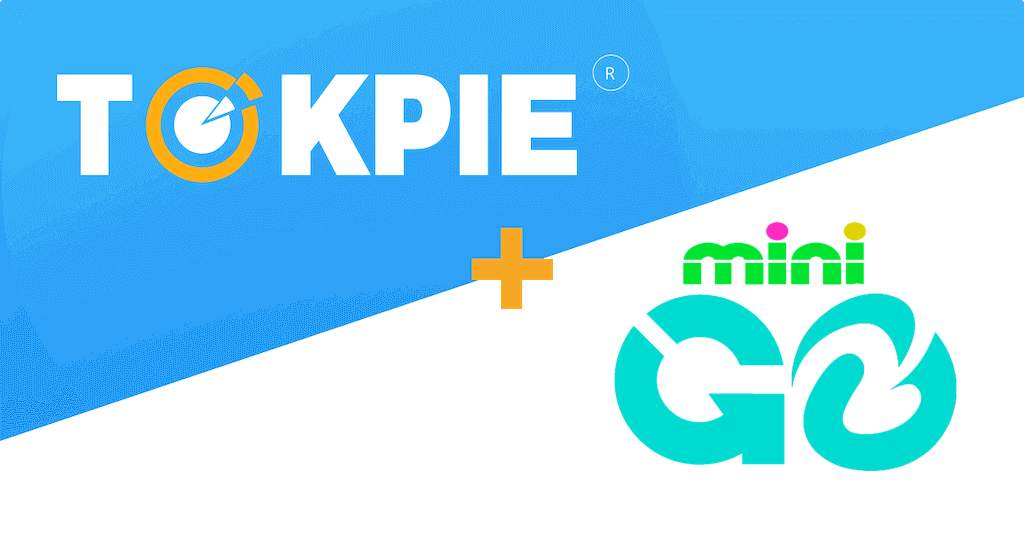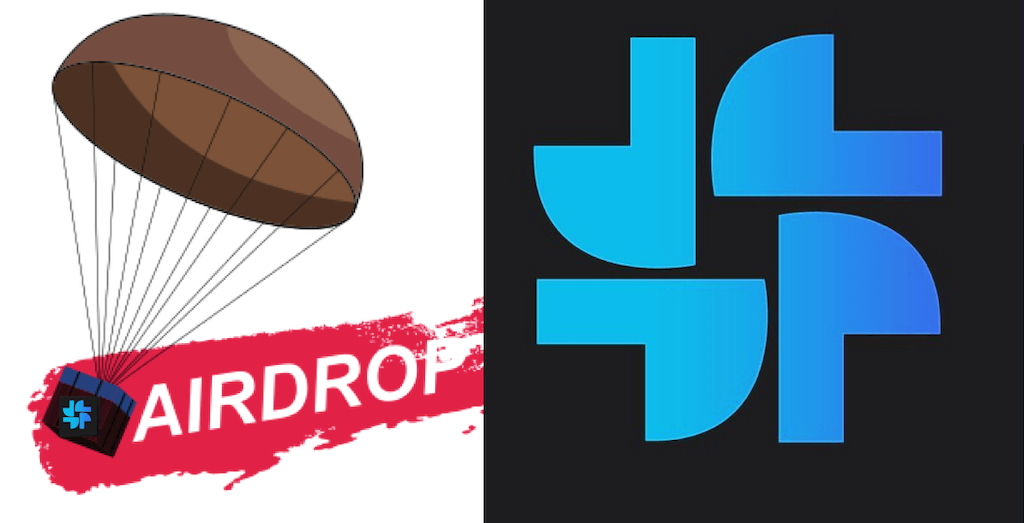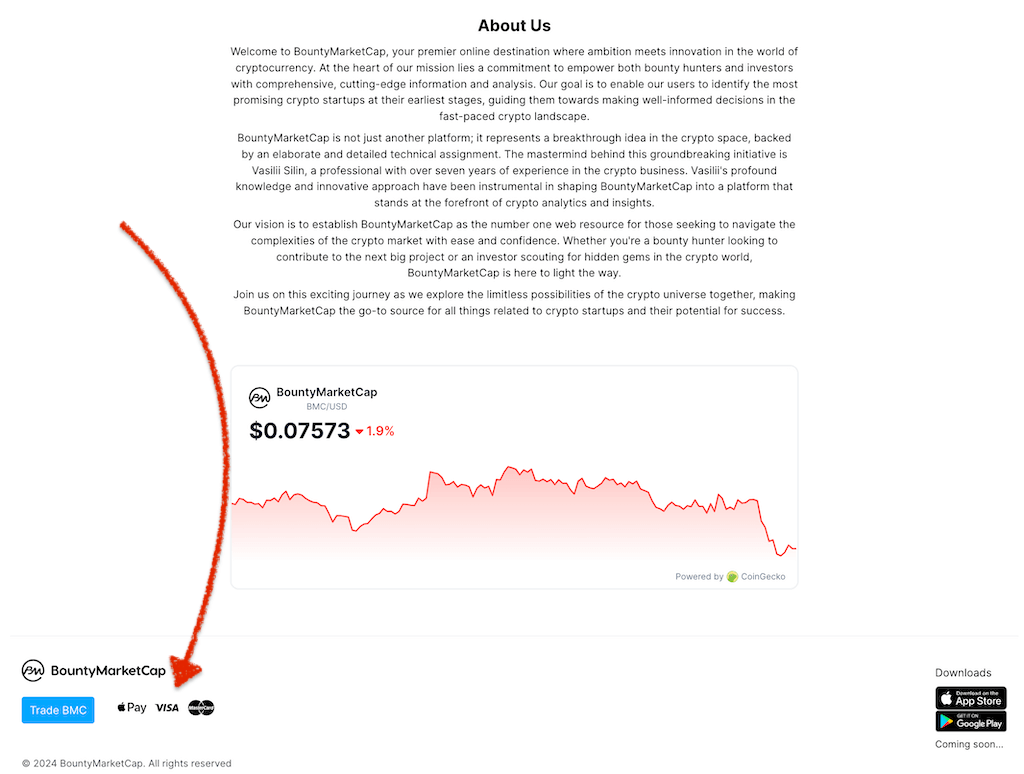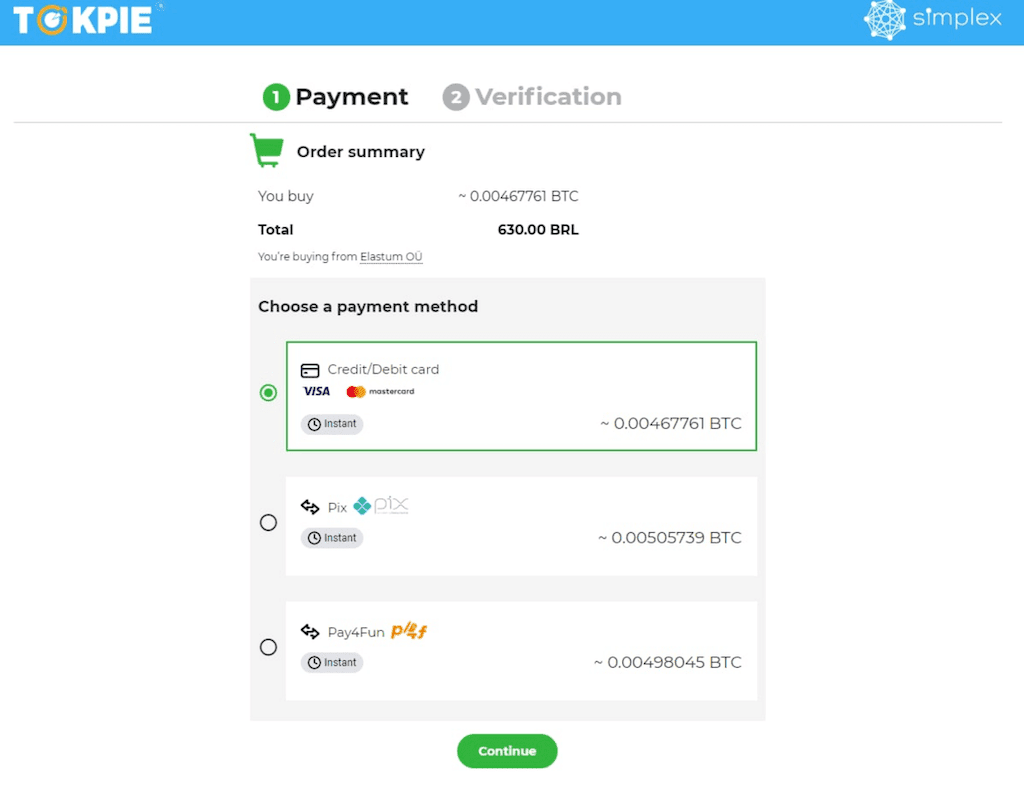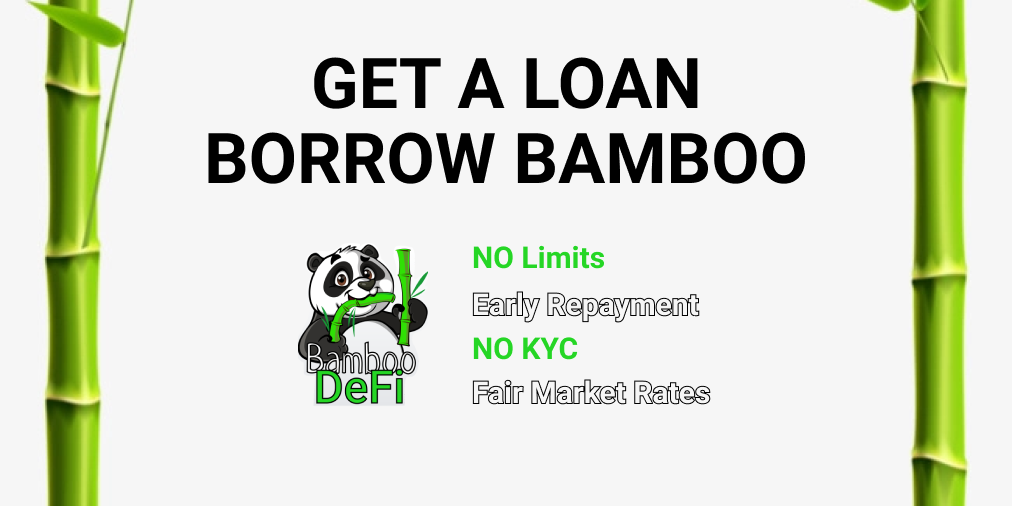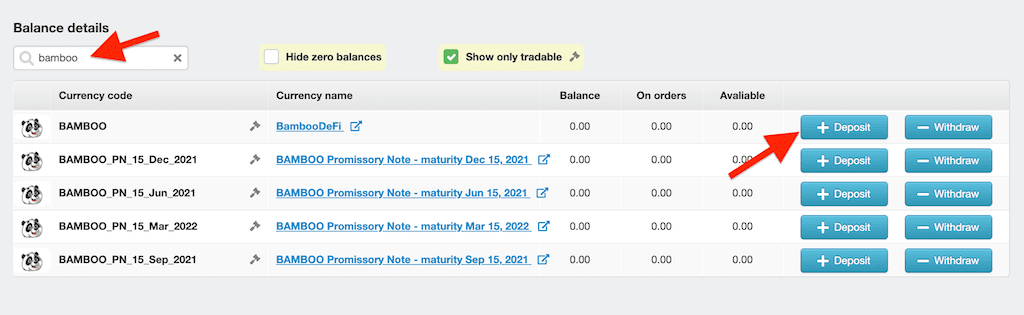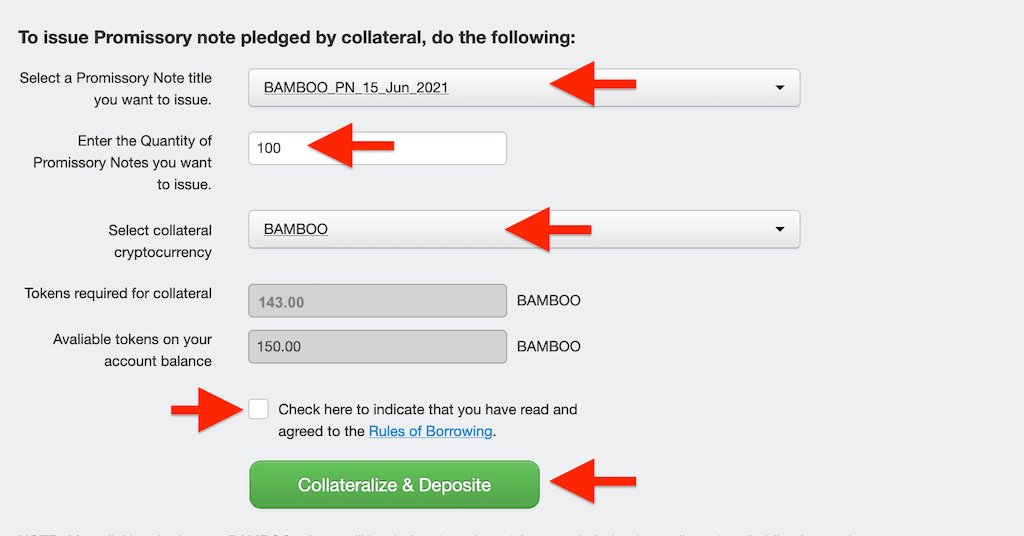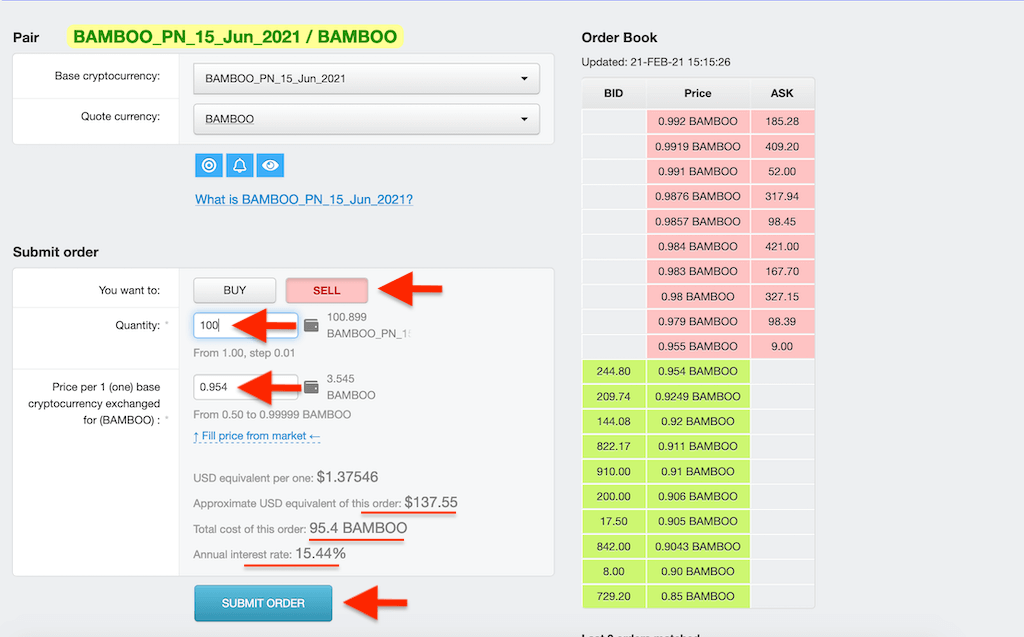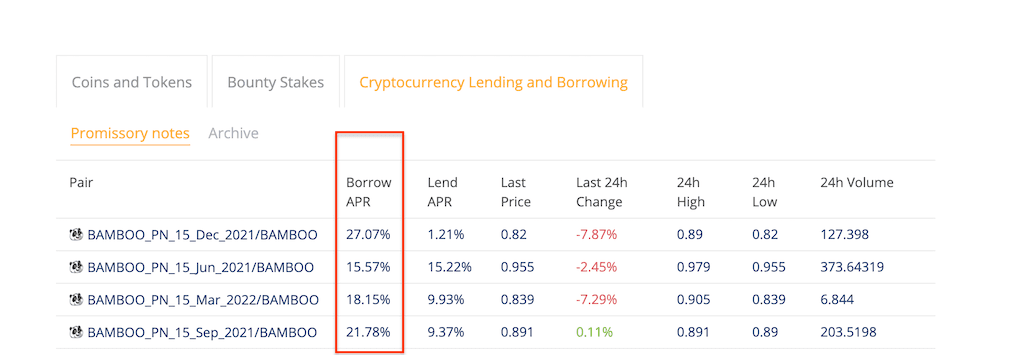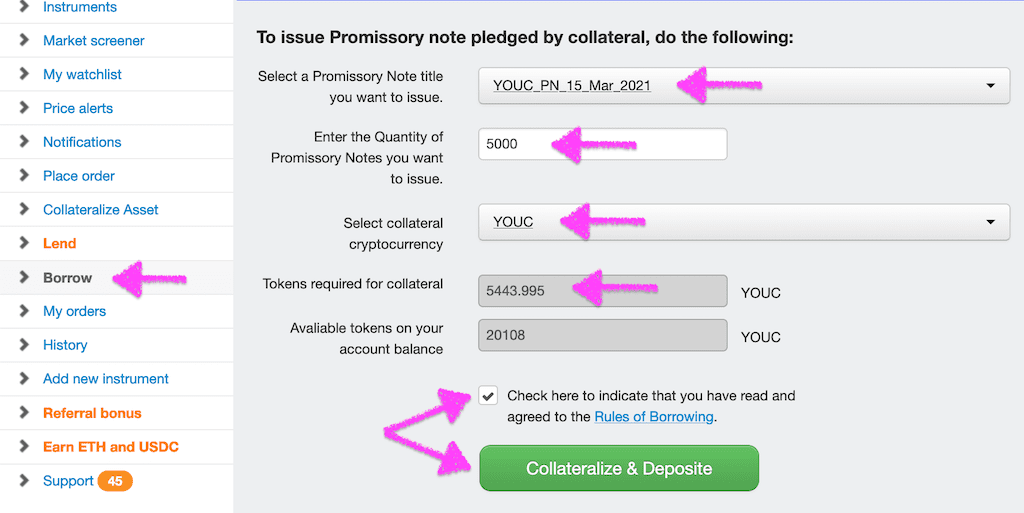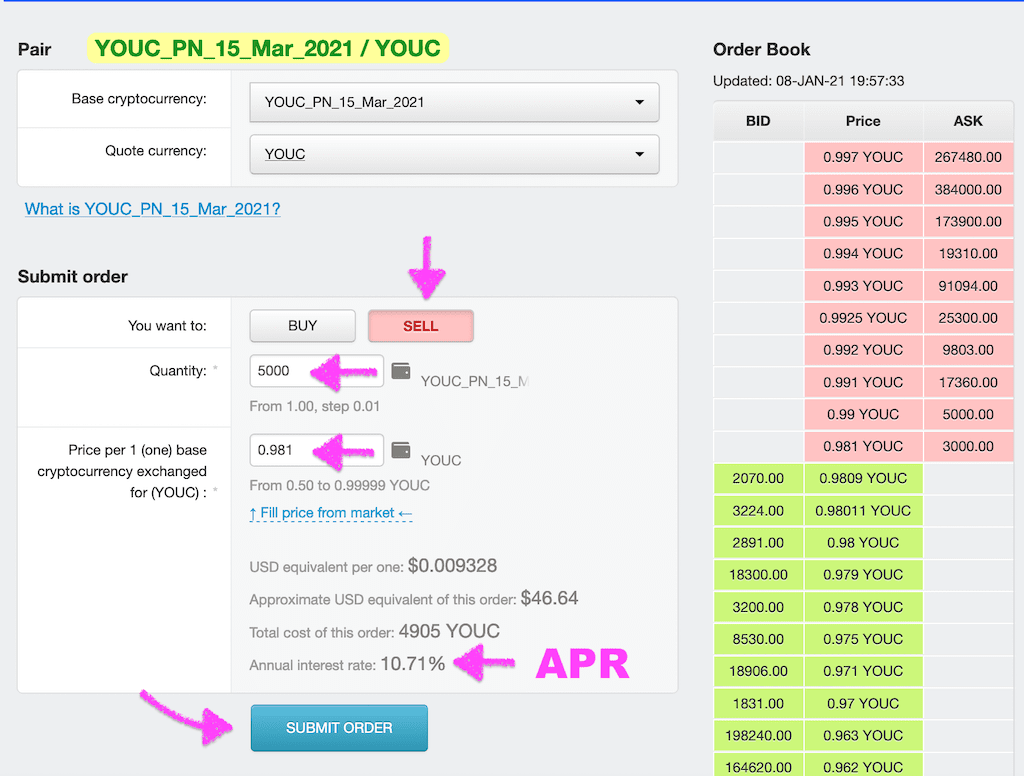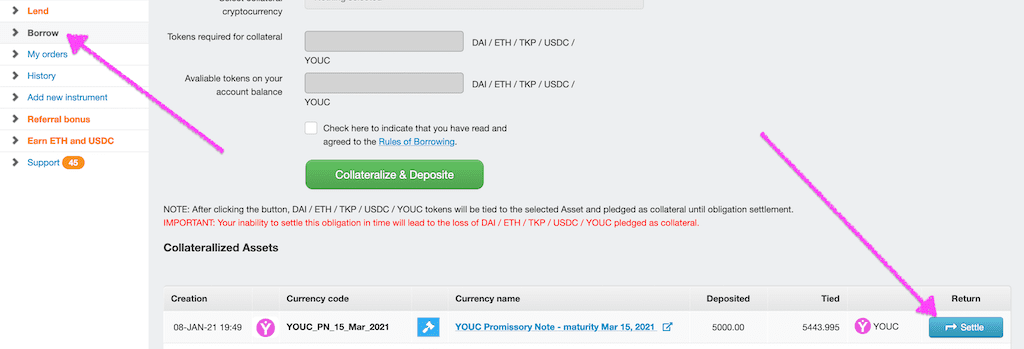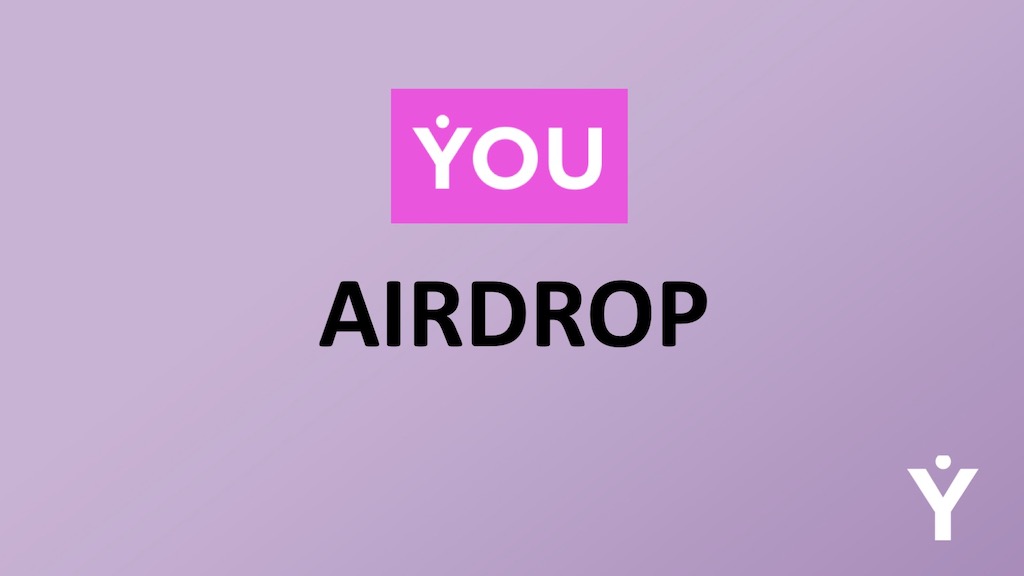Fortunately, today, you don’t have to start your own retail business to get revenue from it. All that you need is to become a shareholder with the help of the MiniGo marketplace. These guys from Argentine provide AI and IoT retail spaces for the region’s strongest brands in physical locations. Moreover, the team issues cryptocurrencies for the revenue share distribution. At that moment, they created the MINIGO token for each store: MINIGO-001 token, MINIGO-002 token, and MINIGO-003 token. So, these coins represent specific stores and allow to get up to a 4% rev share in USDC. If you’re interested, then read this article to find out the details. Also, you’ll get instructions on how to trade MINIGO tokens on the Tokpie exchange.
What’s the MiniGO?
MiniGOs is the company that provides autonomous marketplaces to the brands in physical stores. Instead of buying and reselling the products like a traditional supermarket, MiniGO’s stores allow brands to sell goods directly to the consumer. As a result, the team cuts the middle man costs, driving up revenue and improving brands’ loyalty. Also, the company focuses on fast-moving consumer products, ensuring token-holders constant revenue streams. This revolutionary business model connects vendors and buyers in cutting-edge stores powered by the Grab and Walk Out technology. So, consumers enter the store, take what they want, pay, and leave. Simultaneously, $MiniGO coins’ owners receive monthly payments in USDC backed up by real businesses’ sales.
How does MiniGO’s model work?
MiniGO’s model works autonomously. In this way, each token-holder gets monthly yields from brick and mortar supermarkets. Every 1st day of the month, holders receive Store Revenue 4% (for the first five years; 2% after) in USDC according to the number of tokens collected in the previous month.
So, no matter what’s holders’ local currencies, they get USDC’s stable coins. Besides, token-owners can trade MiniGo tokens easily at any time or receive dividends.
MiniGO tokens advantage
All MiniGOs tokens are digital assets that run on the Binance Smart Chain. Any person or company can own them. The main advantage of these crypto-assets is that they represent the revenue participation certificates. Therefore, MiniGOs’ holders can collect revenue from the related local stores. In terms of accountability, these coins are intangible assets. So, the company calculates the shops’ revenue and distributes 4% of it to the holders monthly. Moreover, the entity makes such payouts in USDC. Furthermore, important to note that the managers created only 10,000 coins per store.
What’s the MINIGO-001 token?
MiniGO-0001 is the BEP20 (BSC) token representing a new luxury Building in Palermo District. The company has exclusive rights to sell FMCG in this building. In contrast to other supermarkets in the surroundings. Moreover, this is the first Smart and Autonomous Store in Argentina. The team gets a monthly revenue of $33,500 from this location starting from December 01, 2021.
- Token Name: MINIGO-001 – Concepción Arenal 2947, Ciudad de Buenos Aires, Argentina.
- Symbol: MINIGO-001
- Website
- Token total supply: 10,000.
- Smart contract address: 0x8Ab02d1abC5f088fC44124Aa7249C9C222f27F80.

What’s the MINIGO-002 token?
MiniGO-0002 is the BEP20 (BSC) token connecting to a new luxury village Ayres Vila in Pilar City. Furthermore, this location has exclusive rights to sell FMCG in this Village. That’s the second Smart and Autonomous Store in Argentina with expected Revenue streams of $33.500 per month. Also, it will start working in February 2022.
- Token Name: MINIGO 002 – Ayres Villa, Pilar, Argentina
- Symbol: MINIGO-002
- Website
- Token total supply: 10,000
- Smart contract address: 0x89146118D98ECCB82Beb94cf58a77061248464a8.

What’s the MINIGO-003 token?
MiniGO-0003 is the BEP20 (BSC) token that allows obtaining revenue from a new luxury Building in Recoleta. Also, it will start working in April 2022. It’ll be the third Smart and Autonomous Store in Argentina with forecasted sales of $33.500.
- Token Name: MINIGO 003 – Aeropuerto Nacional Ezeiza, Buenos Aires, Argentina.
- Symbol: MINIGO-003
- Website
- Token total supply: 10,000
- Smart contract address: 0xcD77e4d86fDC1Aa05c4CDDf14e18755e14462B4C.

How to buy MINIGO tokens?
To purchase MINIGO-001, MINIGO-002, and MINIGO-003 tokens for USDT do three simple steps:
- Fund your account with USDT. If you don’t have crypto, you can purchase USDT with a bank card in a few minutes.
- Open the MINIGO_001/USDT, MINIGO_002/USDT, or MINIGO_003/USDT order book and place your trade order to buy. Use this instruction if you don’t know how to place a trade order.
- Withdraw MINIGO-001, MINIGO-002, or MINIGO-003 tokens to your personal BEP20 wallet or hold them on the account.
How to sell MINIGO tokens?
To sell MINIGO-001, MINIGO-002, and MINIGO-003 tokens for USDT do three simple steps:
- Deposit MINIGO-001, MINIGO-002, or MINIGO-003 tokens into your account.
- Open the MINIGO_001/USDT, MINIGO_002/USDT, or MINIGO_003/USDT order book, and place your trade order to sell. Read the instruction if you don’t know how to place a trade order.
- Withdraw USDT to your personal wallet (ERC20 / BEP20) or hold them on the account.
How to deposit MINIGOs?
To deposit MINIGO-001, MINIGO-002, or MINIGO-003 tokens into your Tokpie account, follow this guide. Also, make sure that you are going to deposit BEP20 tokens that relate to the right smart contract addresses. So, if you deposit the wrong tokens or the wrong blockchain type, Tokpie could not identify your transfer.
Note: Tokpie doesn’t charge any fees for depositing.
How to withdraw MINIGOs?
To withdraw MINIGO-001, MINIGO-002, or MINIGO-003 tokens from your Tokpie account, use this instruction. Besides, you must have BEP20 compatible wallet address to be able to withdraw tokens. Also, check the withdrawal commission.
Disclaimer
Also, please be aware that Tokpie charges a fee for the listing. Tokpie does not give any investment, legal, tax, financial advice, or warranty of token price performance.
Useful links to trade MINIGO tokens
- Find the Markets to trade MINIGO tokens:
- Furthermore, check trade statistics on Tokpie.
- Also, check Tokpie’s trade fees and withdrawal commissions.
For any questions, contact Tokpie at https://t.me/tokpie.