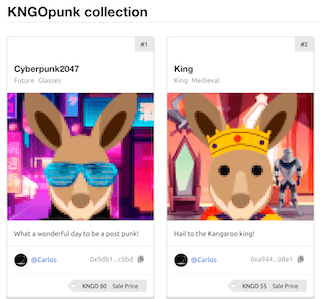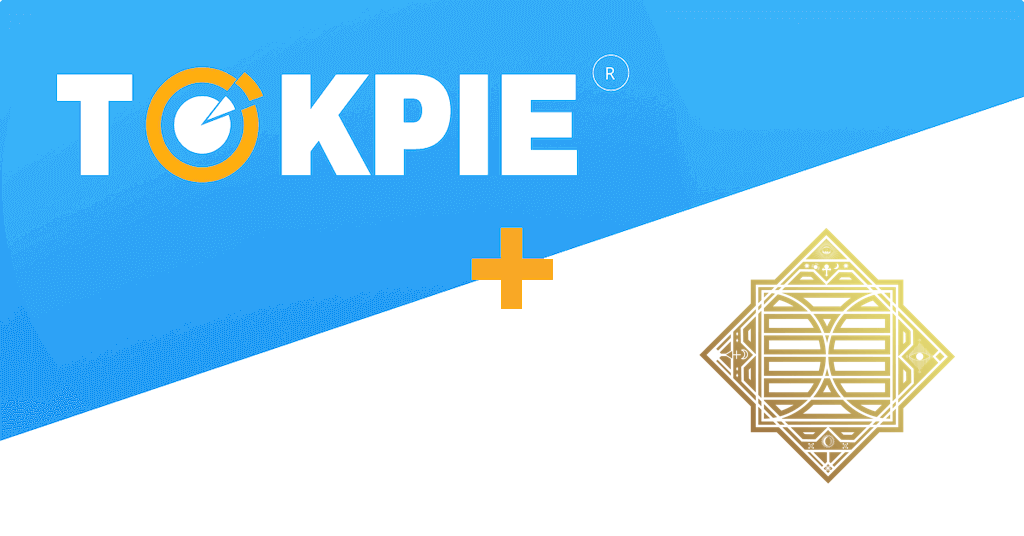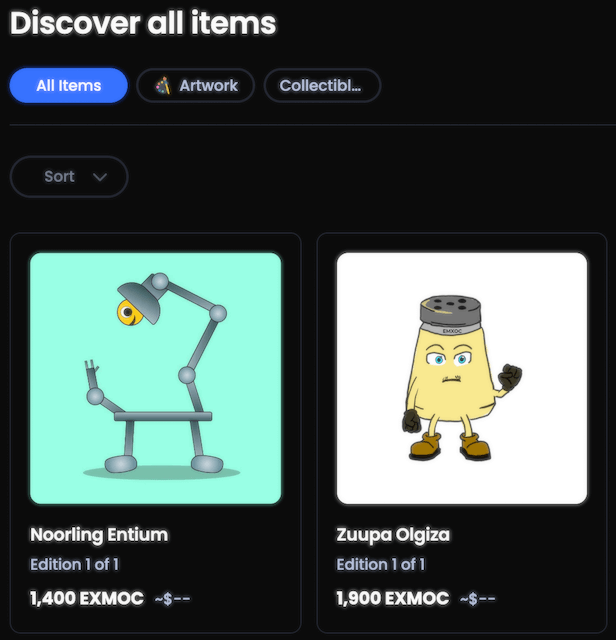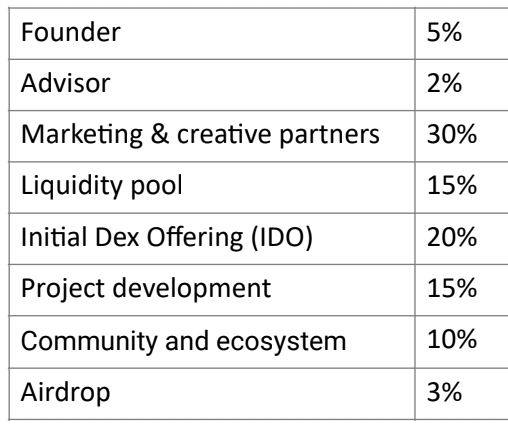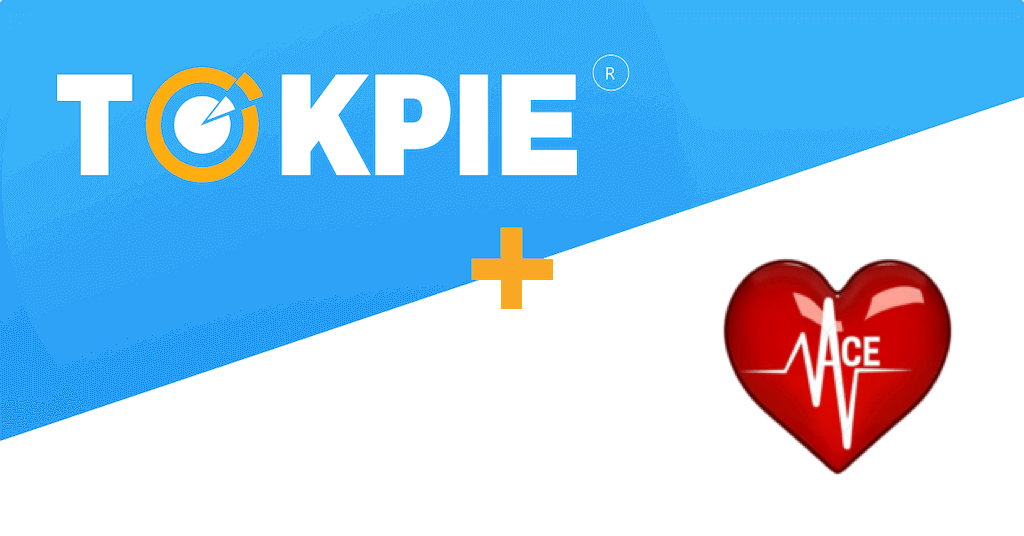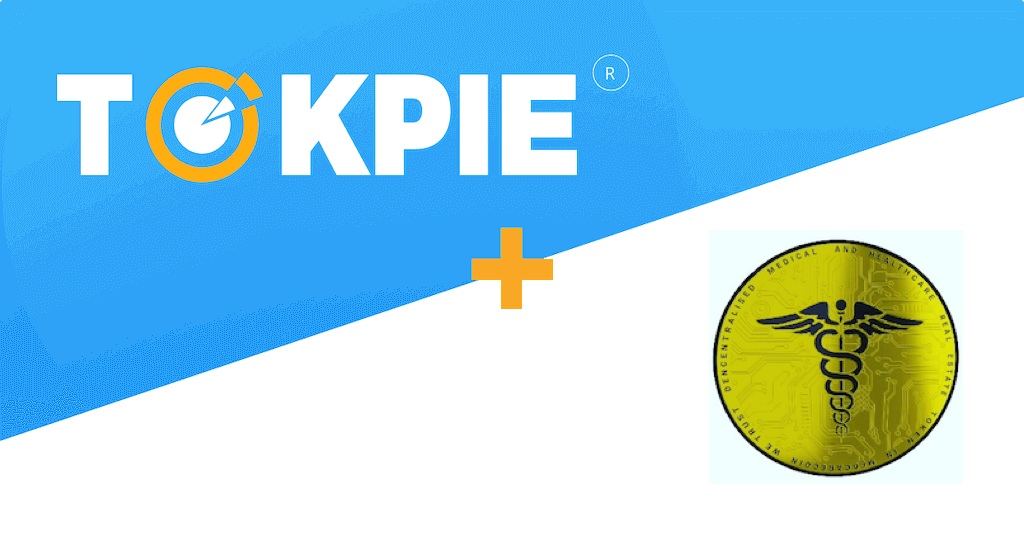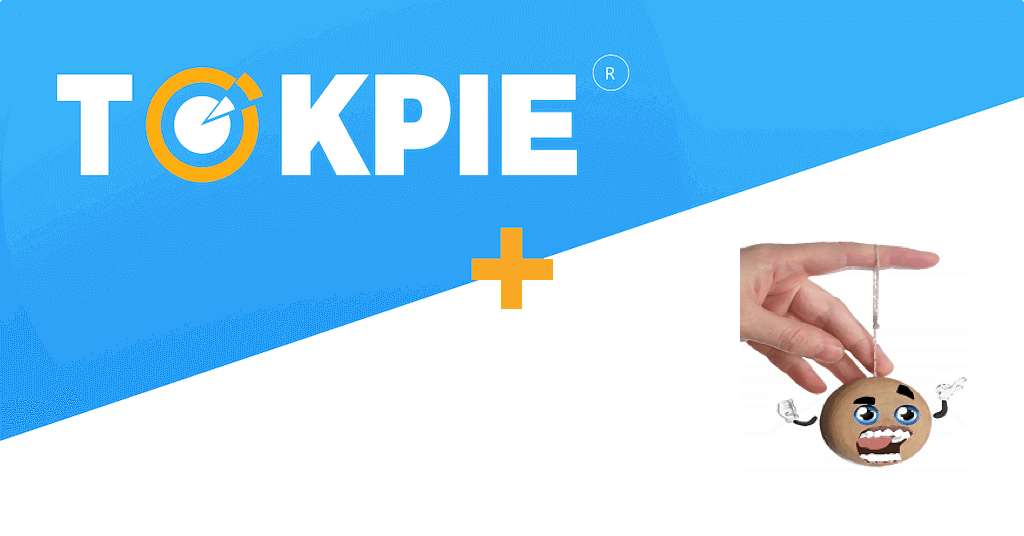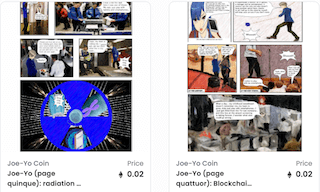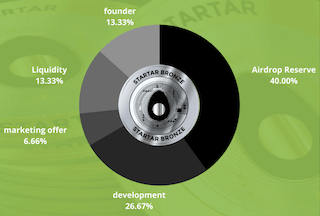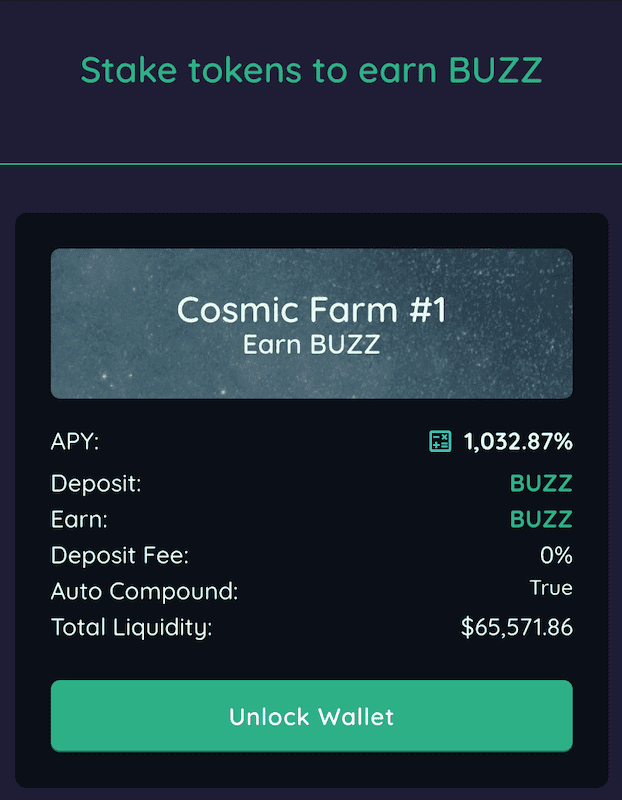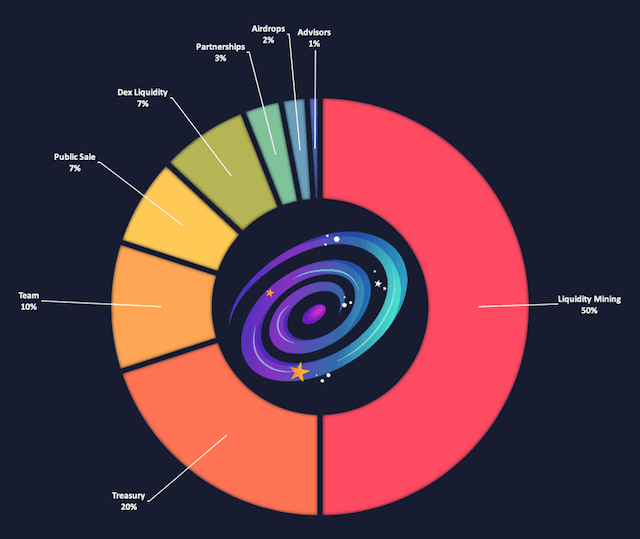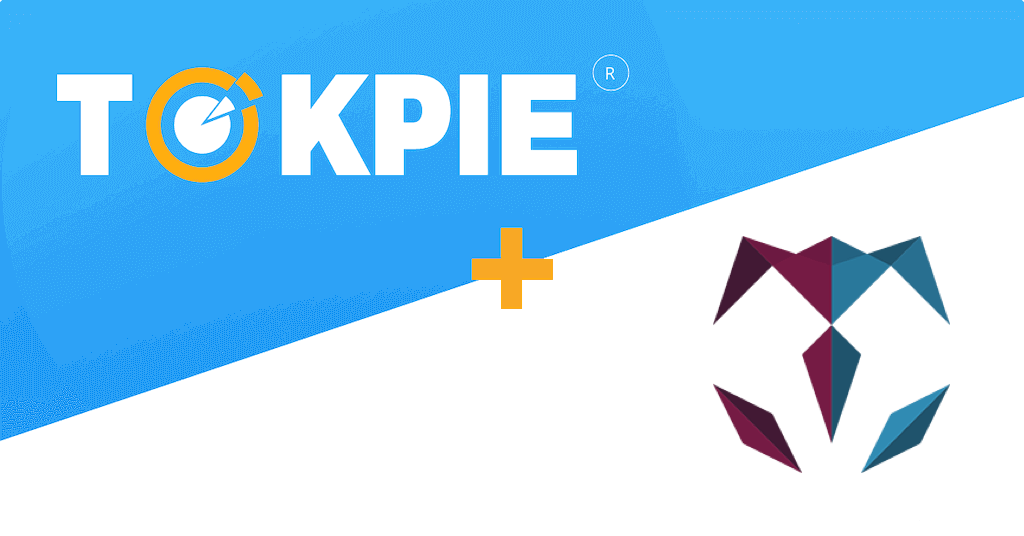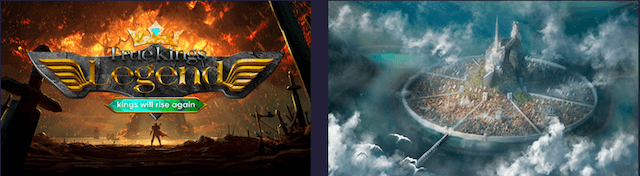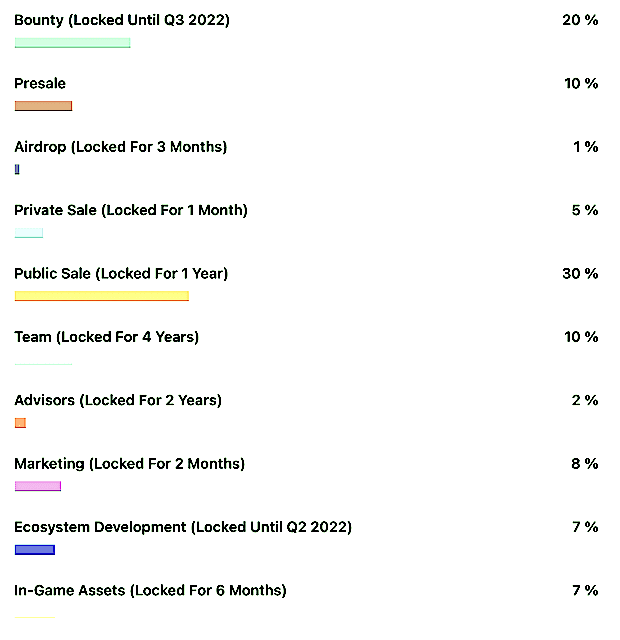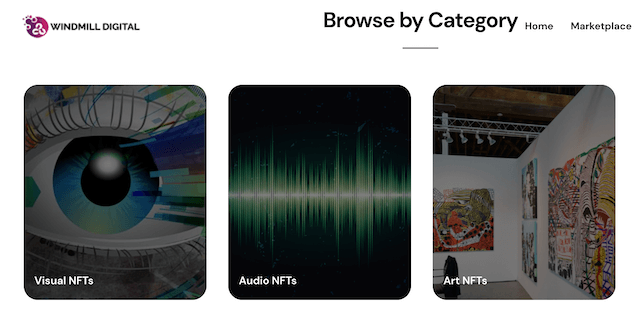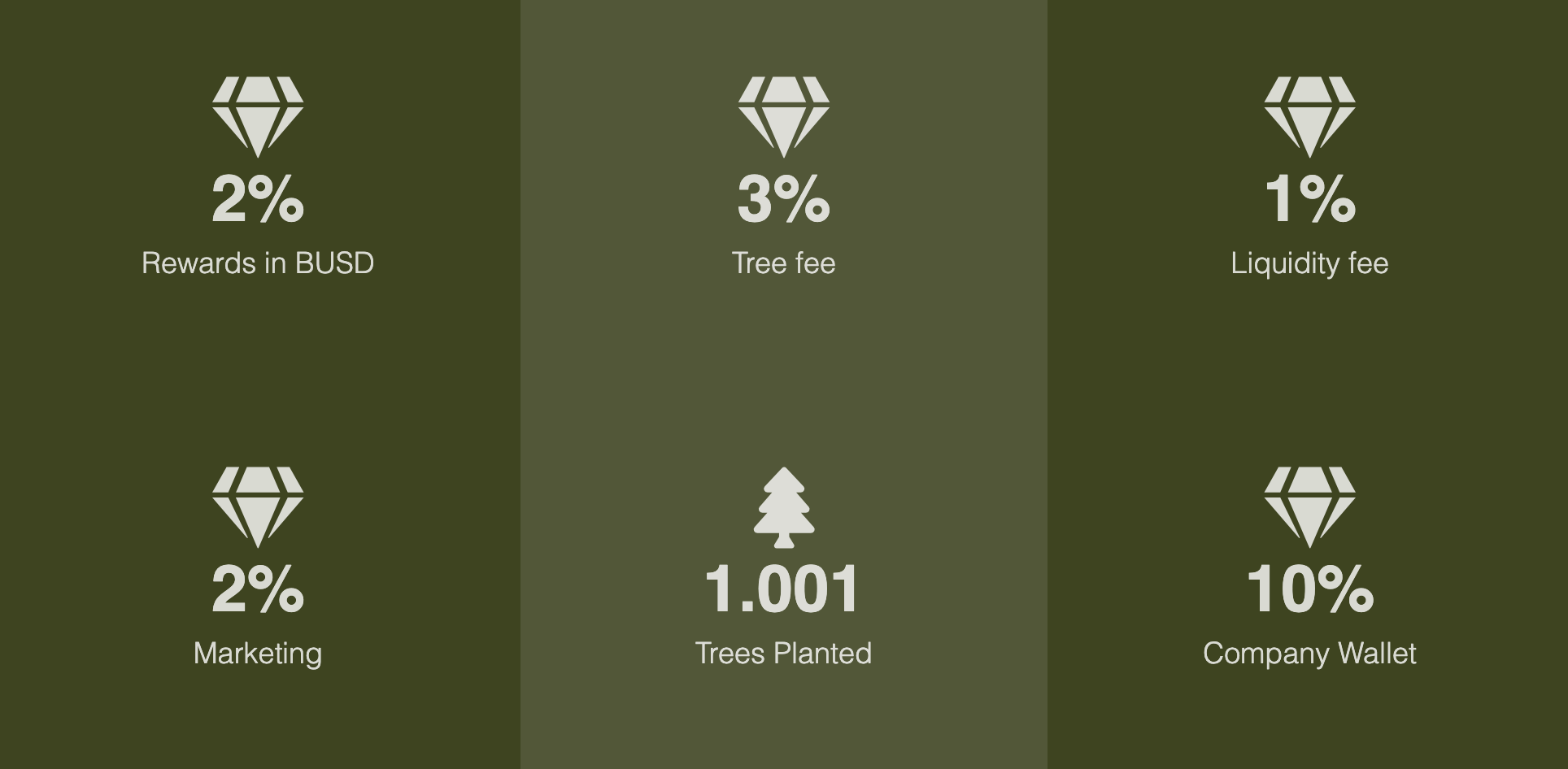Forget about Twitter and Facebook. They could become unpopular in 2-3 years. Instead of them, new social networks are coming. For example, meet the Nosnitches startup. These guys create the app where people can find, follow, comment, and tip any content creator. Please continue reading to learn more about its NoSnitch token. Also, you’ll find instructions on how to trade NoSnitch tokens on the Tokpie exchange.
What’s the Nosnitches app?
The Nosnitches app is a DeFi social application that connects users with creators. Moreover, the users can pay tips to content creators through blockchain, ensuring its security and privacy. Simultaneously people can tip on the live streams, watch and live shows. Also, the developers plan to launch the NFT marketplace. Therefore, a user could create, enjoy and trade unique NFTs.
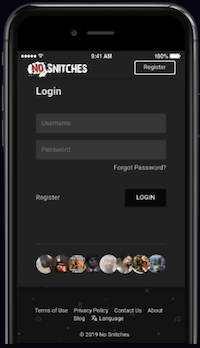
What’s the NoSnitch Token?
NoSnitch is a BEP20 (BSC) token with 11% taxation. So, the protocol deducts eleven percent from each transaction. 3% goes to the existing token-holders. Another 3% goes to the liquidity pool. Then, 3% goes to marketing. The rest, 2%, goes to the burning address.
- Token: Nosnitches
- Symbol: NoSnitch
- Website
- Token total supply: 5,000,000,000,000,000.
- BSC Smart contract address: 0xdBe3Ba37d37DF906Ce8d5FfCD6fF37dc09bFc400.
How to buy NoSnitch token?
To purchase NoSnitch tokens for USDT do three simple steps:
- Fund your account with USDT. If you don’t have crypto, you can purchase USDT with a bank card in a few minutes.
- Open the NoSnitch/USDT order book and place your trade order to buy. Use this instruction if you don’t know how to place a trade order.
- Withdraw NoSnitch tokens to your personal BEP20 wallet or hold them on the account.
How to sell NoSnitch tokens?
To sell NoSnitch tokens for USDT do three simple steps:
- Deposit NoSnitch tokens into your account.
- Open the NoSnitch/USDT order book, and place your trade order to sell. Read the instruction if you don’t know how to place a trade order.
- Withdraw USDT to your personal wallet (ERC20 / BEP20) or hold them on the account.
How to deposit NoSnitch token?
To deposit the NoSnitch token into your Tokpie account, follow this guide. Also, make sure that you are going to deposit BEP20 tokens that relate to this smart contract address. If you deposit the wrong tokens or the wrong blockchain type, Tokpie could not identify your transfer.
Note: Tokpie doesn’t charge any fees for depositing.
How to withdraw NoSnitch tokens?
To withdraw the NoSnitch token from your Tokpie account, use this instruction. Besides, you must have BEP20 compatible wallet address to be able to withdraw tokens. Also, check the withdrawal commission.
Disclaimer
Also, please be aware that Tokpie charges a fee for the listing. Tokpie does not give any investment, legal, tax, financial advice, or warranty of token price performance.
Useful links to trade NoSnitch tokens
- Market to trade the Nosnitches tokens: NoSnitch/USDT.
- Also, check trade statistics on Tokpie.
- Moreover, find Tokpie’s trade fees and withdrawal commissions.
For any questions, contact Tokpie at https://t.me/tokpie.