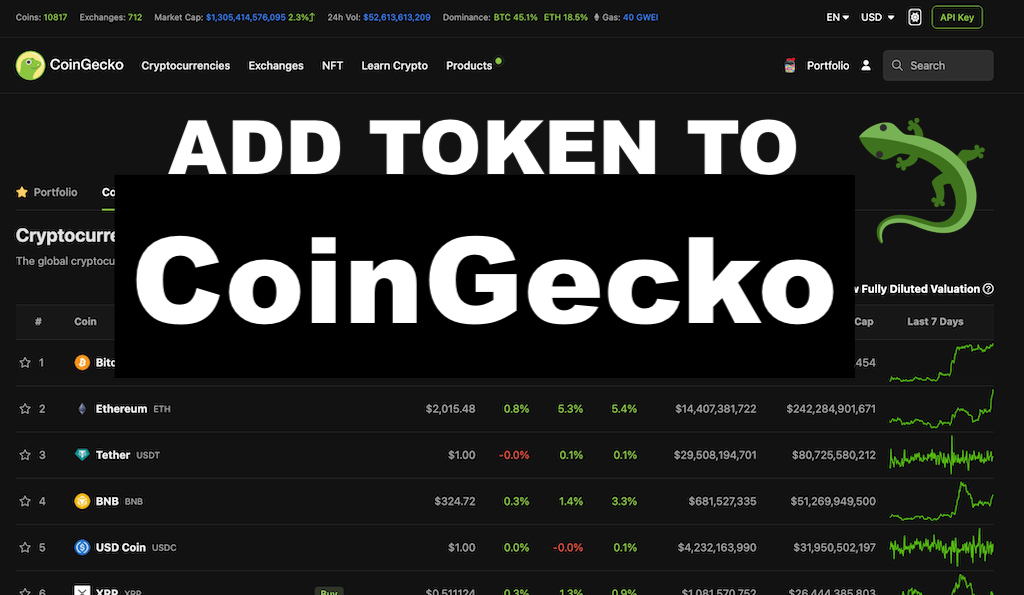CoinGecko is a cryptocurrency ranking and tracking website providing valuable information about cryptocurrencies. Getting your altcoin listed on CoinGecko is essential to establishing its legitimacy and visibility in the crypto industry. So, this article provides a step-by-step guide on how to list token on the CoinGecko. Also, you’ll learn about the advantages of CoinGecko listing, requirements to meet, and solutions to potential reasons for refusal. Following the steps outlined here will increase the chances of successfully listing your token on this major cryptocurrency data aggregator.
What’s the CoinGecko (CG)?
So, Coingecko is a popular cryptocurrency ranking and information website that tracks thousands of cryptocurrencies and provides essential data on each coin, such as market capitalization, volume, price, listings, team, and community. It aims to provide cryptocurrency users with a comprehensive overview of the crypto market. Many crypto enthusiasts and investors trust the site to research different coins and find new investment opportunities.
Advantages
CoinGecko is undoubtedly a powerful coin-tracking platform: its daily traffic is second only to CoinMarketCap. For example, CG’s monthly visits were around 40M at the beginning of 2023, according to SimilarWeb (image below). Additional vital advantages of being listed on Coingecko include the following:
- High visibility and exposure to crypto investors and the wider crypto community.
- Credibility and legitimacy as Coingecko only lists established coins traded on reputable exchanges.
- Ranking due to critical metrics, which can attract investors looking to invest in top-ranked coins.
- Regular updates on crucial stats, news, and events to keep the community informed.
- Easy to compare your currency with competitors using Coingecko’s comprehensive data and rankings.
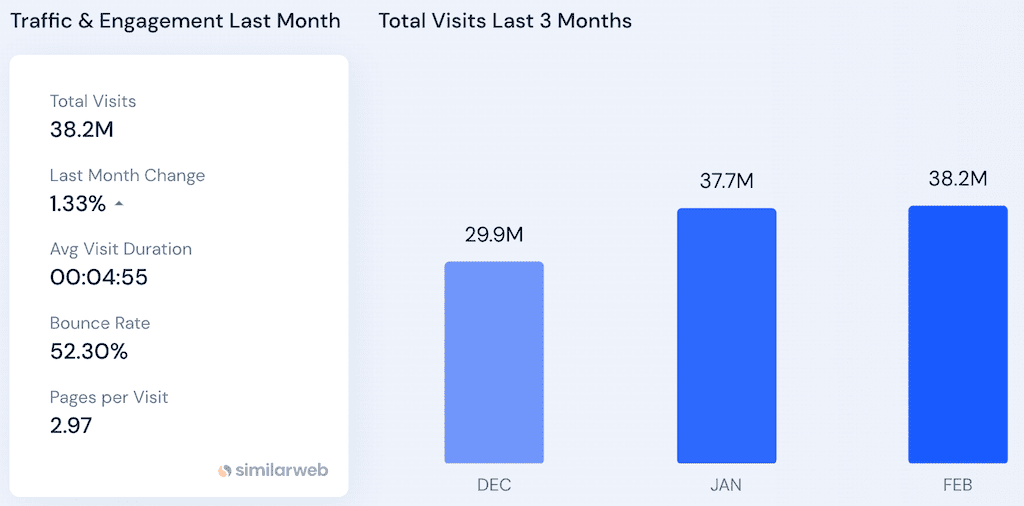
Steps for adding a coin to Coingecko
The process of adding a coin to Coingecko includes four primary steps:
- You should list a token on at least one exchange.
- A blockchain startup’s representative should take the cake of the coin’s liquidity and trading volume.
- A token issuer shall create an account on Coingecko.com.
- You must fill out and submit the CG’s form correctly.
So, to succeed with listing your currency on Coingecko, use the detailed descriptions of all the steps below:
Step 1. Get listed on Exchanges
First, you must list your altcoin on at least one exchange from the CG’s list of supported exchanges. However, having a coin available for trading on 2-3 decent exchanges is also a positive factor for Coingecko’s team. Why? Because during a review, the CG’s managers prioritize coins by the number of markets/exchanges. In the process of choosing an exchange, give preference to those exchanges that are supported by Coingecko and CMC simultaneously. For example, Tokpie cryptocurrency exchange supported by both trackers. So, you can always list your token on Tokpie by filling short form. As a result, your currency will appear on Coingecko, CMC and +10 other popular coin-trackers.
Step 2. Improve Trade Volume, Liquidity, Spread, and Market Depth
Trade volume, liquidity, spread, and market depth are other vital factors for pushing an asset to the Coingecko. For example, listing a coin on the most reputable exchange is useless if your market lacks BIDs, ASKs (liquidity), and trade vol. So, to pass verification smoothly, keep the following metrics for your coin’s market:
- Trade Volume: $50,000 daily.
- Spread – the difference between the highest BID and lowest ASK: should be below 1%.
- Liquidity – the worth of BIDs and ASKs inside the 2% spread: should be $500-$1500 each.
- Market depth – the number of BIDs and ASKs in your order book: should be at least 25 BIDs and 25 ASKs.
So, remember, Coingecko wants to list coins that attract traffic. It means that CG tries to list assets that are popular among traders. That’s why CG’s managers review trade volume, liquidity, spread, and market depth. Also, find more information about liquidity. Besides, some MM software solutions help to automate the process.
Step 3. Register on CG
The next step is registration. Sign up at the CG registration page using your official email address. It’s good to use your website domain email address. For example, instead of xxx@gmail.com, use an official email address like info@yourwebsitedomain address.
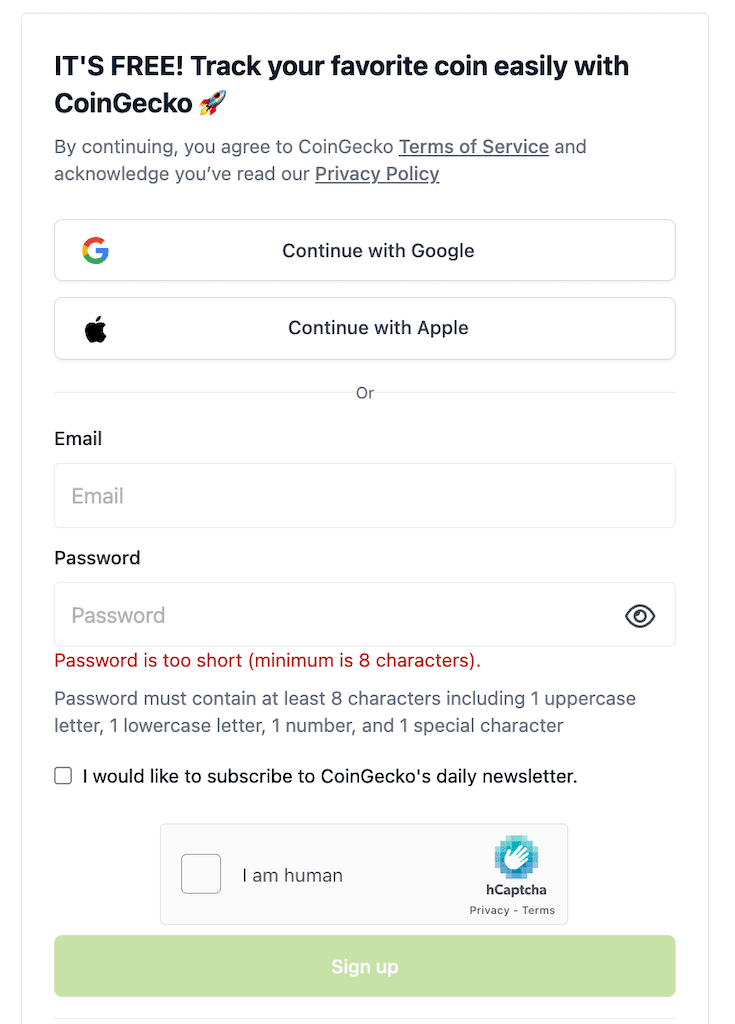
Step 4. Fill out and submit the form
Now, it’s time to carefully fill out Coingecko’s listing application form and submit it for review. The CG team will review the application manually and verify the coin details before approving the listing. So, do the following:
- Log in to CG (after registration, as explained in step #3 above).
- Open the request-dedicated page and press the “Token” tab.
- Fill out the form with details on the altcoin, including the contract address, website, social media links, and all the information. If you need to learn how to fill in the form correctly, ask for professional help here: info@tokpie.com.
- After filling out the form, press the “Submit” button.
Also, you can use CG’s instructions.
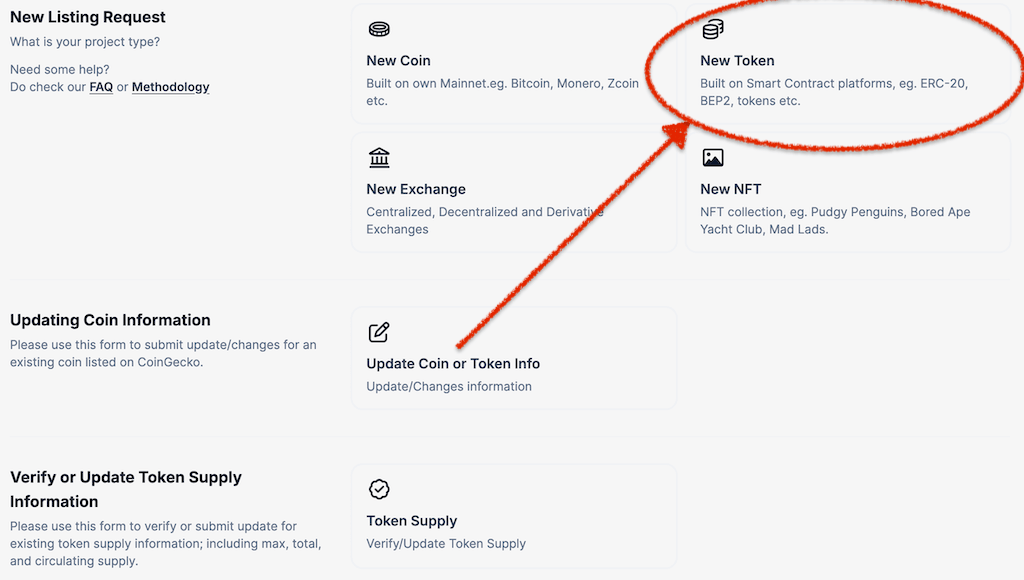
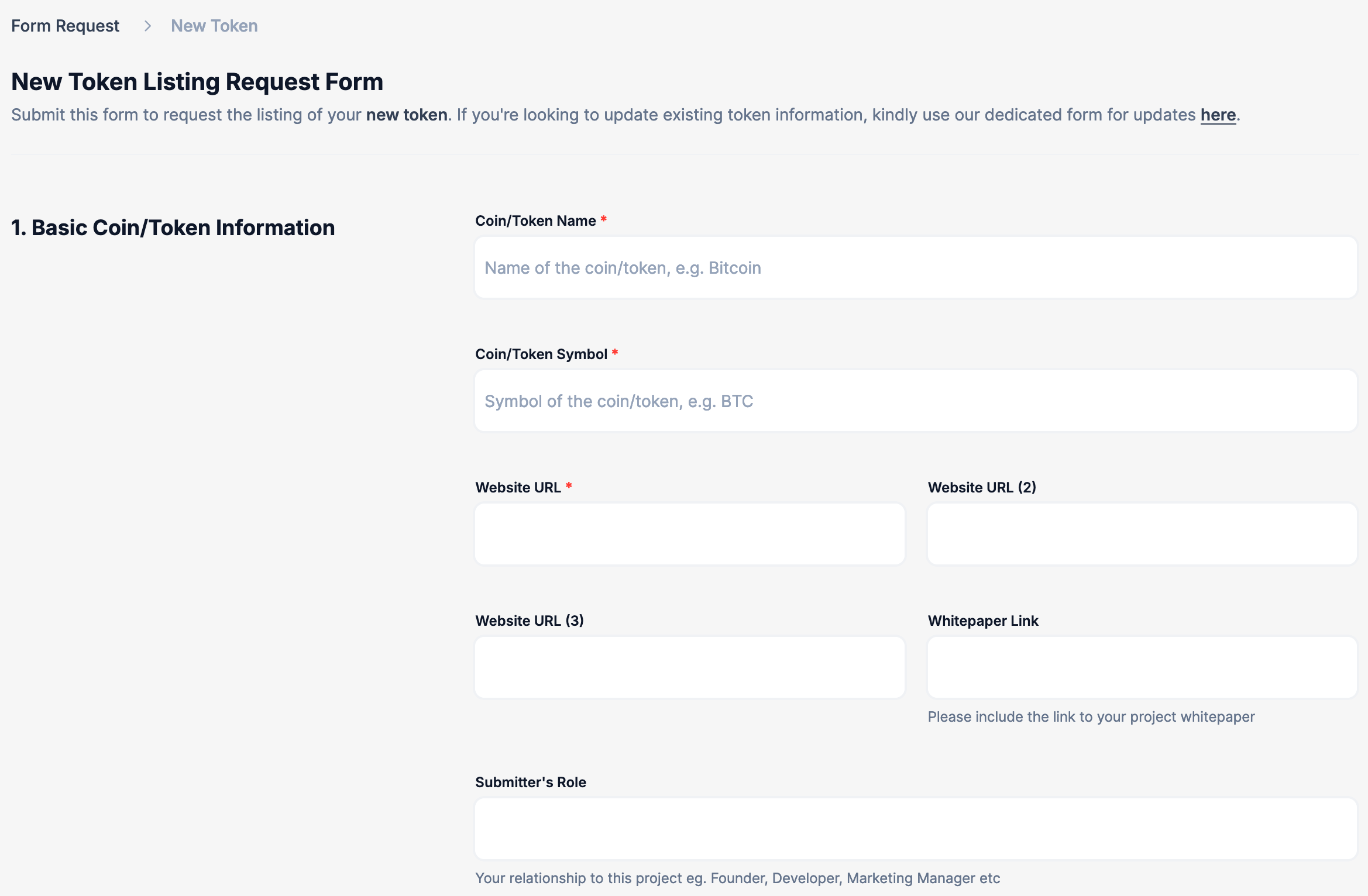
Step 5. Make a public verification post
Once you’ve submitted your initial application, proceed to make a public announcement using an account associated with your project’s official website, such as a social media account. In this announcement, please mention your request ID number and the GeckoTerminal URL. As a result, the CG’s team will assess this post as part of the verification process, which adds legitimacy to your application and helps prevent the use of fraudulent contract addresses. Additionally, for further validation, you may include your Telegram @username. (For detailed guidance, refer to this article.)
For example, open the status page after submitting the CG’s form to copy your request number (screenshot below). Then publish a Tweet on your official Twitter account with the following text:
🚀 Just submitted my request to [Your Project Name] through CoinGecko!
🎫 Request ID: [Your Unique Request ID].
🔗 GeckoTerminal URL: [URL to Your Project on GeckoTerminal] (if applicable).
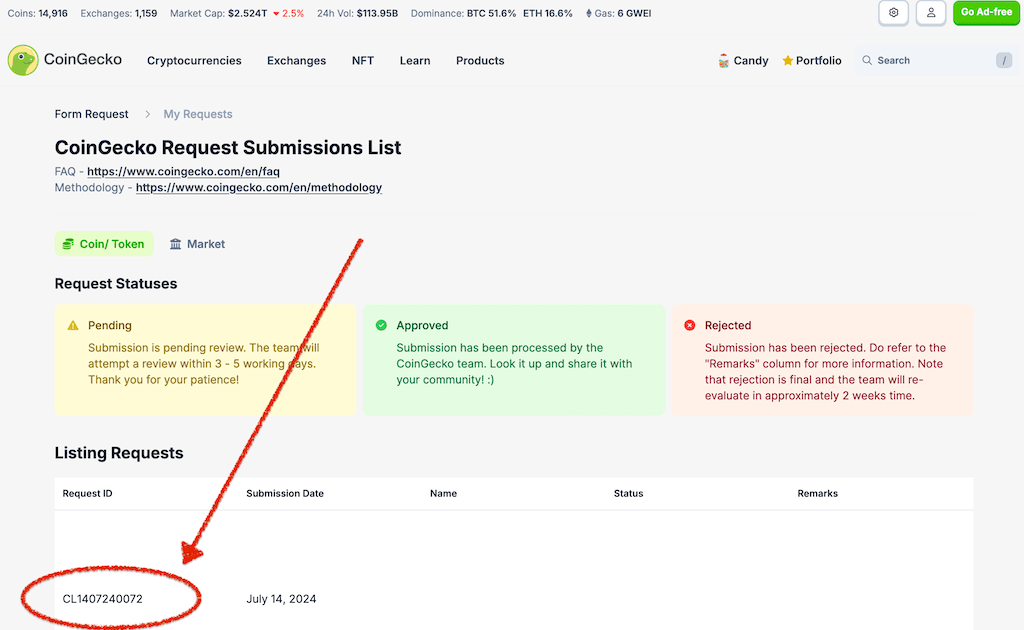
How to check the status?
After the form’s submission, watch the status of your application at any time by doing the following:
- Log in to your CG account.
- Open the status page.
How long does it take to get listed?
The listing process can take from a few days to a few weeks, depending on Coingecko’s workload and the quality/completeness of your application. Providing all necessary details and documentation upfront will speed up the review and approval process. Coingecko aims to review applications within 2 to 14 business days under normal circumstances.
Reasons for being Rejected and solutions
Some common reasons for Coingecko to refuse a coin listing application include lack of vol., liquidity, or community support. So, don’t be surprised to see a red “Rejected” remark on the status page in few days after the form’s submission. Read the following paragraphs with the explanations on overcoming different rejections from Coingecko.
TIP
Send another listing request to Coingecko only after two weeks. Don’t send another request before the 2-week cooldown period. Otherwise, CG tags your application as spam. So, it will cause further delays to your listing request.
Project’s volume is too low
If you see the reason for rejection, like “Project’s volume is too low, ” increase trading vol. Do it by getting listed on more exchanges and enabling auto-trading software. Also, read again step #2 above. Besides, remember to re-submit the Coingecko’s form 14 days after getting a rejection.
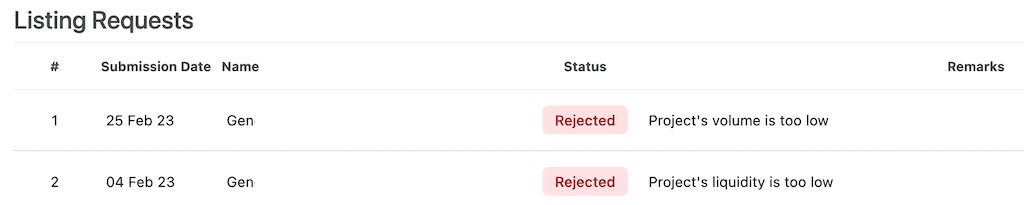
Project’s liquidity is too low
If you see the reason for rejection, like “Project’s liquidity is too low” then increase the size of your pool on DEX (for tokens traded only on PancakeSwap, Uniswap, and other DEXs). If your coin is tradable on CEX, increase the size of the BIDs and ASKs to $1500 (or higher) inside the 2% spread. Also, you can do it by hand or by activating market-making software. In addition, read again step #2 above. Besides, don’t forget that CG’s managers hate over-submissions. Therefore, after improving your token’s liquidity, re-submit the form only fourteen days after the last submission.
Unable to detect sufficient organic attention around the project
Sometimes, projects try to list coins on CoinGecko but have just 10-50 followers on their social accounts. That’s not enough. So, such a project gets a rejection: “Project has bad sentiment on their social media (Low social media engagement/ presence/ adoption/ audience growth rate.)” or “Unable to detect sufficient organic attention around the project.”
How to solve.
Build the community by increasing social media followers, engagement, and visibility. A robust and active community signals that a coin is established and reputable. Also, delete social channels with a miserable number of followers from the project’s website. However, a startup can have a lot of followers on social accounts but still get such a rejection. In that case, make an airdrop and let CG know about it next time (re-submit the form in 14 days).
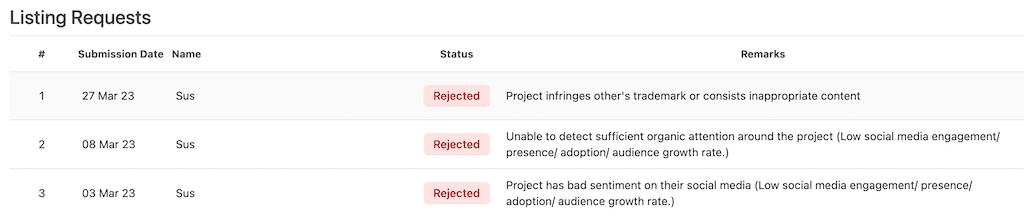
Not original project
Another common reason for rejections is that the “Project infringes another’s trademark or consists of inappropriate content”. That’s one of the most severe reasons for refusal.
How to solve.
Avoid any plagiarism on your website and white paper. Also, don’t imitate other reputable projects already on the market. In other words, build your own “original” blockchain project.
Project contains unverified/proxy contract
When a coin-tracker refuses to list a token due to “unverified/proxy contract” issues, it indicates concerns about the project’s smart contract security or transparency. Here’s a brief explanation:
- Unverified Contract: The smart contract code hasn’t been verified on blockchain explorers like Etherscan, making it difficult to confirm its authenticity and security.
- Proxy Contract: This serves as an intermediary in transactions, potentially complicating security assessments.
To resolve these issues, ensure your contract is verified and audited by reputable firms. Provide thorough project documentation and, if feasible, simplify or secure proxy contract implementations. Engage with coin-trackers to address their concerns and foster a strong community to support your project’s credibility.
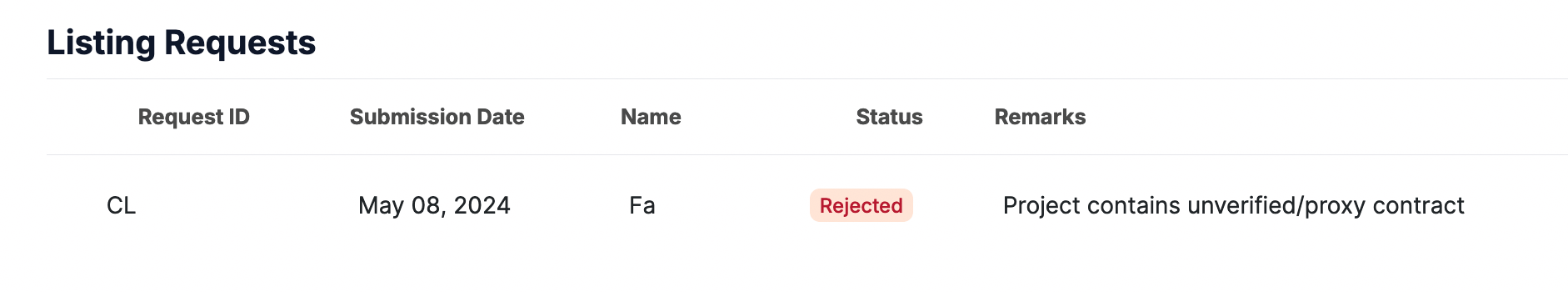
I still can not get a verification
If you still can not get verification on Coingecko (after fixing all rejections and after several re-submissions), do the following:
- Improve your website. Build a project’s web without using Wix, WordPress, and similar themes.
- Decrease taxation to around 3-5% if your token has enormous taxes.
- Re-create a token and try to submit a form again.
- Use a turn-key outsource solution.
How to add additional market
Listing an asset on Coingecko is not the “end of the game.” Sooner or later, your coin will start trading on new exchanges, or a new pair will appear. So, follow the steps below to add additional exchange(s) or market(s):
- Sign in to your CG account.
- Open the Coingecko’s request form page and click on the “Update Coin or Token info” tab in the “Updating Coin Information” section.
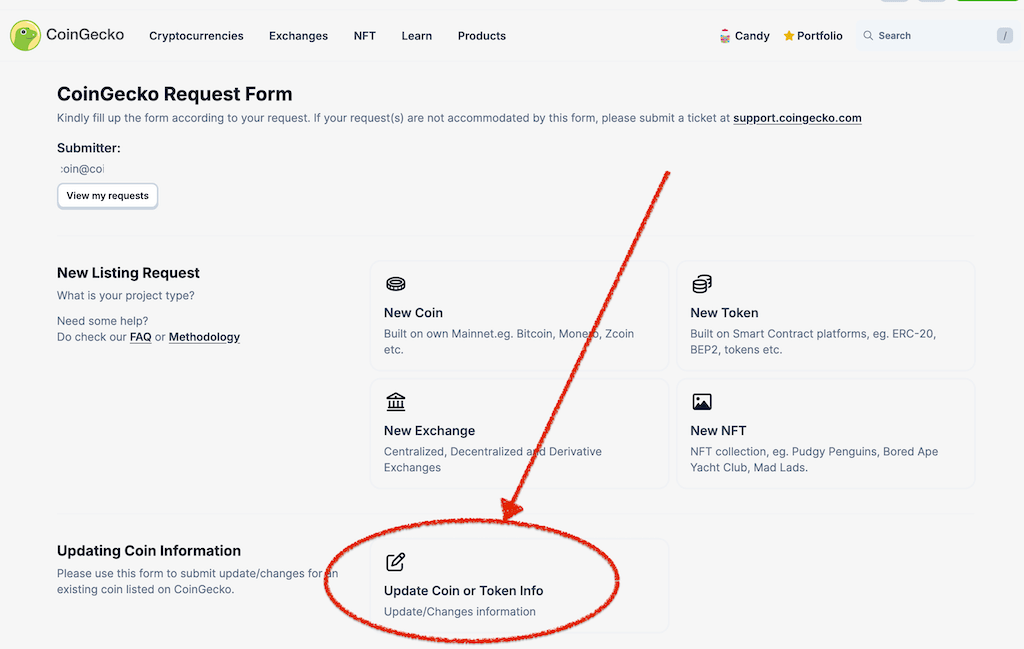
- Then, select “New Listings on Exchange/New Market Addition”.
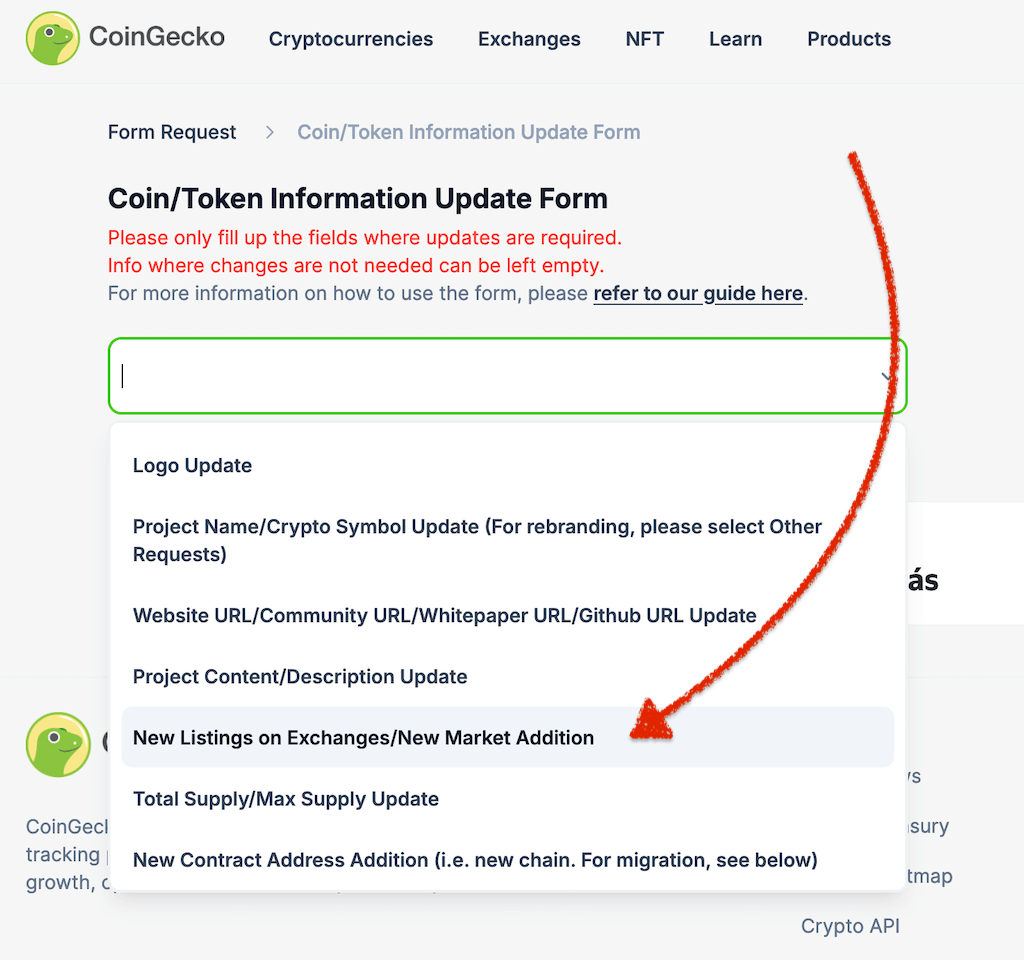
- After that, fill in just several fields in the form, as shown in the images below. Remember to enter the correct public link to your new market(s). If you don’t know that link, ask the exchange manager who sold you the listing.
- Press the Submit button.
- Now, wait for 24-72 hours. If you do everything correctly, your new marker will appear on your coin’s Coingecko page.
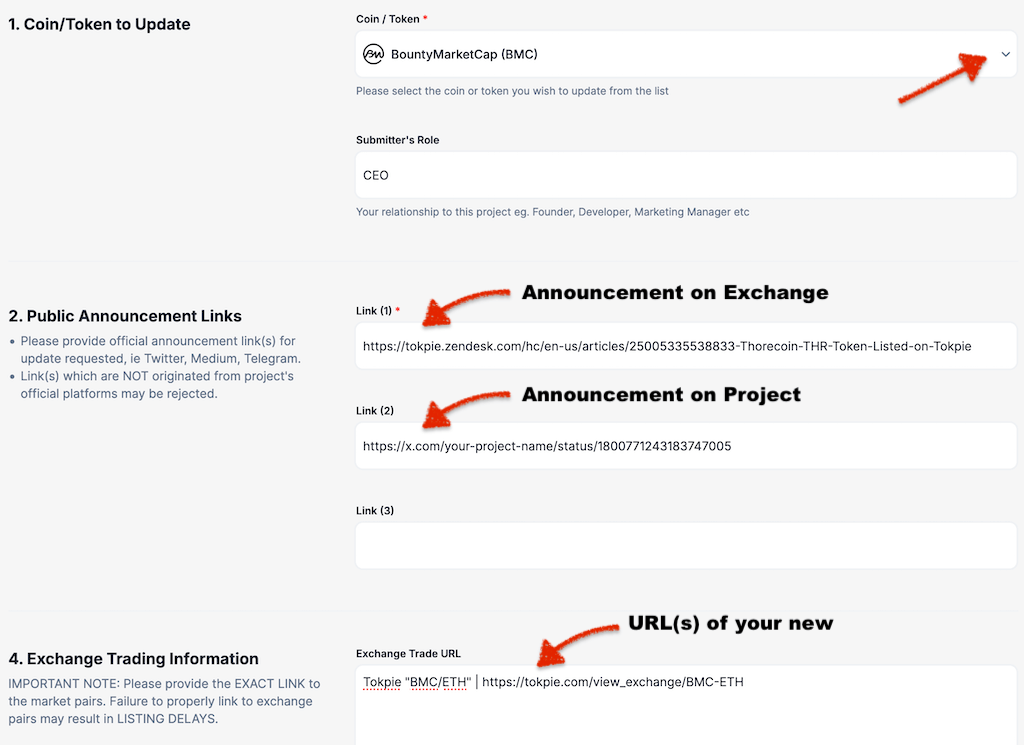
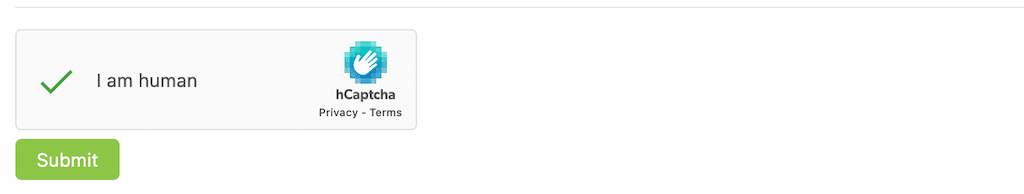
It is important to note that you must keep your coin’s price the same on all your markets/exchanges. Otherwise, Coingecko will reject your application.
Update Circulating Supply: Market Cap and Rank
After two or three different exchanges appear on your coin coingecko’s page (example in the image below), you could update a Circulation Supply. As a result, your asset will get a dynamic Market Cap and Ranking on CG. So, use an ultimate guide on how to enable Circulation Supply on Coingecko.
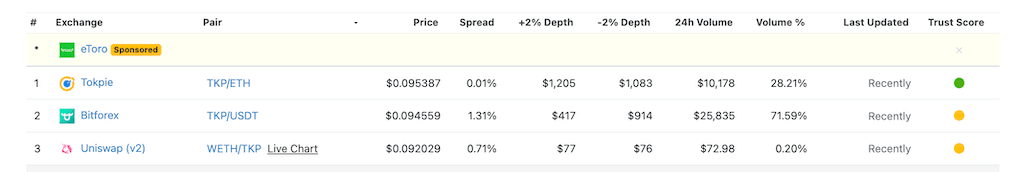
Additional options to grow a coin
- Get a guaranteed method to list a token on CoinMarketCap quickly.
- Also, show your token on Coinpaprika. 🌶️
- Get a currency visible on Coinranking.
- Additionally, showcase your altcoin on BitDegree.
- Add an asset to Coindar.
- Also, list token on CoinLore.
- Add coin logo to MetaMask. 🦊
- Enable Circulating Supply and Market Cap display for your token on CMC.
- Update your token’s information on Etherscan and Bscascan.
- Add your token’s logo to Trust Wallet.
- Add an asset to Coinbase for free.
- List your token on Binance at no cost.
- Win a free exchange listing through voting.
- List your token on CMC and Coingecko by renting liquidity on Uniswap/PancakeSwap.
- Use the Ultimate Guide to make your coin successful.
- Increase your coin’s liquidity on DEX for free. See the guide.
- List your currency on TokenInsight.
- Add your coin to Blockspot.
- List your token on Coincost trackers.
- Make your altcoin visible on DigitalCoinPrice.
- Add your crypto asset to Coindataflow.
- Place your cryptocurrency on CoinCheckup.
- Push your token to LiveCoinWatch.
- Add your asset to CoinCodex.
- Make your asset visible on the best Coin-Voting platforms.
- Include your asset’s logo in MyEtherWallet (MEW).
- List your currency on the Trezor wallet.
- Update your token’s Circulating Supply on Coingecko.
- Speed up the updating of your token on Bscscan and Etherscan.
- Enable Bank Cards and Apple Pay on your website to sell more tokens.
- Learn about digital currency’s global economic shift.
- Also, get ChatGPT’s AI Crypto Advancement.
- Lastly, discover more about expanding the Base chain.
For any questions or cooperation, you can contact Tokpie at info@tokpie.com or contact@tokpie.io.