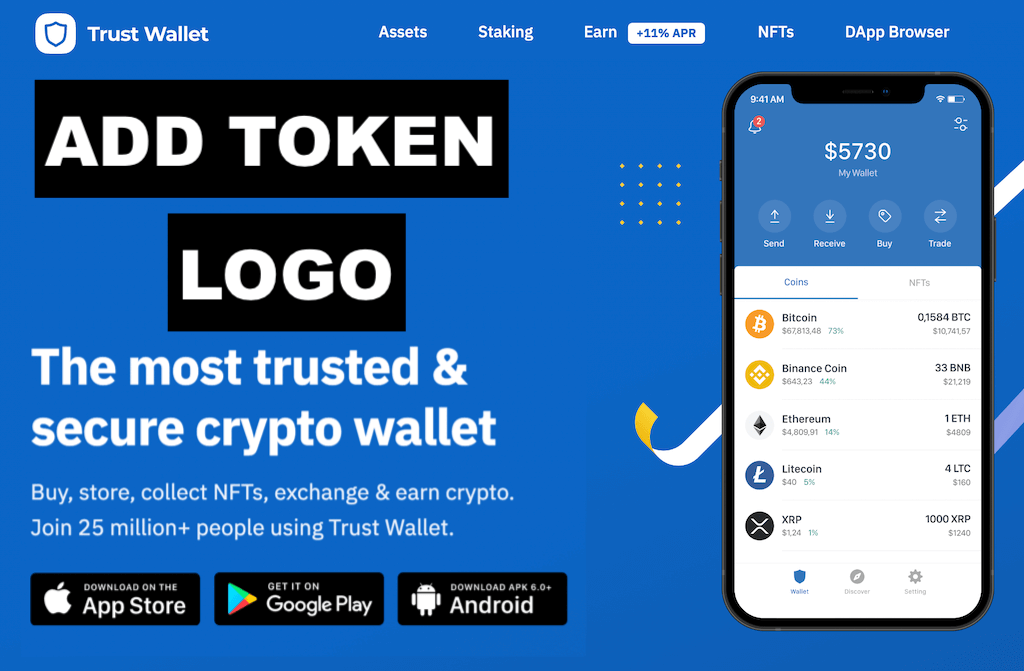It’s hard to overestimate the positive impact of mobile wallets on cryptocurrency adoption. One of the most famous mob crypto wallets is the “Trust Wallet.” Adding a token to the Trust Wallet unlocks a +25M audience for your crypto project. Also, having a coin logo on the app increases your asset’s reliability and attractiveness. So, find below an ultimate guide on how to add a token to the TrustWallet.
Besides, don’t forget to add the coin’s logo to the Metamask wallet.
What’s Trust Wallet?
The Trust Wallet is one of the most popular decentralized wallets like Metamask. It allows users to purchase, store, and collect crypto and NFTs. Also, users can exchange and earn cryptocurrencies inside the app. Its core advantage is to give users complete control of their assets. So, no centralized authority can hold any user funds because everything is on the blockchain.
Advantages
Getting a token logo visible on Trust Wallet gives your crypto project many advantages. The main ones are:
- Getting access to the +25 million people who are using Trust_Wallet.
- Decreasing the risk of fake coins that try to copy your altcoin.
- Growth of reliability and trust.
- Making an asset more attractive for buyers and holders who use Trust Wallet’s tools.
Requirements
Before applying, ensure that your coin satisfies Trust Wallet’s requirements.
- First, your token must have 10,000 holders and 15,000 transactions. IMPORTANT: TrustWallet excludes airdrop tokens. So, for example, your application will fail if you have 9000 holding wallets with one coin on each.
- Second, a startup must have a website with a white paper, a clear roadmap, and tokenomics.
- Besides, you must have a working telegram group and at least two social accounts (FB, Twitter, Reddit, etc.) without fake followers and bots.
- Ensure all texts, images, and logos on your website are original. Don’t copy content from other websites.
- A token should have price traction on CoinMarketCap or Coingecko.
- In addition, it’s better to prepare a full token audit provided by a reputable entity.
However, the team has a right to reject your application for any reason. Developers will not list fraudulent and low-value projects.
Prepare information
Also, prepare specific information about your coin before the application’s submission. Find below an example of data set for filling a Github request to list an asset on Trust Wallet:
- Token Name: Galactic Quadrant
- Type: BEP20
- Token Symbol: GQ
- Decimals: 18
- Description: Galactic Quadrant (GQ) is a utility token for the Outer Ring videogame that allows in-game and off-game purchases.
- Website: https://outerringmmo.com/.
- Explorer: https://bscscan.com/token/0xf700d4c708c2be1463e355f337603183d20e0808.
- The id/contract/address of the token, same as the subfolder name: 0xF700D4c708C2be1463E355F337603183D20E0808.
- Links: all social accounts ULRs and coin-trackers links (CMC and CG).
- Tags: you will see all available titles in step #4 below.
- Contract Address: 0xf700d4c708c2be1463e355F337603183D20e0808.
- Checksum address (for ERC20 and BEP20 tokens): 0xF700D4c708C2be1463E355F337603183D20E0808.
To get a checksum address, use a free tool. - Logo: A token logo must be transparent and have a size of 256×256 pixels in png format. Also, name a logo file as logo.png.
Processing fee
In addition, you must prepare a non-refundable processing fee. For example, in step #5, the TrustWallet will ask you to pay 700 TWT (BEP2) or 5 BNB. The maintainer (from TrustWallet’s team) will tell you the payment address and memo inside the Github thread. Example.
Blockchains
Currently, you can add altcoins to TrustWallet that runs on Binance Smart Chain (BEP20), Ethereum (ERC20), Binance (BEP2), and Tron (TRC10, TRC20).
Steps
Follow the steps below to add a token to the Trust Wallet.
Step 1. Sign in GitHub
Register or log in to GitHub. Then open the assets page.
Step 2. Create a fork
Click on the Fork button as on the screenshot below.
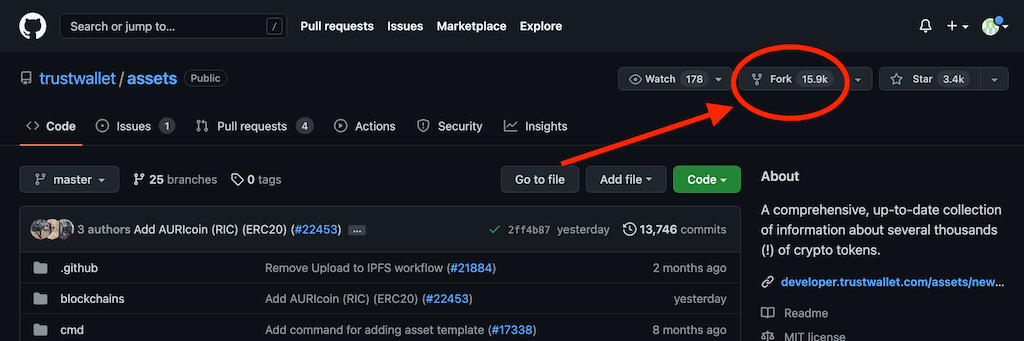
Then, press the “Create fork” button.
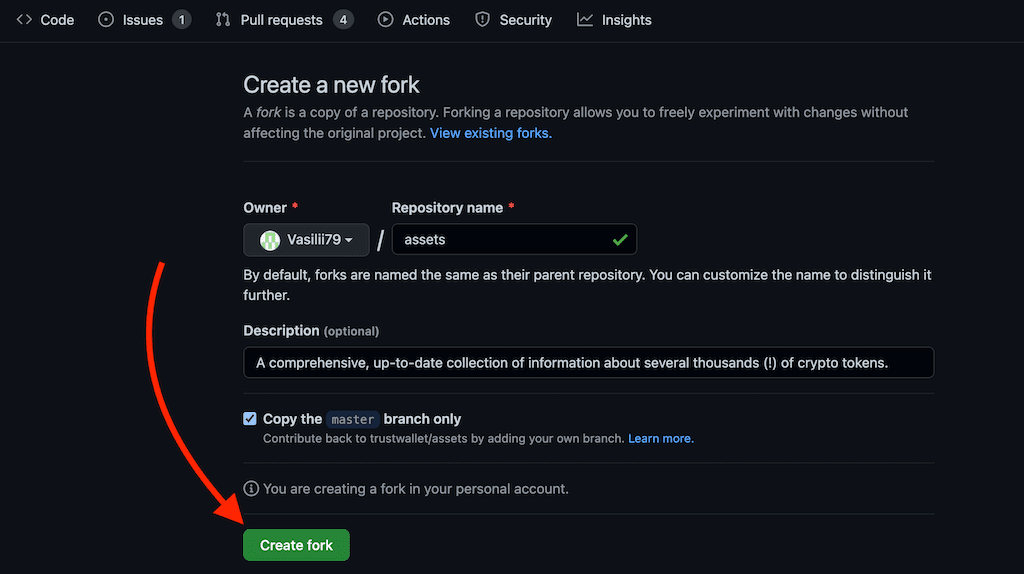
Step 3. Open the desktop app
Go to that page https://assets.trustwallet.com/, log in through your GitHub account and click on the “Add Token.”
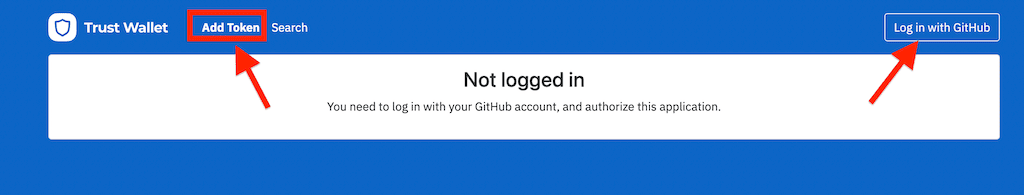
Step 4. Fill the form
Enter all info about your token into the form. Then, click on the “Create Pull Request” button.
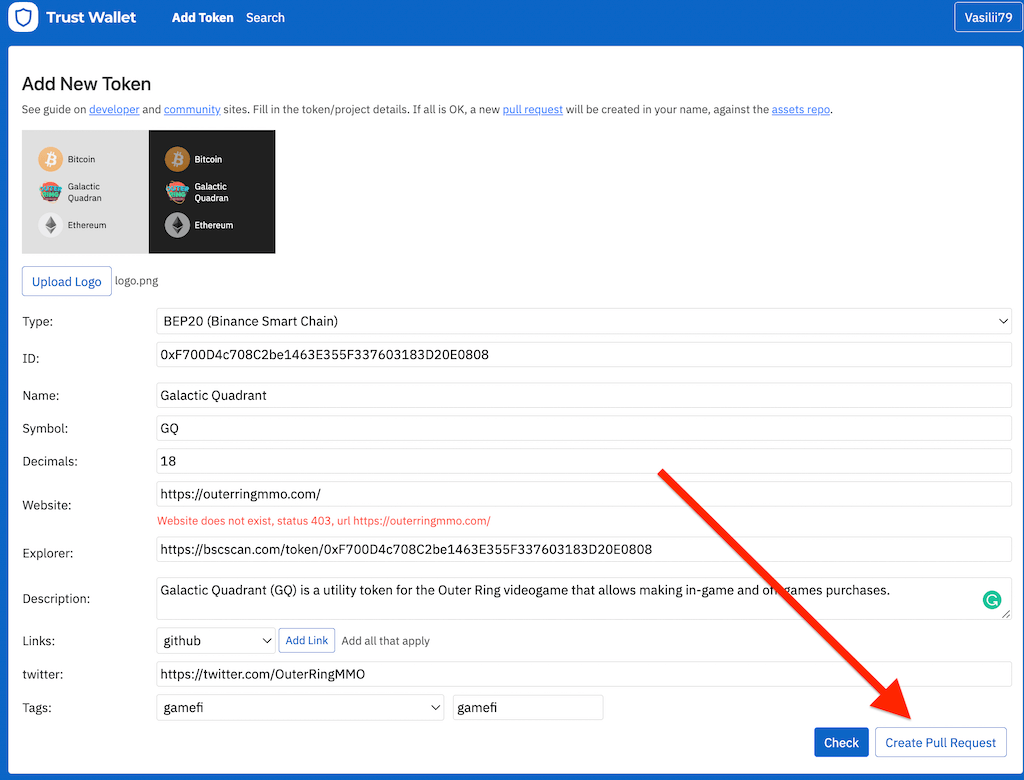
After that, copy a link to the pull request and open it. For example, https://github.com/trustwallet/assets/pull/22512.
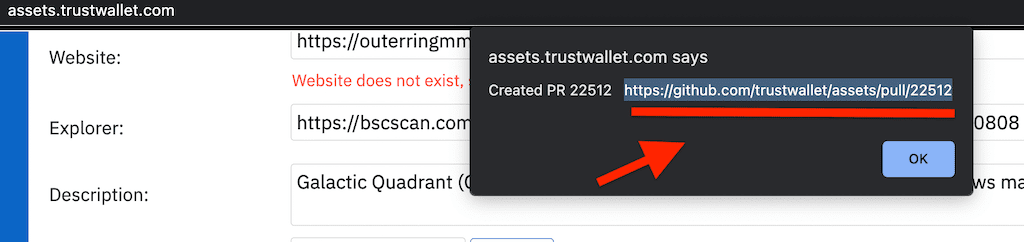
Step 5. Payment and discussion
On the next screen, you will see the conversation thread and instructions for payment. So, pay it as instructed and wait for a reply from a maintainer in the GitHub thread. Also, this example of real pull request might be helpful for you.
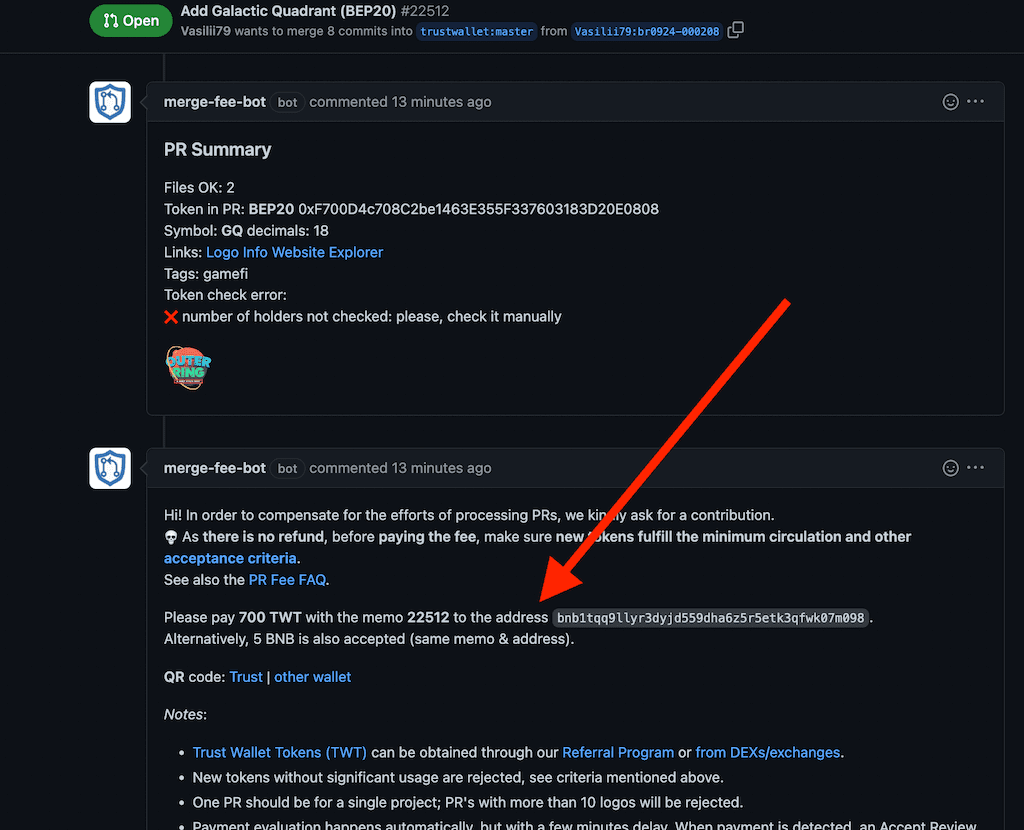
Also, note that the best way to complete a payment is to convert BUSD (BEP20) to the 720 TWT (BEP2) on the Binance and withdraw TWT (BEP2) to the maintainer’s address with a required memo. After the payment, the TrustWallet’s bot automatically catches and processes it. So, you’ll see “payment made” (notification example) in the PR almost immediately.
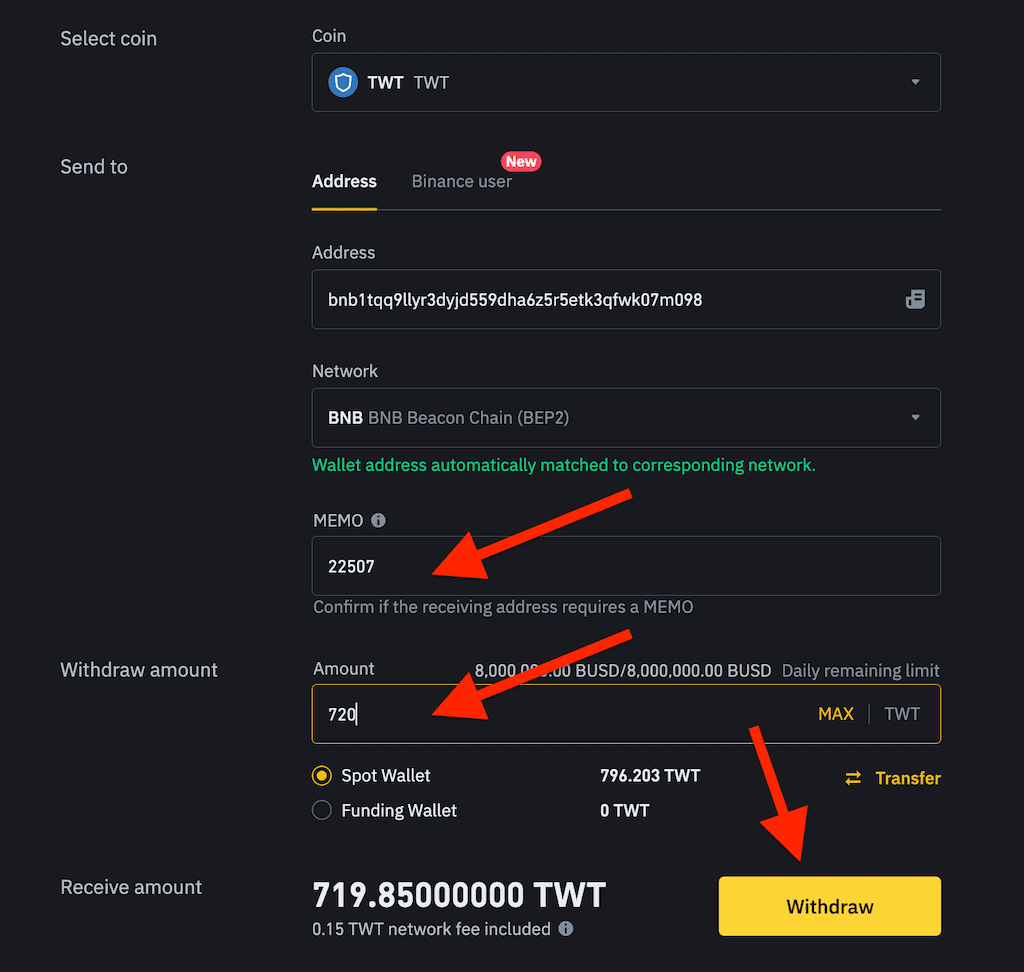
Step 6. Merge
After the payment, a maintainer evaluates your asset and (if everything ok) merges it. As a result, a token logo becomes visible in Trust Wallet.
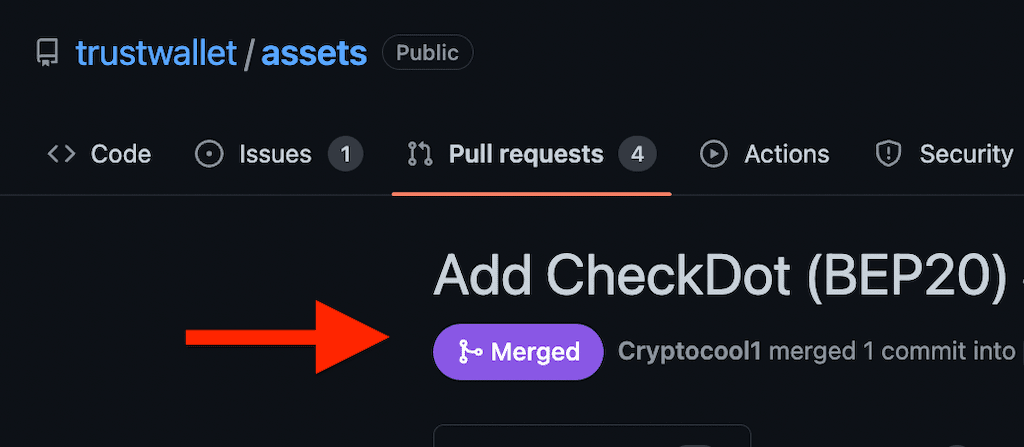
Check the results
Apart from searching inside the wallet app on your smartphone, you can check your token in the browser https://assets.trustwallet.com/ and click Search in the upper menu. Then, enter the token’s contract address (or symbol) and press the “Search” button.
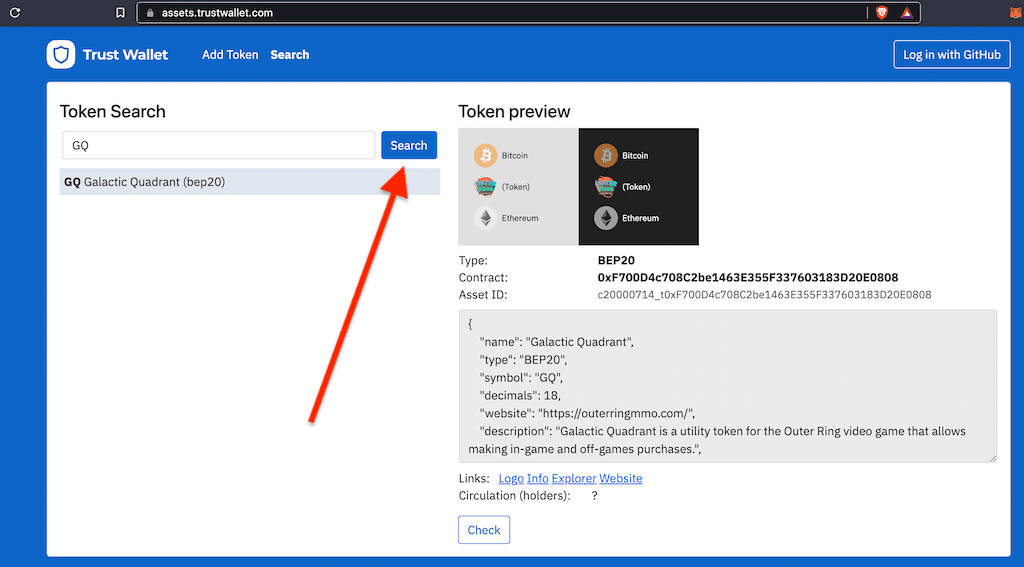
Waiting time
Usually, the app caches logos for 14 – 48 hours after a successful merge. But, if you want to see changes immediately, use a new installation.
Other ways to improve altcoin
- Examine ways to enhance the Base chain.
- Similarly, unravel the global economic metamorphosis by cryptocurrencies.
- Additionally, meet ChatGPT’s Crypto AI Leap.
- Elevate your token’s presence on Coinpaprika. 🌶️
- Enlist an asset on the Coinranking.
- Push your altcoin onto BitDegree’s tracker.
- Announce your coin on Coindar at no cost.
- Also, add a currency to CoinLore.
- Learn everything you need to know about token listing on CoinGecko with this ultimate guide. 🦎
- Ultimate guide that helps you list your token on CoinMarketCap quickly.
- How to Add coin logotype to Metamask. 🦊
- How to get circulating supply, market cap, and rank on CMC.
- The ultimate guide to updating Etherscan and Bscscan.
- How to speed up updating on Bscscan and Etherscan.
- Make a currency visible on Coinbase.
- In addition, list a token on Binance at no cost.
- Free listing on one of the top exchanges.
- Rent liquidity for passing CMC and Coingecko.
- Learn how to make great cryptocurrency.
- Grow liquidity on PancakeSwap and Uniswap.
- Get dynamic coin price & total market cap on BscScan and Etherscan.
- Put an asset to Blockspot.
- Besides, list a currency on CoinCost.
- Push a coin to DigitalCoinPrice.
- Add a currency to the Coindataflow.
- Then, add altcoin to the CoinCheckup.
- Also, place an asset on LiveCoinWatch.
- After that, add an altcoin to the CoinCodex.
- Also, list a token on the best Coin-Voting apps.
- Then, make a token’s logo visible on MEW (MyEtherWallet).
- In addition, add a currency to the Trezor wallet.
- Improve Circulation Supply to increase market cap and rank.
- Finally, place the Bank Card button on your website.