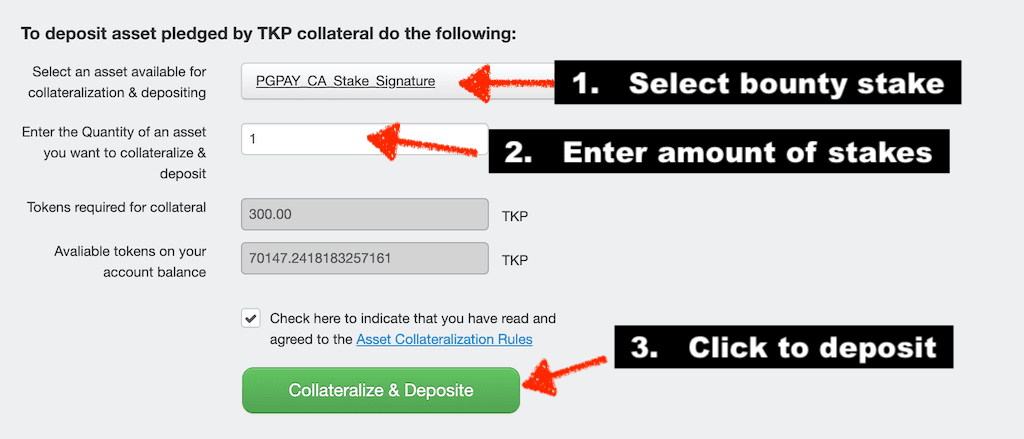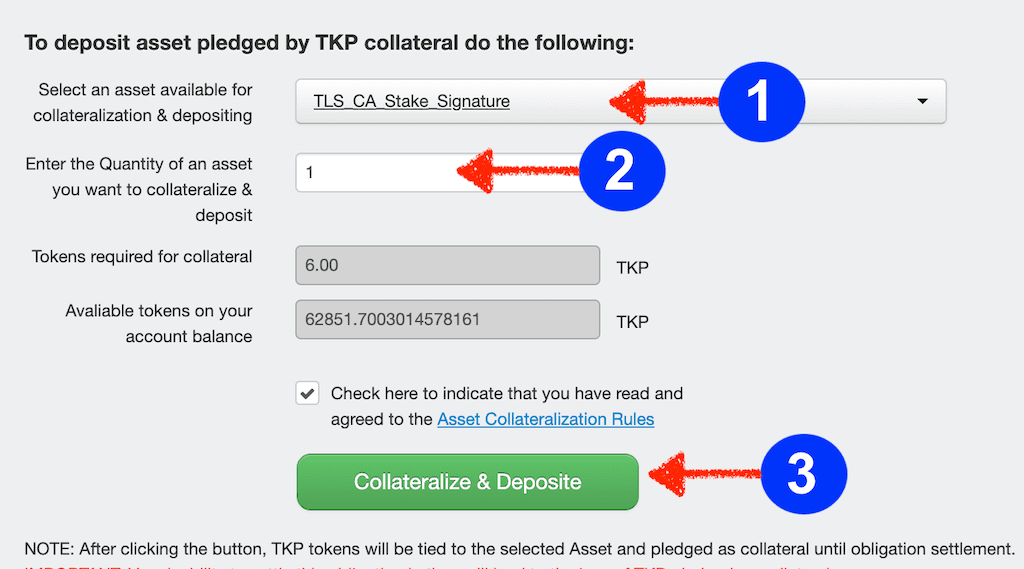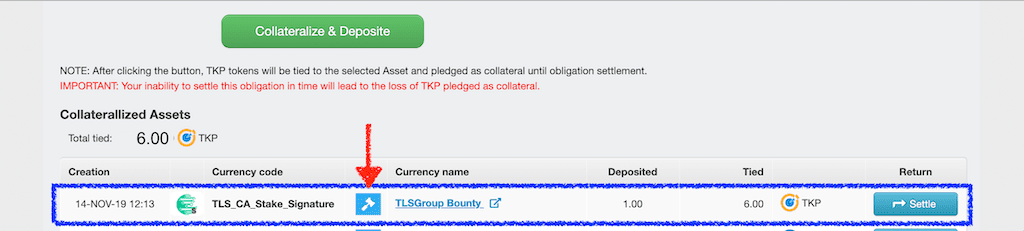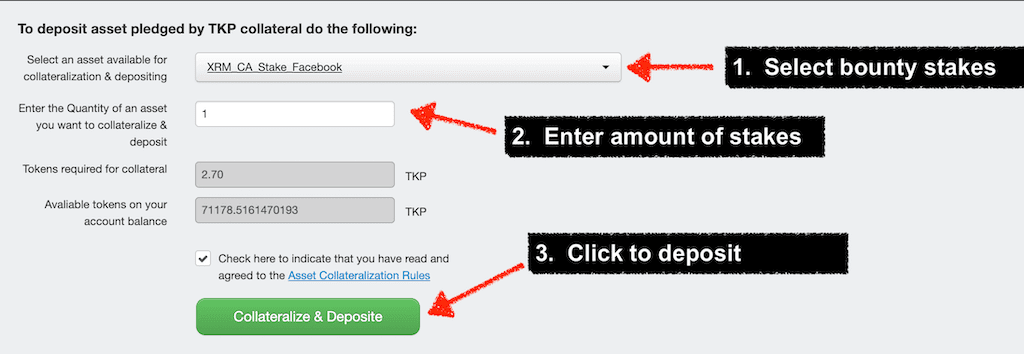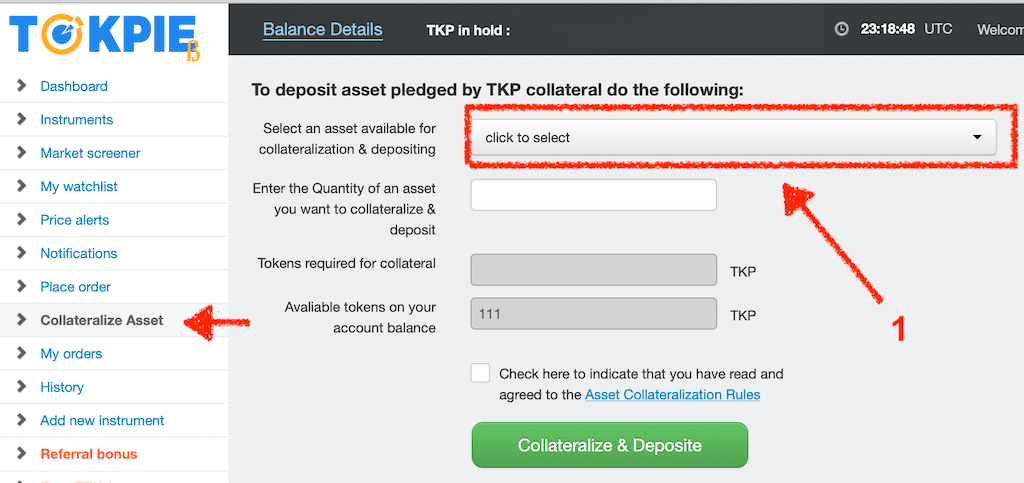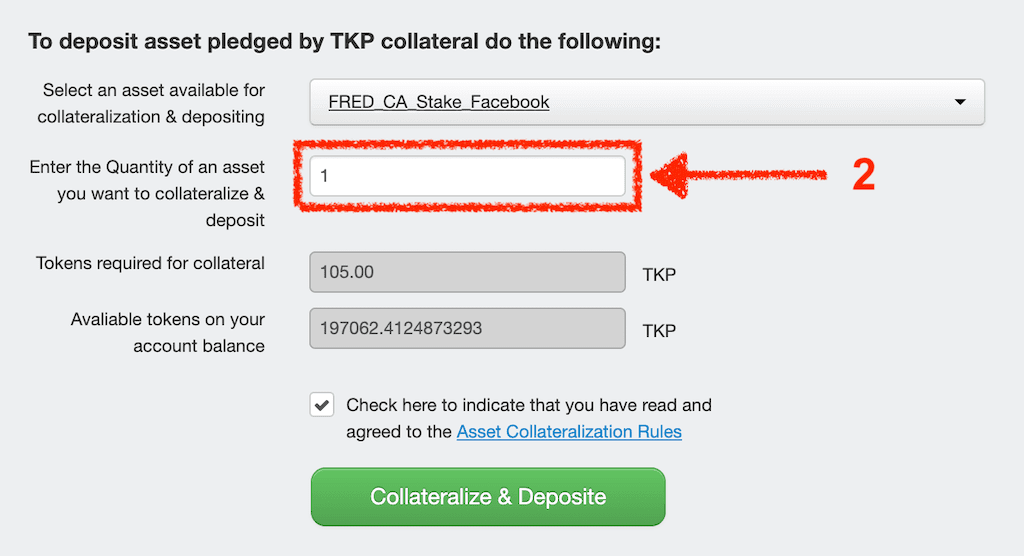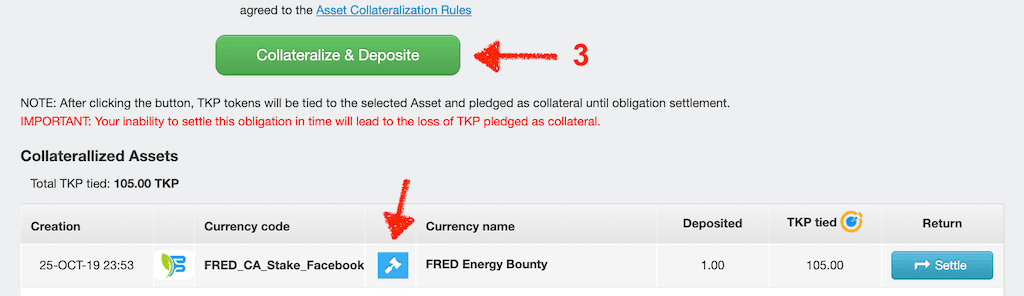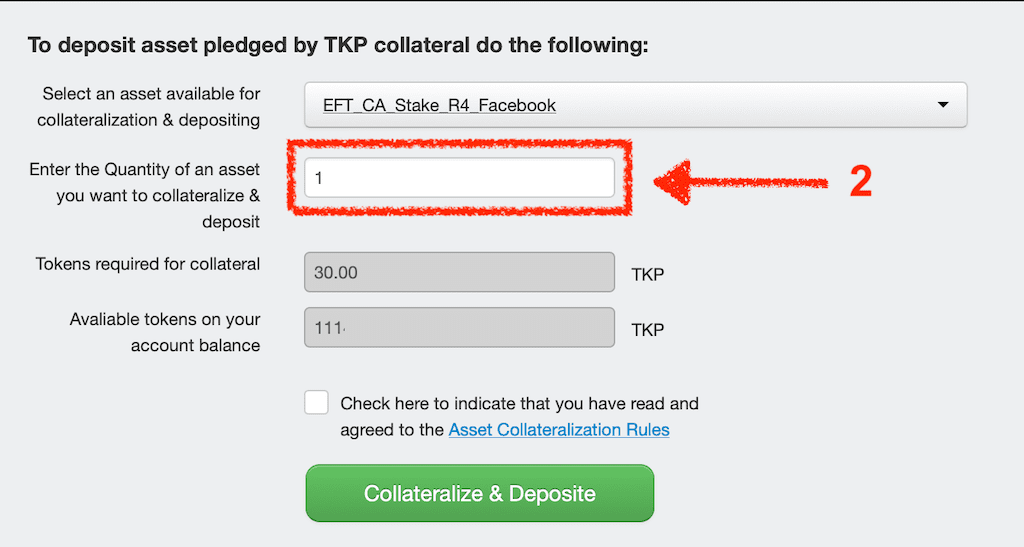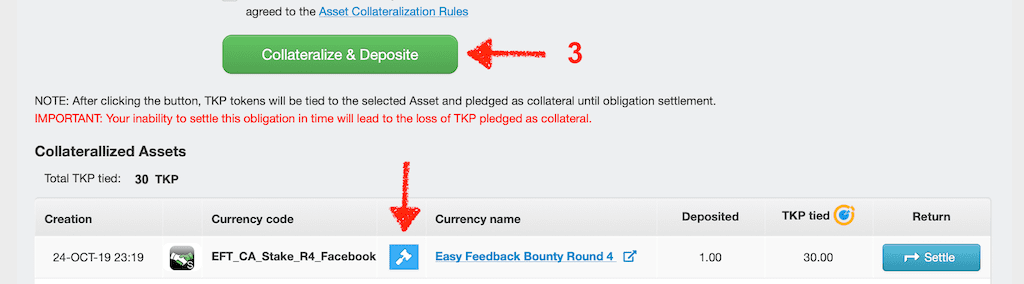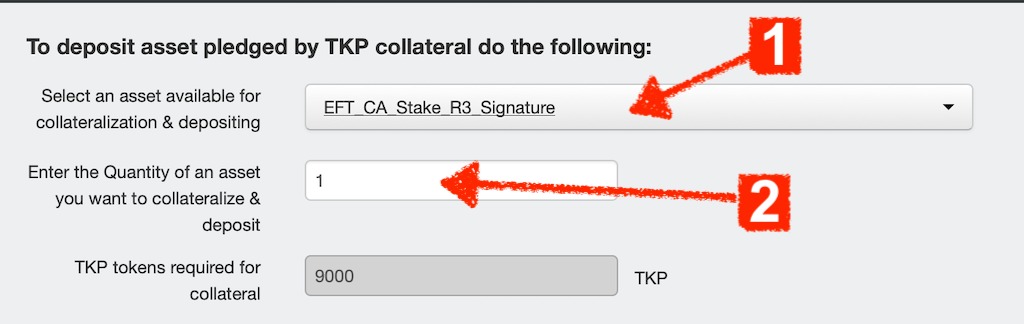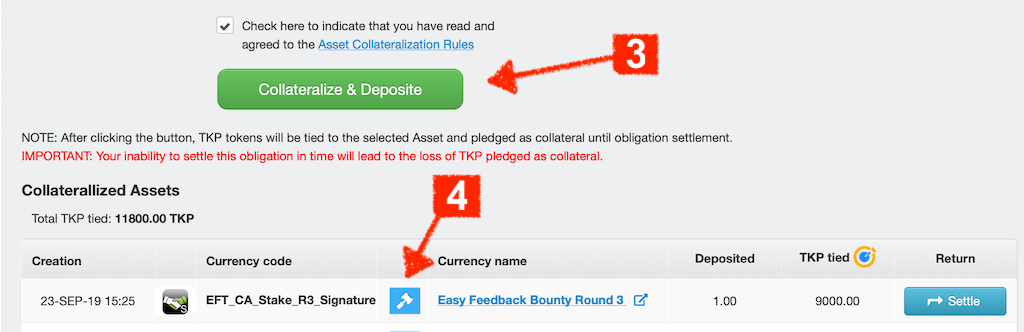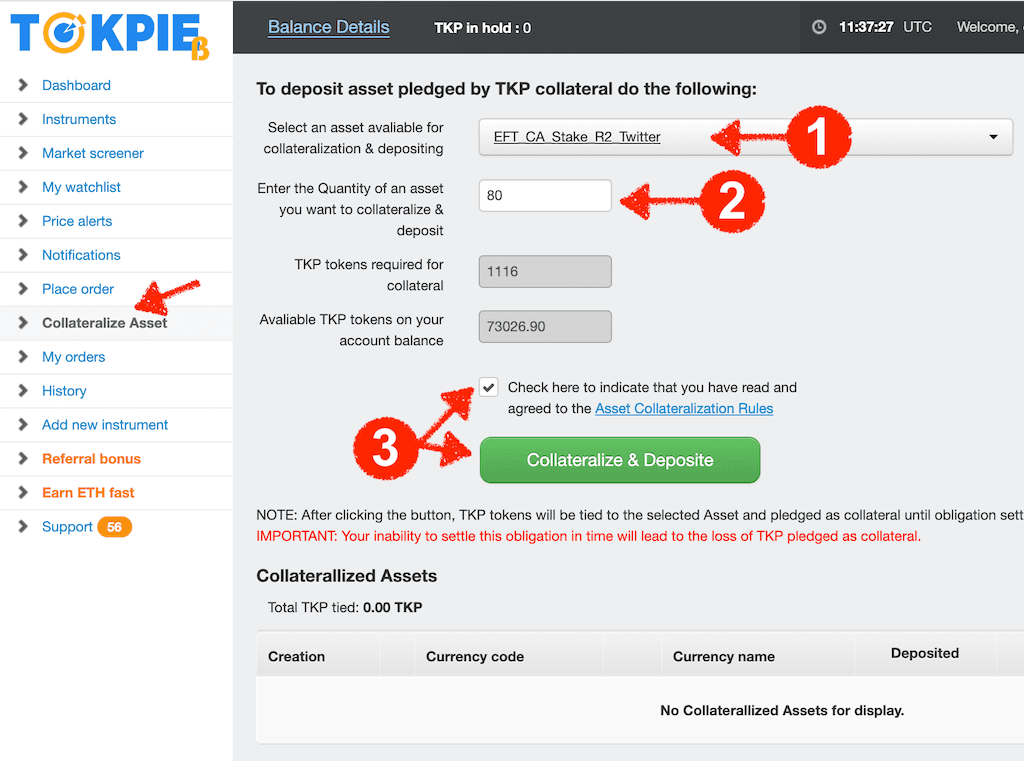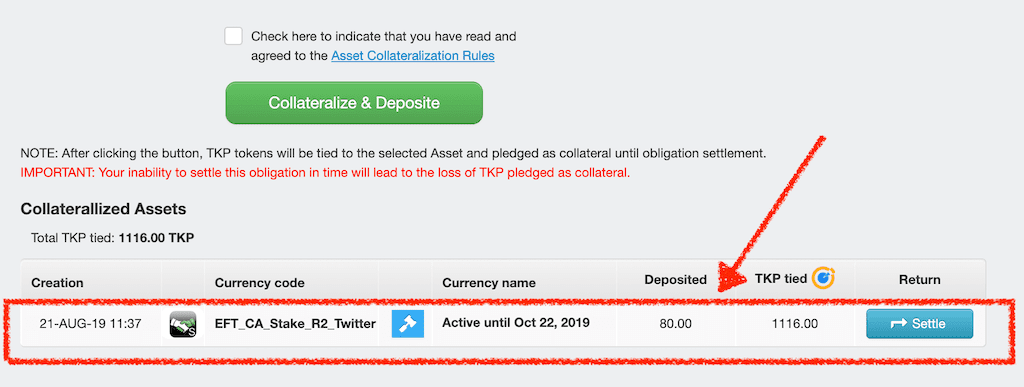Is it possible to get the cash you need today without cashing out your YOUC tokens? Yes! Borrow YOUC against YOUC at fair-market rates. There is no KYC and no minimum amounts. So, If you urgently need money but don’t want to sell your YOUC tokens, read this guide.
How to Get Money Without Cashing Out YOUC tokens?
To get money without losing YOUC tokens, follow these steps:
- Sign up or log in to Tokpie exchange.
- Make sure that you have YOUC tokens for collateral on your Tokpie account balance.
- If you don’t have any YOUC, deposit them from outside.
- Open the Borrow section and select a Promissory note title. For example, YOUC_PN_15_Mar_2021 means a YOUC token Promissory Note with Mar 15, 2021 maturity date. Look at the screenshot below.
- Enter how many YOUC Promissory Notes you want to issue. The issue of 1 promissory note is like creating a new digital asset that gives its holder a right to get 1 YOUC token in the future (future is a maturity date, e.g., Mar 15, 2021)
Note: You don’t make any loans when issuing Promissory Notes. It’s because you’re the holder of these Promissory Notes. - After that, select collateral cryptocurrency. You can choose only YOUC at that moment. You can see the required collateral amount in the grey fields and how much of them available on your balance.
- To complete the Promissory notes issuance, check a box and press ‘Collateralized & Deposit’ green button.
- If you have enough collateral amount, YOUC Promissory Notes appear on your balance page. So, now you can sell them to get a loan. You can trade promissory notes all at once or partially as any other crypto asset for competitive prices.
TIP: After a successful Promissory notes issuance, you also see them on your balance and Collateralized Assets table.
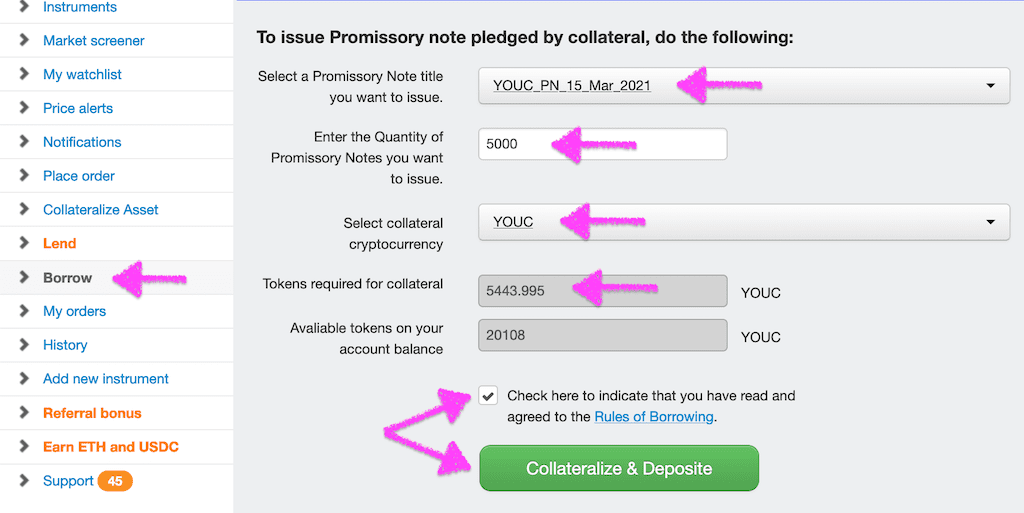
How can I sell YOUC promissory notes?
After a successful Promissory Notes issuance, you can sell them to get a loan. You can do it at any time. Just select YOUC Promissory notes that you want to sell by clicking on the related market here.
The selling of YOUC promissory notes is the same process as selling any other cryptocurrencies.
To sell YOUC Promissory Notes click on [SELL], enter quantity, price, and press the [SUBMIT ORDER] button as shown below.
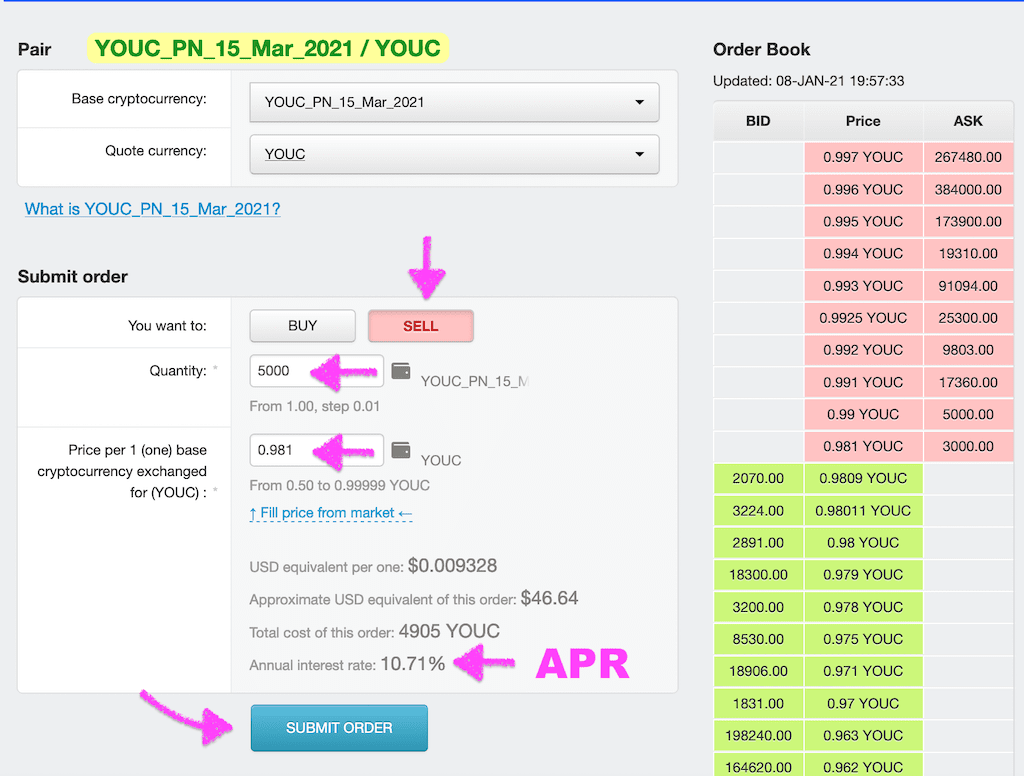
What is collateral?
Collateral is an asset used to guaranty the repayment of Promissory Notes on the maturity date. Currently, you can use only YOUC tokens as collateral assets for issuing YOUC Promissory Notes.
What is the collateral amount?
A user sees the required amount of collateral before promissory notes issuance. The platform calculates it automatically due to the formula:
(Quantity x Price / LTV) x 100, wherePrice is a USD equivalent of the current highest BID of the promissory note that will be issued.
Quantity is the number of promissory notes which are going to be issued.
LTV is a Loan-to-Value ratio. LTV ratio varies from 70% to 90%, depending on a user’s subscription plan.
How to increase LTV (Loan-to-Value) ratio?
All Tokpie users get Trial status with a 70% LTV ratio when register. To increase the LTV ratio up to 90%, a user shall upgrade his subscription plan from Trial to the Light, Standard, Premium, or Enterprise plan. It will require a specified amount of TKP tokens locked on a user’s Tokpie account. Check all Plans and their advantages here.
How to settle promissory notes before the maturity date?
Open the Borrow section, and click on the settle button in the related line (screenshot below). As a result, the system unlocks collateral in a few seconds.
Moreover, you do not pay any penalty or fees for the settlement made before the maturity date.
Important: To settle, you must have the same Promissory Notes available on your account balance.
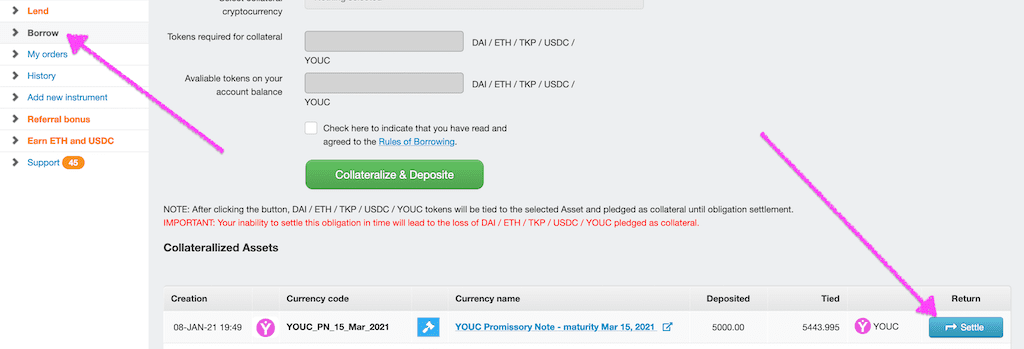
What if I don’t settle Promissory Notes before maturity date?
The system automatically settles promissory notes that you didn’t settle before the maturity date. The system uses your collateral (locked YOUC) to make auto-settlement. For example, if you had been an issuer of 100 [YOUC_PN_15_Mar_2021], the system will use 100 YOUC from your collateral amount and release the rest collateral back to you.
What is the Annual Percentage Rate?
APR (Annual Percentage Rate) is the annual rate showing the ‘cost’ of borrowing or ‘profit’ earned through lending. The APR formula is
(1-price) / price / number of days until the promissory note maturity date x 365 x 100%.Borrow APR is a percentage that represents the potential yearly cost of crypto funds if a borrower repays a promissory note on its maturity date. It’s called potential cost because a borrower can settle a promissory note at any time before maturity.
Example: When a borrower receives 0.9 YOUC on Dec 15, 2021, by selling one Promissory Note that matures on Mar 15, 2021, he will have to repay 1 YOUC in 90 days. The cost of that loan is 0.1 YOUC (1-0.9) for 90 days.
In that case APR = 0.1 / 0.9 / 90 x 365 x 100% = 45.06%
Shall I pay fees for YOUC tokens borrowing?
Yes, you pay small trading fees (0.02-0.1%) when selling and buying promissory notes. The size of the fee depends on your subscription plan.
When is it profitable to borrow YOUC tokens?
Due to the constant market fluctuations borrowing strategies could allow you to earn profit and hedge the risks of the YOUC token price dump. For example, you can do the following:
- Get a YOUC loan when the borrow APR is low.
- Borrow YOUC tokens and sell them if you urgently need money.
- Sell YOUC promissory notes (borrow) if the YOUC price is going down.
- When YOUC overbought (price is too high), it’s better to borrow tokens instead of purchasing them directly in the spot market.
If you have YOUC tokens and believe in the YOUengine project’s bright perspective but urgently needs cash, don’t sell your YOUC. Instead, borrow additional YOUC against your existing YOUC at fair-market rates to get money. There is no KYC and no minimum amounts. Moreover, you can repay a loan without penalties at any time.
Useful links
- Learn more about YOUengine and YOUC cryptocurrency
- APRs statistics for YOUC token staking and borrowing
- Video guide on how to borrow YOUC tokens is coming soon
- Learn how to stake yOUcash (YOUC) tokens and get passive income
For any questions or cooperation, you can contact Tokpie at https://t.me/tokpie.