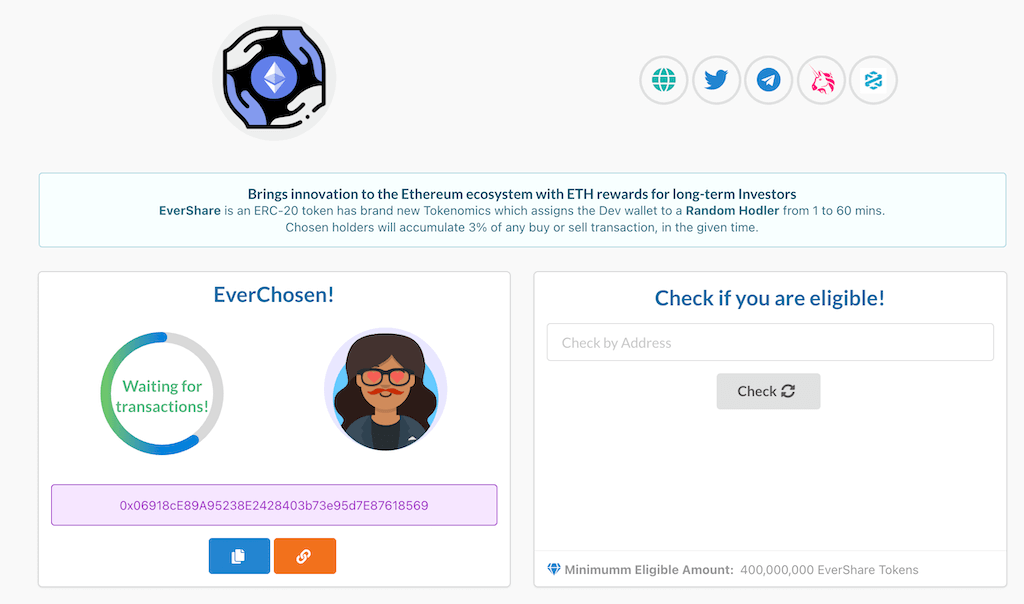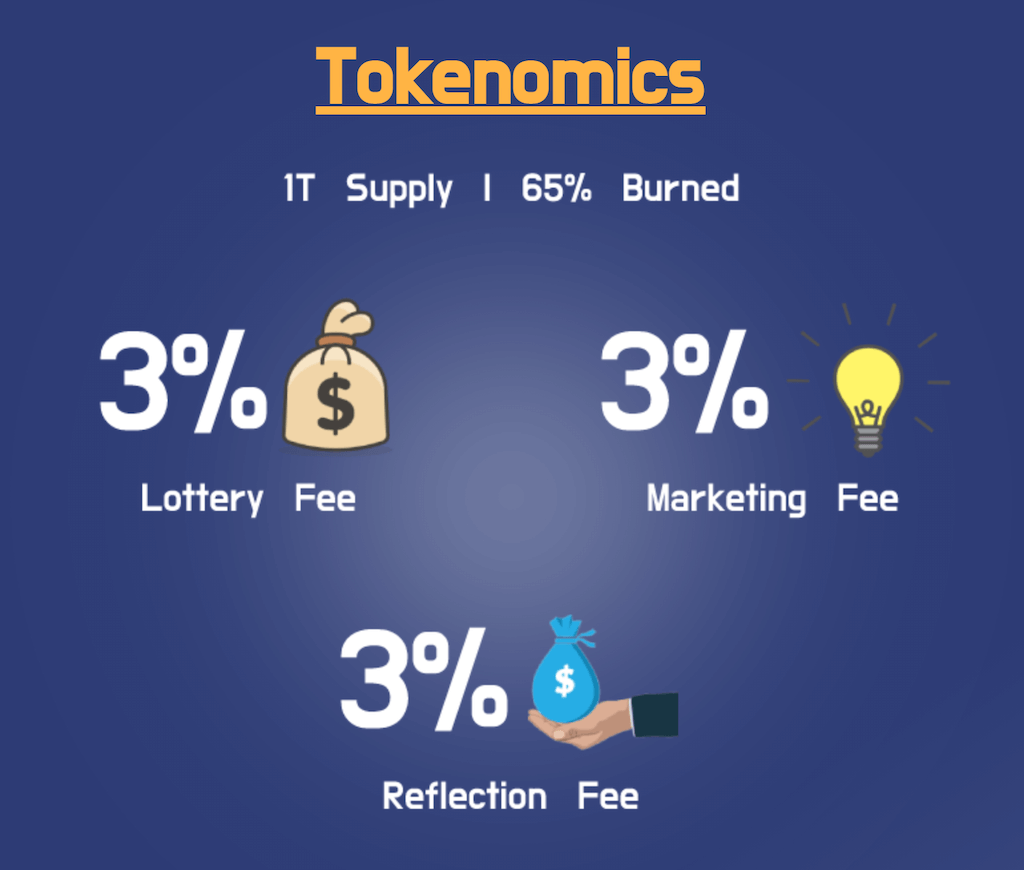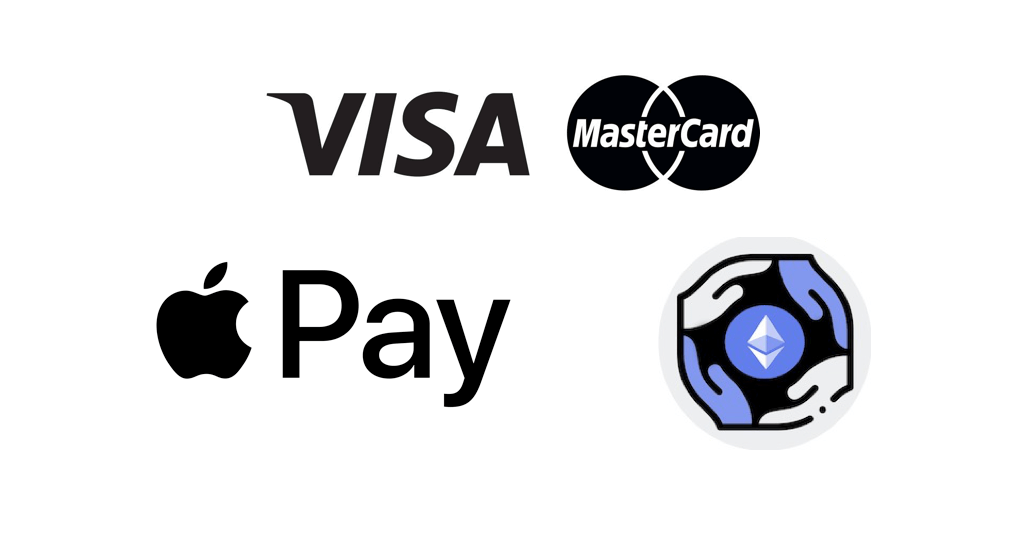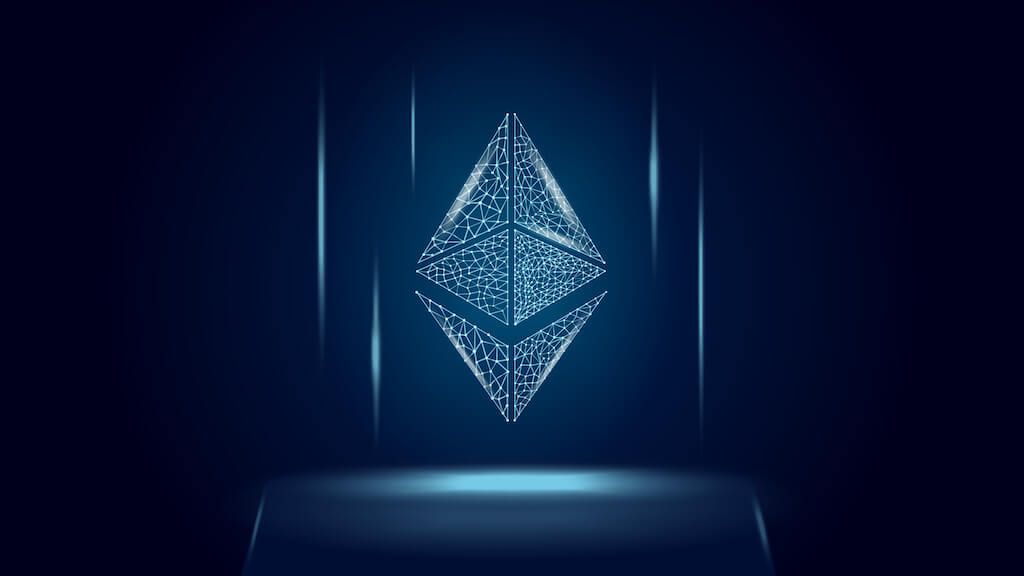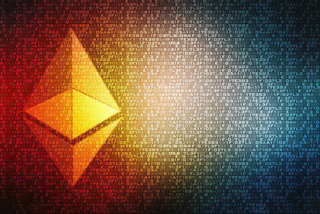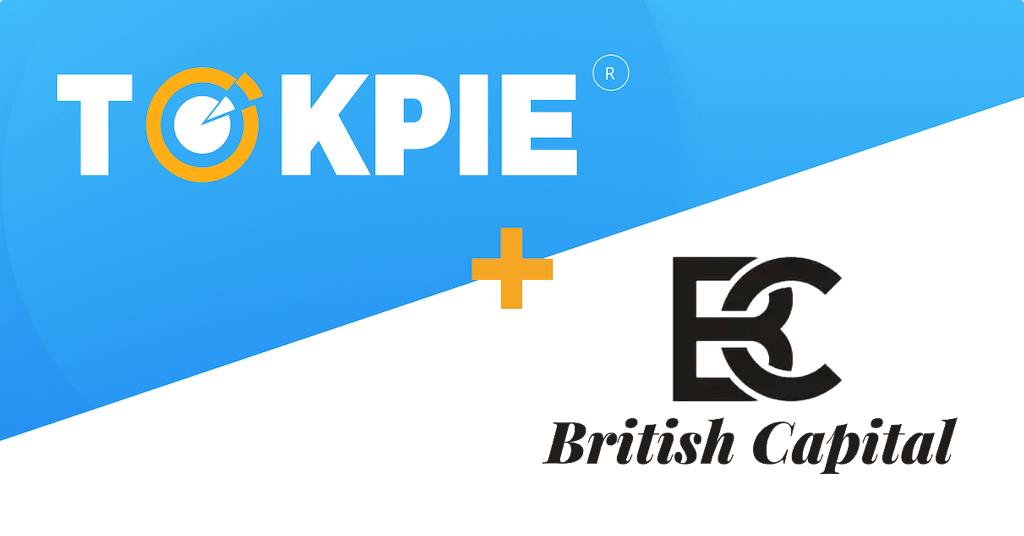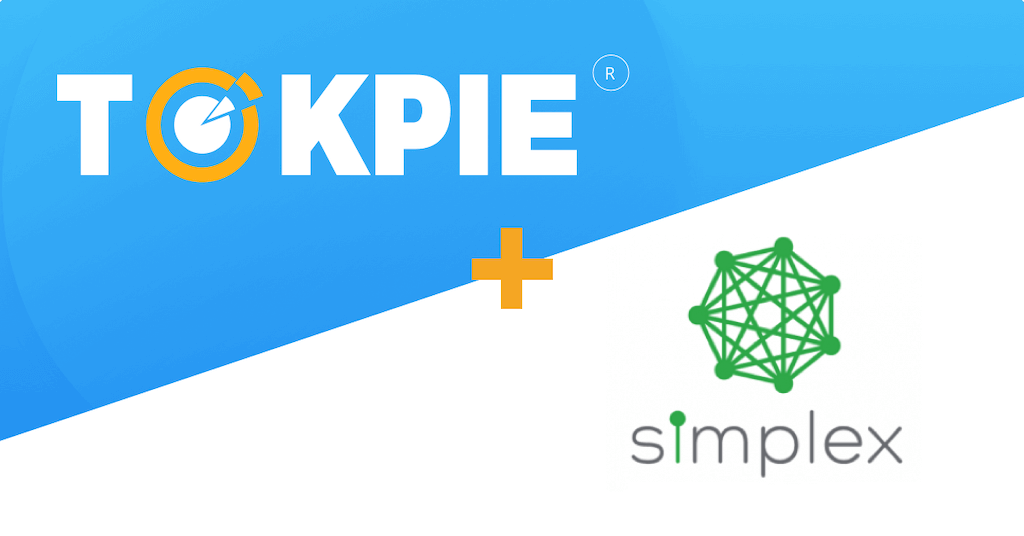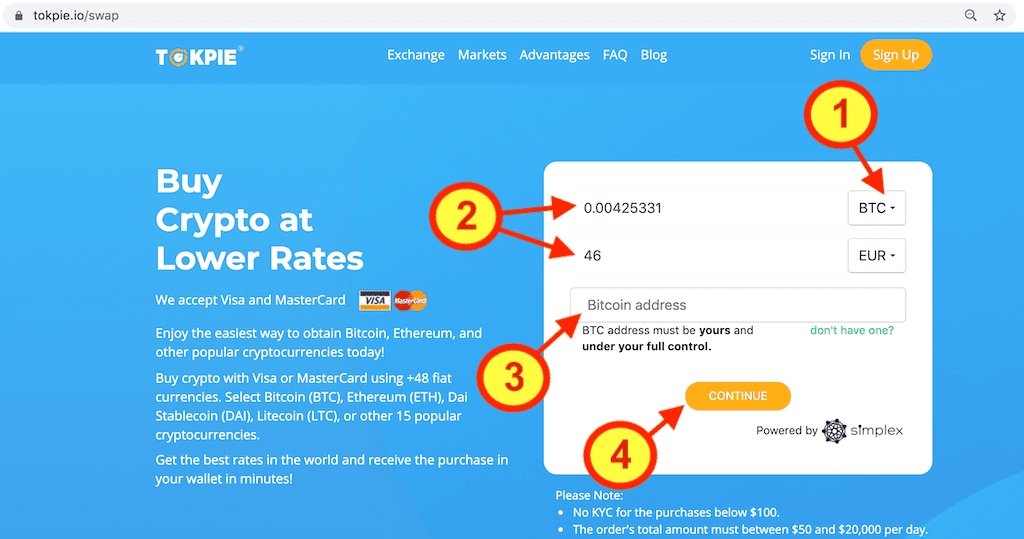Since 1500 BC, humanity has been using gold as a medium of exchange and wealth’s measure. And, we suppose that it likely remains that way in the future, mainly because of the growth in money supply and inflation. So, like Bitcoin, golden assets deliver value and protect investors in times of volatility while preserving wealth for the long term. However, it’s too costly for ordinary people to have physical bars of metals. That’s why Paxos’s platform issued the PAXG token representing a digital asset connected with the serial number of natural bars of precious metal. Continue reading to learn more about Pax Gold. Also, get step-by-step instructions on how to trade PAXG tokens on the Tokpie exchange.

Is Pax Gold a reliable asset?
According to the company statement, one ounce of gold backs each PAX Gold coin. Moreover, Brink’s vaults store these bars. So, if a person obtains PAXG (minimum amount $2000) on the Paxos platform (charged with 0.15-1% fee), he owns the underlying physical gold. Important to note that the New York State Department of Financial Services regulates the Paxos. Besides, anyone can check the bar’s serial number by entering Ethereum public address used to purchase. But the most exciting thing is that small investor doesn’t have to buy $PAXG directly from the Paxos. Instead, he can avoid Paxos’s fees and minimum purchase limitations by obtaining small fractions of Pax Gold cryptocurrency on exchanges like Binance, Kraken, Tokpie, etc.
Gold vs. Bitcoin
Historically, miners have extracted around 201,300 tonnes of gold, leaving another 53,000 tonnes in identified underground reserves. To understand the metal’s rarity imagine a cube of 22 meters on each side. Bitcoin, in contrast, is limited to 21,000,000 coins. Currently, only 2,134,000 Bitcoins aren’t in circulation yet. Moreover, look at the log scaled price chart GOLD/BITCOIN below. Due to the technical analysis, the XAU (Gold) looks oversold at the end of 2021. Therefore, $PAXG can be an excellent alternative to the BTC in the long run. However, everything is better than fiat money suffering from constant inflation, whatever you choose.
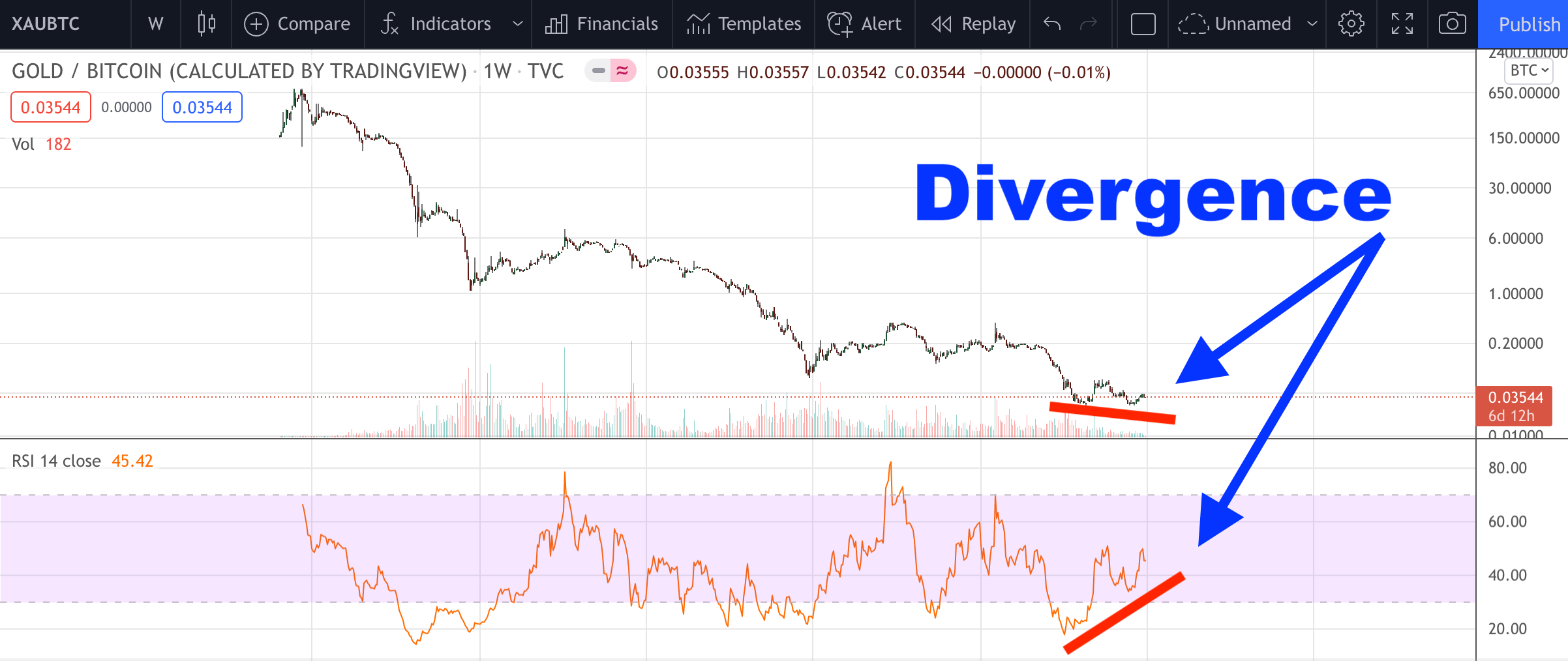
What’s the PAXG token?
The PAXG is an ERC20 (Ethereum-based) token representing one troy ounce of the golden bar of London Good Delivery. Important to note that the total supply of gold representing $PAXG is constantly changing because PAXG’s market capitalization increases and decreases. Also, you can compare expenses associated with different ways of gold investing in the table below. These different ways are EFT, Futures, physical metal, coins, etc.
- Token Name: Paxos Gold
- Symbol: PAXG
- Website
- Token total supply: +-177,956 (can grow and decrease; limited to reserves only).
- Smart contract address: 0x45804880de22913dafe09f4980848ece6ecbaf78.
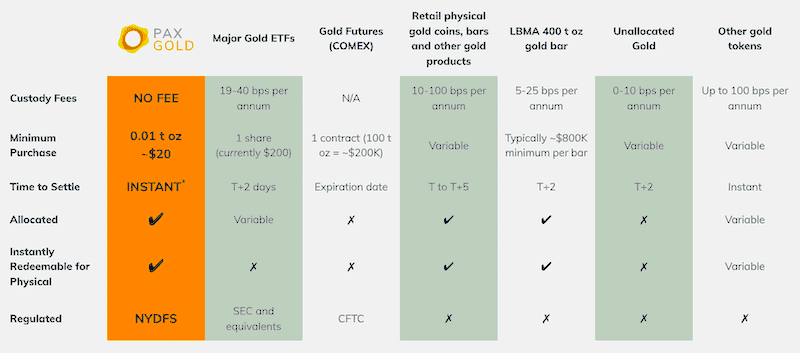
How to buy PAXG token?
To purchase PAXG tokens for USDT do three simple steps:
- Fund your account with USDT. If you don’t have crypto, you can purchase USDT with a bank card in a few minutes.
- Open the PAXG/USDT order book and place your trade order to buy. Use this instruction if you don’t know how to place a trade order.
- Withdraw PAXG tokens to your personal Ethereum (ERC20) wallet or hold them on the account.
How to sell PAXG tokens?
To sell PAXG tokens for USDT do three simple steps:
- Deposit PAXG tokens into your account.
- Open the PAXG/USDT order book, and place your trade order to sell. Read the instruction if you don’t know how to place a trade order.
- Withdraw USDT to your personal wallet (ERC20 / BEP20) or hold them on the account.
How to deposit PAXG token?
To deposit the PAXG token into your Tokpie account, follow this guide. Also, make sure that you are going to deposit ERC20 tokens that relate to this smart contract address. If you deposit the wrong tokens or the wrong blockchain type, Tokpie could not identify your transfer.
Note: Tokpie doesn’t charge any fees for depositing.
How to withdraw PAXG tokens?
To withdraw the PAXG token from your Tokpie account, use this instruction. Besides, you must have Ethereum (ERC20) compatible wallet address to be able to withdraw tokens. Also, check the withdrawal commission.
Disclaimer
Also, please be aware that Tokpie charges a fee for the listing. Tokpie does not give any investment, legal, tax, financial advice, or warranty of token price performance.
Useful links to trade PAXG tokens
- Market to trade Pax Gold tokens: PAXG/USDT.
- Also, check trade statistics on Tokpie.
- Moreover, find Tokpie’s trade fees and withdrawal commissions.
For any questions, contact Tokpie at https://t.me/tokpie.