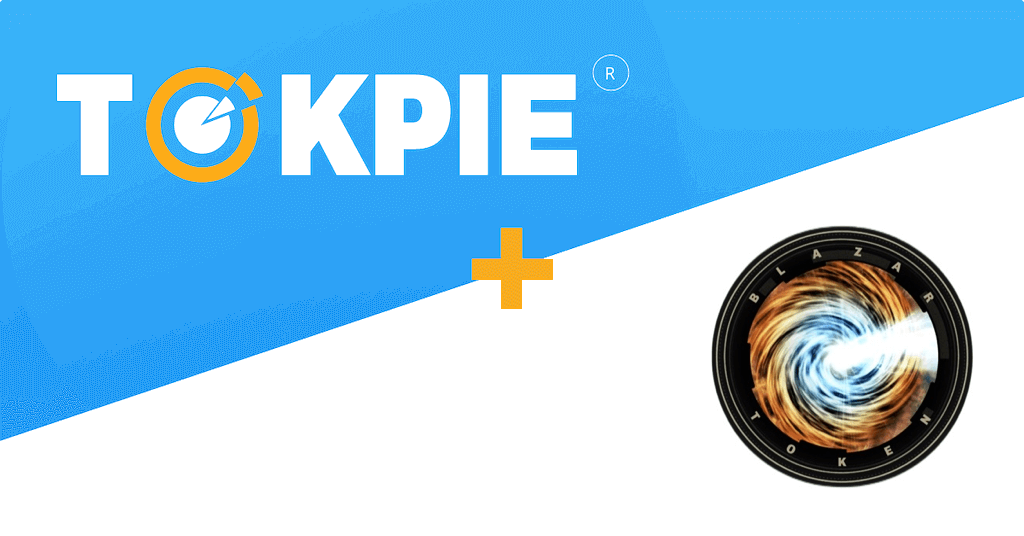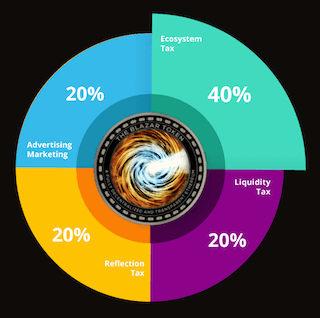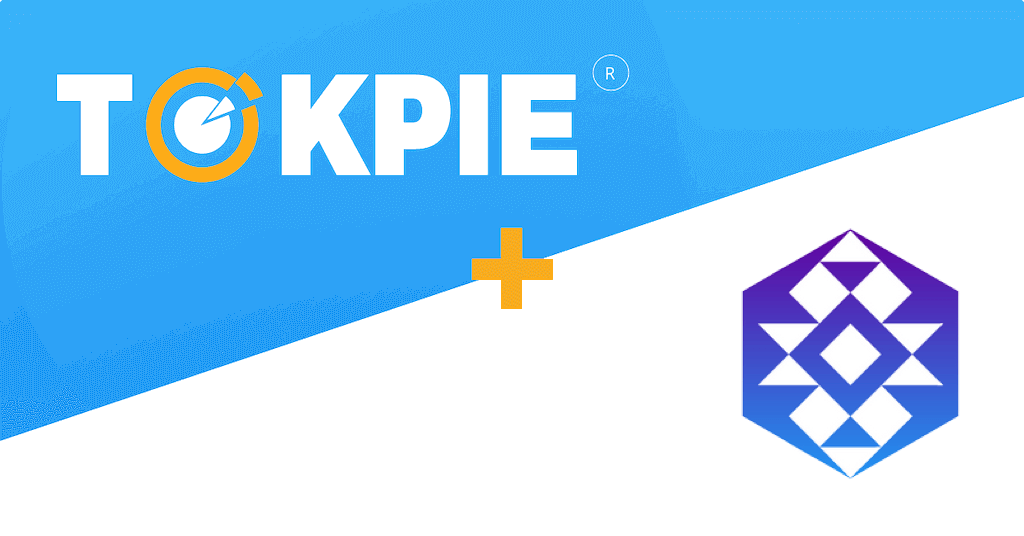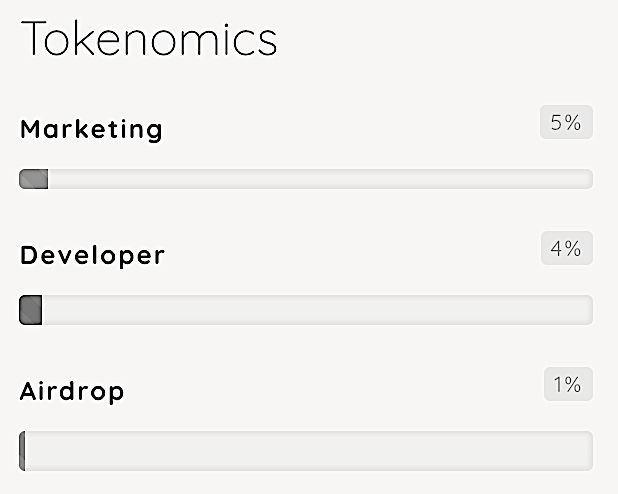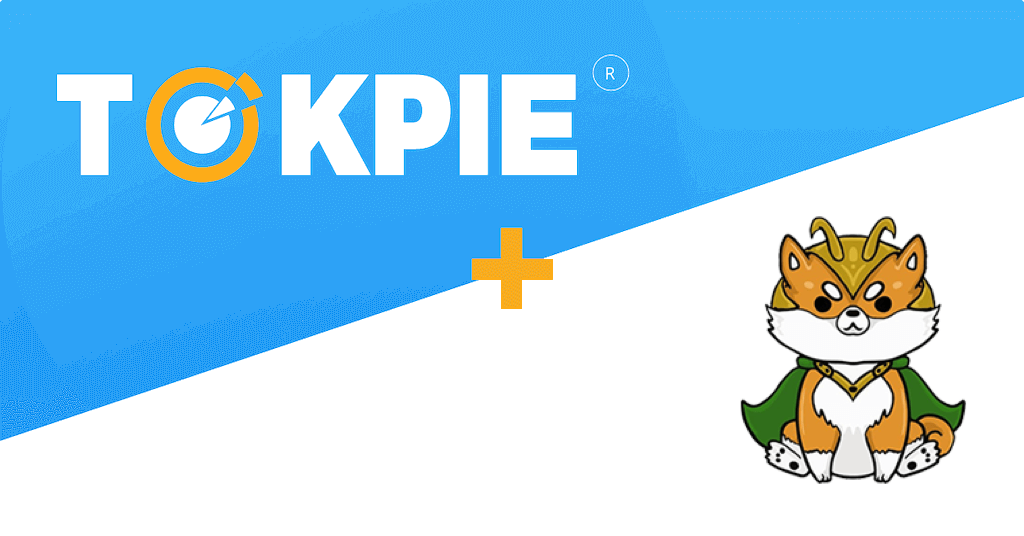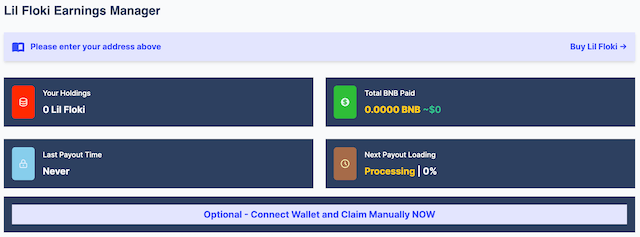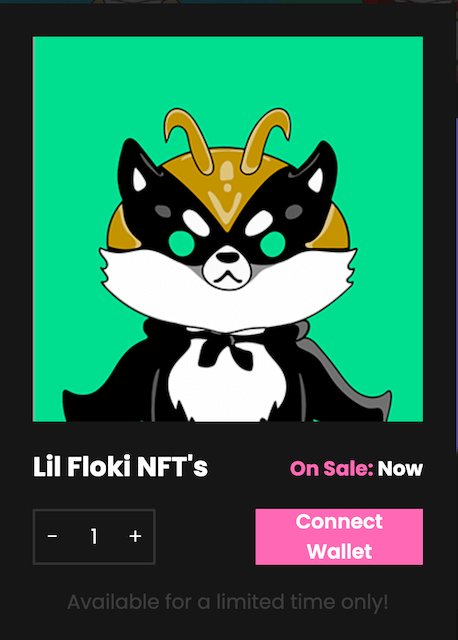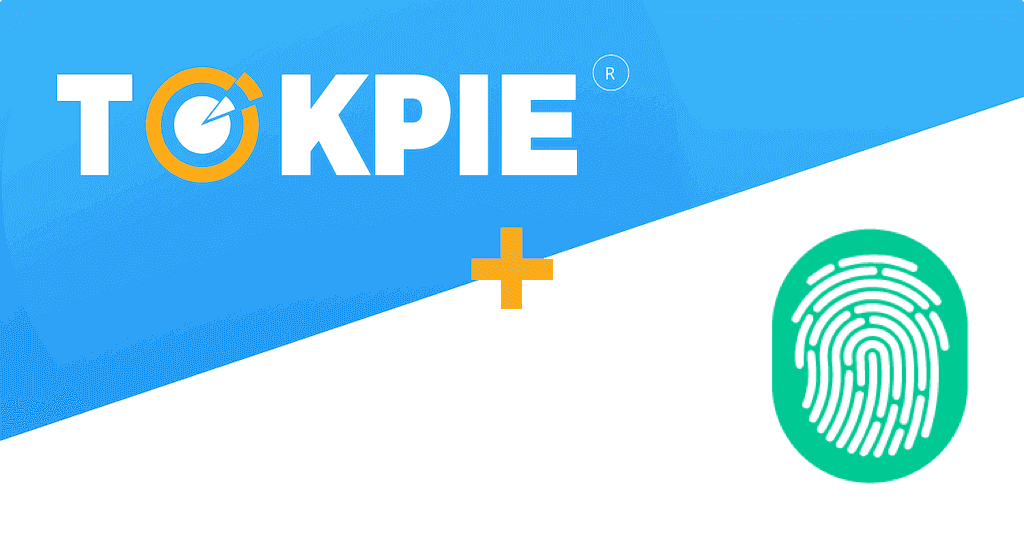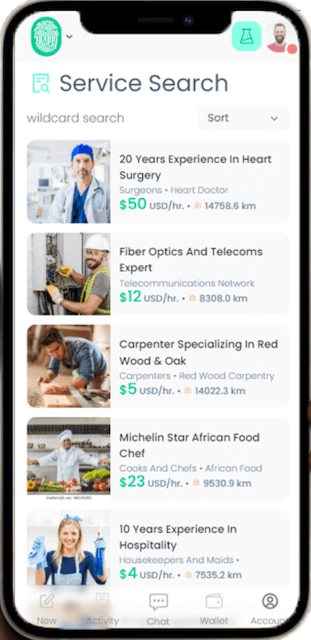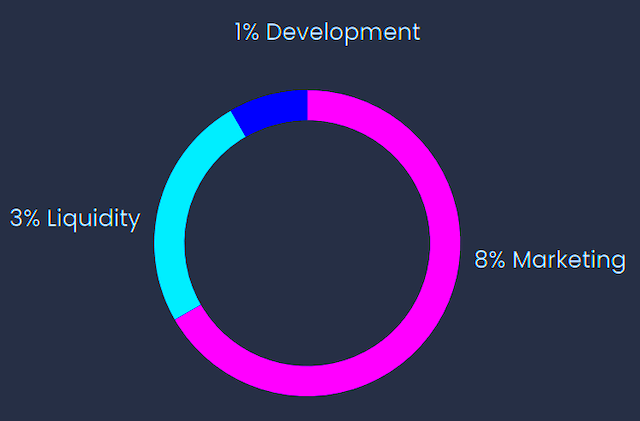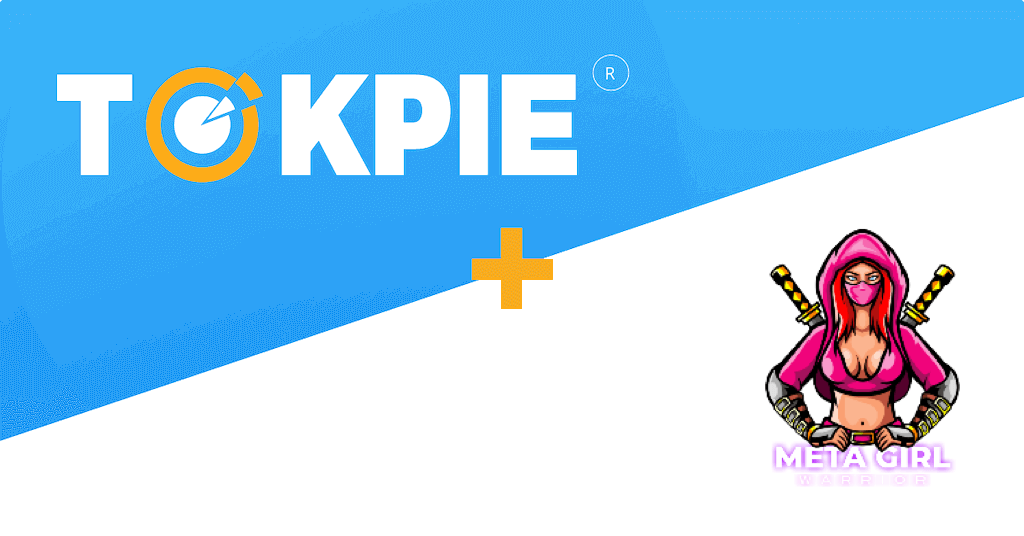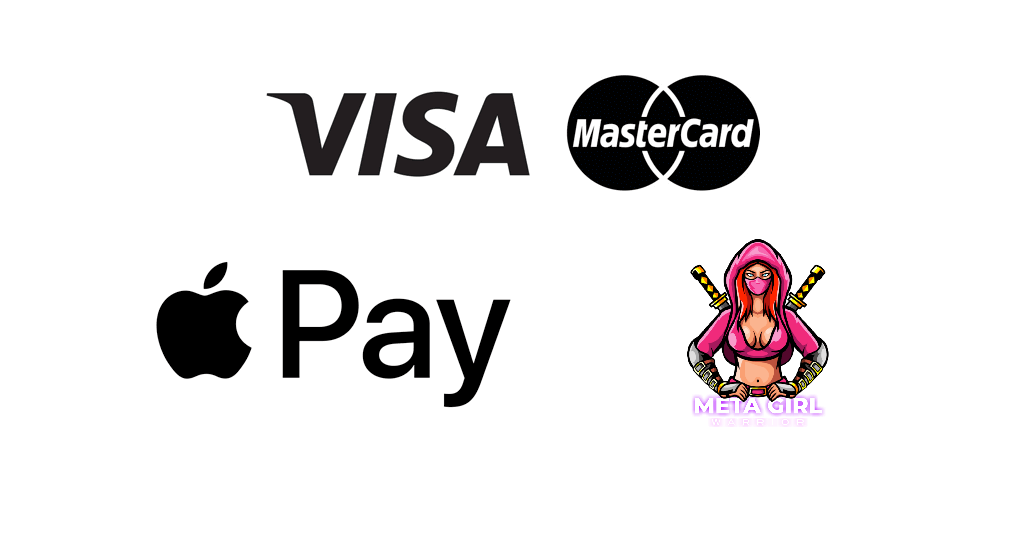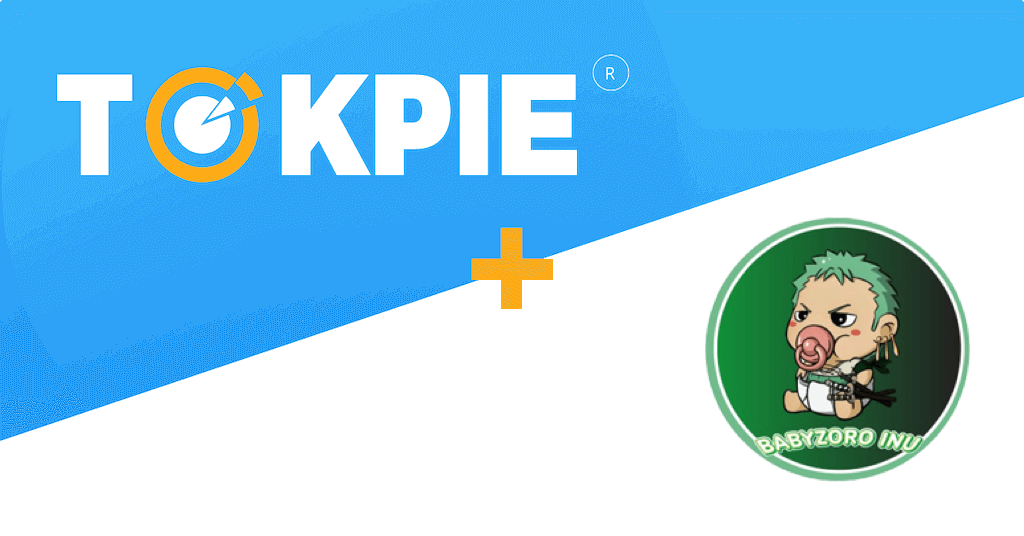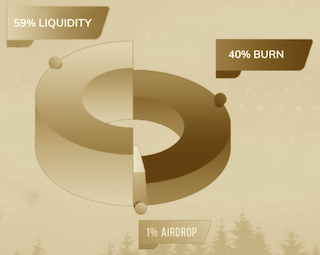Of course, the Ethereum blockchain is excellent, but it’s too costly in terms of gas fees. Fortunately, there is an alternative chain for Metaverses and other web3 applications. Discover the BlockX Multi Chain Network and its BCX token. Continue reading to find additional details about this project. Also, you’ll get instructions on how to trade BCX tokens on the Tokpie exchange.
Update: the project has migrated to the Polygon chain. So, trading is not available.
What’s the BlockX Network?
The BlockX Network is a Layer 1 blockchain serving as an alternative to the Ethereum chain. It specializes in the web3 DApps that operate Metaverses, DeFis, and NFTs projects. Also, the $BlockX supports a proof of stake (DPOS) consensus mechanics. Therefore, it provides users with fast transactions and applications. Other core features of BlockX’s solution consist of:
- Issuance and Settlement of assets on MultiChain
- Proving Digital Identity on-chain
- Supporting Off-chain Data Link Oracle
What’s the BCX token?
BCX is a BEP20 (BSC) token that allows users to pay gas fees on the $BlockX chain. Besides, holders can stake $BCX for up to 20% APY. Furthermore, validators & node operators need a minimum amount of coins to join the special programs. Important to note that this altcoin has inflation of 20% per year.
- Token: BlockX.
- Symbol: BCX
- Website
- Token total supply: 100,000,000,000.
- BSC Smart contract address: 0x8D11B81a3d4bEa2dC1e240241141e327B6922d6b.
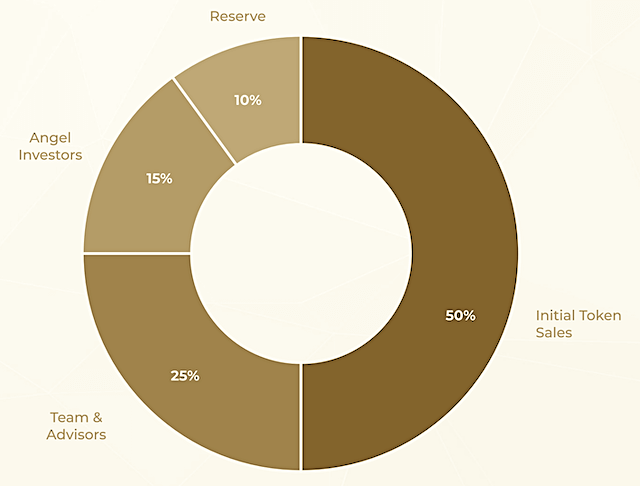
How to buy BCX token?
To purchase BCX tokens for USDT do three simple steps:
- Fund your account with USDT. If you don’t have crypto, you can purchase USDT with a bank card in a few minutes.
- Open the BCX/USDT order book and place your trade order to buy. Use this instruction if you don’t know how to place a trade order.
- Withdraw BCX tokens to your personal BEP20 wallet or hold them on the account.
How to sell BCX tokens?
To sell BCX tokens for USDT do three simple steps:
- Deposit BCX tokens into your account.
- Open the BCX/USDT order book, and place your trade order to sell. Read the instruction if you don’t know how to place a trade order.
- Withdraw USDT to your personal wallet (ERC20 / BEP20) or hold them on the account.
How to deposit BCX token?
To deposit the BCX token into your Tokpie account, follow this guide. Also, make sure that you are going to deposit BEP20 tokens that relate to this smart contract address. If you deposit the wrong tokens or the wrong blockchain type, Tokpie could not identify your transfer.
Note: Tokpie doesn’t charge any fees for depositing.
How to withdraw BCX tokens?
To withdraw the BCX token from your Tokpie account, use this instruction. Besides, you must have BEP20 compatible wallet address to be able to withdraw tokens. Also, check the withdrawal commission.
Disclaimer
Also, please be aware that Tokpie charges a fee for the listing. Tokpie does not give any investment, legal, tax, financial advice, or warranty of token price performance.
Useful links to trade BCX tokens
- Market to trade BlockX’s coins: BCX/USDT.
- Also, check trade statistics on Tokpie.
- Moreover, find Tokpie’s trade fees and withdrawal commissions.
For questions, contact Tokpie at https://t.me/tokpie.