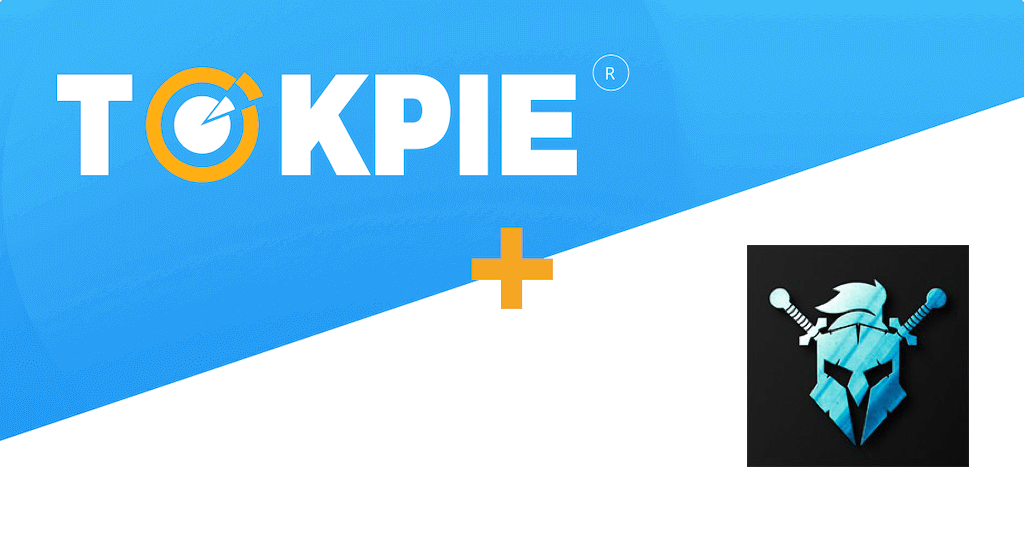The ability to predefine any conditions into the smart contracts leads to the growing number of autonomous protocols. Today, you will know about one of such protocols – Space Knight. The project’s SPACEK token runs on Binance Smart Chain. As a result, a transactional cost is the lowest on the market. Moreover, token holders benefit from the regular burning supply, rewards, and liquidity replenishments. All these are in automatic mode. So, read below to learn more about the project and how to trade SPACEK tokens on the Tokpie exchange.
Migration to Chron (XCR)
UPDATE: The project decided to re-issue its token.
So now, the new coin name is the Chron (XCR). Learn more about that new cryptocurrency.
All Tokpie users who had SPACEK on 26th December 2021, will get new $XCR altcoin automatically.
What’s the Space Knight project?
The Space Knight is an autonomous yield and liquidity generation protocol. It works on Binance Smart Chain (BSC). After each token’s transfer, the total supply is decreasing. Moreover, the token-holders get rewards automatically. Also, the market pool gets additional funds whenever a transaction occurs. Note that these funds can not disappear because of the auto-lock until the year 2099. Check the pool’s size on PancakeSwap! The nearest project’s plans include creating standard merch and NFTs.
What’s the SPACEK token?
SPACEK is the BEP20 (BSC) token aiming to reward long-term holders. How? The token’s smart contract automatically deducts 10% from every coin movement. Then it allocates these funds as follows. 4% goes to every wallet that holds SPACE KNIGHT due to the percentage of tokens owned. Another 4% goes to PancakeSwap’s liquidity pool. And finally, 2% goes to the marketing wallet to ensure that the team has proper funding for growth and development.
- Token Name: Space Knight
- Symbol: SPACEK
- Token total supply: 1,000,000,000,000,000
- BSC Smart contract address: 0x613692c627b80b519ffdbd15de7171a19a17e8f2
How to buy SPACEK token?
Instead of purchasing SPACEK tokens, you can now get XCR altcoin.
How to sell SPACEK tokens?
Instead of selling SPACEK tokens for USDT, sell XCR altcoin.
How to deposit SPACEK token?
Instead of depositing SPACEK tokens into your Tokpie account, you can deposit $XCR using this guide. Also, make sure that you are going to deposit BEP20 tokens that relate to this smart contract address. If you deposit the wrong tokens or the wrong blockchain type, Tokpie could not identify your transfer.
Note: Tokpie doesn’t charge any fees for depositing.
How to withdraw SPACEK token?
Instead of withdrawing SPACEK tokens from your Tokpie account, withdraw $XCR by using this instruction. Besides, you must have BEP20 compatible wallet address to be able to withdraw tokens. Also, check the withdrawal commission.
Disclaimer
In addition, please be aware that Tokpie charges a fee for the listing. Tokpie does not give any investment, legal, tax, financial advice, or warranty of token price performance or successful fundraising.
Useful links to trade SPACEK
- Market to trade XCR instead of SPACE KNIGHT: XCR/USDT.
- Also, check trade statistics on Tokpie.
- Tokpie’s trade fees and withdrawal commissions.
For any questions or cooperation, you can contact Tokpie at https://t.me/tokpie.