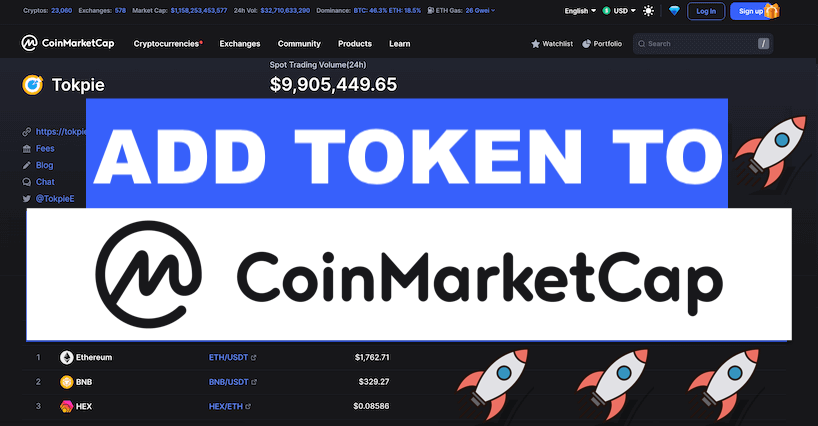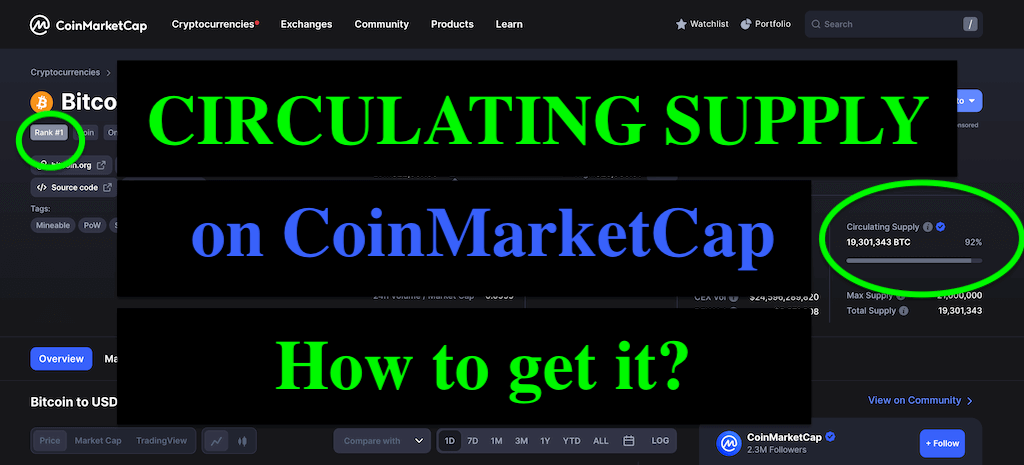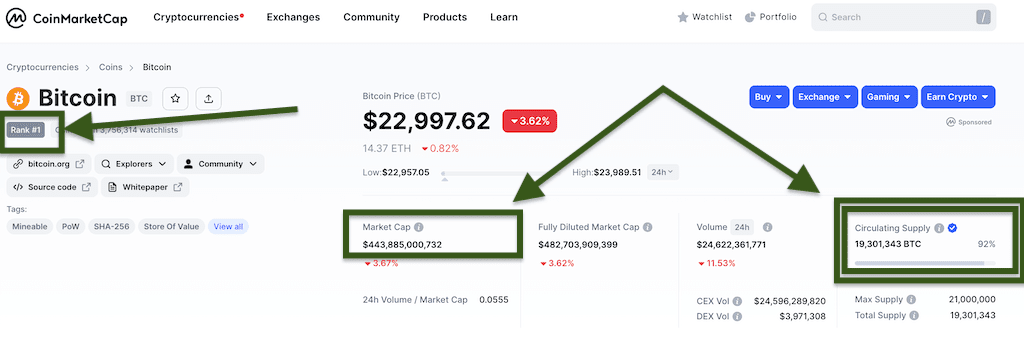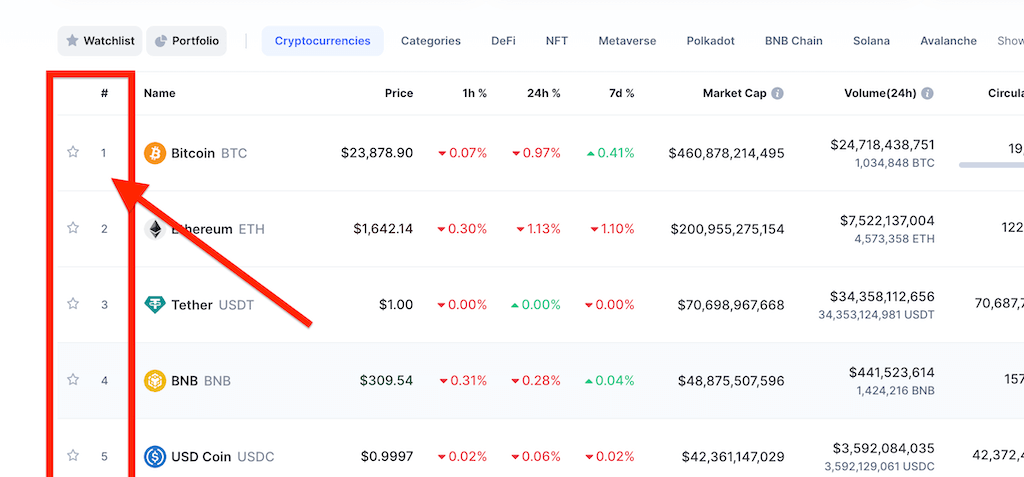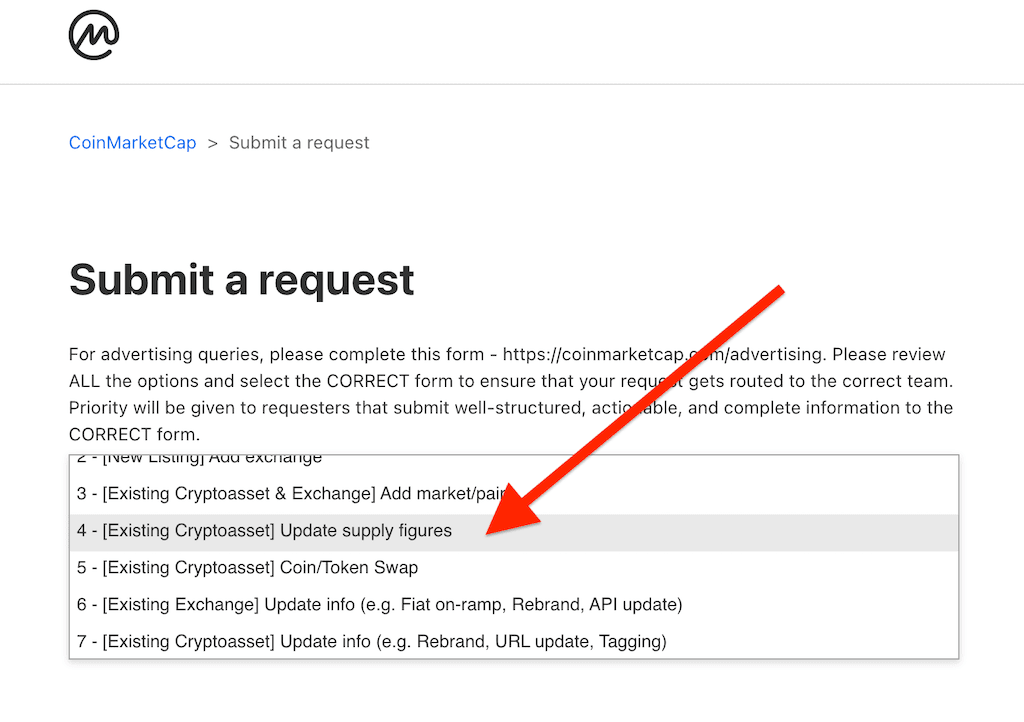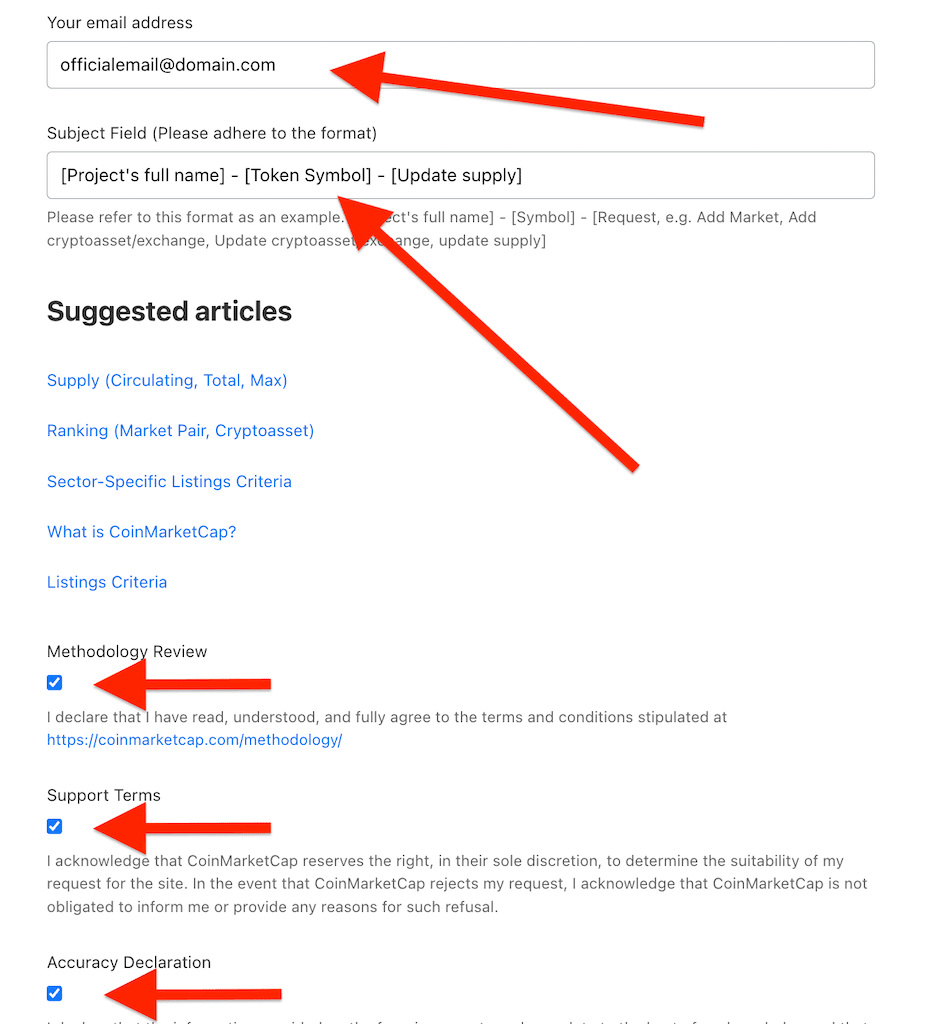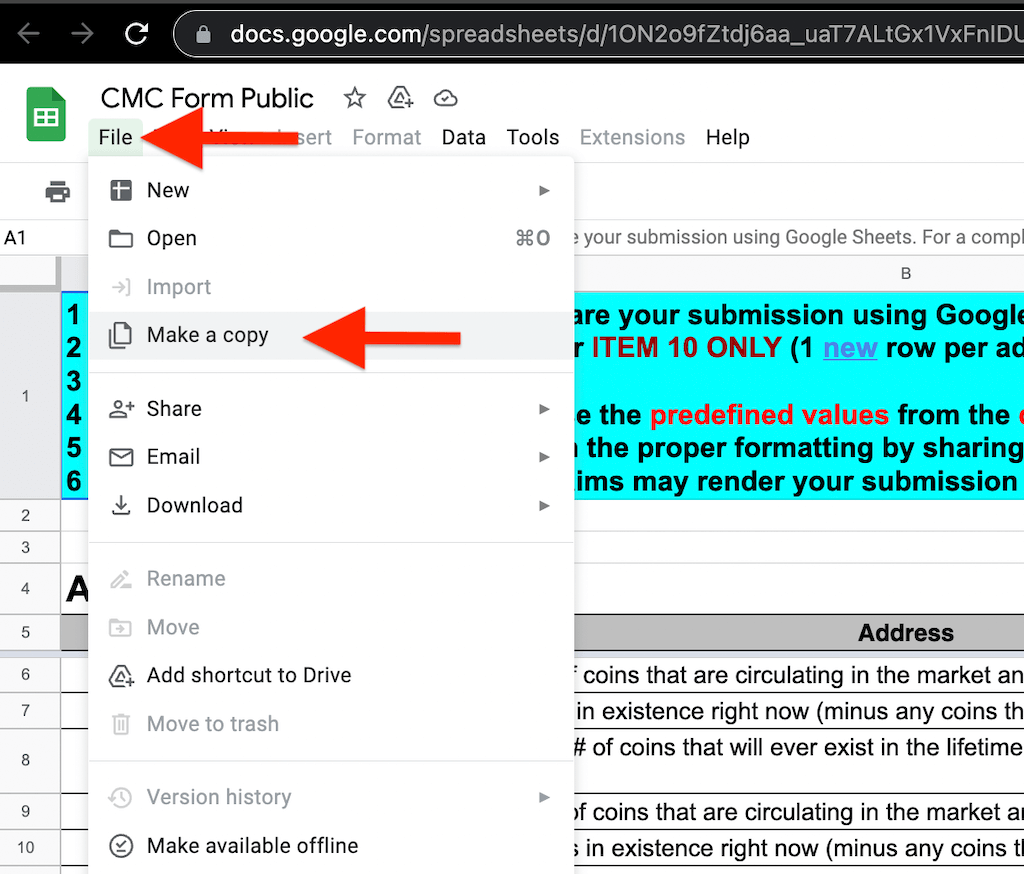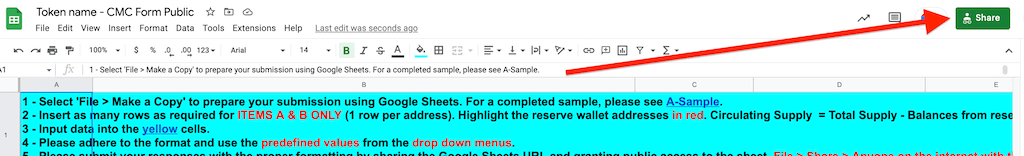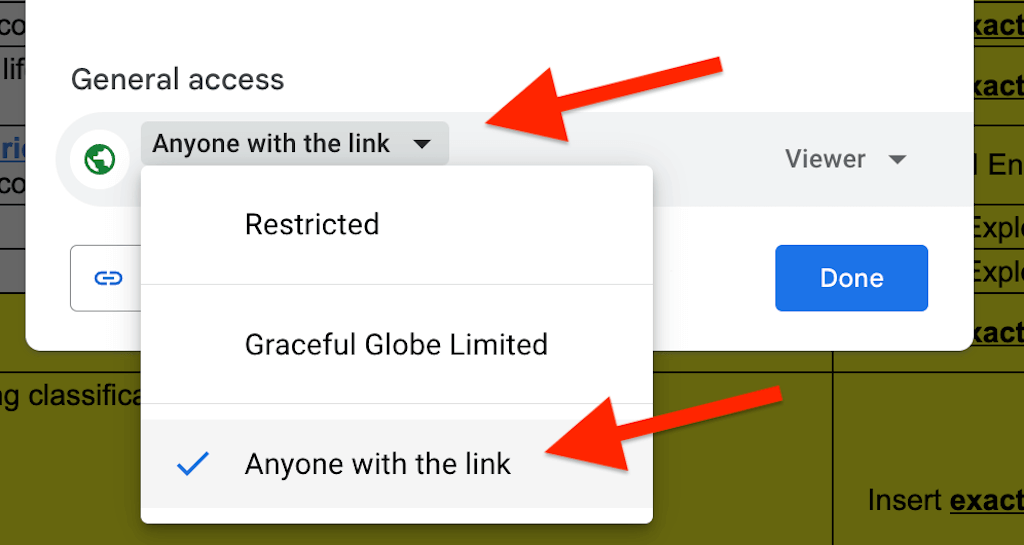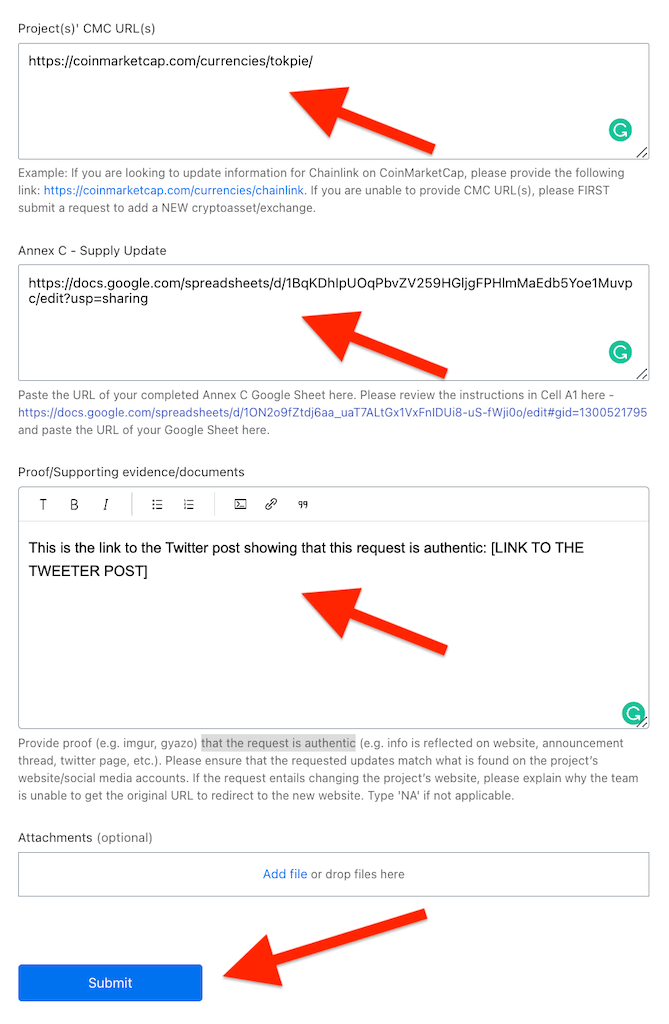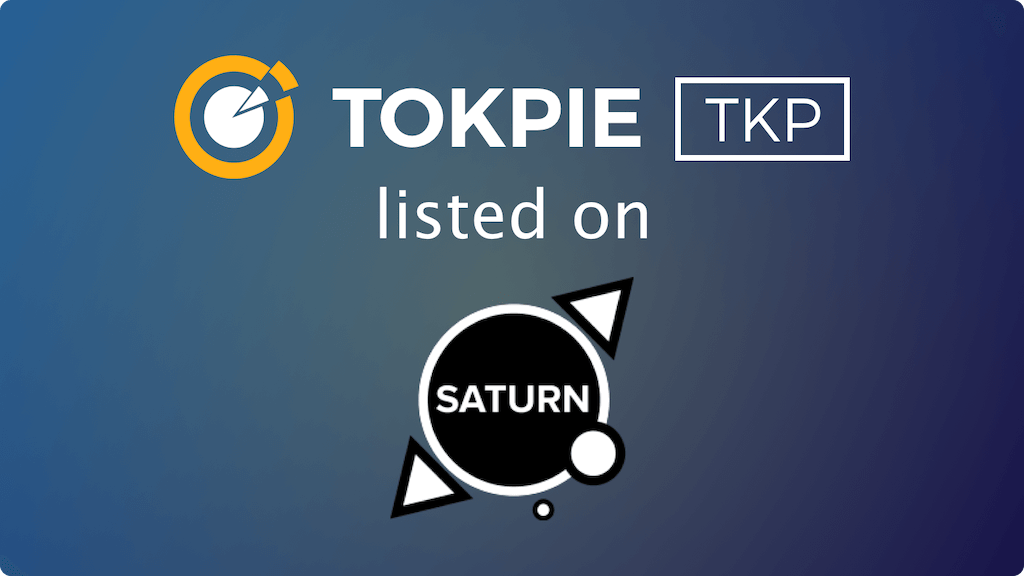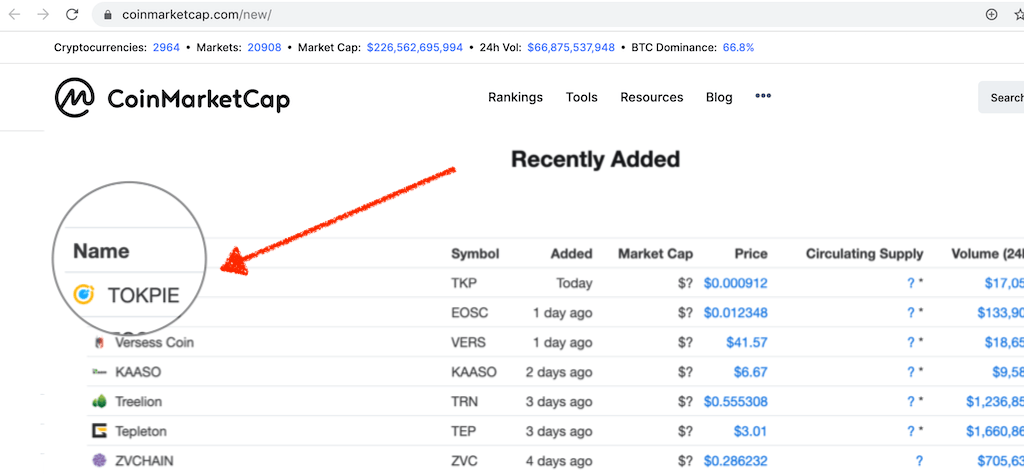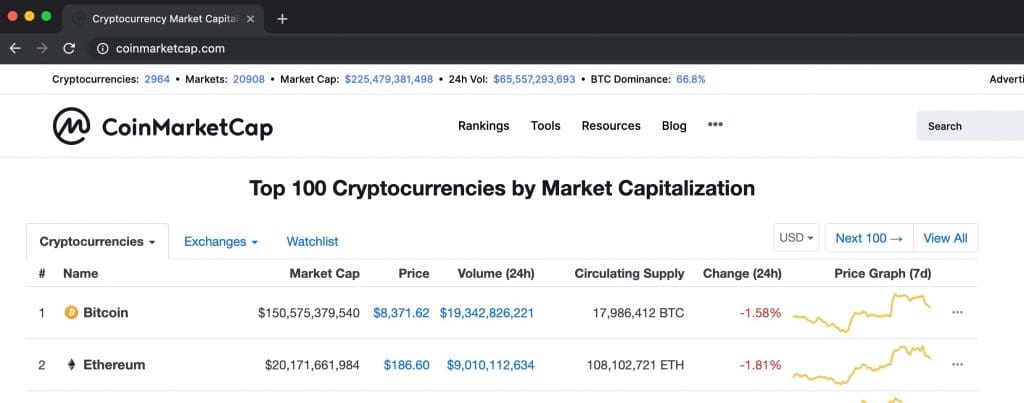Are you looking to list cryptocurrency on CoinMarketCap (CMC), the most popular website tracking cryptocurrency market capitalization and rankings? Listing on CMC can increase visibility and perceived legitimacy for your project, drive trading volume and make price discovery easier for investors. This article provides a step-by-step guide for adding Token to CMC, including the qualifications and steps necessary for a successful listing. From listing on exchanges, maintaining adequate liquidity and trading volume, filling out the CMC request form, and checking your status, we cover everything you need to know to list token on CoinMarketCap. We also provide tips for adding additional markets to your coin’s page on CMC to increase your project’s exposure and ranking further.
Whether you’re a new project just starting or an established cryptocurrency looking to expand your reach, this guide will help you navigate listing on CoinMarketCap.
What’s the CoinMarketCap (CMC)?
CoinMarketCap (CMC) is the most popular website that provides cryptocurrency market capitalization rankings, charts, and more. It tracks the top cryptocurrencies by market cap and volume across all major crypto exchanges. CMC is the go-to tool for crypto investors to track the value of digital assets in the rapidly changing cryptocurrency market.
Advantages
CoinMarketCap has the highest daily traffic among all other aggregators in the cryptocurrency industry. Its monthly visits are three times higher than traffic on CoinGecko – the second-largest aggregator. For example, CMC’s traffic was around 100M at the beginning of 2023, according to SimilarWeb (image below). Additional vital advantages of having an asset visible on CoinMarketCap include:
- High visibility and legitimacy: Having a token’ page on a reputable platform like CMC gives a cryptocurrency more exposure and perceived legitimacy in the eyes of investors.
- Higher trading volume: CMC is a popular site for crypto investors to research new projects. CMC’s listing can drive more interest and trading volume for a cryptocurrency.
- Easier price discovery: CMC aggregates price data from multiple exchanges to determine a cryptocurrency’s market cap and price. So, make it easy for investors to see a crypto asset’s overall value and pricing.
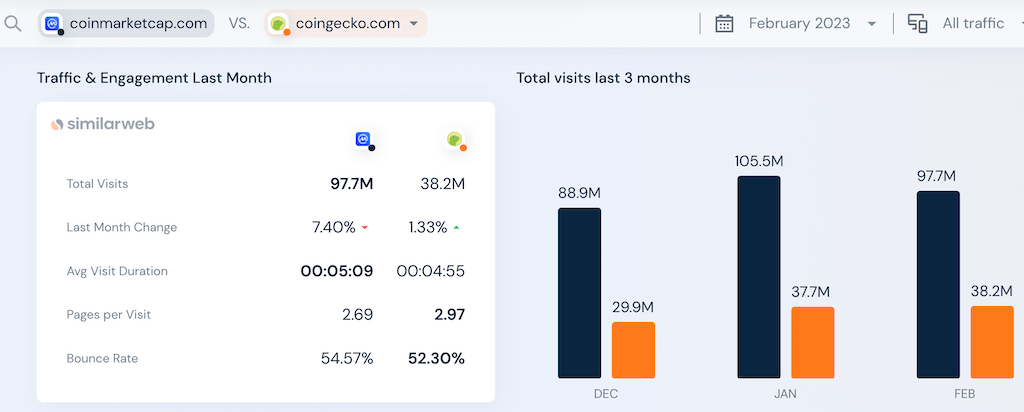
Steps for adding a token to CMC
The process of adding a token to CoinMarketCap includes three key steps:
- List your cryptocurrency on Exchanges. You must list your altcoin on at least one cryptocurrency exchange (better on two), reporting trading data and volume via API. CMC aggregates data from hundreds of crypto exchanges — see an example of such an exchange.
- Keep good liquidity and volume. The Token should have significant trading volume and liquidity across the exchanges where it’s tradable. As a rough rule of thumb, a minimum of USD 50,000 in daily trading volume is a must.
- Fill in and submit the request form. The token team must submit an application on the CMC website with information like the token name, symbol, official website URL, total supply, and blockchain platform. CMC reviews applications and may request additional details or clarifications.
So, to list token on CoinMarketCap, use the detailed explanation of all steps below.
Step 1. List coin on an exchange
First, you must list your altcoin on at least one exchange. Important to know that CMC must support this exchange. So, find the list of such exchanges. For example, you can list your Token on the Tokpie exchange (supported by CMC) to get your Token listed on CoinMarketCap, Coingecko, and +10 other coin trackers. Important to note that having an asset tradable on 2-3 different exchanges increases the chances for fast CMC’s listing. It’s because CMC’s managers prefer to add currencies that bring considerable traffic.

Step 2. Take care of Volume and Liquidity
Also, wisely manage your coin’s trade volume and liquidity. Although a minimal daily vol should be around $50k/daily, we recommend having 100k-200k vol./daily during at least 5-10 consecutive days. So, the cumulative volume reaches $1M. As a result, it helps to speed up the listing process.
Also, remember about liquidity. Liquidity consists of three factors in centralized exchanges (CEX):
- Spread: keep it below 0.5%.
- Size of the BIDs/ASKs: keep a minimum of $1500 worth of BIDs (orders to buy) and min $1500 worth of ASKs (orders to sell) inside the 0.5% spread.
- Market depth: Ensure your Market (order book) contains 25 different BIDs and 25 different ASKS.
For decentralized exchanges (DEX) like PancakeSwap or Uniswap, ensure your Token’s pool has liquidity equal to $400K-500K.
Step 3. Fill in and submit the request form
The final step to list token on CoinMarketCap is completing and submitting CoinMarketCap’s request form. Note that CMC’s managers review your form manually and verify all data before proceeding with the listing. Therefore, do the following correctly:
- Open CoinMarketCap request form: https://support.coinmarketcap.com/hc/en-us/requests/new
- Select “1 – [New Listing] Add cryptoasset]”
- Enter your official project’s email.
- In the “Subject Field (Please adhere to the format)” write your info in that format: [Token Name] – [Token Symbol] – [Add cryptoasset].
- Fill in all the rest fields and click the “Submit” button. If you lack experience or time for the proper form’s filling, contact the professional team: at info@tokpie.com.
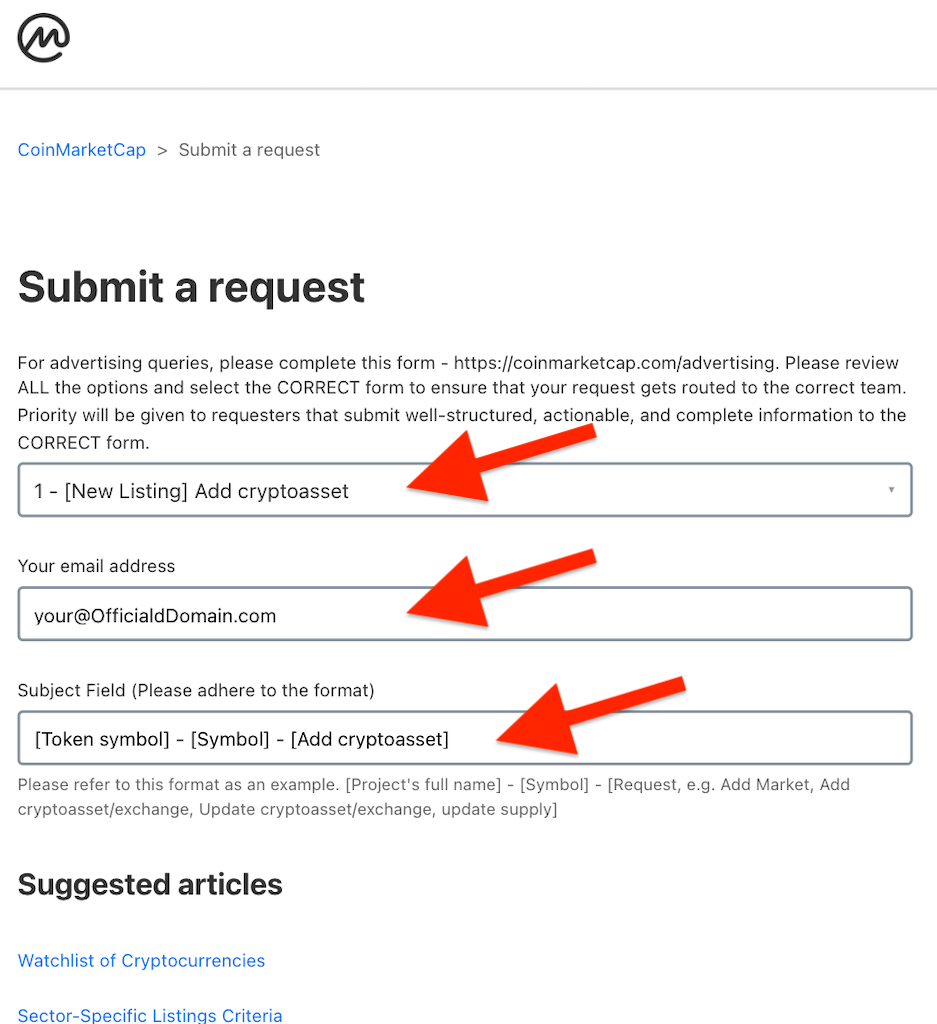
After the request submission, you will get an auto-reply letter from CMC with the ticket number. Also, a CMC’s manager can contact you to get some clarifications (if any). Otherwise, you will find your currency listed here if everything is ok.
How to check the status?
To check the status of your listing request quickly, do the following:
- Open the list of currencies.
- Then, enter the contract address of your altcoin into the search bar, as shown below.
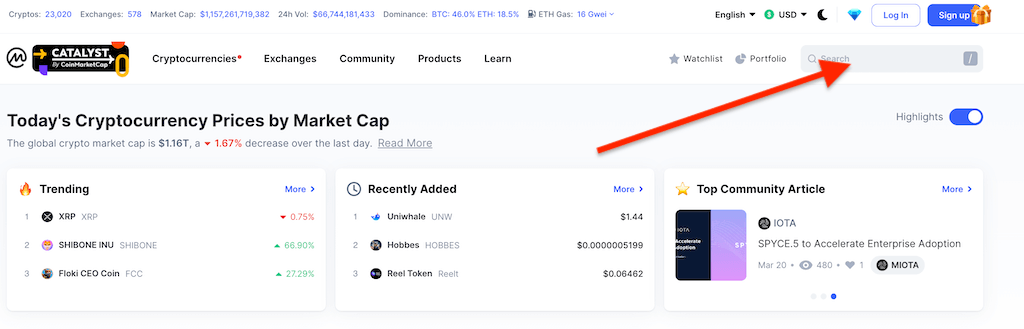
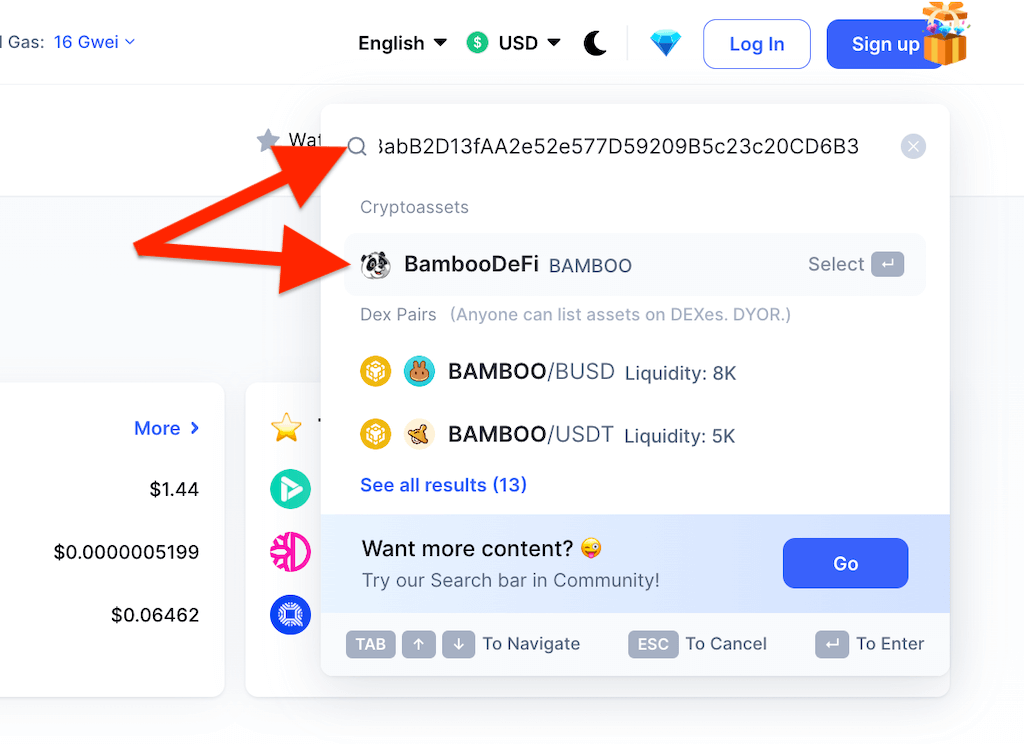
How fast can a Token be listed?
The listing process on CMC usually takes 2 to 14 days (if you completed all steps correctly). The main factors that determine the timeline are:
- How quickly the token team provides a complete and accurate application. Only full and clear information leads to success.
- The current number of applications. CMC aims to review applications within 30 days, but this can extend to 2 months or more if there is a large backlog. So, when the overall crypto Market is hot, be ready for the long waiting.
- The complexity of the application. The process will take longer if CMC has follow-up questions or requires significant clarification.
- Priority level. CMC aims to list tokens neutrally but may expedite the review process for some coins at their discretion.
Reasons for rejection and how to solve
Some common reasons why CMC may refuse to list a cryptocurrency include the following:
- Lack of trading volume or liquidity. To be listed, a token must have at least $50,000 in daily trading volume across exchanges. How to solve: contact an exchange manager where your asset is listed or use specialized software.
- Insufficient information. CMC will only accept the listing request if a token team provides complete and accurate information in their application. How to solve: hire a professional to fill out the CMC form – contact info@tokpie.com.
- Scam or fraudulent Token. CMC does not list cryptocurrencies determined to be scams, frauds, or lacking in legitimacy. How to solve: re-create a token or use an outsource solution.
- Duplicate or confusing ticker symbol. CMC avoids listing tokens that have the same or a confusingly similar ticker symbol as another cryptocurrency. How to solve: reissue a coin with another token’s name and token’s symbol.
- Non-standard Token. CMC primarily lists cryptocurrencies tradable on exchanges as distinct assets. Non-fungible tokens (NFTs) and other token types are less likely to be listed. How to solve: re-launch your currency on the most popular chains like BSC or Ethereum.
Get a guaranteed listing on CMC
Is it possible to get a guaranteed token listing on CMC (CoinMarketCap)? The answer is YES. How? Simply write an email to info@tokpie.com. Include the following information into your message:
- Token Contract Address
- Project’s website URL
How to add additional Market
Having a currency listed on CMC is good. But sooner or later, you list a token on the new exchange. So, you must add this new Market to your coin’s page on CoinMarketCap. Besides, it’ll increase your CMC’s ranking. Moreover, it will speed up the circulation supply updating because of the requirement to have a minimum of three exchanges.
So, to add a new Market, do the following:
- Ensure the Market (you’re adding) has good liquidity and daily volume.
- Go to the CMC form: https://support.coinmarketcap.com/hc/en-us/requests/new.
- Select “3 – [Existing Cryptoasset & Exchange] Add market/pair]”.
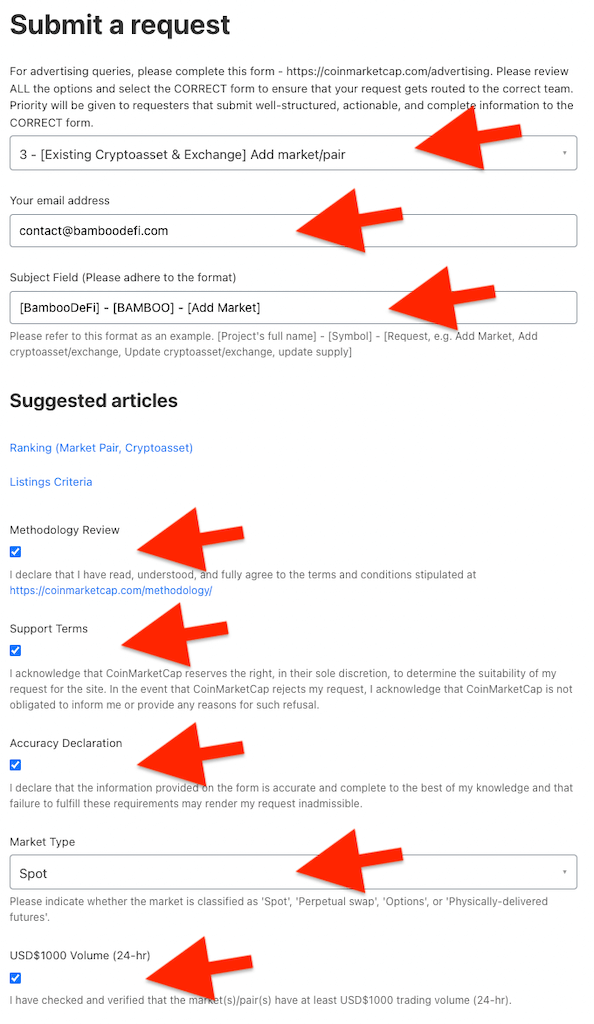
Then, fill out the rest fields as shown in the example below:
- Enter your official Email address: (like contact@bamboodefi.com).
- In the Subject field, enter [Token name] – [Token Symbol] – [Add Market] (example: [BambooDeFi] – [BAMBOO] – [Add Market]).
- Check the boxes: Methodology Review, Support Terms, and Accuracy Declaration.
- Select “Spot” in the Market type field.
- Check the box “USD$1000 Volume (24-hr).”
- Scroll down the form and enter the URL link to your Token’s CMC page (like that https://coinmarketcap.com/currencies/bamboo-defi/) in the “Project(s)’ CMC URL(s)” field.
- Then, enter “Direct Link to Market(s)/Pair(s).” Contact the exchange’s manager if you don’t know the direct link to your Market. Examples of the direct links to pairs:
https://tokpie.com/view_exchange/BAMBOO-BNB
https://tokpie.com/view_exchange/BAMBOO-USDT
- After that, log in to your project’s official Twitter account and make a Proof tweet (post) with the text like that: (EXAMPLE: Great news! Four BAMBOO markets (on Tokpie) are coming to our @Coinmarketcap page). Copy a link to your post and paste it into the “Proof/Supporting evidence/documents” field (example: https://twitter.com/BambooDeFi/status/1638828481533341696).
- Finally, press the “Submit” button.
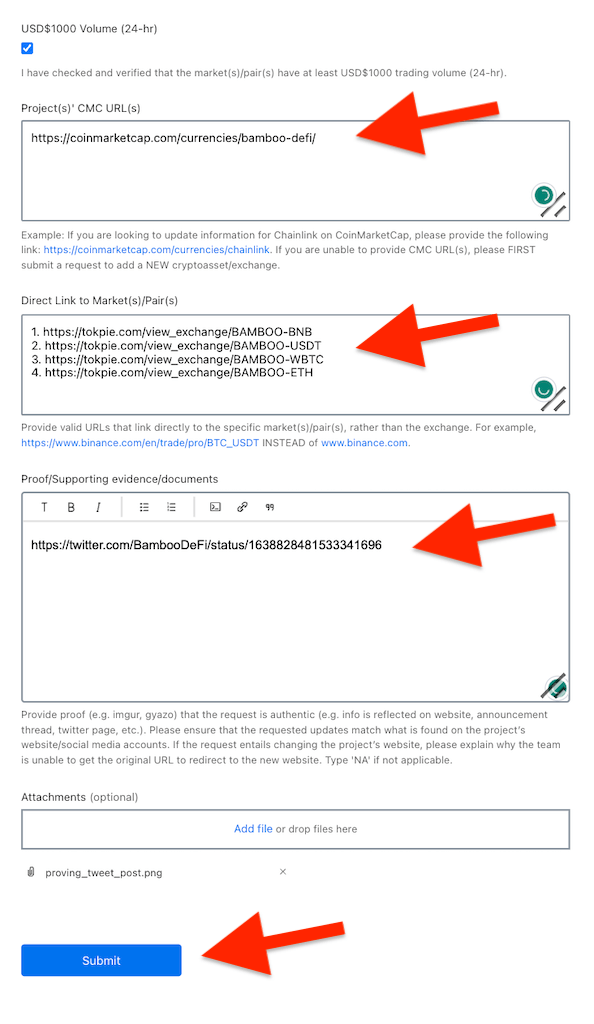
Great job. Now, wait for 2-24 hours. To check the result, refresh your coin’s page on CoinMarketCap.
Enable Circulation Supply, Market Cap and Ranking
The next big step for your cryptocurrency is enabling Circulation Supply and Market Cap on CMC. So, first, list token on CoinMarketCap. Then, ensure that your cryptocurrency’s market cap and circulation supply are up to date on CMC by following our guide on updating circulation supply and market cap on CMC.
Bottom line
In conclusion, listing cryptocurrency on CoinMarketCap can benefit your crypto startup, including increased visibility, trading volume, and perceived legitimacy. However, it requires careful planning and execution to list token on CoinMarketCap. Ensuring your currency is tradable on CMC’s supported exchanges with adequate liquidity, and trading volume is essential. Additionally, submitting a complete and accurate application to CoinMarketCap is crucial for a successful listing. Once listed, it is vital to maintain adequate liquidity and trading volume to retain your listing on CMC. Adding additional markets to your coin’s page on CMC can further increase exposure and ranking.
As the cryptocurrency market continues to evolve, being listed on CoinMarketCap can be a valuable tool for attracting investors and growing your blockchain project. Following the steps outlined in this guide and staying up to date on the latest developments in the industry can increase your chances of a successful listing and drive long-term success for your project.
Alternative to CMC. List crypto-asset on other trackers for Free
Expand your cryptocurrency’s reach by listing it on various high-traffic aggregators and trackers. This boosts visibility and trading opportunities. These platforms offer free listing options. Therefore, you can increase your token’s exposure without incurring additional costs. By taking advantage of these free services, you can enhance your market presence. Additionally, you attract more investors and facilitate easier trading.
- Discover the ultimate guide to getting your token listed on CoinGecko. 🦎
- Get your token featured on Coinpaprika. 🌶️
- Also, add currency to the Coinranking.
- Establish your cryptocurrency visibility on BitDegree.
- Push the coin to Coindar.
- Add token to CoinLore.
- Listing on Coinbase for Free: First, list token on CoinMarketCap. As a result, your cryptocurrency appears on Coinbase. Follow our guide on listing a token on Coinbase for free.
- Adding to Binance for Free: First, list token on CoinMarketCap. Then, use your cryptocurrency on Binance by following our guide on listing a currency on Binance at no cost.
Maximize Visibility with Free Listing Opportunities
The more platforms your cryptocurrency is listed on, the higher the chances of gaining traction. This is especially important in the competitive crypto market. Therefore, don’t miss out on these cost-free opportunities. They can maximize your token’s potential and lead to greater success.
- Listing on TokenInsight: Get your cryptocurrency listed on TokenInsight by following our guide on adding a token to TokenInsight.
- Adding a Coin to Blockspot: Add your cryptocurrency to Blockspot by following our guide on adding a token to Blockspot.
- Listing on Coincost Tracker: Get your cryptocurrency listed on Coincost Trackers by following our guide on adding a token to Coincost.
- Making Your Altcoin Visible on DigitalCoinPrice: Improve your cryptocurrency’s visibility by adding it to DigitalCoinPrice with our guide on adding a token to DigitalCoinPrice.
- Adding Crypto Assets to Coindataflow: Add your cryptocurrency to Coindataflow by following our guide on adding a token to Coindataflow.
- Placing Your Cryptocurrency on CoinCheckup: Add your cryptocurrency to CoinCheckup by following our guide on adding a token to CoinCheckup.
- Pushing Your Token to LiveCoinWatch: Get your Token listed on LiveCoinWatch by following our guide on adding a token to the LiveCoinWatch tracker.
- Adding an Asset to CoinCodex: Add your asset to CoinCodex by following our guide on how to add a token into CoinCodex.
- Making Your Asset Visible on the Best Coin-Voting Platforms: Improve your cryptocurrency’s ranking by following our guide on the best Token voting platforms for a free listing.
Additional ways to grow a cryptocurrency
In the rapidly evolving world of cryptocurrencies, standing out and ensuring growth requires strategic actions. Innovative approaches are also essential. Beyond the basics, there are several advanced techniques available. Additionally, various tools can help promote your cryptocurrency effectively. For example, integrating custom logos into popular wallets like Metamask and Trust Wallet enhances visibility. Keeping your token’s market data up-to-date on platforms like Etherscan and Bscscan is crucial. These strategies significantly enhance your token’s visibility and credibility.
- Adding Token Logo to Metamask: Learn how to add your currency’s logo to Metamask with our Ultimate Guide. 🦊
- In addition, explore the growth of Base blockchain.
- Explore how digital currencies change economies.
Make AI-Powered Crypto via ChatGPT. - Updating your Token on Etherscan and Bscascan: Keep your Token’s price and market cap up to date on Etherscan and Bscascan by following our guide on Coin price and market cap on Bscscan and Etherscan.
- Adding a Token’s Logo to Trust Wallet: Make your Token stand out in Trust Wallet by adding a custom logo using our guide on adding a token’s logo to Trust Wallet.
- Winning a Free Exchange Listing: Participate in our Token Listing Fundraising to win a free exchange listing.
- Listing on CMC and Coingecko with Liquidity Rent: Get your cryptocurrency listed on CoinMarketCap and Coingecko with our Liquidity Rent service.
- Using our Ultimate Guide to Make Top Coins: Learn how to make your cryptocurrency a top coin with our Ultimate Guide.
- Increasing Liquidity on DEX for Free: Increase your Token’s liquidity on DEX for free by following our guide on growing token liquidity on Pancakeswap and Uniswap.
Enhance Visibility and Adoption with Strategic Services
Furthermore, services such as free exchange listings can boost your reach. Liquidity rentals for CoinMarketCap and CoinGecko are also beneficial. Additionally, enabling payment options like bank cards and Apple Pay drives user adoption and increases engagement. Therefore, exploring these methods gives your cryptocurrency a competitive edge, allowing your token to thrive in the market.
- Including an Asset’s Logo in MyEtherWallet (MEW): Make your Token stand out in MyEtherWallet (MEW) by following our guide on how to add a token to MEW permanent default token list.
- Listing Your Currency on the Trezor Wallet: Get your cryptocurrency listed on the Trezor wallet by following our guide on how to add a token to the Trezor wallet.
- Speeding up Coin Updating on Bscscan and Etherscan: Keep your Token’s information up to date on Bscscan and Etherscan by following our guide on how to fast update on Bscscan and Etherscan.
- Enabling Bank Cards and Apple Pay on Your Website: Increase the ease of purchasing your cryptocurrency by allowing bank cards and Apple Pay on your website with our guide on selling more tokens by adding bank cards and Apple Pay.
Conclusion
Listing your cryptocurrency on CoinMarketCap can significantly enhance its visibility. It also increases perceived legitimacy and trading volume. This provides a valuable boost to your project. By following the step-by-step guide, you can navigate the complexities of listing. Additionally, you can ensure your token meets all necessary criteria.
Also. from maintaining adequate liquidity and trading volume to accurately filling out the request form, each step is crucial. Therefore, pay close attention to every detail for a successful listing. Once listed, continuously manage liquidity. Also, add new markets to further increase your token’s exposure and ranking.
So, staying informed and proactive in this dynamic industry is essential. Hence, you will maximize the benefits of being on CoinMarketCap. As a result, you will drive long-term success for your cryptocurrency project.
For any questions or cooperation, you can contact Tokpie at info@tokpie.com or contact@tokpie.io.