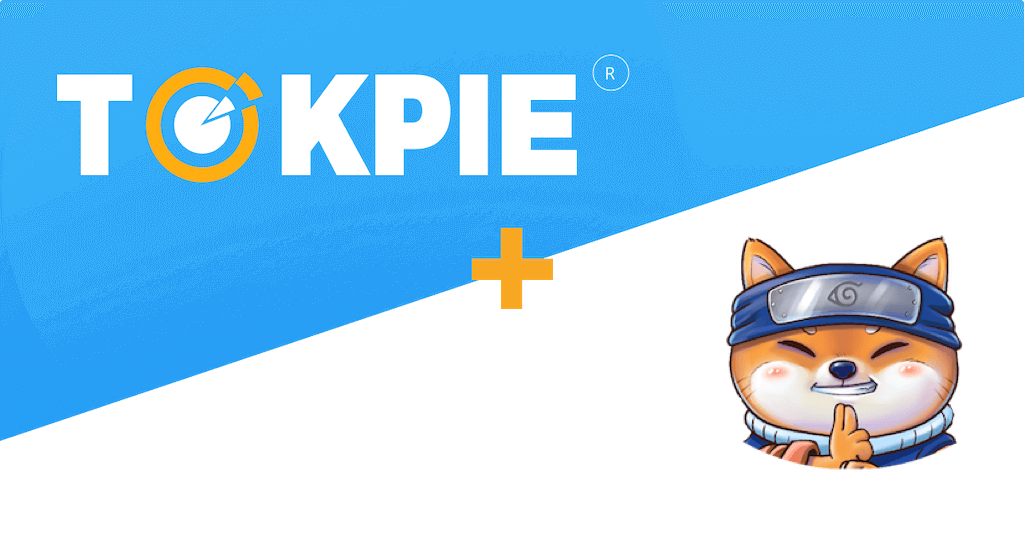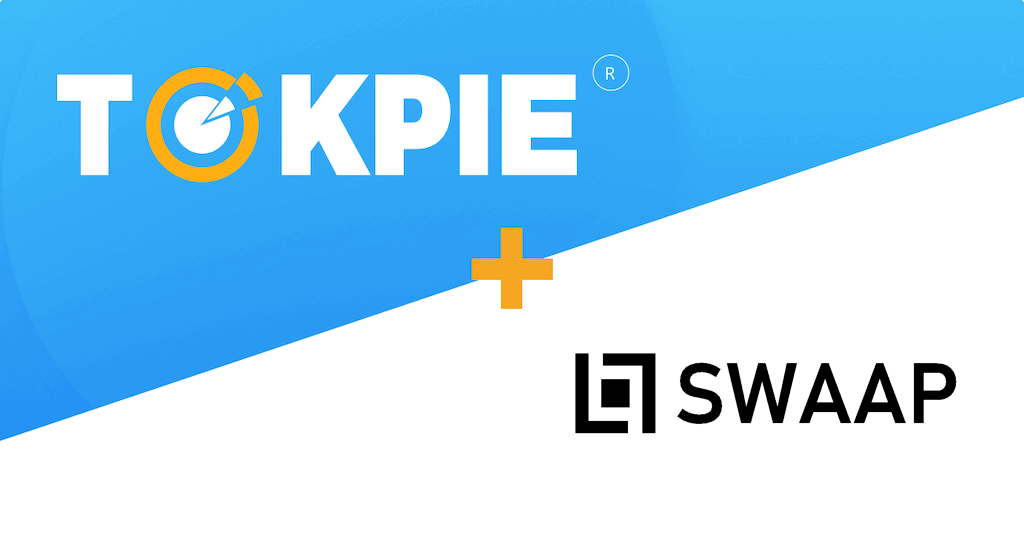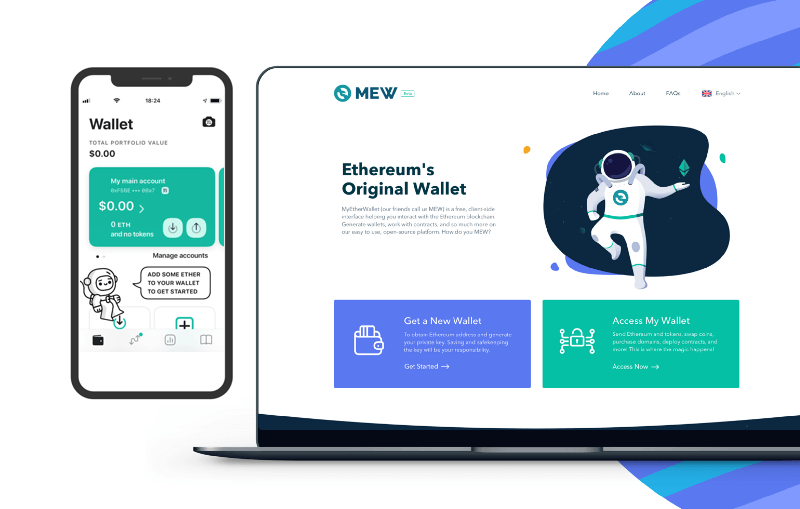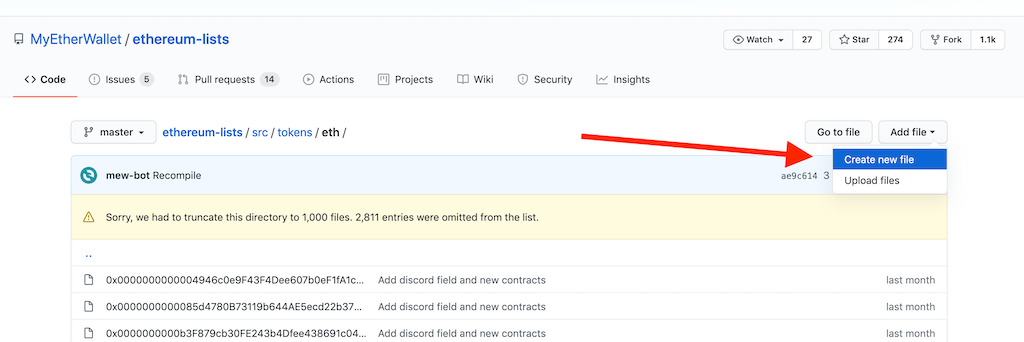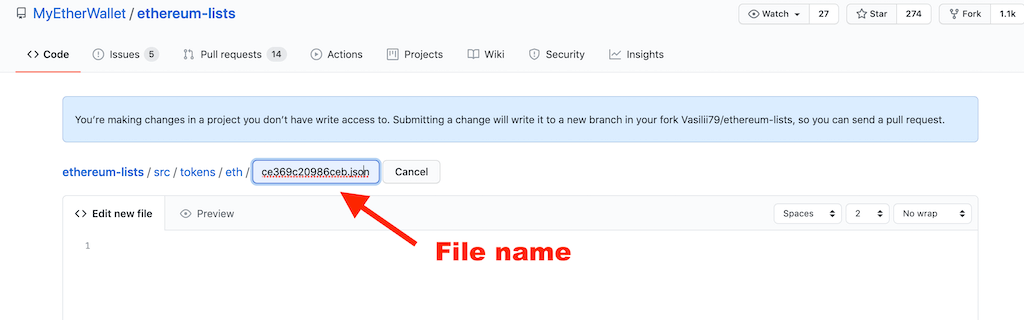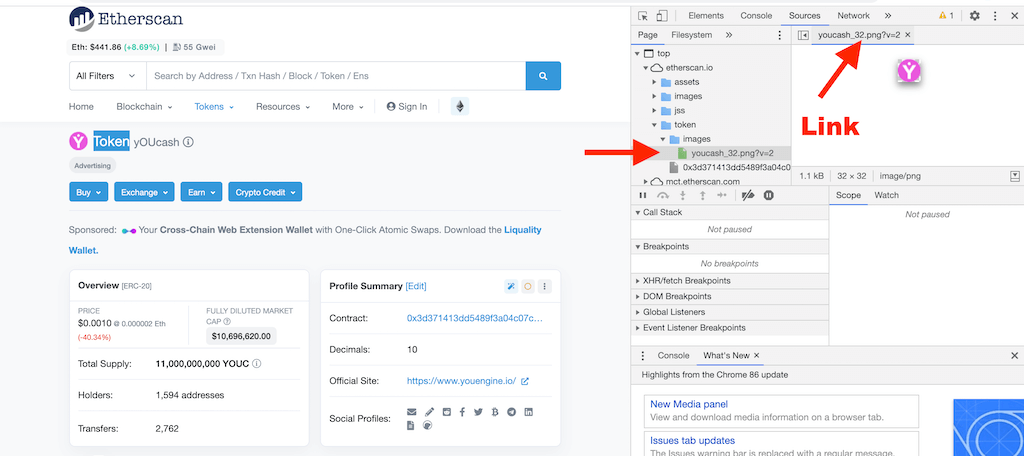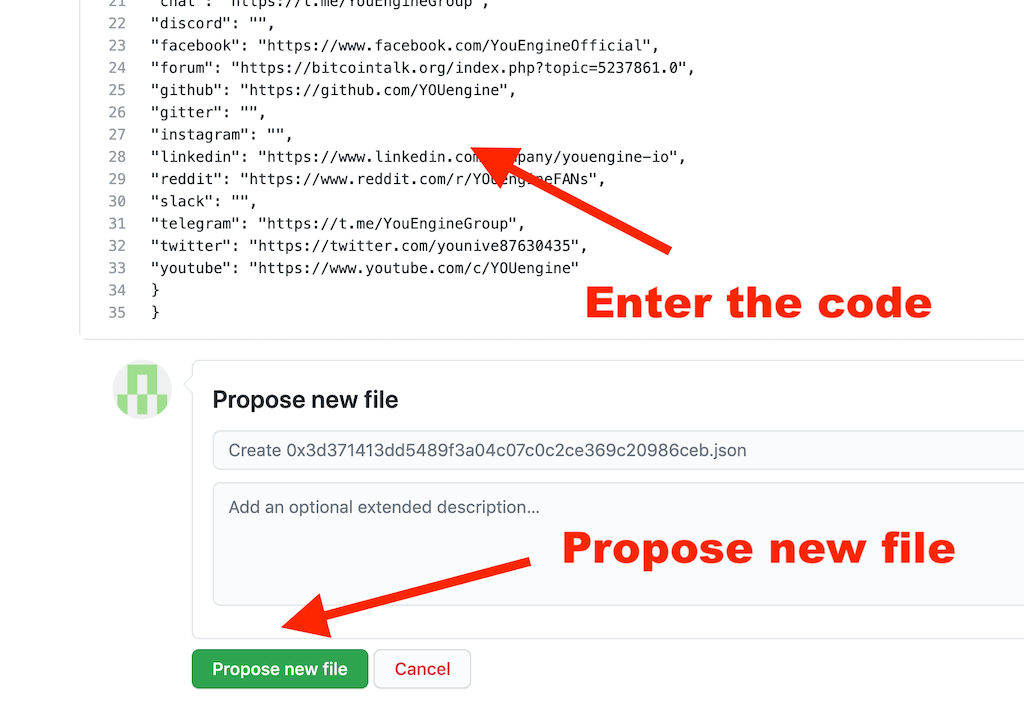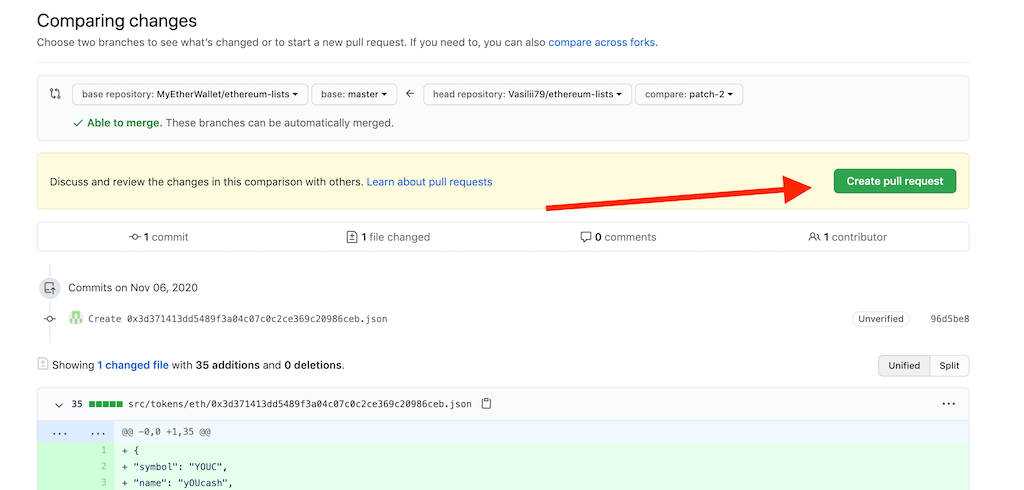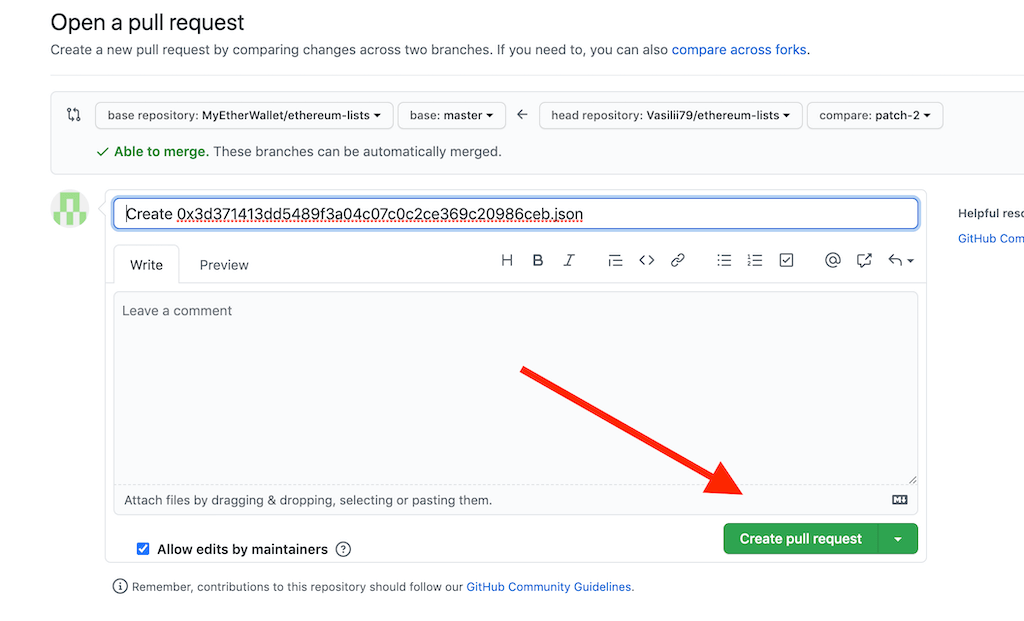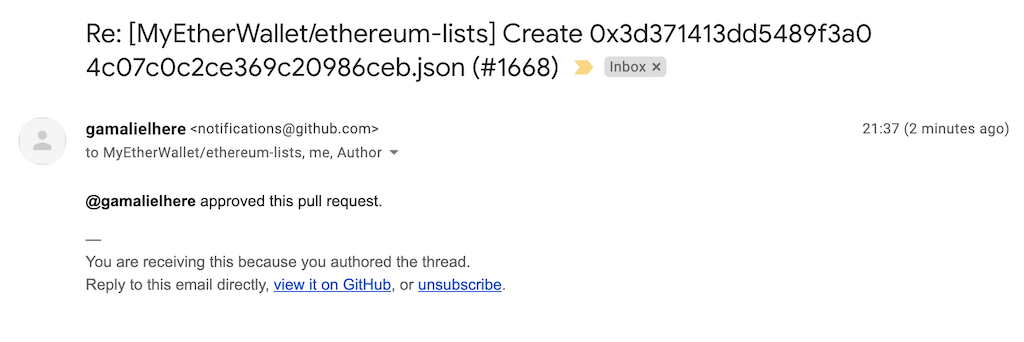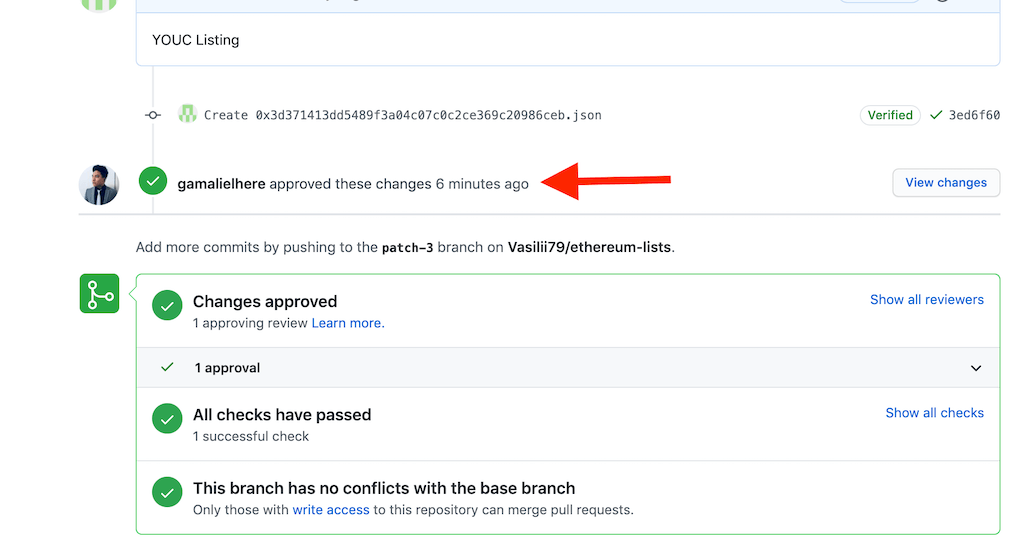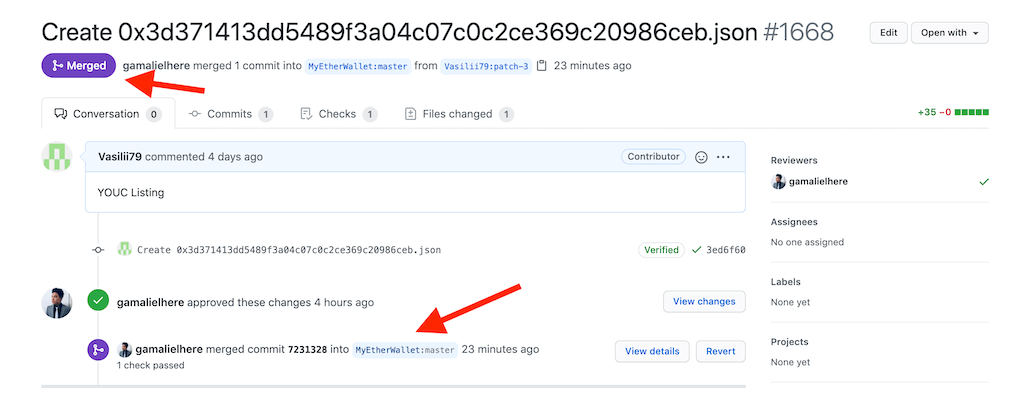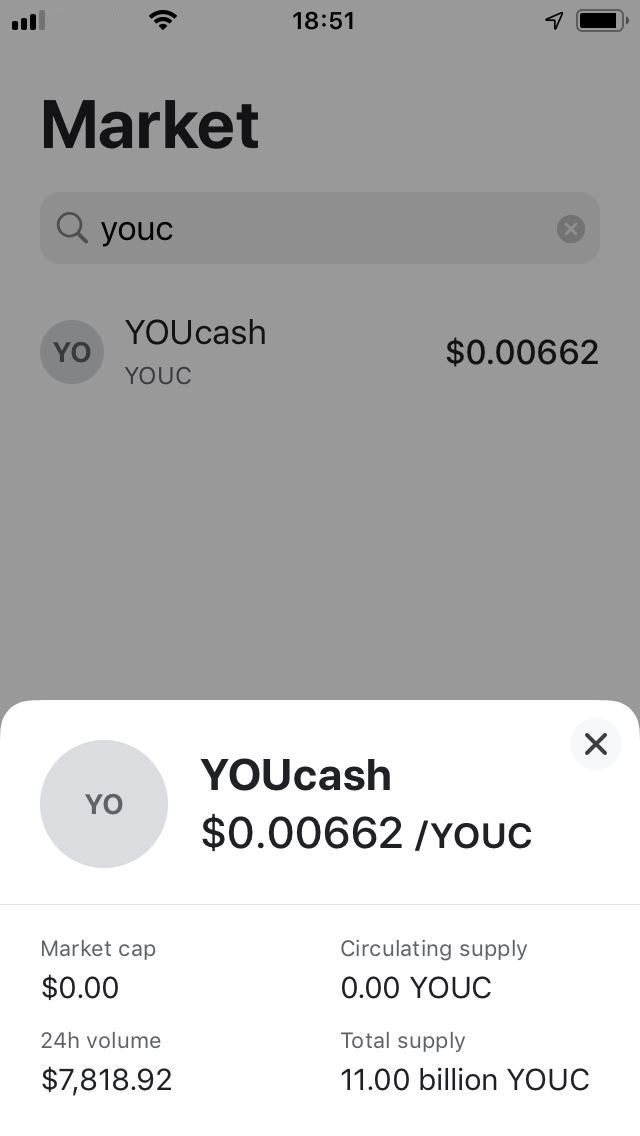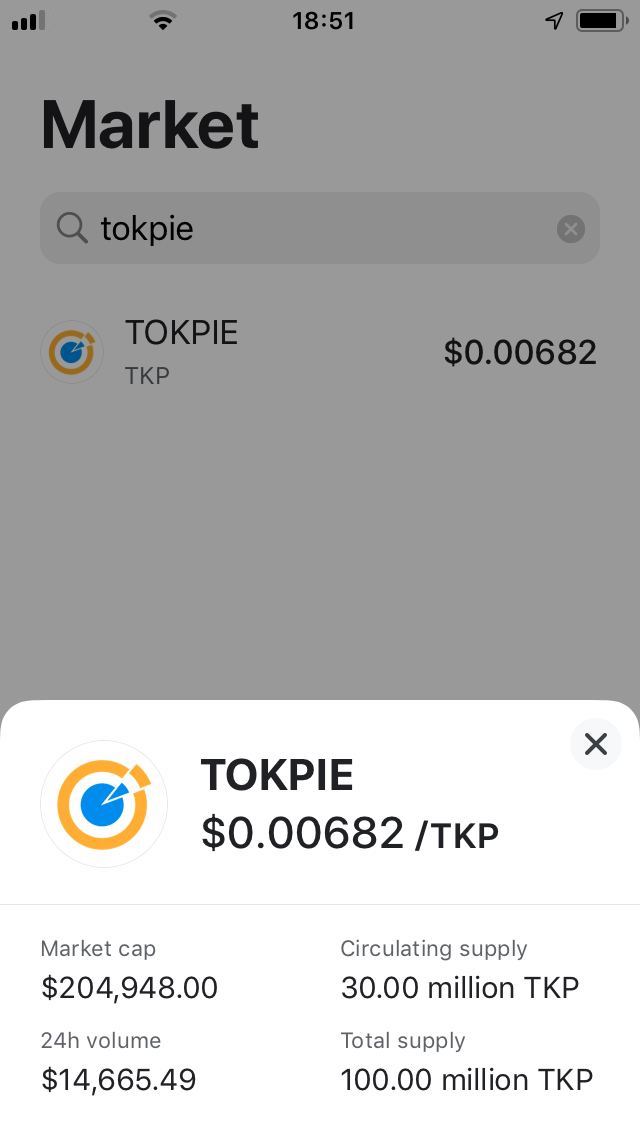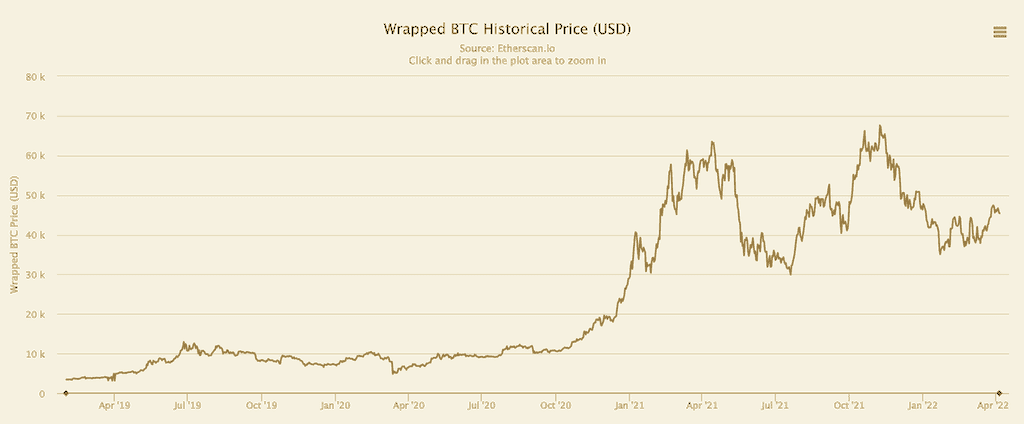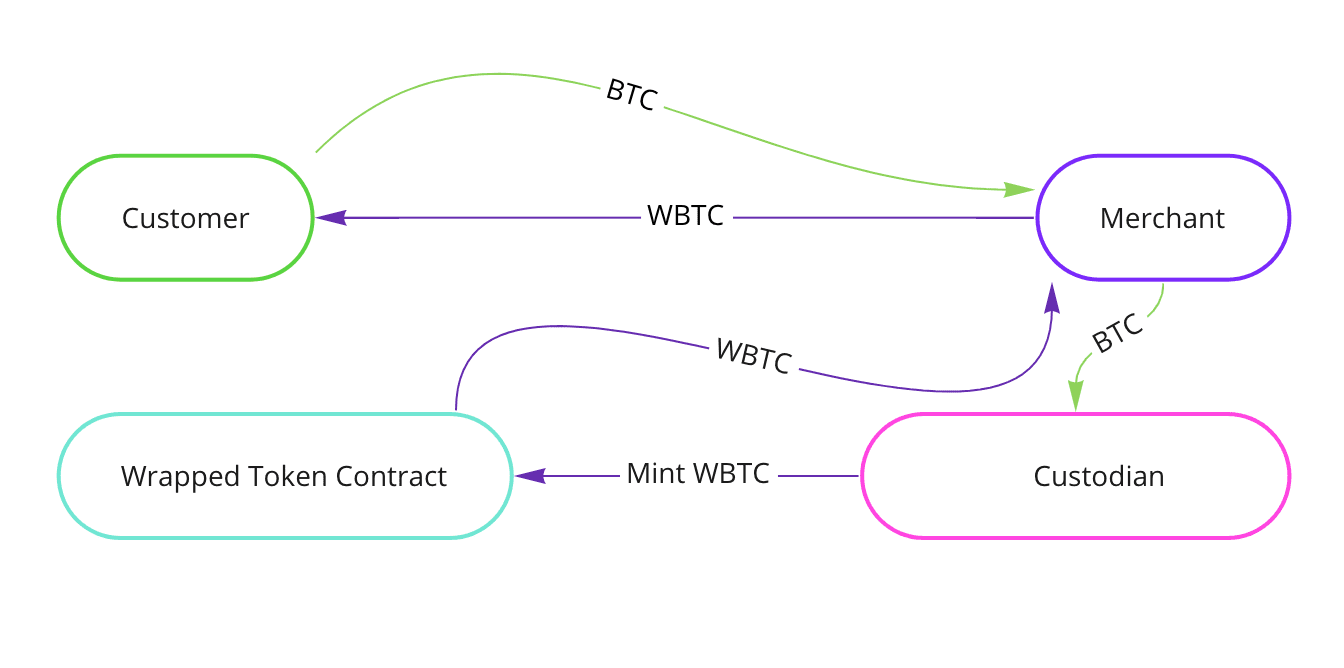Meet the new yield generating meme coin from Sasuke Inu. The team issued the SASUKE token on the Ethereum blockchain. To attract 10,000 holders quickly, the startup provides token-owners with a 5% reward from each transaction. Moreover, developers have locked the liquidity for one year. Continue reading to get a brief about that project. Also, get instructions on how to trade SASUKE tokens on the Tokpie exchange.
UPDATE: Pay attention that the project’s website is not working.
What’s the Sasuke Inu?
The Sasuke Inu is a crypto project that aims to accumulate a huge community with the help of a $SASUKE meme coin. With this purpose in mind, the team pre-defined generous benefits for holders in the token’s smart contract. For example, each token-holder gets 5% from any transaction. Simultaneously, the smart contract deducts 10% tax to reinvest in marketing and development. So, the total tax burden is 15% for this cryptocurrency. Moreover, the team plans to get listed on at least four centralized exchanges (CEX).
What’s the SASUKE token?
The SASUKE is an ERC20 meme coin with automated rewards and taxation. Also, the devs locked Uniswap liquidity until June 19, 2022. Check it on Unicrypt. To get a passive income, any person can obtain the Sasuke Inu token and keep it on a personal Ethereum wallet. As a result, he starts getting five percent from every on-chain $SASUKE transaction. So, the more people use, trade, and execute transactions with the coin, the higher the yield. Also, important to note that developers had burned 30% of total token issuance initially.
- Token Name: Sasuke Inu
- Symbol: SASUKE
- The Website is not working.
- Token total supply: 1,000,000,000,000
- Smart contract address: 0x2ec661fd8729a3494a3750259b3cc017286e00a0
How to buy SASUKE tokens?
To purchase SASUKE tokens for ETH do three simple steps:
- Fund your account with ETH. If you don’t have crypto, you can purchase ETH with a bank card in a few minutes.
- Open the SASUKE/ETH order book and place your trade order to buy. Use this instruction if you don’t know how to place a trade order.
- Withdraw SASUKE tokens to your personal Ethereum wallet or hold them on the account.
How to buy SASUKE with Bank Card or Apple Pay?

Use your bank card or Apple Pay to obtain SASUKE tokens for your local fiat currency.
- Log in and generate the ETH address by clicking on the [+ Deposit] button here.
- Enter the generated ETH address on the bank card processing page. Also, enter the amount of ETH and click on the “Continue” button.
- After getting a confirmation email, obtain SASUKE tokens here.
How to sell SASUKE tokens?
To sell SASUKE token for ETH follow three steps:
- Deposit SASUKE tokens into your account.
- Open the WFC/ETH order book, and place your trade order to sell. Read the instruction if you don’t know how to place a trade order.
- Withdraw ETH to your personal Ethereum wallet or hold them on the account.
How to deposit SASUKE token?
To deposit SASUKE tokens into your Tokpie account, follow this guide. Also, make sure that you are going to deposit ERC20 tokens that relate to this smart contract address. If you deposit the wrong tokens or the wrong blockchain type, Tokpie could not identify your transfer.
Note: Tokpie doesn’t charge any fees for depositing.
How to withdraw SASUKE token?
To withdraw SASUKE tokens from your Tokpie account, use this instruction. Besides, you must have an eth compatible wallet address to be able to withdraw tokens. Also, check the withdrawal commission.
Disclaimer
In addition, please be aware that Tokpie charges a fee for the listing. Tokpie does not give any investment, legal, tax, financial advice, or warranty of token price performance or successful fundraising.
Useful links to trade SASUKE tokens
- The SASUKE’s website doesn’t work.
- Market to trade SASUKE’s tokens: SASUKE/ETH.
- Also, check trade statistics on Tokpie.
- Tokpie’s trade fees and withdrawal commissions.
For any questions or cooperation, you can contact Tokpie at https://t.me/tokpie.