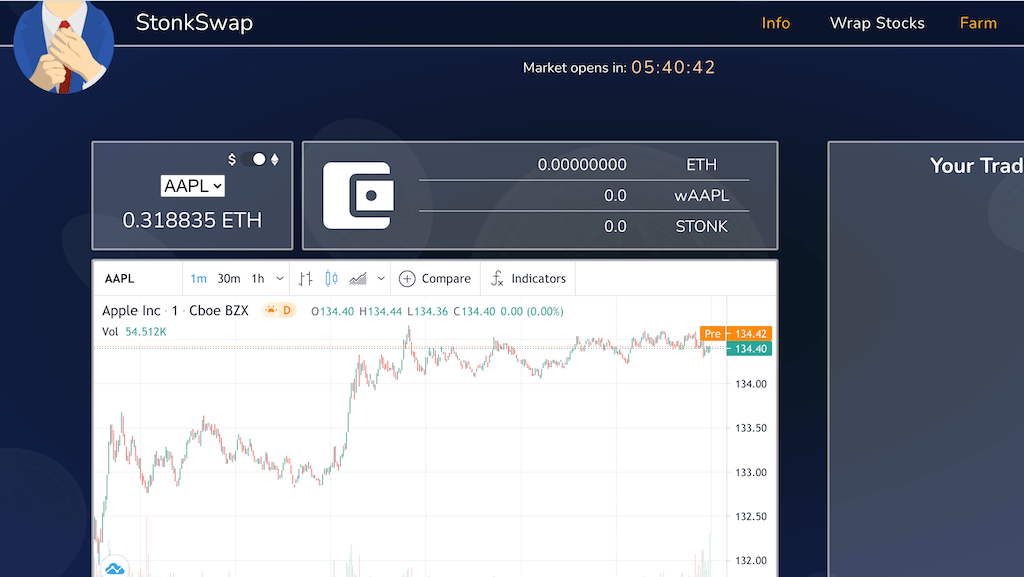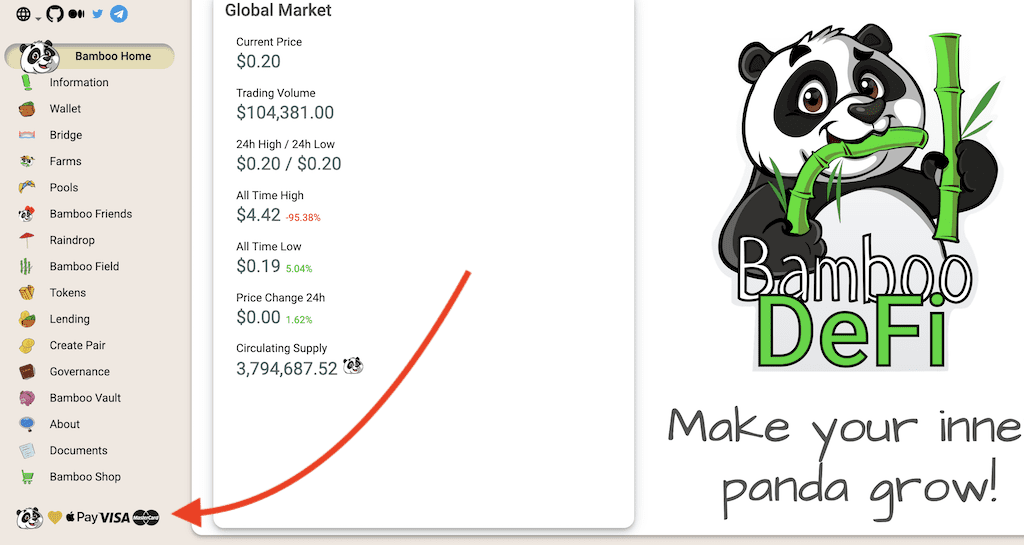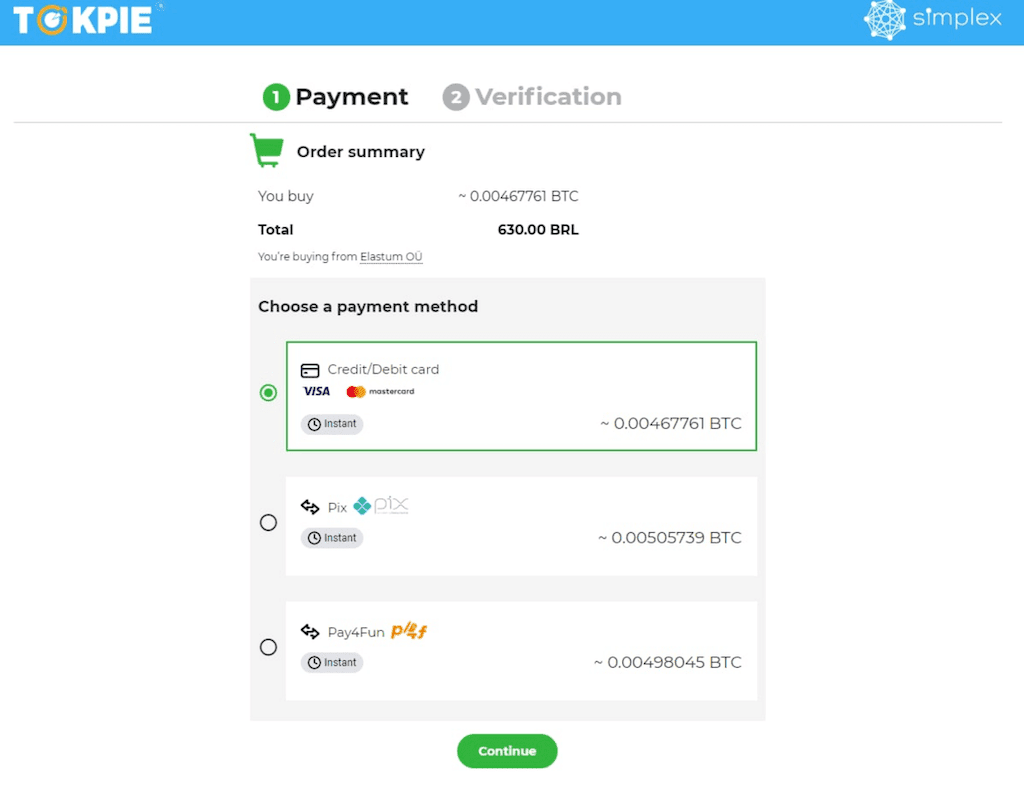It’s not a bad idea to connect DeFi farming with sports betting. Discover the Meteorite Network, the first DeFi protocol that mixes cryptocurrency farming with online sports betting. As a result, the holders of Meteor tokens can earn part of the fees and win money on sports events. In this article, you will learn what the Meteorite platform is and how to trade the Meteor token on the Tokpie exchange.
Update: the web is not working.
What’s the Meteorite Network?
The Meteorite Network is a protocol where users can get a percentage of the fee (like on Uniswap) from all transactions. Also, the team has launched the Meteorbet platform. Anyone can place bets on favorite events (football, tennis, boxing, etc.) to win Meteor tokens.
What’s the Meteor token?
The Meteorite Network (Meteor) is an ERC20 token. The altcoin has two primary utility values. First, holders can farm and earn passive income. Also, holders are able to make bets on the Meteorbet platform. Therefore, Meteor is the blood of the Meteorite’s ecosystem. Moreover, due to the smart contract, the token has a very low total supply.
- Token Name: Meteorite .network
- Symbol: Meteor
- The Website doesn’t work.
- Token total supply: 15,000
- Smart contract address: 0x765baefcb5418fa9f7dddacb1ccc07bd0e890e4e
How to buy Meteor tokens?
To purchase Meteor tokens for ETH do three simple steps:
- Fund your account with ETH. If you don’t have crypto, you can purchase ETH with a bank card in a few minutes.
- Open the Meteor/ETH order book and place your trade order to buy. Use this instruction if you don’t know how to place a trade order.
- Withdraw Meteor tokens to your personal Ethereum wallet or hold them on the account.
How to sell Meteor tokens?
To sell Meteor tokens for ETH follow three steps:
- Deposit Meteor tokens on your account.
- Open the Meteor/ETH order book, and place your trade order to sell. Read the instruction if you don’t know how to place a trade order.
- Withdraw ETH to your personal Ethereum wallet or hold them on the account.
How to deposit Meteor token?
To deposit Meteor tokens on your Tokpie account, follow this guide. Also, make sure that you are going to deposit ERC20 tokens that relate to this smart contract address. If you deposit the wrong tokens or the wrong blockchain type, Tokpie could not identify your transfer.
Note: Tokpie doesn’t charge any fees for depositing.
How to withdraw Meteor token?
To withdraw Meteor tokens from your Tokpie account, use this instruction. Besides, you must have an eth compatible wallet address to be able to withdraw tokens. Also, check the withdrawal commission.
Disclaimer
In addition, please be aware that Tokpie charges a fee for the listing. Tokpie does not give any investment, legal, tax, financial advice, or warranty of token price performance or successful fundraising.
Useful links
- The Meteorite’s website is not working anymore.
- Market to trade Meteor token: Meteor/ETH.
- Also, check trade statistics on Tokpie.
- Tokpie’s trade fees and withdrawal commissions.
For any questions or cooperation, you can contact Tokpie at https://t.me/tokpie.