To get money in advance for the bounty work you can deposit and sell bounty stakes, which you are planning to earn in the future.
Follow the instruction below to deposit Easy Feedback (EFT) Round 2 Bounty stakes on your Tokpie account balance:
1. Sign up or login Tokpie to open Collateralize Asset page and select bounty stakes title that you wish to deposit.
The following bounty stakes of Easy Feedback (EFT) Round 2 Bounty are available for collateralization and depositing:
– EFT_CA_Stake_R2_Telegram
– EFT_CA_Stake_R2_Twitter
– EFT_CA_Stake_R2_YouTube
– EFT_CA_Stake_R2_Facebook
– EFT_CA_Stake_R2_Blog
– EFT_CA_Stake_R2_Signature
– EFT_CA_Stake_R2_Translation
– EFT_CA_Stake_R2_LinkedIn
– EFT_CA_Stake_R2_Reddit
– EFT_CA_Stake_R2_YoutubeEngnt
For example, select [EFT_CA_Stake_R2_Twitter] as shown in Figure 1, if you have a Twitter account and could earn EFT Twitter bounty stakes in the future.
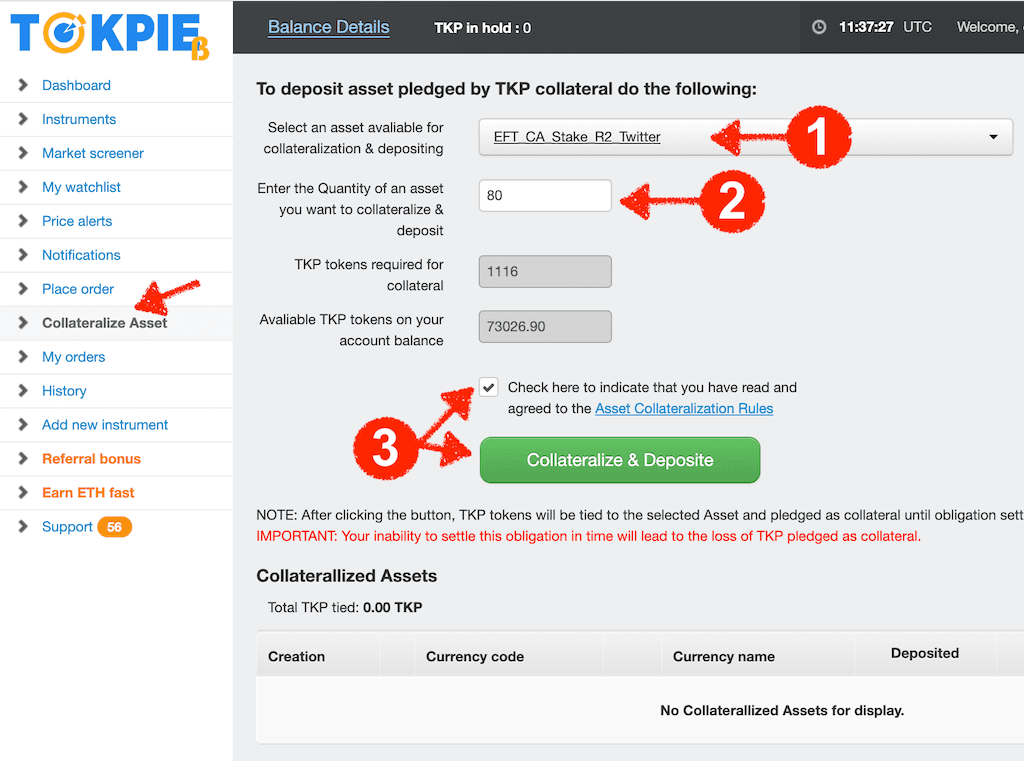
2. Enter how many stakes you want to deposit.
You can enter any amount of bounty stakes depending on how many TKP tokens you have for collateral.
For example, if you’re able to earn 20 stakes per week in the Twitter category, then enter 80 (20 x 4 weeks) as shown in Figure 1.
3. Click on the [Collateralize & Deposit] green button.
The result, a new line appears in the Collateralized Asset table as shown in the Figure 2 example.
It means that the collateralized amount of bounty stakes were deposited on your Tokpie account balance and you can sell them to get TKP, ETH or USDC.
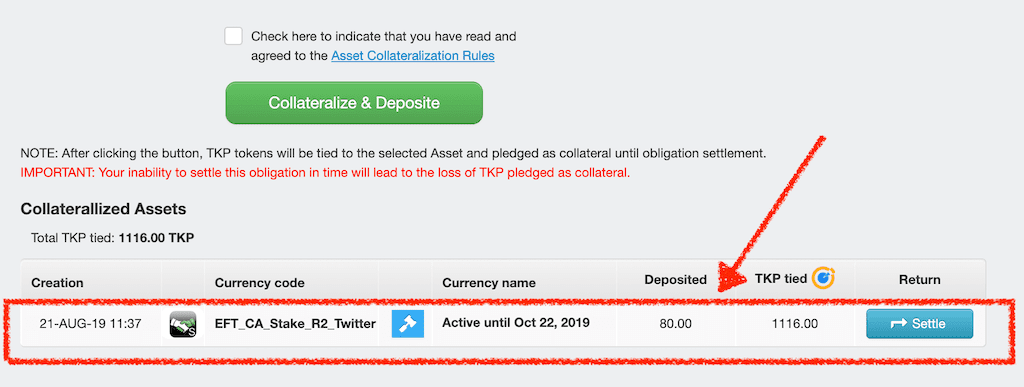
Useful Links
- Get ETH for Easy Feedback Round 1 Bounty
- Other campaigns where you can get ETH instantly
- Easy Feedback Round 2 Bounty
- For any questions, you can contact us at https://t.me/tokpie
