1. After signing up or logging Tokpie, Open Collateralize Asset page, and select bounty stakes title that you want to deposit.
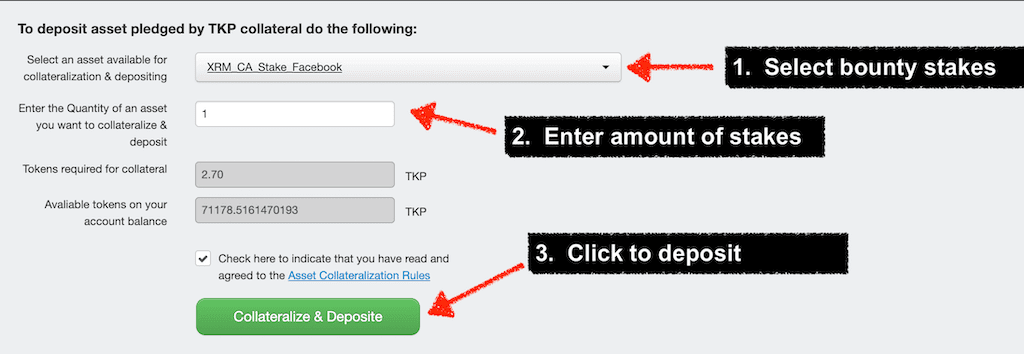
The following Refine Medium (XRM) Bounty stakes are available for collateralization and depositing:
- XRM_CA_Stake_Signature
- XRM_CA_Stake_Facebook
- XRM_CA_Stake_Twitter
- XRM_CA_Stake_Reddit
- XRM_CA_Stake_ArticleBlog
- XRM_CA_Stake_Medium
- XRM_CA_Stake_YouTube
- XRM_CA_Stake_Telegram
- XRM_CA_Stake_LinkedIn
- XRM_CA_Stake_Translation
- XRM_CA_Stake_Instagram
2. Enter how many bounty stakes you want to deposit.
Note: You can deposit any quantity of bounty stakes starting from 0.00000001 stakes. It doesn’t matter whether you have earned bounty stakes or not! In the grey fields, you can see how much TKP tokens are required for collateral and how much TKP you have available on your Tokpie account balance.
Important: if bounty fails Tokpie returns collateral to you!
3. Click on the [Collateralize & Deposit] green button.
Congratulations! You have just deposited some bounty stakes on your Tokpie account balance and can sell them for any price you want.
Also, learn how to get your collateral back.
Useful Links
- Catch the right price for selling bounty stakes
- How bounty stakes trading works
- For any questions, you can contact us at https://t.me/tokpie
