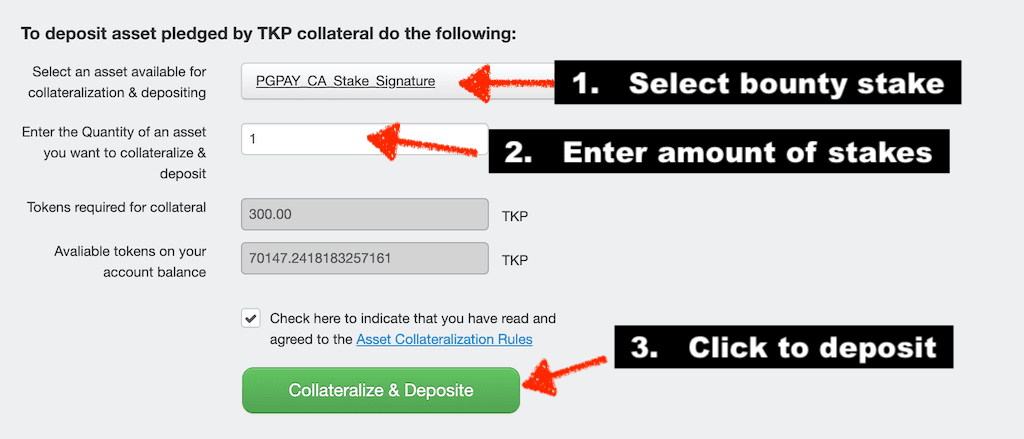To get back TKP collateral tied during PGPAY bounty stakes depositing, use one of the following options:
Get collateral back BEFORE bounty distribution
It’s possible to return PGPAY bounty stakes, which you had previously deposited at any time before PGPAY tokens distribution to bounty hunters.
How to do that?
1. Open Collaterelize Asset page
2. Find the line with the bounty stakes which you want to settle
3. Click on [settle] button as shown in the screenshot below.
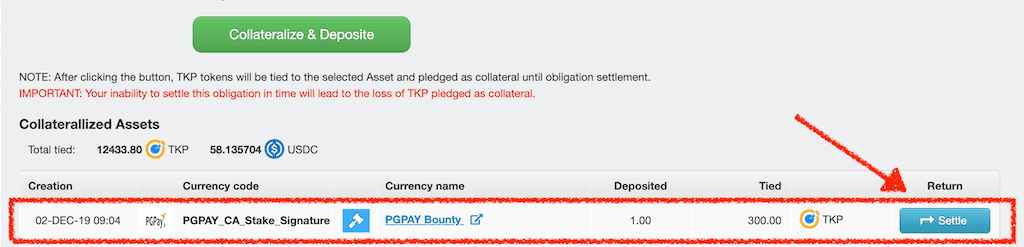
The result, the same amount of previously collateralized and deposited bounty stakes will be deducted from your Tokpie account balance. At the same time, the tied TKP tokens will be released.
IMPORTANT: Make sure that you have the same stakes available on your balance in the same amount. If you don’t have, then close all opened orders or buy these stakes in the related market.
Get collateral back AFTER bounty distribution
If you don’t do as described in the 1st option above, then Tokpie sends you an email notification containing the following information:
- amount of PGPAY tokens that you must send to Tokpie. It’s calculated as
stakes-to-token conversion rate x the number of unsettled bounty stakes; - a wallet address to which you must transfer this amount of PGPAY tokens.
NOTE:
– Tokpie sends such email notification only after PGPAY tokens are distributed to all bounty hunters. After getting email notice, you will have 48 hours to send PGPAY tokens;
– After a successful transfer, you will get back TKP tokens previously tied as collateral and your obligation will be settled automatically;
What if bounty campaign fails
If PGPay bounty doesn’t distribute PGPAY tokens to bounty hunters for any reasons (a failed project) then Tokpie returns TKP collateral to a user who has collateralized and deposited PGPAY bounty stakes, due to the formula:
TKP pledged as collateral - TKP tokens already obtained by a user from selling the related bounty stakes