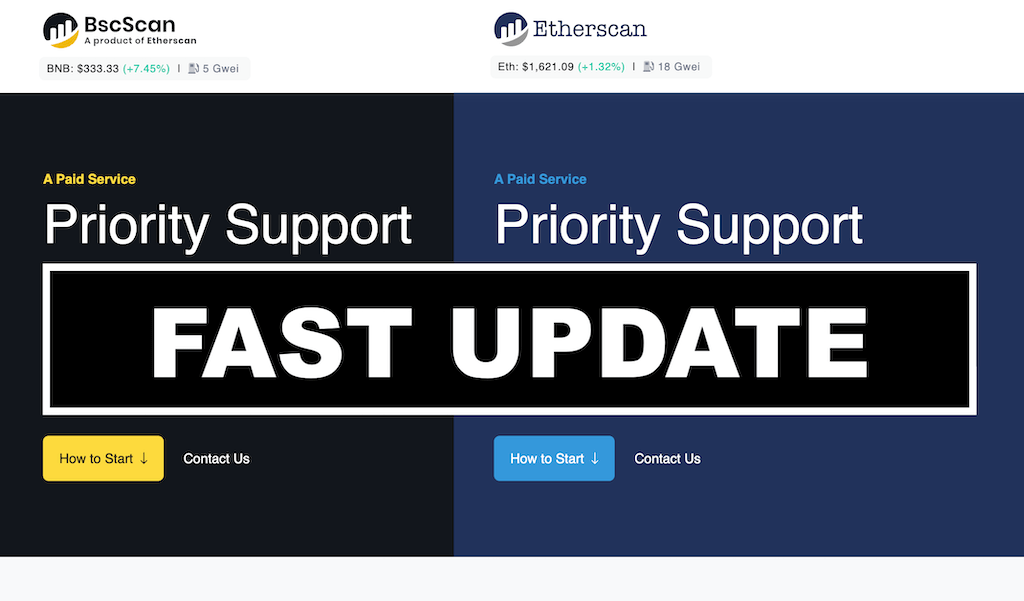Meet the great news! If your altcoin is running on Binance Smart Chain (BEP20) or Ethereum (ERC20), you can make it updated within 24h on BscScan or Etherscan. How? It’s elementary. Thanks to the “Priority Support” function, immediate updating is now possible. So, don’t wait. Quickly update the BEP20 token on BscScan. In the case of the ERC-20 asset, make a fast update on Etherscan in the same way. Follow the three simple steps that we describe below. As a result, your coin’s page on an explorer gets a logo, social profile, and more.
Step 1. Submit token information.
Get an ultimate guide on submitting token information requests on leading explorers. Save a ticket number. You’ll need it in step #2.
Step 2. Fill out a contact form.
Then, fill out a form with the request’s information. Use this form if you have a BEP20 altcoin that runs on BSC. But if you have an ERC20 altcoin that runs on the Ethereum chain, use this one.
Moreover, both explorers have identical and straightforward forms. Check it out in the image below.
Enter the following information into the form:
- Your name
- Official email of your project. Enter the same email that you used to submit the initial request in Step #1.
- Token’s contract address (0x…)
- Ticket number. It comes to your email inbox after the initial request submission.
- Additional info. Write something like that: “Hello, please speed up my coin’s page updating with the logo and social profile.”
- Finally, pass the captcha and press the “Send Message” button.
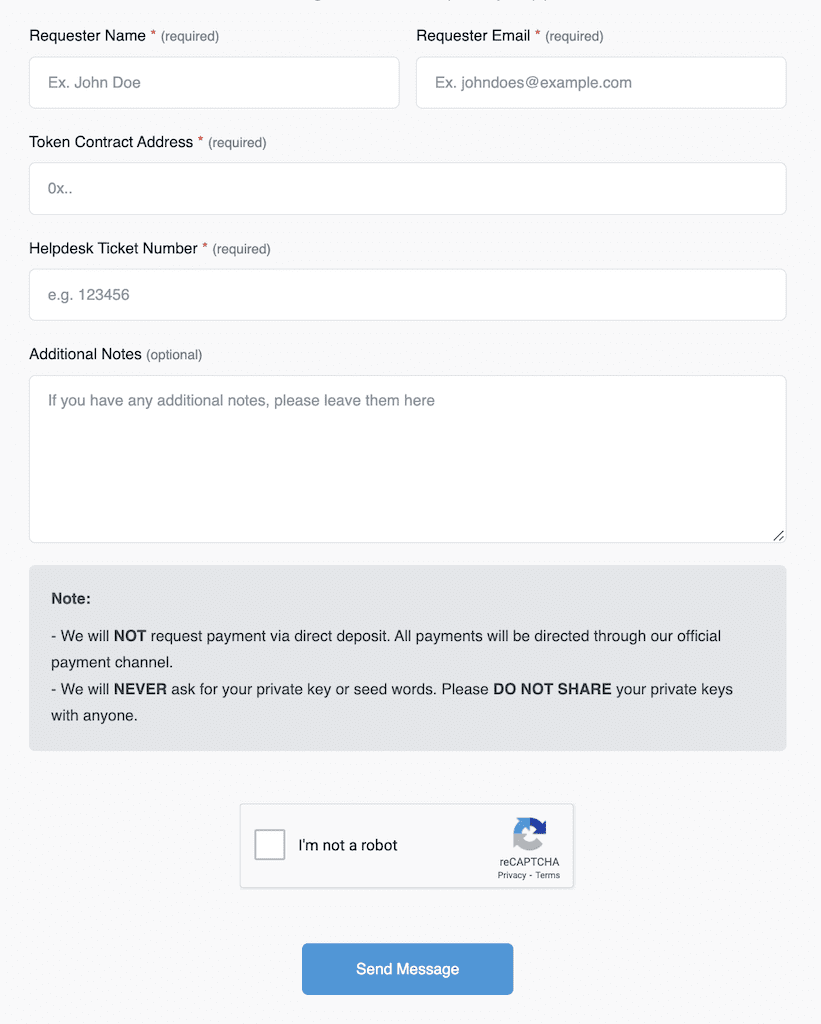
Note that Fast Update on Etherscan goes through the same process.
Step 3. Wait for Priory Support
After the contact form’s submission, wait for an email letter from a Priority Support team. Such a letter will come from the official bscscan.com or etherscan.io address. In that way, an explorer’s manager will instruct you about the next steps.
Other guides to growing altcoin
- Boost your token’s stature on Coinpaprika. 🌶️
- Add a coin to the Coinranking.
- Publish your digital asset’s details on BitDegree.
- List currency on Coindar’s crypto-calendar.
- Also, make a cryptocurrency visible on CoinLore.
- Get your token listed on CoinGecko and take your project to the next level. 🦎
- Use the perfect institution for a fast and easy token listing on CoinMarketCap.
- Discover all ways to add a token logo to Metamask wallet 🦊
- Discover an ultimate guide on updating CS, Market Cap, and rank on CMC (CoinMarketCap).
- Also, learn how to add a currency to Trust Wallet.
- Push your asset to Coinbase.
- List currency on Binance for free.
- Get a free listing on an exchange through voting.
- Get listed on CMC/CG through Liquidity Renting on DEX.
- Find an Ultimate guide to making the best cryptocurrency.
- Improve token liquidity on PancakeSwap & Uniswap for free.
- Add a coin on the TokenInsight tracker.
- Push a currency to Blockspot.
- List a token on the Coincost.
- Make your altcoin visible on DigitalCoinPrice.
- Also, list crypto assets on the Coindataflow.
- Push a coin to the CoinCheckup.
- Besides, add a token to LiveCoinWatch.
- Then, list an asset on CoinCodex.
- Also, appear on the top Coin-Voting websites.
- Then, include the asset’s logotype to MyEtherWallet (MEW).
- In addition, add the currency into the Trezor.
- Update the token circulation supply for the increasing ranks and caps.
- Moreover, delve into the expansion of the Base chain.
- Finally, enable Bank Cards and Apple Pay on your website.