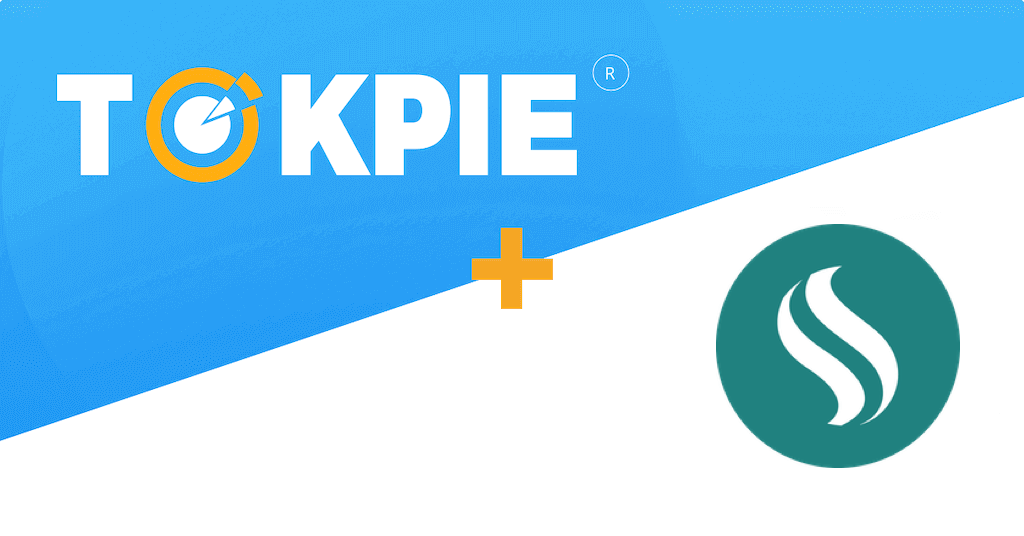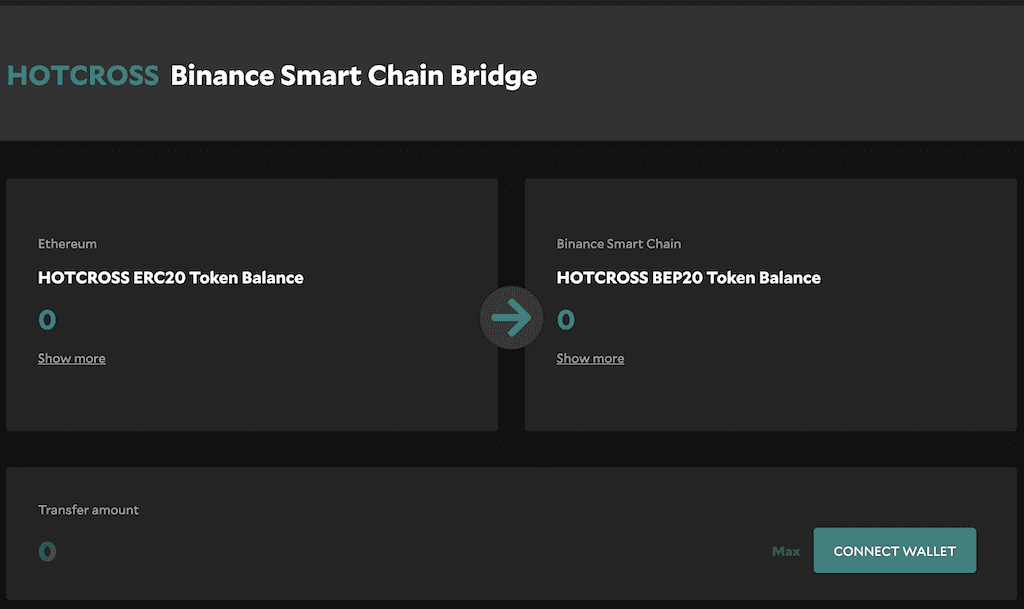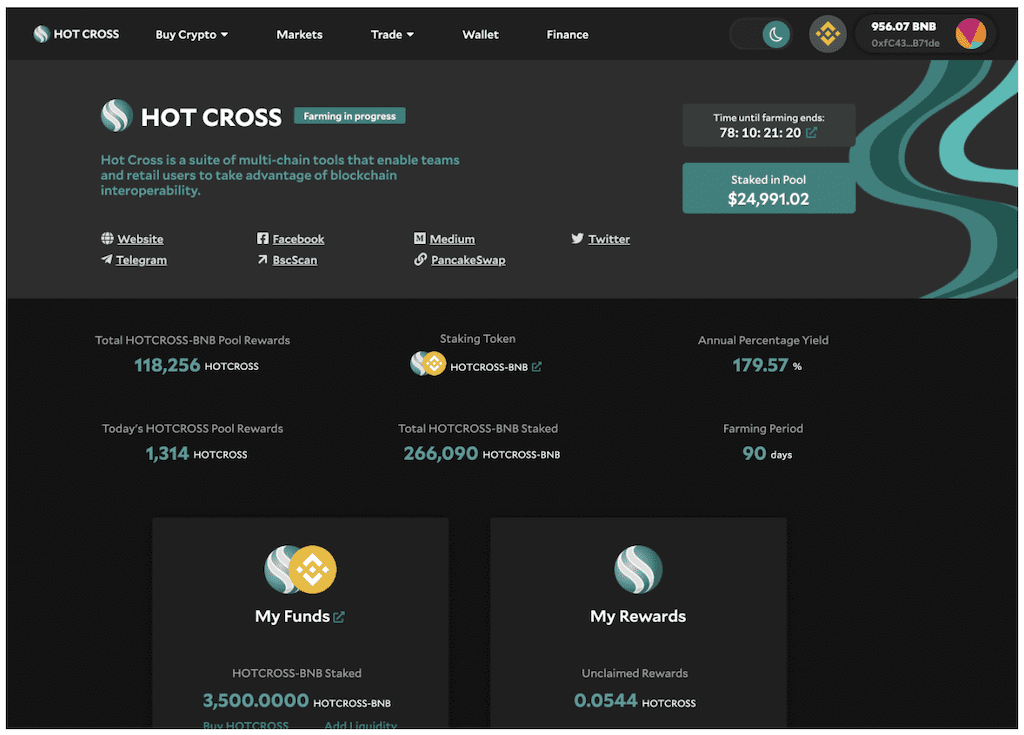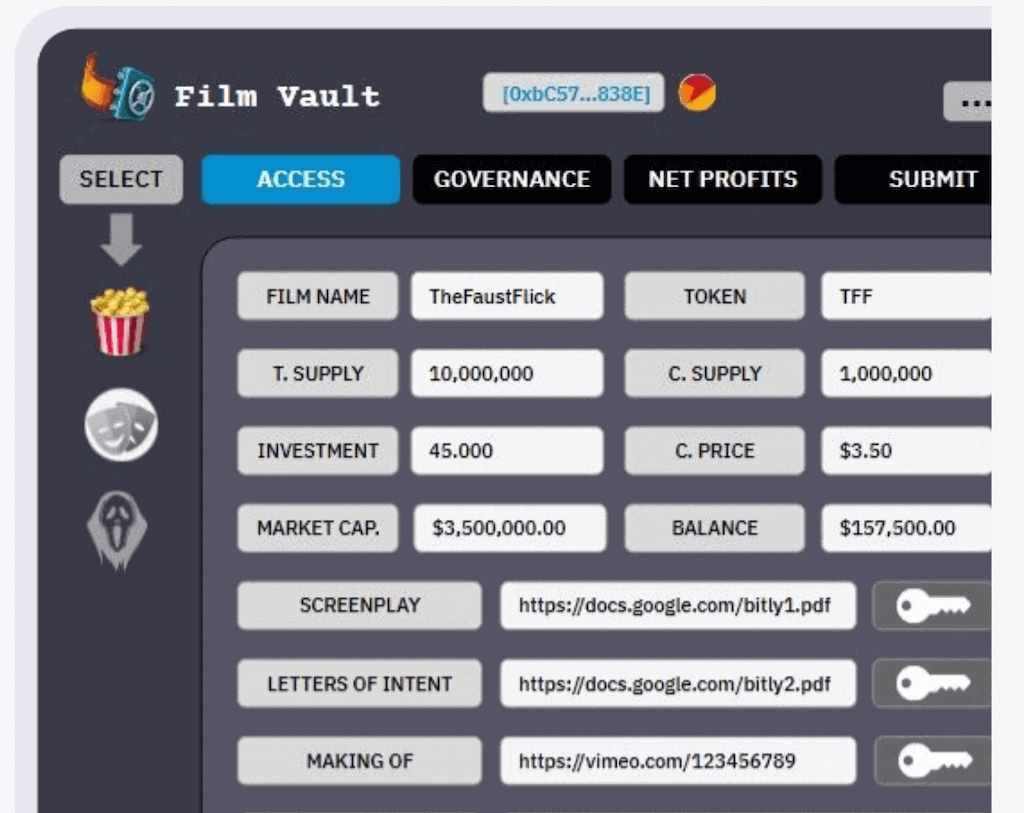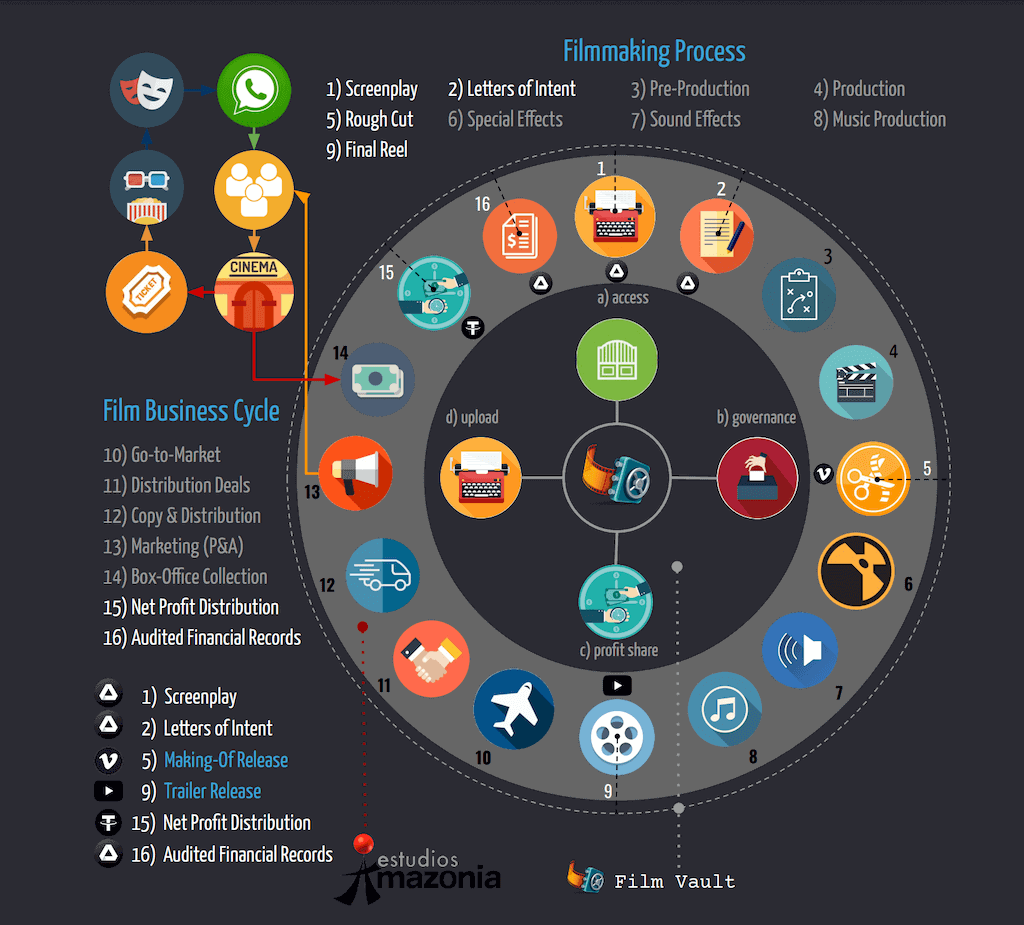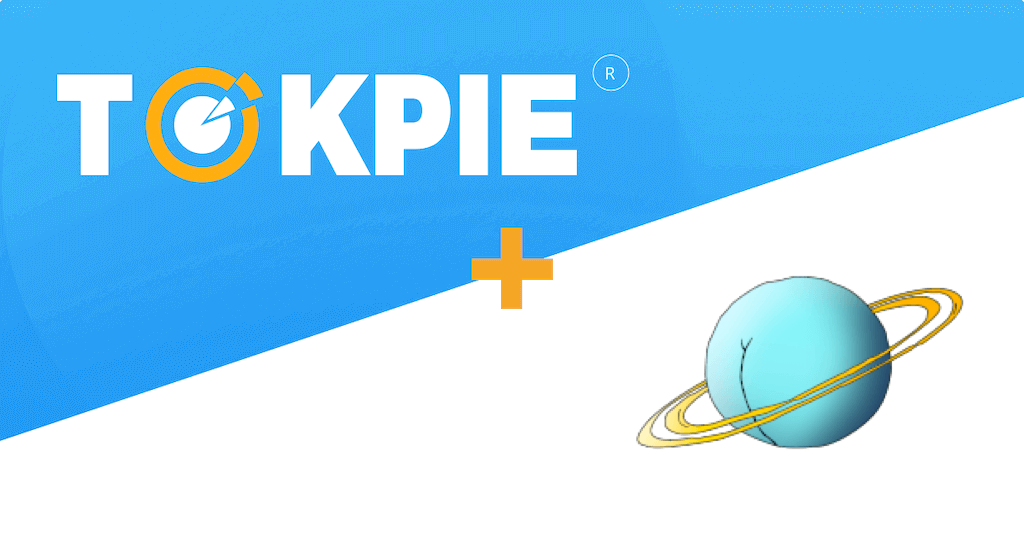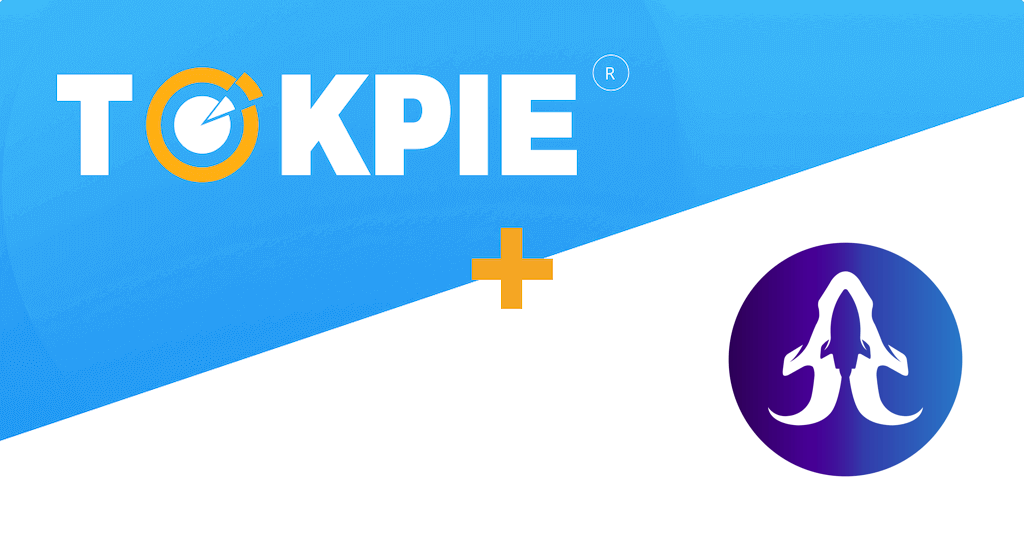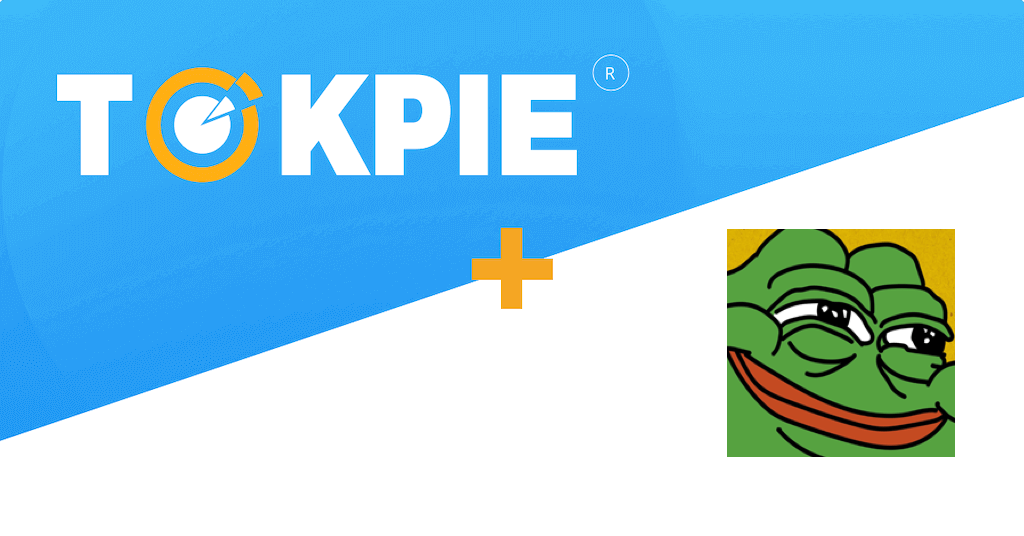Meet the just-started crypto project – Pcoin Network. The team aims to create a community-driven project. The idea is to use a big community for marketing, development, management, and more. To realize this plan, the team makes regular airdrops in PCOIN token. So, find a short description of the Pcoin Network in the following paragraphs and get a step-by-step guide on how to trade PCOIN tokens on the Tokpie exchange.
UPDATE: Pay attention that the project’s website is not working.
What’s the Pcoin Network?
The Pcoin Network is a crypto project that builds a devoted public diviner on the Binance network. So the primary goal of the project is to create a vibrant and dynamic global ecosystem for information and value exchange. As a result, the team wants to gain maximum benefits for all participants in the blockchain industry. Also, these guys aim to build a long-lasting ecosystem that results in a fruitful investment beyond any temporary trends.
What’s the PCOIN token?
The PCOIN is the BEP20 (BSC) token circulating inside the Pcoin Network. In contrast to many other altcoins, the PCOIN has a relatively low total token supply. Also, token holders could get regular airdrops and giveaways from the project’s team.
- Token Name: Pcoin
- Symbol: PCOIN
- The website is not working.
- Token total supply: 100,000,000,000
- BSC Smart contract address: 0x6cc9b8816fa917a342ad172fbffabc13f905a62e
How to buy PCOIN token?
To purchase PCOIN tokens for USDT do three simple steps:
- Fund your account with USDT. If you don’t have crypto, you can purchase USDT with a bank card in few minutes.
- Open the PCOIN/USDT order book and place your trade order to buy. Use this instruction if you don’t know how to place a trade order.
- Withdraw PCOIN tokens to your personal BEP20 wallet or hold them on the account.
How to sell PCOIN tokens?
To sell PCOIN tokens for USDT do three simple steps:
- Deposit PCOIN tokens into your account.
- Open the PCOIN/USDT order book, and place your trade order to sell. Read the instruction if you don’t know how to place a trade order.
- Withdraw USDT to your personal wallet (ERC20 or BEP20) or hold them on the account.
How to deposit PCOIN token?
To deposit PCOIN tokens into your Tokpie account, follow this guide. Also, make sure that you are going to deposit BEP20 tokens that relate to this smart contract address. If you deposit the wrong tokens or the wrong blockchain type, Tokpie could not identify your transfer.
Note: Tokpie doesn’t charge any fees for depositing.
How to withdraw PCOIN token?
To withdraw PCOIN tokens from your Tokpie account, use this instruction. Besides, you must have BEP20 compatible wallet address to be able to withdraw tokens. Also, check the withdrawal commission.
Disclaimer
In addition, please be aware that Tokpie charges a fee for the listing. Tokpie does not give any investment, legal, tax, financial advice, or warranty of token price performance or successful fundraising.
Useful links to trade PCOIN
- The PCOIN’s website doesn’t work.
- Market to trade Pcoin Network’s tokens: PCOIN/USDT.
- Also, check trade statistics on Tokpie.
- Tokpie’s trade fees and withdrawal commissions.