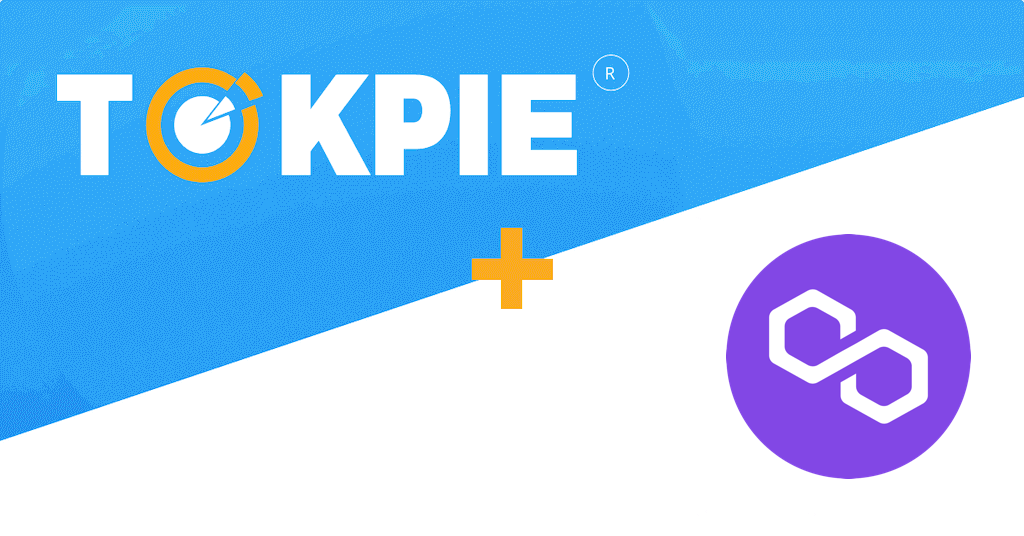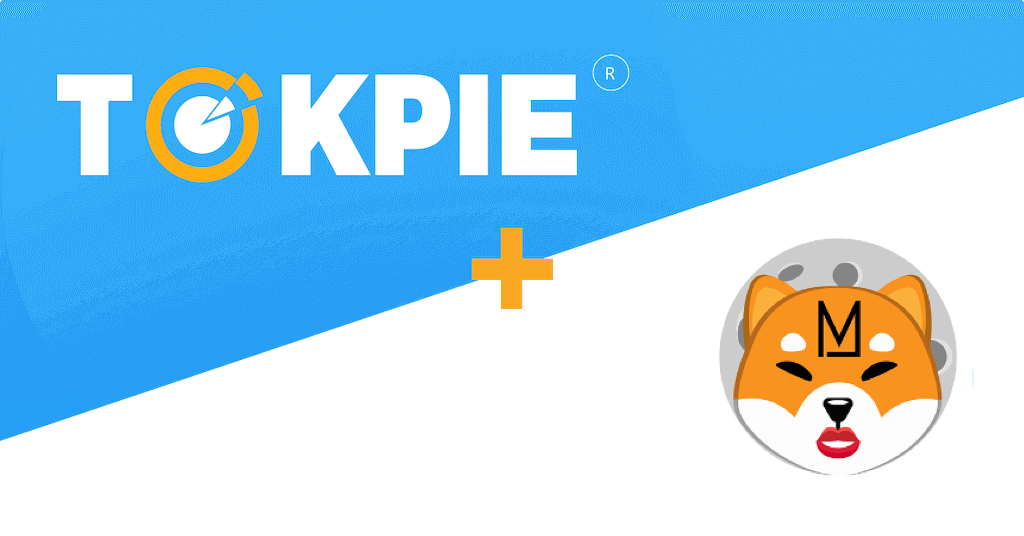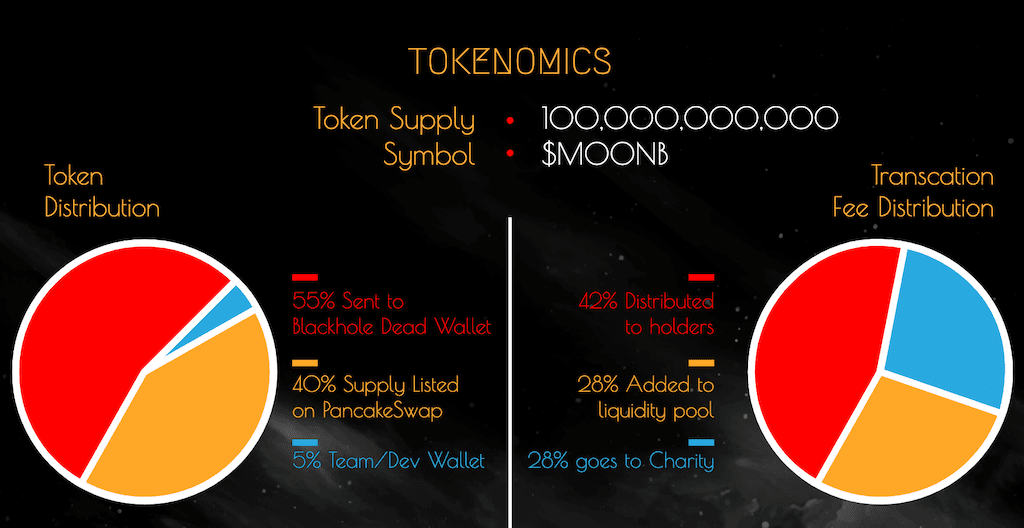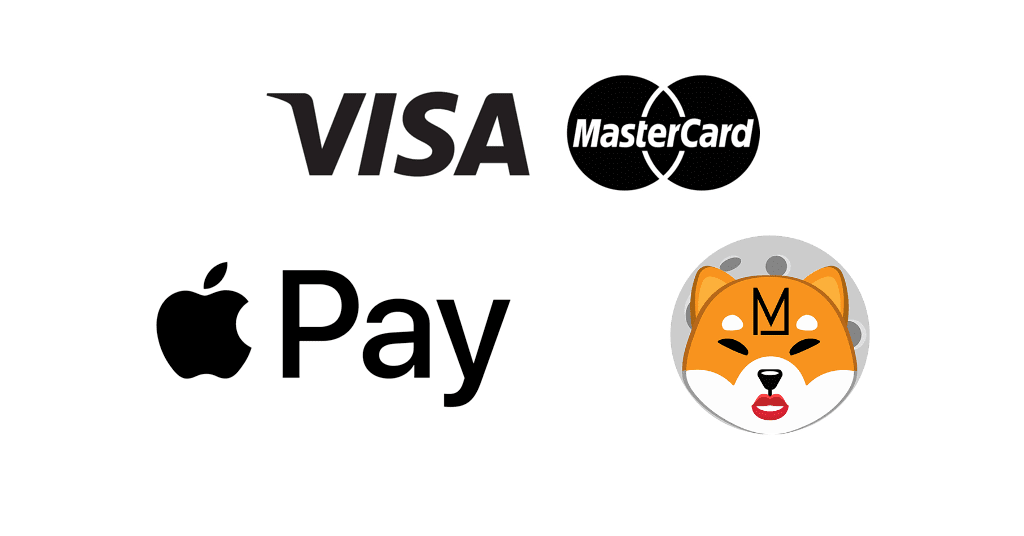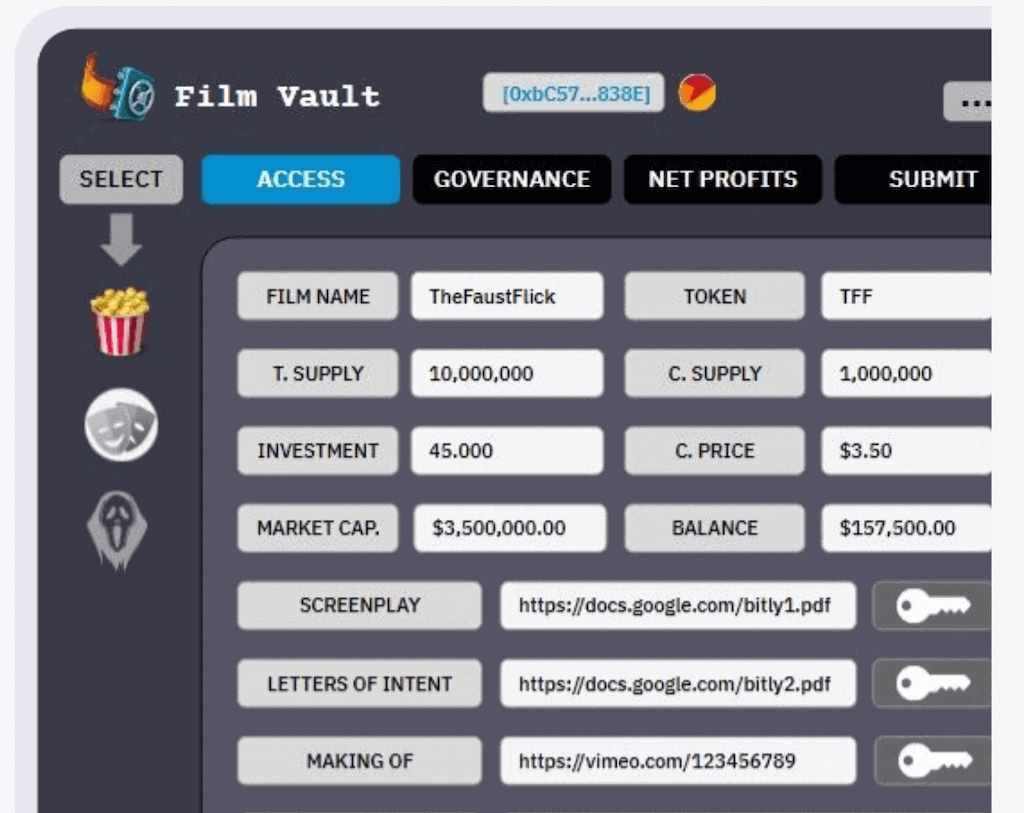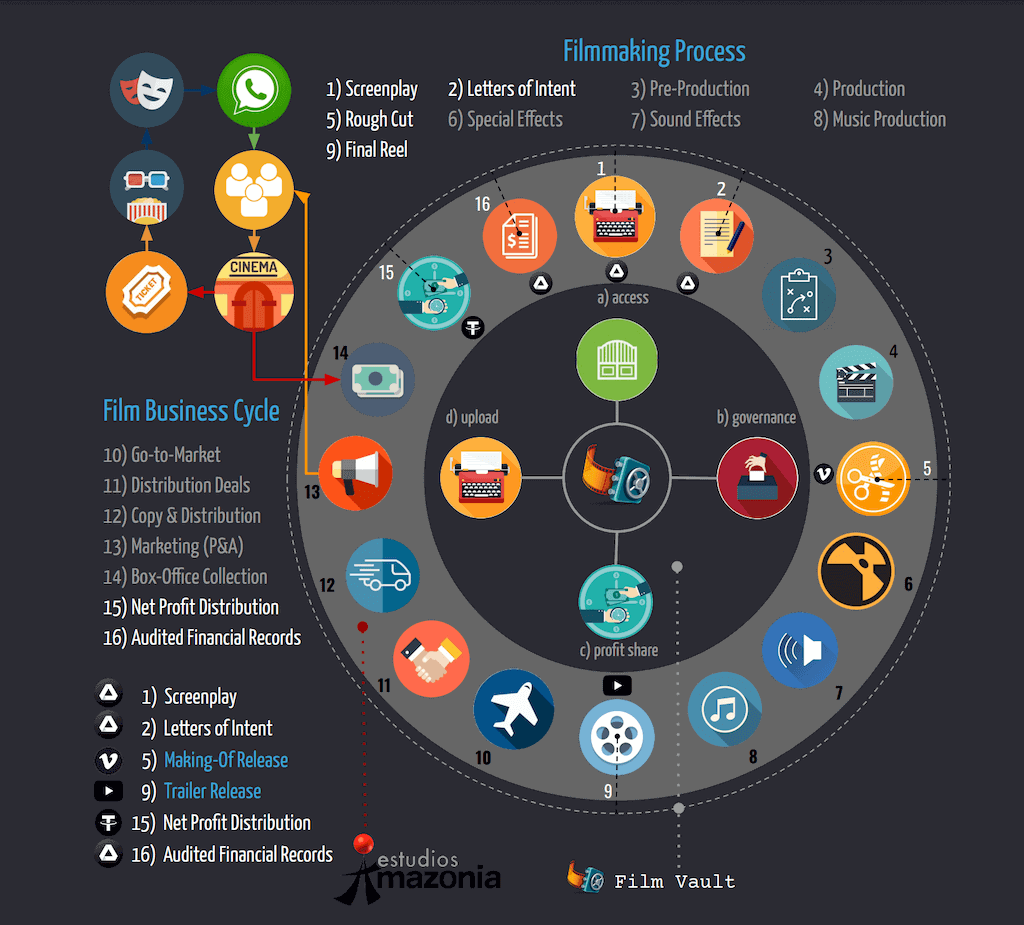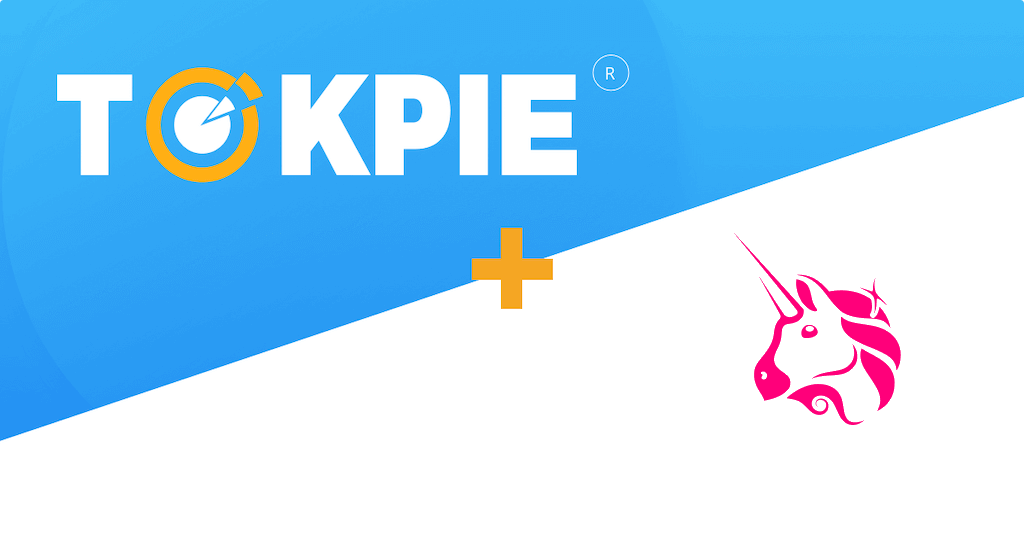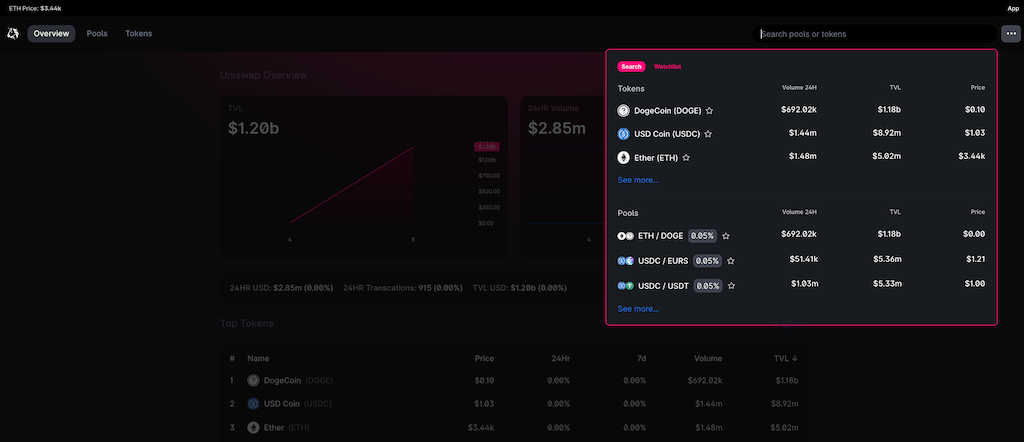Although Ethereum is the second-largest blockchain in the world, it still has many disadvantages. The main disadvantages are the low speed of transactions and high gas fees. Fortunately, the Polygon protocol and MATIC token solve these problems by building and connecting Ethereum-compatible blockchain networks. In the following paragraphs, you’ll find a brief description of this solution. Also, you’ll learn how to trade MATIC tokens on the Tokpie exchange and buy MATIC with the Bankcard.
Update
The Polygon’s team migrated its token to the new address: 0x455e53CBB86018Ac2B8092FdCd39d8444aFFC3F6.
What’s the Polygon protocol?
The Polygon is a framework and protocol that provides the connection of different Ethereum-compatible blockchains. Also, the Polygon technology combines Ethereum’s advantages and sovereign stand-alone blockchains into a robust set of features. So, users get a powerful combination of security, interoperability, developer experience from one side and sovereignty, scalability, flexibility from another side. Also, please find Polygon’s comparison to other protocols in the image below.
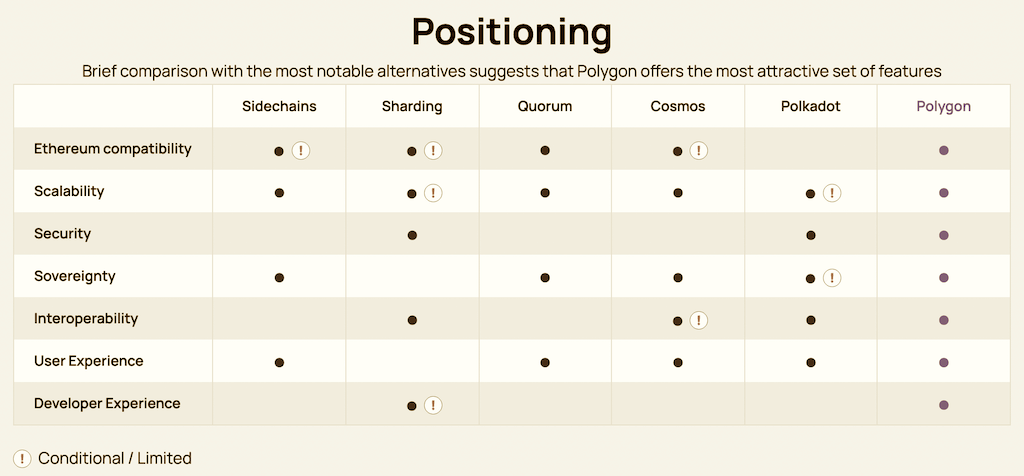
What’s the MATIC token?
MATIC is an ERC20 token with two primary utility values. The first value comes from fees people must pay while using many different DApps running on the Polygon protocol. Currently, there are over 400 Dapps inside Polygon’s ecosystem, and this number is growing every day, and the price of the $MATIC (look at the price chart below). The second value is the ability to stake the token. How does it work? By staking MATIC in the staking contracts, the validators and delegators secure the network. Therefore, the whole gateway to a Multi-Chain Ethereum obtains consensus and security.
- Token Name: Polygon
- Symbol: MATIC
- Website
- Token total supply: 10,000,000,000
- Smart contract address: 0x455e53CBB86018Ac2B8092FdCd39d8444aFFC3F6
Old one: 0x7d1afa7b718fb893db30a3abc0cfc608aacfebb0.

How to buy MATIC token?
To purchase MATIC tokens for BNB, ETH, USDT, or WBTC do three simple steps:
- Fund your account with BNB, ETH, USDT, or WBTC. If you don’t have crypto, you can purchase it with a bank card in few minutes.
- Open the MATIC/BNB, MATIC/ETH, MATIC/USDT, or MATIC/WBTC order book and place your trade order to buy. Use this instruction if you don’t know how to place a trade order.
- Withdraw MATIC tokens to your personal ERC20 wallet or hold them on the account.
How to buy MATIC with Bank Card or Apple Pay?
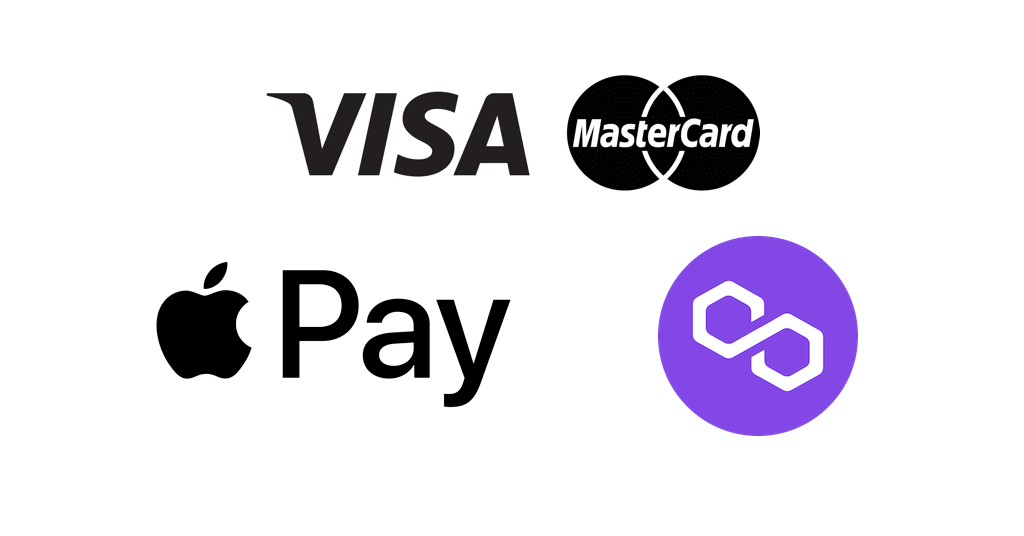
Use your bank card or Apple Pay to purchase MATIC tokens for your local fiat currency.
- Log in and generate the ETH address by clicking on the [+ Deposit] button here.
- Enter the generated ETH address on the bank card processing page. Also, enter the amount of ETH and click on the “Continue” button.
- After getting a confirmation email, obtain MATIC tokens here.
How to sell MATIC tokens?
To sell MATIC tokens for BNB, ETH, USDT, or WBTC do three simple steps:
- Deposit MATIC tokens into your account.
- Open the MATIC/BNB, MATIC/ETH, MATIC/USDT, or MATIC/WBTC order book, and place your trade order to sell. Read the instruction if you don’t know how to place a trade order.
- Withdraw BNB, ETH, USDT, or WBTC to your personal wallet (ERC20 / BEP20) or hold them on the account.
How to deposit MATIC token?
To deposit MATIC tokens into your Tokpie account, follow this guide. Also, make sure that you are going to deposit ERC20 tokens that relate to this smart contract address. If you deposit the wrong tokens or the wrong blockchain type, Tokpie could not identify your transfer.
Note: Tokpie doesn’t charge any fees for depositing.
How to withdraw MATIC tokens?
To withdraw MATIC tokens from your Tokpie account, use this instruction. Besides, you must have ERC20 compatible wallet address to be able to withdraw tokens. Also, check the withdrawal commission.
Disclaimer
Also, please be aware that Tokpie charges a fee for the listing. Tokpie does not give any investment, legal, tax, financial advice, or warranty of token price performance.
Useful links to trade MATIC tokens
- The Polygon’s website.
- Market to trade Polygon tokens:
- Also, check trade statistics on Tokpie.
- Tokpie’s trade fees and withdrawal commissions.
For any questions, contact Tokpie at https://t.me/tokpie.