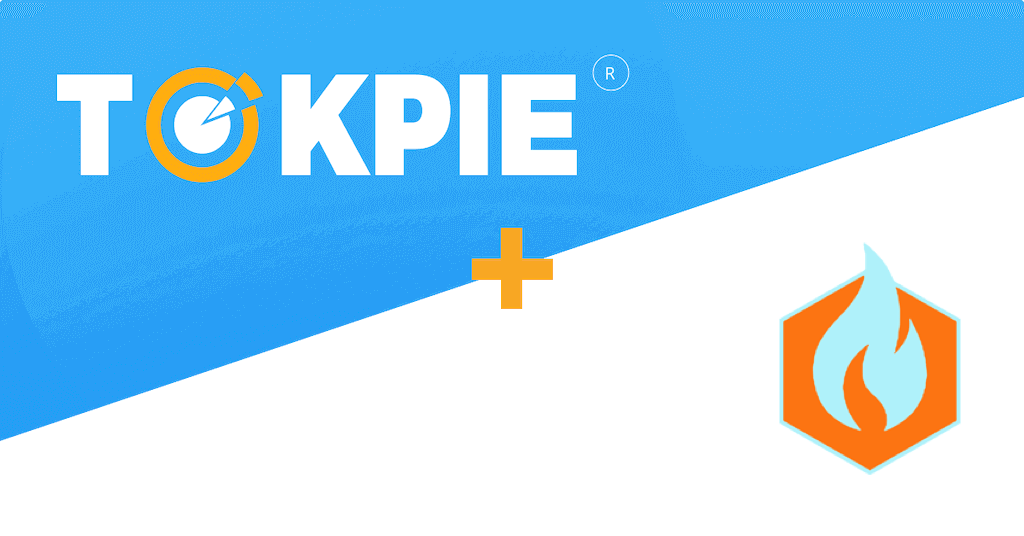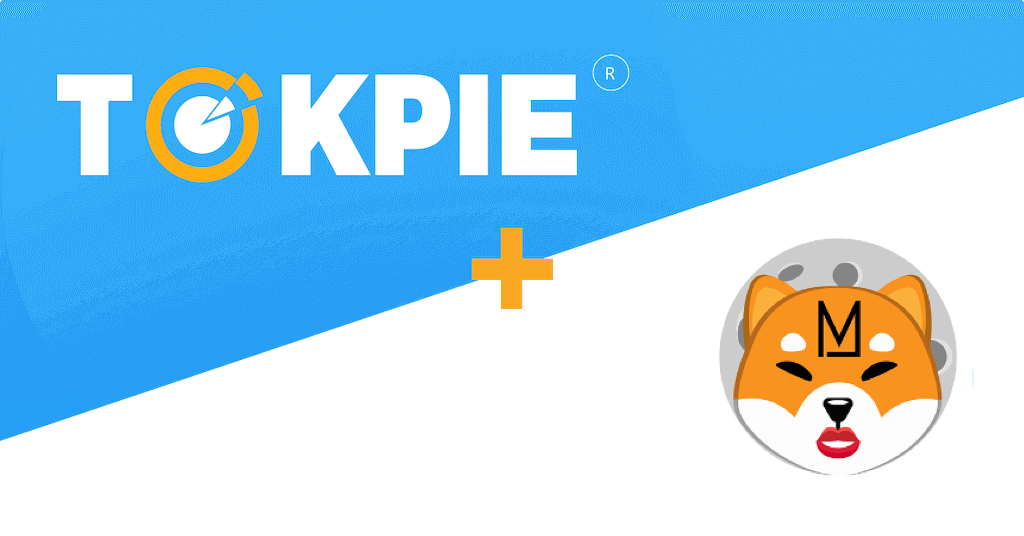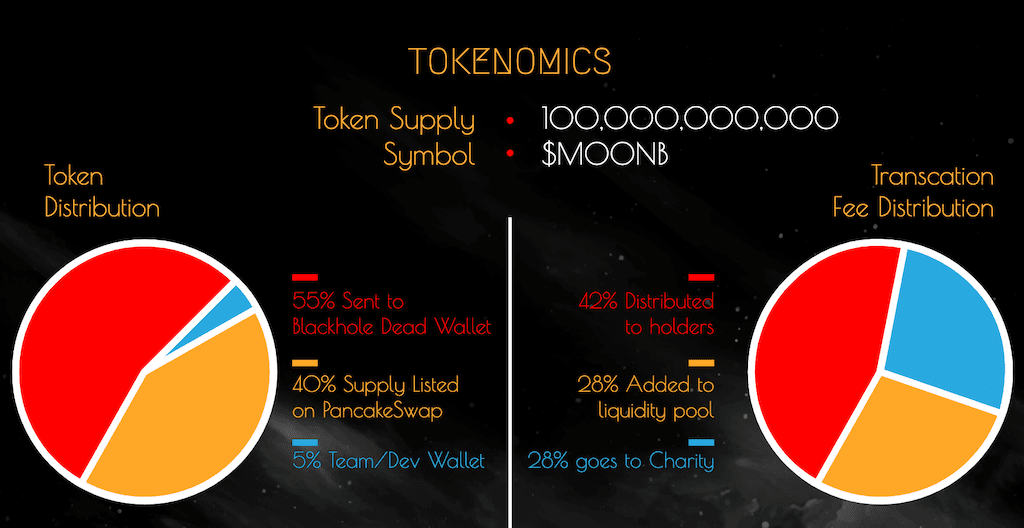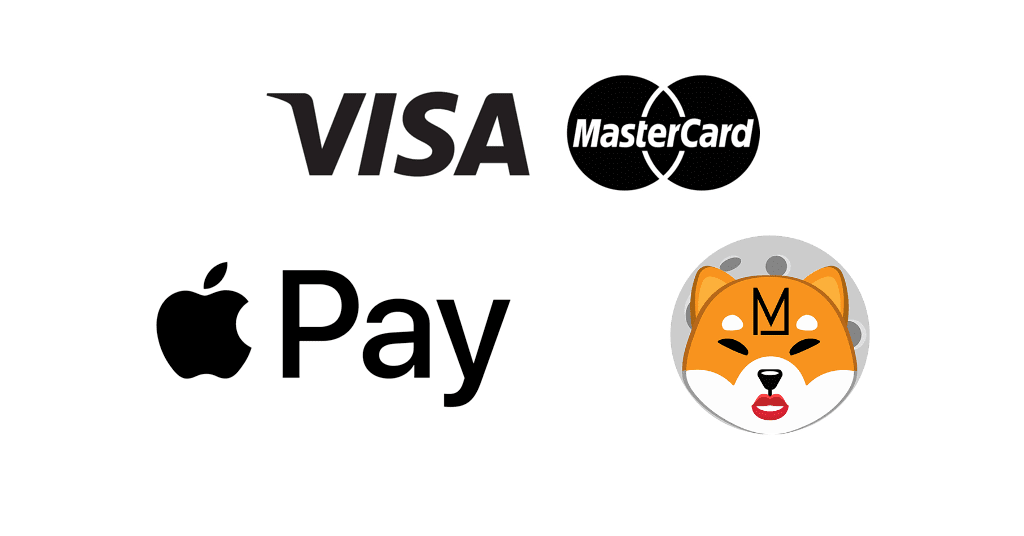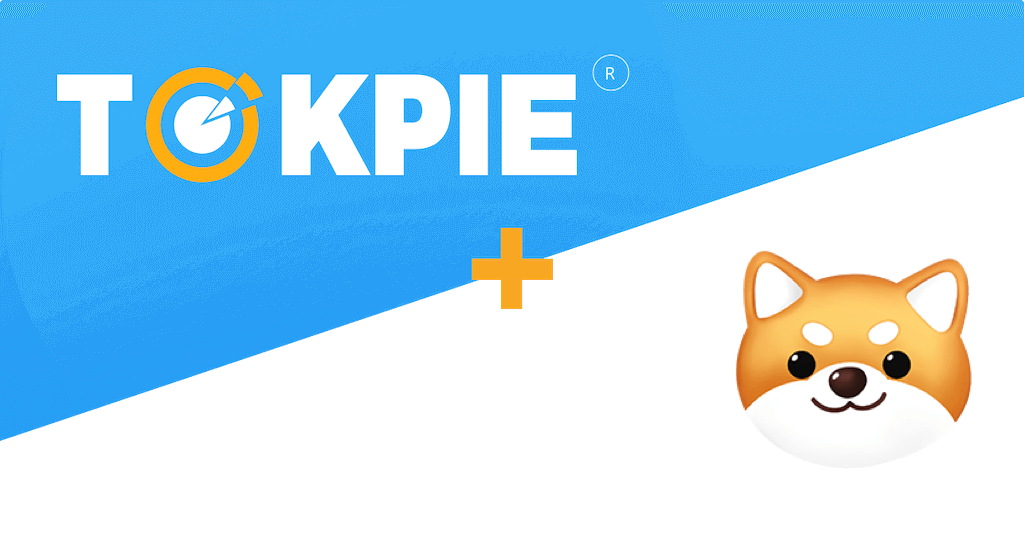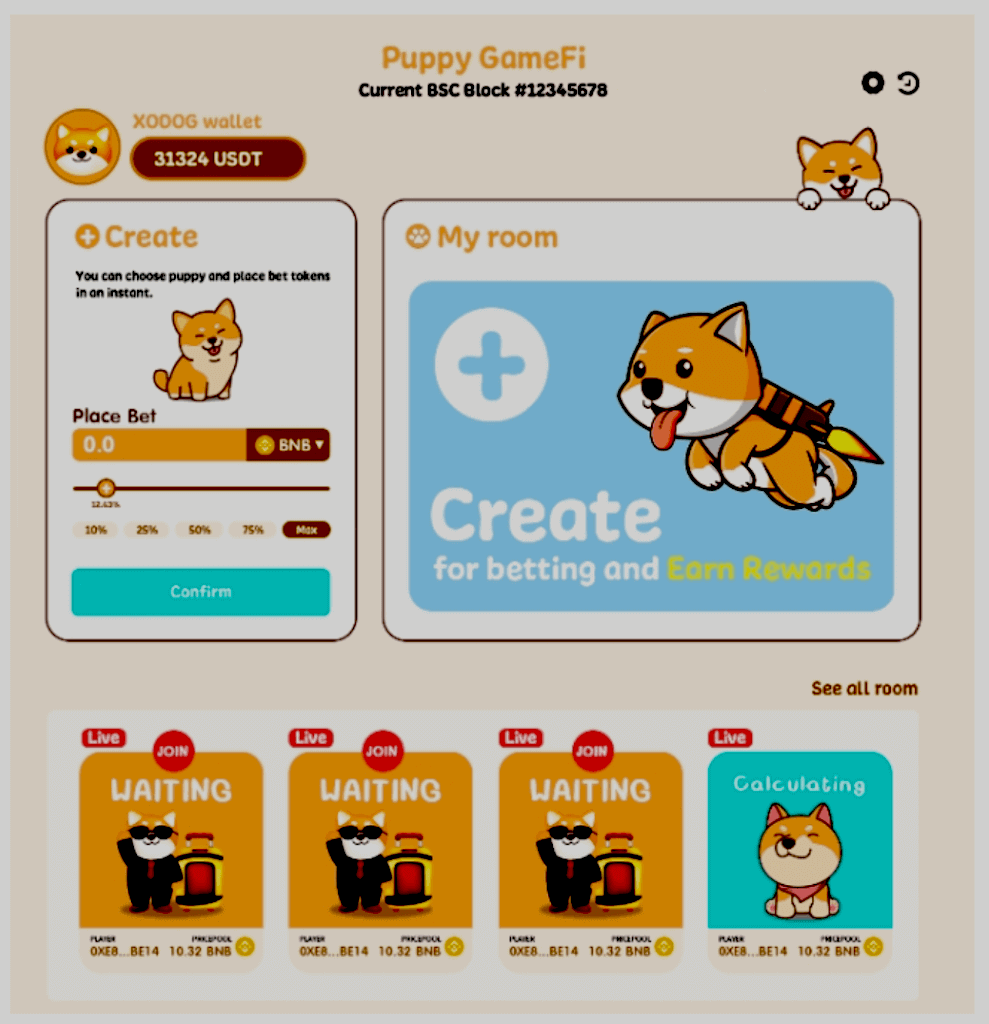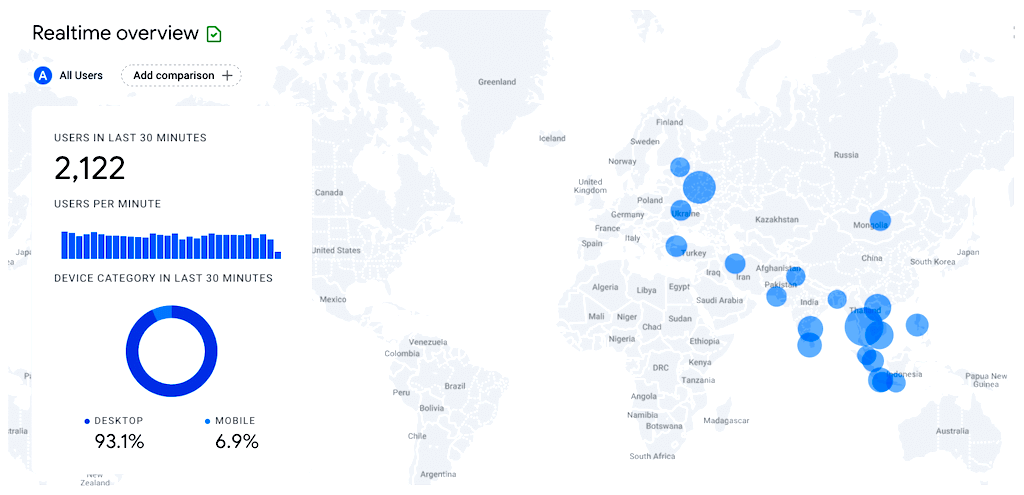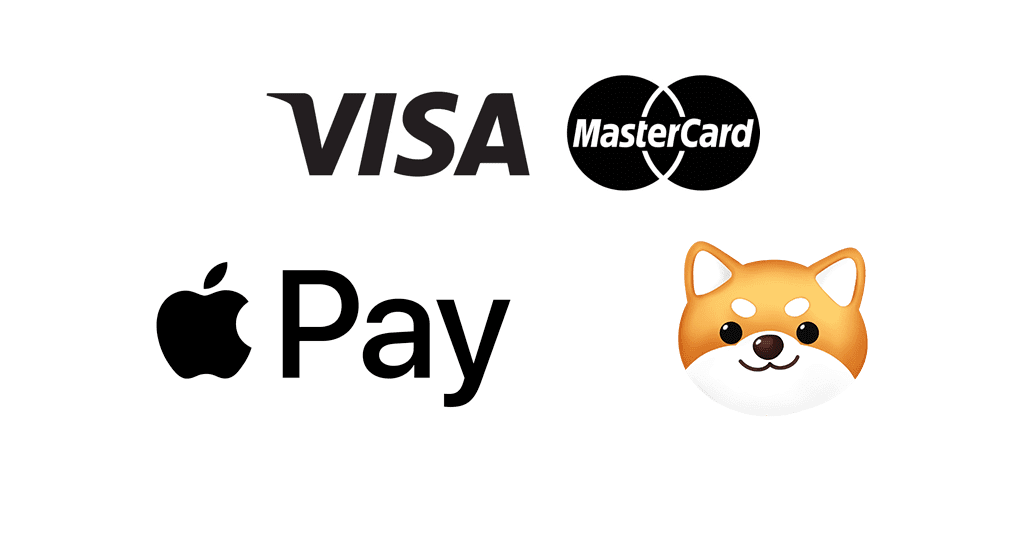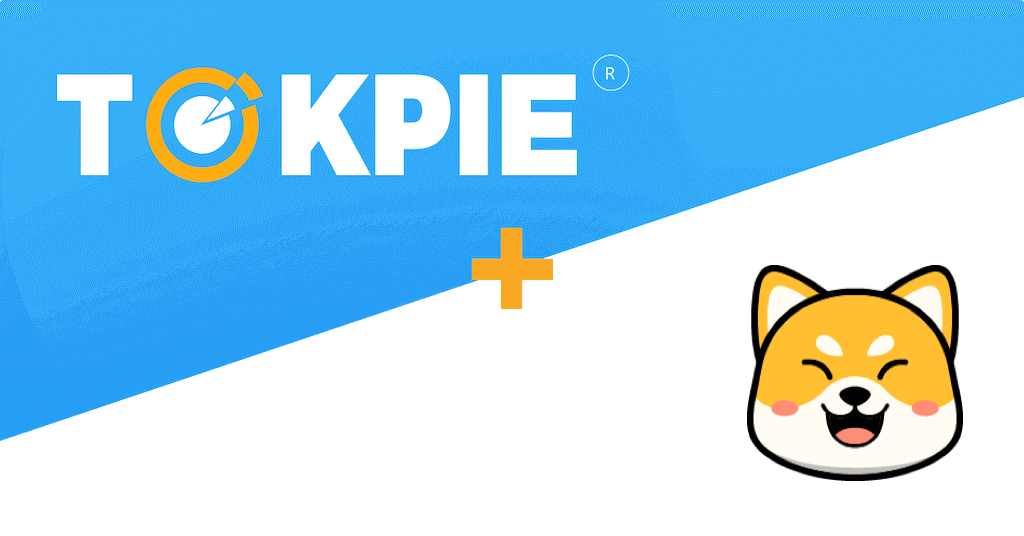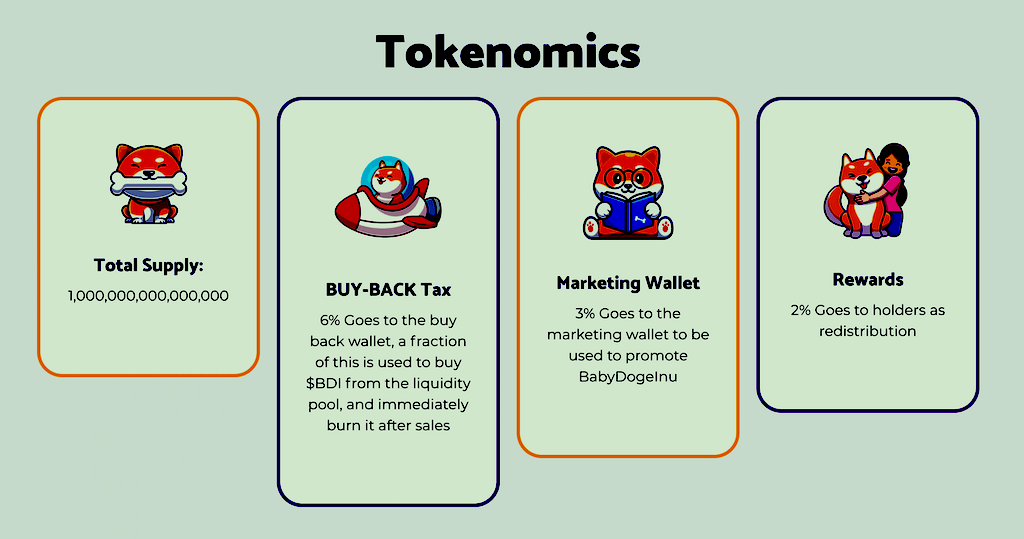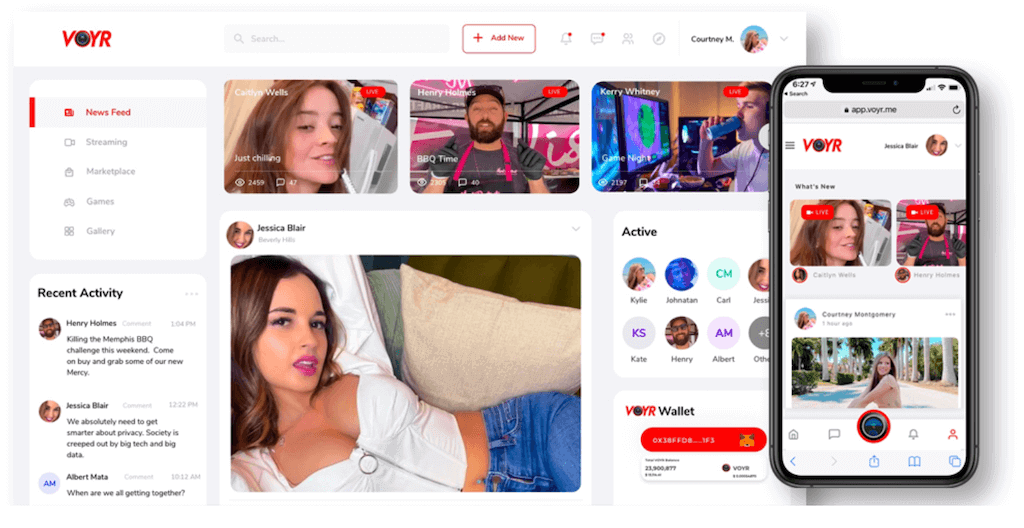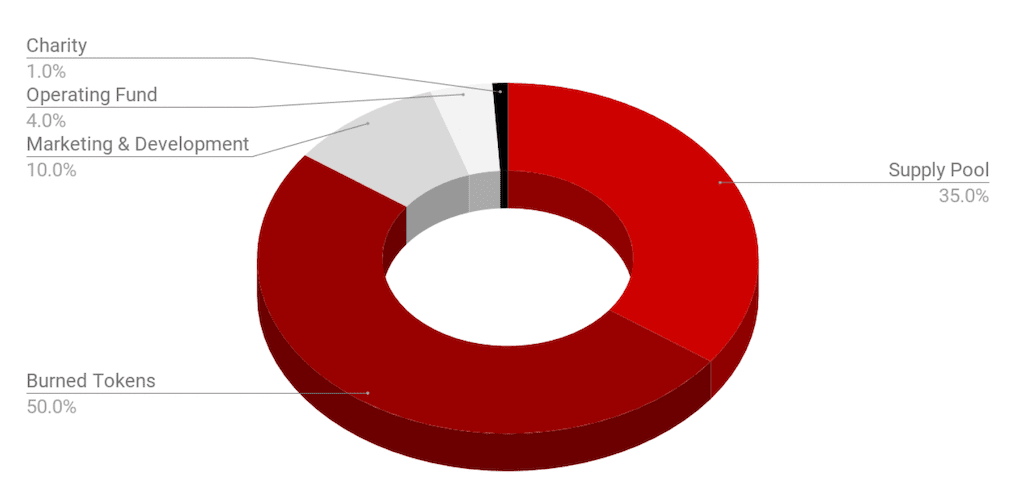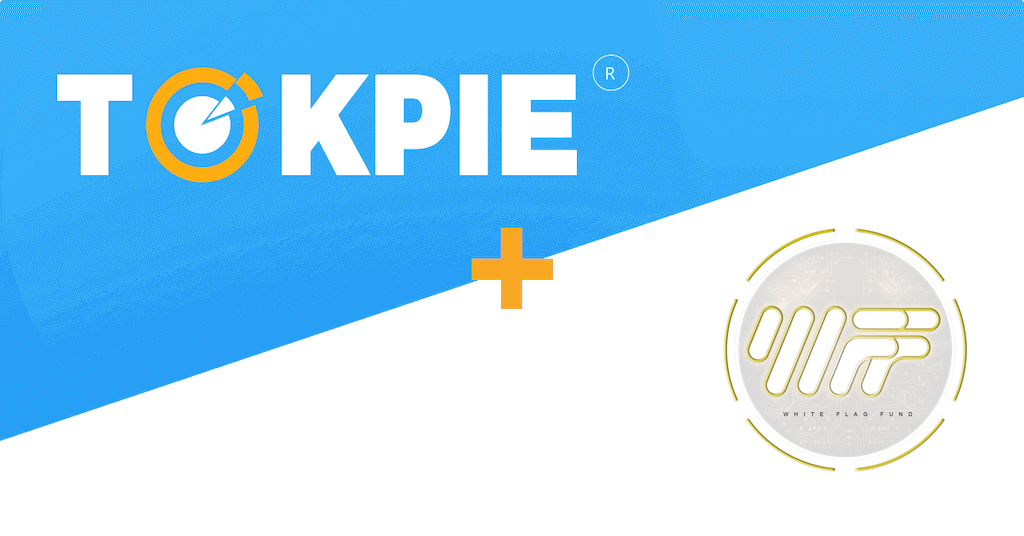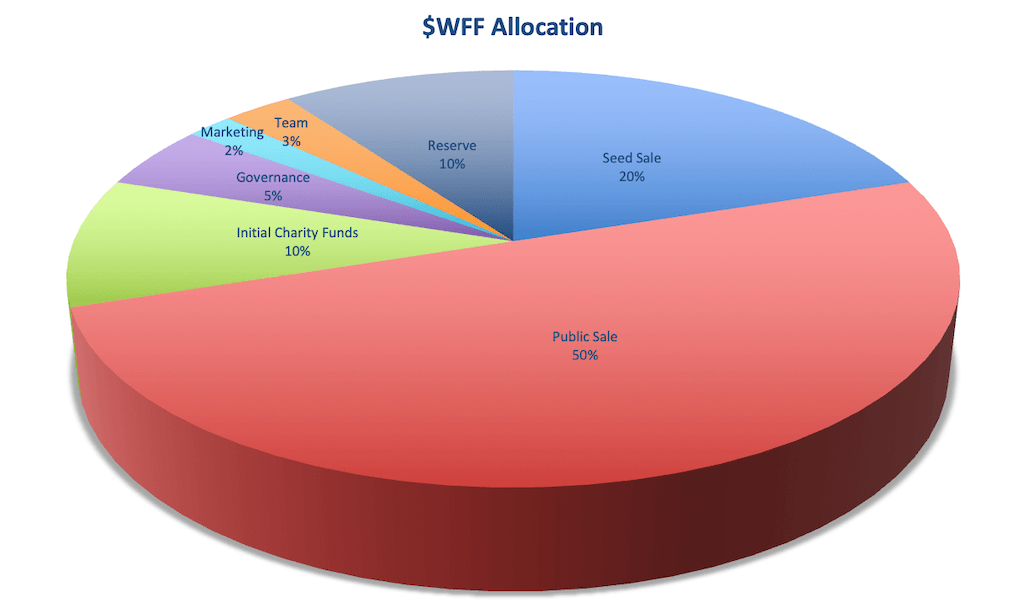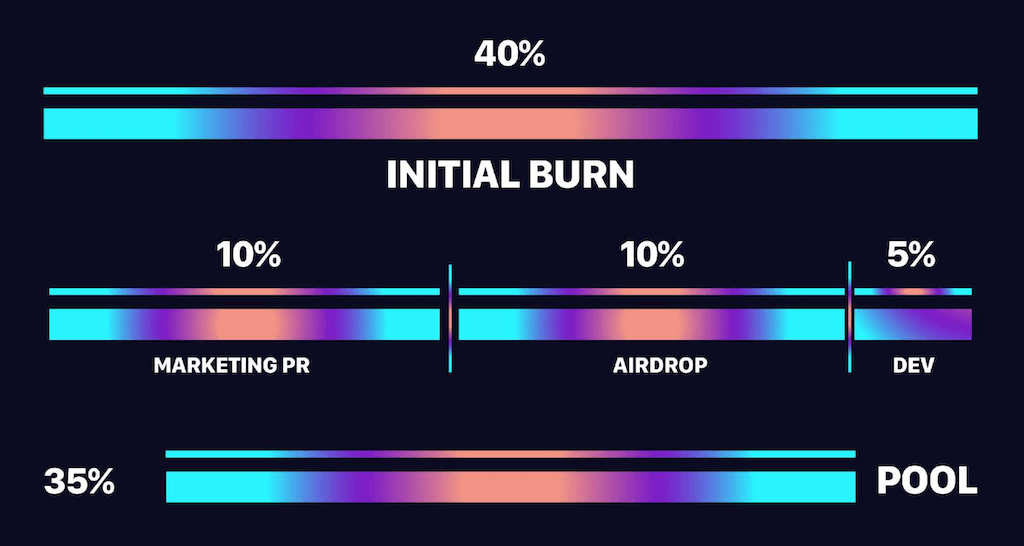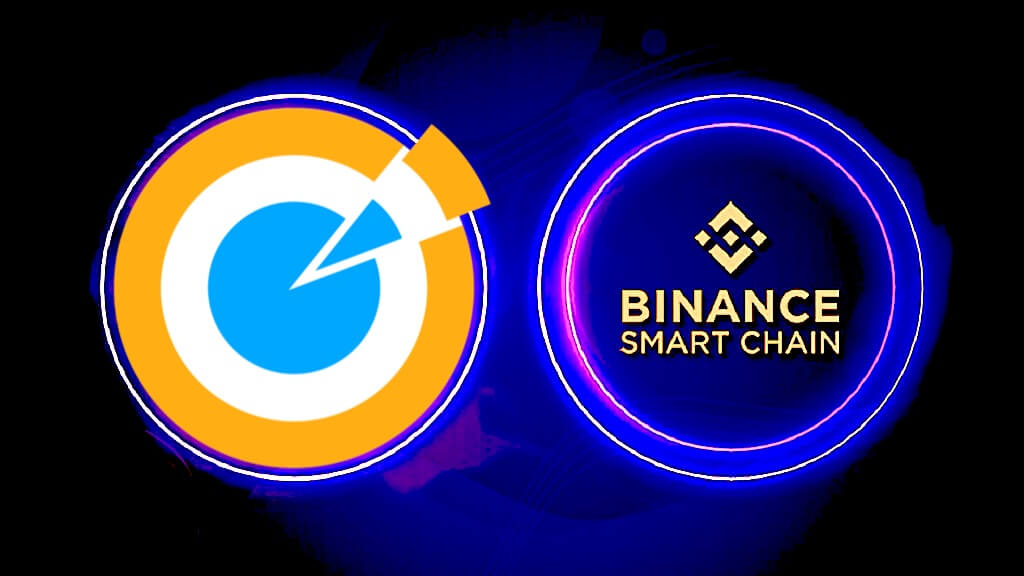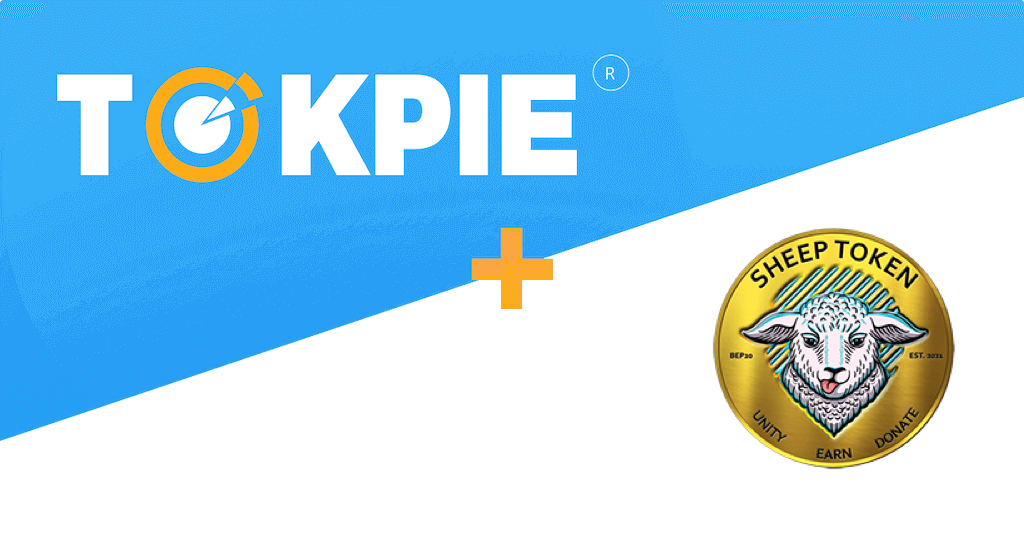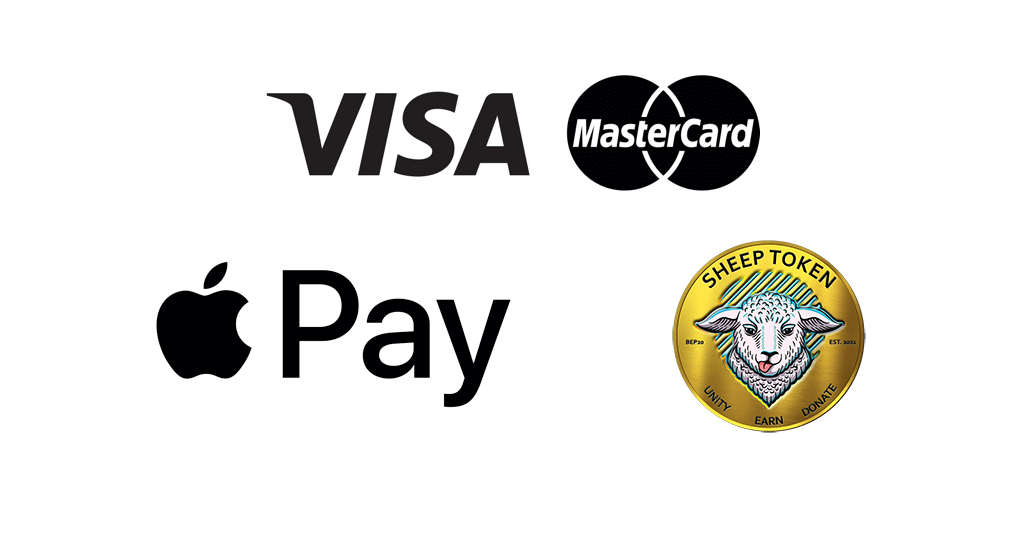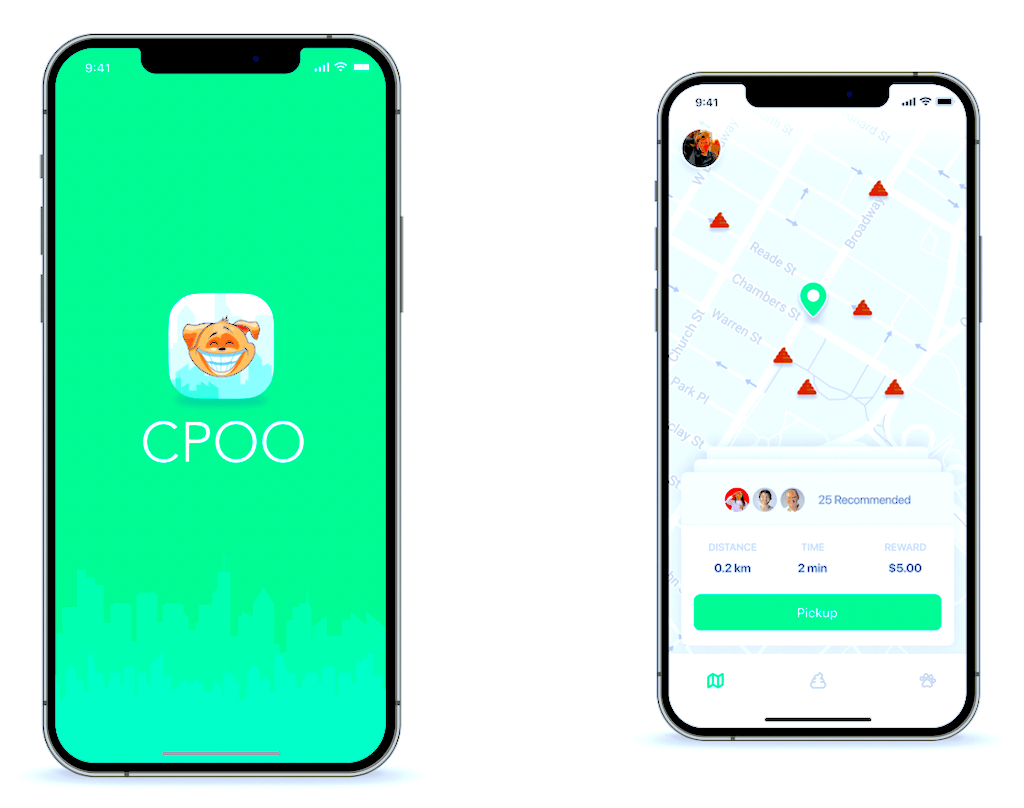Another project that we would like to introduce today is PHENIX. The purpose of that project is to enhance the burning rate of the SAFEMOON coin. With that purpose in mind, the team developed Binance smart contract for the PHENIX token based on deflationary tokenomics. Read below to get a short description of this startup and learn how to trade PHENIX tokens on the Tokpie exchange.
What’s the PHENIX project?
The PHENIX is a community-driven cryptocurrency project. Aiming to start with a fair launch, the team did not make ICO and token sale. Instead, to attract the community, developers included a taxation model into the smart contract. Therefore, every token transfer triggers a 10% deduction. Then these funds go to the burning wallet, to existing token holders, and the liquidity pool.
What’s the PHENIX token?
The PHENIX is the BEP20 (BSC) token with automated burning and remuneration. It’s a fair-launched, community-driven, and value backing token that automatically rewards holders for every transaction. So, to reward holders, the token smart contract deducts 10% from each transaction and reallocates it as follows. 5% goes to liquidity pool acquisition automatically. Also, 3% go to the personal wallets of all token holders. Then the contract swaps another 2% to the SAFEMOON and burns them on the SAFEMOON burning wallet.
- Token: Phenix
- Symbol: PHENIX
- Website
- Token total supply: 1,000,000,000,000,000.
- BSC Smart contract address: 0xc81d5e0ba9fD68911967313B1e00240bb6B7315b.
How to buy PHENIX token?
To purchase PHENIX tokens for USDT do three simple steps:
- Fund your account with USDT. If you don’t have crypto, you can purchase USDT with a bank card in few minutes.
- Open the PHENIX/USDT order book and place your trade order to buy. Use this instruction if you don’t know how to place a trade order.
- Withdraw PHENIX tokens to your personal BEP20 wallet or hold them on the account.
How to sell PHENIX Puppy tokens?
To sell PHENIX tokens for USDT do three simple steps:
- Deposit PHENIX tokens into your account.
- Open the PHENIX/USDT order book, and place your trade order to sell. Read the instruction if you don’t know how to place a trade order.
- Withdraw USDT to your personal wallet (ERC20 / BEP20) or hold them on the account.
How to deposit PHENIX token?
To deposit PHENIX tokens into your Tokpie account, follow this guide. Also, make sure that you are going to deposit BEP20 tokens that relate to this smart contract address. If you deposit the wrong tokens or the wrong blockchain type, Tokpie could not identify your transfer.
Note: Tokpie doesn’t charge any fees for depositing.
How to withdraw PHENIX token?
To withdraw PHENIX tokens from your Tokpie account, use this instruction. Besides, you must have BEP20 compatible wallet address to be able to withdraw tokens. Also, check the withdrawal commission.
Disclaimer
Also, please be aware that Tokpie charges a fee for the listing. Tokpie does not give any investment, legal, tax, financial advice, or warranty of token price performance.
Useful links to trade PHENIX tokens
- Market to trade PHENIX’s Tokens: PHENIX/USDT.
- Also, check trade statistics on Tokpie.
- Tokpie’s trade fees and withdrawal commissions.
For any questions about trading bounty stakes, contact Tokpie at https://t.me/tokpie.