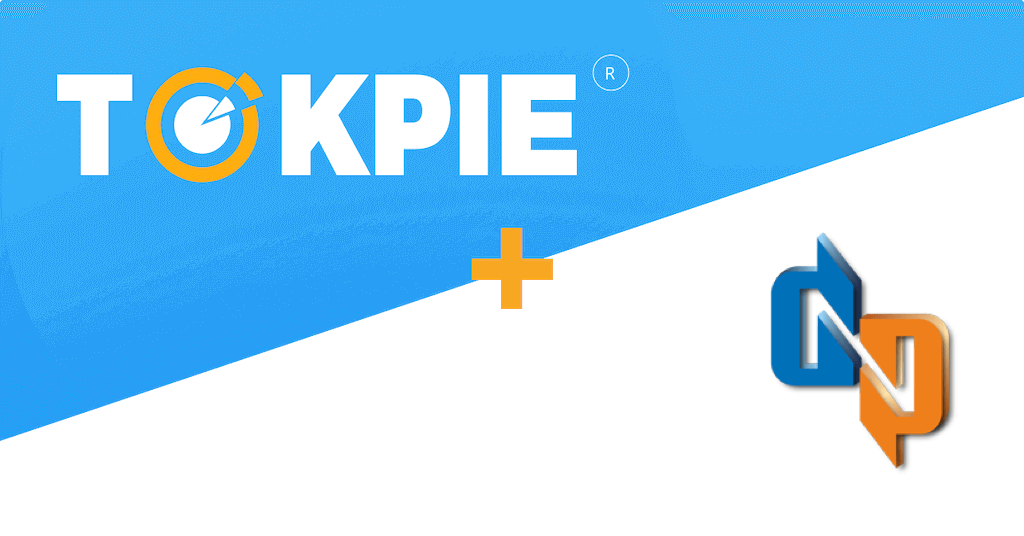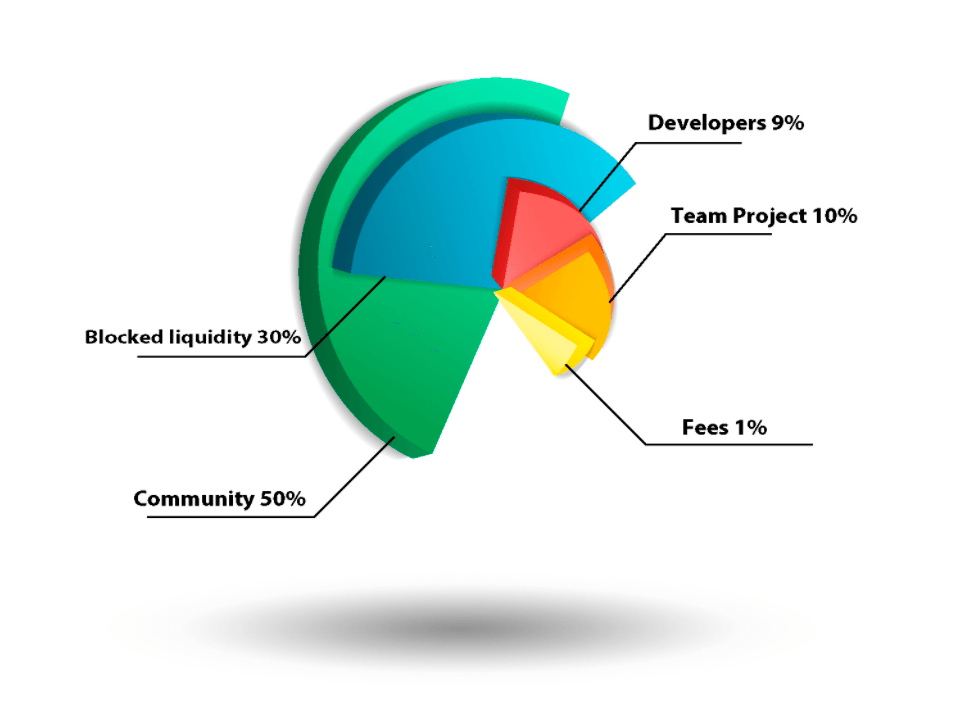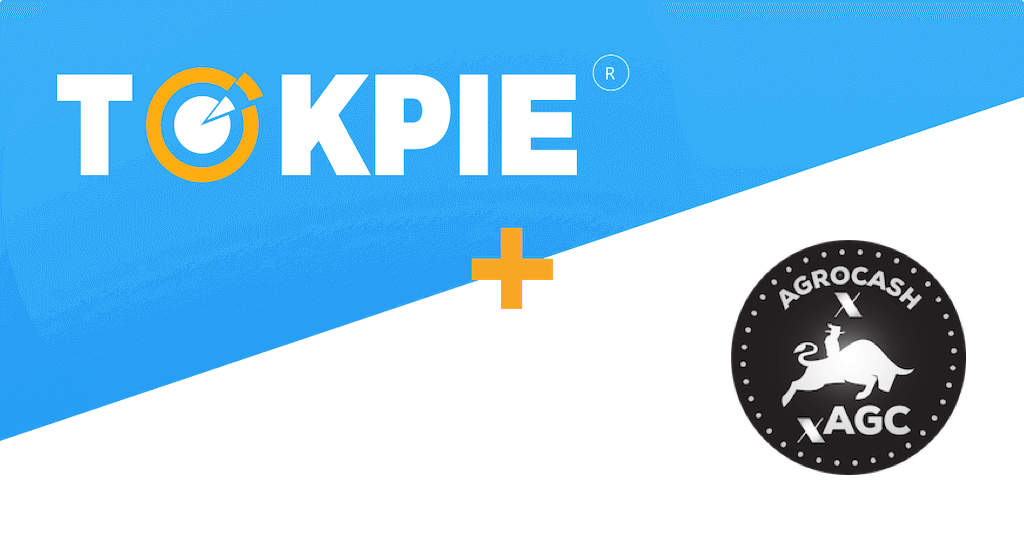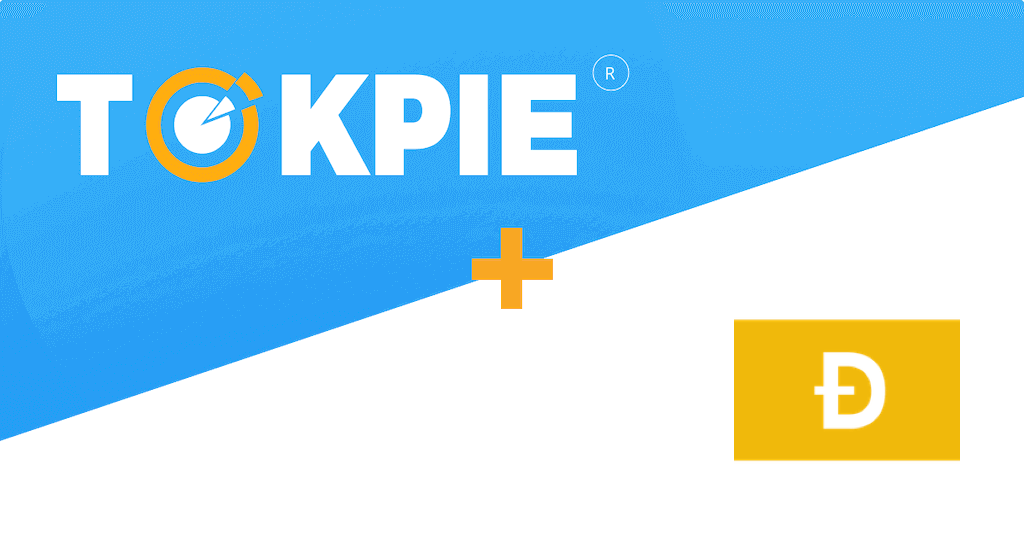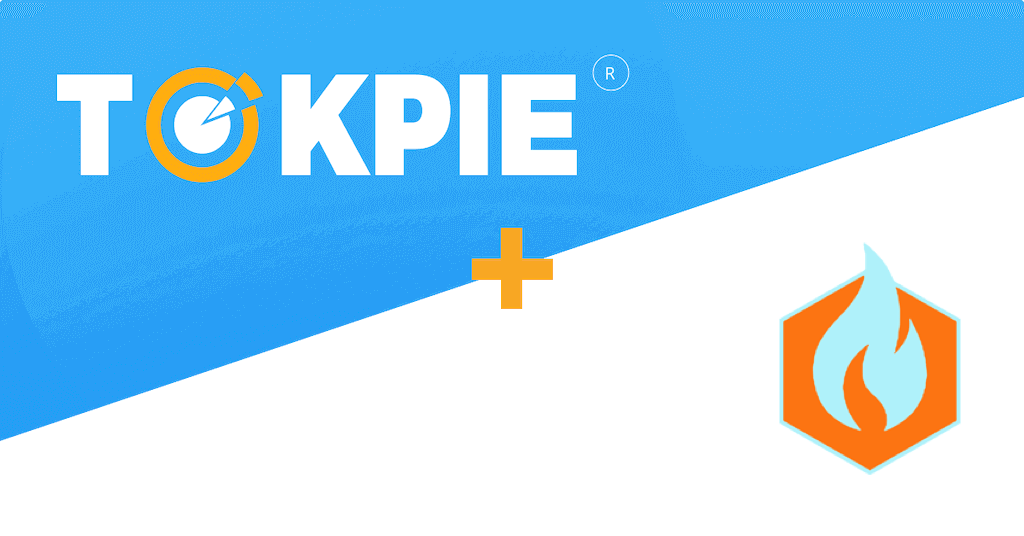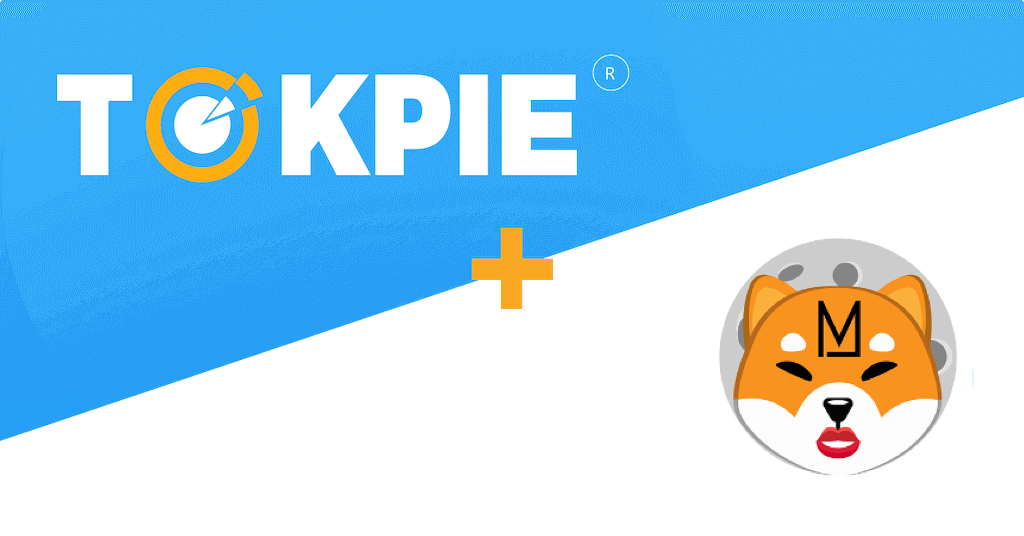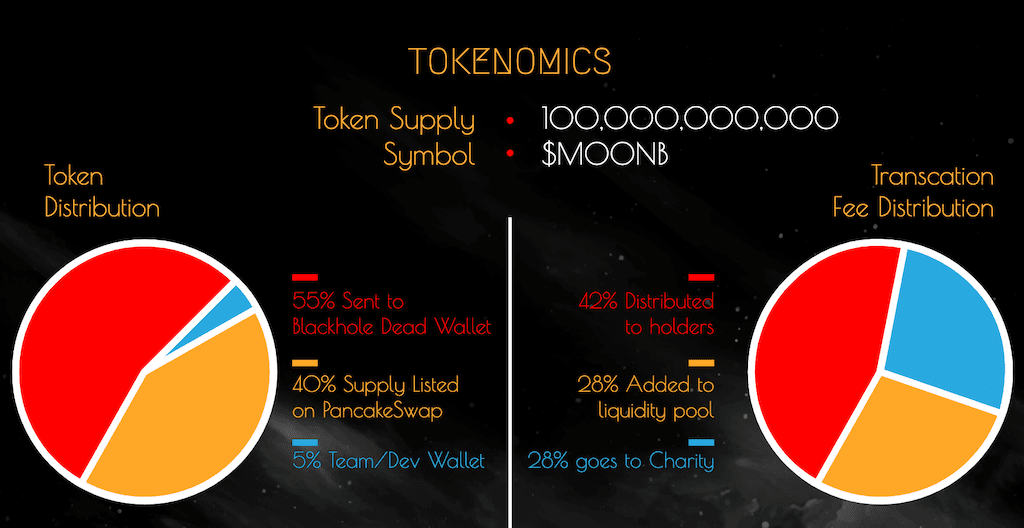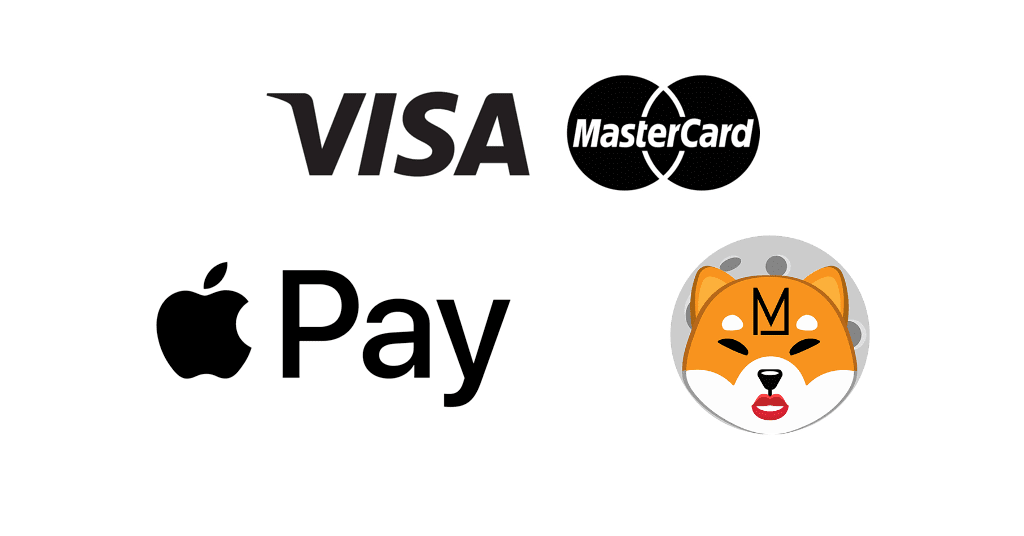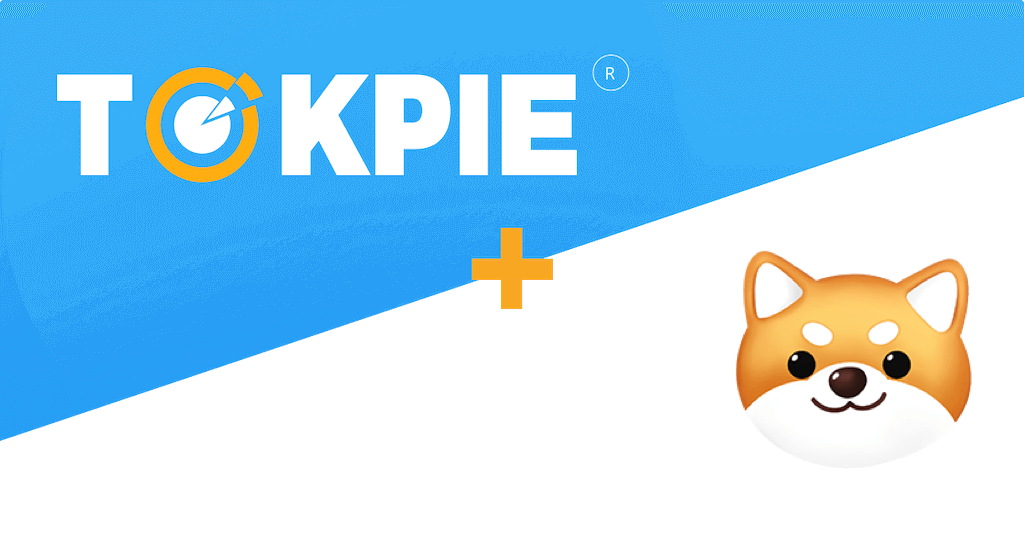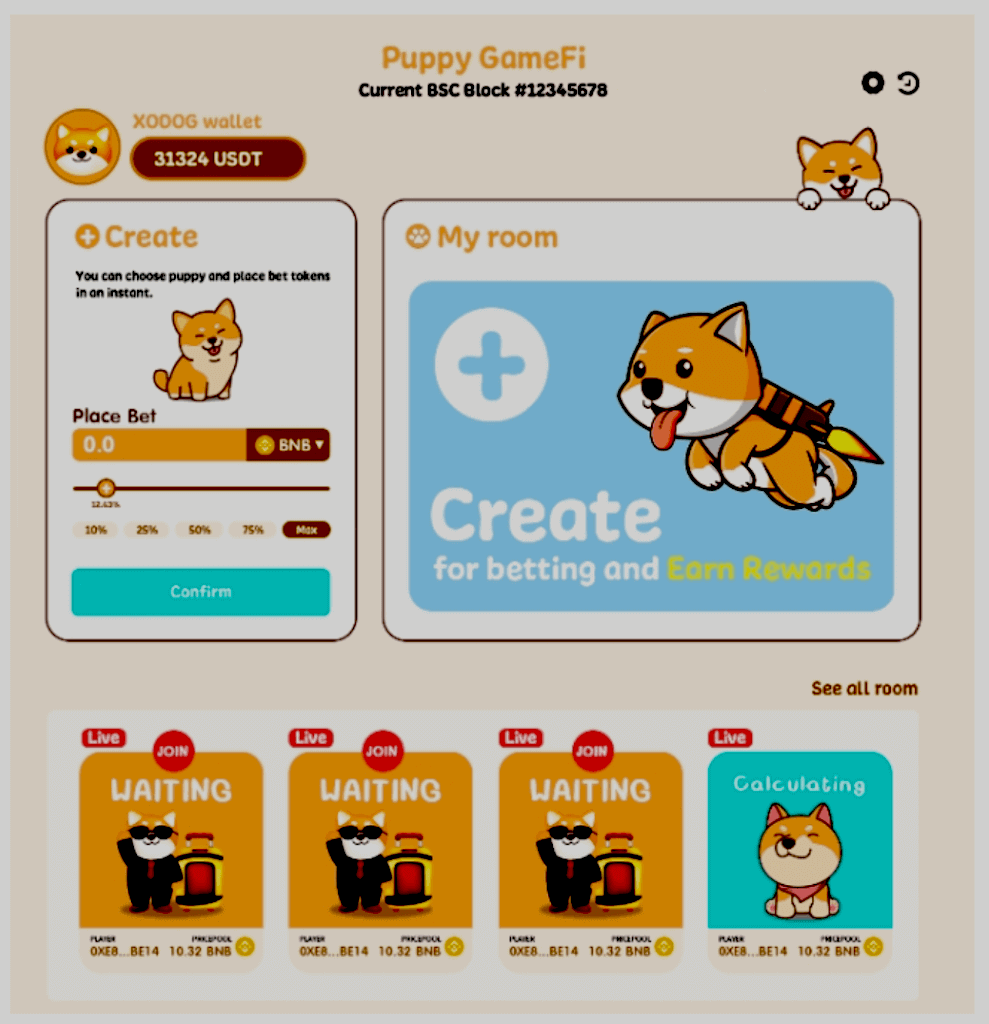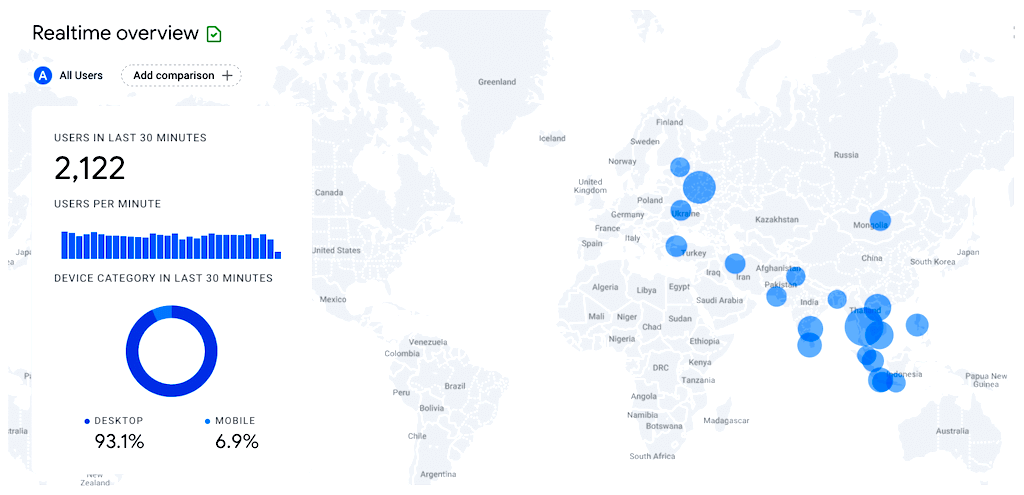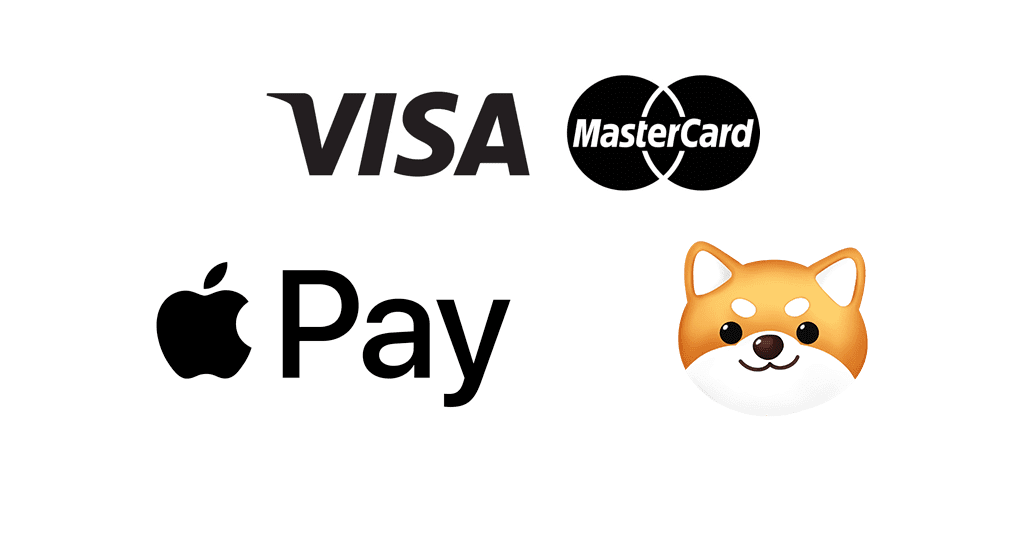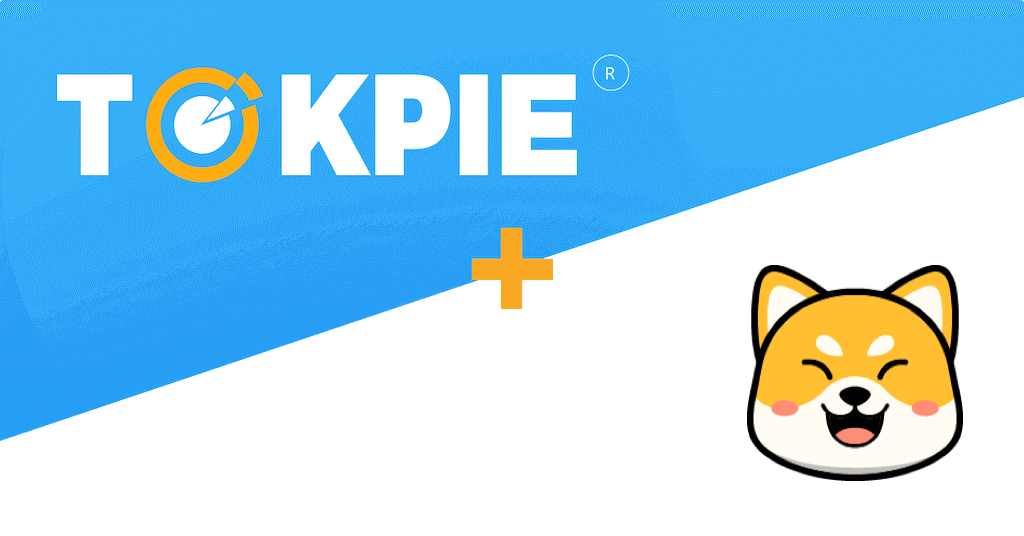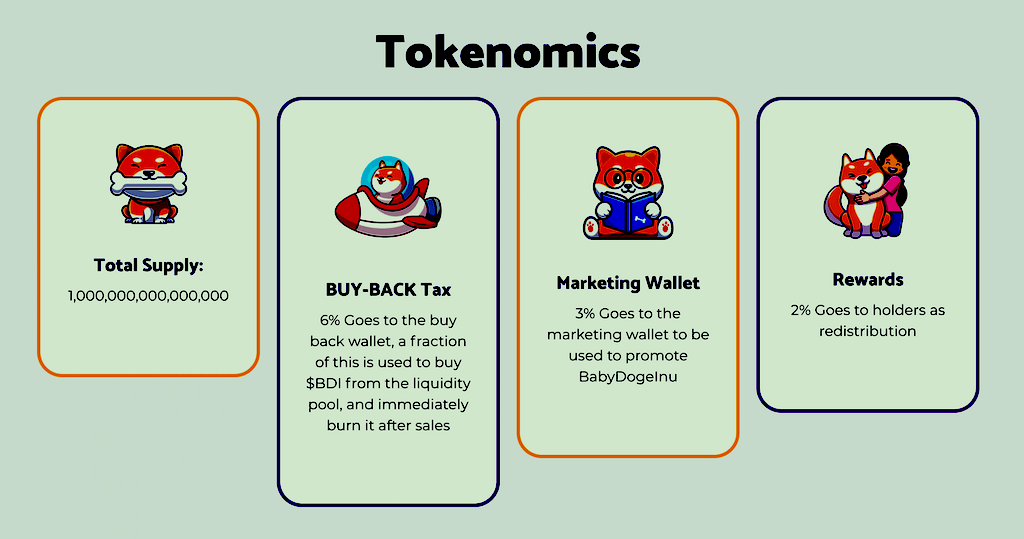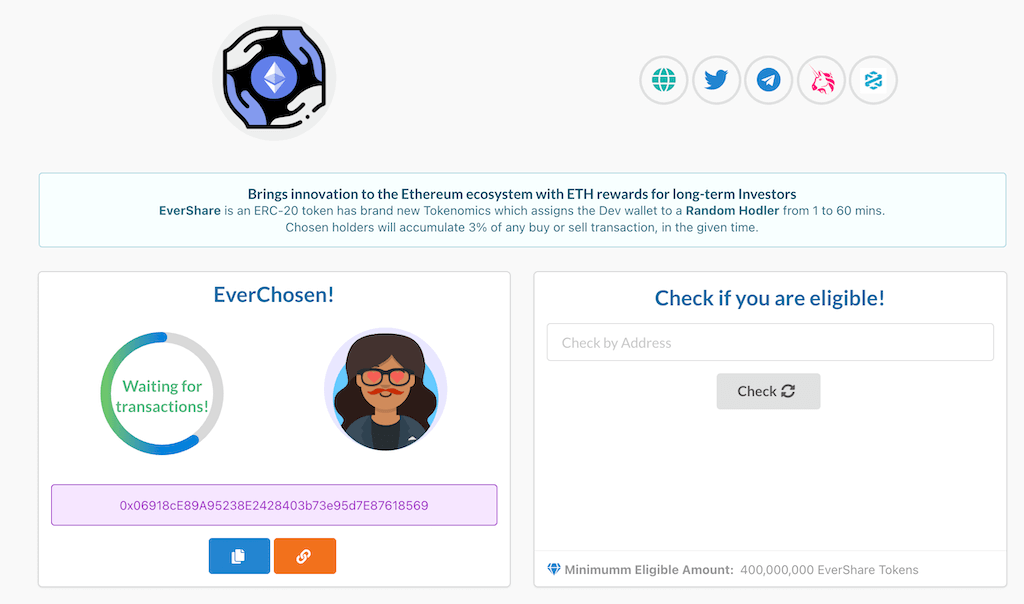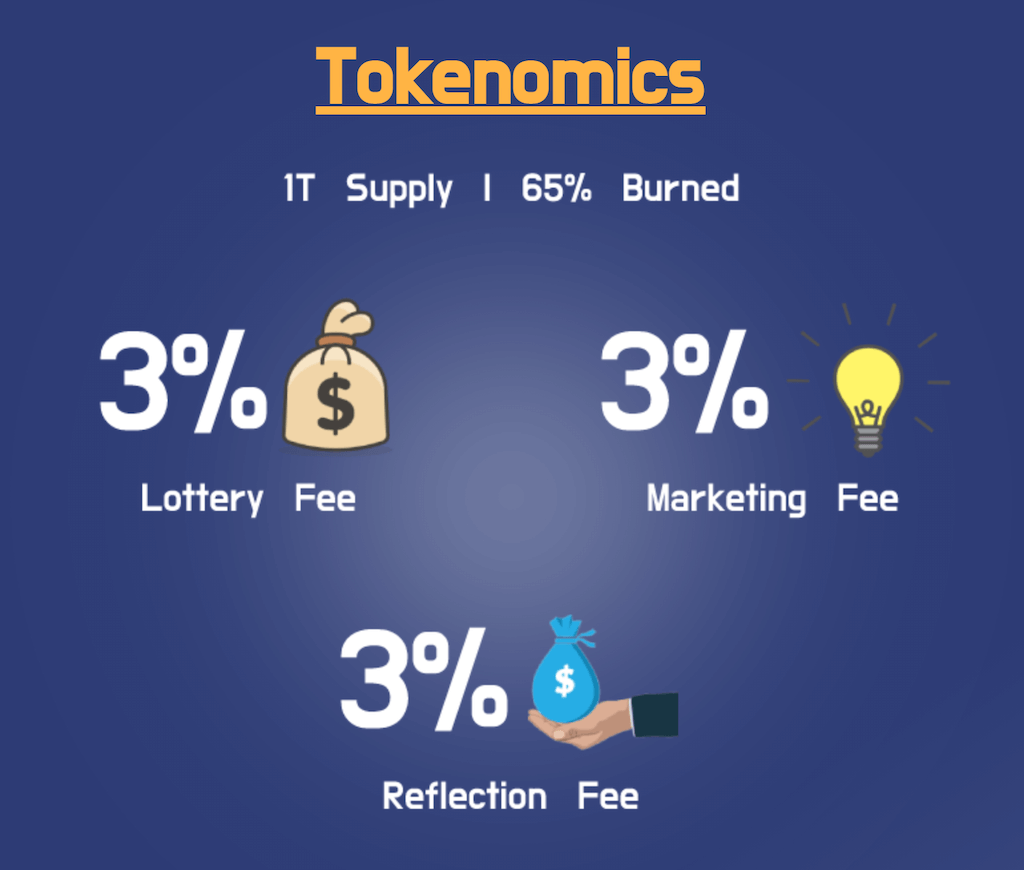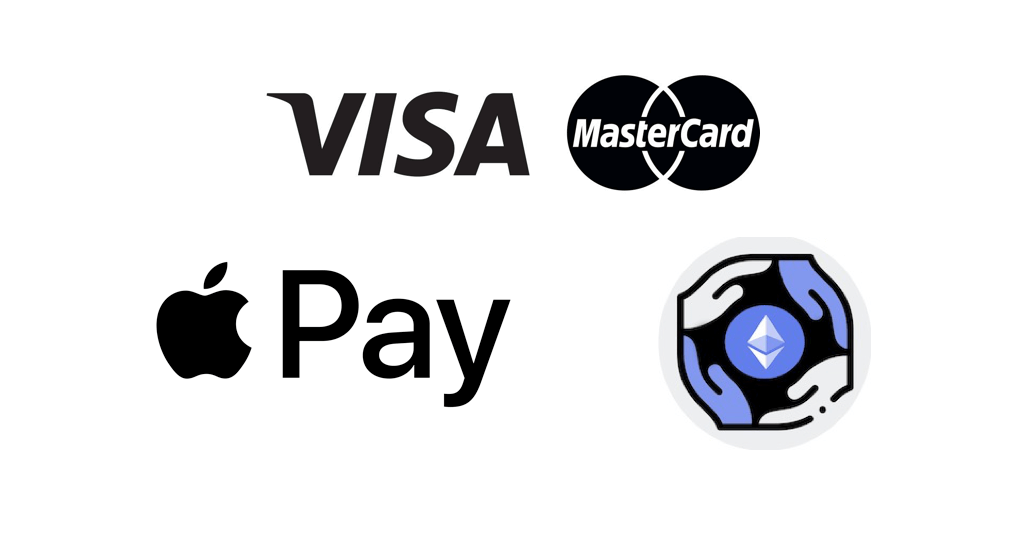One of the exciting features of Blockchain technology is transparent donation distribution. That’s why there are a lot of startups in this field. But today, we would like to inform you about the BNB Charity project and its BNBY token. Read below to learn how the team donates and how to trade BNBY tokens on the Tokpie exchange.
What’s the BNB Charity project?
The BNB Charity is a crypto project (not affiliated with Binance) that aims to make the world better. How? The developers released a token on Binance Smart Chain with automatic redistribution. As a result, the program deducts 2% from every $BNBY transaction and donates it to the Binance’s Charity Project. Moreover, another 2% goes to all coin holders. Also, 5% goes to buybacks and 1% to the marketing pool. So, with every coin transfer, you could help to change the World.
What’s the BNBY token?
BNBY is the BEP20 (BSC) token with a 10% taxation explained in the previous paragraph. Important to note that the team relinquished 50.999% of cryptocurrency to Binance. Also, they sent 47.9% of the coins to Binance Charity. Moreover, the developers distributed 0.999% of altcoins to the Airdrop wallet. Therefore, the projects relinquished 100% of ownership.
- Token: BNB Charity
- Symbol: BNBY
- Website
- Token total supply: 1,000,000,000,000,000
- BSC Smart contract address: 0x4551f4c96fb23745a4a52af6d95070667c1e12d8
How to buy BNBY token?
To purchase BNBY tokens for ETH do three simple steps:
- Fund your account with ETH. If you don’t have crypto, you can purchase ETH with a bank card in few minutes.
- Open the BNBY/ETH order book and place your trade order to buy. Use this instruction if you don’t know how to place a trade order.
- Withdraw BNBY tokens to your personal BEP20 wallet or hold them on the account.
How to sell BNBY tokens?
To sell BNBY tokens for ETH do three simple steps:
- Deposit BNBY tokens into your account.
- Open the BNBY/ETH order book, and place your trade order to sell. Read the instruction if you don’t know how to place a trade order.
- Withdraw ETH to your personal wallet or hold it on the account.
How to deposit BNBY token?
To deposit BNBY tokens into your Tokpie account, follow this guide. Also, make sure that you are going to deposit BEP20 tokens that relate to this smart contract address. If you deposit the wrong tokens or the wrong blockchain type, Tokpie could not identify your transfer.
Note: Tokpie doesn’t charge any fees for depositing.
How to withdraw BNBY token?
To withdraw BNBY tokens from your Tokpie account, use this instruction. Besides, you must have BEP20 compatible wallet address to be able to withdraw tokens. Also, check the withdrawal commission.
Disclaimer
Also, please be aware that Tokpie charges a fee for the listing. Tokpie does not give any investment, legal, tax, financial advice, or warranty of token price performance or successful fundraising.
Useful links to trade BNBY tokens
- The BNB Charity’s website.
- Market to trade BNB Charity tokens: BNBY/ETH.
- Also, check trade statistics on Tokpie.
- Tokpie’s trade fees and withdrawal commissions.
For any questions about trading bounty stakes, contact Tokpie at https://t.me/tokpie.