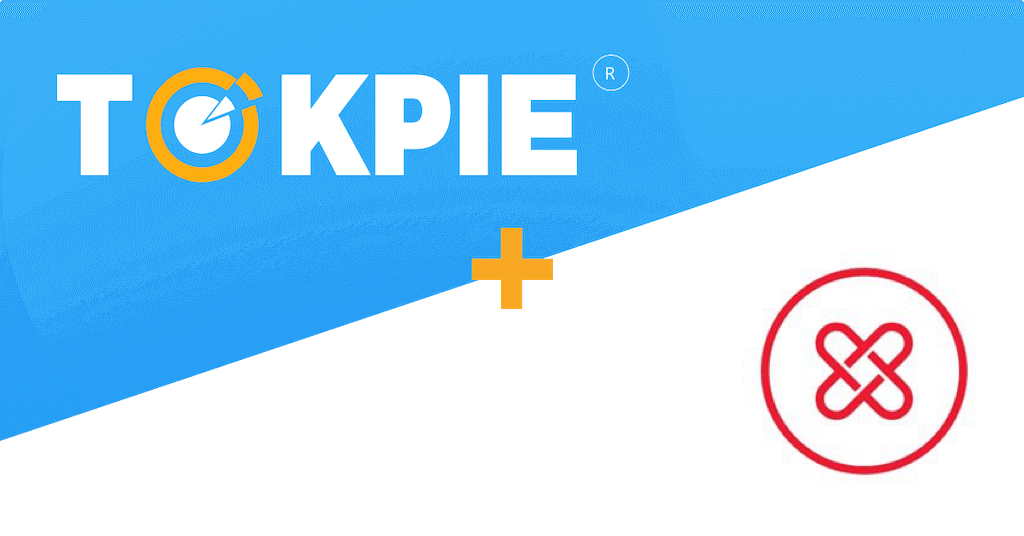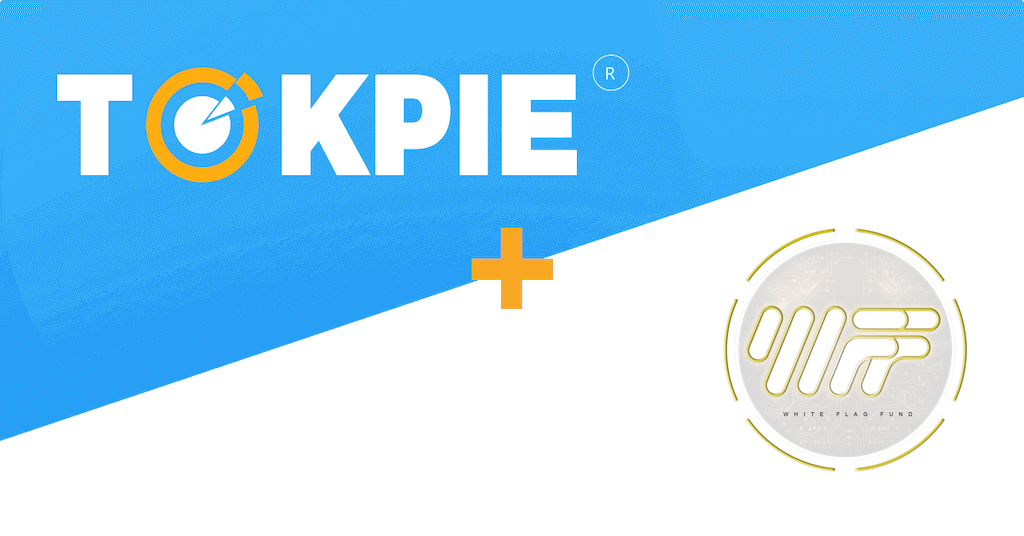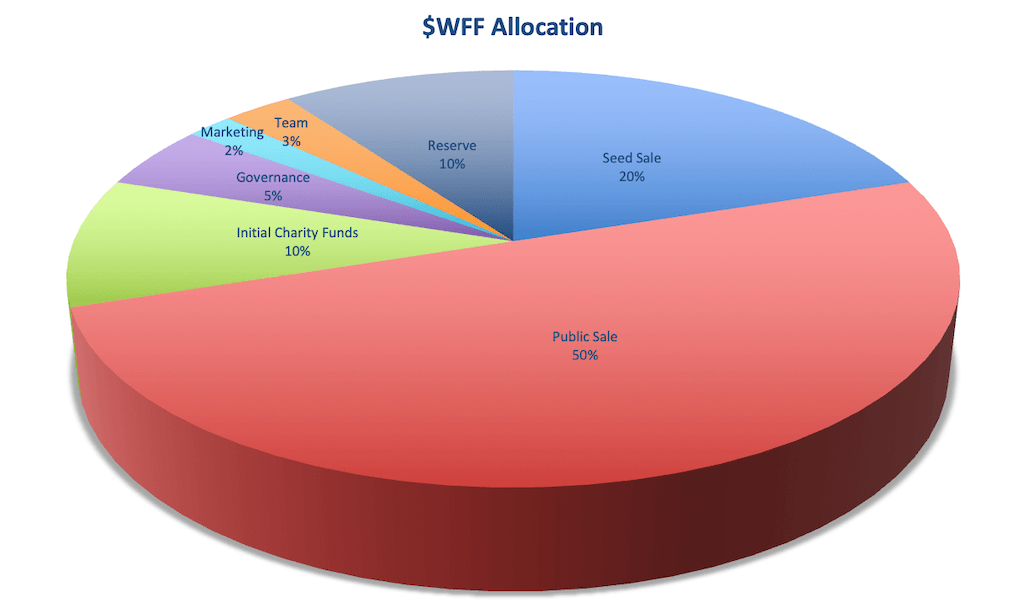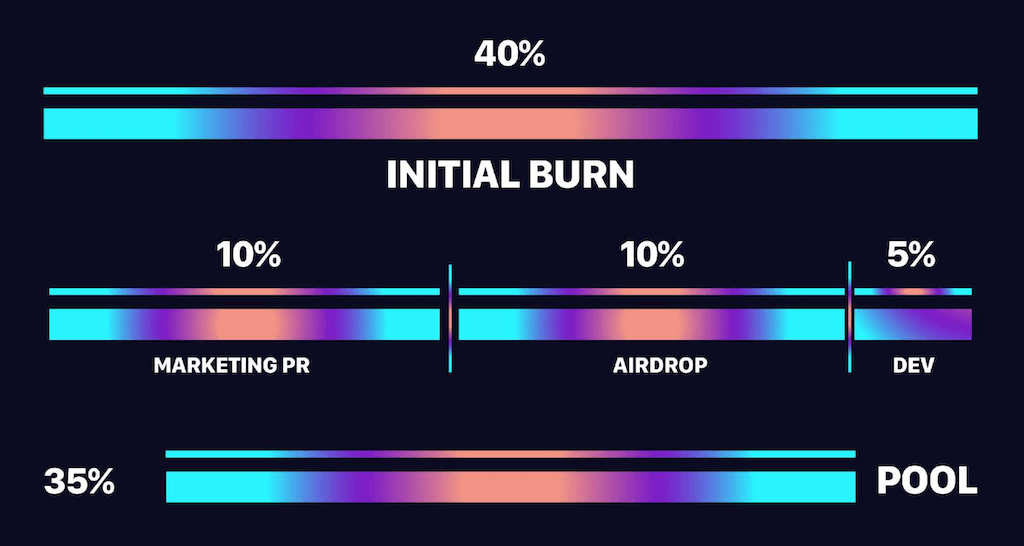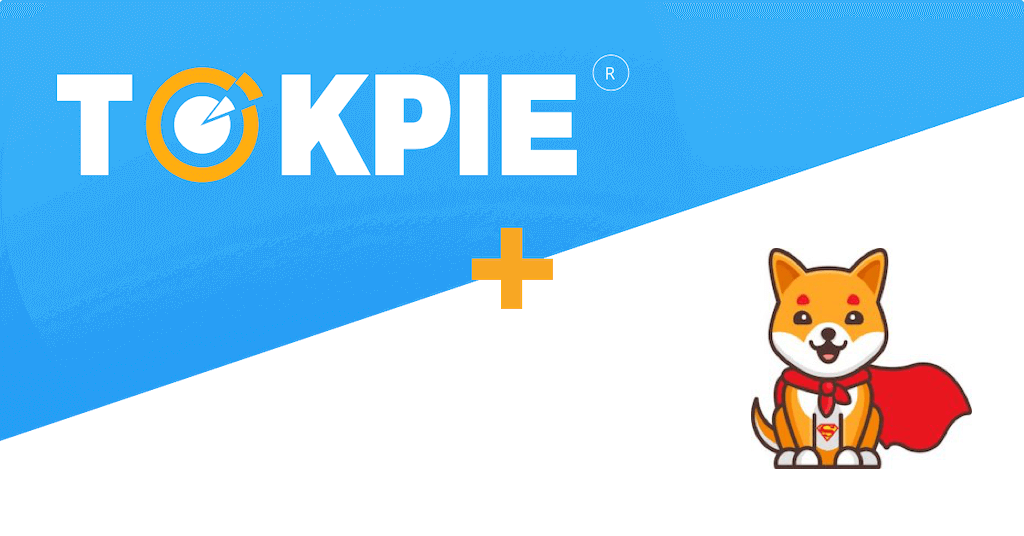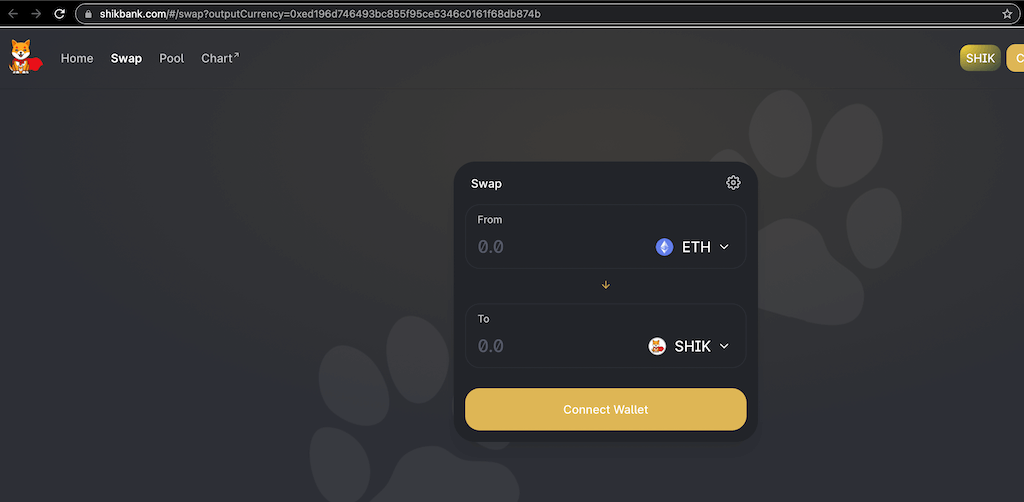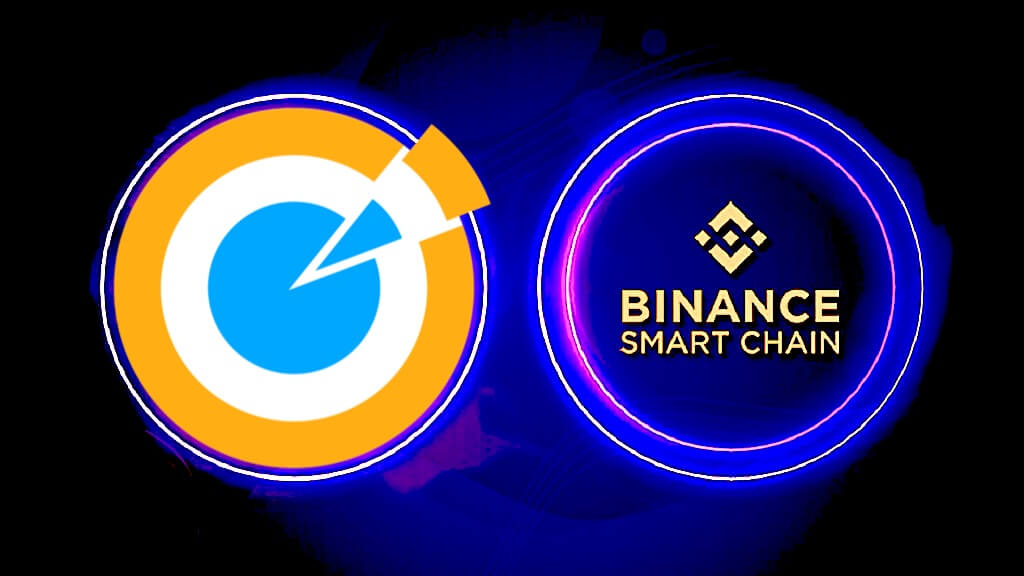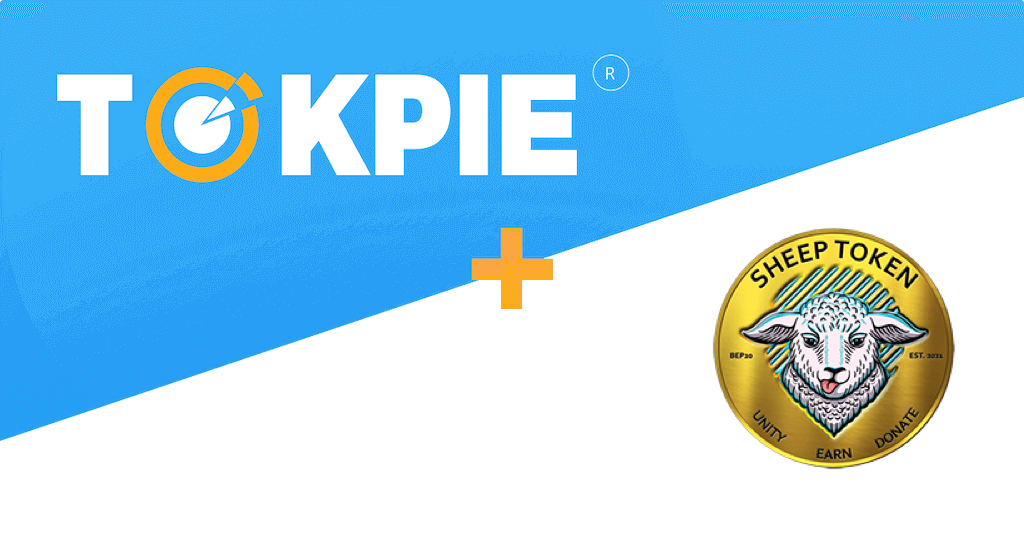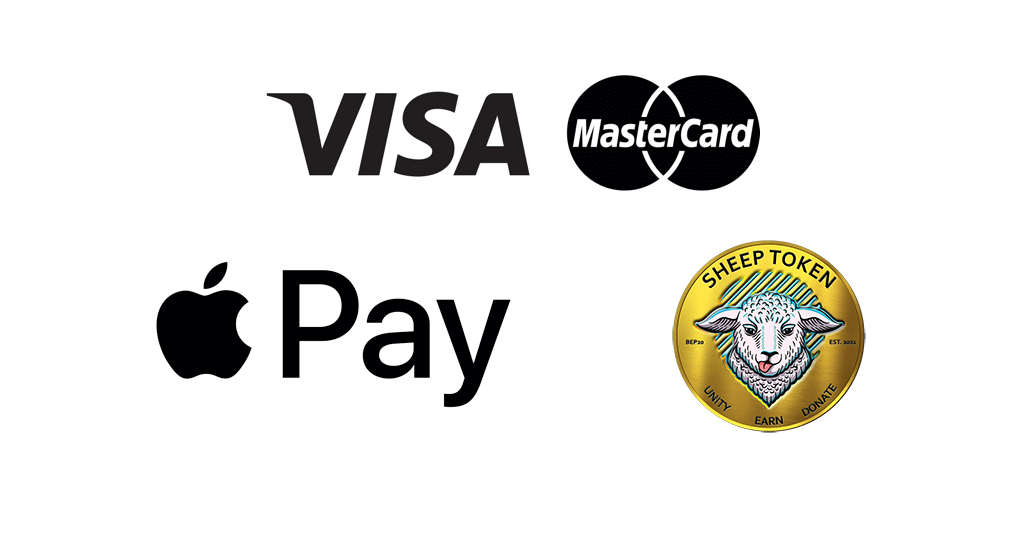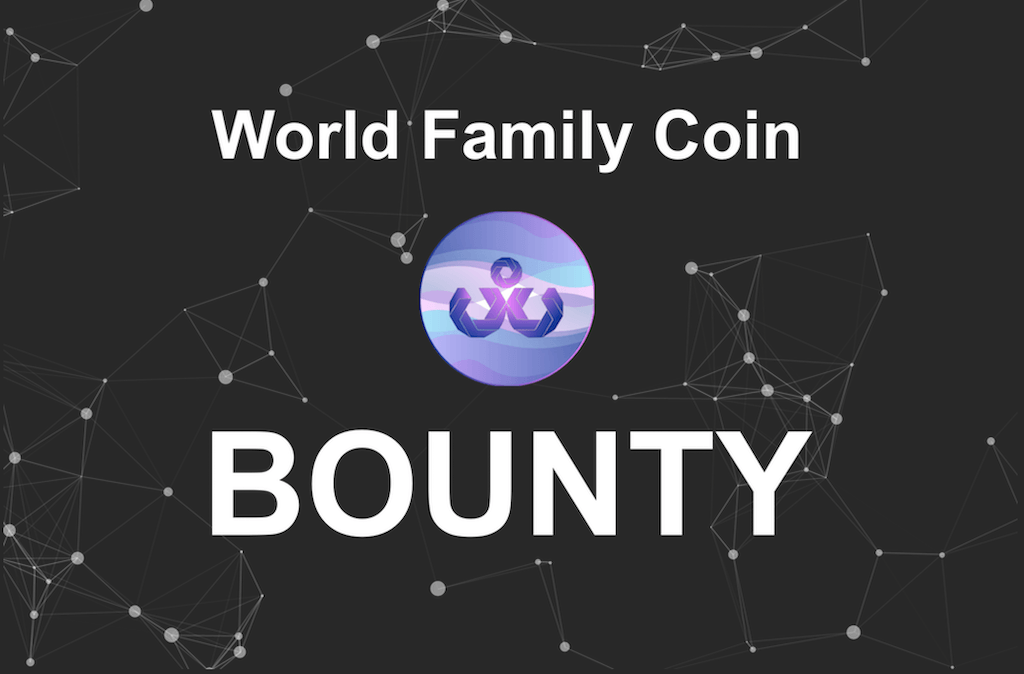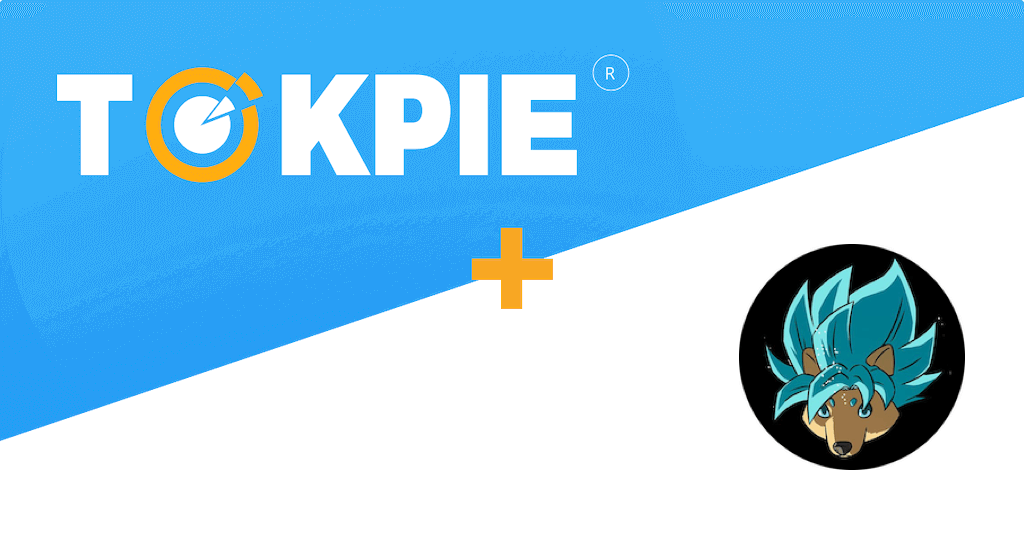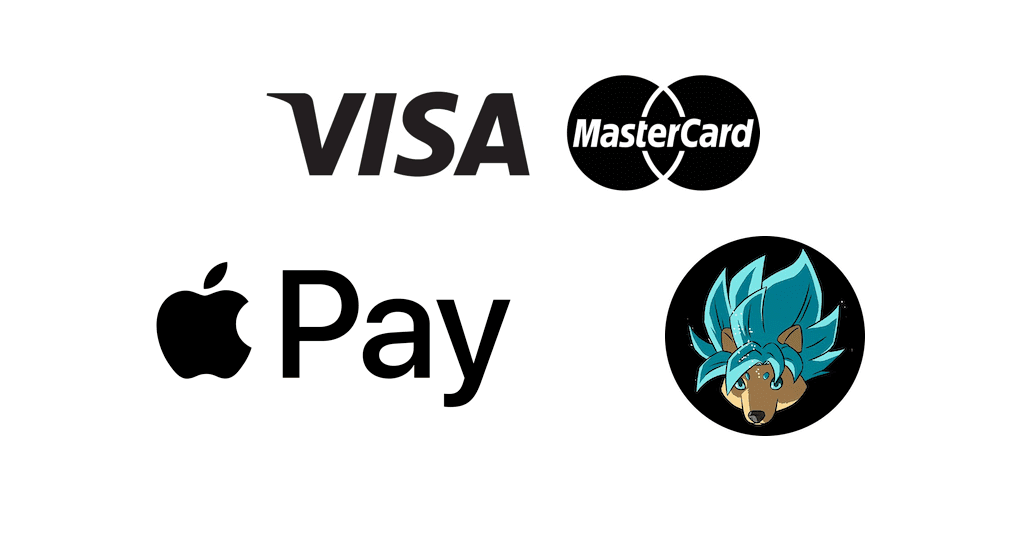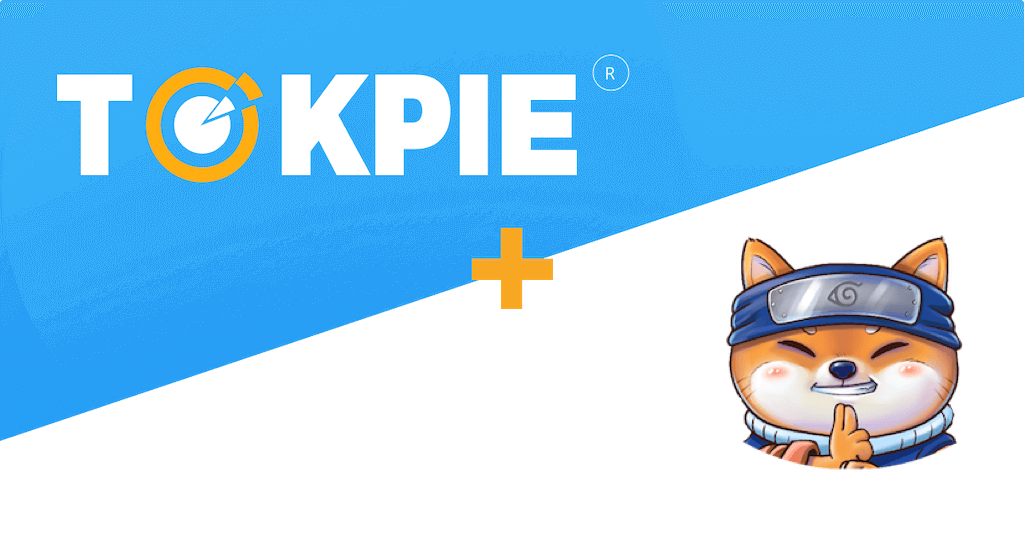Swap protocols working as automated market makers (AMM) appear like mushrooms after rain. And this is good for cryptocurrency adoption because AMM enables unstoppable, mechanical, and decentralized trading. Today you will learn about the new project from this field – PixiuSwap Finance, and its PIXIU token. Also, get instructions on how to trade PIXIU tokens on the Tokpie exchange.
UPDATE: Pay attention that the project’s website is not working.
What’s the PixiuSwap Finance?
The PixiuSwap Finance is a DeFi project with a decentralized exchange. Simultaneously, it’s an automatic liquidity acquisition yield farm & AMM running on Binance Smart Chain. This blockchain startup works like PancakeSwap. Moreover, its PIXIU coin has auto-burning and auto-liquidity functions.
What’s the PIXIU token?
PIXIU is the BEP20 (BSC) token with 10% taxation. So, whenever someone makes a transaction, the coin contract deducts ten percent. Then smart contract splitы these funds and send them as follows. 5% goes to the burn wallet. The rest, 5%, goes to the liquidity pool on Pancake. Therefore, token circulation supply is constantly decreasing, but market depth is increasing.
- Token: PixiuSwap Token
- Symbol: PIXIU
- The website is not working.
- Token total supply: 6,511,000
- BSC Smart contract address: 0xca92ab56378b0bc3615a17eabdd0ea65e0dc9bd8
How to buy PIXIU token?
To purchase PIXIU tokens for USDT do three simple steps:
- Fund your account with USDT. If you don’t have crypto, you can purchase USDT with a bank card in few minutes.
- Open the PIXIU/USDT order book and place your trade order to buy. Use this instruction if you don’t know how to place a trade order.
- Withdraw PIXIU tokens to your personal BEP20 wallet or hold them on the account.
How to sell PIXIU tokens?
To sell PIXIU tokens for USDT do three simple steps:
- Deposit PIXIU tokens into your account.
- Open the PIXIU/USDT order book, and place your trade order to sell. Read the instruction if you don’t know how to place a trade order.
- Withdraw USDT to your personal wallet (ERC20 / BEP20) or hold them on the account.
How to deposit PIXIU token?
To deposit PIXIU tokens into your Tokpie account, follow this guide. Also, make sure that you are going to deposit BEP20 tokens that relate to this smart contract address. If you deposit the wrong tokens or the wrong blockchain type, Tokpie could not identify your transfer.
Note: Tokpie doesn’t charge any fees for depositing.
How to withdraw PIXIU token?
To withdraw PIXIU tokens from your Tokpie account, use this instruction. Besides, you must have BEP20 compatible wallet address to be able to withdraw tokens. Also, check the withdrawal commission.
Disclaimer
Also, please be aware that Tokpie charges a fee for the listing. Tokpie does not give any investment, legal, tax, financial advice, or warranty of token price performance.
Useful links to trade PIXIU
- The PixiuSwap Token’s website doesn’t work.
- Markets to trade PixiuSwap Token: PIXIU/USDT.
- Also, check trade statistics on Tokpie.
- Tokpie’s trade fees and withdrawal commissions.
For any questions about trading bounty stakes, contact Tokpie at https://t.me/tokpie.