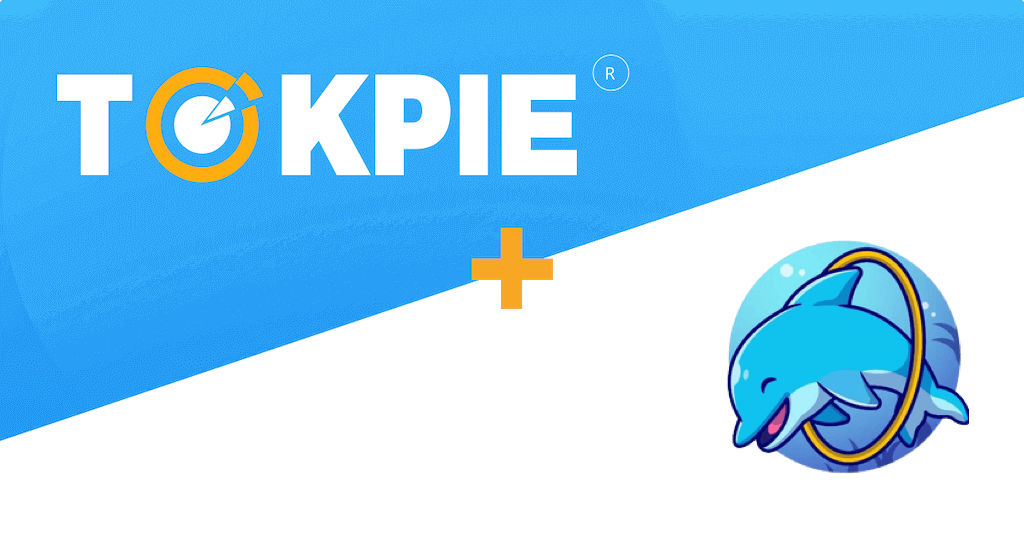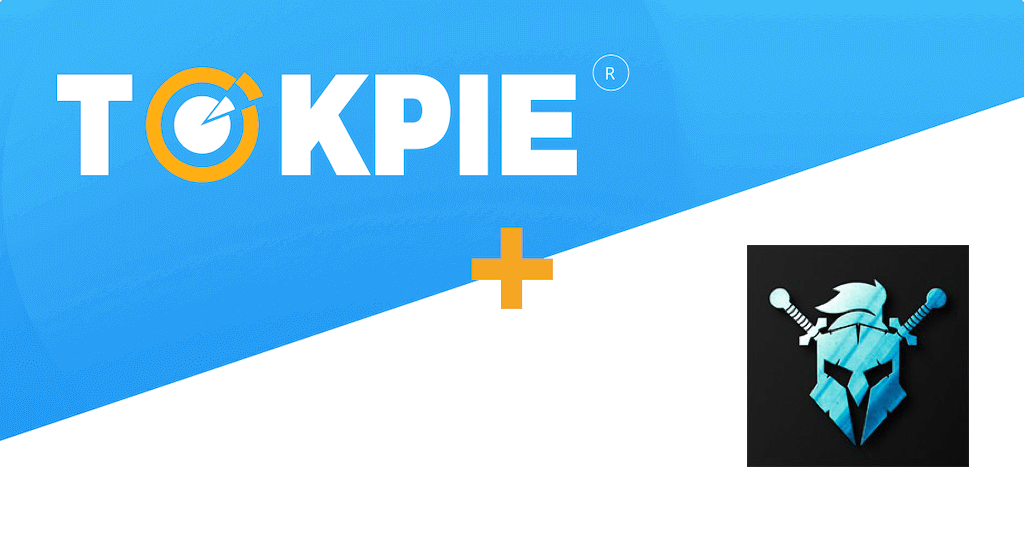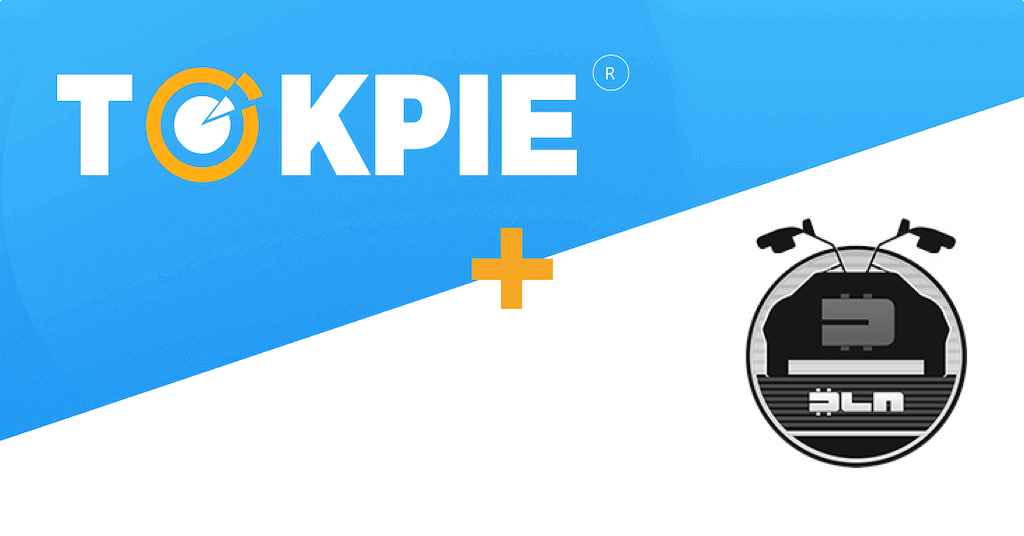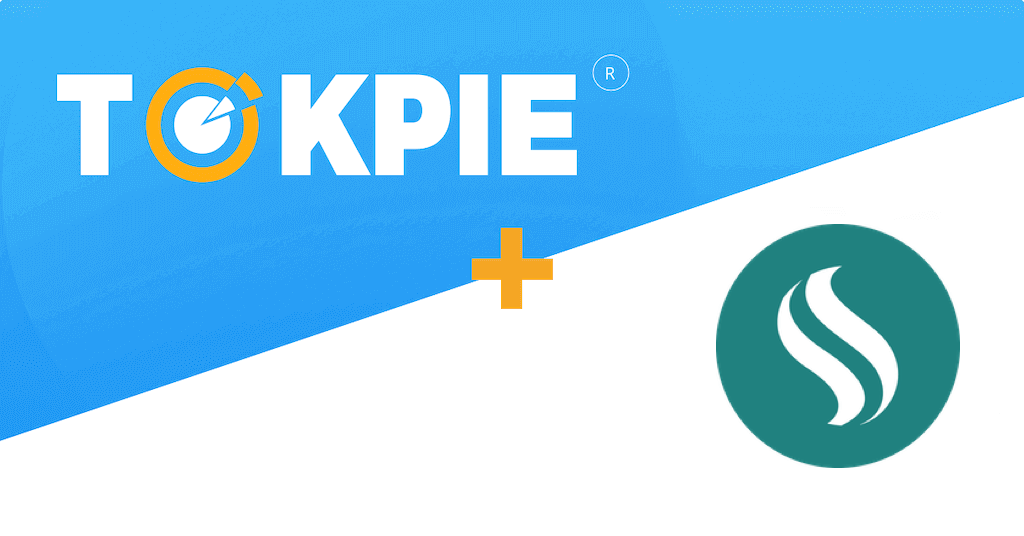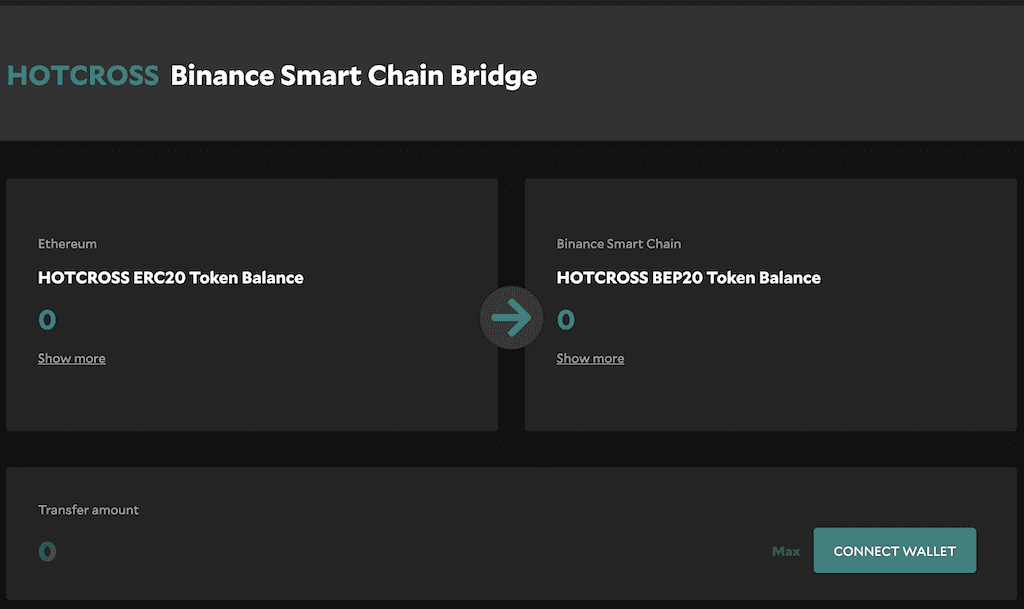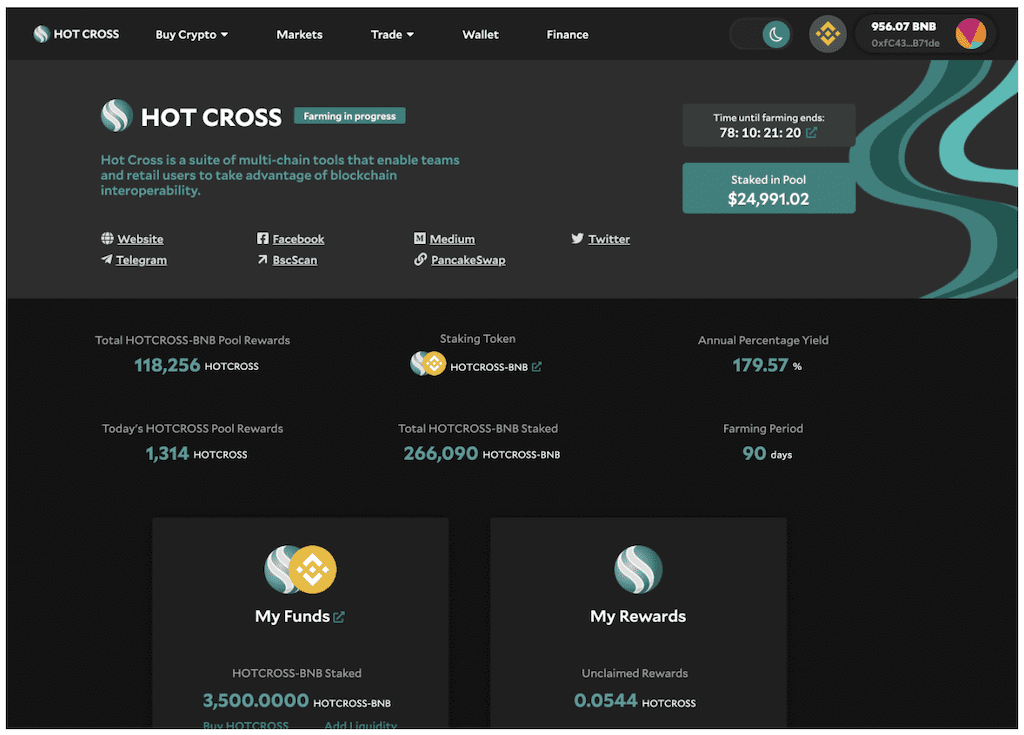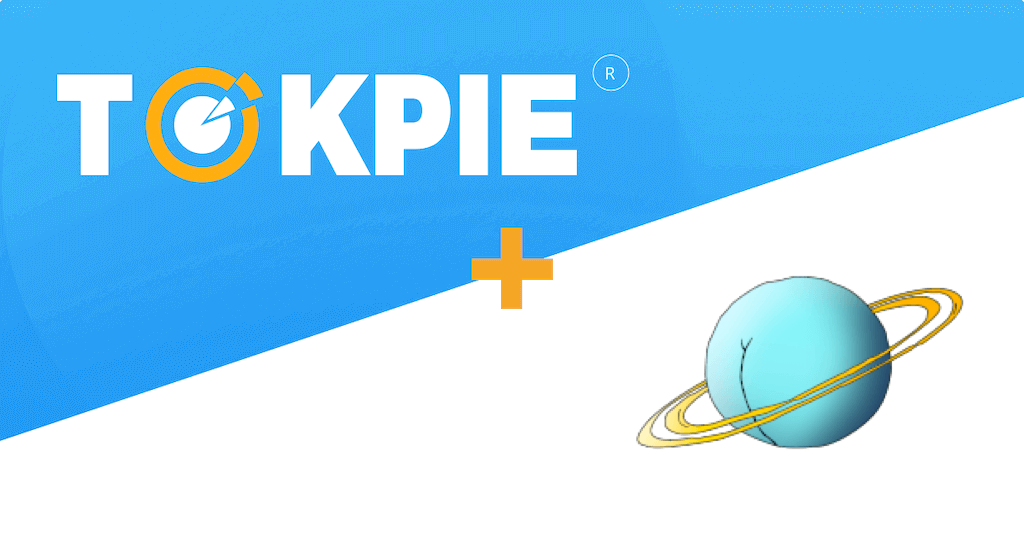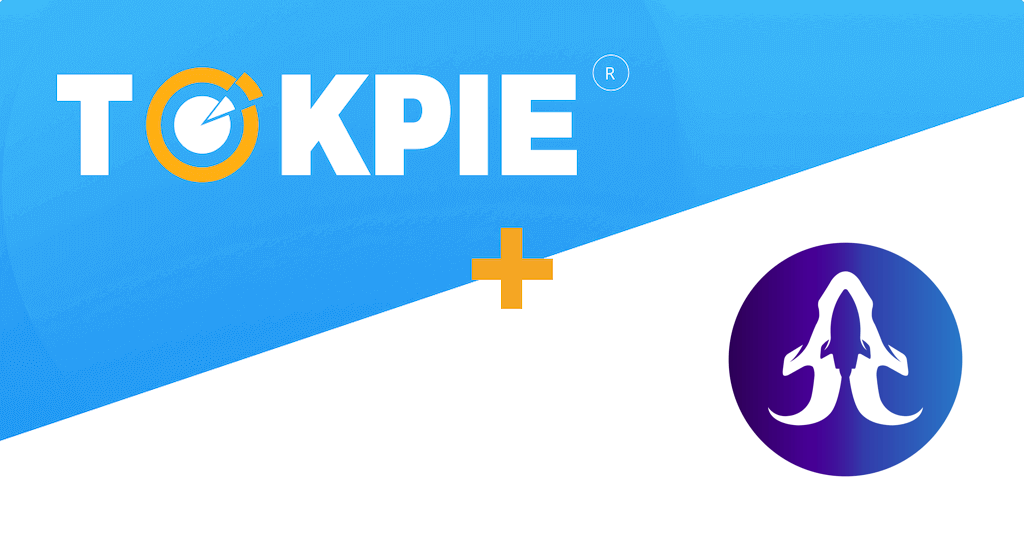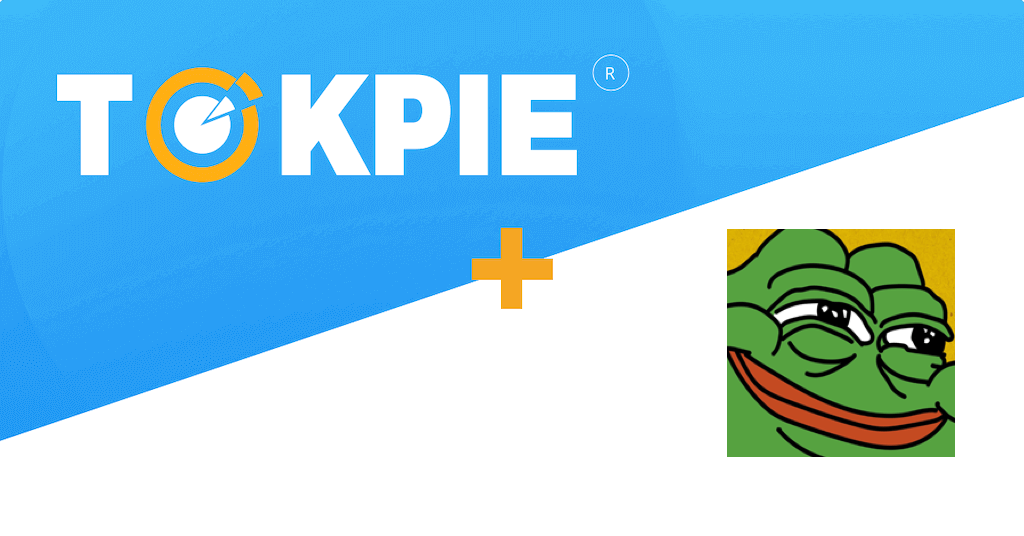Meet the new coin – Dolphin (DLPN). With the spread of cross-bridge technology, any person can make easy money transfers between all blockchains with the DLPN token. There are no additional commissions for transfers, except the gas commission of the chosen Blockchain. To understand how successful the Dolphin project could be, read below. Also, find guidance on how to trade DLPN tokens on the Tokpie exchange.
Update: Project’s website is not working.
What’s the Dolphin project?
The Dolphin project is a bunch of six platforms. Although the team’s primary purpose is to be a decentralized, community-driven, fully transparent token that facilitates cryptocurrency transfers using a cross-bridge, the project consists of 6 useful features.
- SWAP exchange is a PancakeSwap style platform.
- NFT Market is a trading floor where users can buy and sell NFTs with DLPN tokens.
- GAMBLING is where users can play gambling, dice, crash, and other games of chance.
- DAPP GAMES is a decentralized application with chance games that have no management.
- FAUCET is a platform that allows users to earn Dolphin cryptocurrency for performing various tasks.
- Cross Chain Swap is an application allowing users to transfer Dolphin coins between many blockchains.
What’s the DLPN token?
DLPN is the BEP20 (BSC) token serving as one means of payment inside all Dolphin’s platforms. Moreover, thanks to the bridge, holders can easily convert DLPN tokens between different blockchains. Also, the team allocated the total emission as follows: ICO 50%, Airdrop 10%, Faucet 10%, Liquidity Locked to PancakeSwap 10%, Marketing 10%, System development 10%.
- Token Name: Dolphin Token
- Symbol: DLPN
- Website doesn’t work.
- Token total supply: 7,000,000,000
- BSC Smart contract address: 0x27e29abc7fe0d0e9507f74d70cb35d84c7400e46
How to buy DLPN token?
To purchase DLPN tokens for USDT do three simple steps:
- Fund your account with USDT. If you don’t have crypto, you can purchase USDT with a bank card in few minutes.
- Open the DLPN/USDT order book and place your trade order to buy. Use this instruction if you don’t know how to place a trade order.
- Withdraw DLPN tokens to your personal BEP20 wallet or hold them on the account.
How to sell DLPN tokens?
To sell DLPN tokens for USDT do three simple steps:
- Deposit DLPN tokens into your account.
- Open the DLPN/USDT order book, and place your trade order to sell. Read the instruction if you don’t know how to place a trade order.
- Withdraw USDT to your personal wallet (ERC20 or BEP20) or hold them on the account.
How to deposit DLPN token?
To deposit DLPN tokens into your Tokpie account, follow this guide. Also, make sure that you are going to deposit BEP20 tokens that relate to this smart contract address. If you deposit the wrong tokens or the wrong blockchain type, Tokpie could not identify your transfer.
Note: Tokpie doesn’t charge any fees for depositing.
How to withdraw DLPN token?
To withdraw DLPN tokens from your Tokpie account, use this instruction. Besides, you must have BEP20 compatible wallet address to be able to withdraw tokens. Also, check the withdrawal commission.
Disclaimer
Also, please be aware that Tokpie charges a fee for the listing. Tokpie does not give any investment, legal, tax, financial advice, or warranty of token price performance or successful fundraising.
Useful links to trade DLPN
- The Dolphin’s web stopped working.
- Market to trade Dolphin token: DLPN/USDT.
- Also, check trade statistics on Tokpie.
- Tokpie’s trade fees and withdrawal commissions.
For any questions or cooperation, you can contact Tokpie at https://t.me/tokpie.