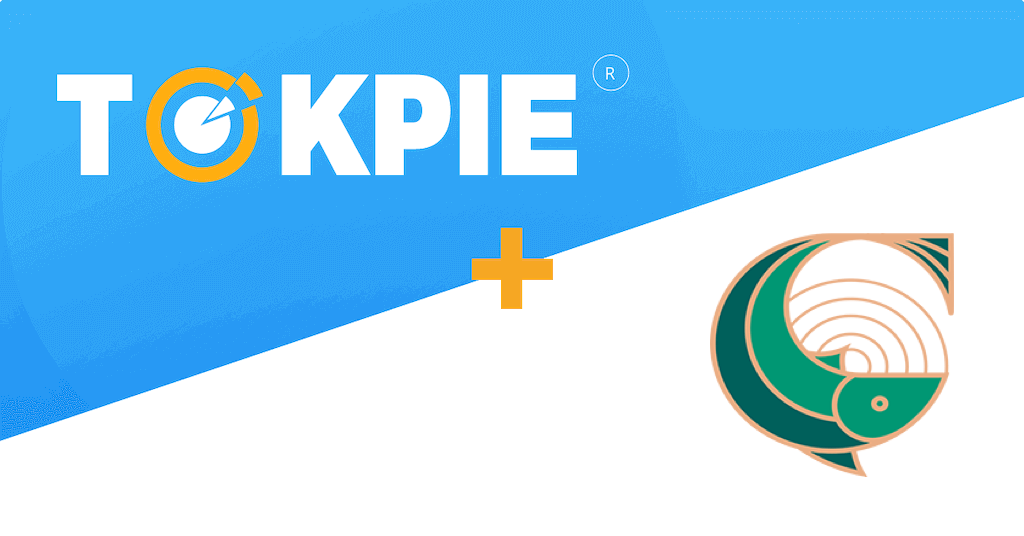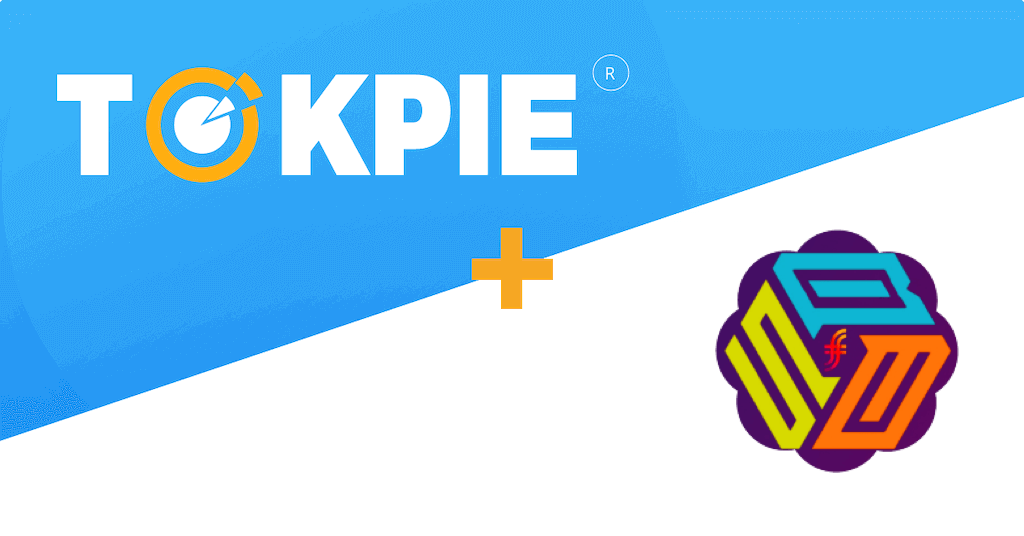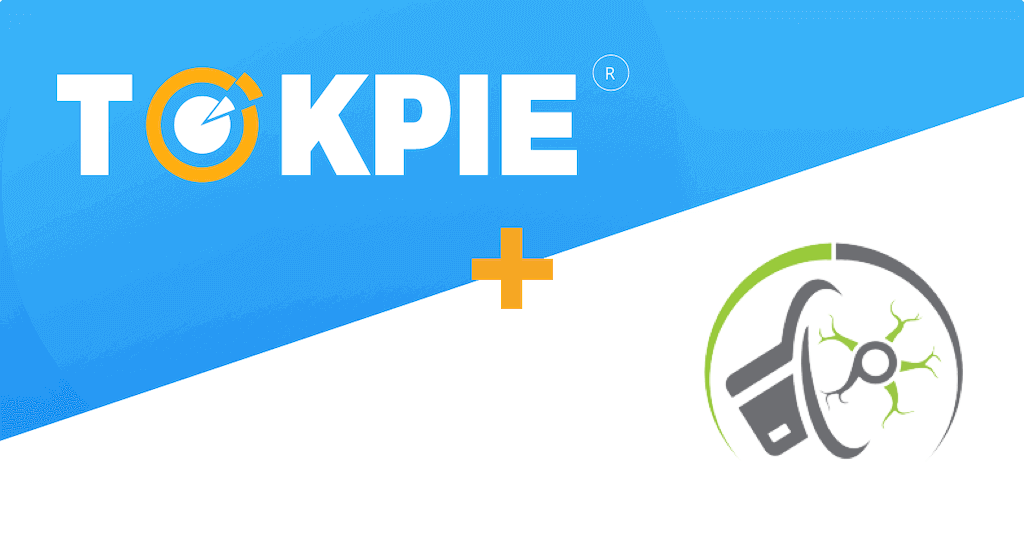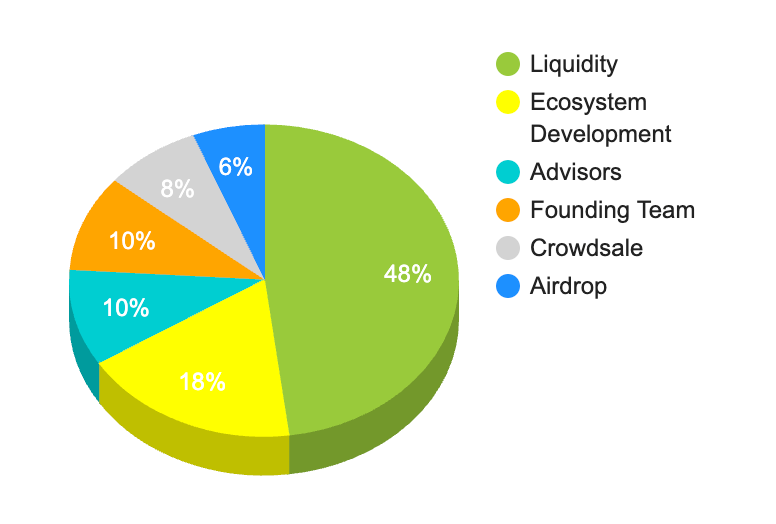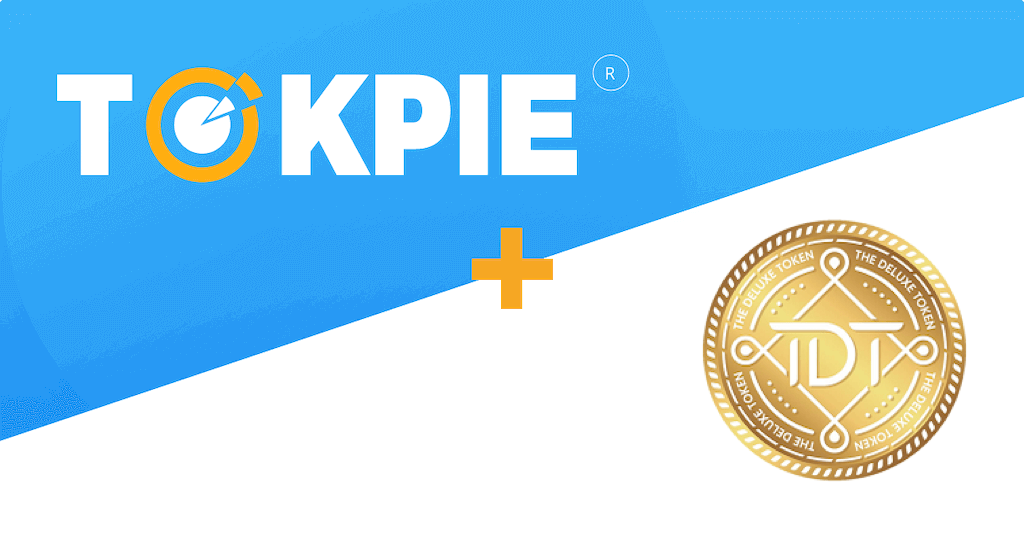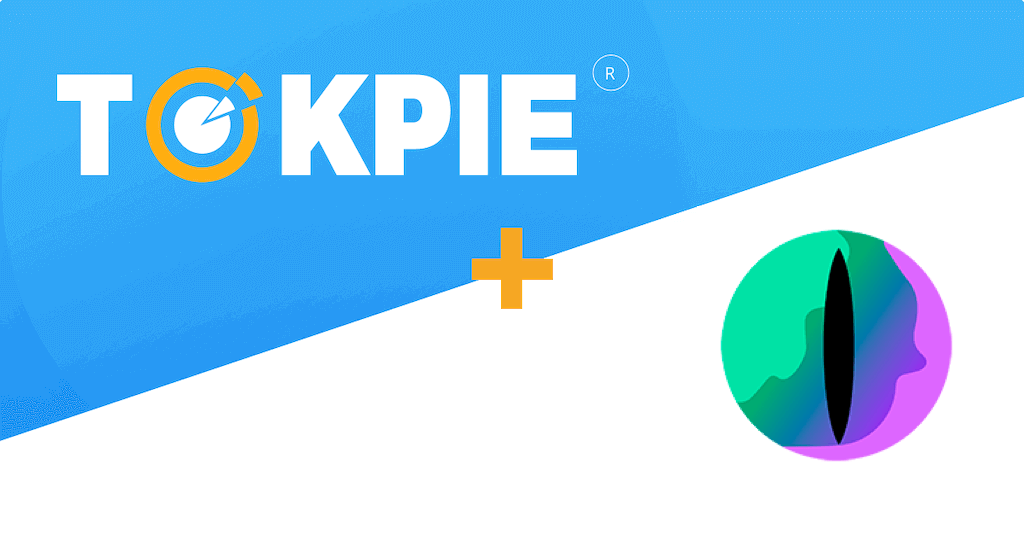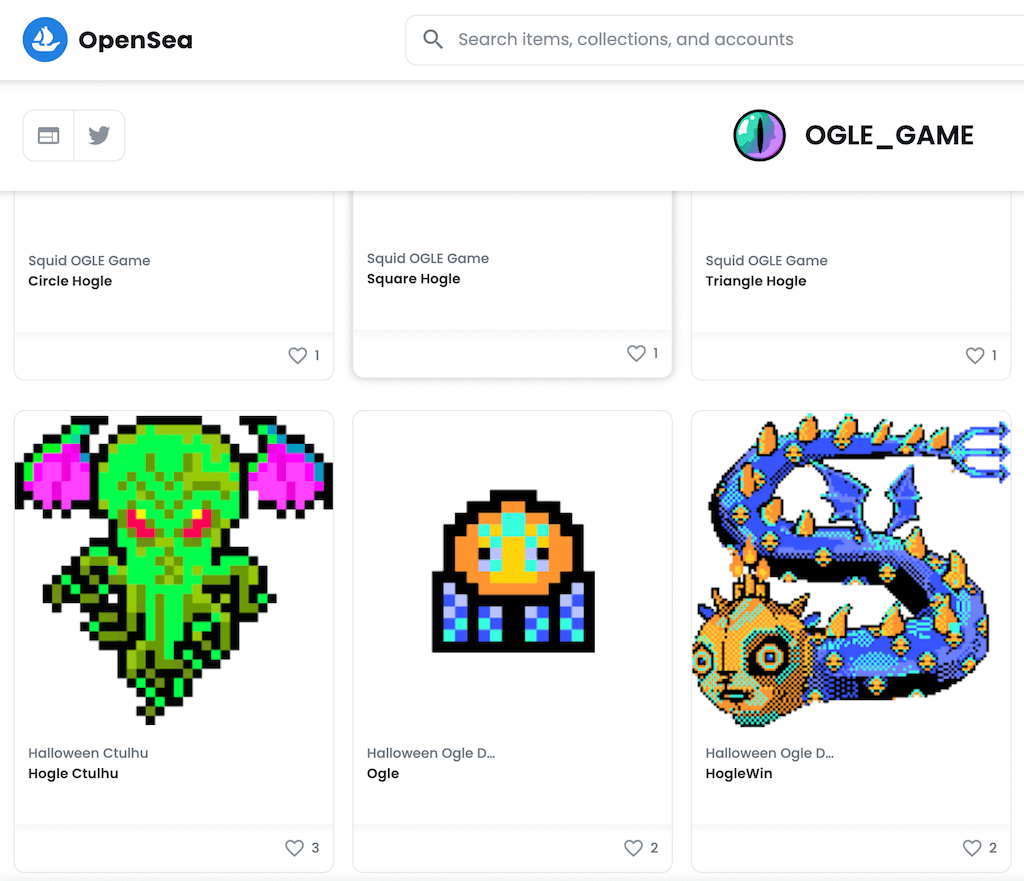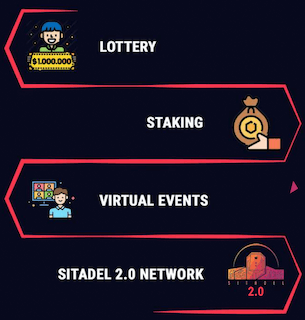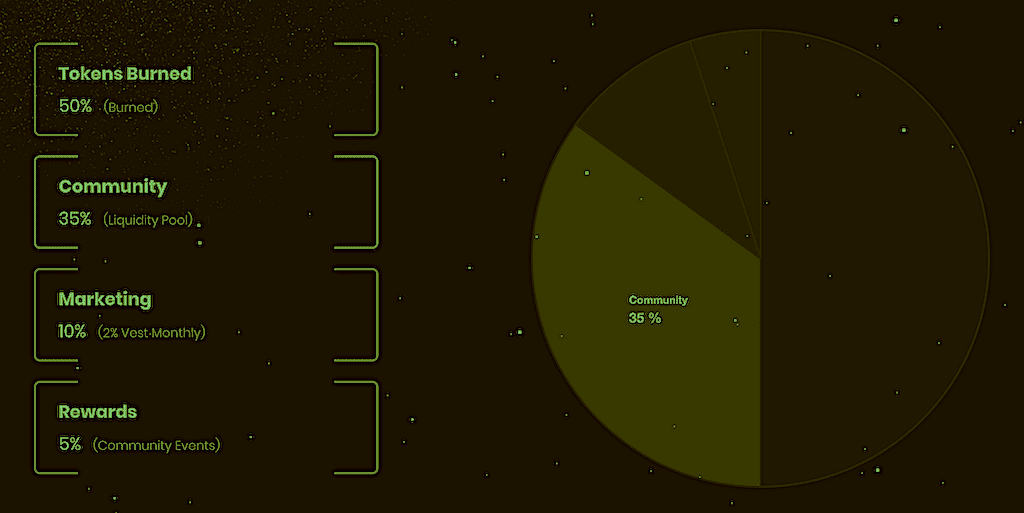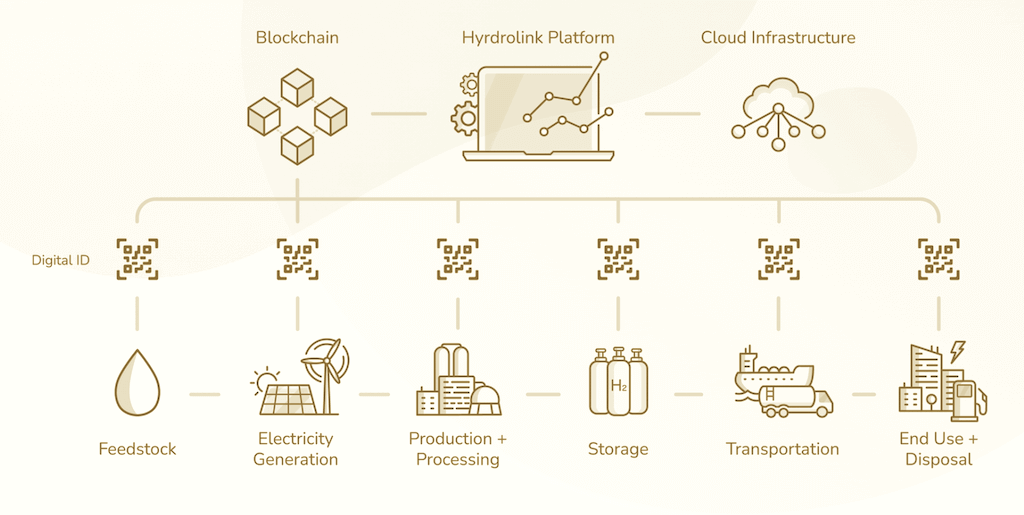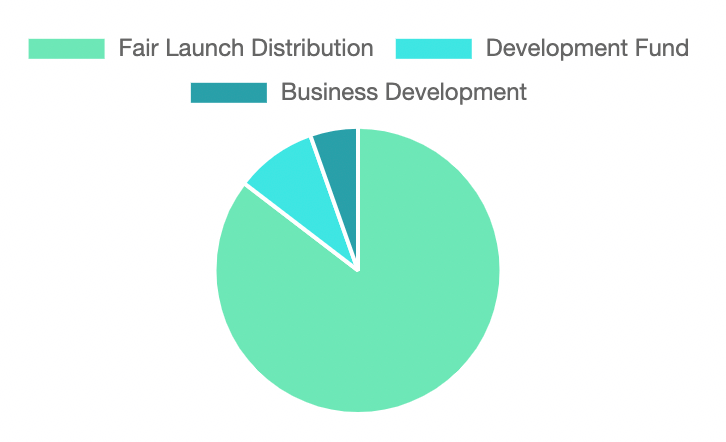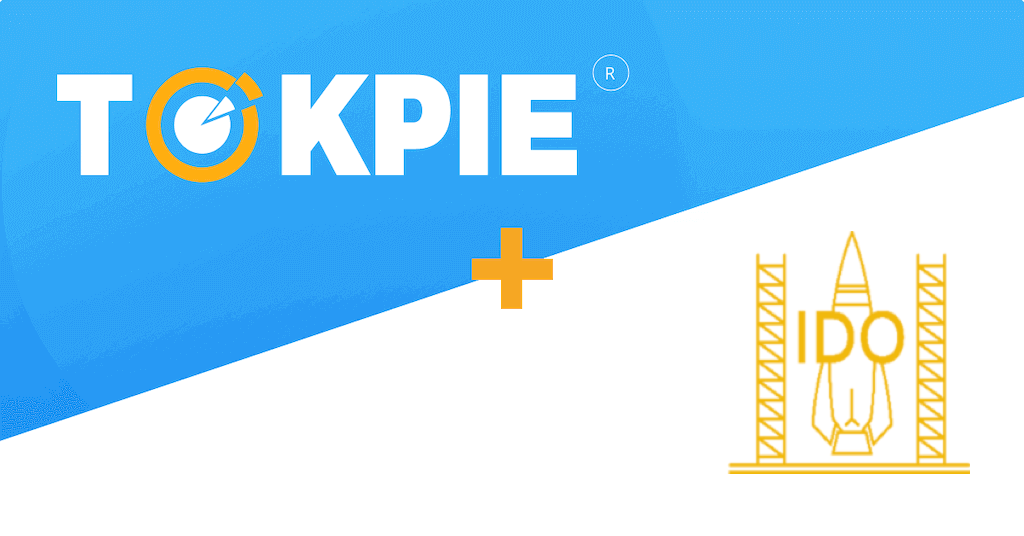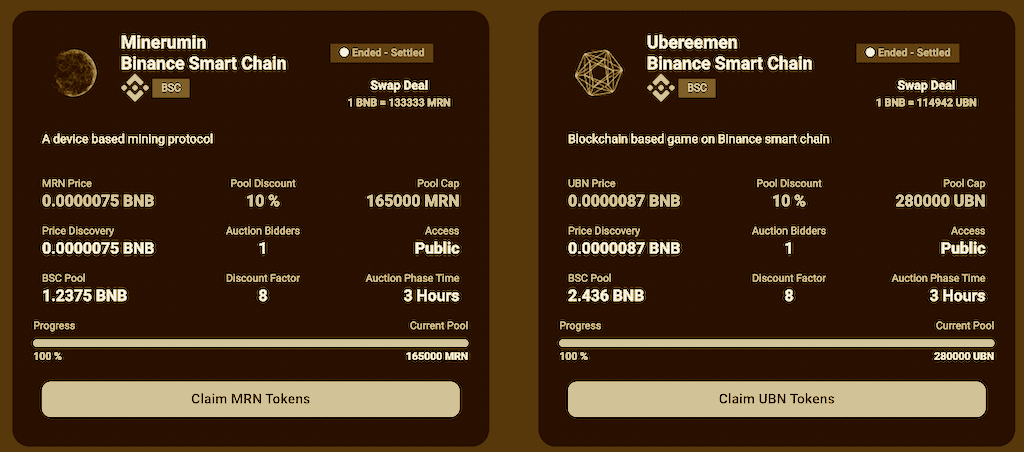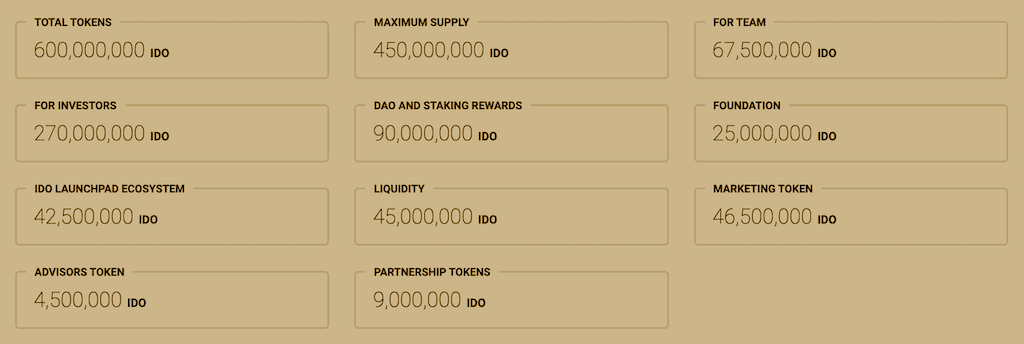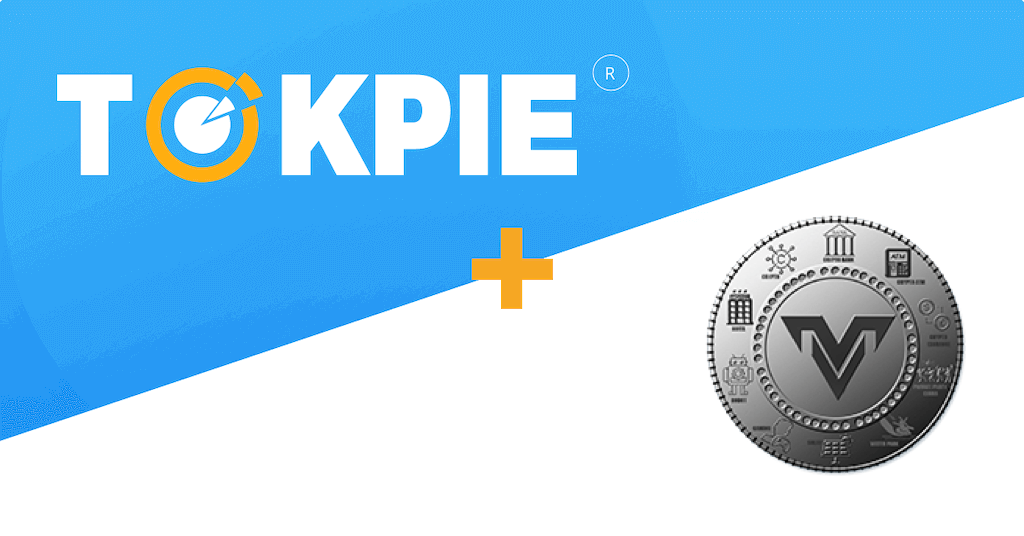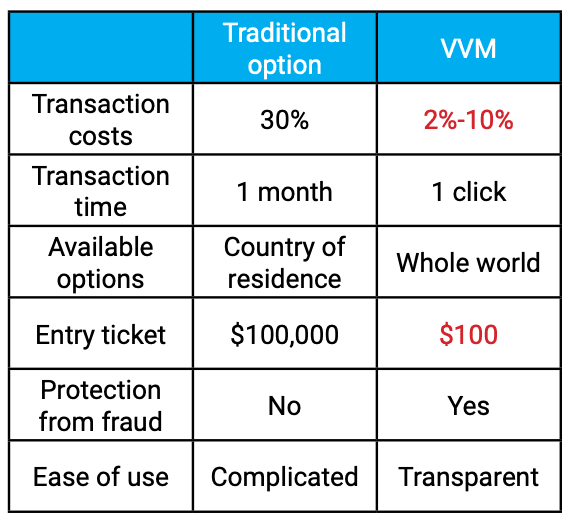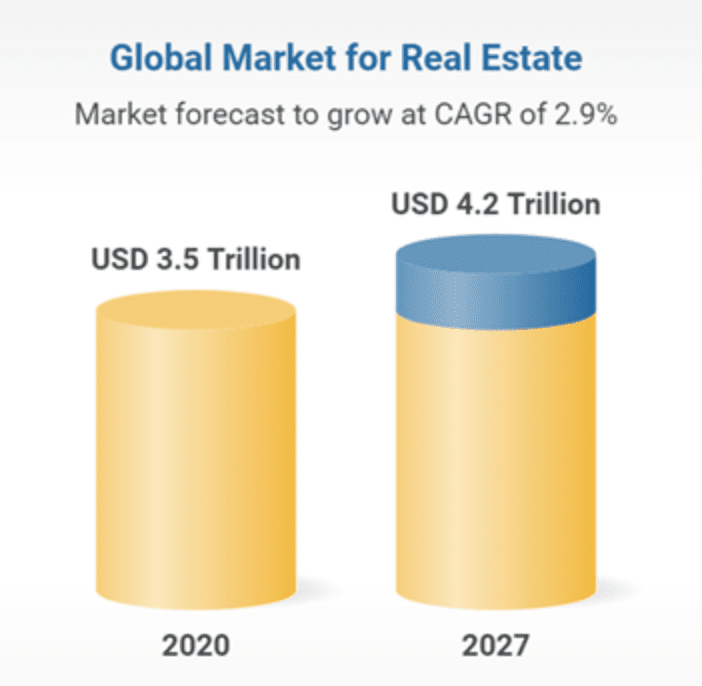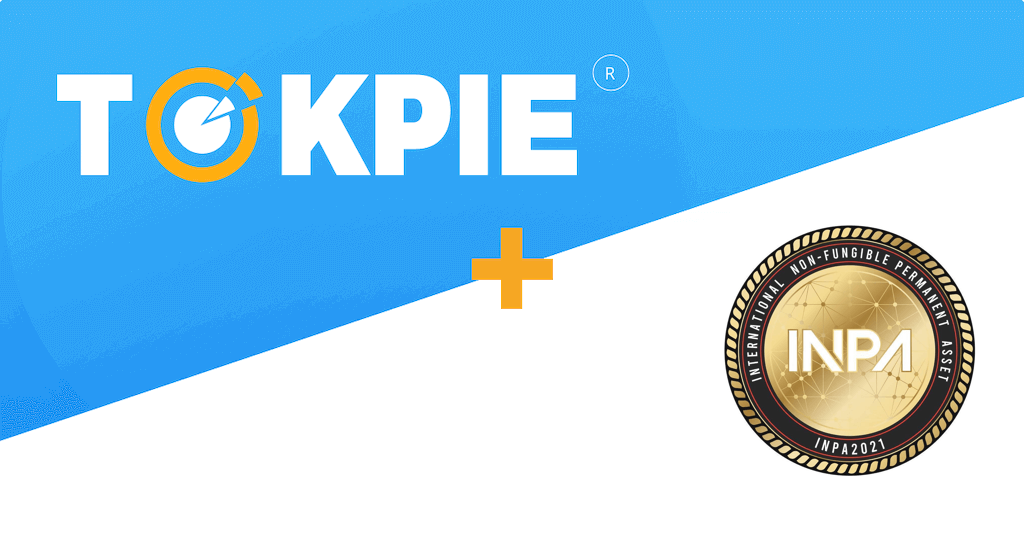The recent NFTs boom made platforms for connecting artists and collectors highly profitable sources of income. One of such platforms is NFTFundArt. The team builds a global online marketplace for none-fungible tokens. Also, the developers made an attractive integration of its NFA token into the system to provide users with beneficial tokenomics. Read about this project in the following paragraphs. Also, you’ll find a guide on how to trade NFA tokens on the Tokpie exchange.
Update: Project’s website is not working.
What’s the NFTFundArt?
The NFTFundArt is a digital assets marketplace that supports and funds young artists. Also, the platform shares art pieces and stories with buyers and invites them to join in collecting digital arts. Moreover, this solution allows NFTs’ creators to exhibit their arts, music, and heirlooms in digital museums. Simultaneously, buyers can manage and trade limited-edition tokens linked to each item of young artists in personalized collector galleries. Besides, the technology enhances the collecting experience – dynamic user interface including versatile API designed to facilitate transactions and integrate across platforms. Therefore, NFTFundart’s marketplace generates a direct connection among young artists and collectors while taking the experience of collecting to a new level.
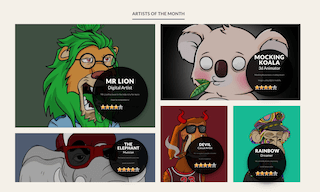
What’s the NFA token?
NFA is the BEP20 (BSC) token with a ten percent tax rate and substantial utility value. So, the $NFA smart contract deducts 10% from each on-chain transaction to allocate it as follows. The most significant part, 4%, and 3% go to the marketing and development respectively. Another 2% goes to all holders. The rest 1% goes to the burning wallet address. Moreover, coin purchasing allows the acquisition of the collectible NFTs on the NFTFundart platform. Furthermore, the user can get private and preferential entry into the purchase of exclusive NFTs.
- Token: NFTFundArt
- Symbol: NFA
- Website doesn’t work.
- Token total supply: 934,314,240,911.
- BSC Smart contract address: 0x6ae7e3bcb49a405061c6c5e18122aed853be26ba.
How to buy NFA tokens?
To purchase NFA tokens for BNB do three simple steps:
- Fund your account with BNB. If you don’t have crypto, you can purchase BNB with a bank card in a few minutes.
- Open the NFA/BNB order book and place your trade order to buy. Use this instruction if you don’t know how to place a trade order.
- Withdraw NFA tokens to your personal BEP20 wallet or hold them on the account.
How to sell NFA tokens?
To sell NFA tokens for BNB do three simple steps:
- Deposit NFA tokens into your account.
- Open the NFA/BNB order book, and place your trade order to sell. Read the instruction if you don’t know how to place a trade order.
- Withdraw BNB to your personal BEP20 wallet or hold them on the account.
How to deposit NFA token?
To deposit NFA tokens into your Tokpie account, follow this guide. Also, make sure that you are going to deposit BEP20 tokens that relate to this smart contract address. If you deposit the wrong tokens or the wrong blockchain type, Tokpie could not identify your transfer.
Note: Tokpie doesn’t charge any fees for depositing.
How to withdraw NFA token?
To withdraw NFA tokens from your Tokpie account, use this instruction. Besides, you must have BEP20 compatible wallet address to be able to withdraw tokens. Also, check the withdrawal commission.
Disclaimer
Also, please be aware that Tokpie charges a fee for the listing. Tokpie does not give any investment, legal, tax, financial advice, and warranty of token price performance.
Useful links to trade NFA tokens
- Market to trade NFTFundArt tokens: NFA/BNB.
- Also, check trade statistics on Tokpie.
- Tokpie’s trade fees and withdrawal commissions.
For any questions, contact Tokpie at https://t.me/tokpie.