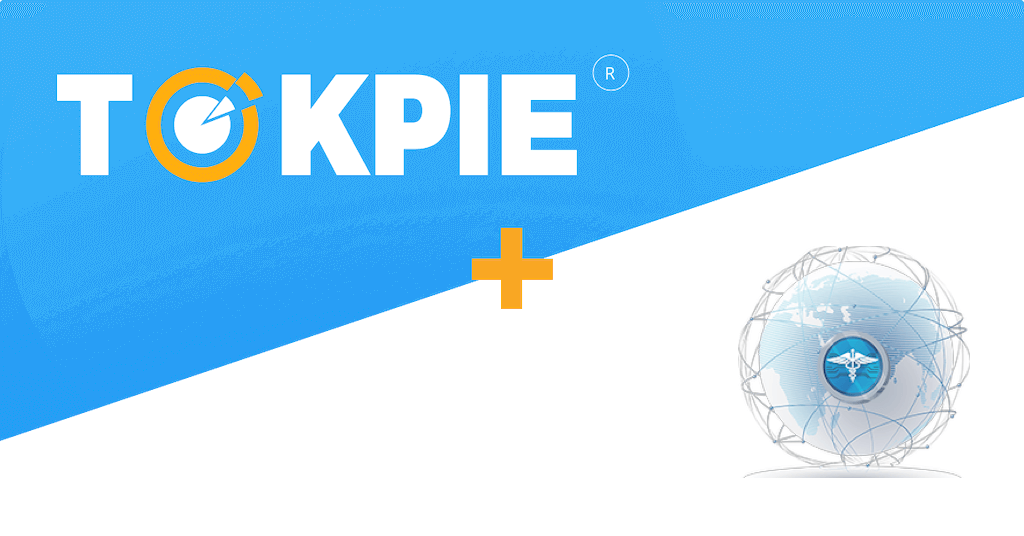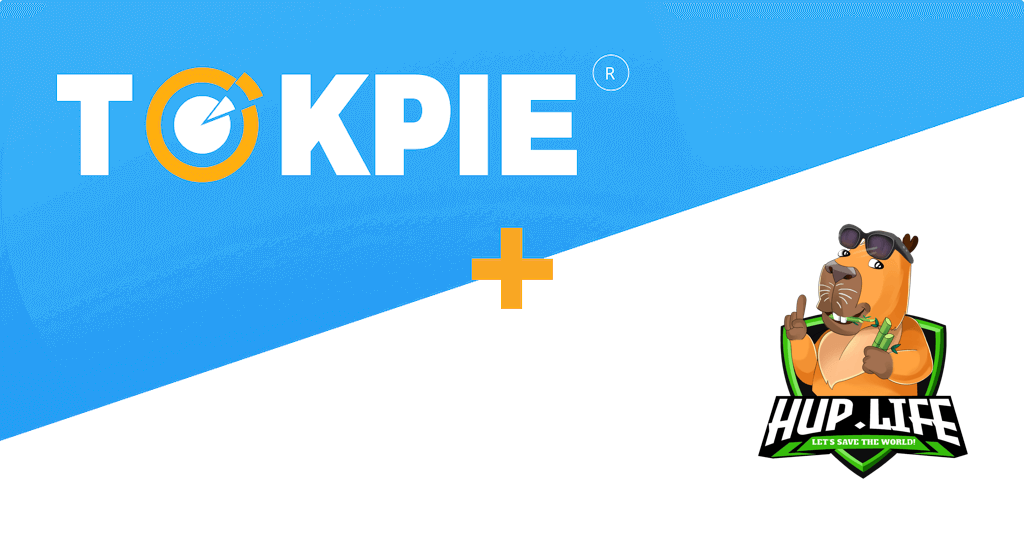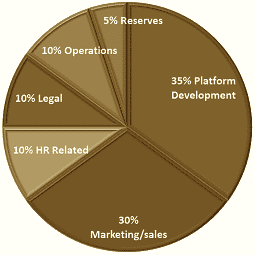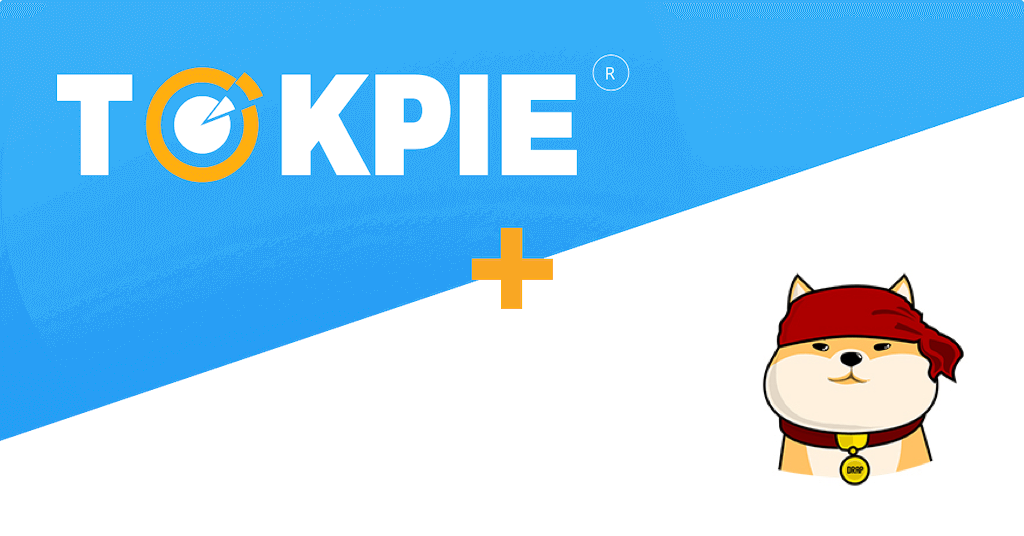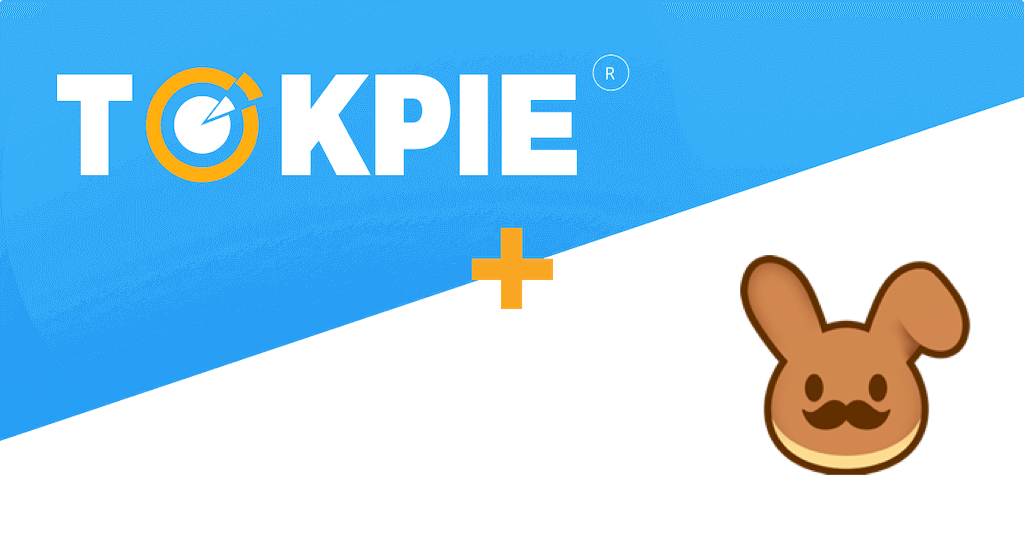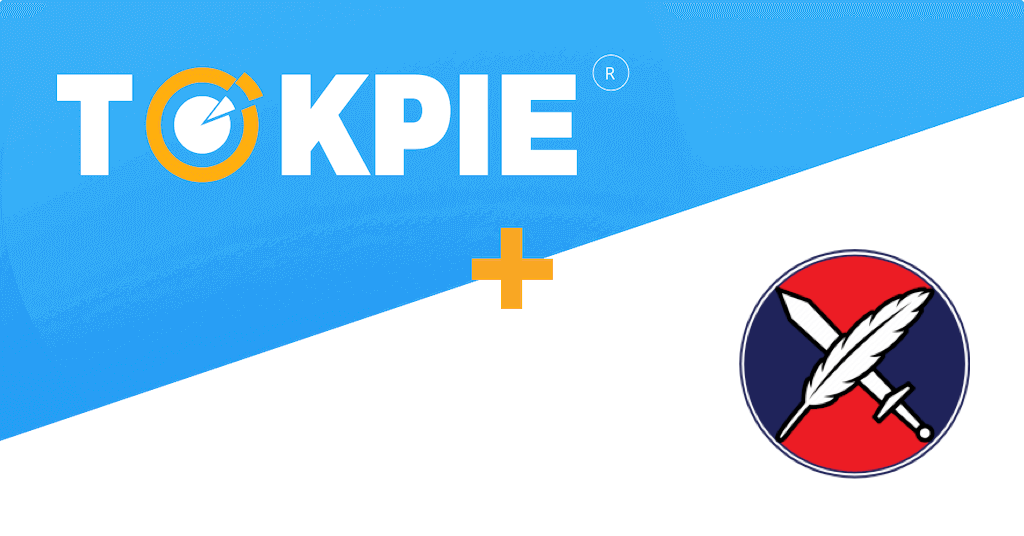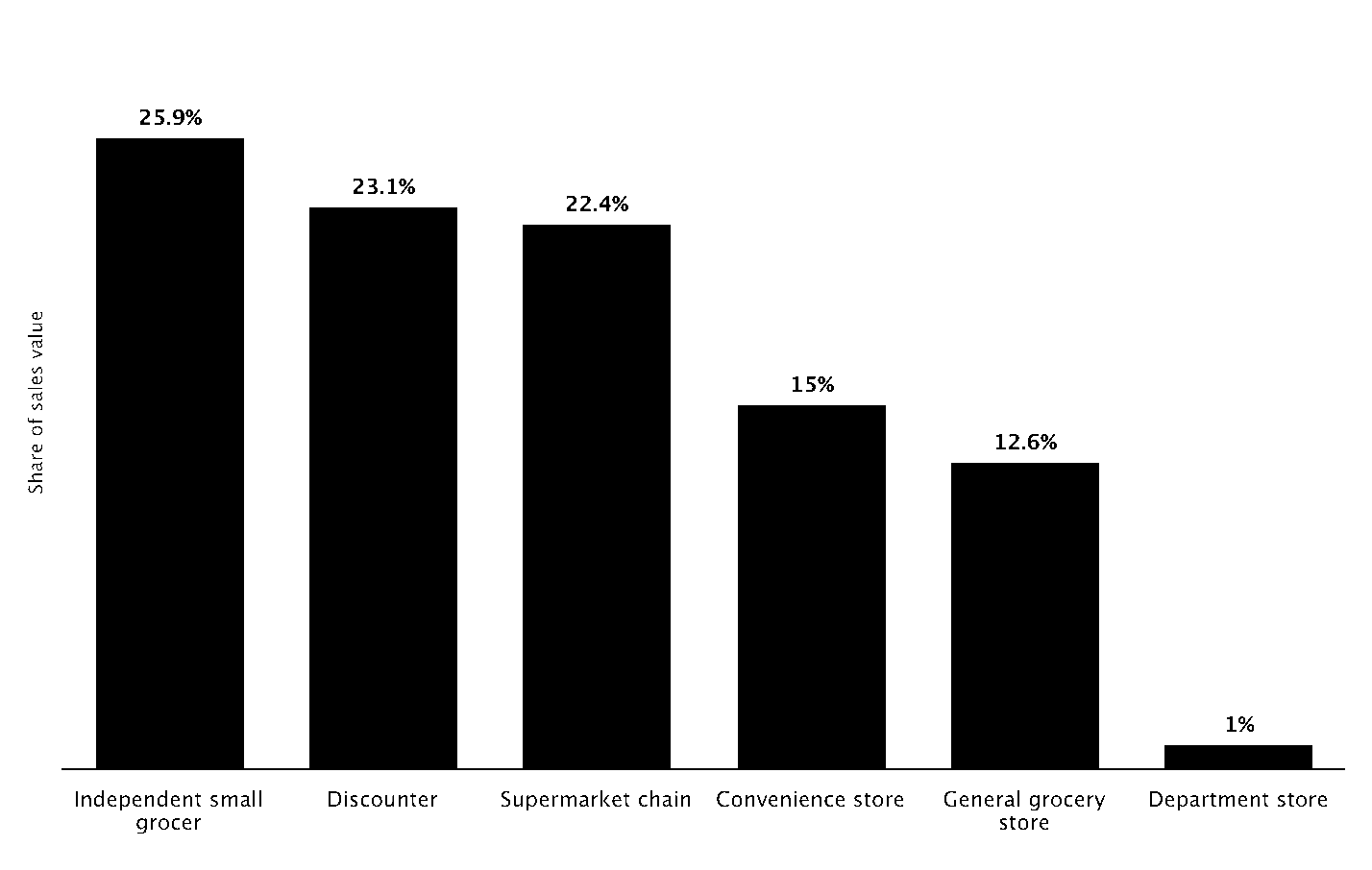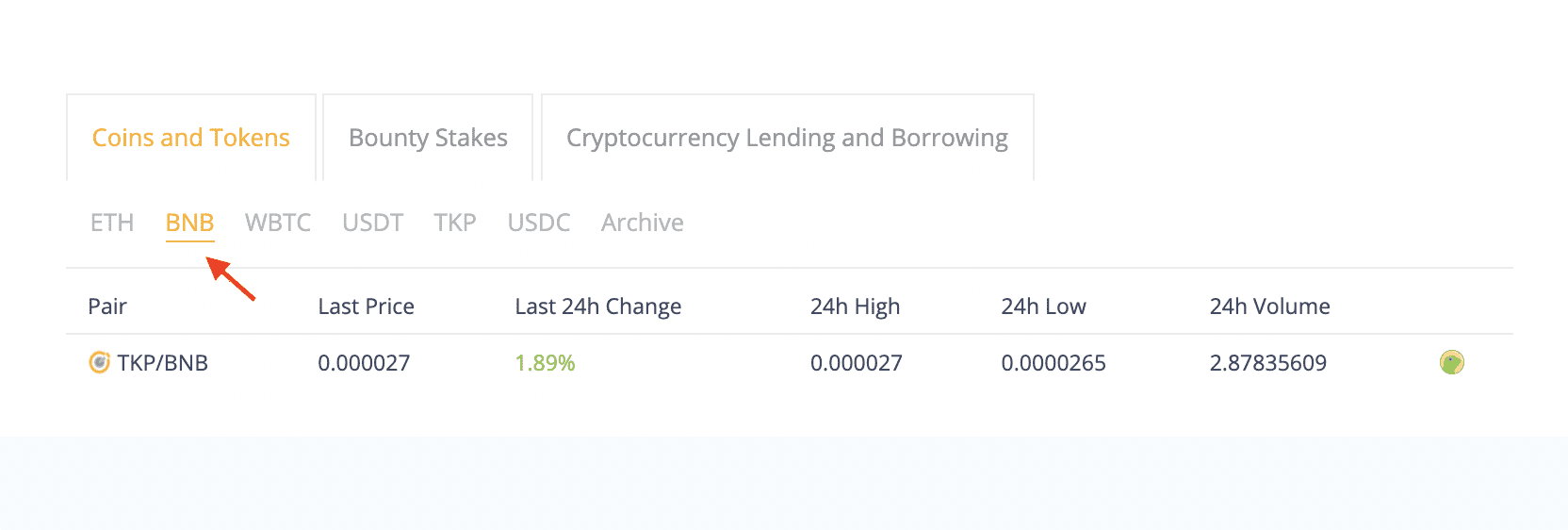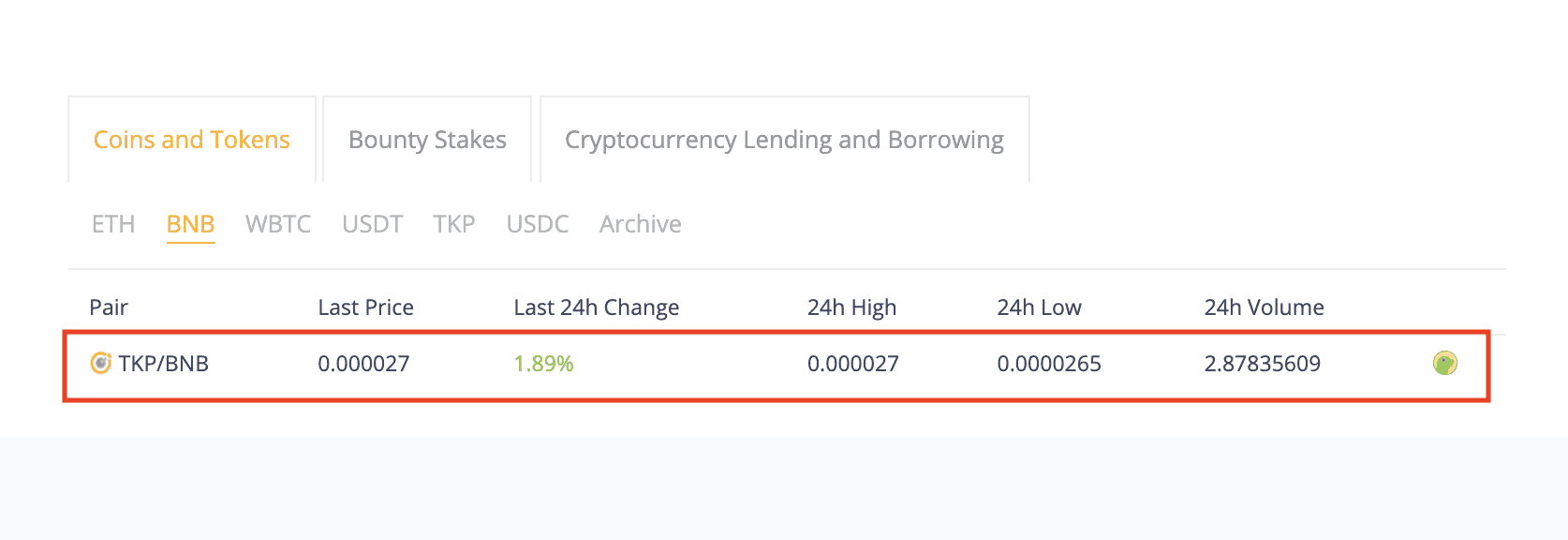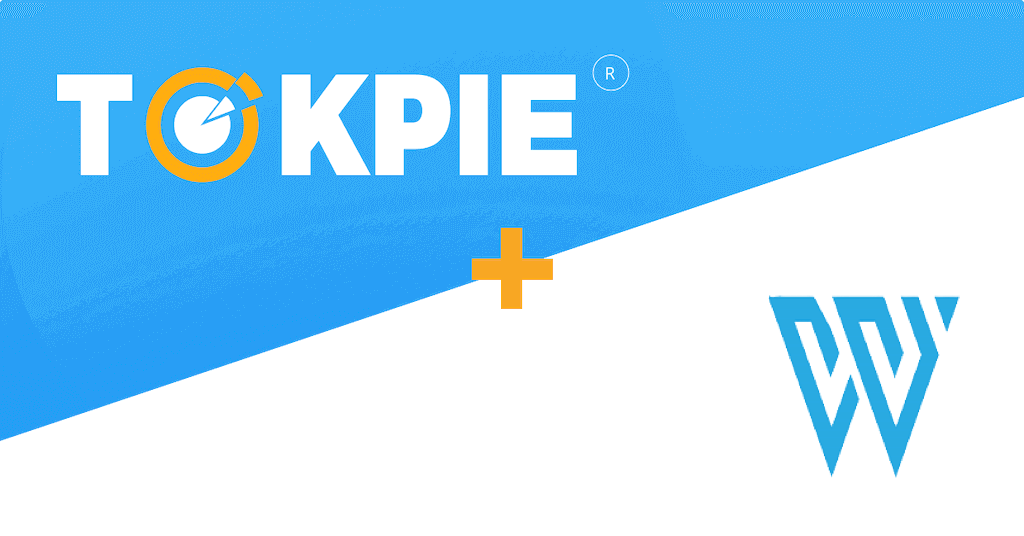Did you know that the medical devices market’s size is $340 Billion per year globally? Moreover, the demand for reliable B2B suppliers in the med sector grows because of the pandemic. But what if medical device professionals combine their experience with blockchain technology. As a result, the world could get a new health equipment marketplace much more helpful than Alibaba. So, meet the MedXchange and its MEDCASH token. Learn more about this company in the next paragraph. Also, find a guide on how to trade MEDCASH tokens on the Tokpie exchange.
Update: the project’s website is not working.
What’s the MedXchange?
The MedXchange is a blockchain-powered marketplace for the global medical devices and supplies industry. Its team consists of career medical device professionals, regulatory professionals, doctors, allied health professionals, blockchain and MIS specialists, and business advisors, collectively representing hundreds of years of experience. So, these guys create a marketplace that promises to
- Real-time inventory. Match real-time, available channel supplies with Buyers.
- Manufacturing capacity. Match manufacturers and production capacity with Buyers.
- Online or OTC. Support online and white-glove OTC transactions.
- Due diligence. Facilitate Buyer and Seller due diligence.
- Documentation. Facilitate the secure exchange of logistics and transaction documents, authentication, and verification, including certifications such as FDA, CE Mark, ISO, and standards such as ASTM and EN.
How MedXchange differs from Alibaba?
There is no functionality to support proof of product, regulatory certifications, or actual past performance for the Alibaba’ seller, manufacturer, or buyer. MedXchange, on the other hand, seeks to solve these issues by requiring product and company certifications and proof of product where applicable and tracking actual past performance of all parties involved.
What’s the MEDCASH token?
MEDCASH is an ERC20 token that allows buyers and sellers to obtain all benefits on the MedXchange marketplace. For example, sellers and manufacturers could get registrations, regulatory authorizations, performance history, etc. Simultaneously, buyers could execute faster procurement by pre-qualifying their purchasing power by providing proof of funds.
- Token Name: MEDCASH
- Symbol: MEDCASH
- The Website doesn’t work.
- Token total supply: 1,000,000,000
- Smart contract address: 0x6652Fa201B6BBBC0b5b0aD3f5702b2B9849cc830
How to buy MEDCASH tokens?
To purchase MEDCASH tokens for ETH do three simple steps:
- Fund your account with ETH. If you don’t have crypto, you can purchase ETH with a bank card in a few minutes.
- Open the MEDCASH/ETH order book and place your trade order to buy. Use this instruction if you don’t know how to place a trade order.
- Withdraw MEDCASH tokens to your personal Ethereum wallet or hold them on the account.
How to sell MEDCASH tokens?
To sell MEDCASH tokens for ETH follow three steps:
- Deposit MEDCASH tokens into your account.
- Open the MEDCASH/ETH order book, and place your trade order to sell. Read the instruction if you don’t know how to place a trade order.
- Withdraw ETH to your personal Ethereum wallet or hold them on the account.
How to deposit MEDCASH token?
To deposit MEDCASH tokens into your Tokpie account, follow this guide. Also, make sure that you are going to deposit ERC20 tokens that relate to this smart contract address. If you deposit the wrong tokens or the wrong blockchain type, Tokpie could not identify your transfer.
Note: Tokpie doesn’t charge any fees for depositing.
How to withdraw MEDCASH token?
To withdraw P2PS tokens from your Tokpie account, use this instruction. Besides, you must have an eth compatible wallet address to be able to withdraw tokens. Also, check the withdrawal commission.
Disclaimer
In addition, please be aware that Tokpie charges a fee for the listing. Tokpie does not give any investment, legal, tax, financial advice, or warranty of token price performance.
Useful links to trade MEDCASH
- The MedXchange’s website is not working.
- Market to trade MedXchange tokens: MEDCASH/ETH.
- Also, check trade statistics on Tokpie.
- Tokpie’s trade fees and withdrawal commissions.
For any questions or cooperation, you can contact Tokpie at https://t.me/tokpie.