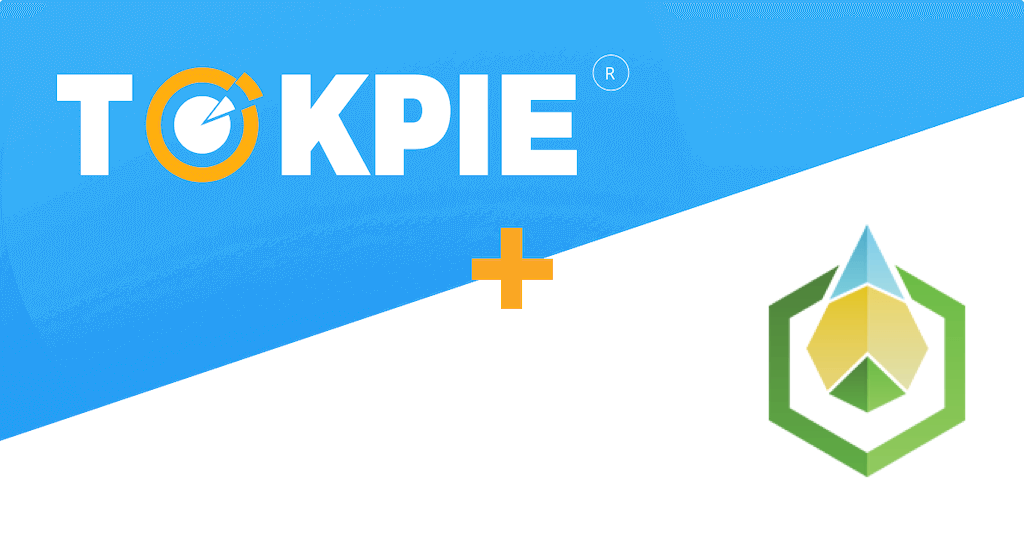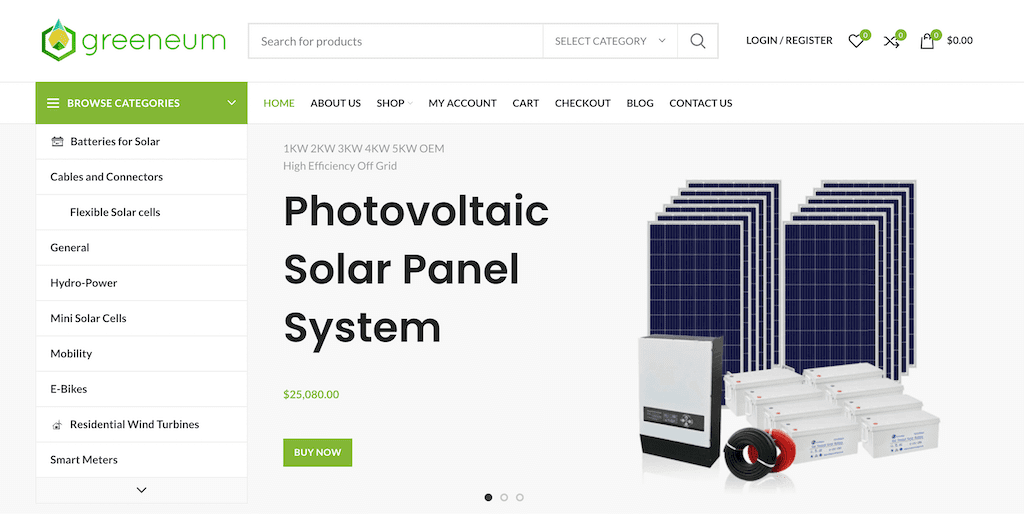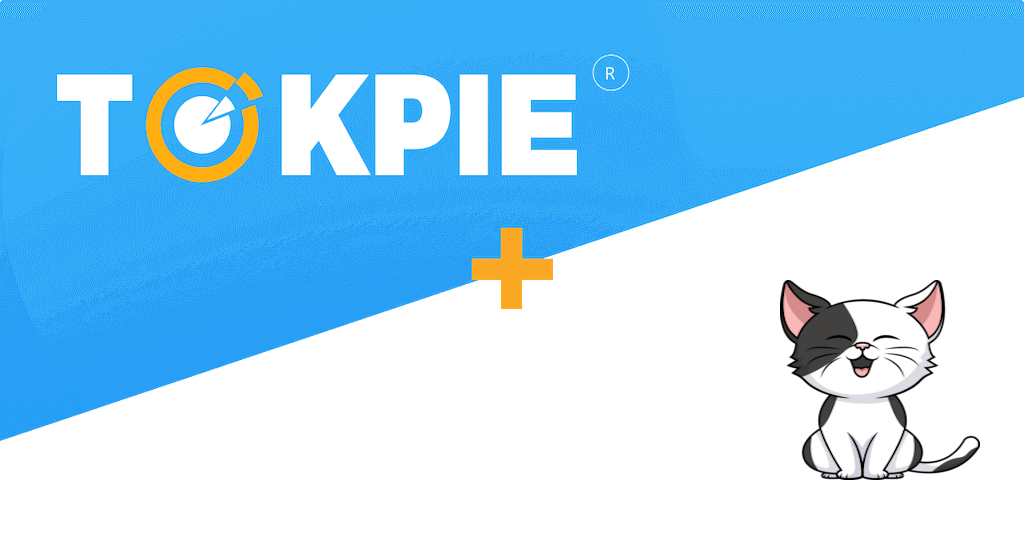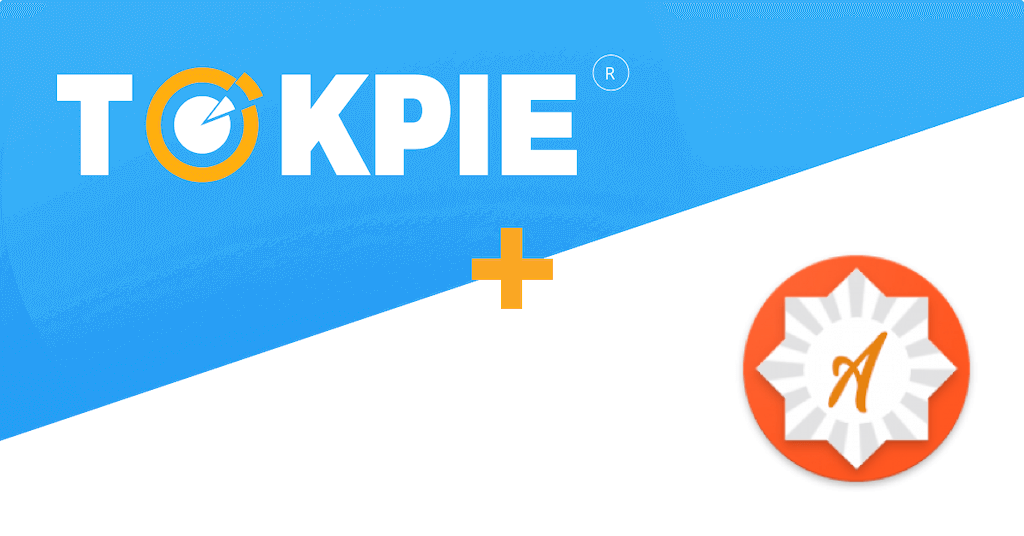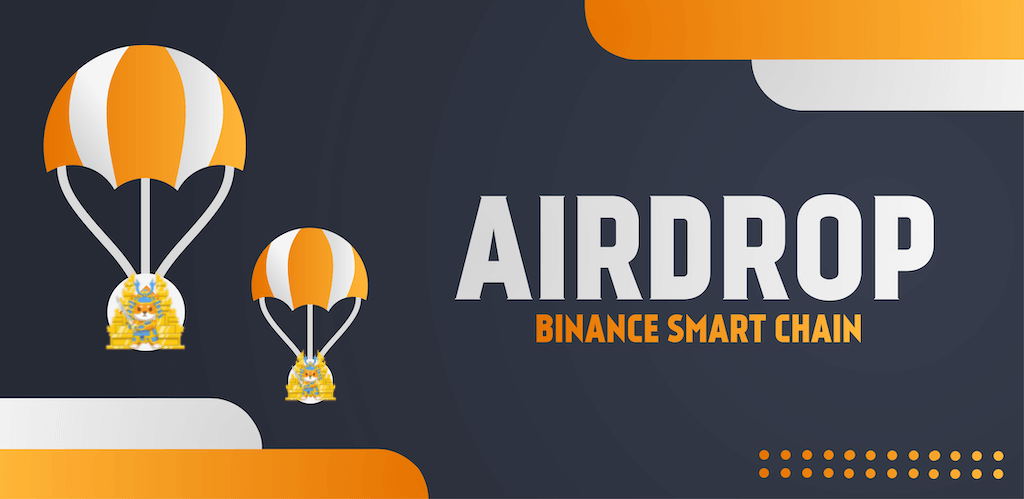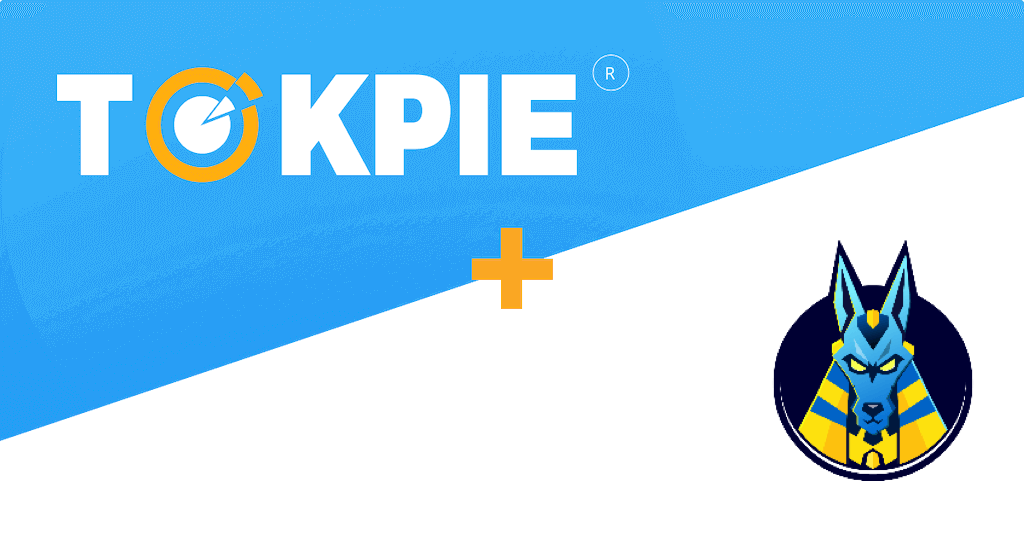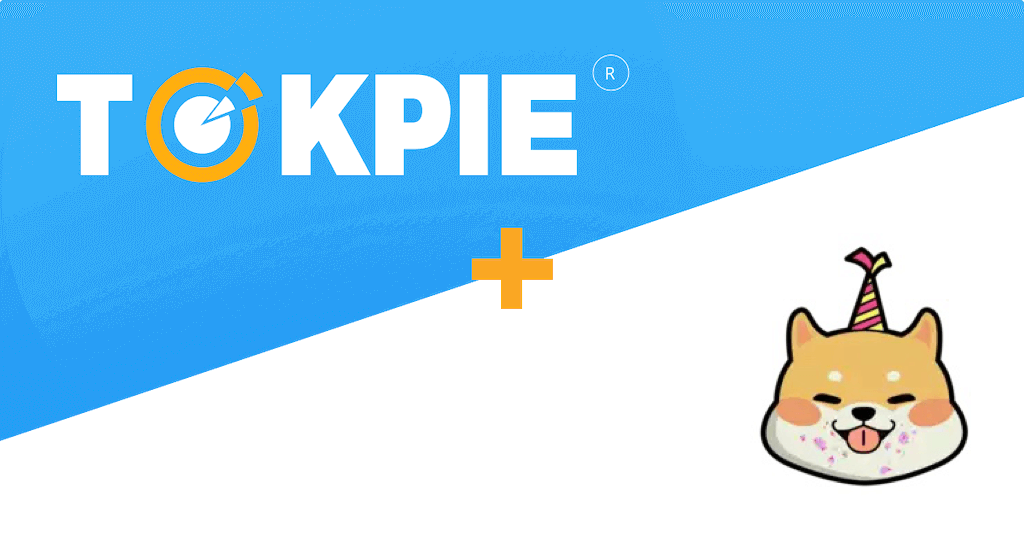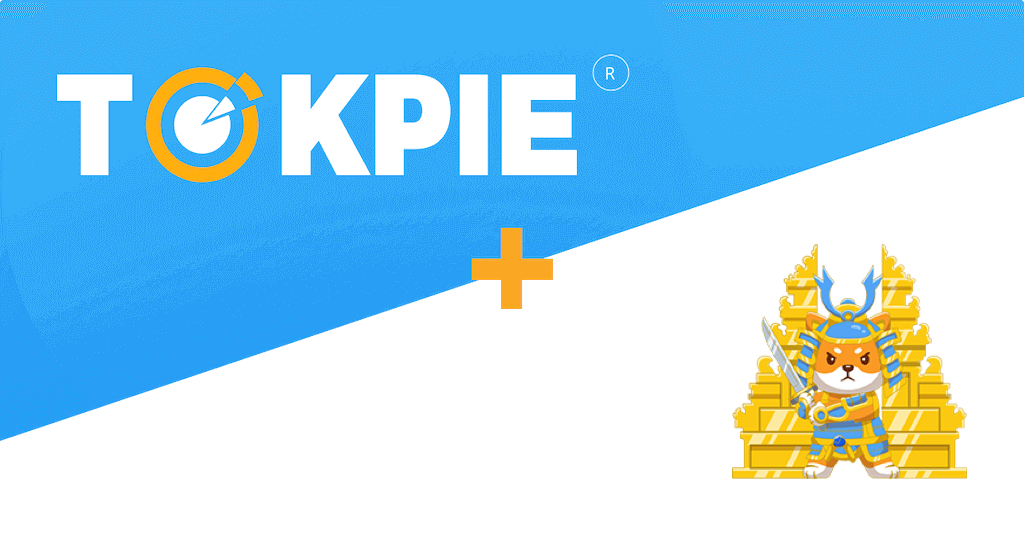Today, let’s introduce you to a new marketplace – the iRent. It’s a blockchain-based marketplace for renting homes online. By brokering the lease between the tenant and the Landlord, iRent offers a rental platform using its IRE token. Continue reading to learn more about the startup. Also, get a guide on how to trade IRE tokens on the Tokpie exchange.
Update: the project is changing its coin address. So, the trading is stopped.
What’s the iRent marketplace?
The iRent marketplace allows brokering the lease between tenants and landlords. By using IRENT (IRE) token, users can create the IRE Real Estate Smart Contract. It works like crypto loans where the lender is an investor, and the borrower is an accommodation provider. So, users make all listings and reservations with a length of 6 or 12 months with the possibility of renewal. All these run on the Binance Smart Chain.
Also, each IRE Smart Contract represents the total value of the entire reservation period. Furthermore, investors can purchase such a contract at the time the Landlord lists the accommodation. As a result, the Investor gets a 10% profit. Simultaneously, tenants can book their long-term accommodation by paying only one month up front with ZERO commission. In addition, the Landlord (Accommodation provider) can receive the total amount of the contract paid in IRE Tokens as soon the tenants are moving in.
Advantages of the iRent marketplace
There are three types of counterparties who benefit from the iRent platform’s advantages.
- Tenants can book accommodations for the long term by paying just one month upfront with a 0% commission. Moreover, they don’t have to pay security deposits.
- Landlords can receive the entire rental agreement 24 hours after tenants move into the accommodation instead of collecting it monthly. As a result, the Landlord pays a 15% commission. Then, 10% of this fee goes to the Investor, and 5% goes to iRent.
- Investors obtain the opportunity to invest in IRE Smart Contracts. Therefore, Investor gets 10% revenue back in 6 or 12 months.
What’s the IRE token?
IRE is the BEP20 (BSC) token that disrupts the traditional booking marketplaces by creating a tenant economy. Such an economy allows tenants and accommodation providers to become uniquely aligned to serve one another. So, IRE altcoin will enable holders to unlock full utility on the iRent marketplace. For example, holders can book, advertise, and purchase the IRE Real Estate Smart Contracts. Moreover, with the help of the coin, a tenant avoids transaction fees and obtains accommodation by paying only one month upfront. Please, don’t forget to look at the initial token allocation on the image below.
- Token Name: IRENT
- Symbol: IRE
- Website
- Token total supply: 555,555,555
- BSC Smart contract address: 0xa2b3b90a1c66b61e09299889a22651e4b2ba9f1a.
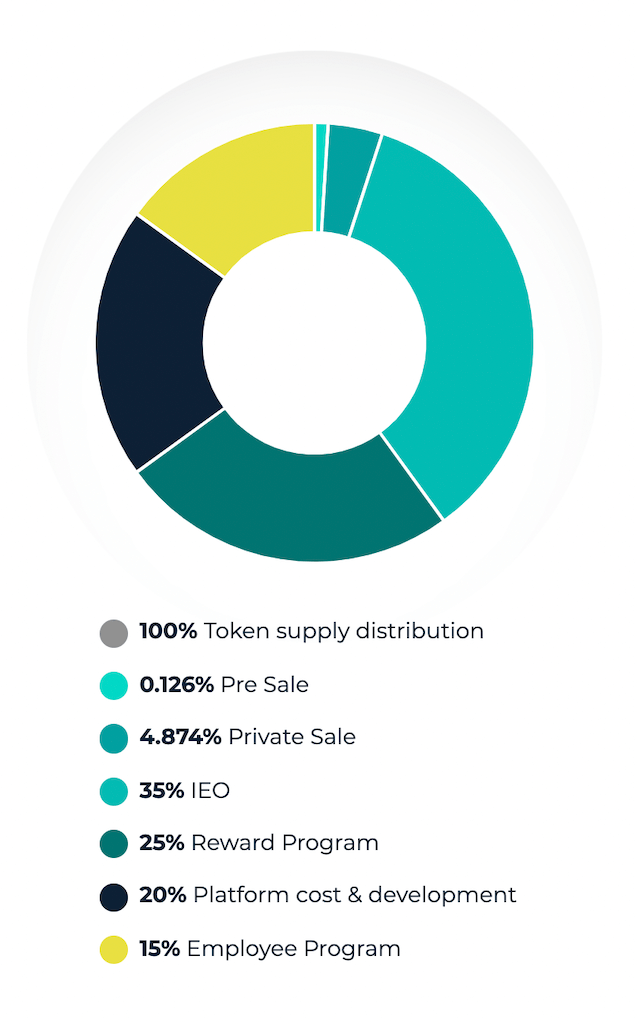
How to buy IRE token?
To purchase IRE tokens for BNB do three simple steps:
- Fund your account with BNB. If you don’t have crypto, you can purchase BNB with a bank card in few minutes.
- Open the IRE/BNB order book and place your trade order to buy. Use this instruction if you don’t know how to place a trade order.
- Withdraw IRE tokens to your personal BEP20 wallet or hold them on the account.
How to sell IRE tokens?
To sell IRE tokens for BNB do three simple steps:
- Deposit IRE tokens into your account.
- Open the IRE/BNB order book, and place your trade order to sell. Read the instruction if you don’t know how to place a trade order.
- Withdraw BNB to your personal BEP20 wallet or hold them on the account.
How to deposit IRE token?
To deposit IRE tokens into your Tokpie account, follow this guide. Also, make sure that you are going to deposit BEP20 tokens that relate to this smart contract address. If you deposit the wrong tokens or the wrong blockchain type, Tokpie could not identify your transfer.
Note: Tokpie doesn’t charge any fees for depositing.
How to withdraw IRE token?
To withdraw IRE tokens from your Tokpie account, use this instruction. Besides, you must have BEP20 compatible wallet address to be able to withdraw tokens. Also, check the withdrawal commission.
Disclaimer
Also, please be aware that Tokpie charges a fee for the listing. Tokpie does not give any investment, legal, tax, financial advice, or warranty of token price performance.
Useful links to trade IRE tokens
- Market to trade Appreciate Coin tokens: IRE/BNB.
- Also, check trade statistics on Tokpie.
- Tokpie’s trade fees and withdrawal commissions.
For any questions, contact Tokpie at https://t.me/tokpie.