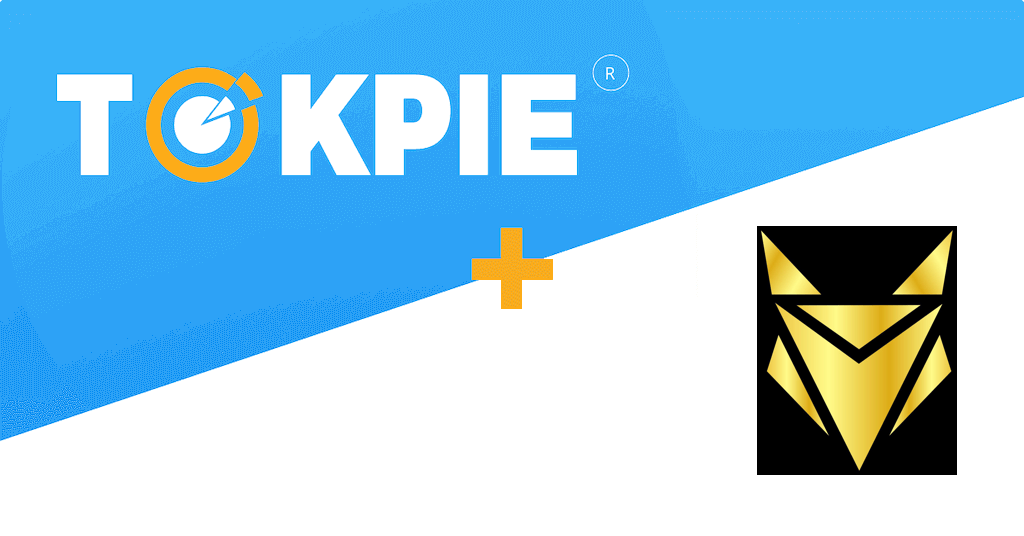Join the vision of a new project – Lycan Finance. These guys want to create the best passive income platform where users could stake, swap, farm, and more. In the following paragraphs, you’ll find more details about that startup. Also, you’ll learn how to trade LYCAN tokens on the Tokpie exchange.
Update: Project’s website is not working.
What’s Lycan Finance?
The Lycan Finance is a crypto project running a Defi platform on the Binance Smart Chain. So, it allows users to get full transparency and many investment options. For example, people can earn from staking, swapping, and farming. Moreover, a user can utilize the NFT marketplace and P2E game. Besides, the developers plan to release a coin-tracking tool. As a result, other blockchain projects will be able to get an additional promotion.
What’s the LYCAN token?
LYCAN is a BEP20 (BSC) token with 18% taxation. Therefore, the token’s protocol takes eighteen percent from each transaction. So, 14% goes to all token-holders as a reflection in BUSD. Also, 1% goes to the liquidity pool. The rest, 3%, goes to development and marketing. Also, important to note that the management has already burnt 35% of the total supply.
- Token: Lycan Finance
- Symbol: LYCAN
- Website doesn’t work.
- Token total supply: 1,000,000,000,000,000.
- BSC Smart contract address: 0xAD0B6A90D616580806798BD45CA2045f53aA366e.
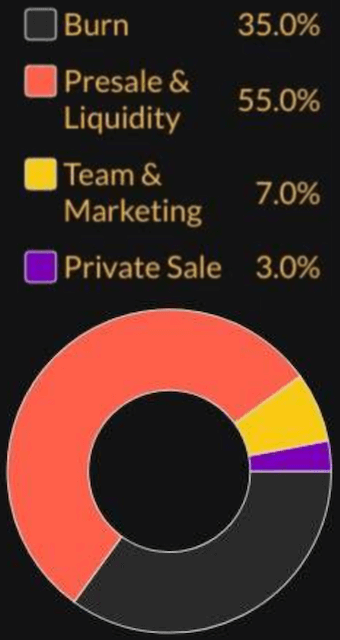
How to buy LYCAN token?
To purchase LYCAN tokens for USDT do three simple steps:
- Fund your account with USDT. If you don’t have crypto, you can purchase USDT with a bank card in a few minutes.
- Open the LYCAN/USDT order book and place your trade order to buy. Use this instruction if you don’t know how to place a trade order.
- Withdraw LYCAN tokens to your personal BEP20 wallet or hold them on the account.
How to sell LYCAN tokens?
To sell LYCAN tokens for USDT do three simple steps:
- Deposit LYCAN tokens into your account.
- Open the LYCAN/USDT order book, and place your trade order to sell. Read the instruction if you don’t know how to place a trade order.
- Withdraw USDT to your personal wallet (ERC20 / BEP20) or hold them on the account.
How to deposit LYCAN token?
To deposit the LYCAN token into your Tokpie account, follow this guide. Also, make sure that you are going to deposit BEP20 tokens that relate to this smart contract address. If you deposit the wrong tokens or the wrong blockchain type, Tokpie could not identify your transfer.
Note: Tokpie doesn’t charge any fees for depositing.
How to withdraw LYCAN tokens?
To withdraw the LYCAN token from your Tokpie account, use this instruction. Besides, you must have BEP20 compatible wallet address to be able to withdraw tokens. Also, check the withdrawal commission.
Disclaimer
Also, please be aware that Tokpie charges a fee for the listing. Tokpie does not give any investment, legal, tax, financial advice, or warranty of token price performance.
Useful links to trade LYCAN tokens
- Market to trade Lycan Finance tokens: LYCAN/USDT.
- Also, check trade statistics on Tokpie.
- Moreover, find Tokpie’s trade fees and withdrawal commissions.
For questions, contact Tokpie at https://t.me/tokpie.