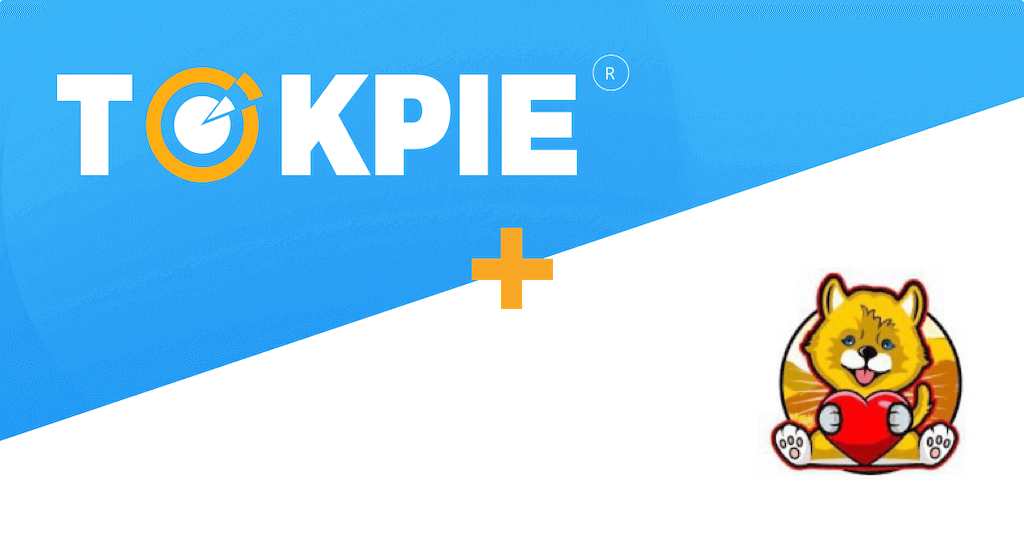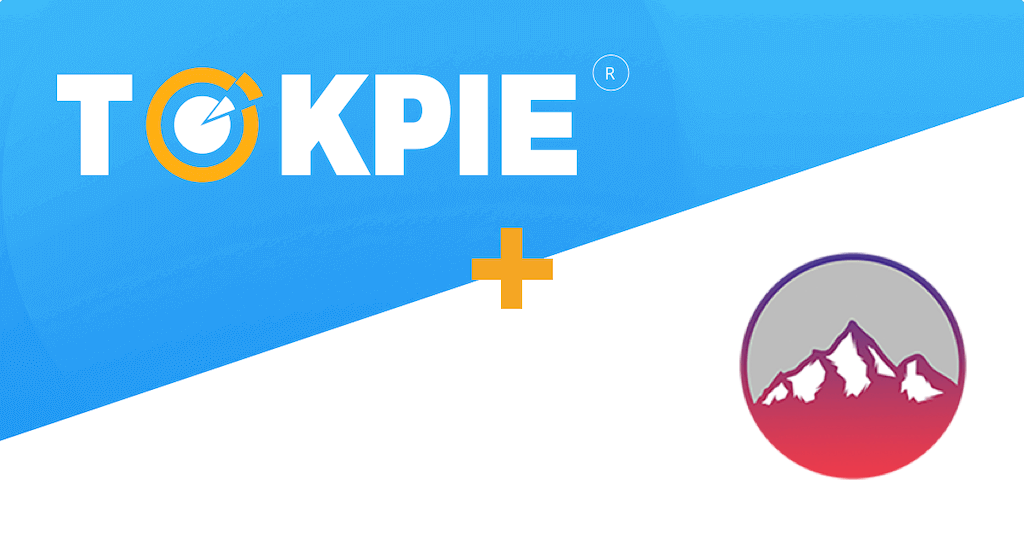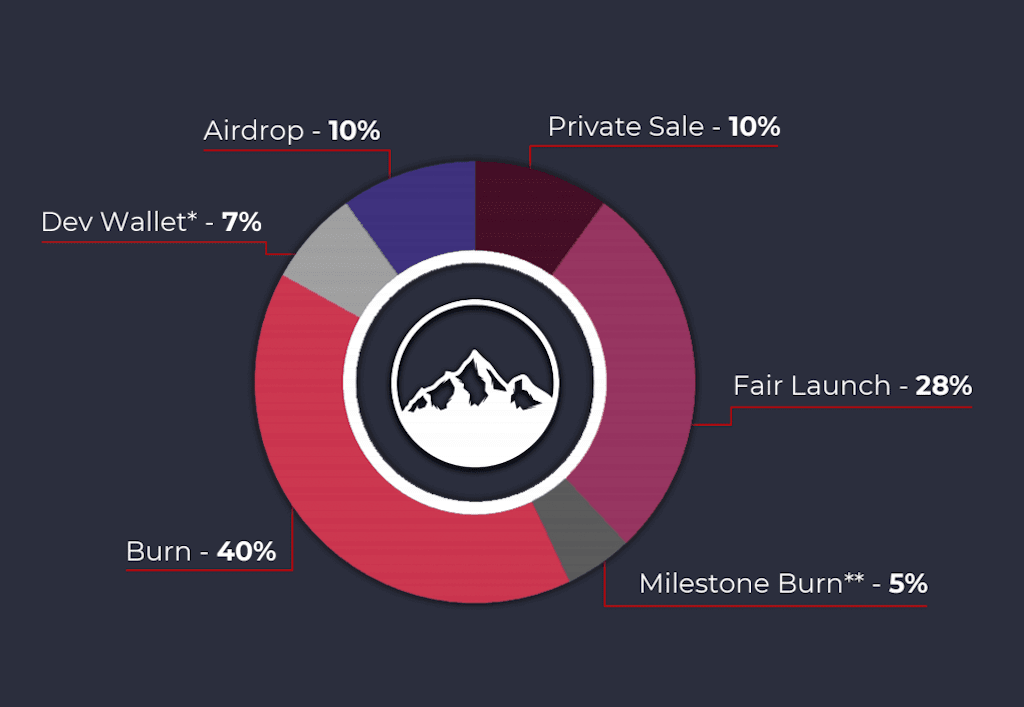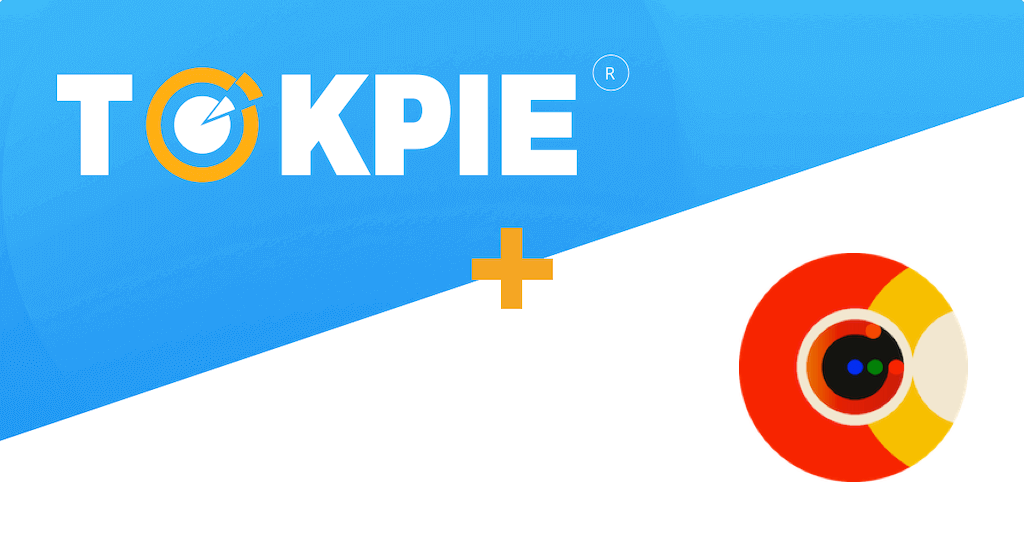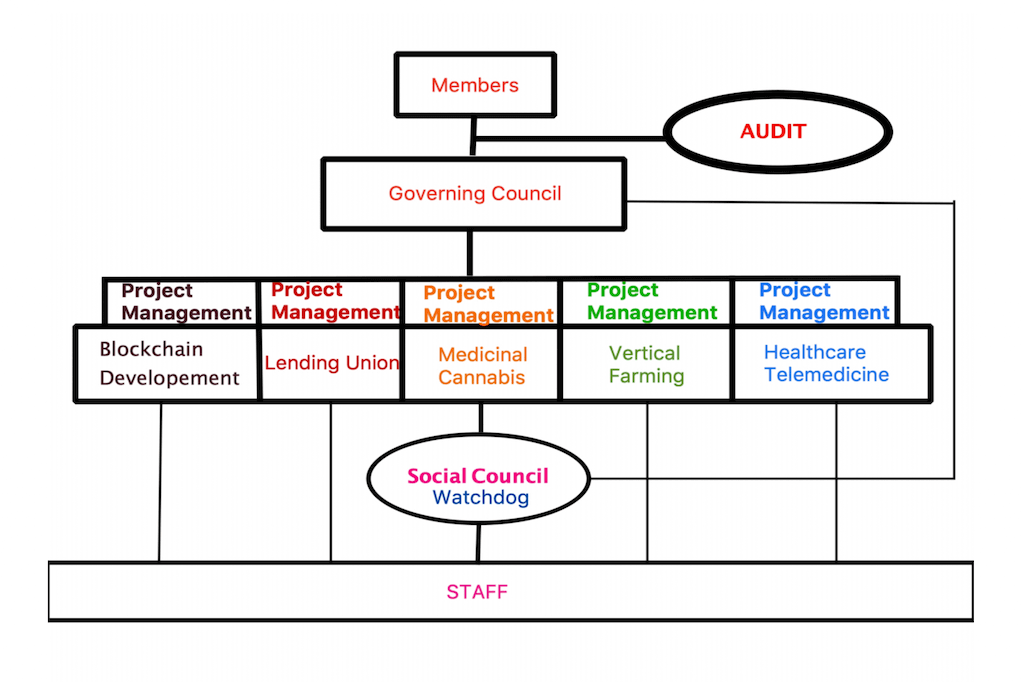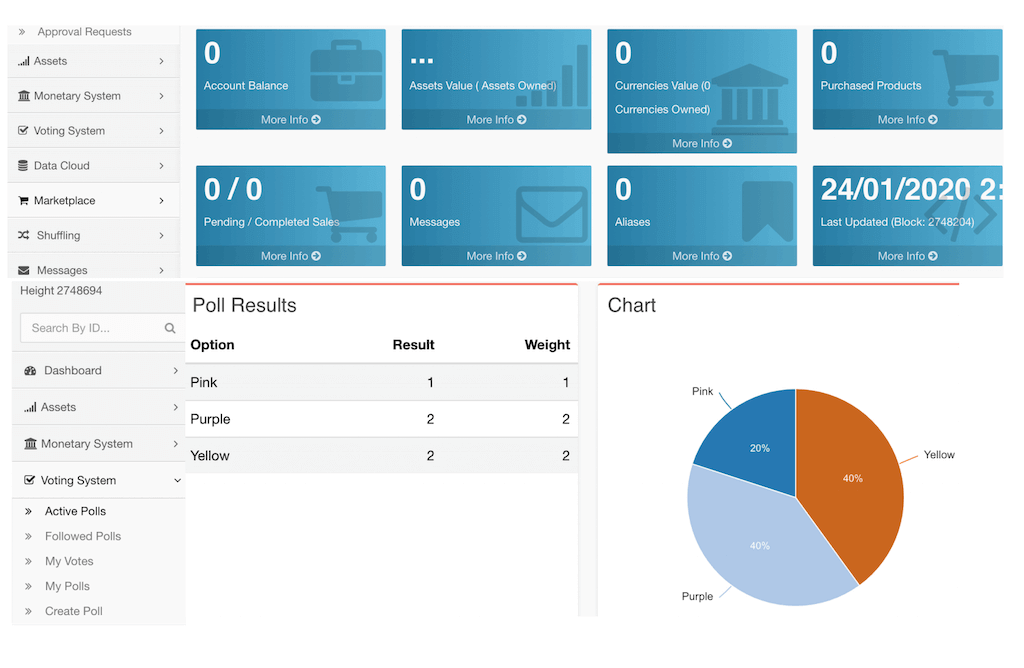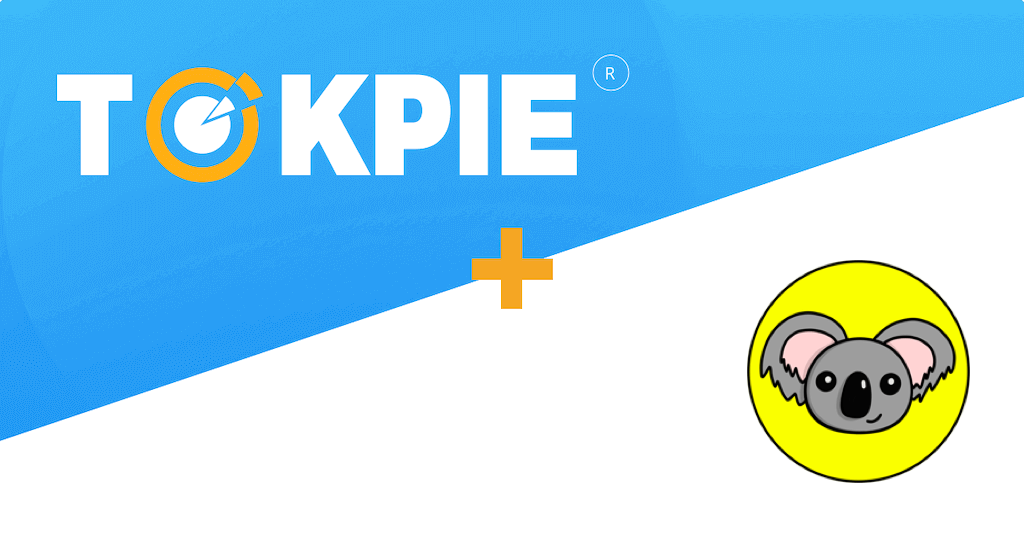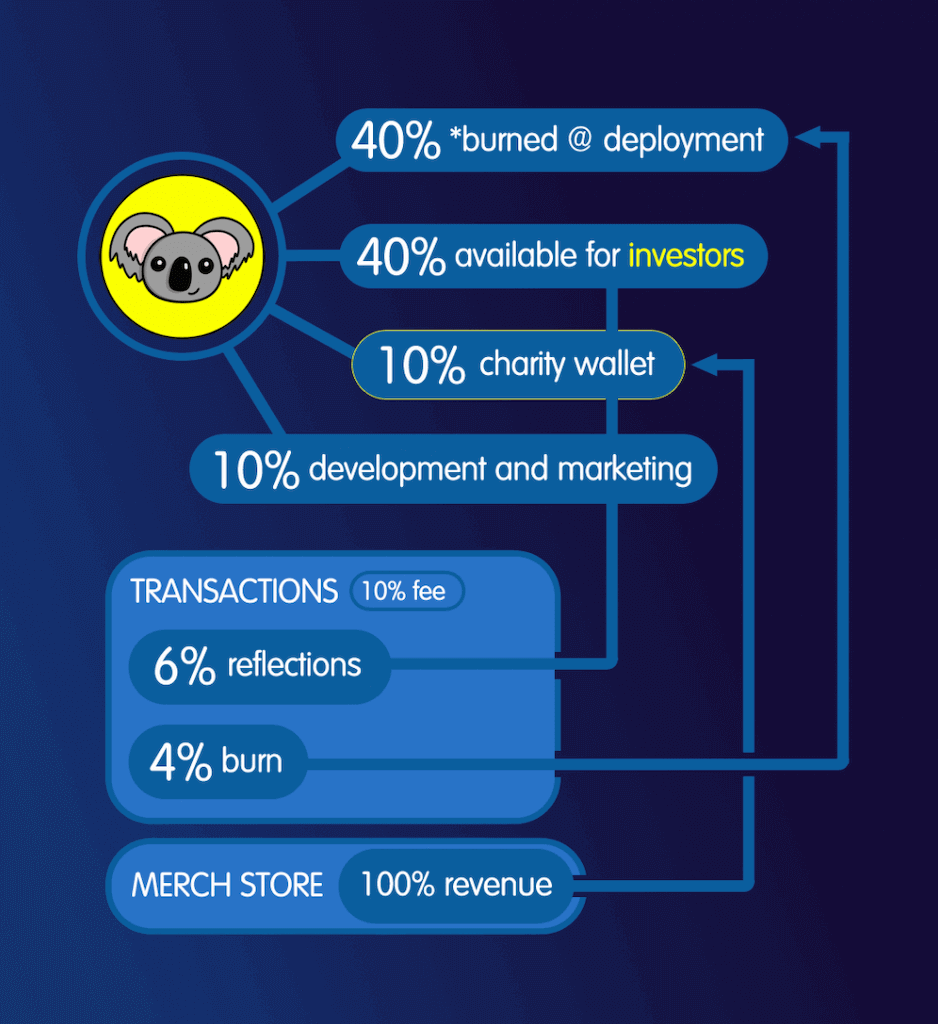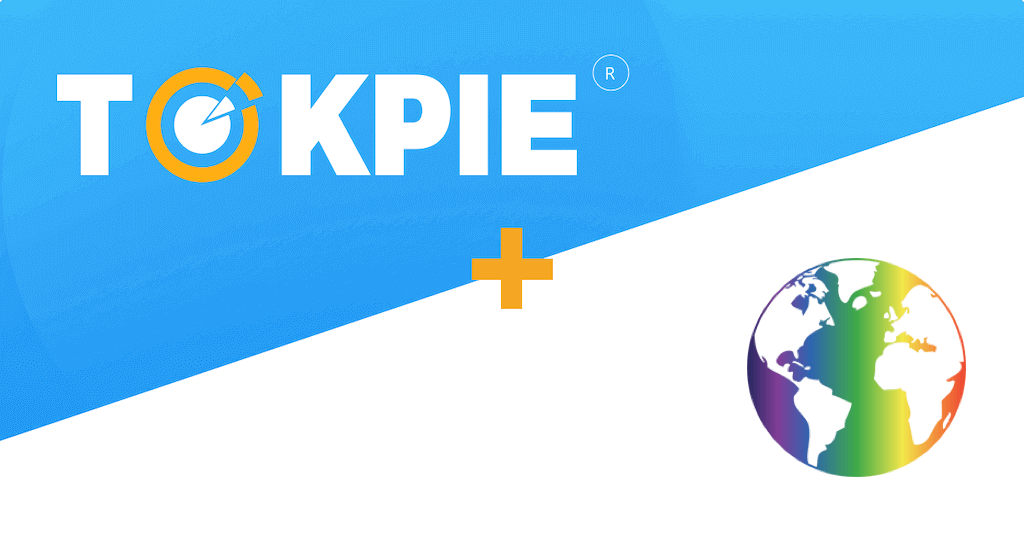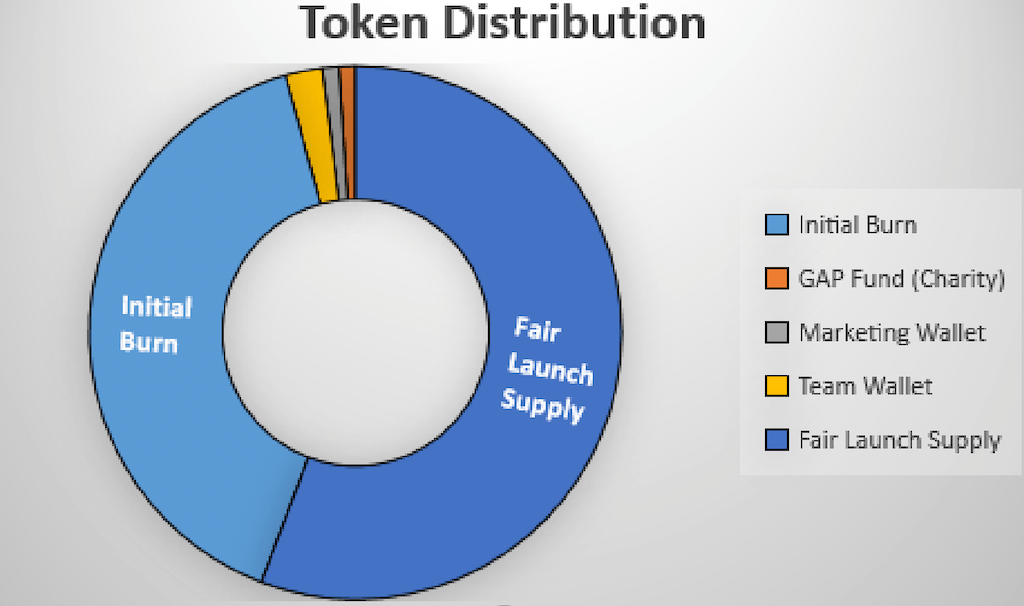The lovers of passive income will be happy to know about the Golden Inu project. Why? Because the GNUN token holders don’t have to figure out how DEX protocols are working on getting profit. All they need is to keep coins in their wallets. As a result, income comes automatically. You will learn how the Golden Inu works and trade GNUN tokens on the Tokpie exchange in the following paragraphs.
Update: the project’s website is not working. So, the trading is not available.
What’s the Golden Inu project?
The Golded Inu is a cryptocurrency project. Striving to attract community and funds, the team issued a GNUN token on Binance Smart Chain with 10% taxation. So, the token’s smart contract automatically deducts 1/10 from each transaction. This money goes to existing coin holders and a liquidity pool on PancakeSwap. Important to note that the project has locked liquidity for one year. However, the most exciting news is that the team plans to release a new cryptocurrency exchange – Golden Inu Exchange. So, crypto passionate people could use the GIExchange starting from Q3 2021.
What’s the GNUN token?
GNUN is the BEP20 (BSC) token with a 10% tax fee. Being a community token, it provides holders with the following benefits. First, 6% automatically goes to every token-owner. Second, 2% goes to DEX, making the coin more liquid every day. And finally, the rest, 2% of each transaction, goes to marketing. Moreover, due to the BSCscan, the team has already burned 17% of the entire token issue. Also, after the GIExchange’s launch, traders could apply GNUN cryptocurrency to get different perks, discounts, and bonuses.
- Token Name: Golden Inu
- Symbol: GNUN
- The website doesn’t work.
- Token total supply: 100,000,000,000,000,000
- BSC Smart contract address: 0x2e1bc05ad781289fc68c86c2a40266e8a39344cd
How to buy GNUN token?
To purchase GNUN tokens for USDT do three simple steps:
- Fund your account with USDT. If you don’t have crypto, you can purchase USDT with a bank card in few minutes.
- Open the GNUN/USDT order book and place your trade order to buy. Use this instruction if you don’t know how to place a trade order.
- Withdraw GNUN tokens to your personal BEP20 wallet or hold them on the account.
How to sell GNUN tokens?
To sell GNUN tokens for USDT do three simple steps:
- Deposit GNUN tokens into your account.
- Open the GNUN/USDT order book, and place your trade order to sell. Read the instruction if you don’t know how to place a trade order.
- Withdraw USDT to your personal wallet (ERC20 or BEP20) or hold them on the account.
How to deposit GNUN token?
To deposit GNUN tokens into your Tokpie account, follow this guide. Also, make sure that you are going to deposit BEP20 tokens that relate to this smart contract address. If you deposit the wrong tokens or the wrong blockchain type, Tokpie could not identify your transfer.
Note: Tokpie doesn’t charge any fees for depositing.
How to withdraw GNUN token?
To withdraw GNUN tokens from your Tokpie account, use this instruction. Besides, you must have BEP20 compatible wallet address to be able to withdraw tokens. Also, check the withdrawal commission.
Disclaimer
Also, please be aware that Tokpie charges a fee for the listing. Tokpie does not give any investment, legal, tax, financial advice, or warranty of token price performance or successful fundraising.
Useful links to trade GNUN
- The GoldenInu’s website is not wloring.
- Market to trade Golden Inu tokens: GNUN/USDT.
- Also, check trade statistics on Tokpie.
- Tokpie’s trade fees and withdrawal commissions.