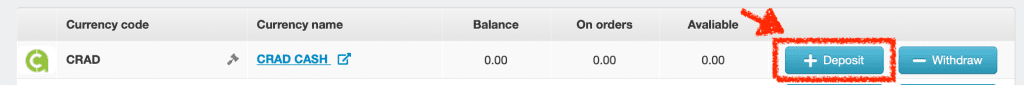
To sell CRAD CASH tokens that you have earned in Coin Fountain Club app (Android / iOS) for Ethereum (ETH) follow the steps below:
-
Make sure that you have at least 0.0001 Ethereum (ETH) on your CryptoAds application balance. If you have, then sign up Tokpie.
-
Open Balance Details and click [Deposit] button (Figure 1) in the line related to CRAD.
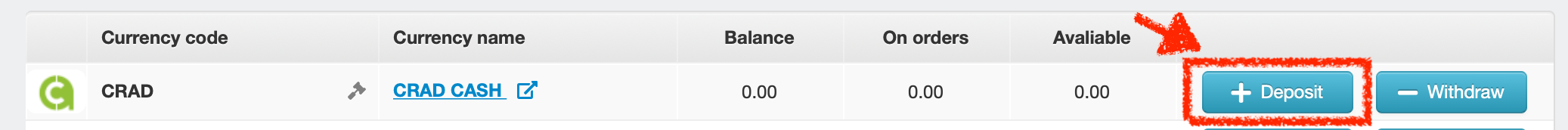
Figure 1. Deposit CRAD on Tokpie -
Click on [generate new address] button (Figure 2) and wait a few seconds.
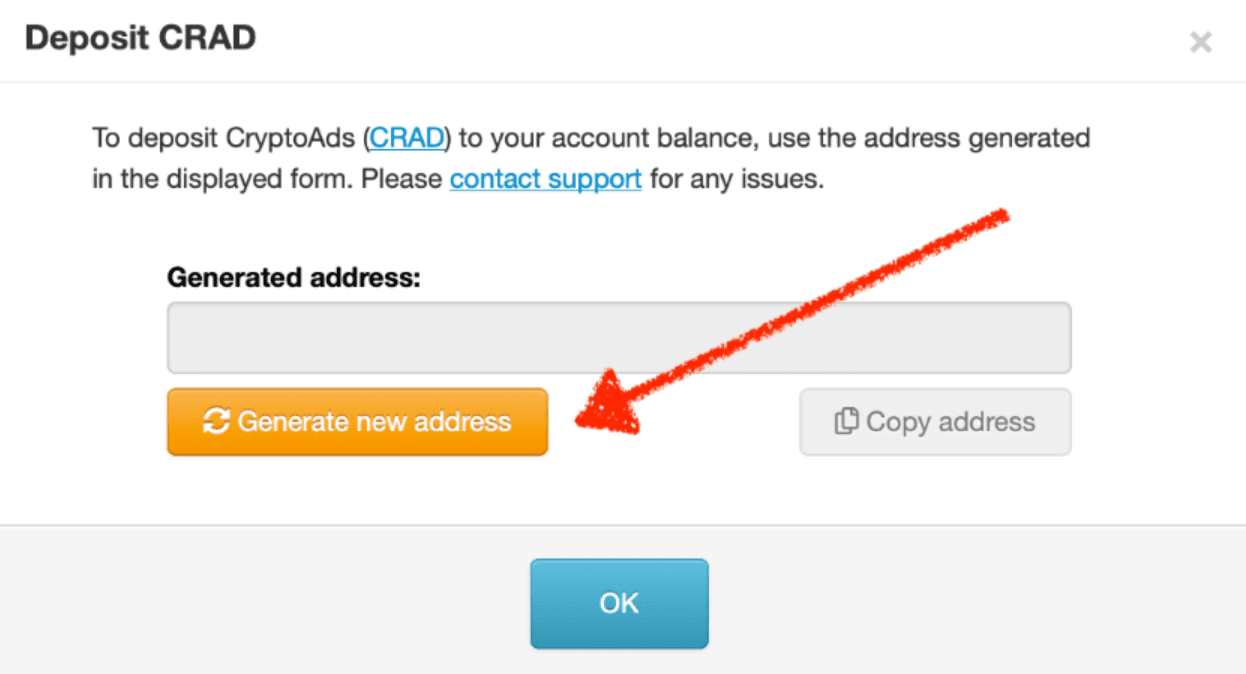
-
Copy generated wallet address (Figure 3).
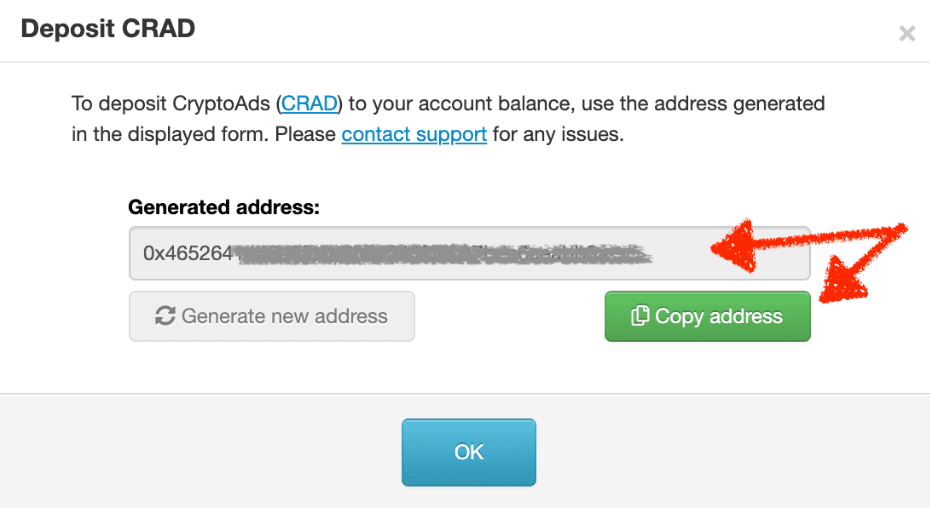
-
Paste the copied wallet address into the CryptoAds application. Enter the amount of CRAD tokens and click on SEND (Figure 4).
IMPORTANT: make sure that you have 0.001 ETH (minimum) on your App’s wallet address to perform CRAD transfer.
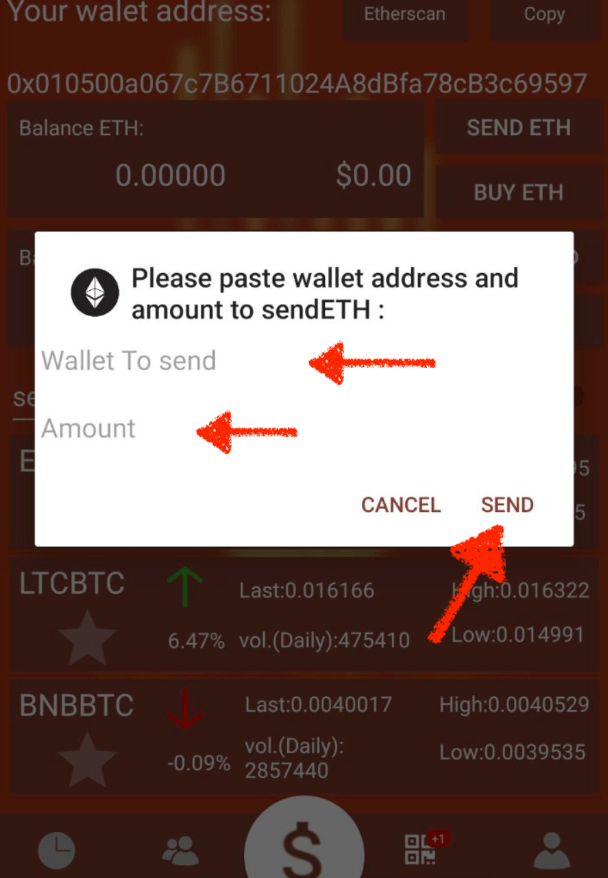
Figure 4. Paste address into CFC app -
You will get email notification when the transfer of CRAD from the app to your Tokpie account balance is completed.
-
After the transfer of CRAD is completed, open CRAD/ETH order book.
-
Press [SELL] button and enter the number of CRAD you want to sell into the Quantity field (Figure 5).
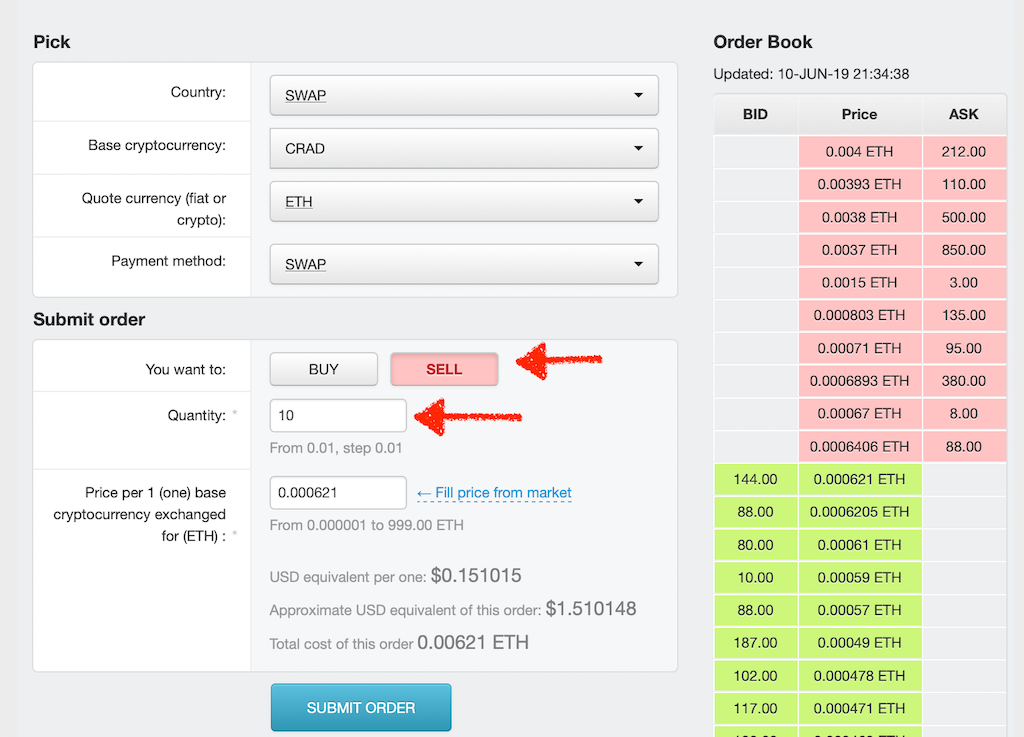
Figure 5. Press ‘sell’ and enter the amount of CRAD tokens -
Enter the price per one CRAD in such way, so that USD equivalent shows around $1.00. Then press [SUBMIT ORRDER] button (Figure 6).
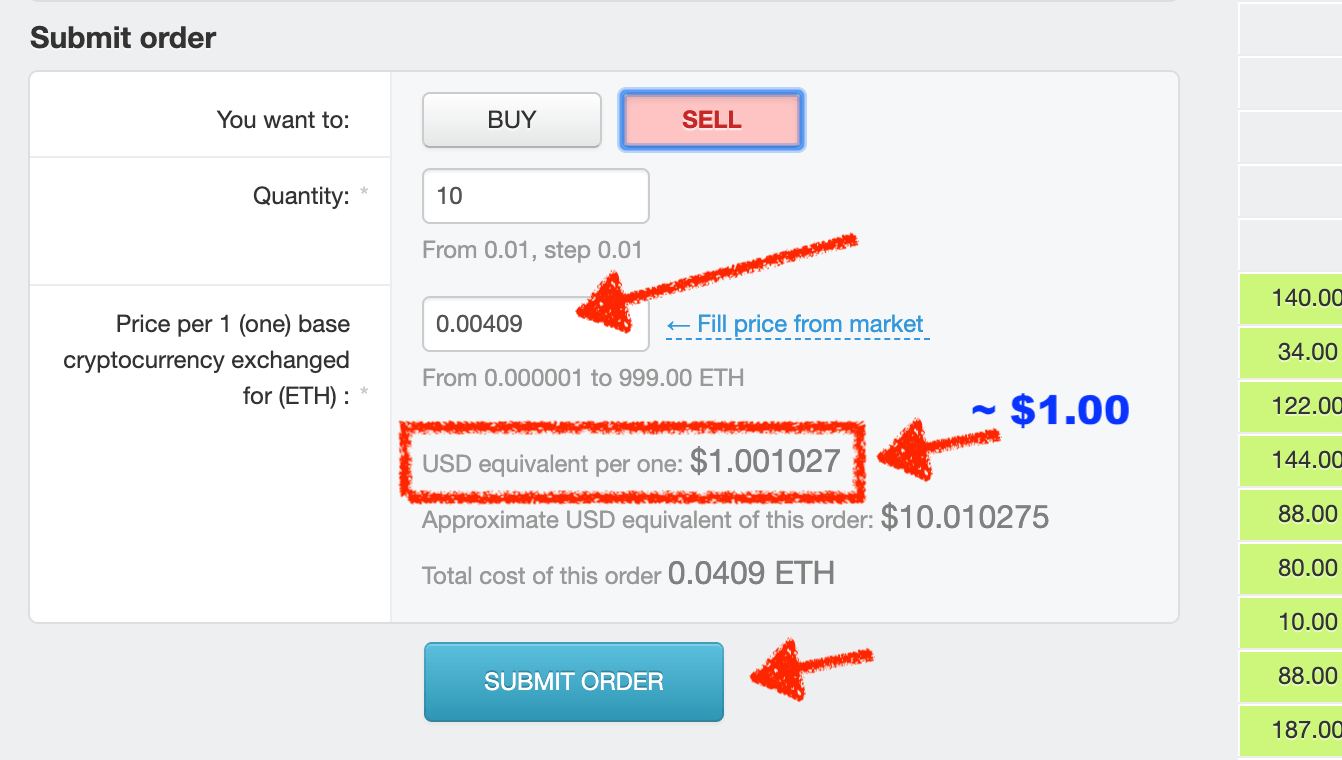
Figure 6. Enter the price and submit your trade order -
Wait for order execution (1-3 days).
-
After your sell order is being executed, open Balance Details and click [Withdraw] button to get Ethereum on your personal eth wallet (Figure 7).
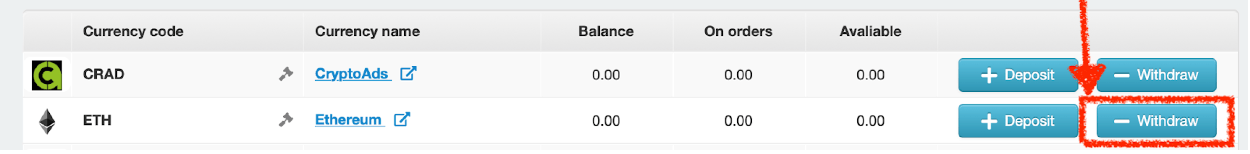
Figure 7. Withdraw your Ethereum (ETH)
Please ask any question here.
Stay always in touch with TOKPIE to Earn, Trade and Invest as never before.

