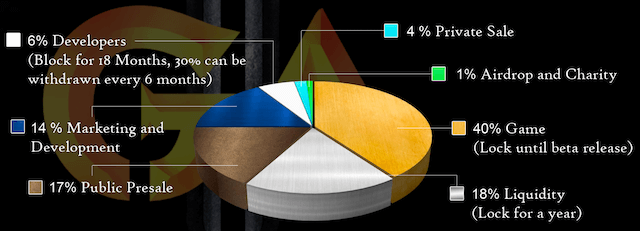Discover the new decentralized game – Robot Warriors, where users could earn cryptocurrency while playing. So, players could get Binance coin and METABOT token as a reward. In the following paragraph, you’ll learn more about this Game-Fi project. Besides, you’ll learn how to trade METABOT tokens on the Tokpie exchange.
What’s the Robot Warriors?
The Robot Warriors is a decentralized Multichain GameFI Protocol. Also, it’s a virtual battle game where players earn $BNB and $METABOT. Moreover, thanks to blockchain technology, users can spend these altcoins to purchase characters, weapon parts, and other in-game items. Furthermore, players can configure characters in repair mode to obtain rewards for staking with an APY up to 400%. Simultaneously, the developers plan to release NFT Marketplace, DAO protocol, and yield farming protocol in Q2, 2022.

What’s the METABOT token?
METABOT is the BEP20 (BSC) token with three primary usage cases. The first usage case is buying parts, weapons, upgrades, and characters to use them on the gaming platform. The second one is the ability to purchase nonfungible tokens inside the Robot Warriors’ NFT Marketplace. Finally, holders can lock up their coins to receive extra $METABOTs. Apart from that, people who stake will have to play to claim rewards.
- Token Name: Robot Warriors
- Symbol: METABOT
- Website
- Token total supply: 20,000,000.
- BSC Smart contract address: 0xd2c8ac17f09e7dae091e360f0114af0d83dc8b09.
How to buy METABOT token?
To purchase METABOT tokens for USDT do three simple steps:
- Fund your account with USDT. If you don’t have crypto, you can purchase USDT with a bank card in a few minutes.
- Open the METABOT/USDT order book and place your trade order to buy. Use this instruction if you don’t know how to place a trade order.
- Withdraw METABOT tokens to your personal BEP20 wallet or hold them on the account.
How to sell METABOT tokens?
To sell METABOT tokens for USDT do three simple steps:
- Deposit METABOT tokens into your account.
- Open the METABOT/USDT order book, and place your trade order to sell. Read the instruction if you don’t know how to place a trade order.
- Withdraw USDT to your personal wallet (ERC20 / BEP20) or hold them on the account.
How to deposit METABOT token?
To deposit METABOT token into your Tokpie account, follow this guide. Also, make sure that you are going to deposit BEP20 tokens that relate to this smart contract address. If you deposit the wrong tokens or the wrong blockchain type, Tokpie could not identify your transfer.
Note: Tokpie doesn’t charge any fees for depositing.
How to withdraw METABOT tokens?
To withdraw the METABOT token from your Tokpie account, use this instruction. Besides, you must have BEP20 compatible wallet address to be able to withdraw tokens. Also, check the withdrawal commission.
Disclaimer
Also, please be aware that Tokpie charges a fee for the listing. Tokpie does not give any investment, legal, tax, financial advice, or warranty of token price performance.
Useful links to trade METABOT tokens
- Market to trade the Robot Warriors tokens: METABOT/USDT.
- Also, check trade statistics on Tokpie.
- Moreover, find Tokpie’s trade fees and withdrawal commissions.
For any questions, contact Tokpie at https://t.me/tokpie.