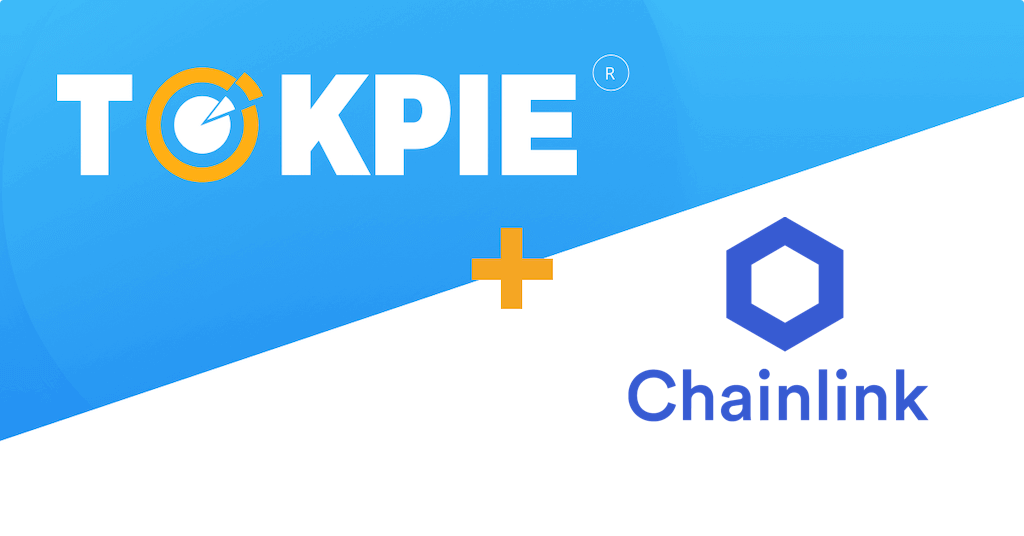Sooner or later, almost all aspects of daily life will go to blockchain thanks to the decentralized applications (DApps). However, any DApp must have a reliable source of data. The most prominent provider of such data is the ChainLink oracle system. So, let’s learn a little bit more about ChainLink, its LINK token, and how to trade it on Tokpie.
What’s the ChainLink and its LINK Token?
The perspectives of Ethereum DApps are excellent. Renting of tangible and intangible assets, insurance, lending and borrowing, pensions, wages, the list is endless. But to connect anything to a blockchain smart contract, any DAap needs an independent and reputable source of data (intermediary). The best intermediary is a ChainLink that provides a decentralized oracle system to many DApps. To use ChainLink’s oracle system, the DAaps need to have LINK tokens as the means of payment. Therefore, it’s a good idea to list LINK cryptocurrency on Tokpie Exchange. As a result, many Tokpie users will know about that great platform and promising LINK altcoin.
- Token Name: ChainLink Token
- Symbol: LINK
- Website
- Token total supply: 1,000,000,000
- Smart contract address: 0x514910771af9ca656af840dff83e8264ecf986ca
How to buy the LINK token?
To purchase LINK tokens for USDT, ETH, or WBTC do three simple steps:
- Fund your account with USDT, ETH, or WBTC. If you don’t have crypto, you can purchase USDT and ETH with a bank card in a few minutes.
- Open LINK/USDT, LINK/ETH, or LINK/WBTC order book and place your trade order to buy. Use this instruction if you don’t know how to place a trade order.
- Withdraw LINK tokens to your personal Ethereum wallet or hold them on the account.
How to sell LINK tokens?
To sell LINK tokens for USDT, ETH, or WBTC, follow three steps:
- Deposit LINK tokens on your account.
- Open LINK/USDT, LINK/ETH, or LINK/WBTC order book, and place your trade order to sell. Read the instruction if you don’t know how to place a trade order.
- Withdraw USDT, ETH, or WBTC to your personal Ethereum wallet or hold them on the account.
How to deposit LINK tokens?
To deposit LINK tokens on your Tokpie account, follow this guide. Also, make sure that you are going to deposit tokens that relate to this smart contract address: 0x514910771af9ca656af840dff83e8264ecf986ca. If you deposit the wrong tokens, Tokpie could not identify your transfer.
Note: Tokpie doesn’t charge any fees for depositing.
How to withdraw LINK tokens?
To withdraw LINK tokens from your Tokpie account, use this instruction. Besides, you must have an eth compatible wallet address to be able to withdraw tokens. Also, check the withdrawal commission.
Disclaimer
Tokpie does not give any investment, legal, tax, financial advice, or warranty of token price performance or successful fundraising.
Useful links
- ChainLink website.
- Market pairs to trade LINK tokens: LINK/USDT, LINK/ETH, and LINK/WBTC
- Also, check LINK Trade statistics on Tokpie.
- Tokpie’s trade fees and withdrawal commissions.
For any questions or cooperation, you can contact Tokpie at https://t.me/tokpie.