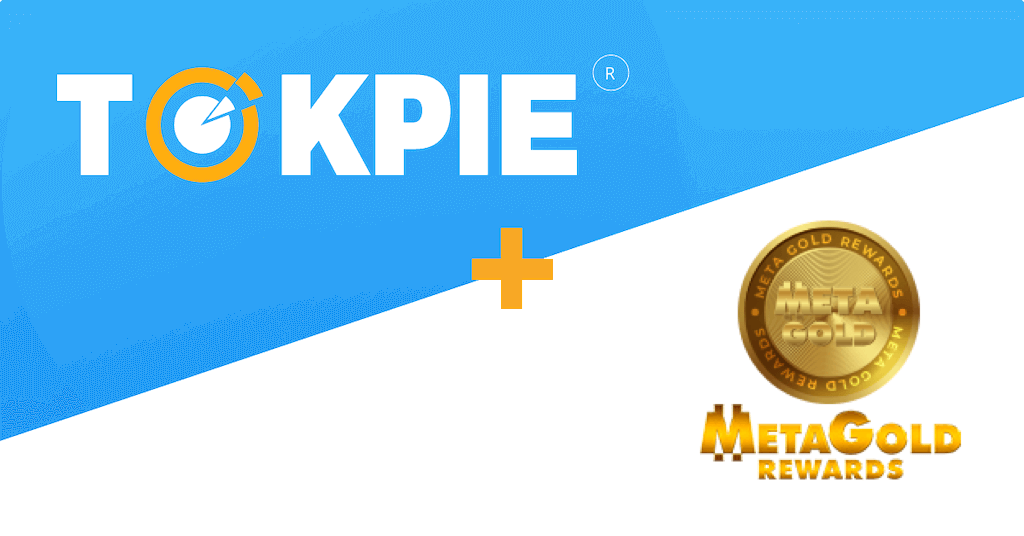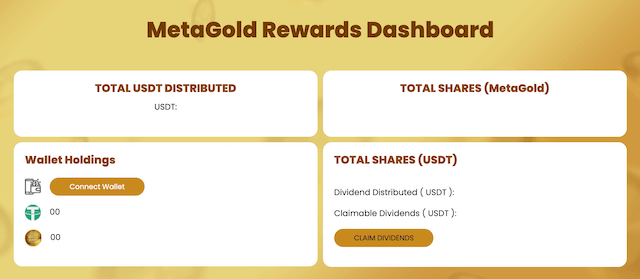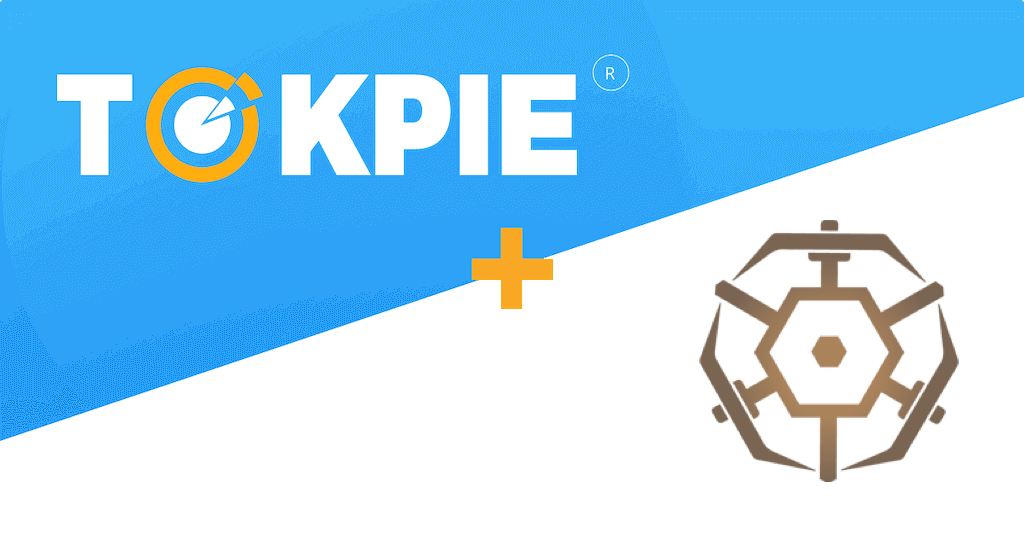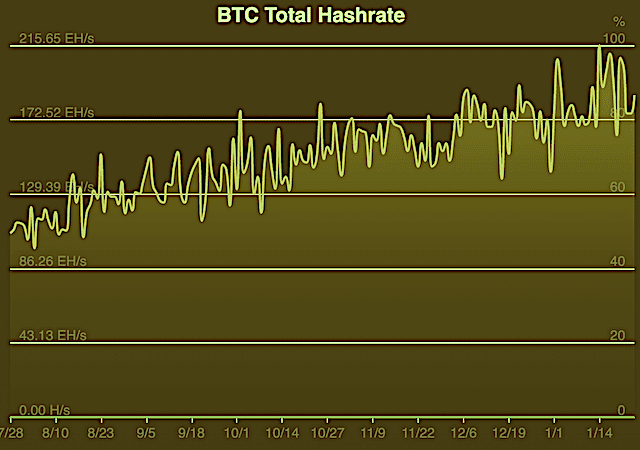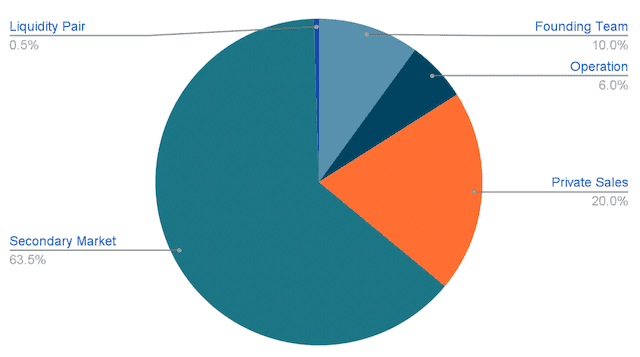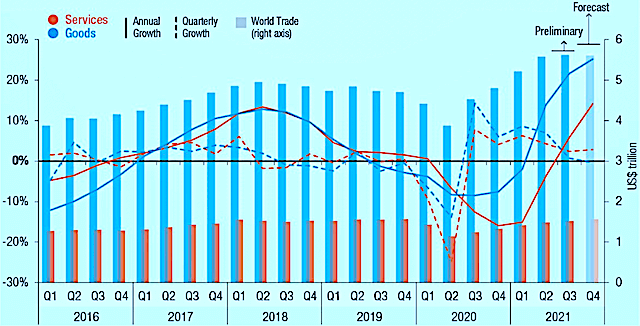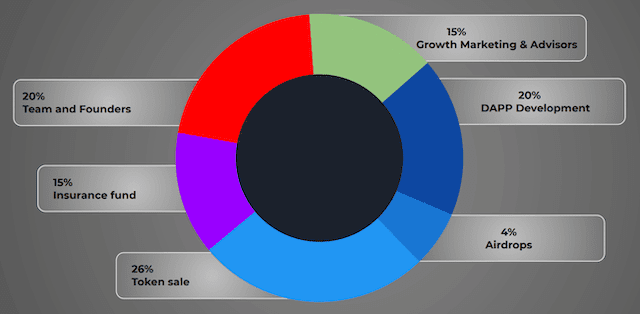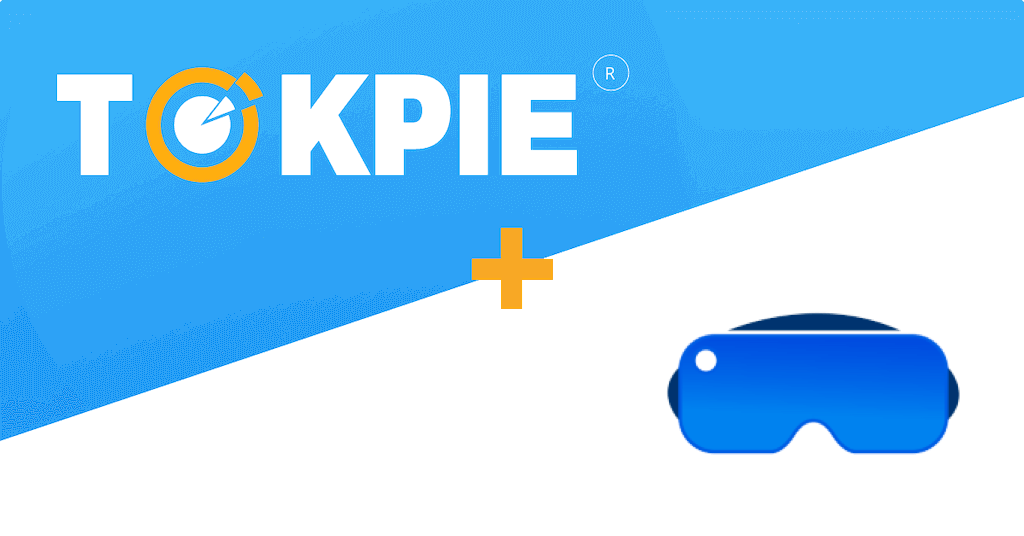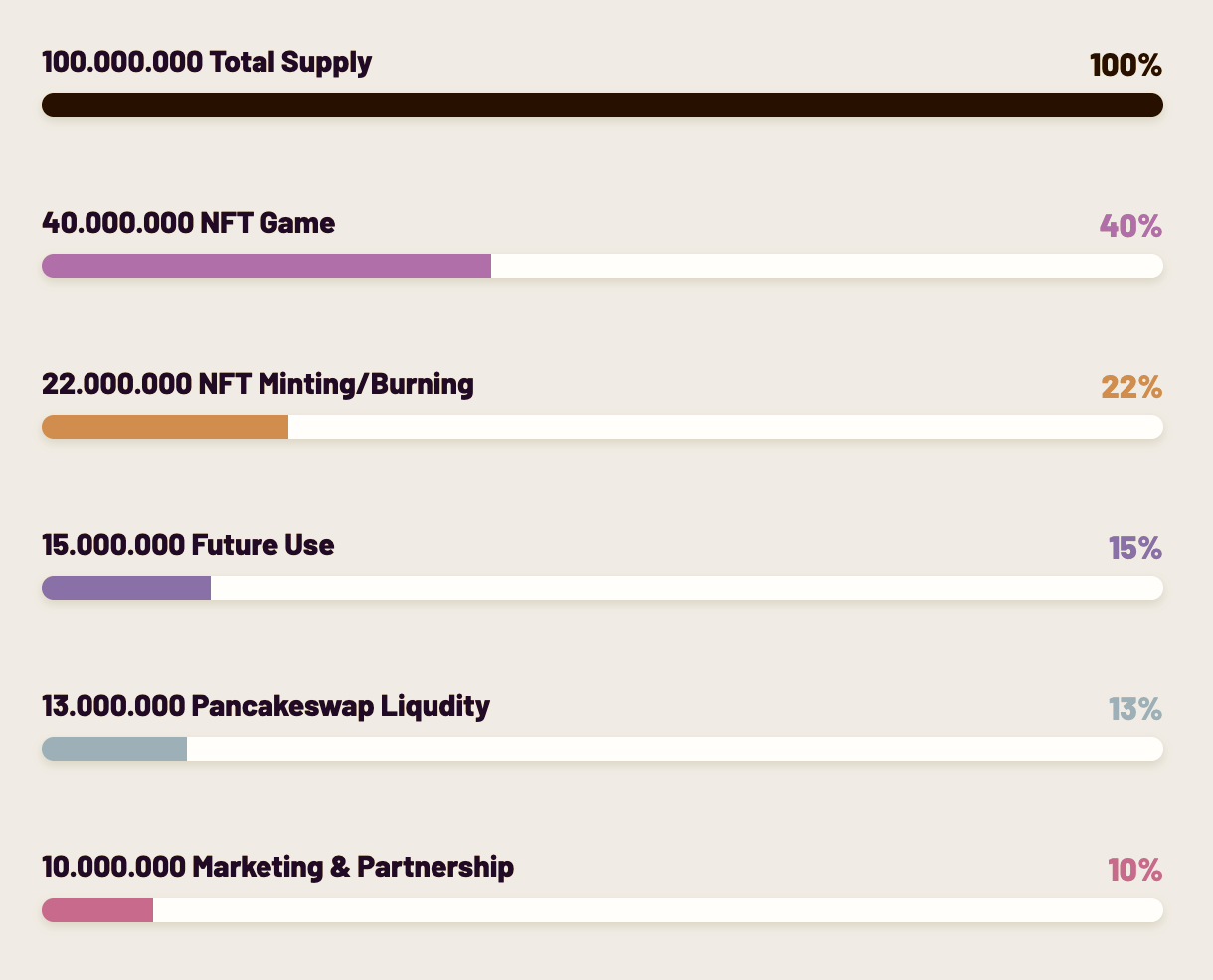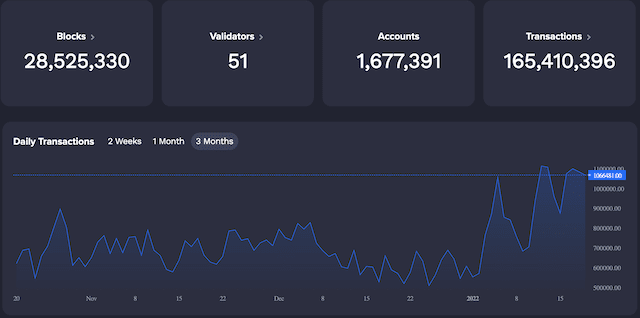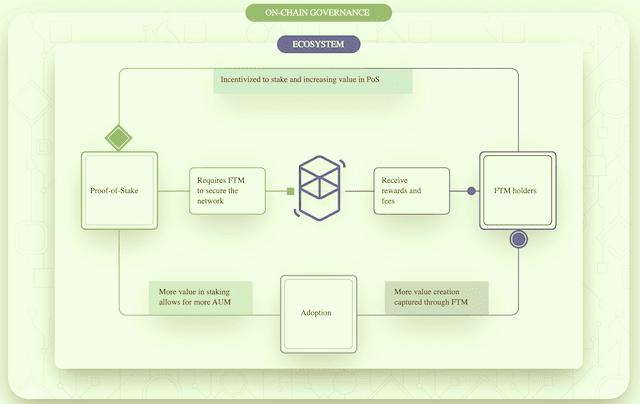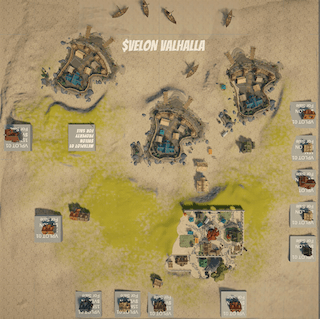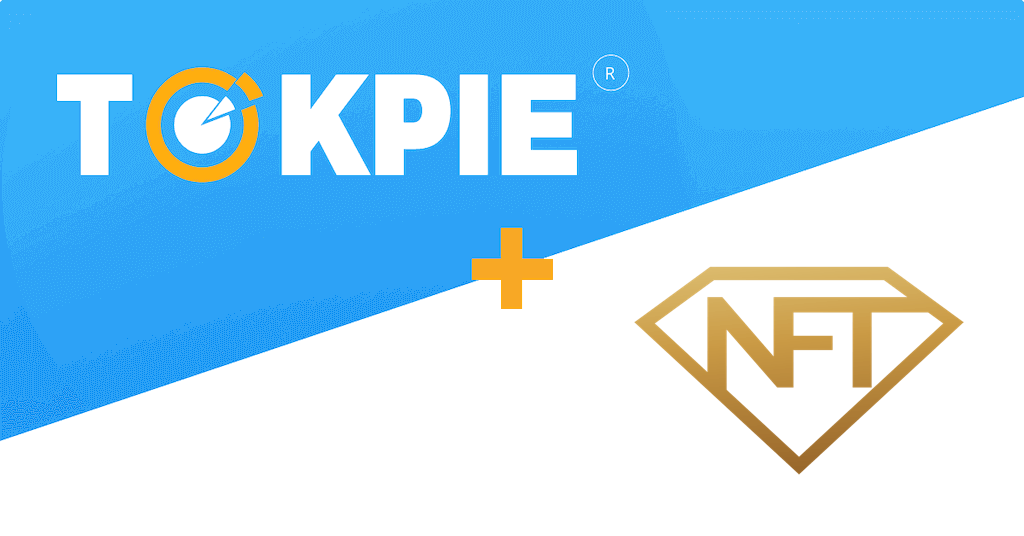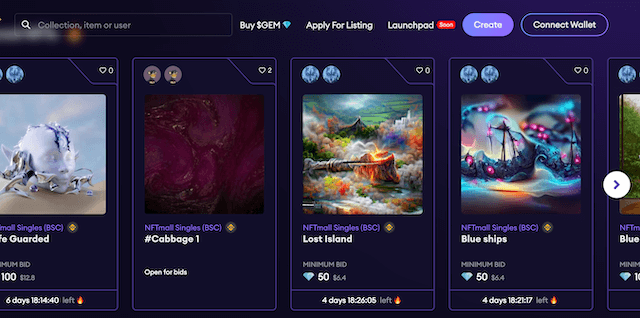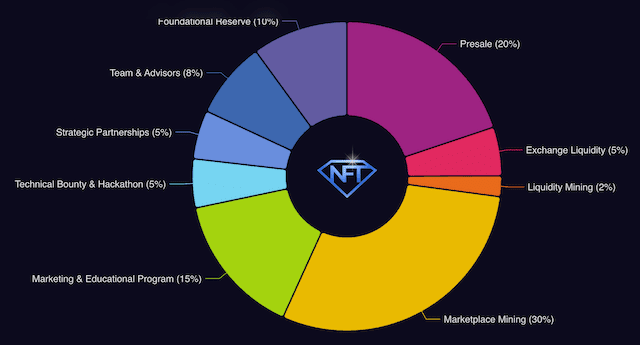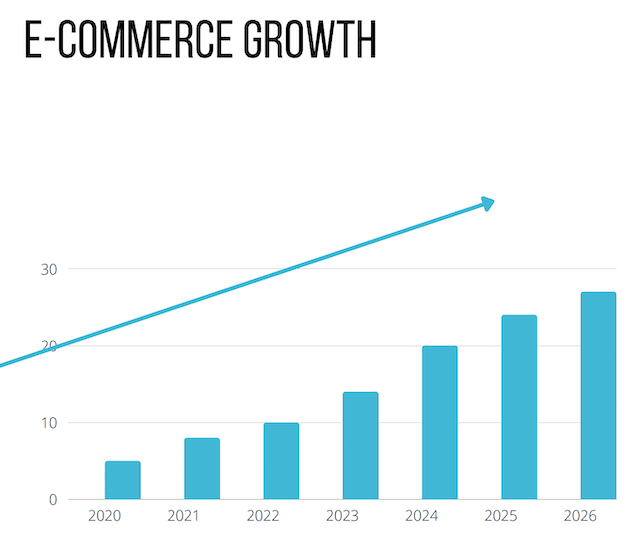Update: the project’s website is not working. So, the trading is not available.
An extraordinary world record has come recently from Elon Musk. He must pay over $11 billion in taxes for the year 2021. Instead of creating starships and modern cars, the entrepreneur will have to waste money to feed inefficient bureaucracy. Fortunately, the crypto community wants to help the most famous businessman. For example, the ELONSTAX project issued the ELTAX token with special auto-fees dedicated to Elon’s address. After reading the following paragraphs, you’ll learn more about that startup. Besides, you’ll find a guide to trade ELTAX tokens on the Tokpie exchange.
What’s the ELONSTAX?
The ELONSTAX is a community-driven crypto project that believes going to Mars is more important for humanity than filling up the pockets of bureaucrats through government taxes. So, the team aims to reach two goals. The first is to raise funds for Elon’s taxation. And the second goal is to reward the community. As a result, the coin contract automatically rewards all holders.
What’s the ELTAX token?
The ELTAX is a BEP20 (BSC) token with a 10% fee. Therefore, the token’s smart contract automatically takes ten percent from each transaction. Then, 3% goes to Elon’s wallet. Another 3% goes to the existing $ELTAX token-holders proportionally to their holdings. The rest, 4%, goes to the development and marketing wallets.
- Token Name: ELONSTAX
- Symbol: ELTAX
- The website doesn’t work.
- Token total supply: 100,000,000,000.
- BSC Smart contract address: 0xd76edc8f949d18adef9092272bb36fdcad03dfdf.
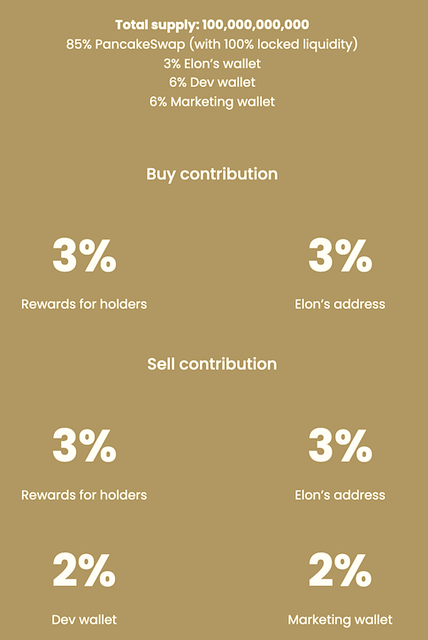
How to buy ELTAX token?
To purchase ELTAX tokens for USDT do three simple steps:
- Fund your account with USDT. If you don’t have crypto, you can purchase USDT with a bank card in a few minutes.
- Open the ELTAX/USDT order book and place your trade order to buy. Use this instruction if you don’t know how to place a trade order.
- Withdraw ELTAX tokens to your personal BEP20 wallet or hold them on the account.
How to sell ELTAX tokens?
To sell ELTAX tokens for USDT do three simple steps:
- Deposit ELTAX tokens into your account.
- Open the ELTAX/USDT order book, and place your trade order to sell. Read the instruction if you don’t know how to place a trade order.
- Withdraw USDT to your personal wallet (ERC20 / BEP20) or hold them on the account.
How to deposit ELTAX token?
To deposit the ELTAX token into your Tokpie account, follow this guide. Also, make sure that you are going to deposit BEP20 tokens that relate to this smart contract address. If you deposit the wrong tokens or the wrong blockchain type, Tokpie could not identify your transfer.
Note: Tokpie doesn’t charge any fees for depositing.
How to withdraw ELTAX tokens?
To withdraw the ELTAX token from your Tokpie account, use this instruction. Besides, you must have BEP20 compatible wallet address to be able to withdraw tokens. Also, check the withdrawal commission.
Disclaimer
Also, please be aware that Tokpie charges a fee for the listing. Tokpie does not give any investment, legal, tax, financial advice, or warranty of token price performance.
Useful links to trade ELTAX tokens
- Market to trade the ELONSTAX tokens: ELTAX/USDT.
- Also, check trade statistics on Tokpie.
- Moreover, find Tokpie’s trade fees and withdrawal commissions.
For any questions, contact Tokpie at https://t.me/tokpie.