How many times has Twitter banned your account? How often did you get pain from giant social networks like Facebook and others? They only use your data to earn money and give no payment to you in return. But it will change soon. Meet the RedWaif social platform. That’s a community-driven decentralized protocol with the Waifer token rewarding the holders. Get more information about the startup from the following paragraphs. Also, learn how to trade Waifer tokens on the Tokpie exchange.
Update: Project’s website is not working.
UPDATE: The team has migrated to the new token’s contract address: 0x72EF0CF8dC02fE91150a2472CC551DE929e22FaC.
What’s the Waifer platform?
The Waifer platform is a social media network – RedWaif (image below). Any user can share his memories and thoughts. Also, anyone can connect with others and obtain new friends. Moreover, the RedWaif’s solution allows users to earn $Waifer coin for interacting with other network members. Apart from having an already working Android app, Waifer’s upcoming plans include the following achievements:
- Releasing the RedWaif-IOS version.
- Launching the Waifer’s crypto Wallet.
- Developing the Waifer-Swap (beta).
- Creating the RedWaif Marketplace.
- Starting the RedWaif NFT Platform.
- Initiating the RedWaif-Waifer Merch online store.
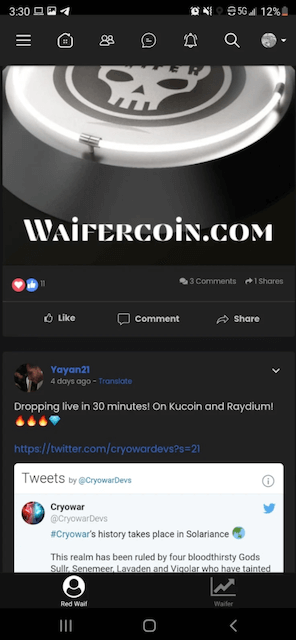
What’s the Waifer token?
Waifer is the BEP20 (BSC) Token with a 10% taxation rate. Its contract takes ten percent from every transaction and reinvests these coins into the growth by buying LP tokens, reflecting, and burning. Besides, the currency is the official cryptocurrency of the RedWaif social media platform. Therefore, people can purchase inside RedWaif’s ecosystem with $Waifer only.
- Token: Waifer
- Symbol: WAIF
- Website doesn’t work.
- Token total supply: 2,000,000,000,000,000.
- BSC Smart contract address: 0x72EF0CF8dC02fE91150a2472CC551DE929e22FaC
Old address: 0xea3d8c4fa272a81ed2a18dff43a98cebd3847c02.
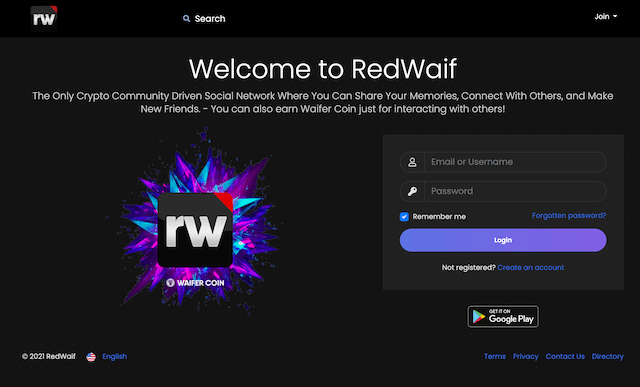
How to buy Waifer tokens?
To purchase Waifer tokens for BNB do three simple steps:
- Fund your account with BNB. If you don’t have crypto, you can purchase BNB with a bank card in a few minutes.
- Open the Waifer/BNB order book and place your trade order to buy. Use this instruction if you don’t know how to place a trade order.
- Withdraw Waifer tokens to your personal BEP20 wallet or hold them on the account.
How to sell Waifer tokens?
To sell Waifer tokens for BNB do three simple steps:
- Deposit Waifer token into your account.
- Open the Waifer/BNB order book, and place your trade order to sell. Read the instruction if you don’t know how to place a trade order.
- Withdraw BNB to your personal BEP20 wallet or hold them on the account.
How to deposit Waifer token?
To deposit Waifer tokens into your Tokpie account, follow this guide. Also, make sure that you are going to deposit BEP20 tokens that relate to this smart contract address. If you deposit the wrong tokens or the wrong blockchain type, Tokpie could not identify your transfer.
Note: Tokpie doesn’t charge any fees for depositing.
How to withdraw Waifer token?
To withdraw Waifer tokens from your Tokpie account, use this instruction. Besides, you must have BEP20 compatible wallet address to be able to withdraw tokens. Also, check the withdrawal commission.
Disclaimer
Also, please be aware that Tokpie charges a fee for the listing. Tokpie does not give any investment, legal, tax, financial advice, or warranty of token price performance.
Useful links to trade Waifer tokens
- Market to trade Waifer’s tokens: Waifer/BNB.
- Also, check trade statistics on Tokpie.
- Tokpie’s trade fees and withdrawal commissions.
For any questions, contact Tokpie at https://t.me/tokpie.

