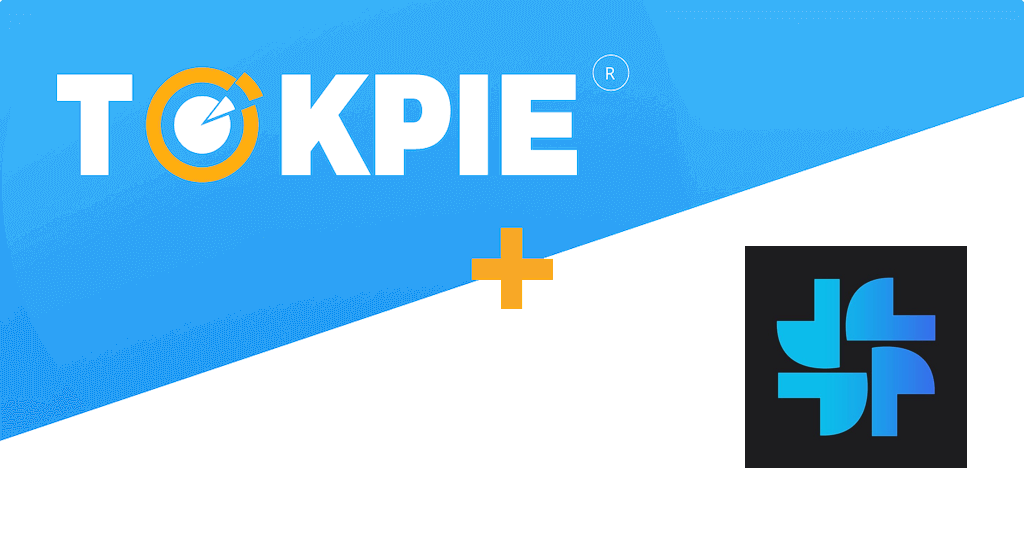The increasing number of blockchain startups creates a demand for crypto-related services (listing, marketing, etc.). One of such companies that serve only cryptocurrency projects is Chron. Its team consists of 5 core developers focusing on Crypto charting services and other valuable tools. Also, these guys issued the XCR token as a replacement for the old SPACEK coin. In this article, you’ll learn more about Chron’s features. Besides, you’ll fund instructions on how to trade XCR tokens on the Tokpie exchange.
Update: Project’s website is not working.
What’s the Chron?
Thanks to rebranding the Chron’s developers now focus on crypto projects’ marketing, cryptocurrency listings, voting, rankings, charts, mini audits, promotions, and many other services. Moreover, the team plans to reinvest part of all profits into buybacks and rewards for holders. Apart from above, the Chron’s management wants to launch the Lootboxes. As a result, the coin-holders could get special NFTs, Chron ($XCR) tokens, or other free surprises. Also, the developers will release the Charting tools. So, everyone could get more information about different crypto-assets and their utilities.
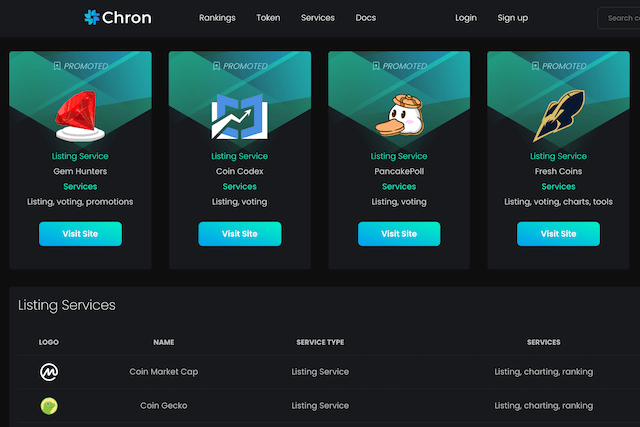
Chron replaces Space Knight (SPACEK)
Space Knight team has renounced its old SPACEK token and project’s name. Also, they moved liquidity to a new contract. So now, the startup’s name is Chron (XCR). Important to note that every Tokpie user who had Space Knight coins on account automatically gets the new Chron coin due to the 1:1,000,000 proportion.
What’s the XCR token?
XCR is the BEP20 (BSC) token giving premium services, discounts, NFTs, special in-game items, features, and gamification initiatives. Important to note that there are no transactional fees anymore. Also, token-holders can receive a share of Chron revenues.
- Token Name: Chron
- Symbol: XCR
- Website doesn’t work.
- Token total supply: 1,000,000,000
- Smart contract address: 0x6c8f294287c0e30cf8dd5e84a183092f587c2588.
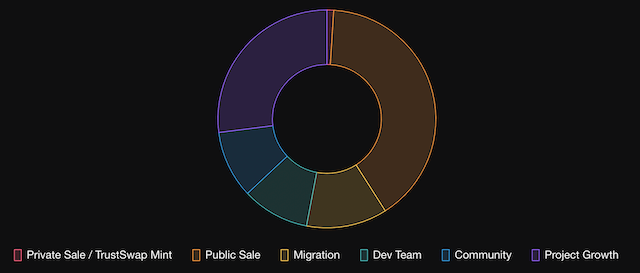
How to buy XCR token?
To purchase XCR tokens for USDT do three simple steps:
- Fund your account with USDT. If you don’t have crypto, you can purchase USDT with a bank card in a few minutes.
- Open the XCR/USDT order book and place your trade order to buy. Use this instruction if you don’t know how to place a trade order.
- Withdraw XCR tokens to your personal BEP20 wallet or hold them on the account.
How to sell XCR tokens?
To sell XCR tokens for USDT do three simple steps:
- Deposit XCR tokens into your account.
- Open the XCR/USDT order book, and place your trade order to sell. Read the instruction if you don’t know how to place a trade order.
- Withdraw USDT to your personal wallet (ERC20 / BEP20) or hold them on the account.
How to deposit XCR token?
To deposit an XCR token into your Tokpie account, follow this guide. Also, make sure that you are going to deposit BEP20 tokens that relate to this smart contract address. If you deposit the wrong tokens or the wrong blockchain type, Tokpie could not identify your transfer.
Note: Tokpie doesn’t charge any fees for depositing.
How to withdraw XCR tokens?
To withdraw the XCR token from your Tokpie account, use this instruction. Besides, you must have BEP20 compatible wallet address to be able to withdraw tokens. Also, check the withdrawal commission.
Disclaimer
Also, please be aware that Tokpie charges a fee for the listing. Tokpie does not give any investment, legal, tax, financial advice, or warranty of token price performance.
Useful links to trade XCR tokens
- Market to trade the Chron tokens: XCR/USDT.
- Also, check trade statistics on Tokpie.
- Moreover, find Tokpie’s trade fees and withdrawal commissions.
For any questions, contact Tokpie at https://t.me/tokpie.