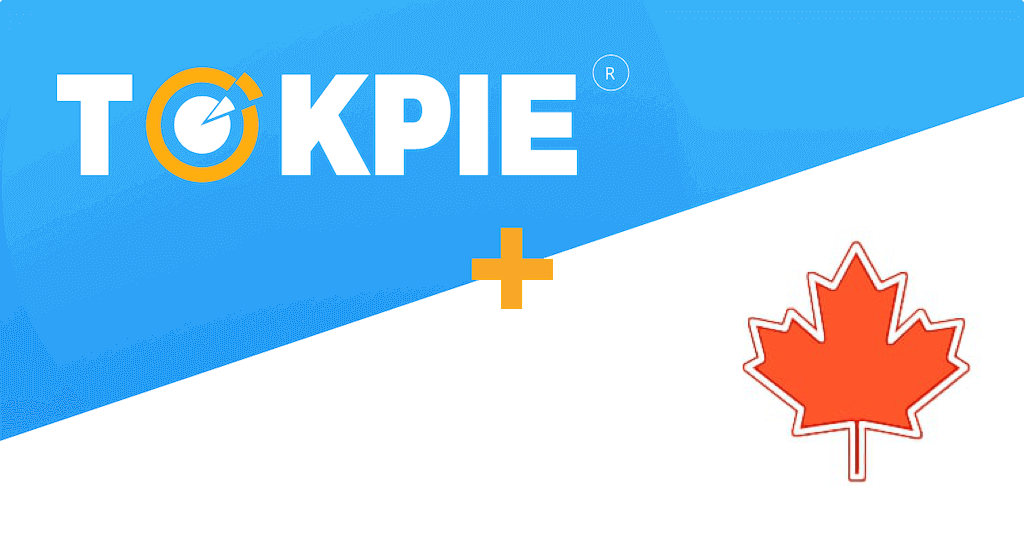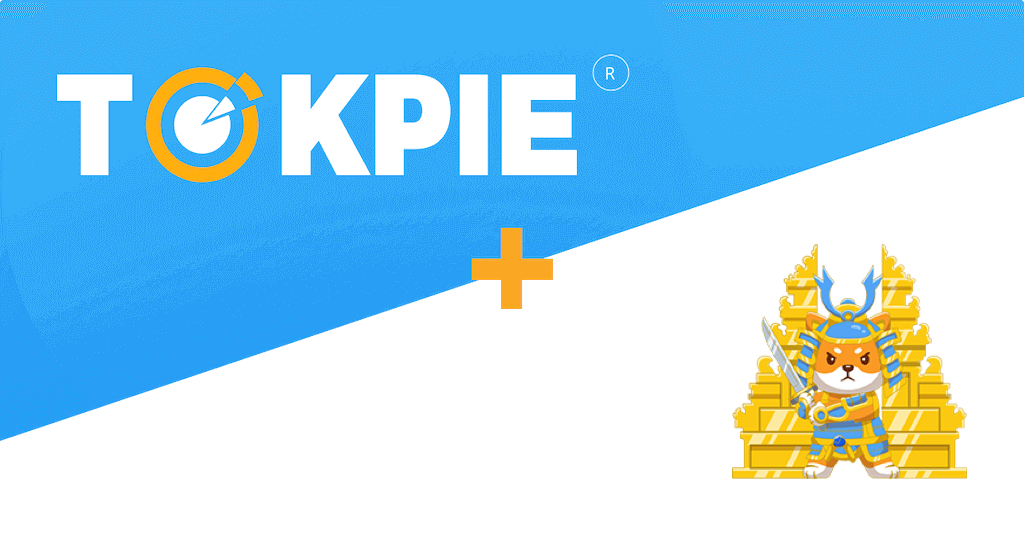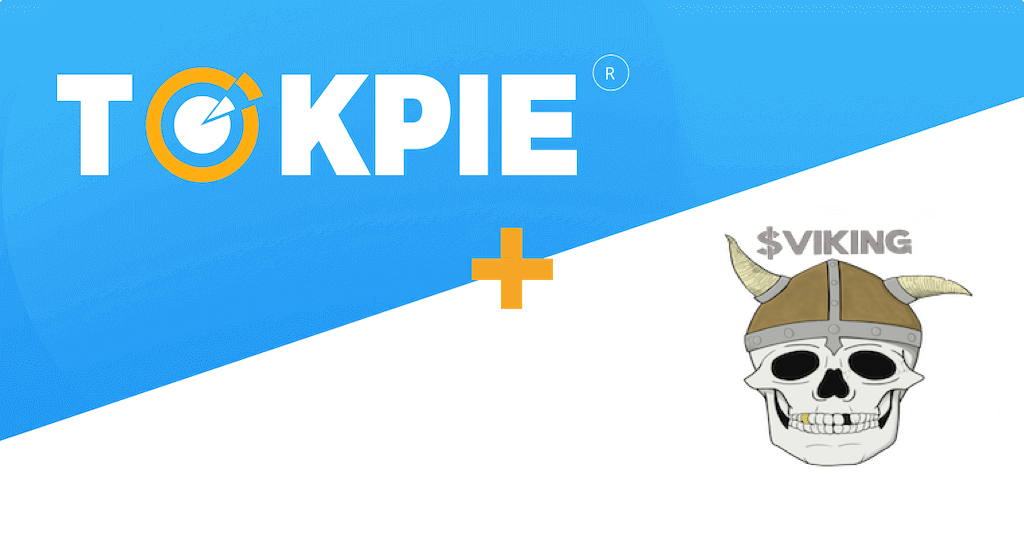Meet the new decentralized project – Canada Coin. Thanks to its LEAF token, the team focuses on the Web 3.0 revolution while investing in marketing. So, learn more about that new meme coin in the following paragraphs. Also, get the outlines of how to trade LEAF tokens on the Tokpie exchange.
Update: Project’s website is not working.
Canada Coin advantages
The main advantages of Canada Coin are a strong foundation and aggressive marketing efforts supported by a large and engaged community. The startup catapults international interest in cryptocurrency by providing an amusing, simple-to-understand, and engaging experience. Also, the team believes that $LEAF becomes the catalyst for further decentralized exploration. Simultaneously, the developers strive to list the cryptocurrency on significant exchanges. Besides, they plan to continue research, development, social media promotion, and engagement.
What’s the LEAF token?
LEAF is the BEP20 (BSC) meme token that rapidly gains traction. Moreover, this crypto asset is a simplistic alternative to mass cryptocurrency adoption. Also, it introduces the decentralized nature of the blockchain for retail consumers in an easy-to-digest manner.
- Token Name: Canada Coin
- Symbol: LEAF
- Token total supply: 1,000,000,000.
- BSC Smart contract address: 0x55B5451b125D7cf94BF614B7649A4c2856eFcE2e.
How to buy LEAF token?
To purchase LEAF tokens for ETH do three simple steps:
- Fund your account with ETH. If you don’t have crypto, you can purchase ETH with a bank card in a few minutes.
- Open the LEAF/ETH order book and place your trade order to buy. Use this instruction if you don’t know how to place a trade order.
- Withdraw LEAF tokens to your personal BEP20 wallet or hold them on the account.
How to buy LEAF with Bank Card or Apple Pay?

Use your bank card or Apple Pay to obtain LEAF altcoins for your local fiat currency.
- Log in and generate the ETH address by clicking on the [+ Deposit] button here.
- Enter the generated ETH address on the bank card processing page. Also, enter the amount of ETH and click on the “Continue” button.
- After getting a confirmation email, obtain $LEAF tokens here.
How to sell LEAF tokens?
To sell LEAF tokens for ETH do three simple steps:
- Deposit LEAF tokens into your account.
- Open the LEAF/ETH order book, and place your trade order to sell. Read the instruction if you don’t know how to place a trade order.
- Withdraw ETH to your personal Ethereum wallet or hold them on the account.
How to deposit LEAF token?
To deposit LEAF token into your Tokpie account, follow this guide. Also, make sure that you are going to deposit BEP20 tokens that relate to this smart contract address. If you deposit the wrong tokens or the wrong blockchain type, Tokpie could not identify your transfer.
Note: Tokpie doesn’t charge any fees for depositing.
How to withdraw LEAF tokens?
To withdraw the LEAF token from your Tokpie account, use this instruction. Besides, you must have BEP20 compatible wallet address to be able to withdraw tokens. Also, check the withdrawal commission.
Disclaimer
Also, please be aware that Tokpie charges a fee for the listing. Tokpie does not give any investment, legal, tax, financial advice, or warranty of token price performance.
Useful links to trade LEAF tokens
- Market to trade the LEAF tokens: LEAF/ETH.
- Also, check trade statistics on Tokpie.
- Moreover, find Tokpie’s trade fees and withdrawal commissions.
For any questions, contact Tokpie at https://t.me/tokpie.