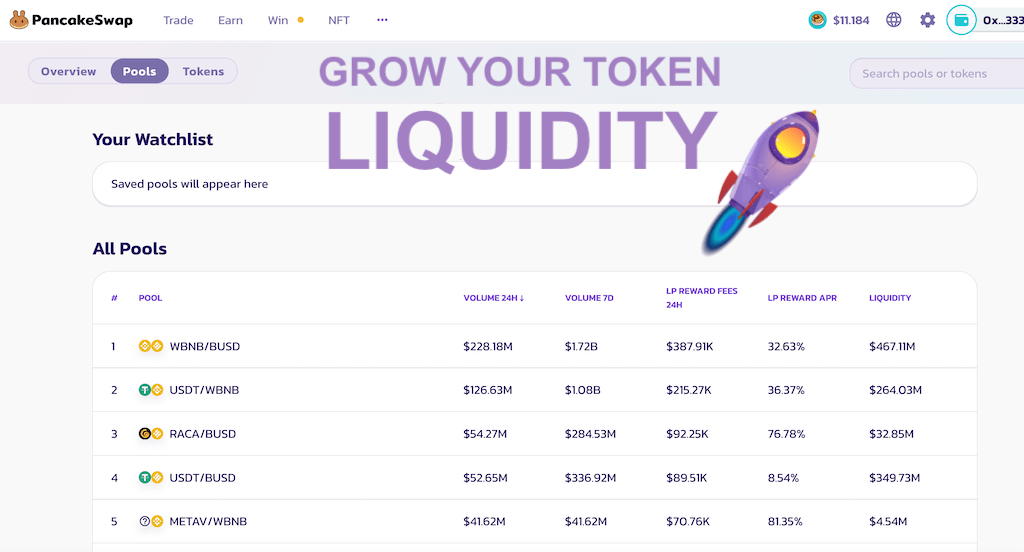If you’re a crypto startup’s owner who wants to increase the demand for your BEP20 cryptocurrency, then this article is for you. With the help of Popular Altcoins DApp (for projects already listed on Tokpie), and Self-Listing DApp, your token attracts new buyers, grow in liquidity and community. However, to get listed on the DApp, you need to create a pool by providing your project’s tokens and TOKPIE (TKP) altcoins. So, from the following paragraphs, you’ll learn how to make your token/TKP pair on the PancakeSwap decentralized exchange.
How to create a pool on PancakeSwap?
The pool creation process on PancakeSwap DEX requires having two currencies in your wallet and approximately 0.036 BNB to cover the gas cost. For example, we have used the HOTCROSS project’s tokens to show you how to create a pair with TKP coins.
1. Top up your wallet
Top up your wallet (TrustWallet or Metamask) with TKP and your tokens (for example, HOTCROSS coins). Note that you can obtain TOKPIE (TKP) BEP20 cryptocurrency on PancakeSwap. Also, don’t forget that you must have around 0.036 BNB for paying gas fees (in fact, you will spend around 0.0173 BNB).
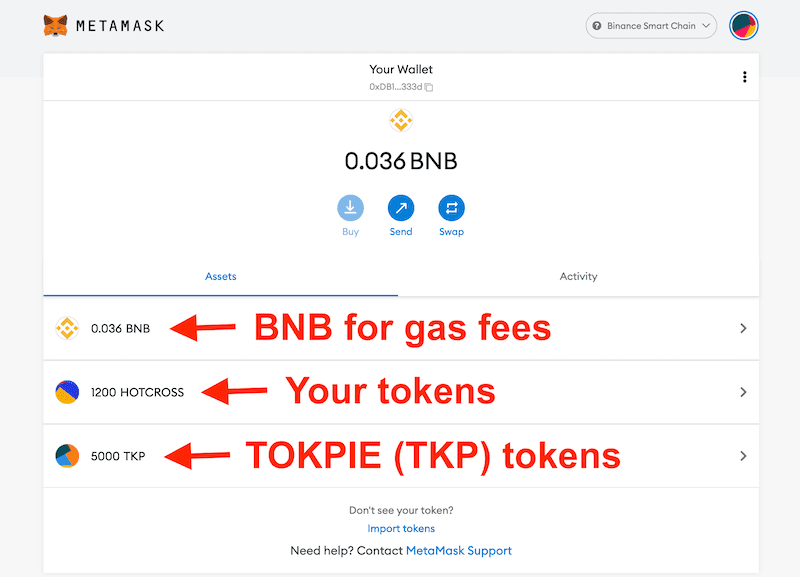
2. Open the PancakeSwap: Liquidity section
Open the PancakeSwap’s liquidity tab and connect it with your TrustWallet or Metamask wallet.
3. Create a pool (pair)
On the liquidity page, click on the Add Liquidity button.
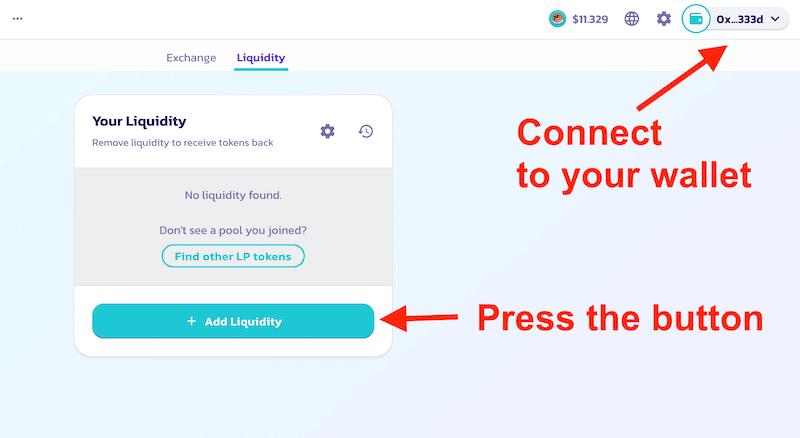
On the next pop-up window (image below), enter the number of your tokens (for example, HOTCROSS) and TKP. Note that you can set any ratio of coins you add. So, in this way, you set the price of your currency in this pool.
After that, click on the Enable buttons for your coin and confirm through the wallet. Also, click on the Enable button for TKP and confirm again.
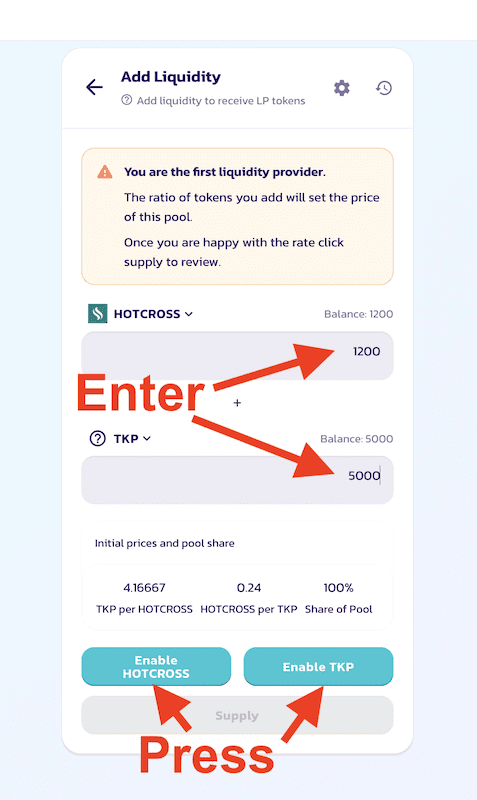
Once done, press the Supply button.
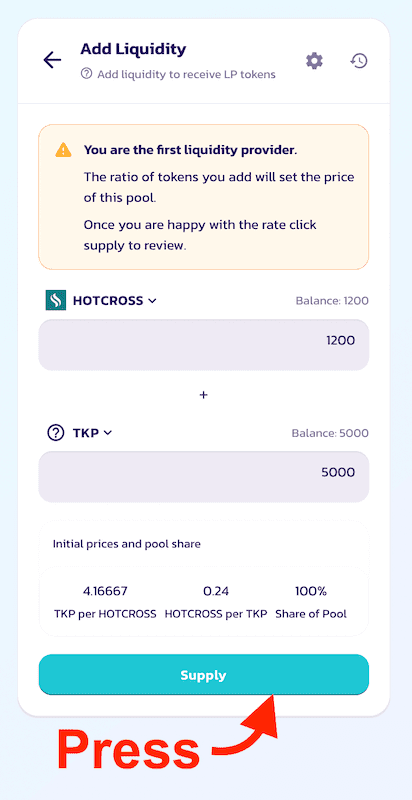
In addition, the PancakeSwap shows you the resulting rates and requires final confirmation (screenshot below). So, click on the Create Pool & Supply button to finalize the pair creation.
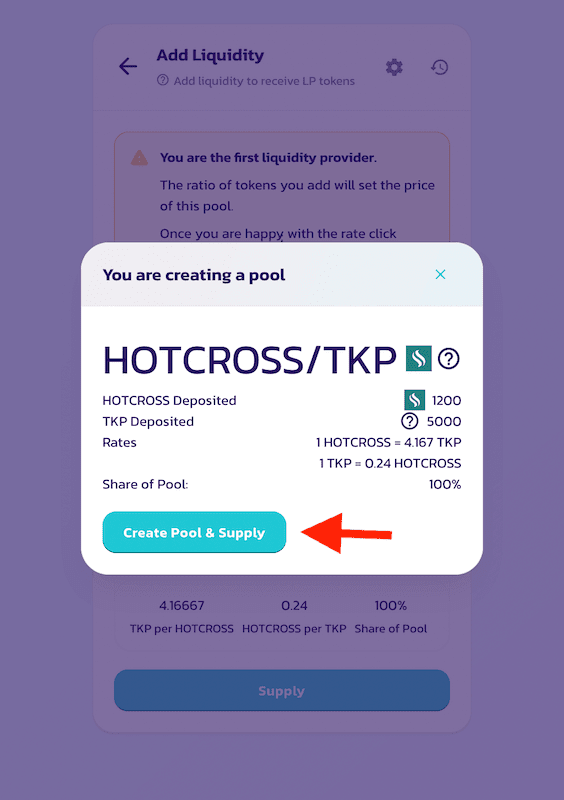
Confirm pool’s creating transaction through your wallet (image below).
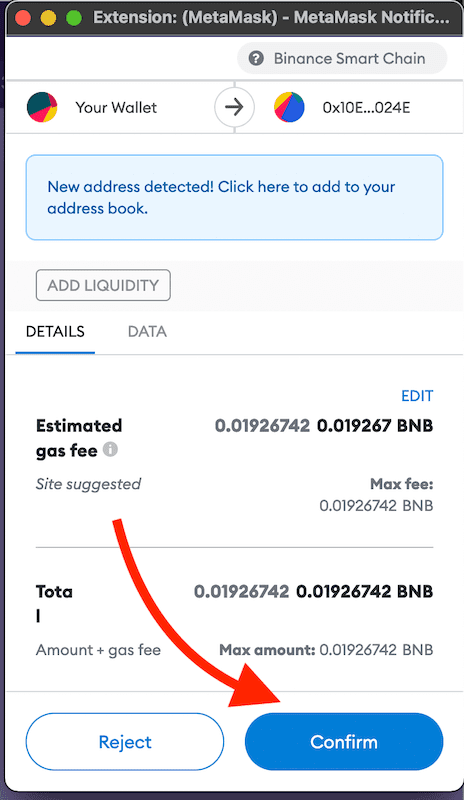
Congratulations! Now, you have completed the pool creation and new pair is available for trading.
How can I get the pool address?
After pool creation, open your wallet on BSCscan and click on the just-generated LP tokens.
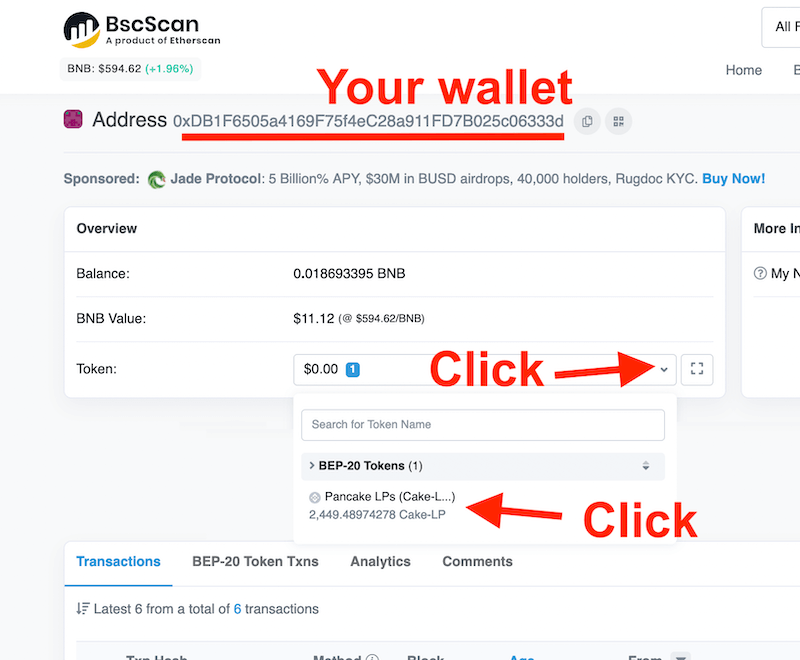
As a result, you will see the just-created pool address. Copy that address and send it to info@tokpie.com to get listed on the Popular Altcoins DApp.
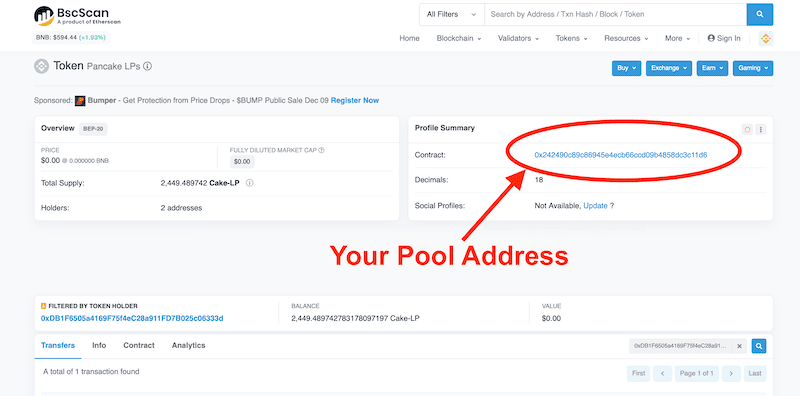
How can I see the created pair?
Moreover, you can now find the new pair page on PancakeSwap Finance by inserting the pool address into that link:
https://pancakeswap.finance/info/pool/PoolAddress Example: https://pancakeswap.finance/info/pool/0x242490c89c86945e4ecb66ccd09b4858dc3c11d6
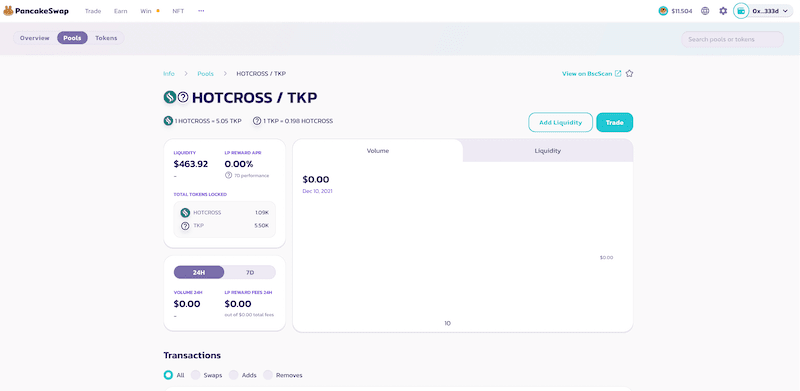
Profit from the Pool
By adding liquidity you’ll earn 0.17% of all trades on this pair proportional to your share of the pool. Also, note that the fees accrue in real-time by adding to the pool. Moreover, you can claim the funds by withdrawing your liquidity at any time.
Other free options to boost your currency
- Add token to the Coindataflow portal;
- Make your coin visible on the CoinCheckup tracker;
- Add a coin to the Live Coin Watch tracker.
- List altcoin on the CoinCodex tracker.
- Make your token visible on the Top Coin Voting platforms.
- Add Token’s logo on the MyEtherWallet (MEW).
- Make your Coin listed on the Trezor.
- Increase Token Circulation Supply on Coingecko to grow Market Cap and currency’s Rank.
- Enable Bank Cards and Apple Pay to sell more coins.