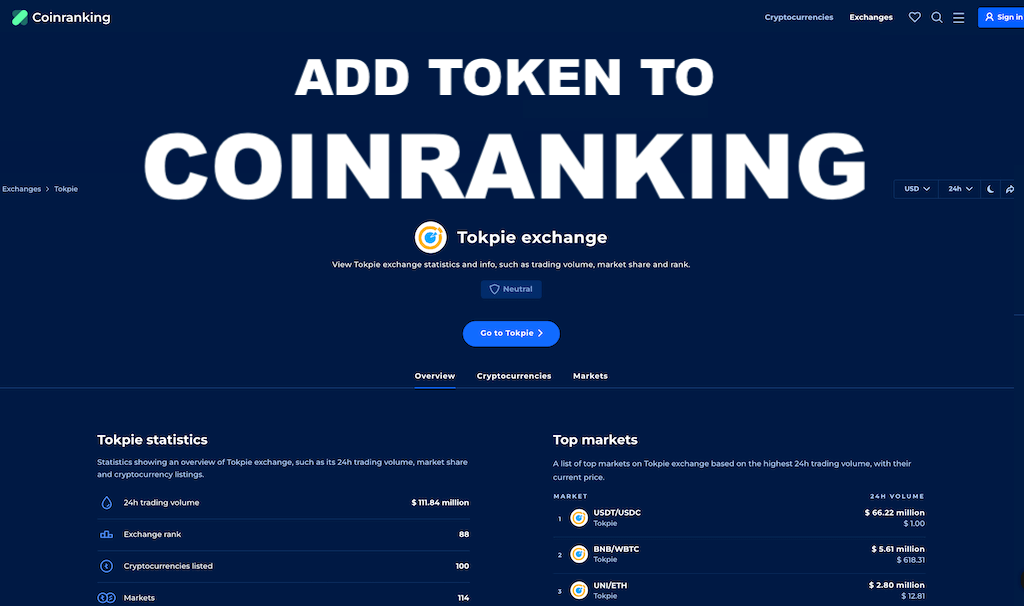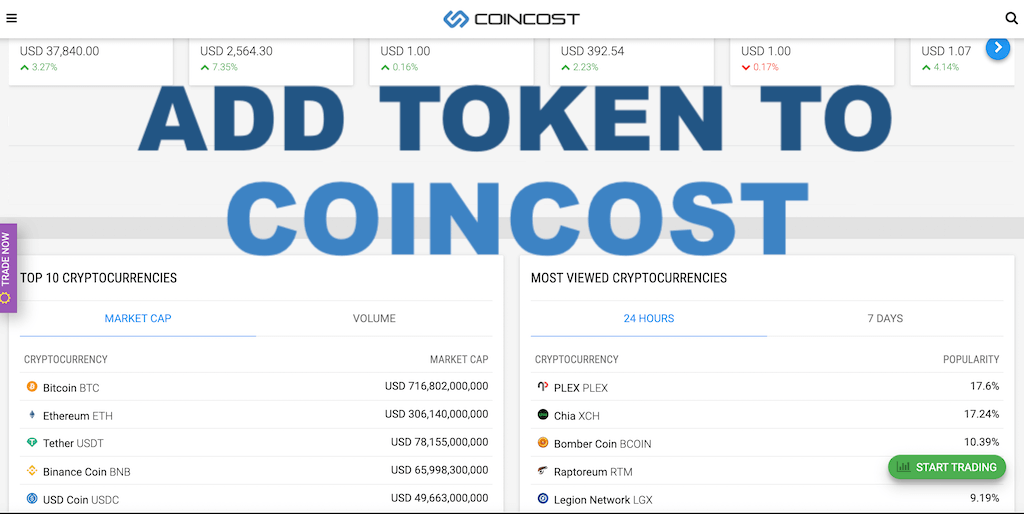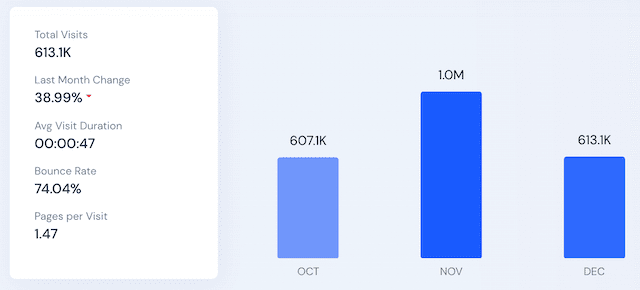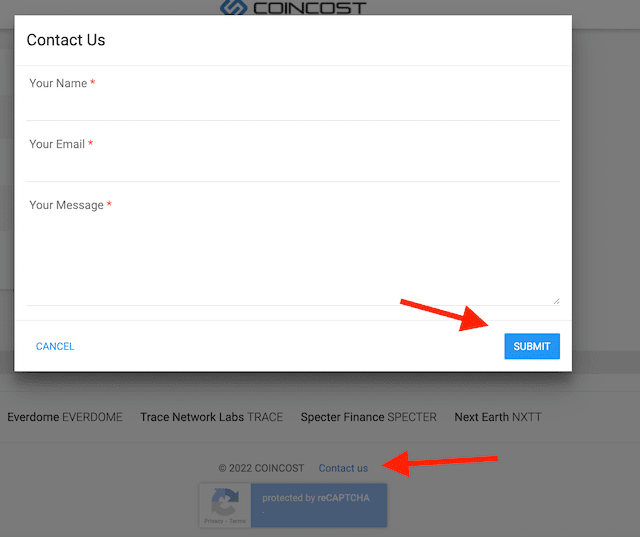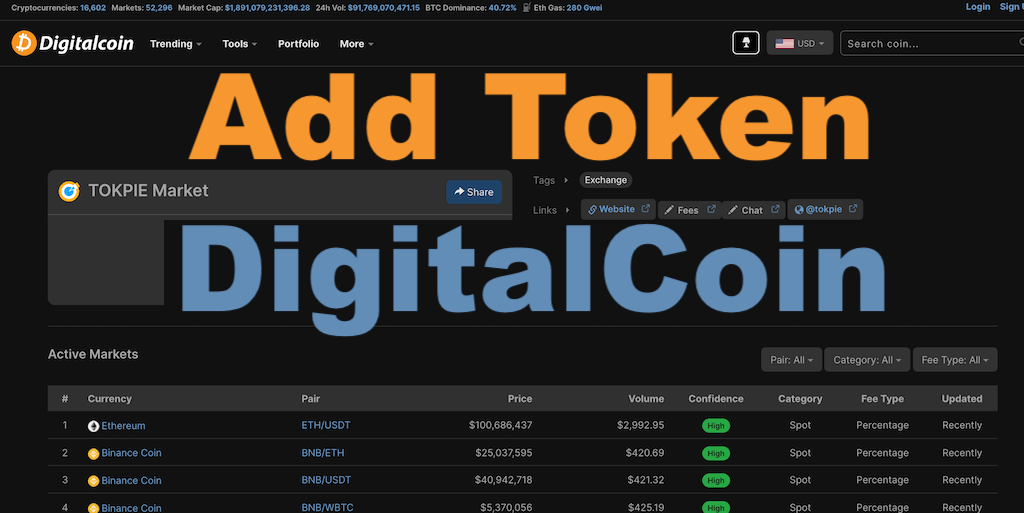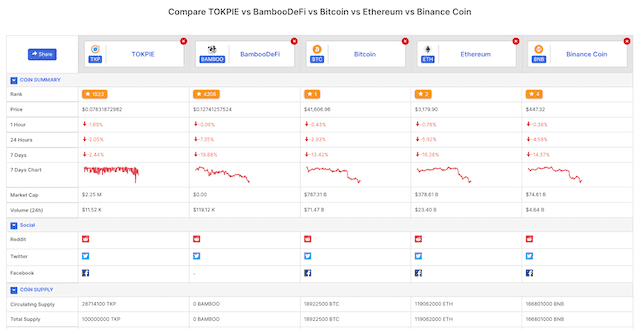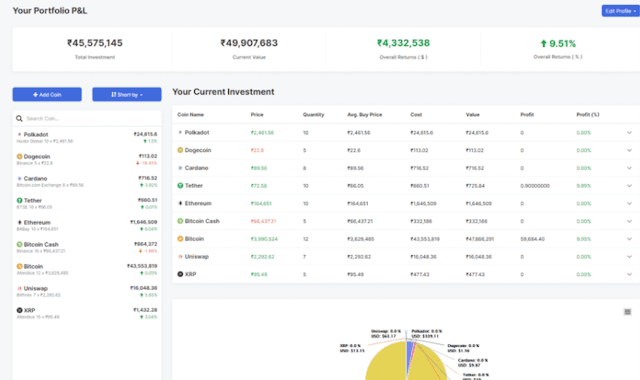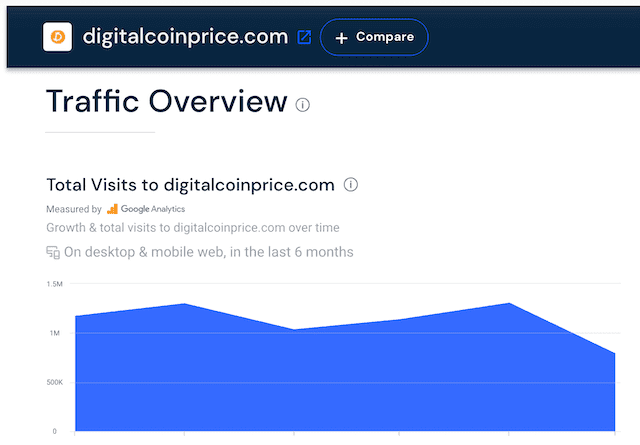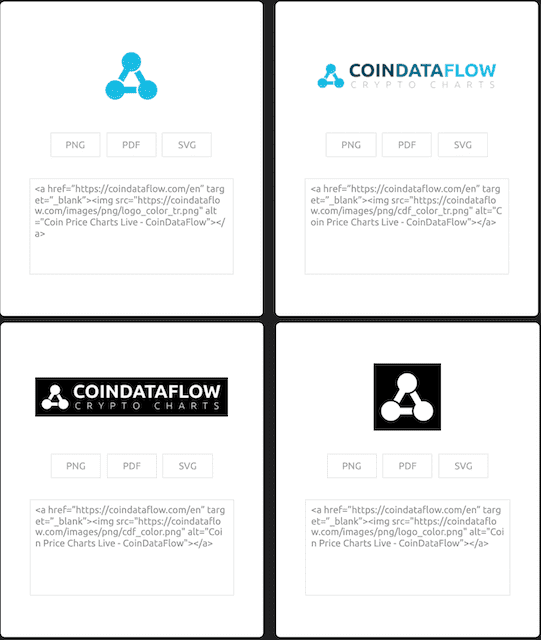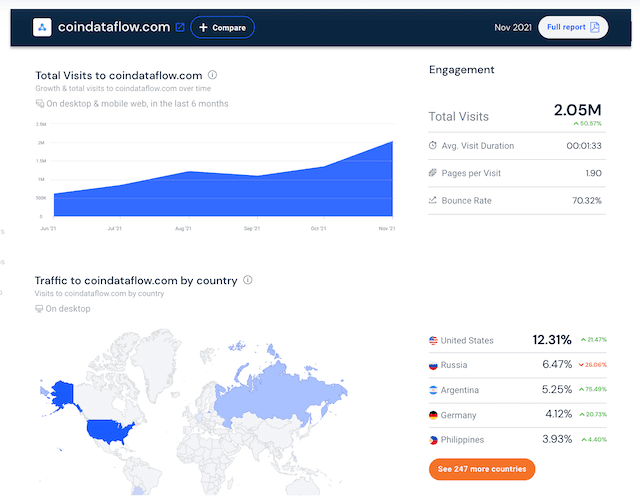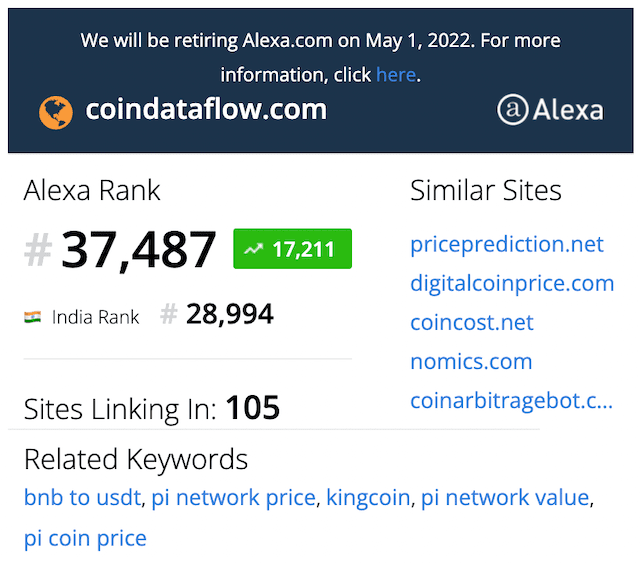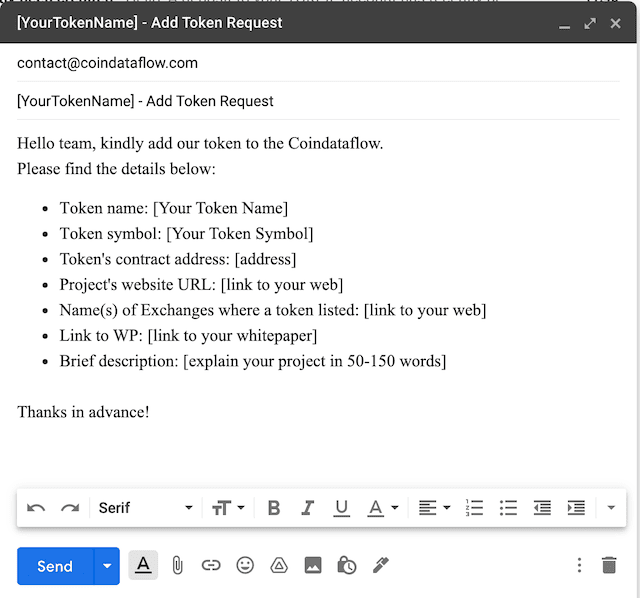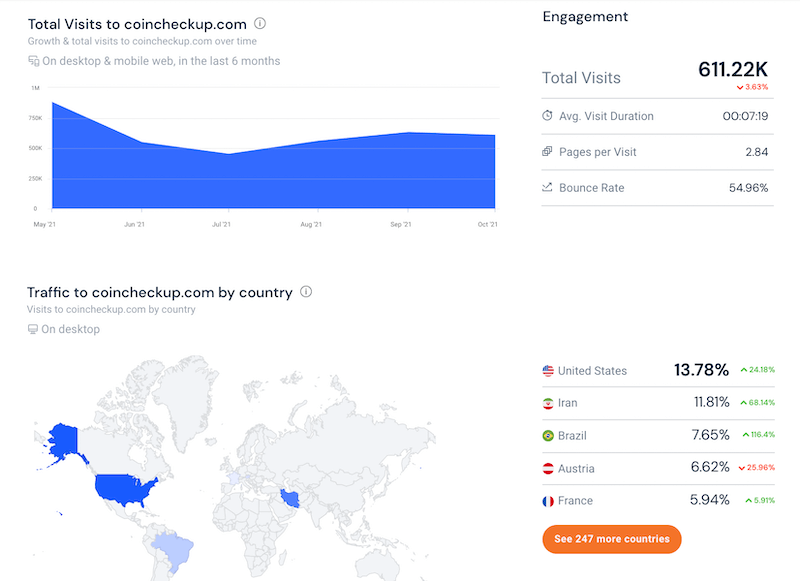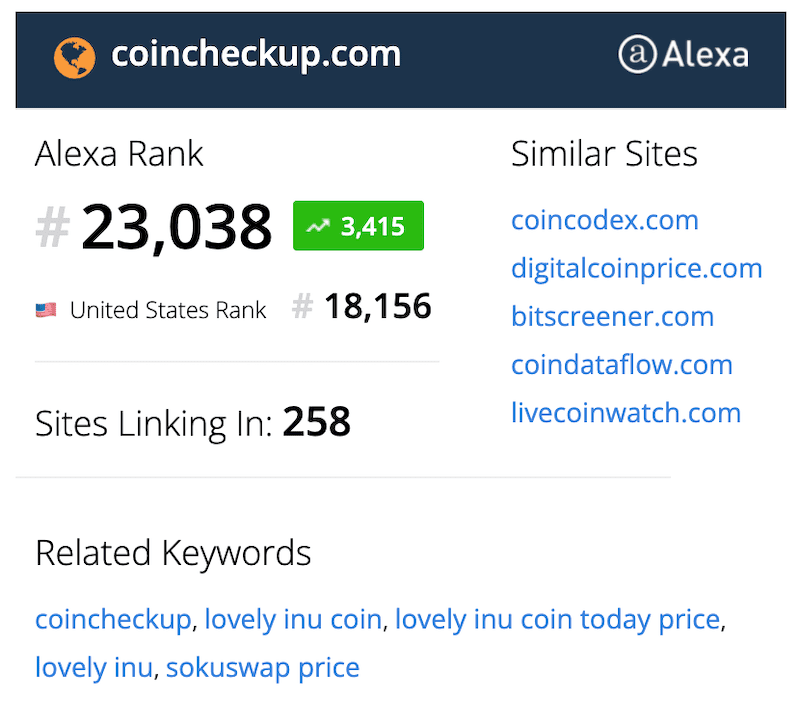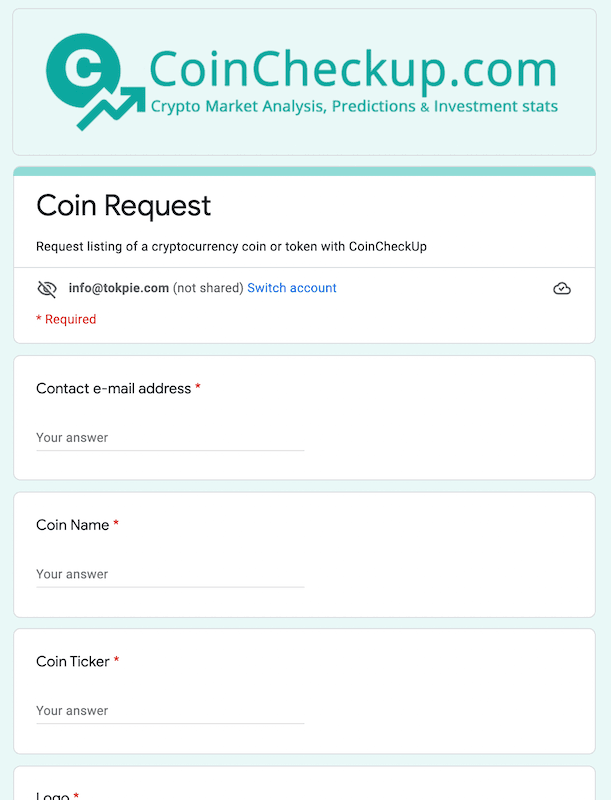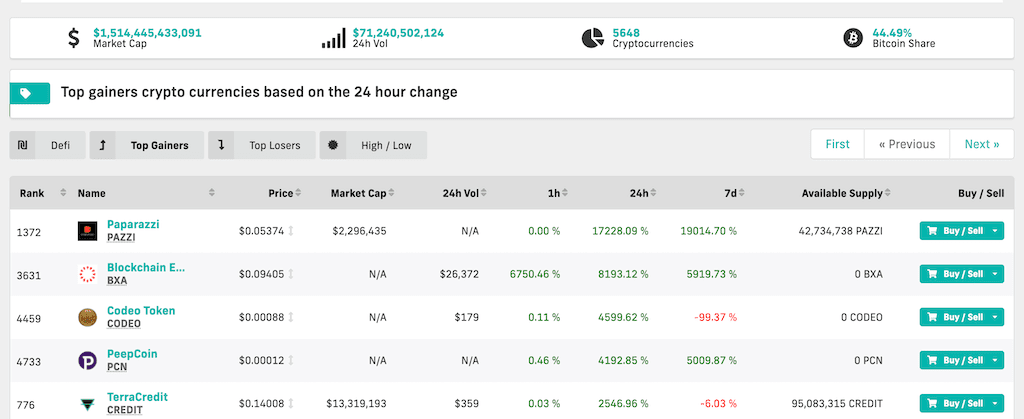In the fast-changing world of crypto, being seen and easy to find is very important for success. Coinranking is a top site for tracking coins, just like big names such as CoinMarketCap and CoinGecko. It’s a key place for people who make and run crypto projects and who want to get their projects noticed. So, if you’re wondering how to get your token on Coinranking or looking for free ways, you’ve found the right guide. This article will guide you step by step on how to list your token. Furthermore, it will show more ways to make your crypto more visible. So, let’s jump into Coinranking and learn how to make your token pop in the huge world of crypto.
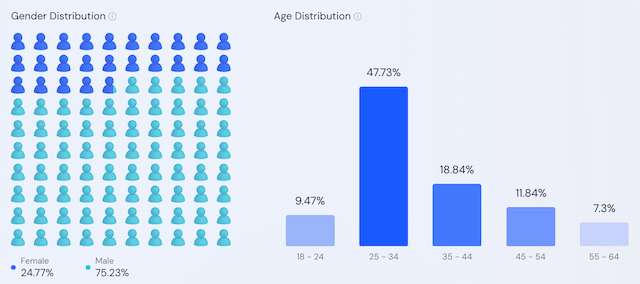
What is Coinranking?
Coinranking is a top site for checking crypto prices, known for its up-to-the-minute updates on over 36,000 coins. Three Dutch software makers started it in 2017. They wanted to make something on their own, without money from big crypto companies. A lot of people, over a million, use Coinranking every day, and so do 35,000 developers with its API. Most users are 25 to 44 years old. The site puts cryptos into groups. It checks if their amounts are real and how their market cap compares to how much they are traded. This makes sure users get clear and full info. For anyone in crypto, getting how Coinranking works and using its fair approach can really help your project grow.
Traffic
Coinranking attracts a lot of attention, with about 500,000 visitors every month, mainly people aged 25 to 44. This is great for crypto projects aiming to connect with smart and investing-minded people. The kind of visitors Coinranking gets shows it’s a reliable site that gets people involved. It also means a big chance for your crypto project to get noticed by the right crowd. So, putting your token on Coinranking can really open up opportunities. It lets you reach out to half a million people excited about finding new crypto projects.
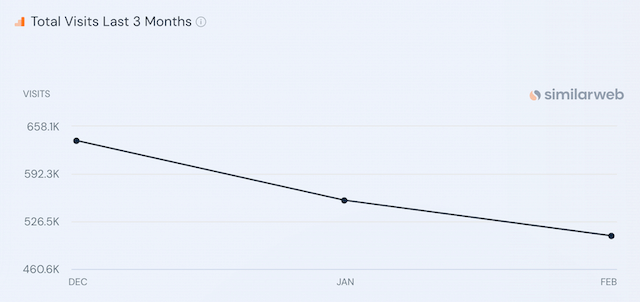
How Can I List Token?
Listing your token on Coinranking is easy. First, make sure an exchange that Coinranking likes has your token available for trading. Exchanges like Tokpie are key. For instance, Tokpie don’t just get your token on Coinranking; it also shows it off on big sites like CoinMarketCap and CoinGecko. This way, more people can see your token. So, if your token doesn’t have a substancial trade volume on any of these exchanges, then list your token on Tokpie exchange to become eligible for Coinranking.
Next, go to Coinranking’s website, hit the “List your coin” button, and fill out that form. In about 1-3 days, your token will join Coinranking’s big list. If your token is already there, you can update its info easily. This keeps your token in front of lots of people.
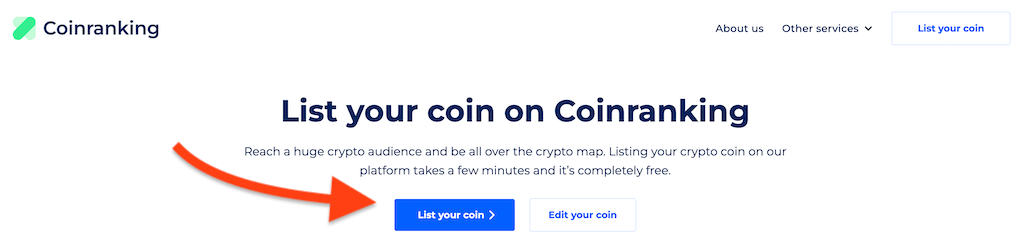
Adding New Market for Token that is already visible on Coinranking
If your token is already shining on Coinranking, expanding its presence to new markets is your next strategic move. Simply head over to Coinranking’s dedicated coin listing page and click on the “Edit your coin” button. This action whisks you away to a form designed for updates. Here, you’ll fill in details about new exchanges where your token has made its debut. Make sure these exchanges are ones that Coinranking supports to ensure a seamless update. After you submit this form, expect to see your token’s new market displayed on its Coinranking page within about 1-3 days. This not only refreshes your token’s profile but also broadens its horizon, attracting a wider audience from different exchanges.
Alternative Ways to Grow Your Altcoin
Getting your token on Coinranking is just the start. To really show off your token, you need to do more, like adding it to other coin trackers, wallets, and DApps. Every platform has its own cool stuff. Coinpaprika has great analytics, CoinGecko shows a lot of tokens, and Binance is super famous. Putting your token on different platforms makes more people see it and think it’s legit. So, it’s super important to use all chances to talk about your crypto. This way, it won’t get lost among so many others.
List Coin on Additional Trackers
Putting your token on different coin trackers really helps more people see it. Sites like Coinpaprika, CoinGecko, and CoinMarketCap are great for spreading the word. Other places like BitDegree, Coindar, and CoinLore are good for specific groups. Every time you list your token, it gets more attention from all kinds of people and investors. Also, getting involved with websites where people vote on tokens and making sure big sites feature your crypto can make it even more popular. This way, your token makes a big splash in the world of crypto.
- Put your token on the hot Coinpaprika. 🌶️
- Speedily place your token on CoinMarketCap (CMC).
- Additionally, think about putting your token on BitDegree.
- Get your altcoin on Coindar.
- Then, boost your token’s profile on CoinLore.
- Launch your token on CoinGecko. 🦎
- Also, get your token on Coinbase.
- Add your token to Binance at no cost.
- In addition, sign up your token with TokenInsight.
- Feature your altcoin on Blockspot.
- Then, spotlight your token on Coincost.
- Make sure your token shows up on DigitalCoinPrice.
- After that, place your token on Coindataflow.
- Get your token included on CoinCheckup.
- Also, have your token seen on LiveCoinWatch.
- Put your altcoin on CoinCodex, too.
- Lastly, push your token on famous Token voting sites.
Extra Options to Boost Cryptocurrency
Going beyond usual ways to list your token is key. For example, using AI can give you new insights and make managing your crypto easier. Getting into new trends and platforms helps too. Like adding your token’s logo to Metamask or keeping its info up-to-date on sites like Etherscan and Bscscan makes more people notice and use it. Also, adding your token to DeFi platforms and making sure big wallets and exchanges support it can really help it grow. These steps make your crypto more appealing and can lead to steady growth and more people using it.
- Explore the future of cryptocurrencies.
- Also, see how AI can help your crypto project grow.
- Find out how to put your token’s logo on Metamask. 🦊
- In addition, keep your token updated on Etherscan and Bscscan.
- Make people notice your token’s logo with Trust Wallet.
- Add your token to the Listing-Fundraising DAPP.
- Additionally, set up liquidity rental for your token on CoinMarketCap and CoinGecko.
- Use the Ultimate Guide to make a successful cryptocurrency.
- Then, boost your token’s liquidity on DEXs like Pancakeswap and Uniswap.
- Have your altcoin listed in the MEW asset catalog.
- Furthermore, get your token supported by the Trezor wallet.
- Update your token quickly on Bscscan and Etherscan.
- Finally, make your crypto more appealing by adding bank card and Apple Pay to your site. 💳
Conclusion
In the fast-moving crypto world, big awareness and ease of use are crucial for success. Getting your token on Coinranking is a big first step. It makes your token known to lots of interested people. But, there’s more to do. To really spread the word about your token, you need a full plan. This means putting it on more trackers, using new tech, and getting it into the bigger crypto world.
Also, the crypto world keeps changing, and if you’re making crypto, you need to use every chance to make your token known. You can use sites like Coinranking and CoinGecko, and tools like Metamask and Uniswap, to help your token stand out. Remember, you can’t just sit back in the quick-moving crypto scene. Going after these chances can really make your token more seen, liked, and successful in the end.
Therefore, If you use the tips and plans we talked about, your token can get noticed and stand strong in the tough crypto market. Furthermore, start now and put your token on Coinranking for free. Grab the chance to open up many doors for your crypto project. So, watch your token become more visible and successful than ever before.