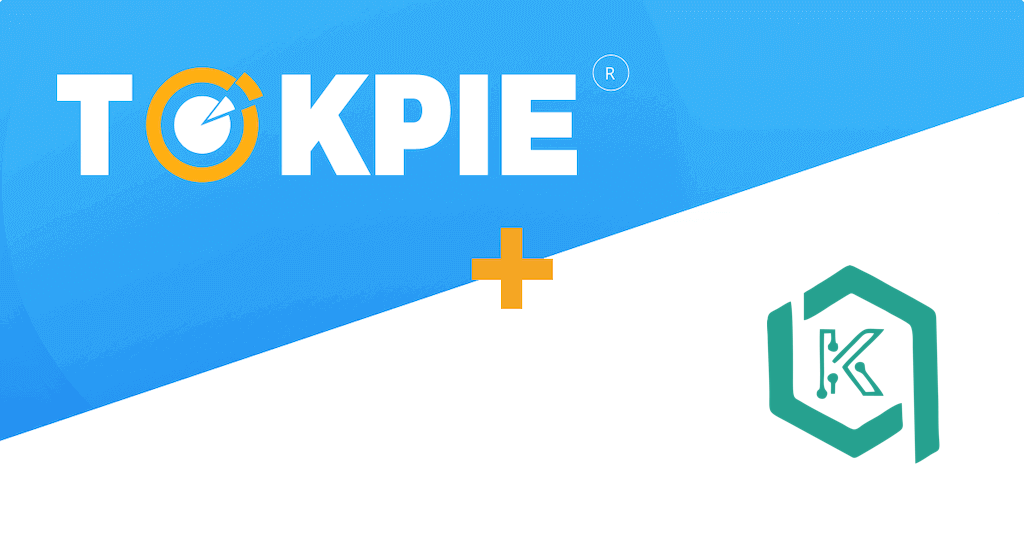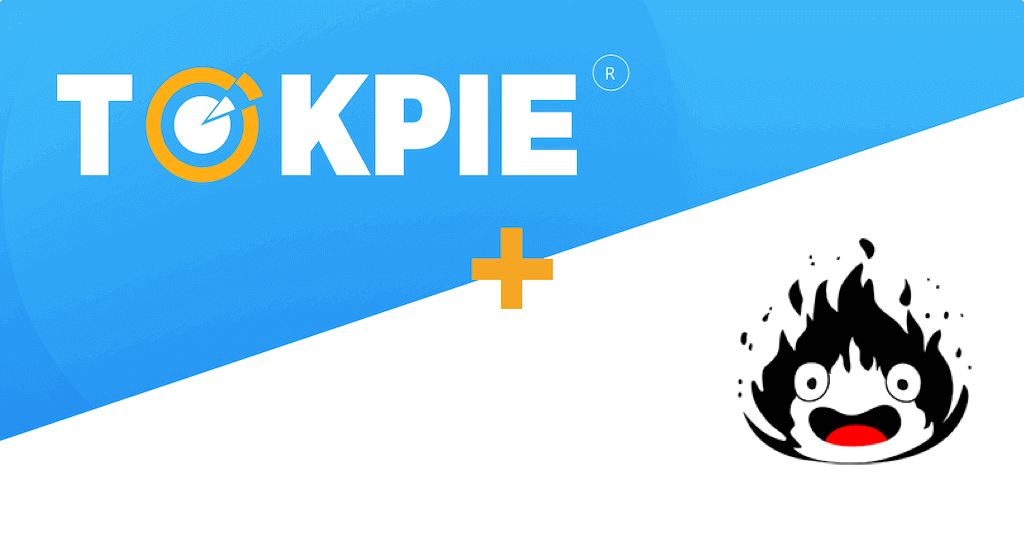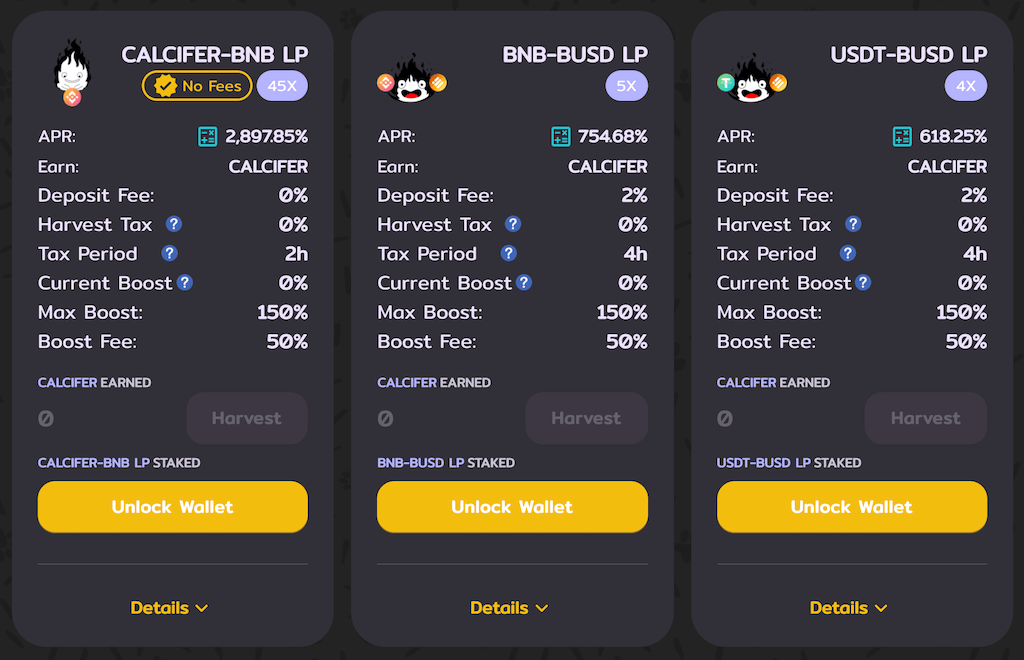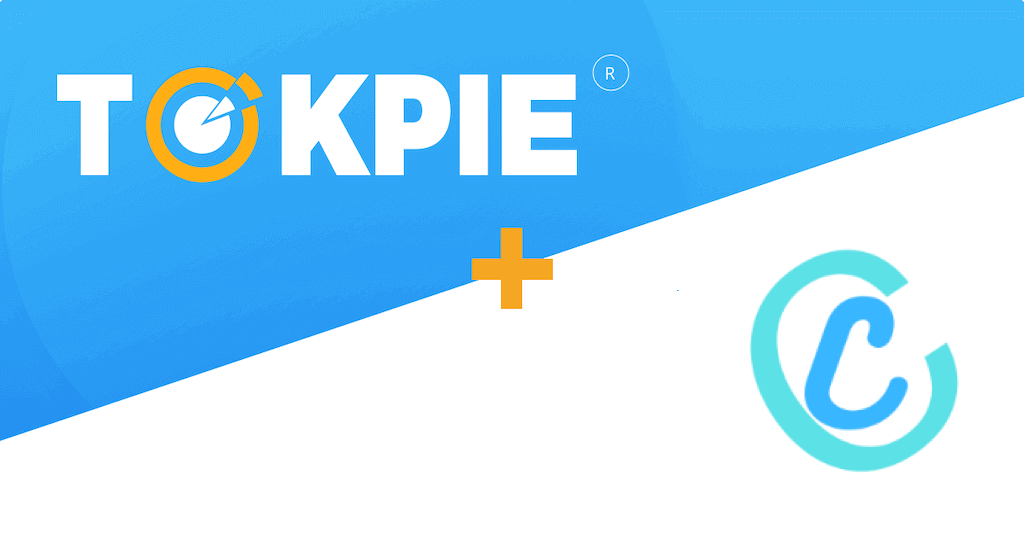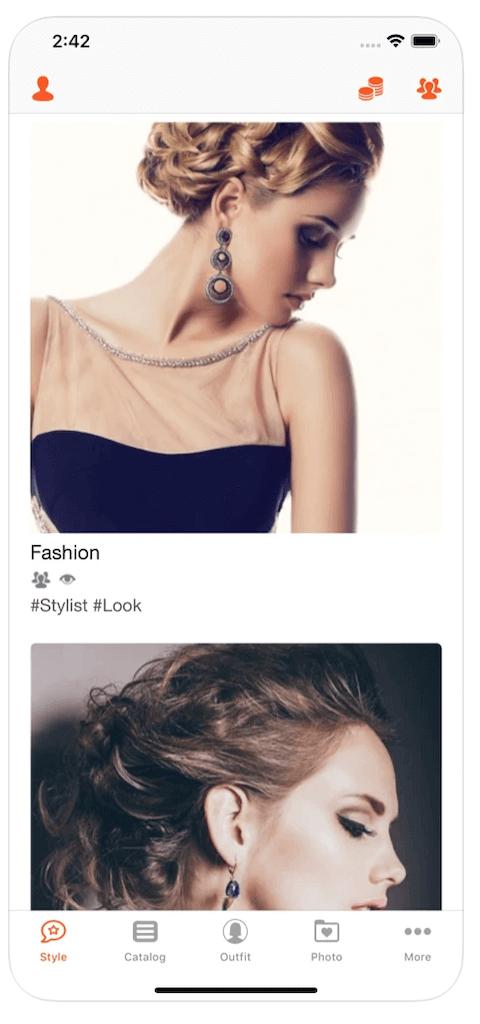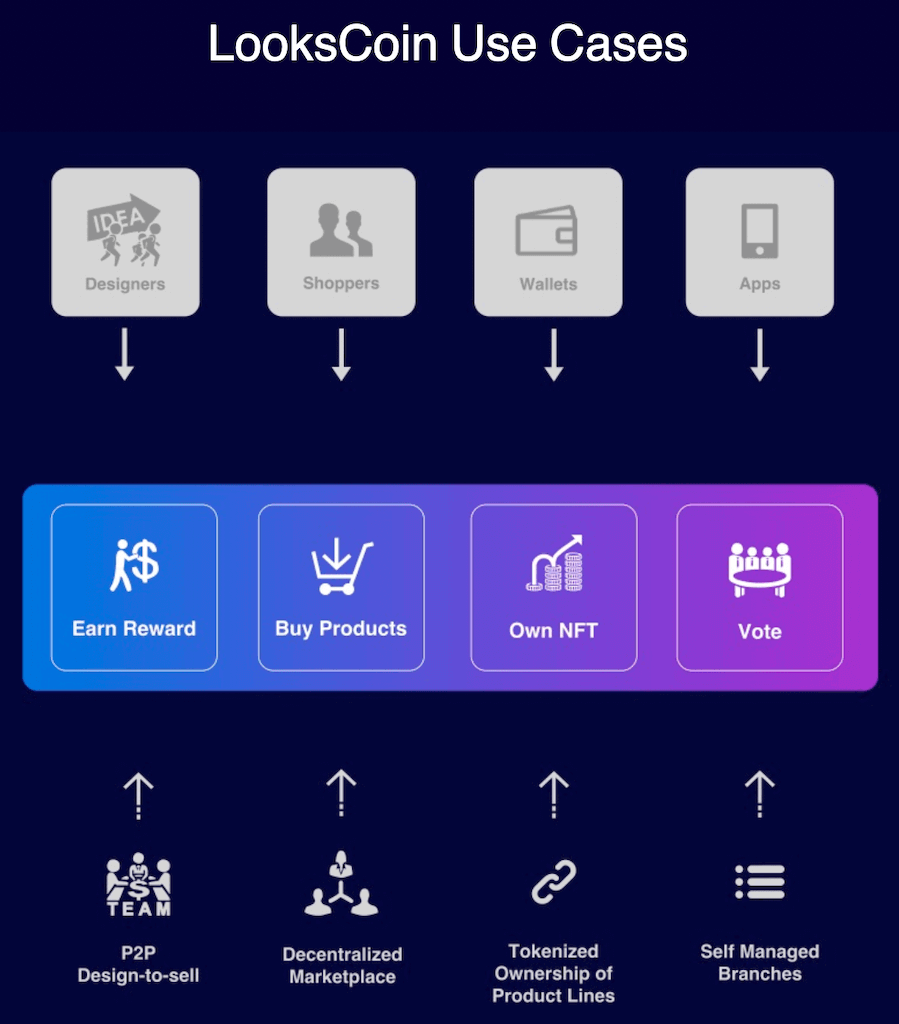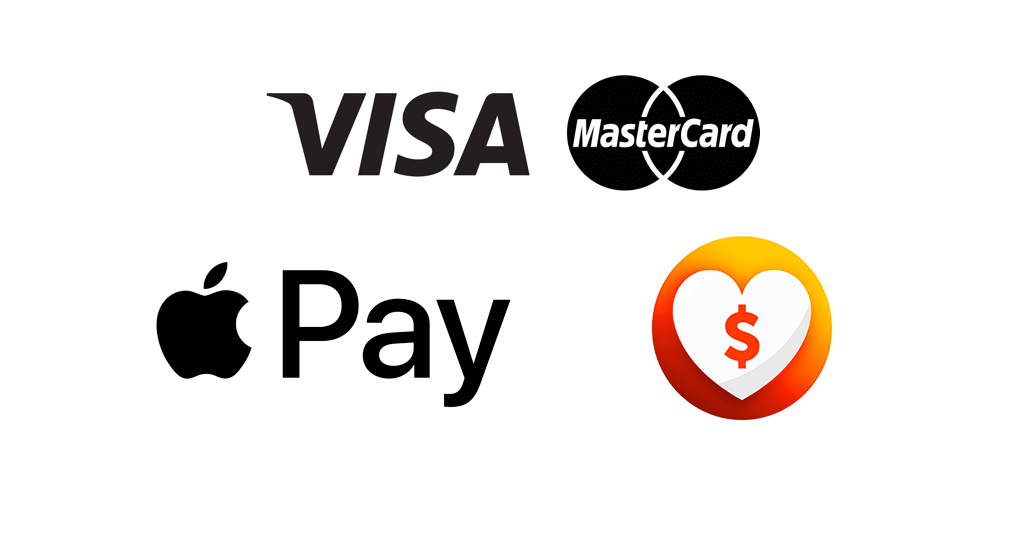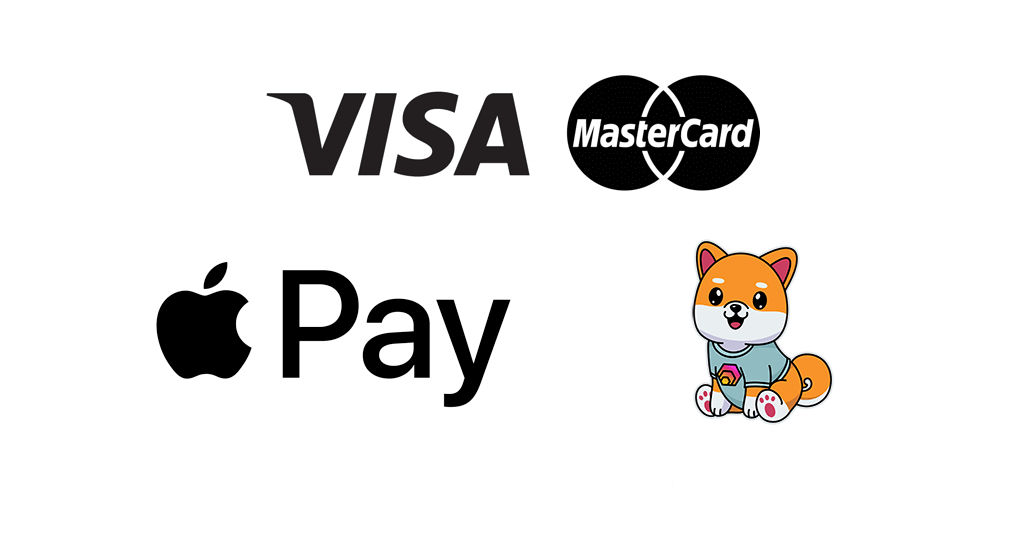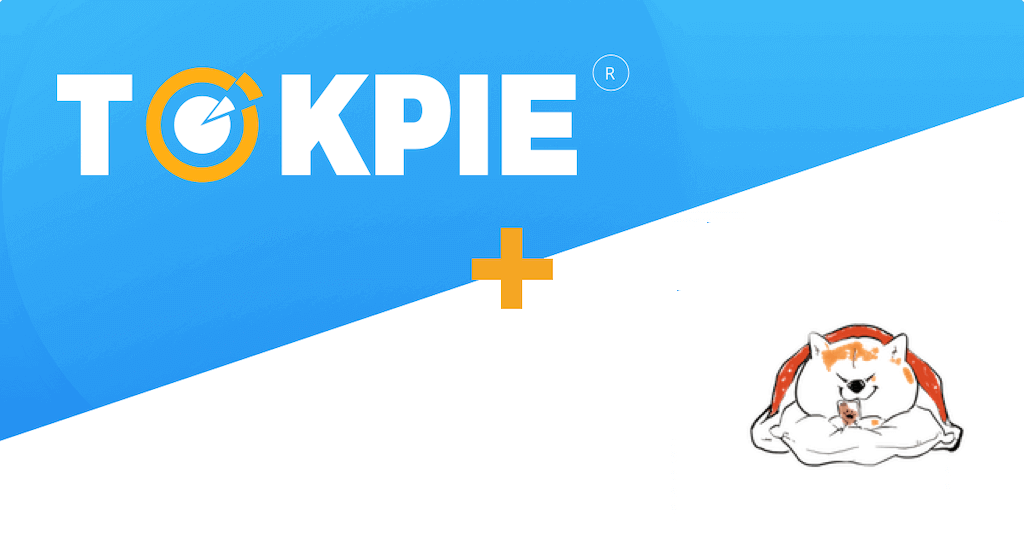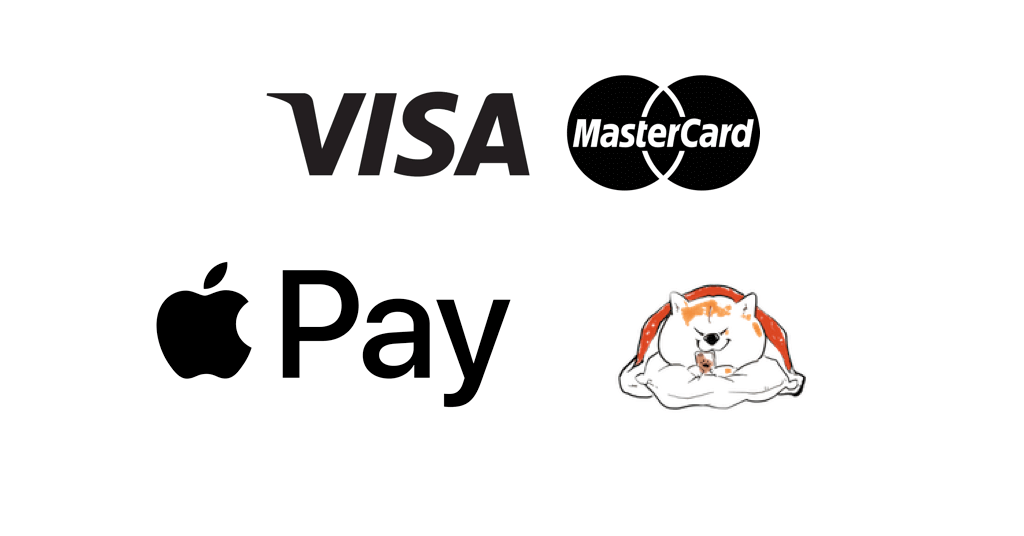Another new project coming to Tokpie is Kronobit. This startup uses the blockchain to bring education, literacy, basic and advanced technical training to people. How? The team plans to provide digital platforms. As a result, anyone could get online courses by paying with the KNB token. You can find a detailed explanation in the following paragraphs. Also, you’ll learn how to trade KNB tokens on the Tokpie exchange.
Update: the project has migrated to the native blockchain. So, the trading is not available.
What’s the Kronobit project?
The Kronobit is a crypto project that aims to teach people and promote sports for youth. With the help of the $KNB, the team plans to revolutionize aid systems regardless of borders, cultures, creeds, or races. Also, the Kronobit coin’s developers believe that their online classes and payments with the $KNB allow all people to get help and learn.
What’s the KNB token?
KNB is the BEP20 (BSC) community-driven token that serves as a payment for Kronobit’s online courses. Another utility value is the ability to farm the KNB on Kronobit’s website. Simultaneously, it’s a humanitarian cryptocurrency. The group of investors issued that coin to take care of others. Also, find the initial coin allocation in the image below.
- Token: Kronobit
- Symbol: Knb
- Website doesn’t work.
- Token total supply: 144,000,000
- BSC Smart contract address: 0x197dc4bfc82ad08e3fbaa930a869485236e6a792.
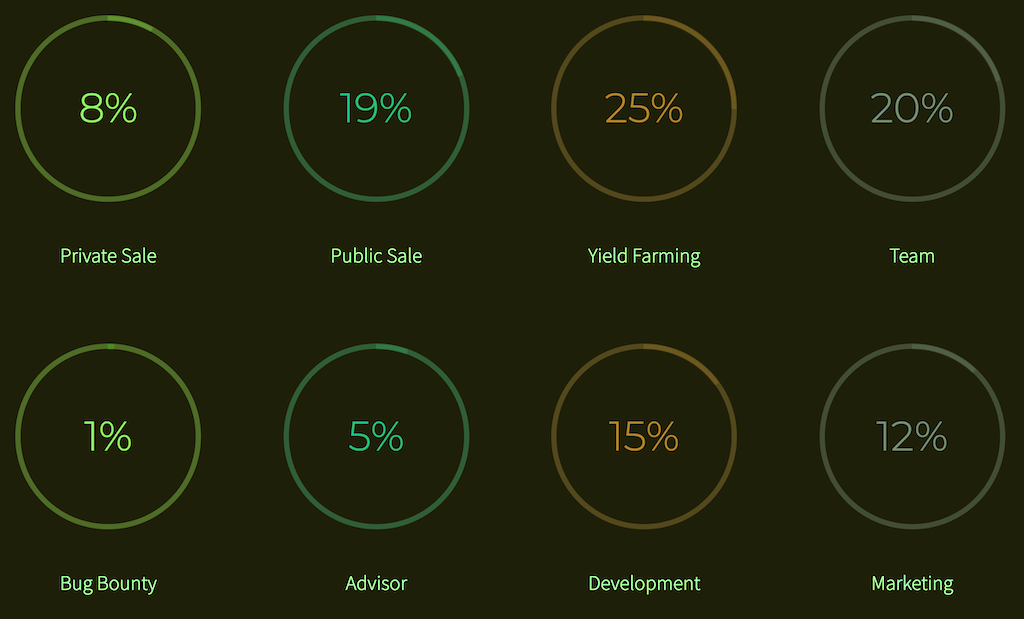
How to buy KNB tokens?
To purchase KNB tokens for BNB do three simple steps:
- Fund your account with BNB. If you don’t have crypto, you can purchase BNB with a bank card in few minutes.
- Open the KNB/BNB order book and place your trade order to buy. Use this instruction if you don’t know how to place a trade order.
- Withdraw KNB tokens to your personal BEP20 wallet or hold them on the account.
How to sell KNB tokens?
To sell KNB tokens for BNB do three simple steps:
- Deposit KNB tokens into your account.
- Open the KNB/BNB order book, and place your trade order to sell. Read the instruction if you don’t know how to place a trade order.
- Withdraw BNB to your personal BEP20 wallet or hold them on the account.
How to deposit KNB token?
To deposit KNB tokens into your Tokpie account, follow this guide. Also, make sure that you are going to deposit BEP20 tokens that relate to this smart contract address. If you deposit the wrong tokens or the wrong blockchain type, Tokpie could not identify your transfer.
Note: Tokpie doesn’t charge any fees for depositing.
How to withdraw KNB token?
To withdraw KOTM tokens from your Tokpie account, use this instruction. Besides, you must have BEP20 compatible wallet address to be able to withdraw tokens. Also, check the withdrawal commission.
Disclaimer
Also, please be aware that Tokpie charges a fee for the listing. Tokpie does not give any investment, legal, tax, financial advice, or warranty of token price performance.
Useful links to trade KNB tokens
- Market to trade Kronobit tokens: KNB/BNB.
- Also, check trade statistics on Tokpie.
- Tokpie’s trade fees and withdrawal commissions.
For any questions, contact Tokpie at https://t.me/tokpie.