The speed of crypto adoption highly depends on the number of vendors willing to accept cryptocurrencies as the means of payment. So, today, we’re happy to introduce one of such vendors. Meet the Cryptojaguars project. With the help of this startup, everyone can buy cars using the CJX token. So, get a brief description of Cryptojaguars below. Also, find a guide on how to trade CJX tokens on the Tokpie exchange.
What’s the Cryptojaguars project?
The Cryptojaguars is a community-driven project where users can buy and sell cars. For example, the cost of the Ford Mustang 2.3 EcoBoost Turbocharged is 55B $CJX. Also, the team plans to launch a crypto exchanger and charity organization. Moreover, the team has locked coin liquidity until the year 2030.
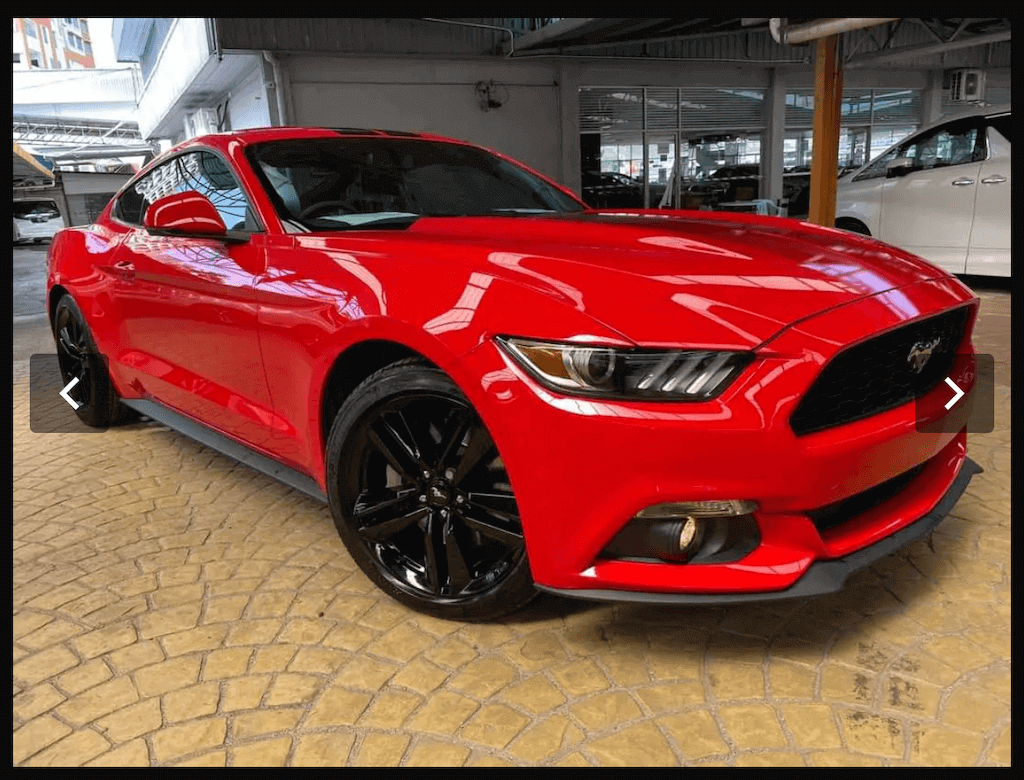
What’s the CJX token?
CJX is the BEP20 (BSC) token serving as the means of payment on the Cryptojaguars car exchange. The team calls it the world’s first cryptocurrency in the vehicle industry. The Devs have made a fair token launch on the Binance Smart Chain to attract as many members as possible into Cryptojaguars’s community.
- Token Name: Cryptojaguars
- Symbol: CJX
- Website
- Token total supply: 100,000,000,000,000,000
- BSC Smart contract address: 0x019c75824667b95f449d069495ee5ca7c2ec4660

How to buy CJX token?
To purchase CJX tokens for USDT do three simple steps:
- Fund your account with USDT. If you don’t have crypto, you can purchase USDT with a bank card in few minutes.
- Open the CJX/USDT order book and place your trade order to buy. Use this instruction if you don’t know how to place a trade order.
- Withdraw CJX tokens to your personal BEP20 wallet or hold them on the account.
How to sell CJX tokens?
To sell CJX tokens for USDT do three simple steps:
- Deposit CJX tokens into your account.
- Open the CJX/USDT order book, and place your trade order to sell. Read the instruction if you don’t know how to place a trade order.
- Withdraw USDT to your personal wallet (ERC20 / BEP20) or hold them on the account.
How to deposit CJX token?
To deposit CJX tokens into your Tokpie account, follow this guide. Also, make sure that you are going to deposit BEP20 tokens that relate to this smart contract address. If you deposit the wrong tokens or the wrong blockchain type, Tokpie could not identify your transfer.
Note: Tokpie doesn’t charge any fees for depositing.
How to withdraw CJX tokens?
To withdraw CJX tokens from your Tokpie account, use this instruction. Besides, you must have BEP20 compatible wallet address to be able to withdraw tokens. Also, check the withdrawal commission.
Disclaimer
Also, please be aware that Tokpie charges a fee for the listing. Tokpie does not give any investment, legal, tax, financial advice, or warranty of token price performance.
Useful links to trade CJX
- Cryptojaguars’s website.
- Market to trade Cryptojaguars tokens: CJX/USDT.
- Also, check trade statistics on Tokpie.
- Tokpie’s trade fees and withdrawal commissions.
For any questions, contact Tokpie at https://t.me/tokpie.

