We all need such a solution that allows bank card payments into and out of any asset. So, it’s here – the Swipe company. Its platform connects crypto businesses with major payment networks to make cryptocurrency into fiat-funded card programs. Learn more about this startup and its SXP token in the following paragraphs Also, you’ll find a way to trade SXP tokens on the Tokpie exchange or obtain them with a bank card in minutes.
What’s the Swipe Card Payment Solution?
The Swipe Card Payment Solution is an Infrastructure that allows other companies to create, manage, and distribute branded virtual and physical cards globally. Moreover, Swipe’s managers take care of all the regulatory, compliance, and network responsibilities. So, entities can launch their programs quickly with Swipe’s banking partners and direct licenses. Simultaneously, ordinary users get debit cards that enable Apple Pay, Google Pay, and Samsung Pay access.

Besides, thanks to the recent update, Swipe’s business clients can now offer their users a comprehensive suite of cashback (up to to 30%) back on their eligible purchases. These options are available for users to find local merchants like Papa Johns, Burger King, Marc Jacobs, Subway, Shake Shack, and more. Furthermore, Cardholders can create a PIN code with their Card Issuing Partners to access ATMs and cash access services.
What’s the SXP token?
The Swipe (SXP) Token is an altcoin that powers Swipe’s ecosystem of products. Currently, it runs on Ethereum, Binance Smart Chain, and other networks. This cryptocurrency allows holders to vote for essential changes and stake coins to get extra benefits. However, the primary utility value of the SXP token is the ability to pay all fees. For example, every time a user wants to convert cryptocurrency to fiat on his card, he spends $SXP. In addition, businesses have to pay the card-issuing and setup fees in Swipe coins.
- Token Name: Swipe
- Symbol: SXP
- Website
- Token total supply: 285,368,789 (burning events happen sometimes)
- BSC Smart contract address: 0x47bead2563dcbf3bf2c9407fea4dc236faba485a.

How to buy SXP tokens?
Purchase SXP tokens for BNB, ETH, USDT, or WBTC in three simple steps:
- Fund your account with BNB, ETH, USDT, or WBTC. If you don’t have crypto, you can purchase it with a bank card in few minutes.
- Open SXP/BNB, SXP/ETH, SXP/USDT, or SXP/WBTC order book, and place your trade order to buy. Use this instruction if you don’t know how to place a trade order.
- Withdraw SXP tokens to your personal BEP20 or ERC20 wallet. Alternatively, you can hold them on the account.
How to buy SXP with Bank Card or Apple Pay?
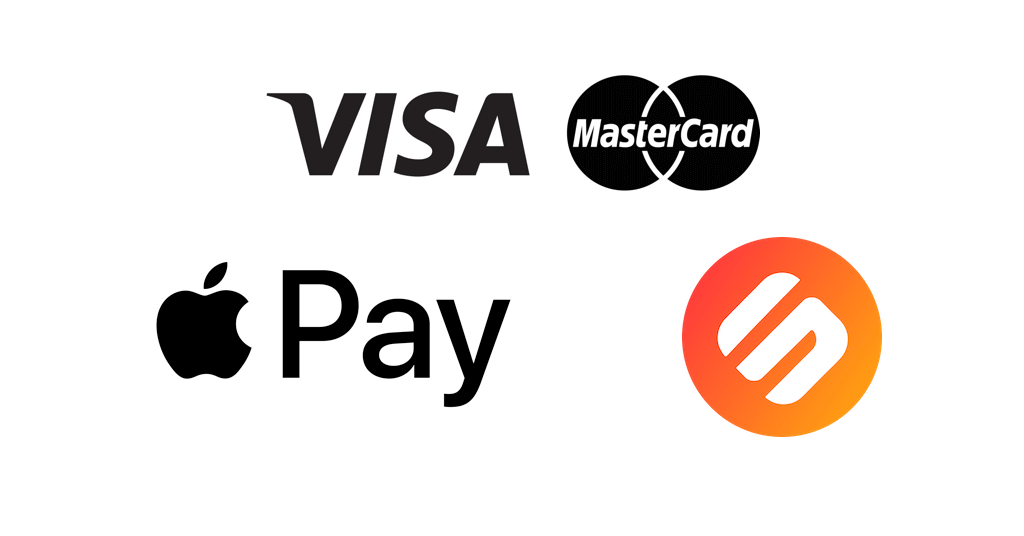
Use your bank card or Apple Pay to purchase SXP tokens for your local fiat currency.
- Log in and generate the USDT address by clicking on the [+ Deposit] button here.
- Enter the generated USDT address on the bank card processing page. Also, enter the amount of USDT and click on the “Continue” button.
- After getting a confirmation email, obtain SXP tokens here.
How to sell SXP tokens?
To sell SXP tokens for BNB, ETH, USDT, or WBTC, follow three steps:
- Deposit SXP tokens on your account.
- Open SXP/BNB, SXP/ETH, SXP/USDT, or SXP/WBTC order book, and place your trade order to sell. Read the instruction if you don’t know how to place a trade order.
- Withdraw BNB, ETH, USDT, or WBTC to your personal wallet or hold them on the account.
How to deposit SXP tokens?
To deposit SXP tokens into your Tokpie account, follow this guide. Also, make sure that you are going to deposit tokens that relate to these smart contract addresses: BEP20 or ERC20. If you deposit the wrong tokens or the wrong blockchain type, Tokpie could not identify your transfer.
Note: Tokpie doesn’t charge any fees for depositing.
How to withdraw SXP token?
To withdraw SXP tokens from your Tokpie account, use this instruction. Besides, you must have a BEP20 compatible wallet address to be able to withdraw tokens. Also, check the withdrawal commission.
Disclaimer
Also, please be aware that Tokpie charges a fee for the listing. Tokpie does not give any investment, legal, tax, financial advice, or warranty of token price performance.
Useful links to trade SXP
- Swipe’s website.
- Markets to trade SXP tokens:
- Also, check trade statistics on Tokpie.
- Tokpie’s trade fees and withdrawal commissions.
For any questions, contact Tokpie at https://t.me/tokpie.

