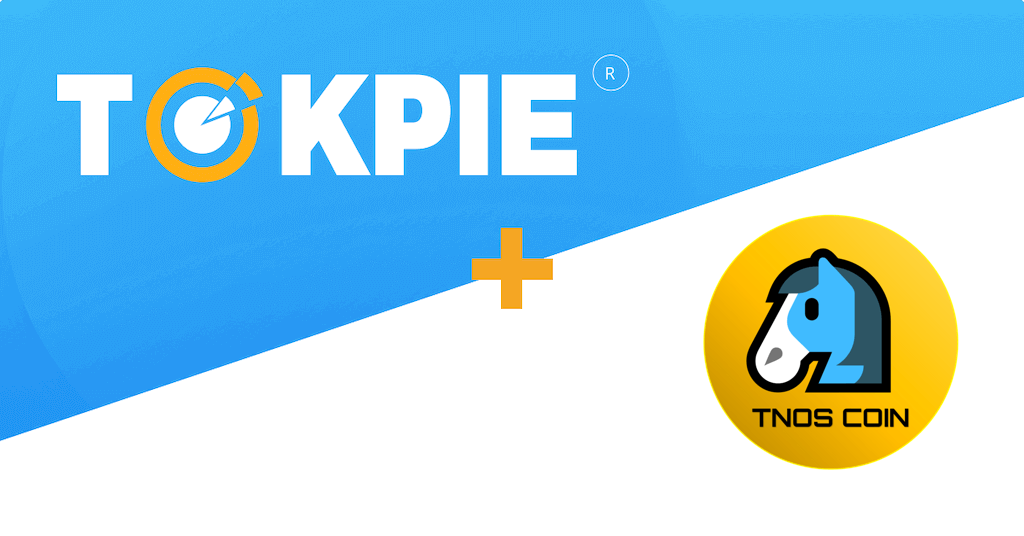Nowadays, any company or person can create their cryptocurrency. Why do they need it? Because there is no trust in local fiat currencies. Even the US dollar doesn’t have reliability because of money printing. Therefore, by issuing its native altcoin, a company obtains an accounting unit that it can fully trust. For example, the TNOS Coin’s team created a TNO token for such purposes. Today you will learn TNOS project how to trade its TNO tokens on Tokpie.
What’s the TNOS project?
The TNOS is a crypto project that aims to provide people and businesses with a trustable accounting unit. This trustable unit is TNOS Coin (TNO) token. So, by using the TNO altcoin, users get a robust and decentralized method of exchanging value between each other.
What’s the TNO token?
The TNO is an ERC20 token. Due to the team statements, the project plans to create a viable data marketplace for payment processing. So, this token may start returning value to the holders in the shortest time.
- Token Name: TNOS COIN
- Symbol: TNO
- Website
- Token total supply: 100,000,000
- Smart contract address: 0xad6683b7f3618c44f5ca6040902812dd890dde4d
How to buy TNO tokens?
To purchase TNO tokens for ETH do three simple steps:
- Fund your account with ETH. If you don’t have crypto, you can purchase ETH with a bank card in a few minutes.
- Open the TNO/ETH order book and place your trade order to buy. Use this instruction if you don’t know how to place a trade order.
- Withdraw TNO tokens to your personal Ethereum wallet or hold them on the account.
How to sell TNO tokens?
To sell TNO tokens for ETH follow three steps:
- Deposit TNO tokens on your account.
- Open the TNO/ETH order book, and place your trade order to sell. Read the instruction if you don’t know how to place a trade order.
- Withdraw ETH to your personal Ethereum wallet or hold them on the account.
How to deposit TNO token?
To deposit TNO tokens on your Tokpie account, follow this guide. Also, make sure that you are going to deposit ERC20 tokens that relate to this smart contract address. If you deposit the wrong tokens or the wrong blockchain type, Tokpie could not identify your transfer.
Note: Tokpie doesn’t charge any fees for depositing.
How to withdraw TNO token?
To withdraw TNO tokens from your Tokpie account, use this instruction. Besides, you must have an eth compatible wallet address to be able to withdraw tokens. Also, check the withdrawal commission.
Disclaimer
In addition, please be aware that Tokpie charges a fee for the listing. Tokpie does not give any investment, legal, tax, financial advice, or warranty of token price performance or successful fundraising.
Useful links
- TNOS COIN’s website.
- Market to trade TNOS COIN token: TNO/ETH.
- Also, check trade statistics on Tokpie.
- Tokpie’s trade fees and withdrawal commissions.
For any questions or cooperation, you can contact Tokpie at https://t.me/tokpie.