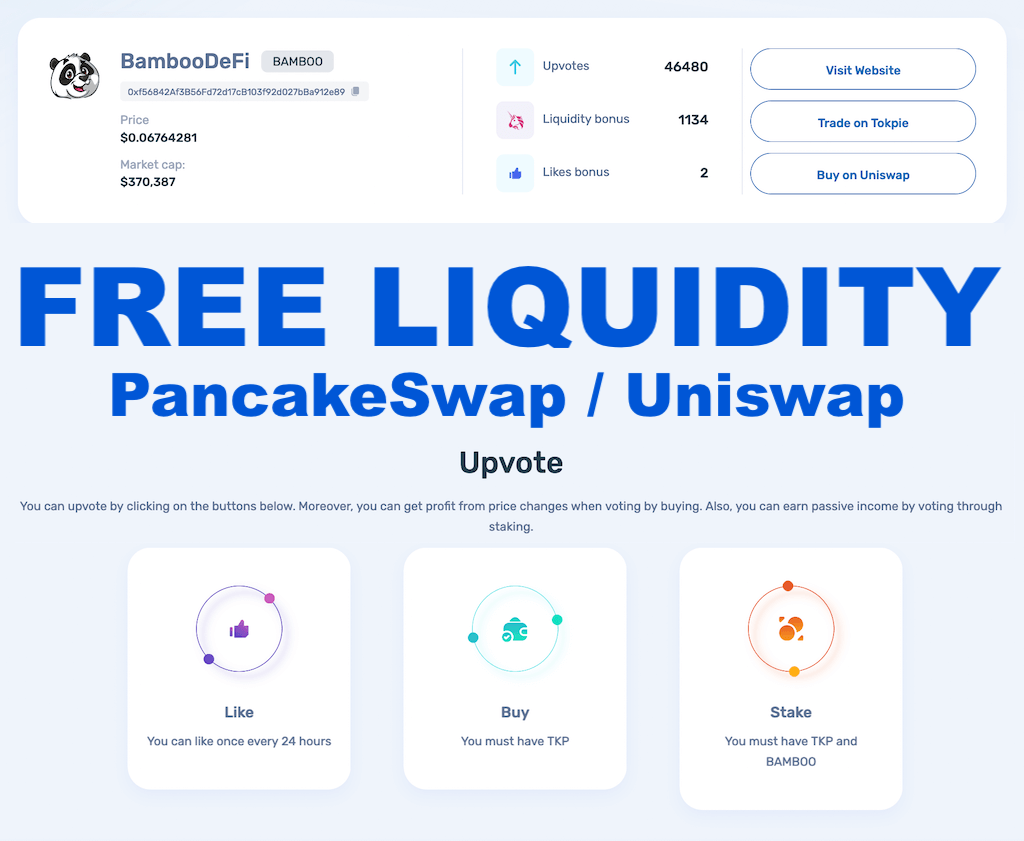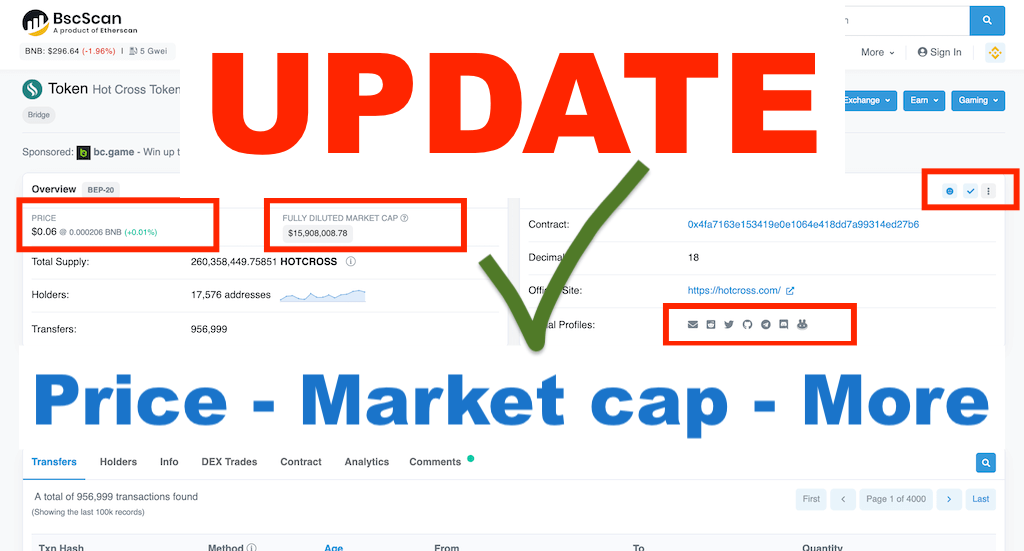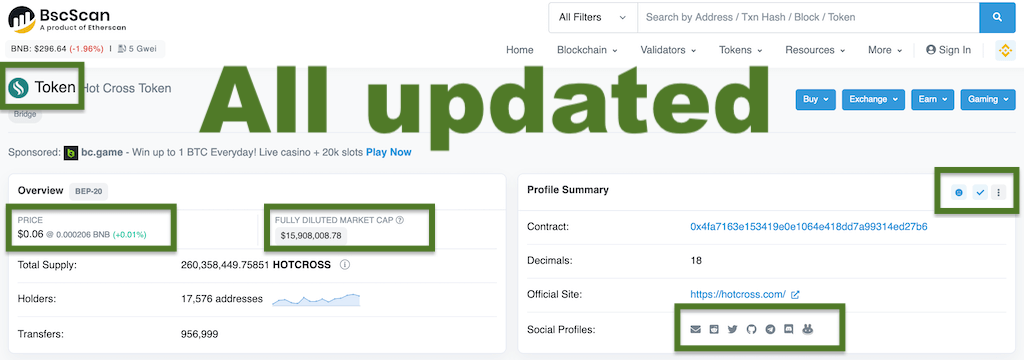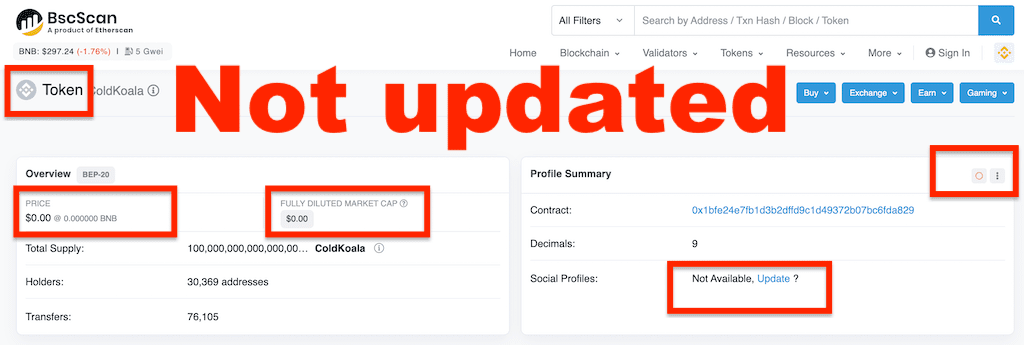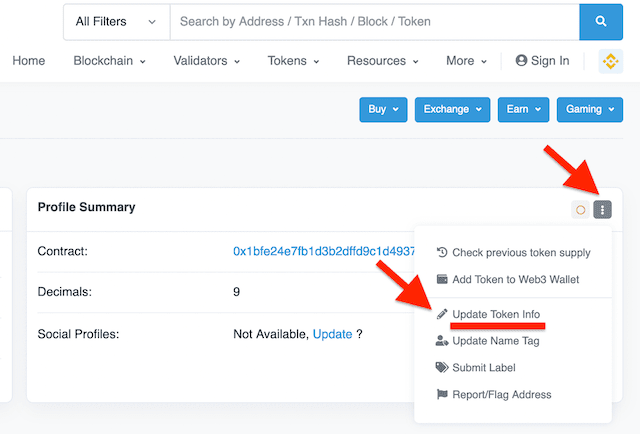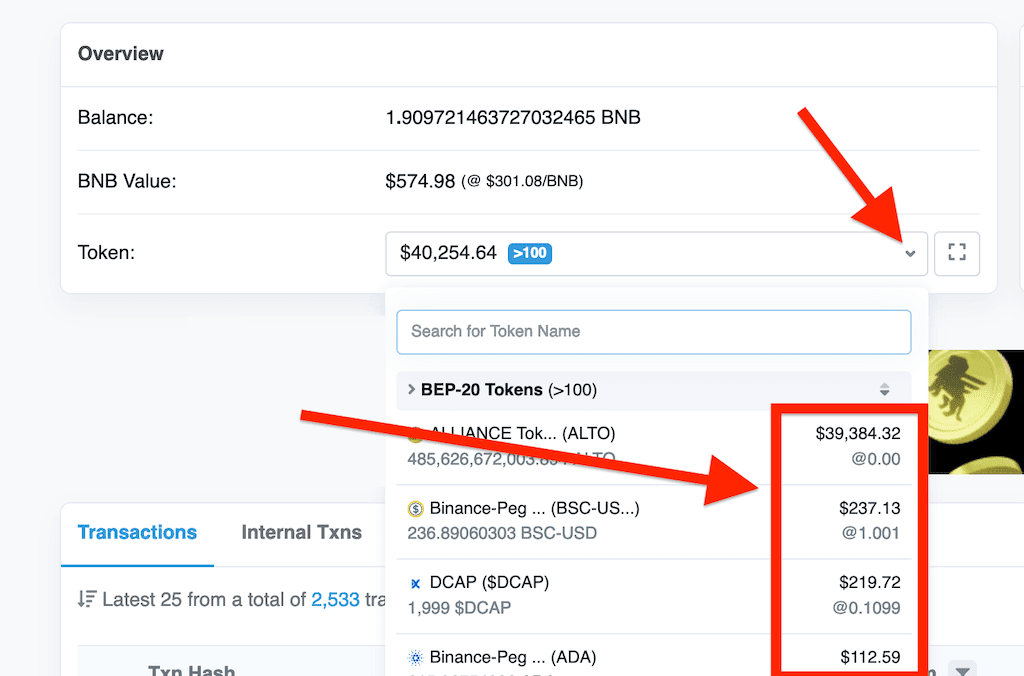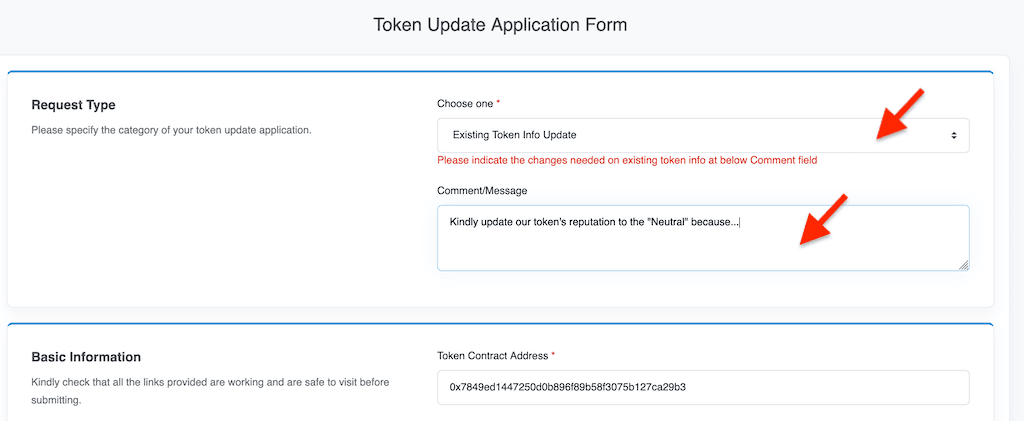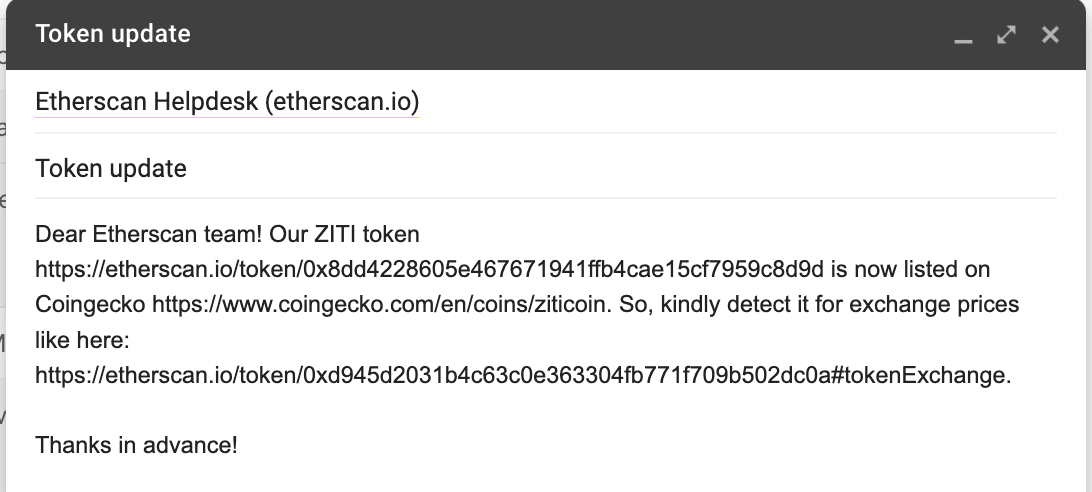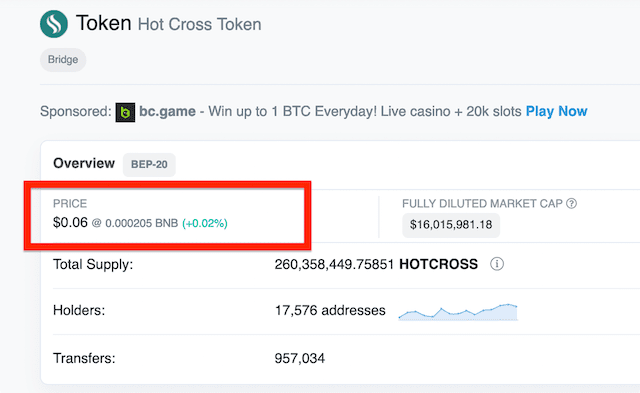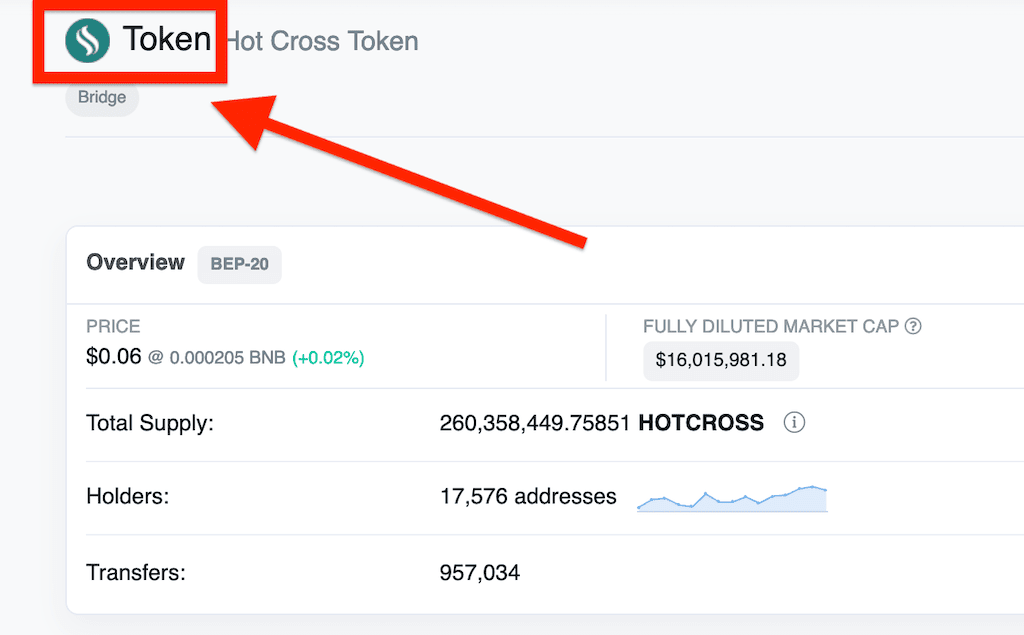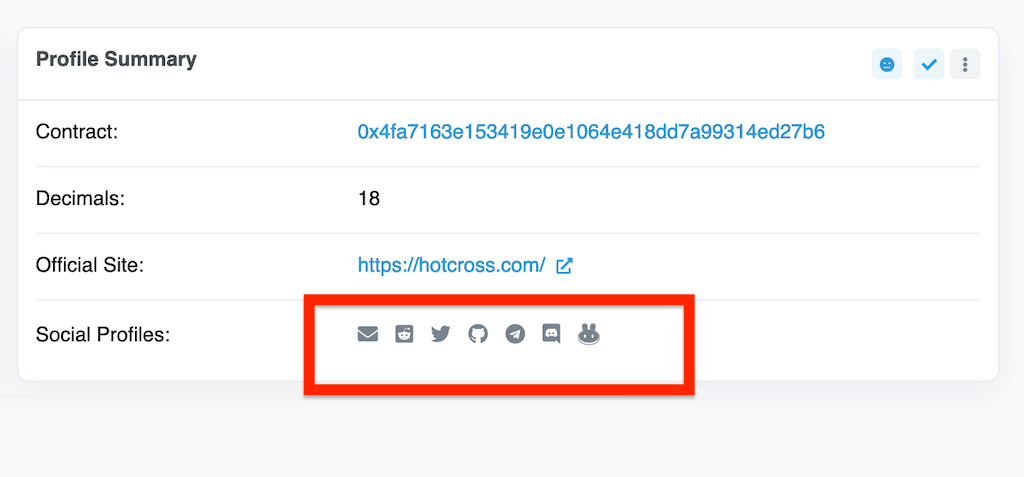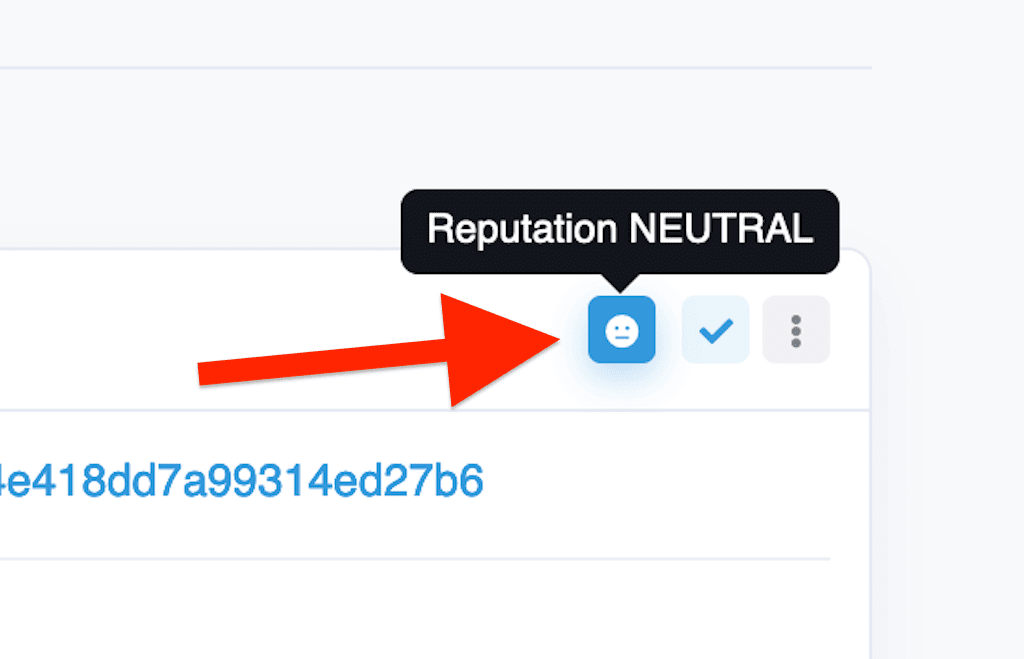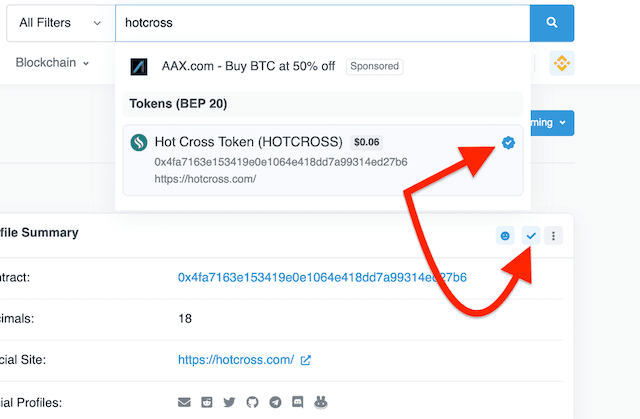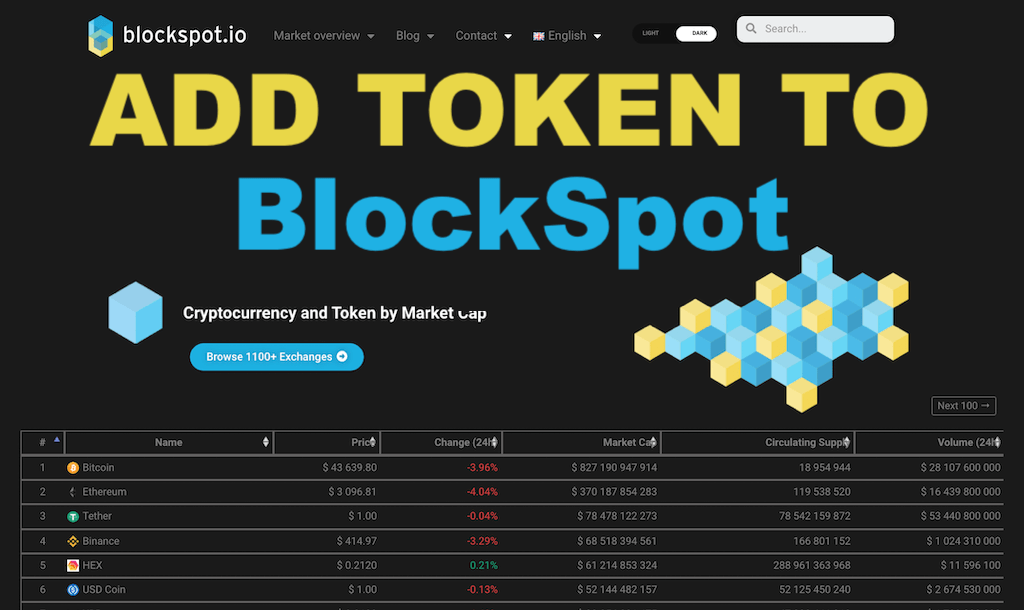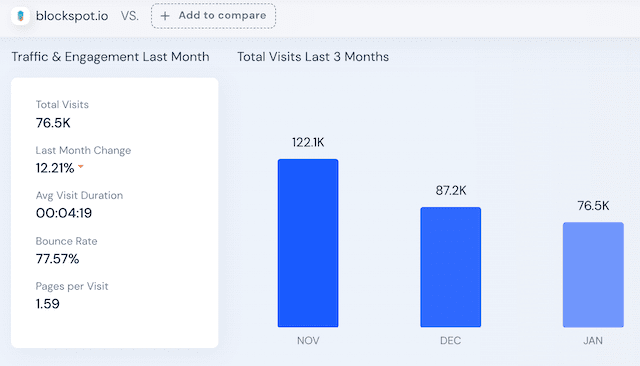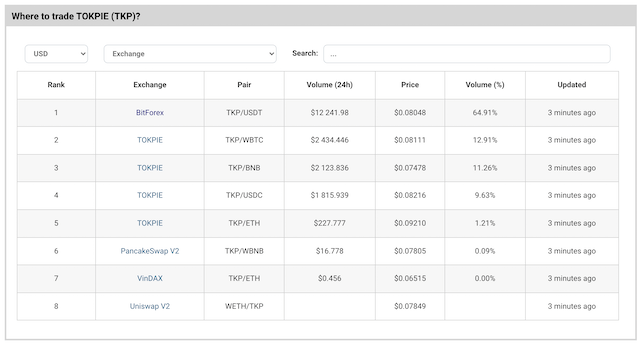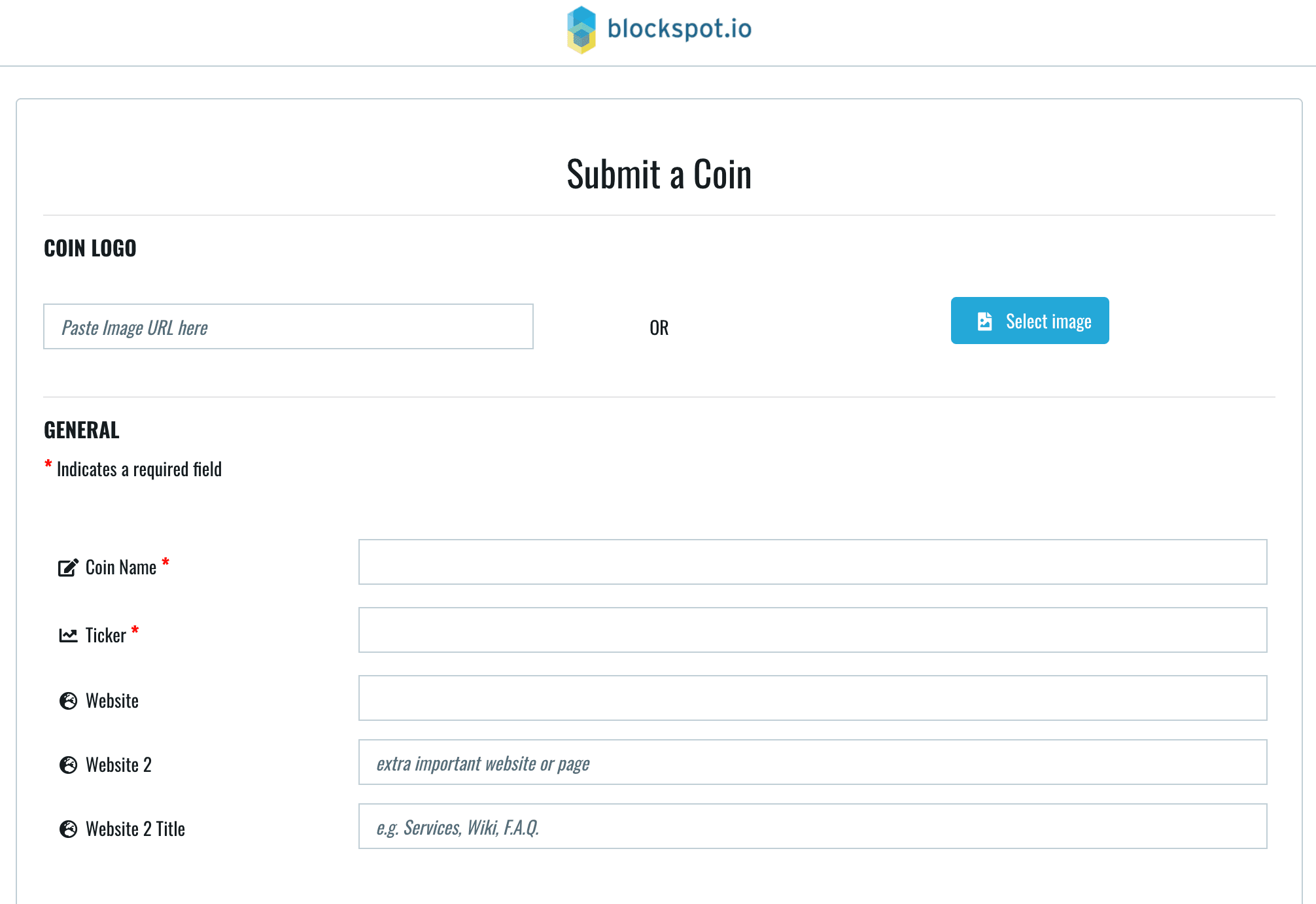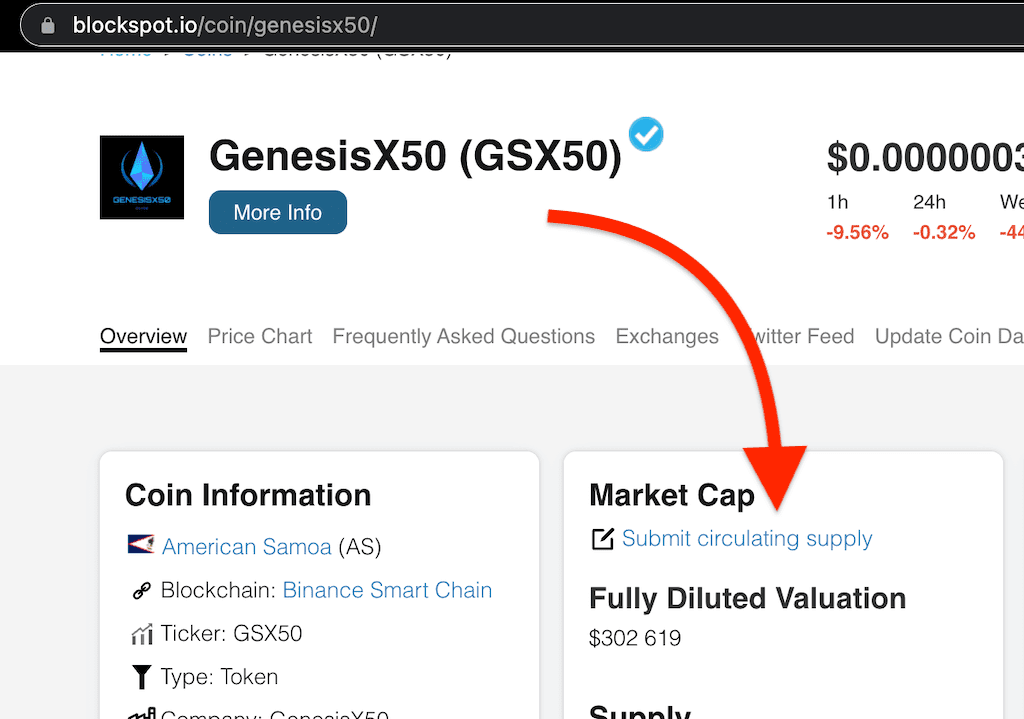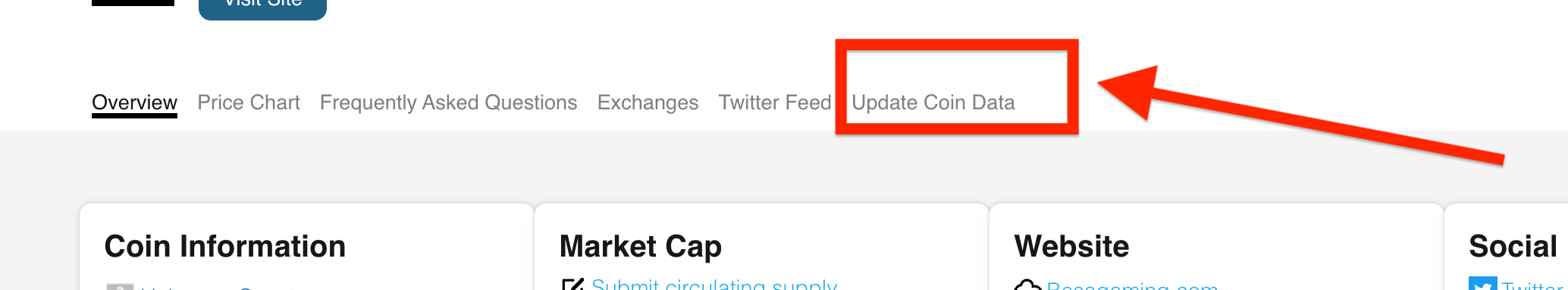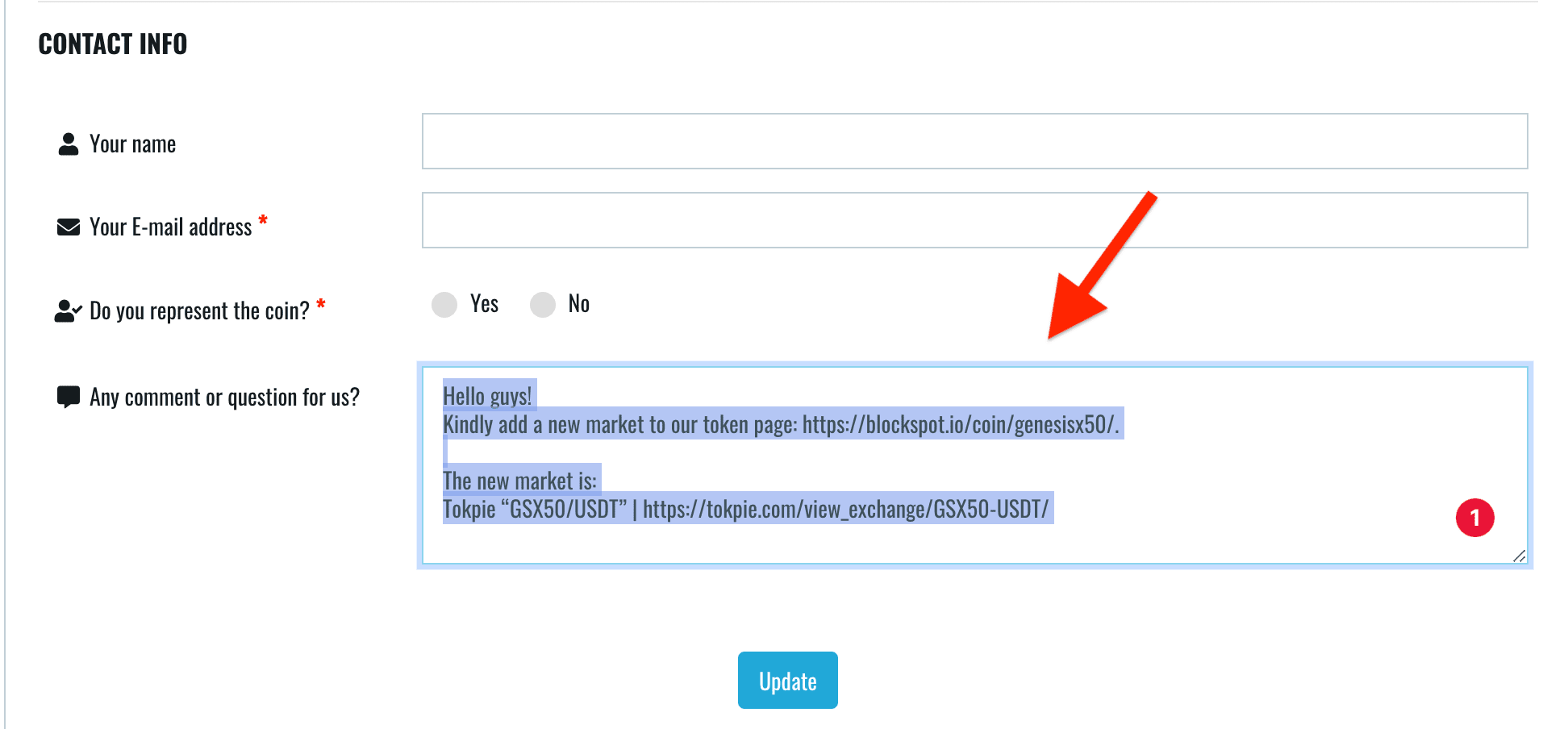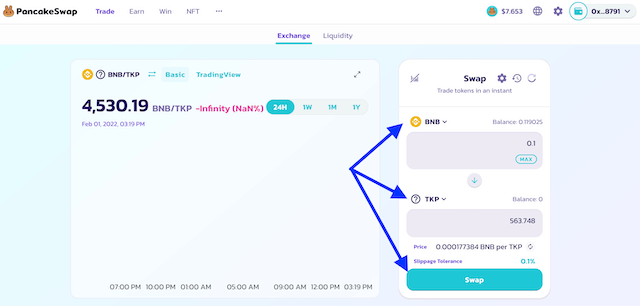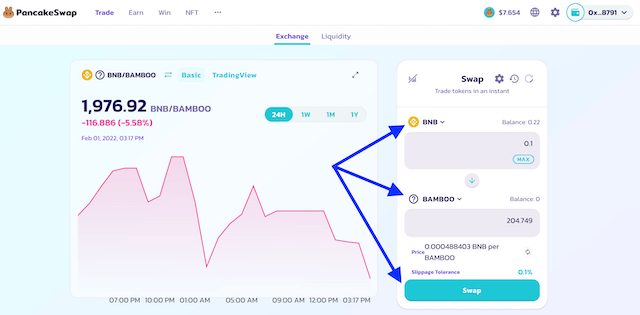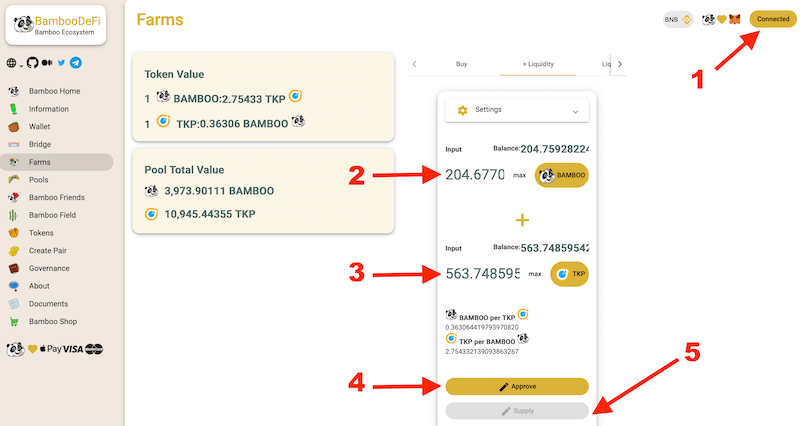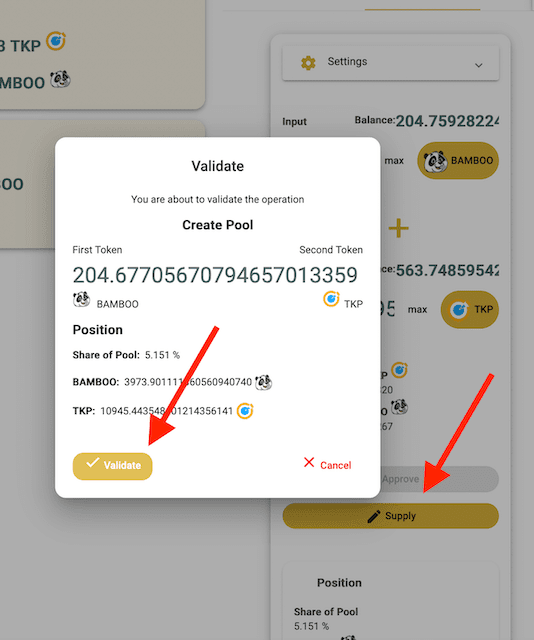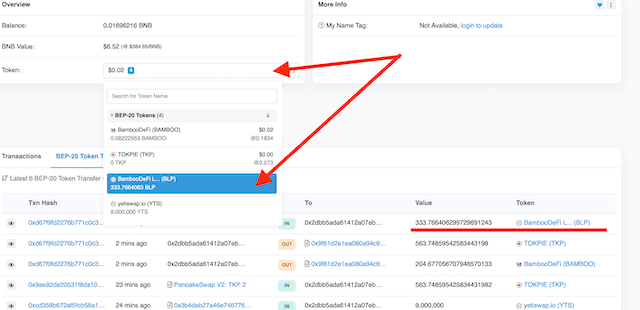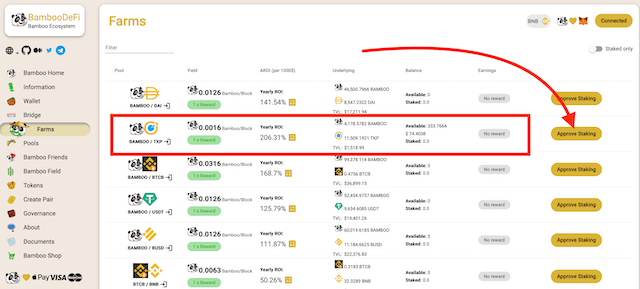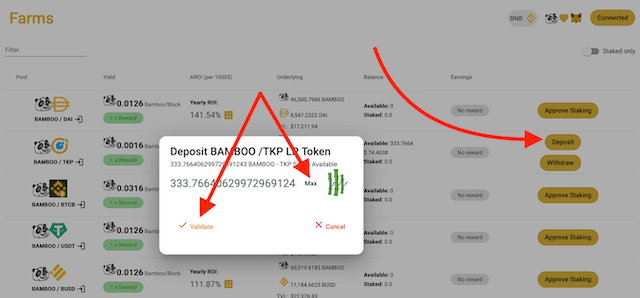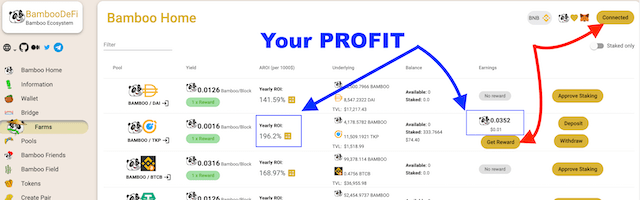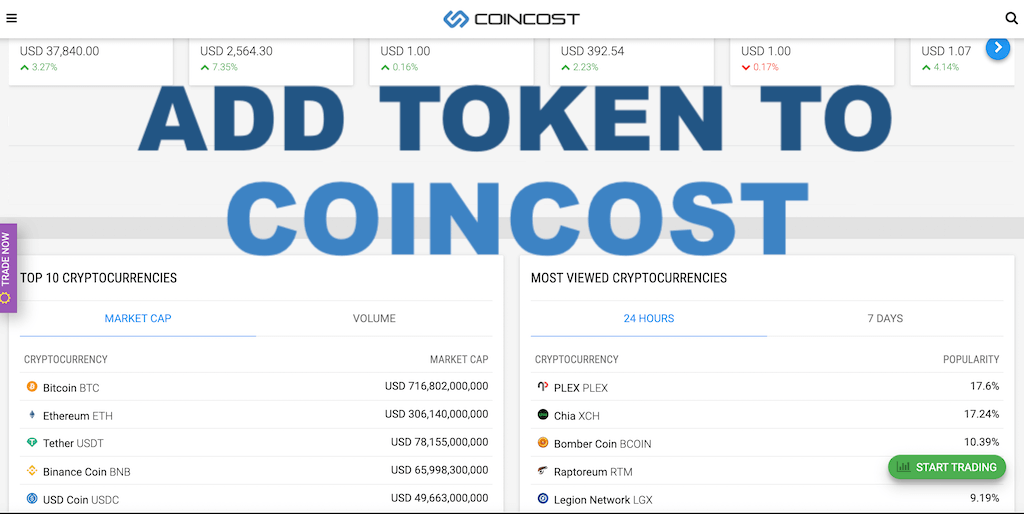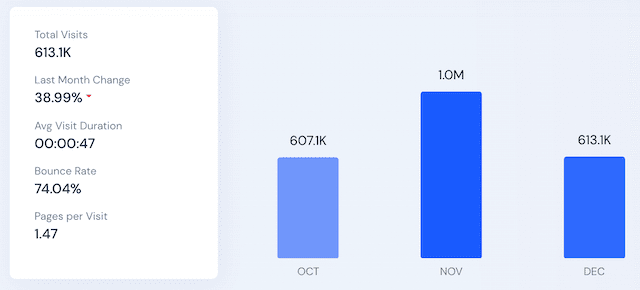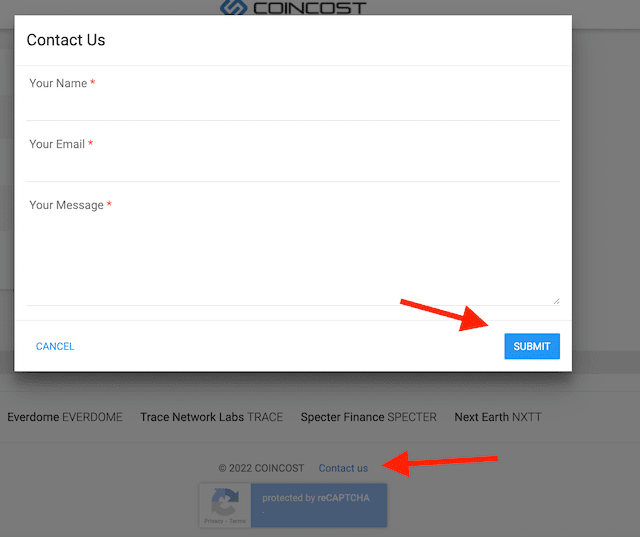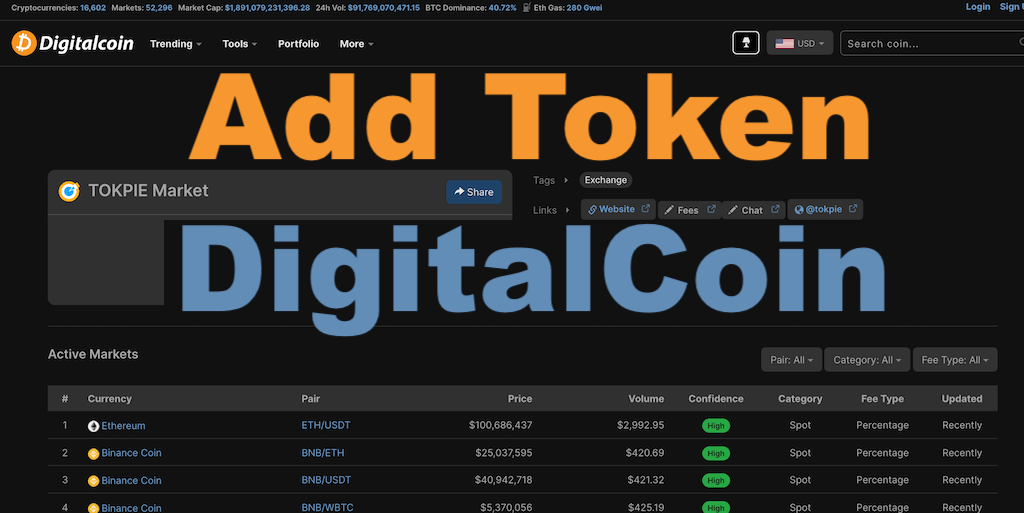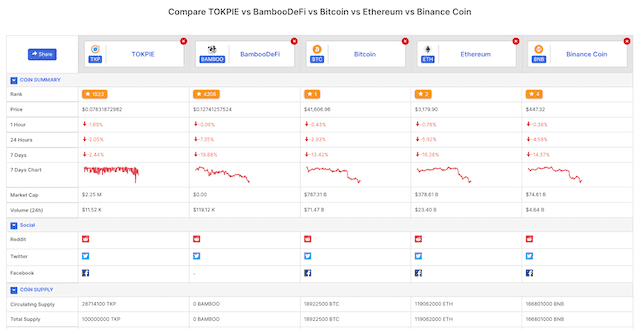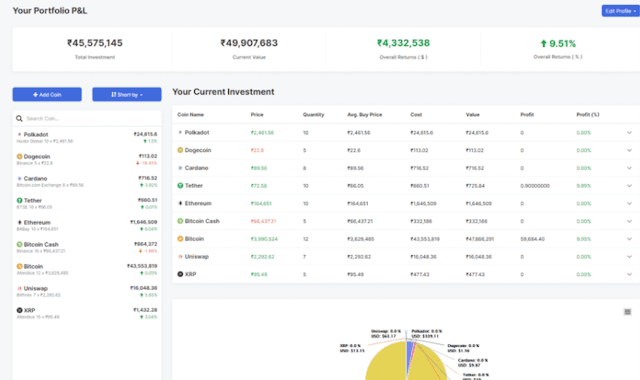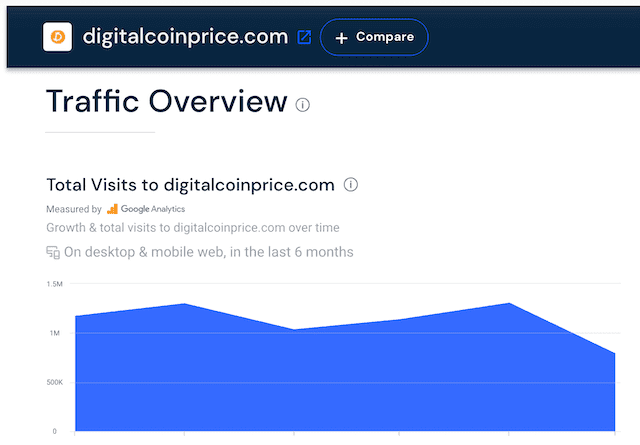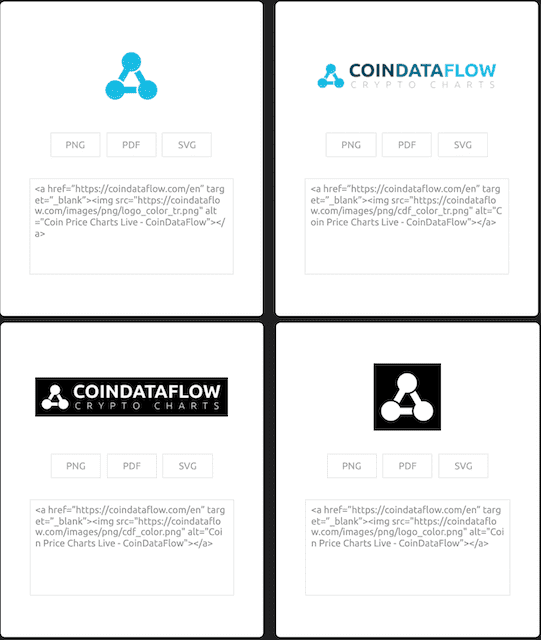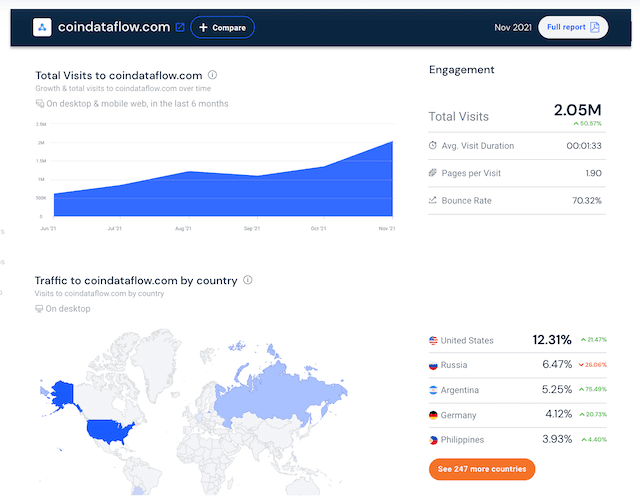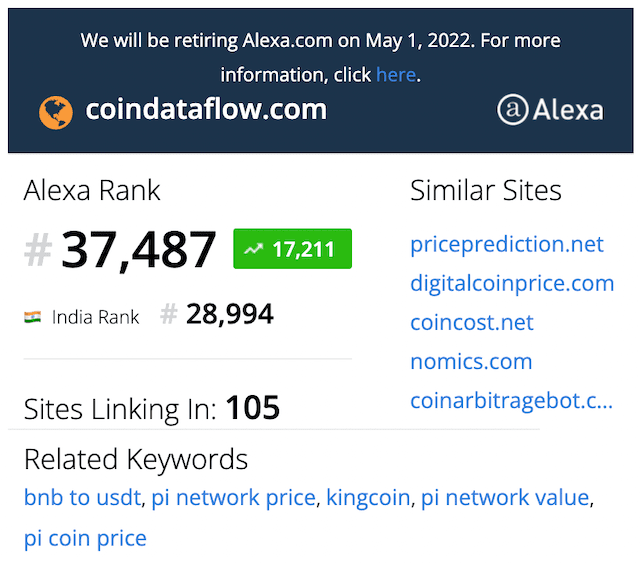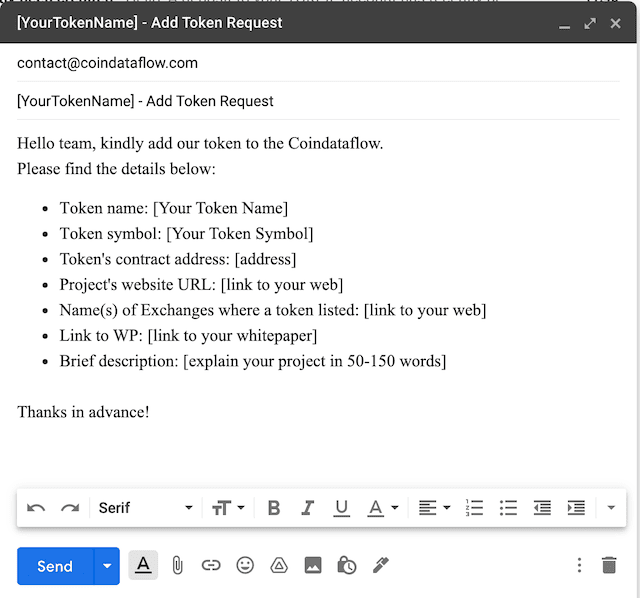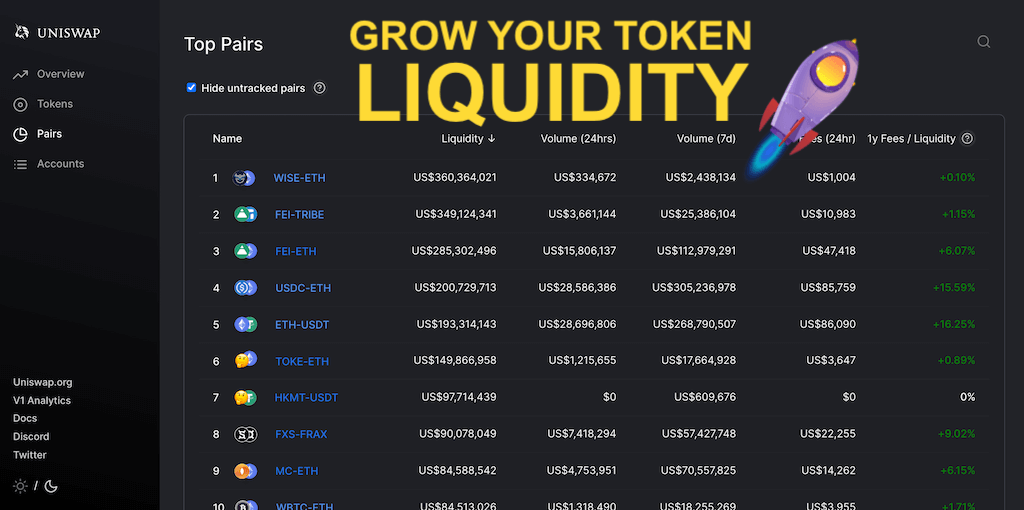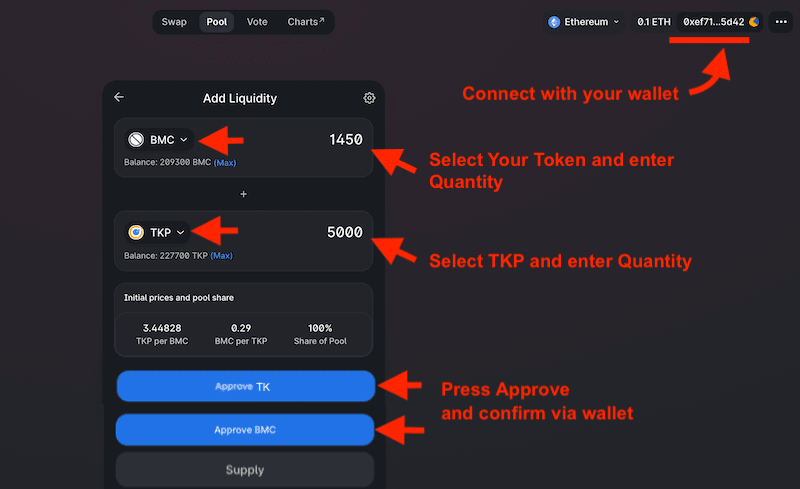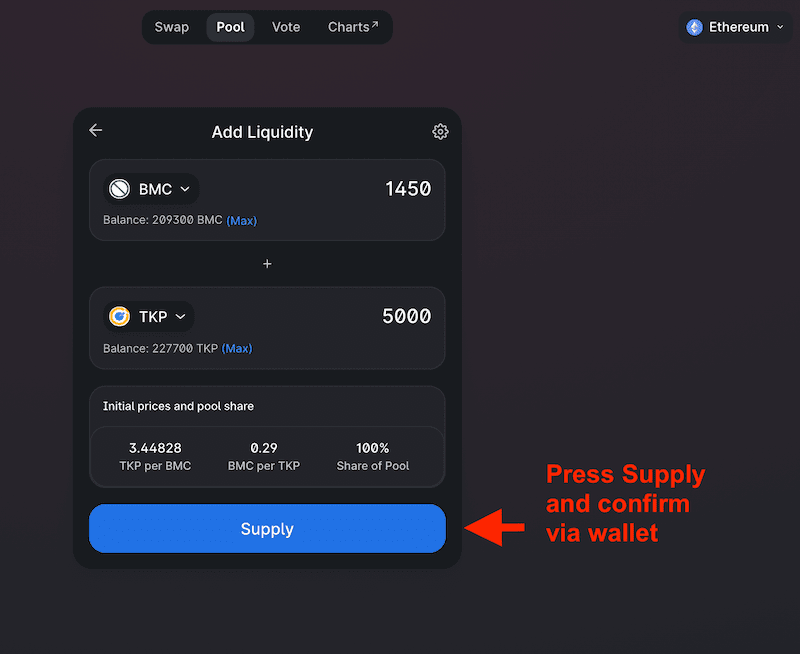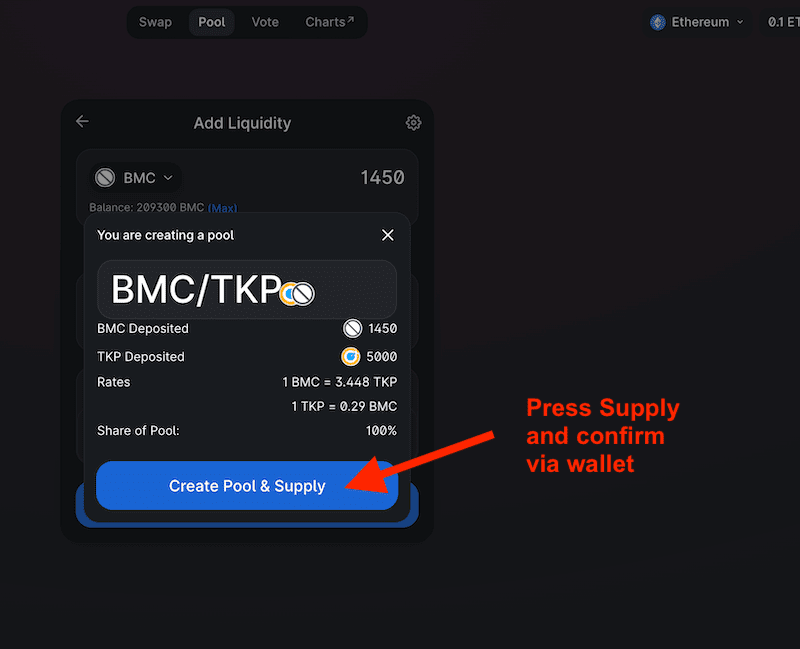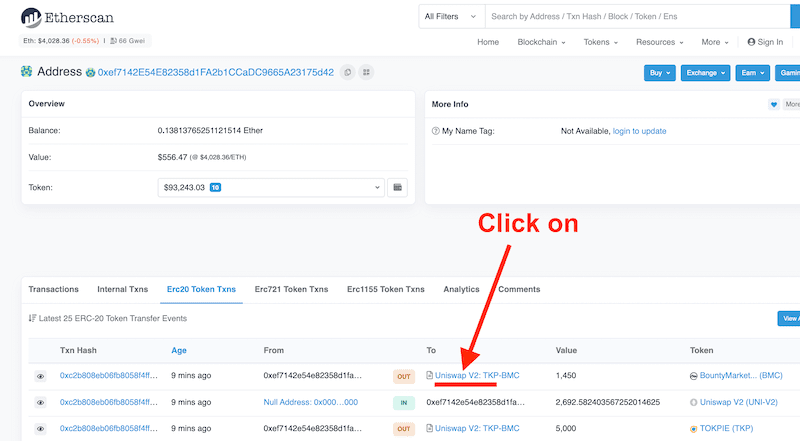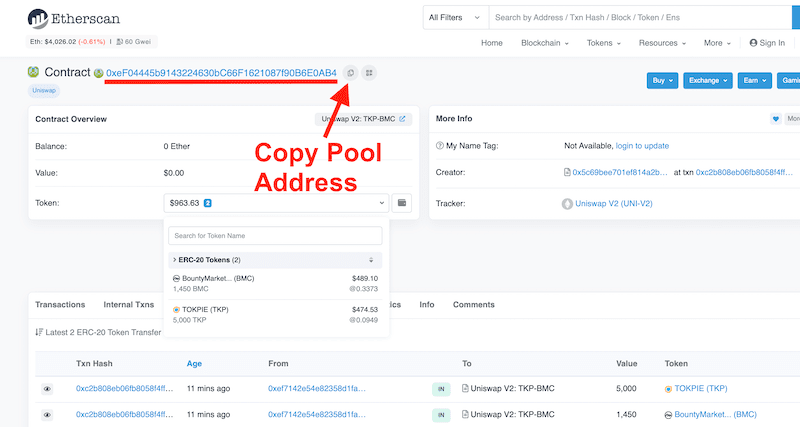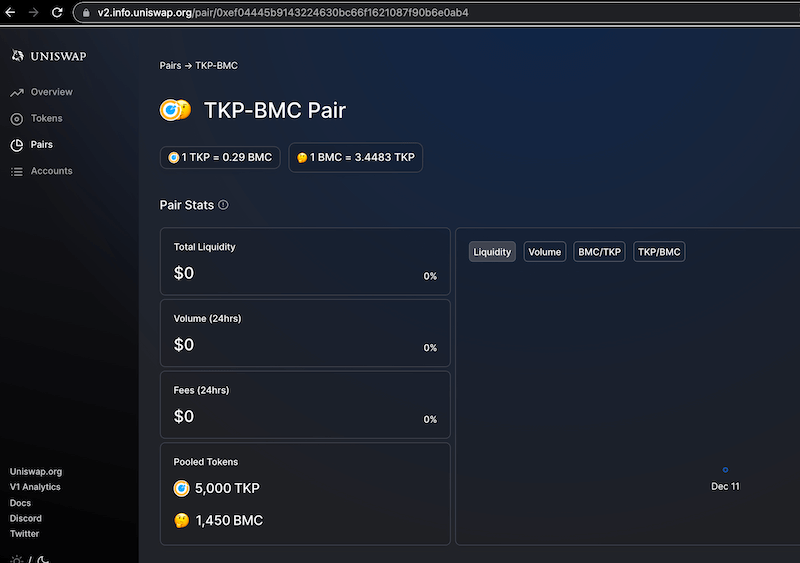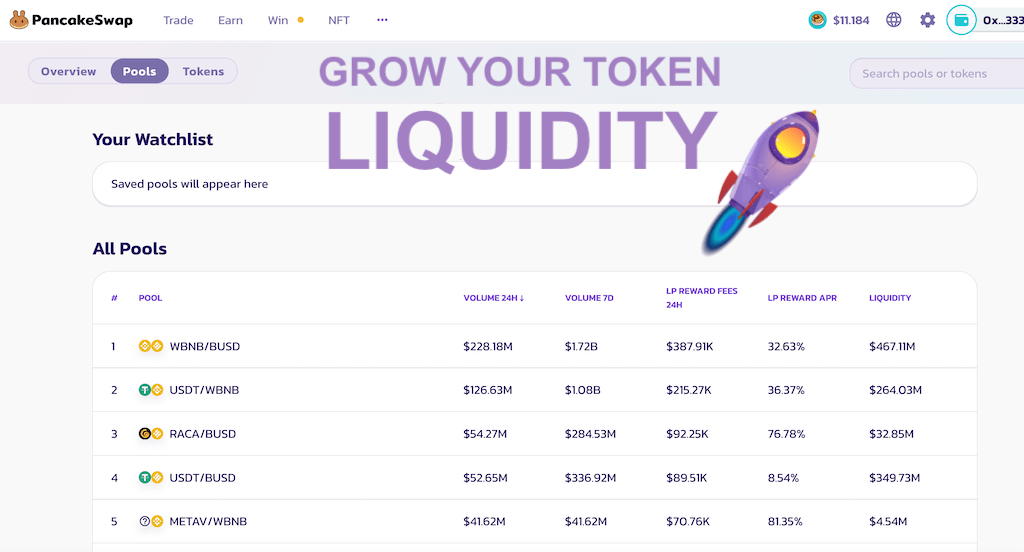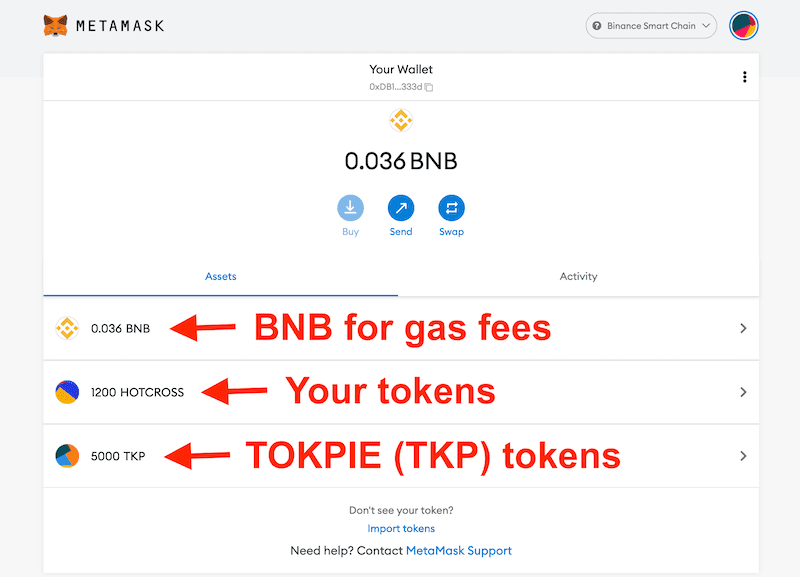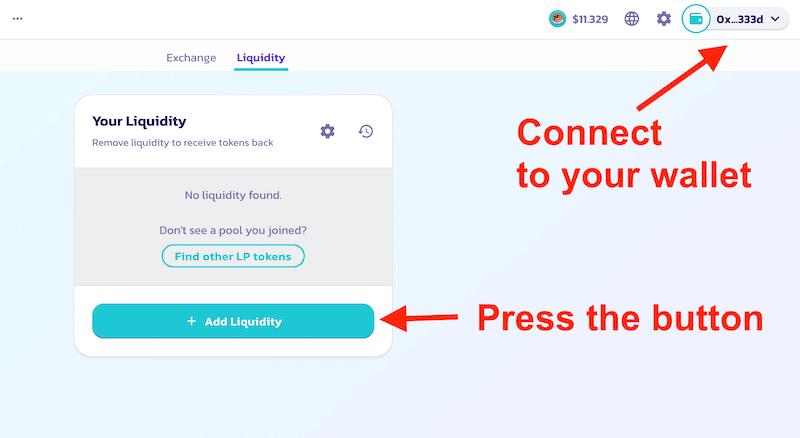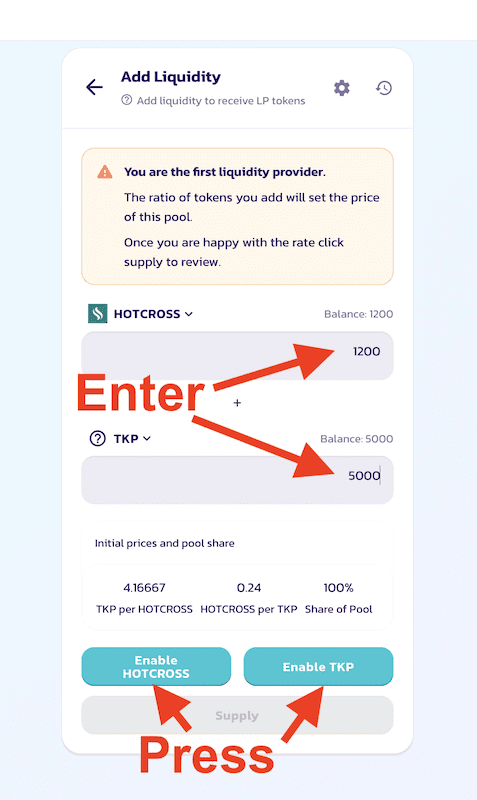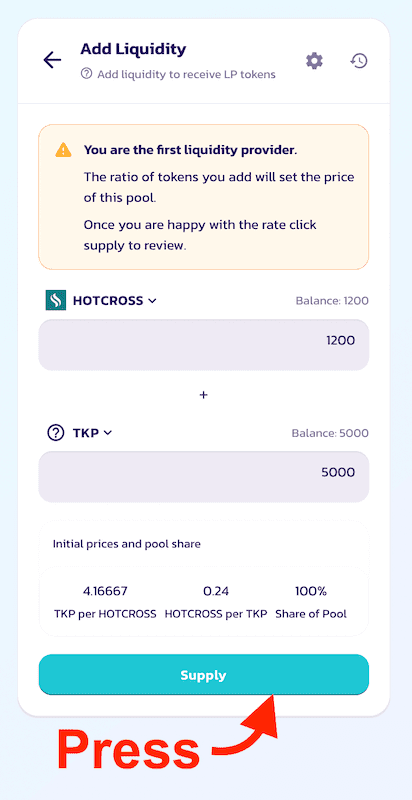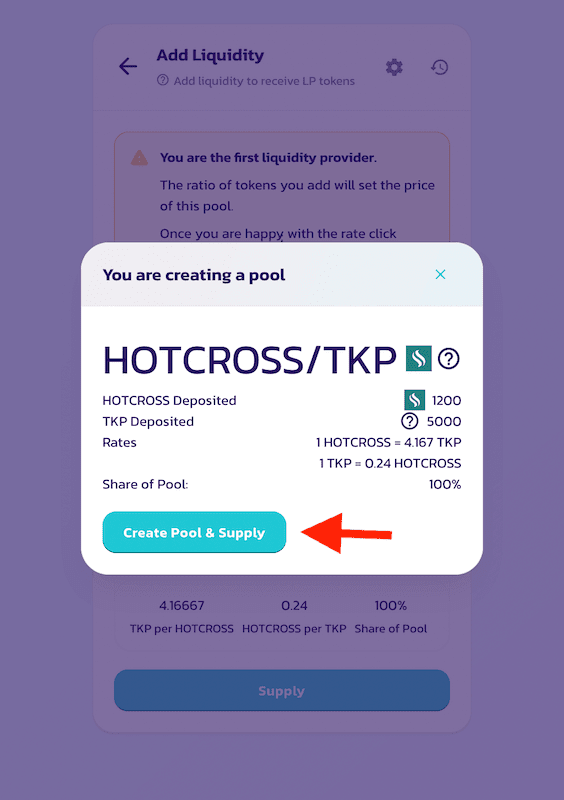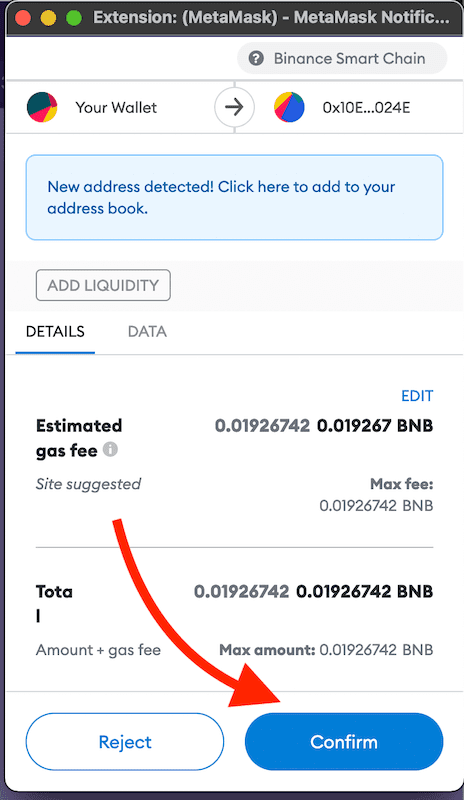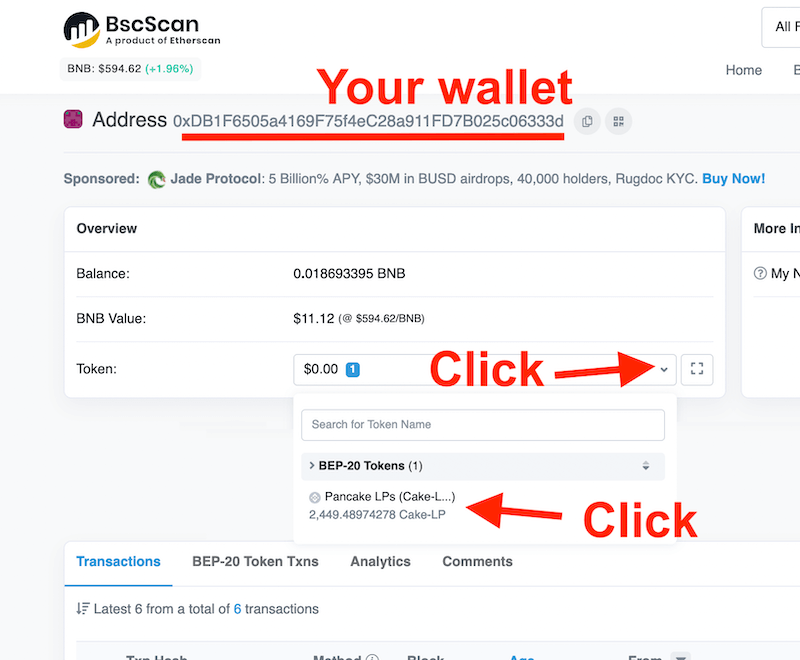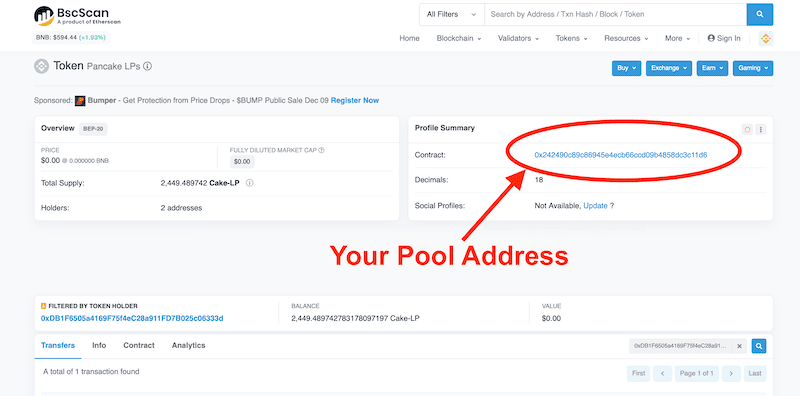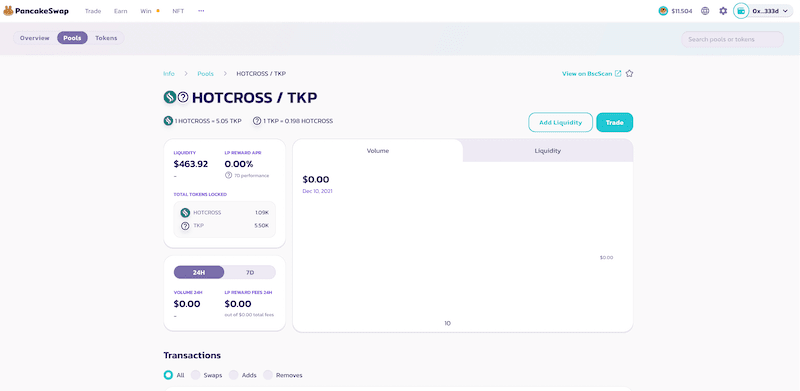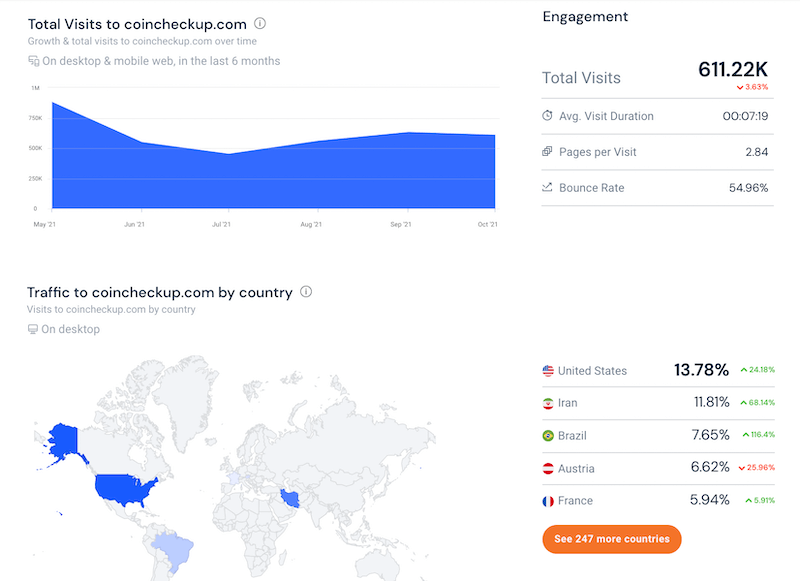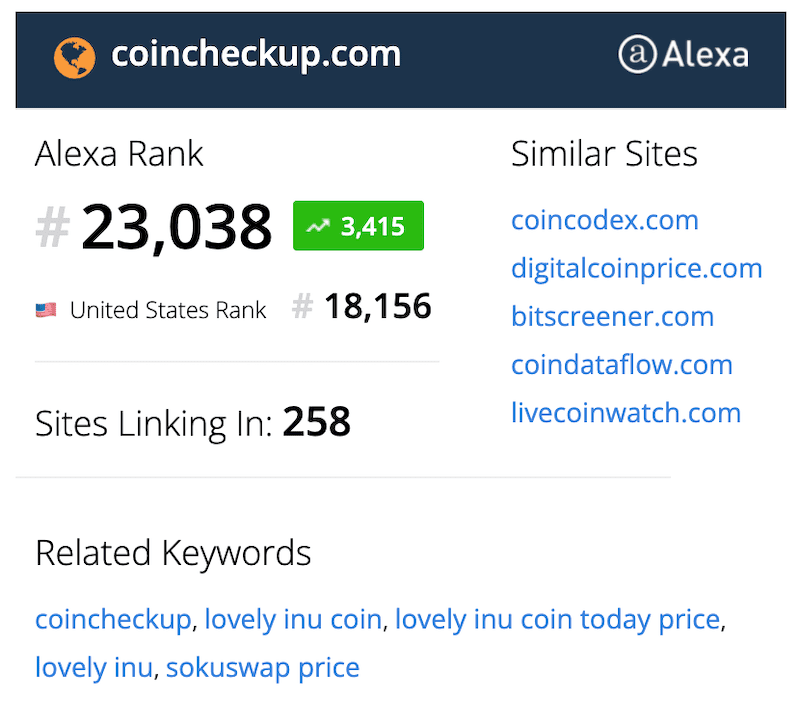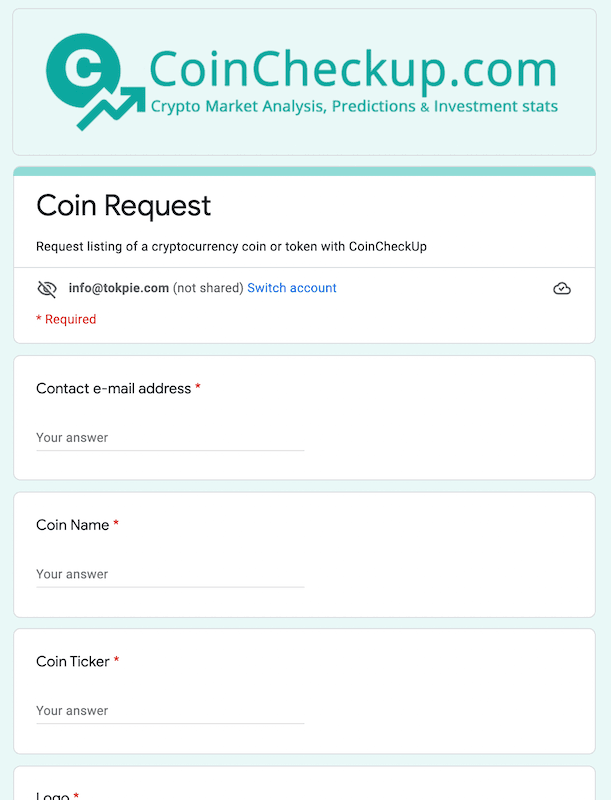The dark side of the cryptocurrency boom is the myriads of blockchain projects coming to the market every day and every hour. So, it’s hard to stand out a token from many other crypto assets around. Therefore, even the most fantastic startup gets lost in a crowd. Worst of all, a promising but low-budget project cannot attract investors by locking massive liquidity on PancakeSwap or Uniswap DEX. Fortunately, Tokpie has launched the Popular Altcoins DApp to solve these problems. Let’s find out how this decentralized application works. How it helps a crypto project to grow token liquidity on PancakeSwap and Uniswap at no cost. Simultaneously, it helps to increase number of holders for your coin. Also, you’ll learn how to add a token to the Popular Altcoins list.
What’s the Popular Altcoins DApp?
The Popular Altcoins DApp is a protocol that automatically sorts tokens by the number of votes. A resulting list of assets – Popular Altcoins List, allows investors to define crypto unicorns quickly. Simultaneously, the juiciest projects gain additional traffic and liquidity with the increasing votes.
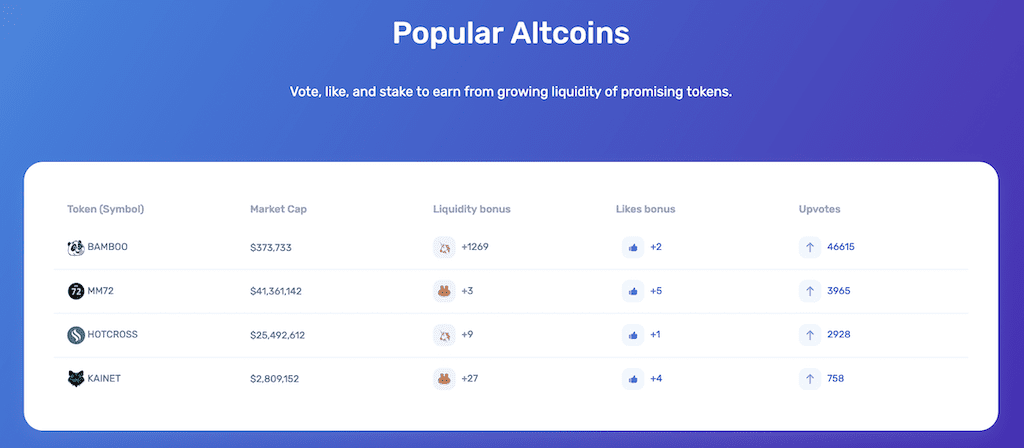
For example, anyone can vote for your project by liking (for free), buying your token, or staking it on PancakeSwap/Uniswap. So, the more people like, stake, or buy your cryptocurrency, the higher your rank on the Popular Altcoins List. Moreover, the DApp calculates votes in a decentralized and unbiased mode to move coins with the highest number of votes to the top of the List. Yes, so simple. So, add your currency now. Don’t wait because the app adds Liquidity Bonus to your cryptocurrency every hour.
How does it increase the liquidity of my token on PanckaSwap and Uniswap?
All fees and commission from your token’s market running on the Tokpie exchange (CEX) go to your Liquidity pool. As a result, the total liquidity of your coin is constantly growing. Furthermore, your liquidity increases whenever someone buys your token or stakes it on PanckaSwap or Uniswap.
How does it attract buyers to my token?
Potential buyers can immediately notice your token in the Popular Altcoins List and buy it on famous DEXs (PancakeSwap/Uniswap) and Tokpie CEX. Why? Because the developers put the List on the main Tokpie page with the fast-growing traffic. Moreover, the team constantly attracts investors by promoting through social channels and other crypto-related media. Besides, many TKP-holders are always looking for new crypto projects for investments.
How does the DApp work?
The Popular Altcoin DApp works by constantly retrieving data from two blockchains. These blockchains are Binance Smart Chain and Ethereum networks. So, the application automatically increases the number of votes for your project when someone buys your token on PancakeSwap or Uniswap for TKP. Also, the app raises the number of votes when someone adds liquidity into the pool. Furthermore, the votes’ number grows when users click on the Like button on your startup’s Profile page (like that). Simultaneously, the protocol has protection against auto-bot voters. So, the cheating projects cannot appear on the top of the List.
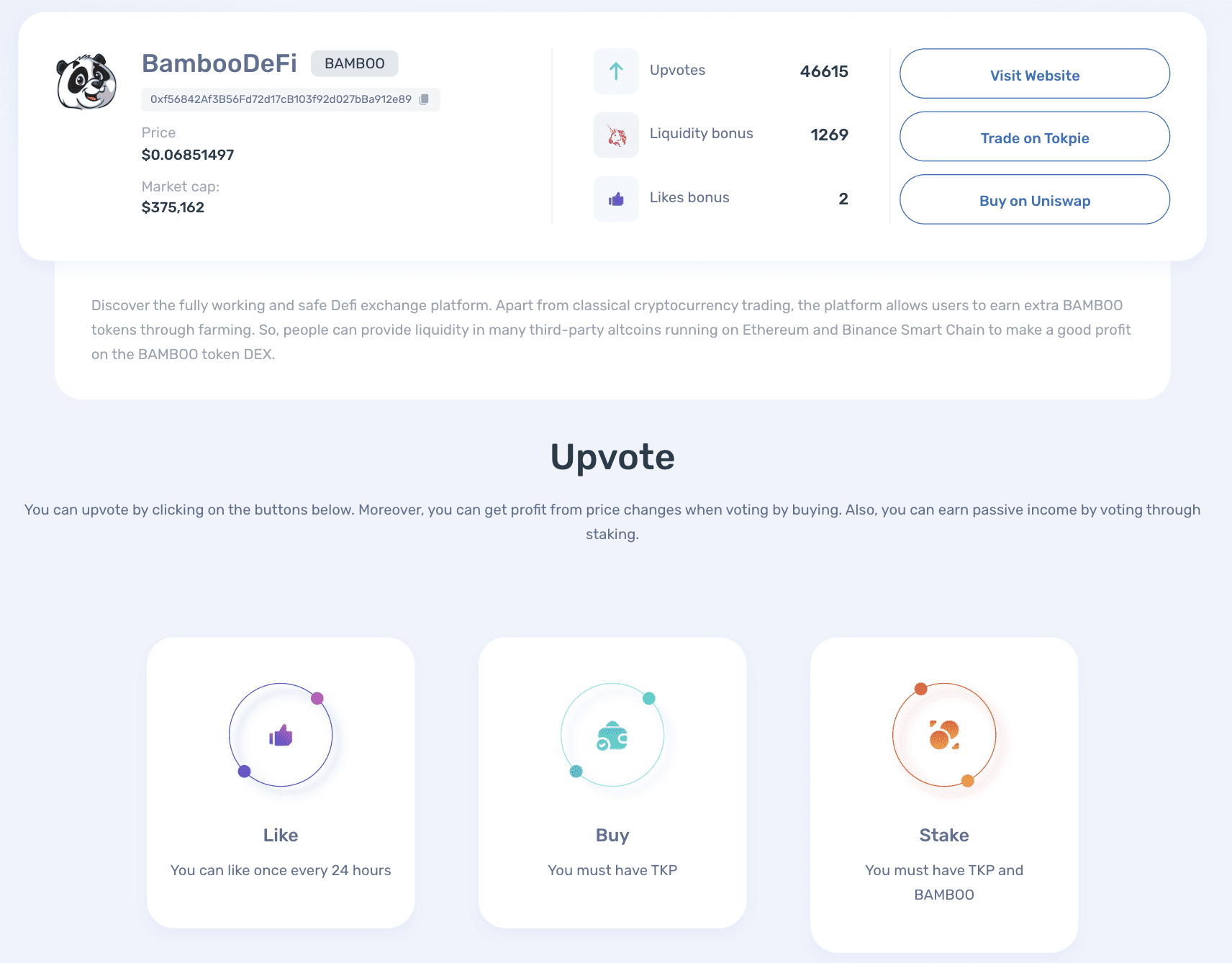
How to add the token to Popular Altcoins DApp?
Adding a token into the Popular Altcoins DApp consist of two simple steps explained below:
1. List token on Tokpie
Listing on Tokpie centralized exchange is a fast and easy process. If Tokpie already supports your coin, proceed with step #2 below. If not, Apply to List now or win a free token listing through the Self-listing & Fundraising DApp. As a result, you unlock many other advantages that include listing your altcoins on the main coin-trackers such as Coingecko, CMC, Coincodex, Coinpaprika, CoinCheckUp, Livecoinwatch, and more.
2. Fill short form
After you list your token on Tokpie, fill out a one-minute form. As a result, the Dapp could display the correct information in your token’s profile. After the form’s submission. the team contacts you via email within 2-12 hours.
How to create a pool (pair)?
Then, create a pool on PancakeSwap or Uniswap. You need to do it by providing your tokens and TKP altcoin (ERC20 or BEP20). Note that any person can do that. Moreover, you can create a pool of any size and withdraw funds at any time because there is no LP locking.
So, appearing on Popular Altcoins’ DApp is FREE because you can withdraw your LP at any time after your currency appeared in Popular Altcoin DApp!
After the pool’s creation, send its address (0x..) to info@tokpie.com. That’s it. As a result, you appear on the Popular Altcoin DApp within 24h. Besides, you will get a unique Profile Page where people could buy, stake, like, and vote for your cryptocurrency raising your brand awareness and liquidity indefinitely. Besides, providing liquidity gives you revenue in the form of trading fees every time when users swap in this liquidity pool.
If you don’t know how to create a pool, open the following guides:
- Pool creation on PancakeSwap (if your coin is a BEP20 token).
- Pool creation on Uniswap (if your coin is an ERC20 token).
Extra bonuses from Popular Altcoins List
Tokpie team monitors the Popular Altcoins List to provide the top 5 coins with valuable services for free every month.
How to increase the rank: Liquidity Bonus

Apart from the basic ways to increase the rank (getting users’ likes, purchases, and stakes), there is a liquidity bonus. What’s that? A liquidity bonus allows projects to get additional upvotes. Every hour, the DApp adds +0.1% upvotes due to the amount of TKP in a [your token]-[TKP] pool on PancakeSwap or Uniswap. For example, if a pool contains 1000 TKP, the app gives +1 upvotes every hour. As a result, the projects with more liquid pools have more chances to appear on the top of the Populat Altcoins List.
Additional ways to boost cryptocurrency for free
- Grasp the global economic dynamics of cryptocurrencies.
- ChatGPT: Crypto’s AI Power.
- Also, establish your token’s foothold on Coinpaprika. 🌶️
- Push a currency to the Coinranking.
- Promote your token’s visibility on BitDegree.
- Add a crypto-asset to Coindar.
- Also, list a coin on CoinLore.
- Learn about all steps to token listing on CoinGecko with this ultimate guide. 🦎
- Looking to quickly list your token on CoinMarketCap? Check out this ultimate guide.
- Obtain a complete walkthrough on incorporating your token’s icon into Metamask. 🦊
- Learn how to get circulation supply on CoinMarketCap (CMC).
- Know how to speed up an update on Bscscan and Etherscan.
- Add altcoin to Trust Wallet.
- Add token to the Coinbase at no cost.
- List a coin on Binance for free.
- List coin for free on TOP exchange by collecting more upvotes.
- Use a Rented Liquidity for PancakeSwap / Uniswap.
- Use an ultimate guide on how to make super token.
- Listing currency on the TokenInsight tracking app.
- Enabling token’s price and dynamic market cap on BSCscan and Etherscan.
- Adding coin to Blockspot.
- Entering the asset to the Coincost.
- Listing the coin to DigitalCoinPrice.
- Adding crypto asset to the Coindataflow tracking portal.
- Listing cryptocurrency on the CoinCheckup tracker.
- Adding a token to the LiveCoinWatch.
- Making altcoin visible on CoinCodex.
- Listing a coin on the top Coin Voting websites.
- Adding crypto asset’s logo to the MEW.
- Also, getting cryptocurrency listed on Trezor.
- Improving Token Circulation Supply.
- Adding Bankcard and ApplePay buying options to your web.