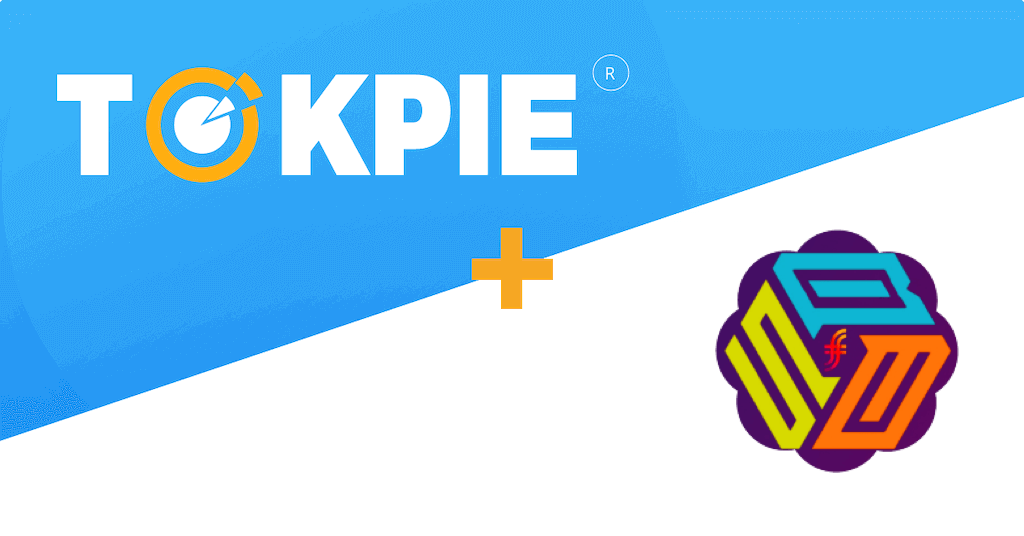How many times have you read about the auto-rewarding-reflecting coins with ambitious plans? Indeed, you did it many times. Unfortunately, 90% of such coins have only written programs that never come true. However, there are still 10% of startups that provide value. One of such crypto projects is the SafeCrypto. These guys have already released valuable tools due to Road Map. Also, with the help of the SCO token, the team reduces scams in the cryptocurrency world. Find more details in this article. In addition, get explanations on how to trade SCO tokens on the Tokpie exchange.
Update: the project web is not working. Also, it has changed the coin address.
What’s the SafeCrypto?
So many tokens appear on Binance Smart Chain every day, but only some of them are legit. Pay attention, and don’t lose your money by Rug pull. Use the SafeCrypto features to choose the legit project and avoid scams. For example, SafeCrypto’s team introduced a program, “Reduce Scams in Crypto World.” Therefore, anyone can submit a valid Report, and if he is the first, he gets $10 worth $SCO tokens. Besides, the developers build a safe Crypto Environment for new Investors with a Knowledge & Awareness portal. Check SafeCrypto’s website to see how it works.
What’s the SCO token?
SCO is the BEP20 (BSC) community-driven token powered by hyper deflationary tokenomics. Hence, holders can keep coins, learn, and earn because the token smart contract takes a 13% tax fee from every transaction. Then, it allocates this fee as follows. 5% goes to existing token-holders. Another 3% goes to the auto-locked liquidity pool on PancakeSwap. Simultaneously, 2% and 2% go to the burning and marketing wallets, respectively. The rest 1% goes to the charity wallet. Furthermore, the team locked the liquidity until the year 2025. Also, the token has successfully passed three different audits.
- Token Name: SafeCrypto
- Symbol: SCO
- The website doesn’t work.
- Token total supply: 10,000,000,000
- BSC Smart contract address: 0x49e40cbb8cd4903af676f4db5c70406ad7e20a81.
Old one: 0x52b0718d151516756ad2c36be9b191cdc4f93f54.
How to buy SCO token?
To purchase SCO tokens for USDT do three simple steps:
- Fund your account with USDT. If you don’t have crypto, you can purchase USDT with a bank card in a few minutes.
- Open the SCO/USDT order book and place your trade order to buy. Use this instruction if you don’t know how to place a trade order.
- Withdraw SCO tokens to your personal BEP20 wallet or hold them on the account.
How to sell SCO tokens?
To sell SCO tokens for USDT do three simple steps:
- Deposit SCO tokens into your account.
- Open the SCO/USDT order book, and place your trade order to sell. Read the instruction if you don’t know how to place a trade order.
- Withdraw USDT to your personal wallet (ERC20 / BEP20) or hold them on the account.
How to deposit SCO token?
To deposit SCO tokens into your Tokpie account, follow this guide. Also, make sure that you are going to deposit BEP20 tokens that relate to this smart contract address. If you deposit the wrong tokens or the wrong blockchain type, Tokpie could not identify your transfer.
Note: Tokpie doesn’t charge any fees for depositing.
How to withdraw SCO tokens?
To withdraw SCO tokens from your Tokpie account, use this instruction. Besides, you must have BEP20 compatible wallet address to be able to withdraw tokens. Also, check the withdrawal commission.
Disclaimer
Also, please be aware that Tokpie charges a fee for the listing. Tokpie does not give any investment, legal, tax, financial advice, or warranty of token price performance.
Useful links to trade SCO tokens
- Market to trade SafeCrypto tokens: SCO/USDT.
- Also, check trade statistics on Tokpie.
- Tokpie’s trade fees and withdrawal commissions.
For any questions, contact Tokpie at https://t.me/tokpie.