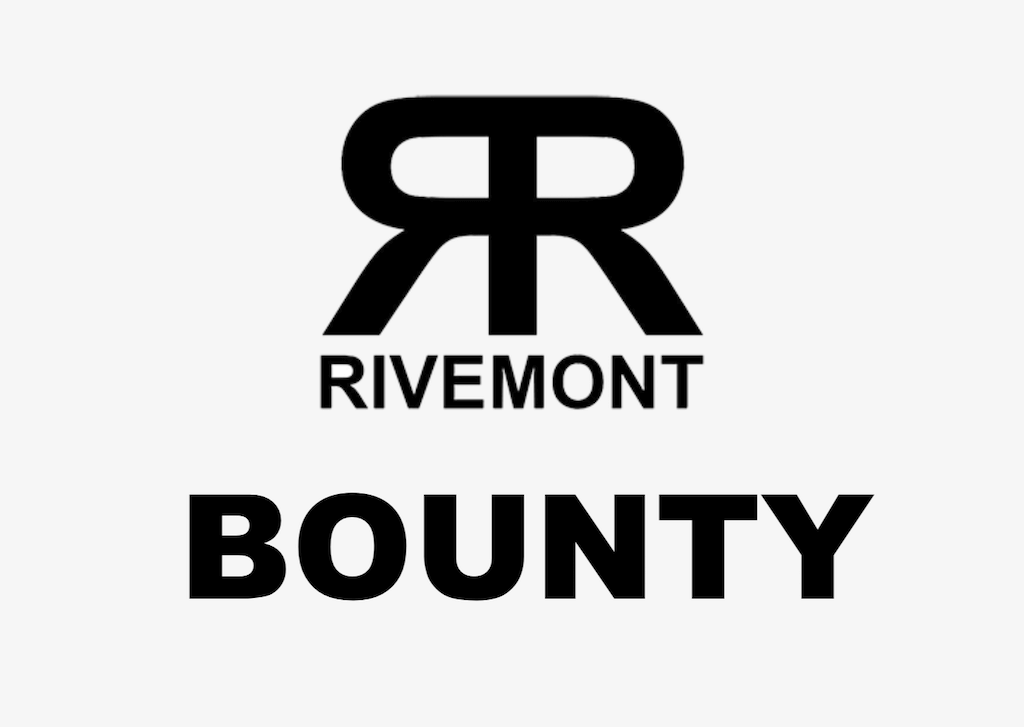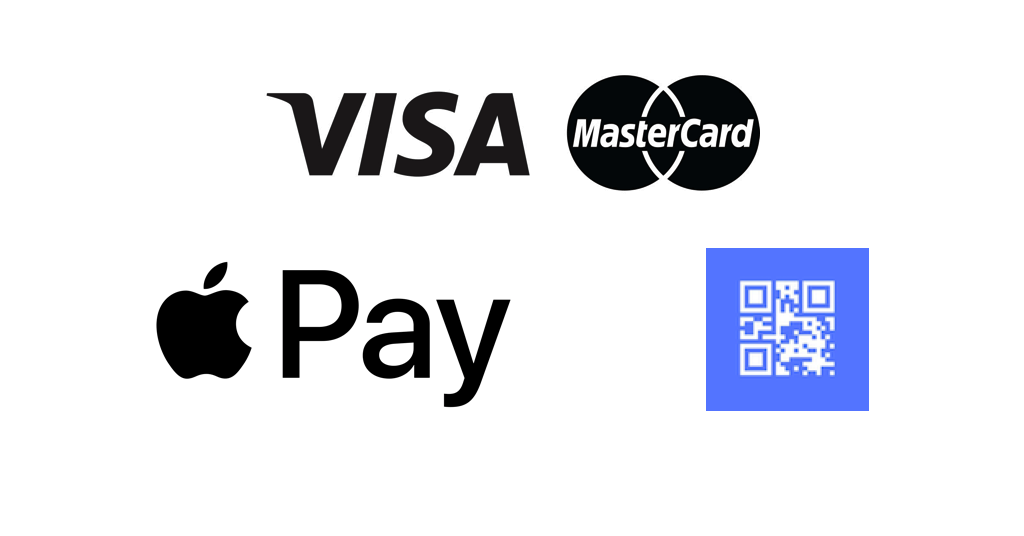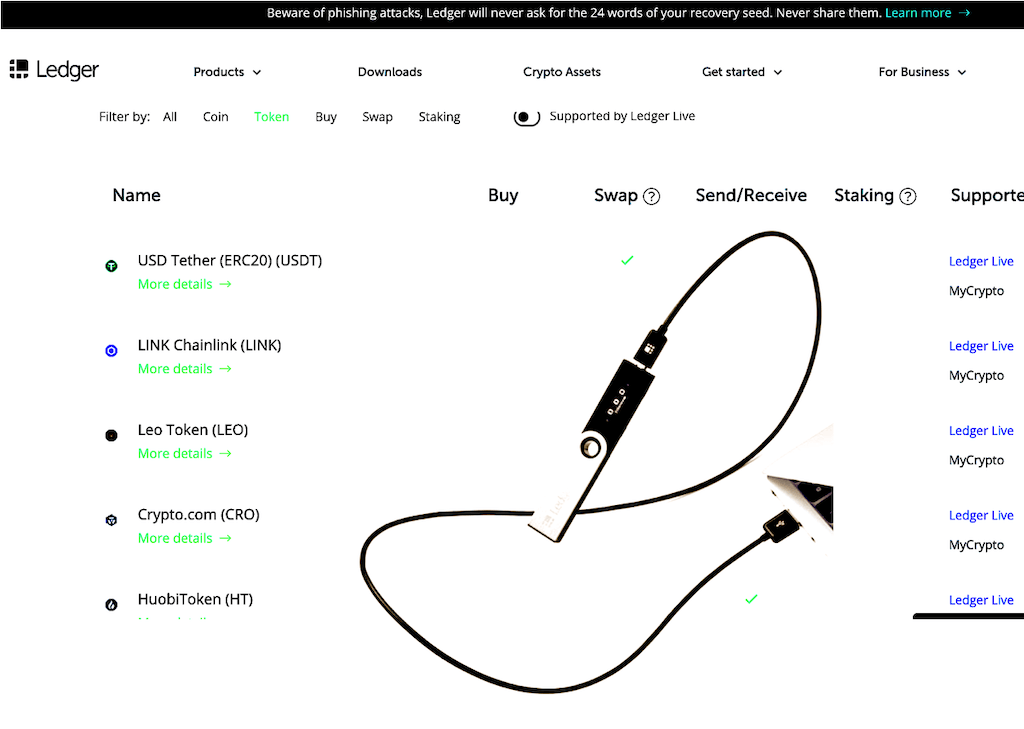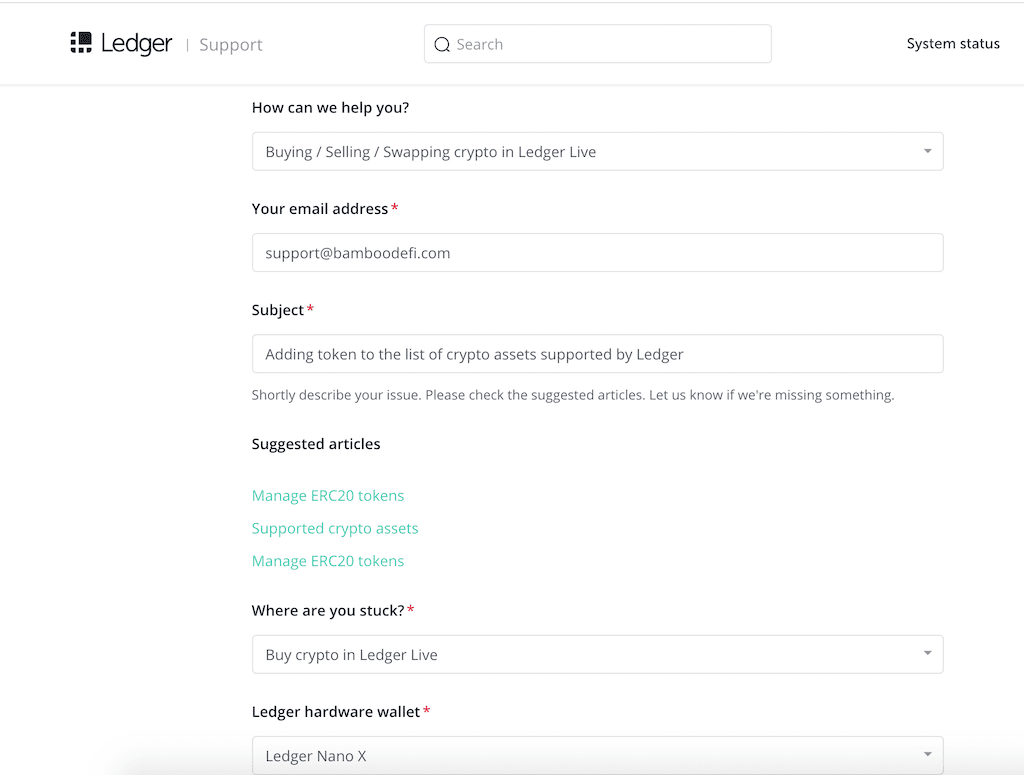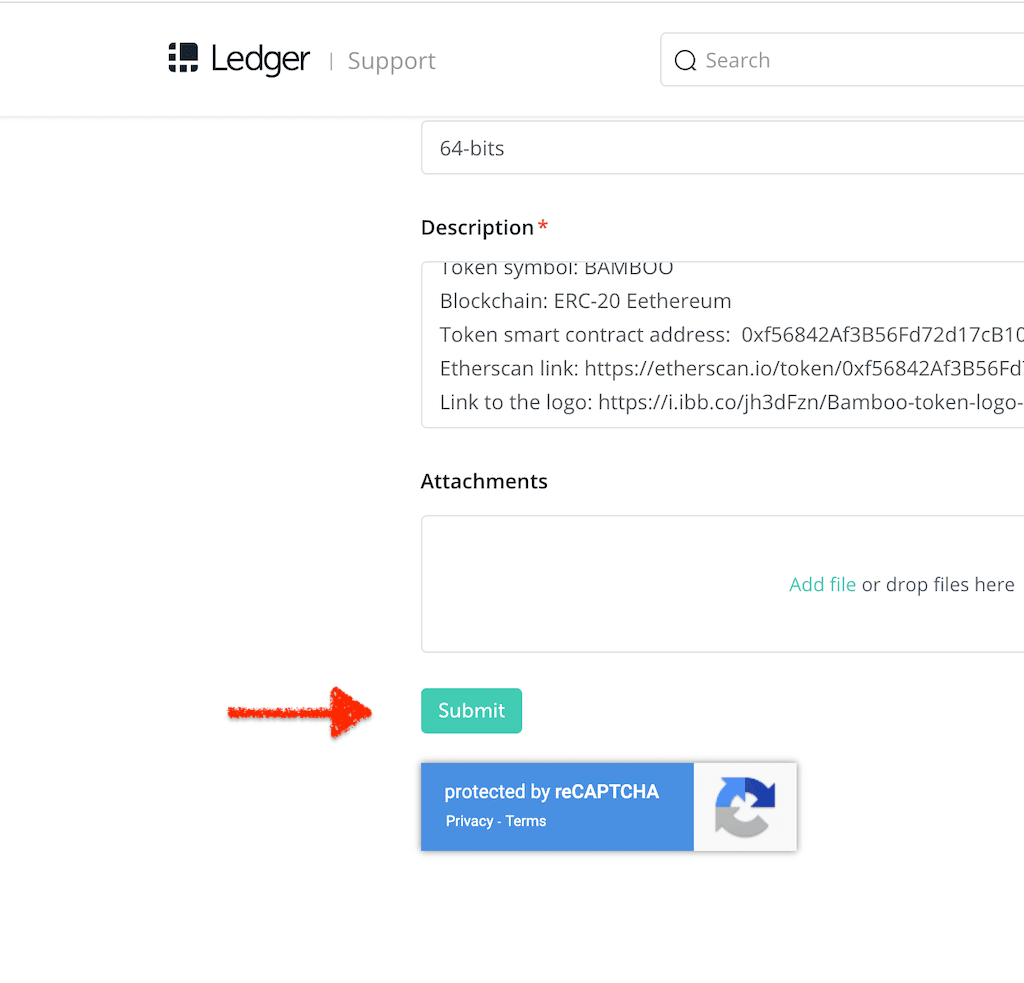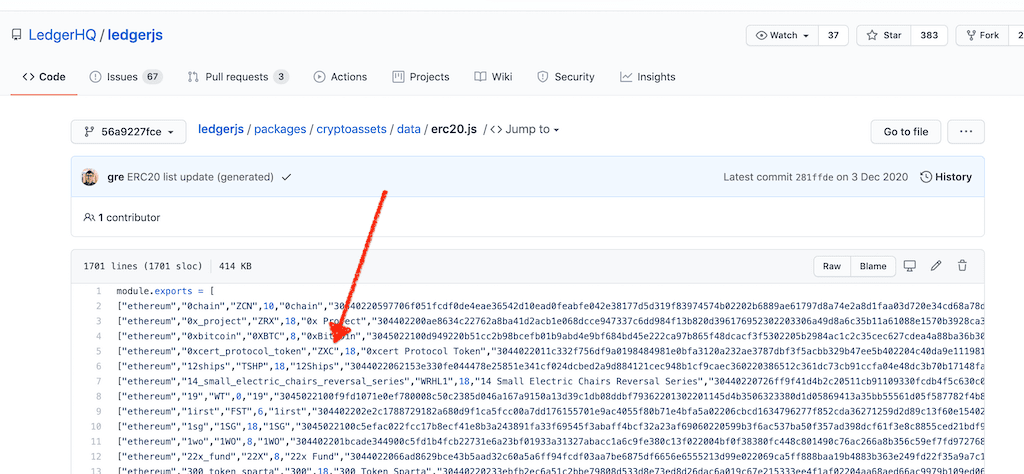RiveMont project starts a 2-months bounty with a 10,000 RVMT in the reward pool. This article contains the main bounty conditions and useful links to the bounty thread and spreadsheet.
What’s a RiveMont bounty duration?
The RiveMont bounty will be running for 8 weeks.
- Start: January 26, 2021
- End: March 22, 2021
Bounty Schedule
Bounty work will be available for eight weeks followed by final checking and RVMT distribution.
| Process | Start | End |
| 1 week | January 26 | February 01 |
| 2 week | February 02 | February 08 |
| 3 week | February 09 | February 15 |
| 4 week | February 16 | February 22 |
| 5 week | February 23 | March 01 |
| 6 week | March 02 | March 08 |
| 7 week | March 09 | March 15 |
| 8 week | March 16 | March 22 |
| Final checking | March 23 | April 13 |
| Distribution | April 14 | April 17 |
What are Bounty categories and allocation?
Here are the RiveMont bounty categories and bounty pool allocation.
- Signature: 70%
- Twitter: 15%
- Facebook: 15%
What’s the Bounty reward?
Thanks to the Tokpie exchange, the participants of the RiveMont bounty will be able to get both: RVMT tokens on April 14-17, 2021, and ETH, USDC, TKP at any moment before distribution.
How to get a Reward in RVMT tokens?
The total reward pool for the bounty campaign is 10,000 RVMT tokens. This reward will be allocated among eligible participants in accordance with the number of bounty stakes they will earn due to March 22, 2021.
How to get a Reward in ETH, USDC, and TKP?
Fortunately, you don’t have to wait for bounty distribution to receive the money! Every participant has an option to instantly get Etherum (ETH), USDC, and TKP by selling any amount of bounty stakes. Also, any Tokpie user can buy bounty stakes from hunters until distribution.
Distribution of RVMT tokens
The distribution of the RVMT tokens, in accordance with the amount of bounty stakes earned, will start on April 14, 2021. It will be finished on April 17, 2021.
NO KYC
The participants of RiveMont bounty don’t have to pass KYC!
Bitcointalk Bounty Thread
Join RiveMont bounty in the Bitcointalk thread
Bounty Spreadsheet
Check your status and bounty stakes in the spreadsheet.
Note that the spreadsheet will be updated 3 times during the campaign.
Final and Master spreadsheets
Find the final calculation of bounty stakes, stakes-to-tokens conversion rates, and a Master spreadsheet with the resulting rewards in RVMT tokens.
Useful links
For any questions about trading bounty stakes, contact Tokpie at https://t.me/tokpie.