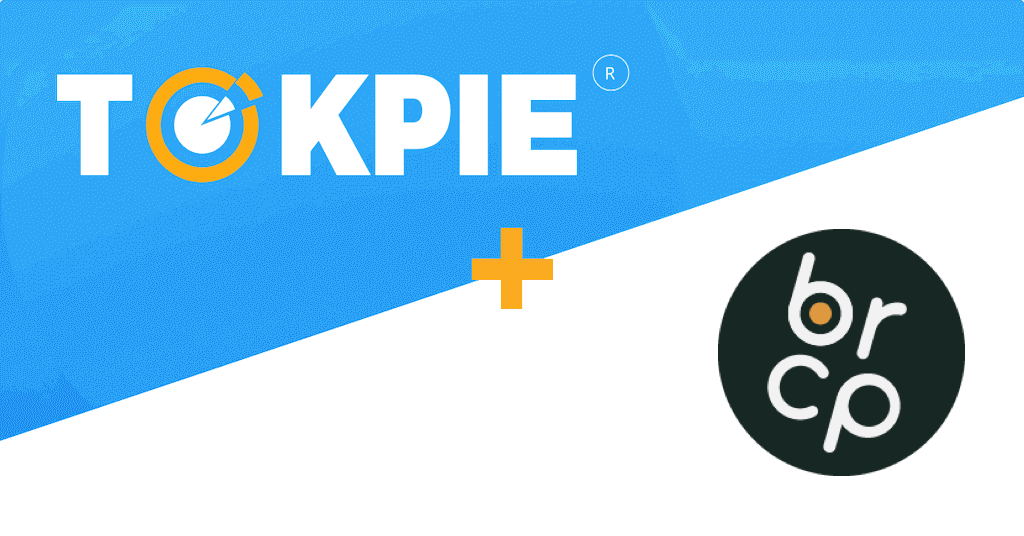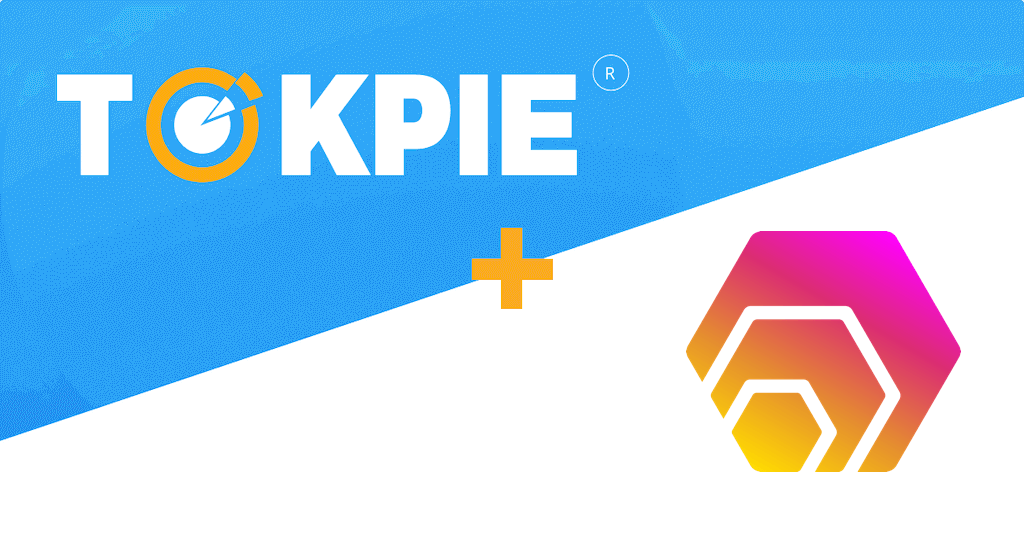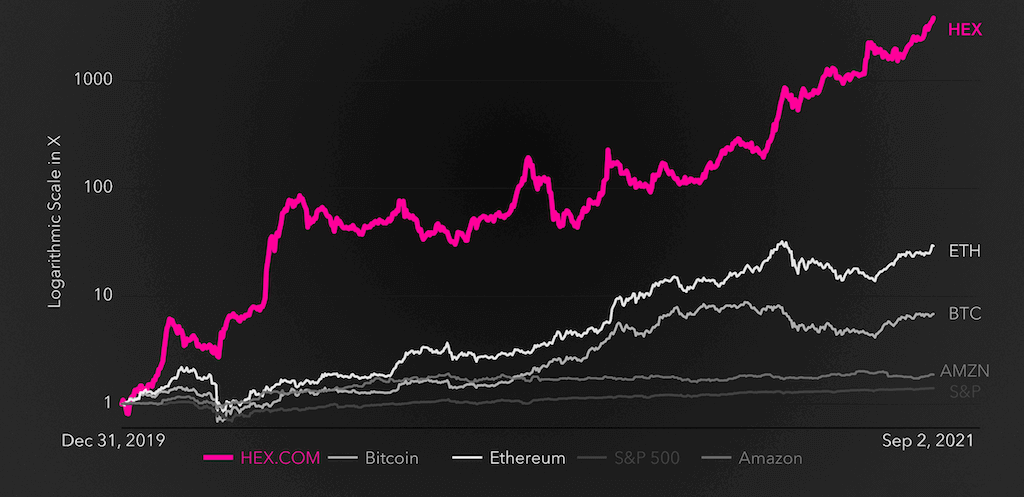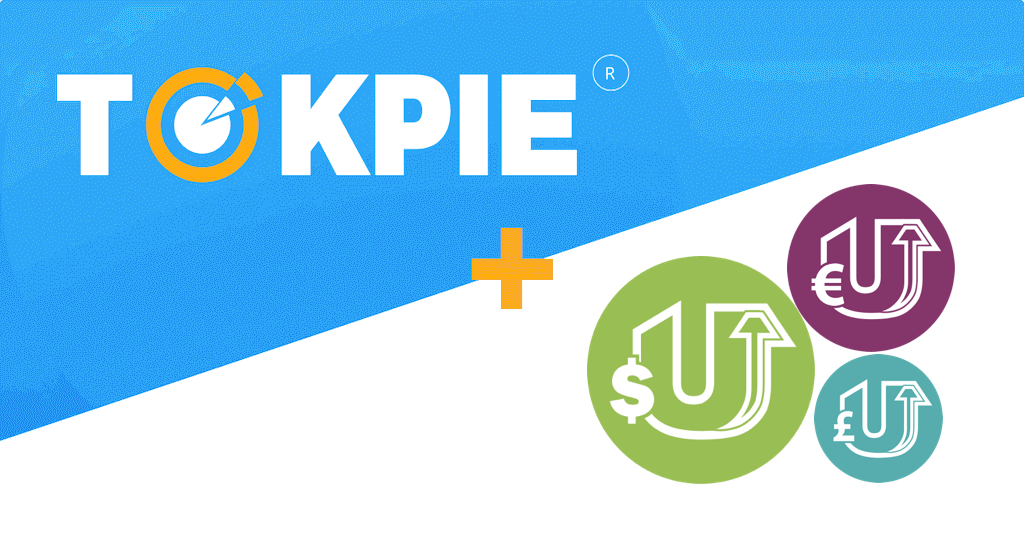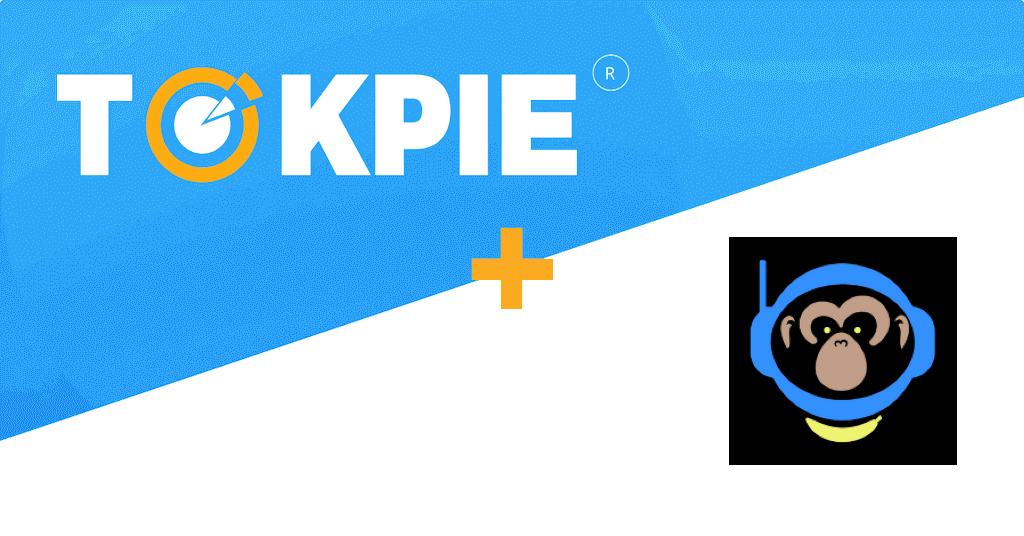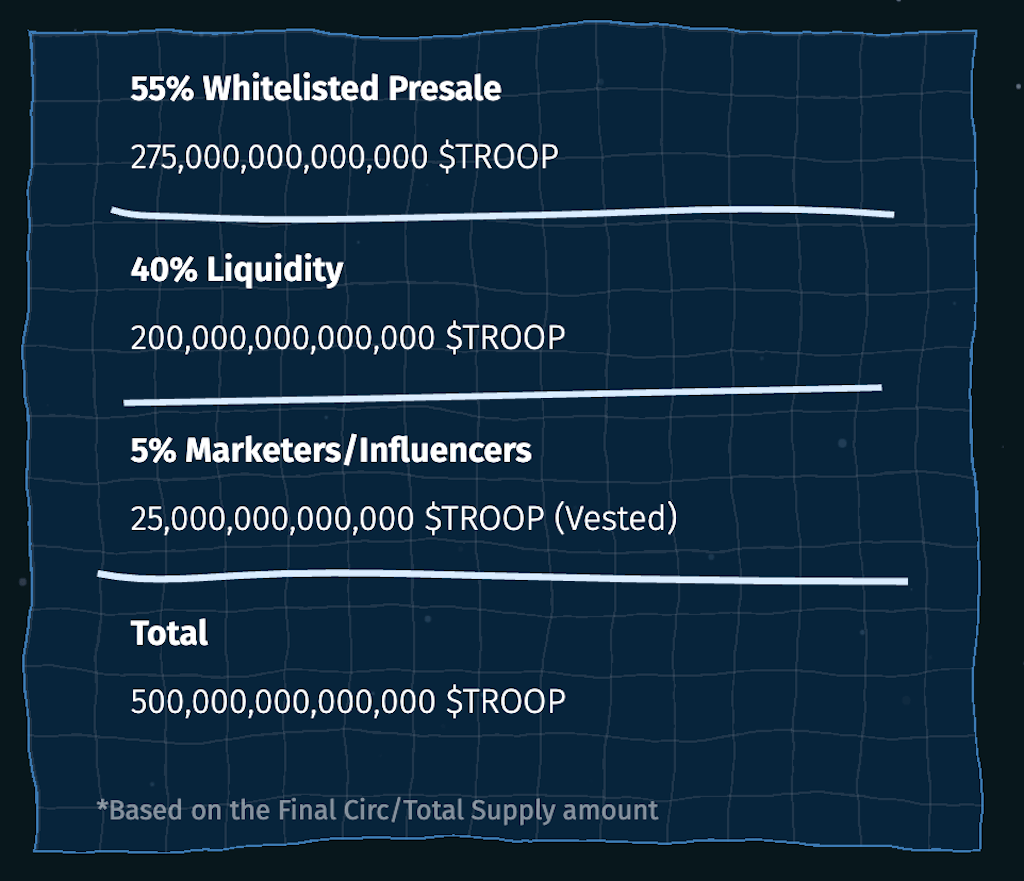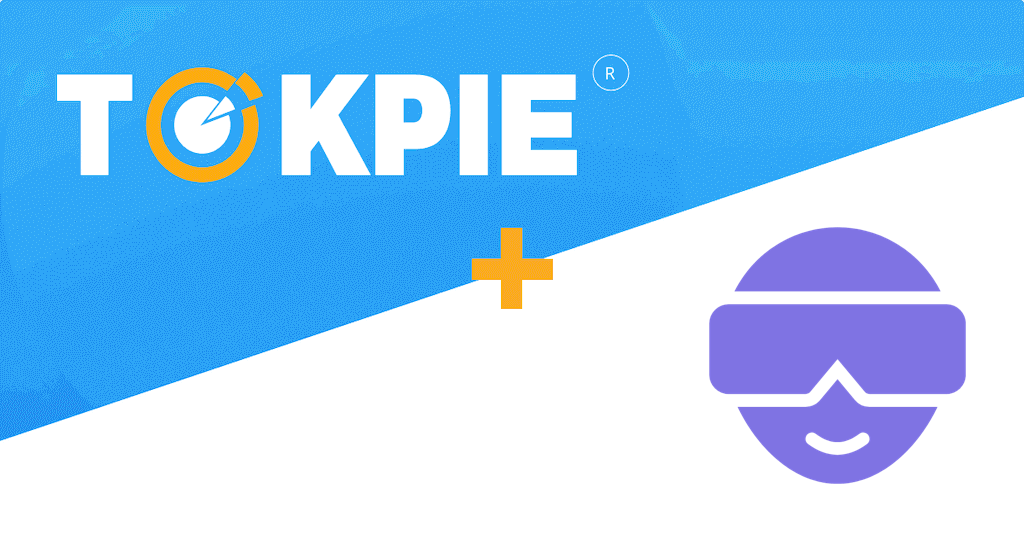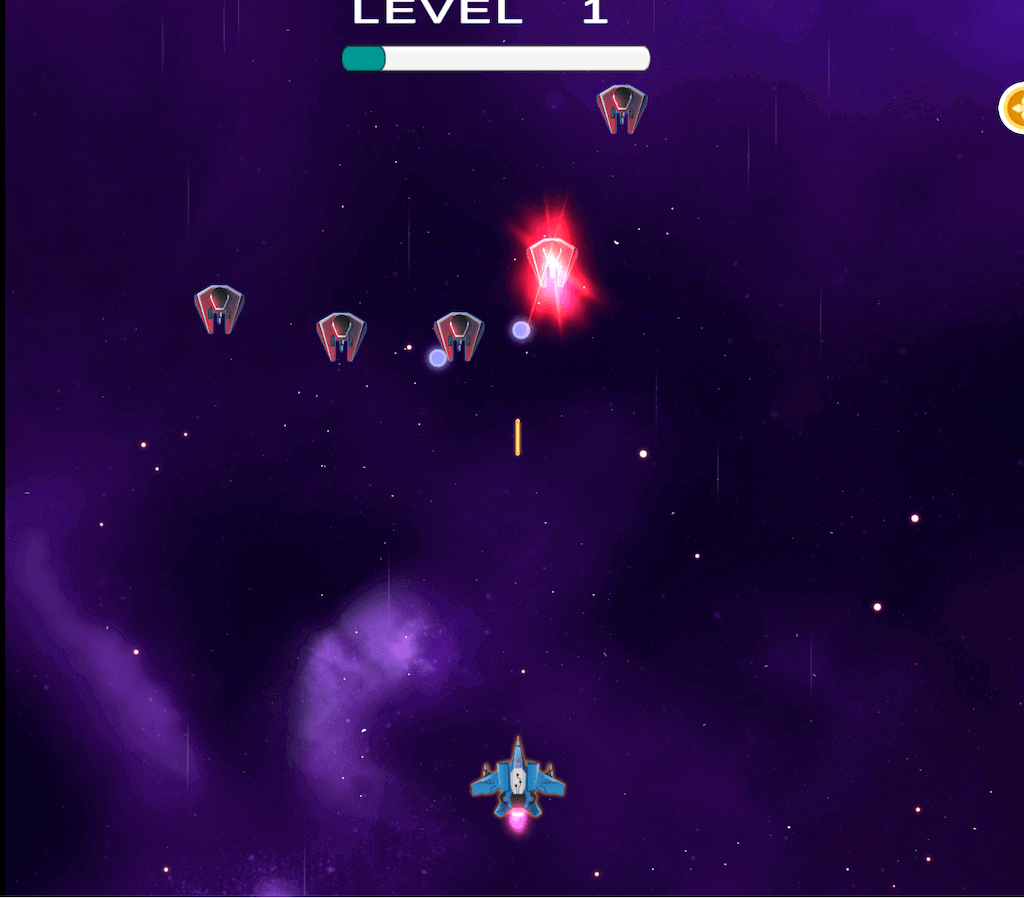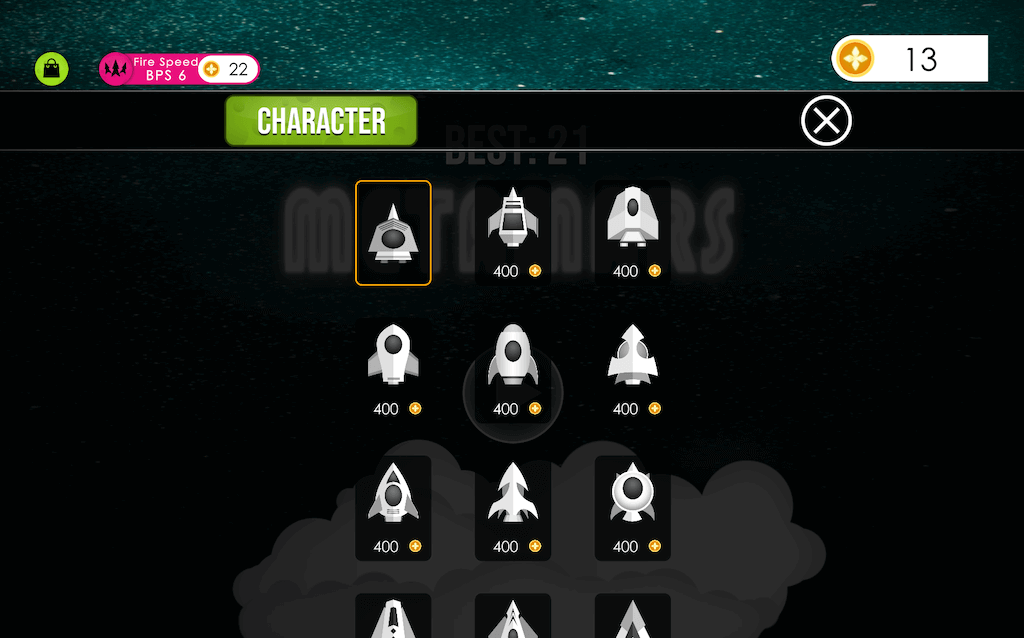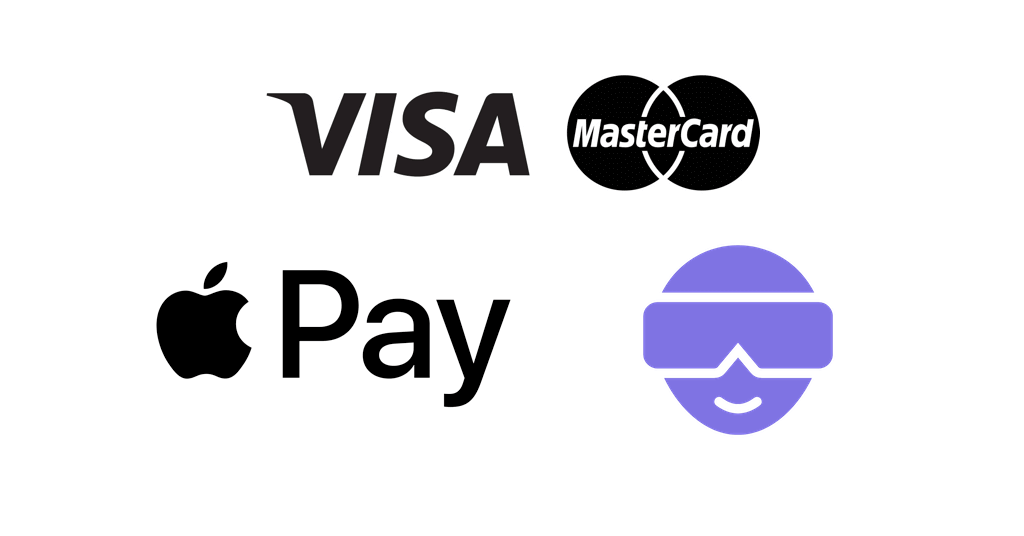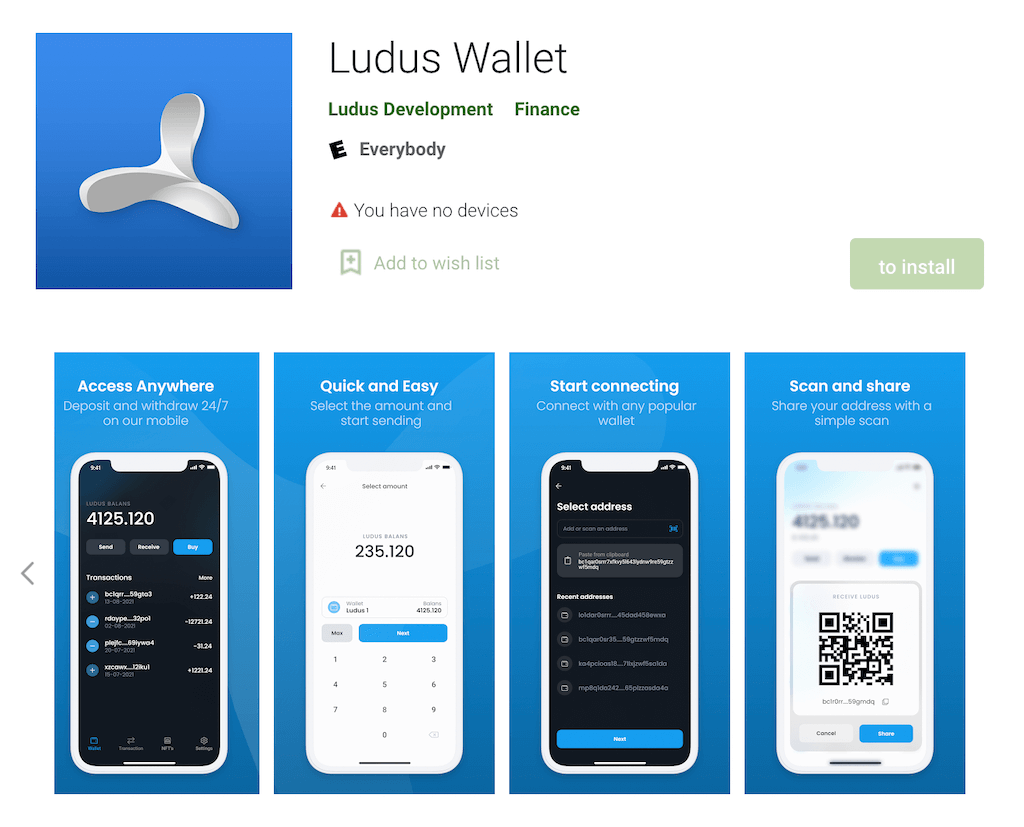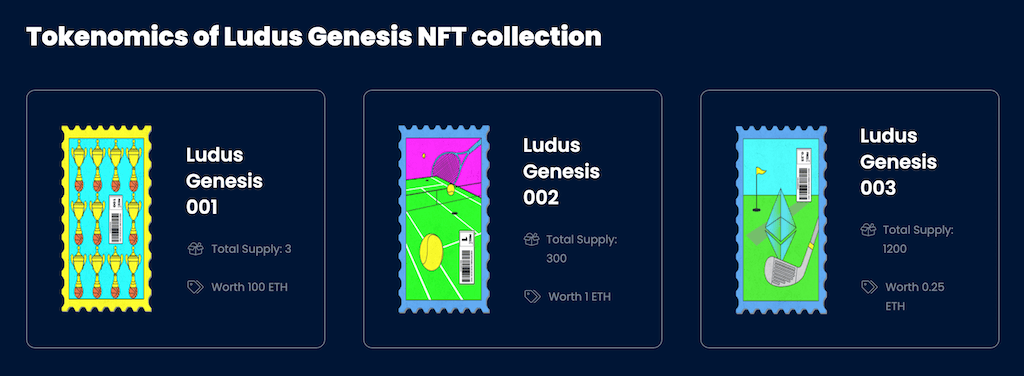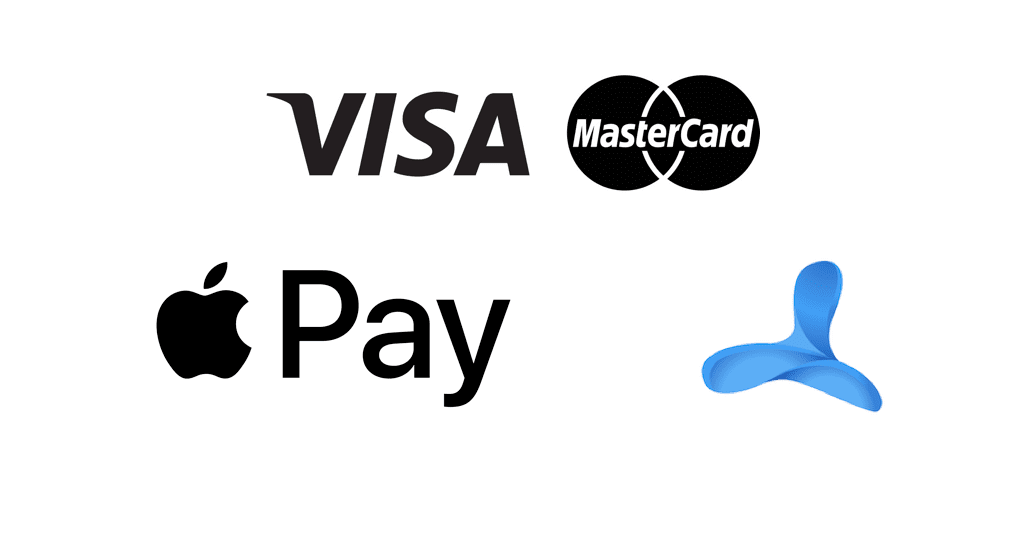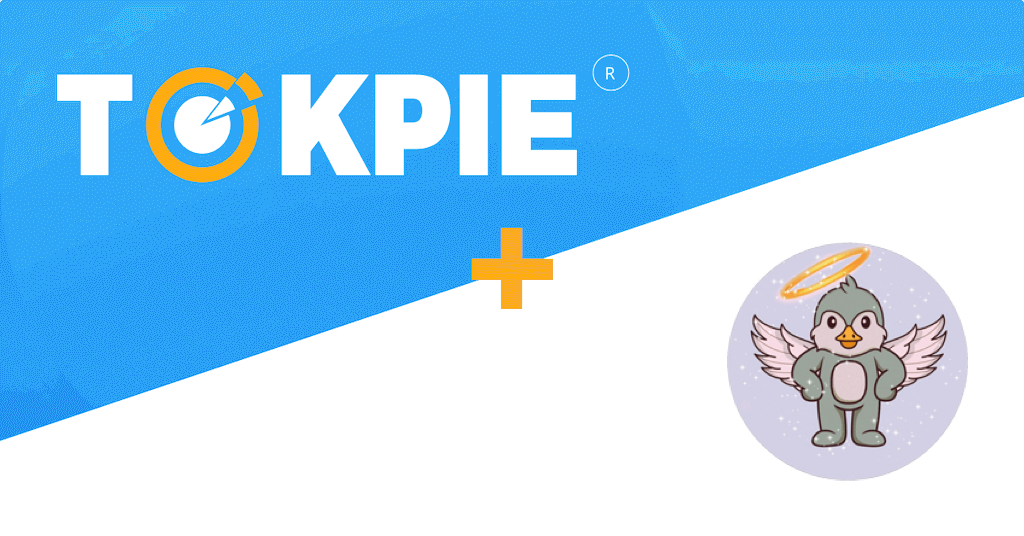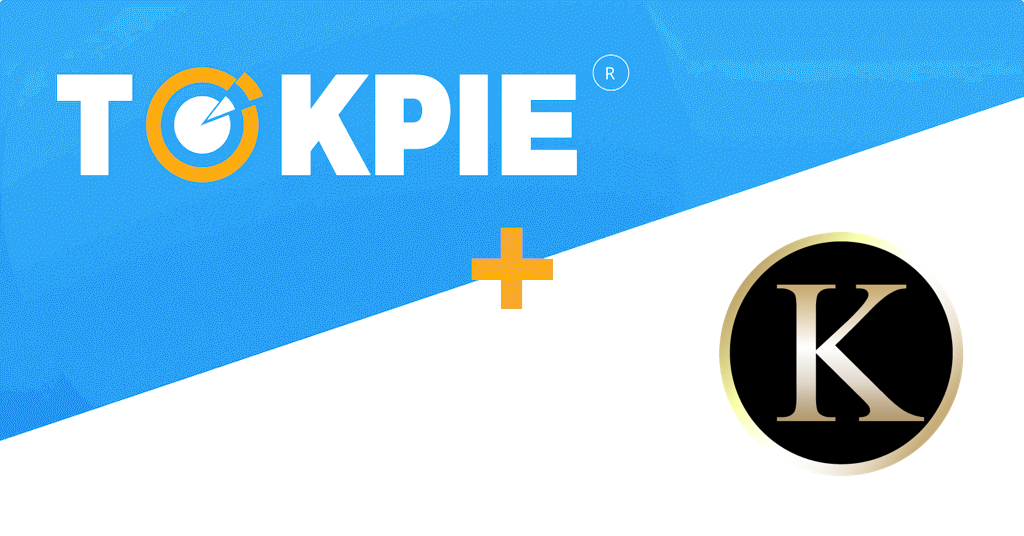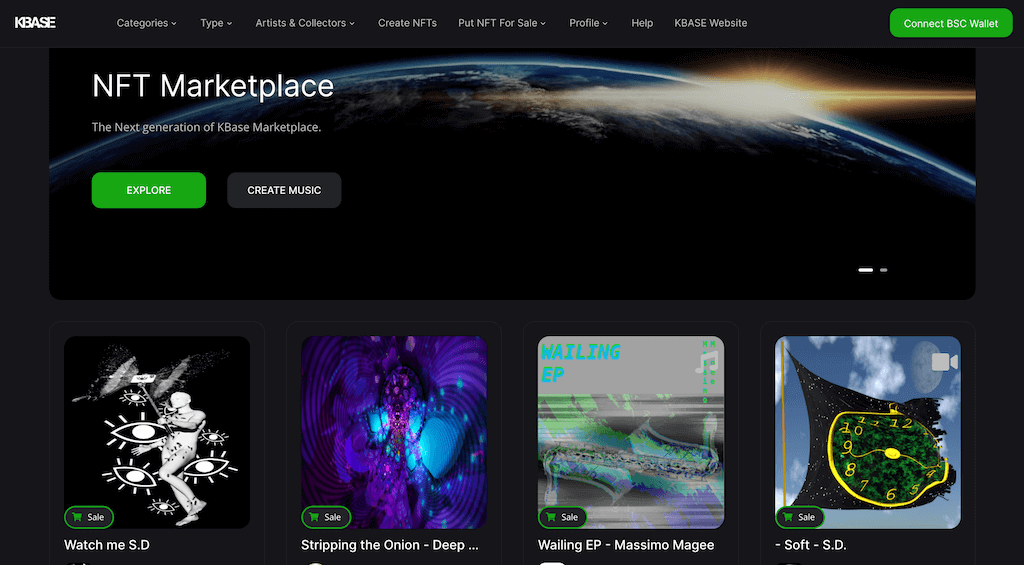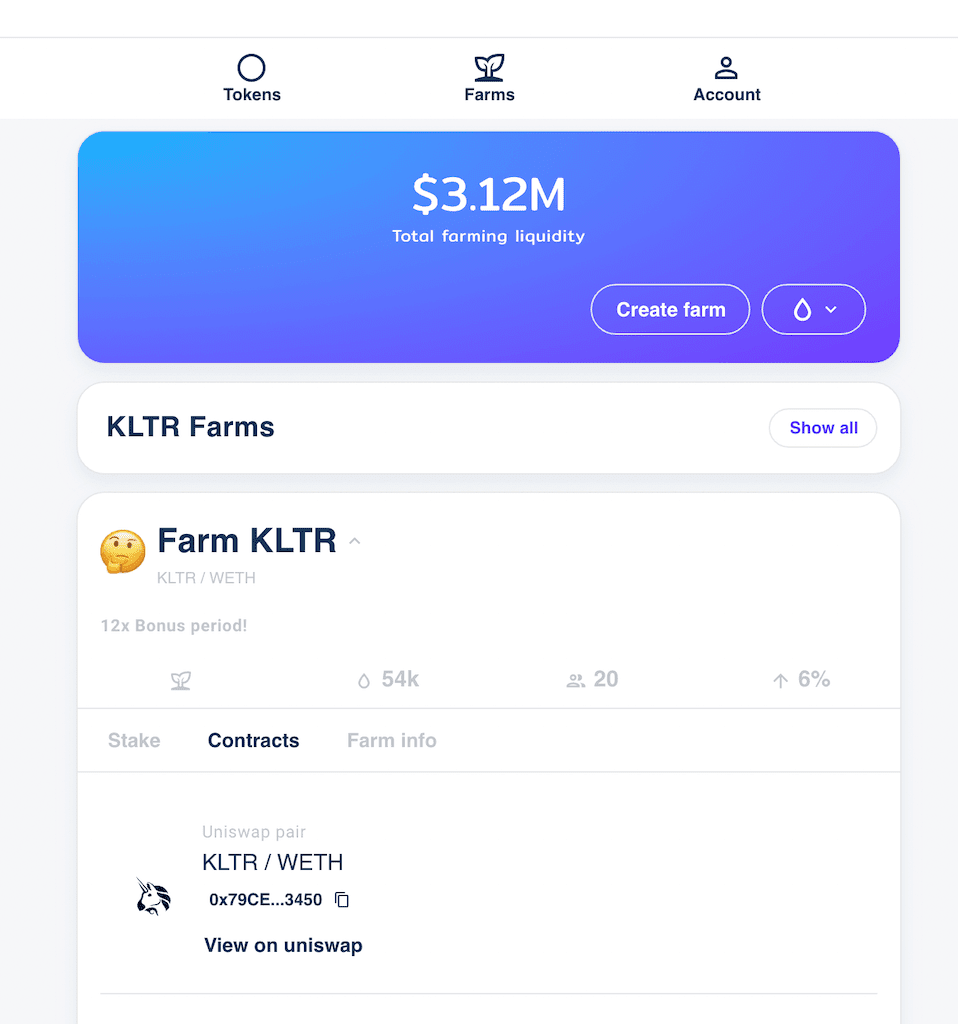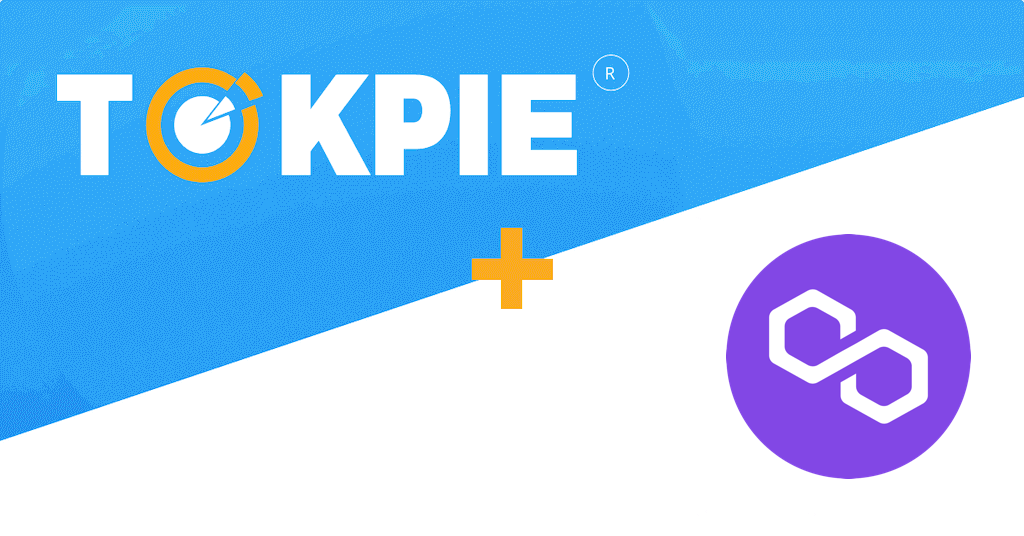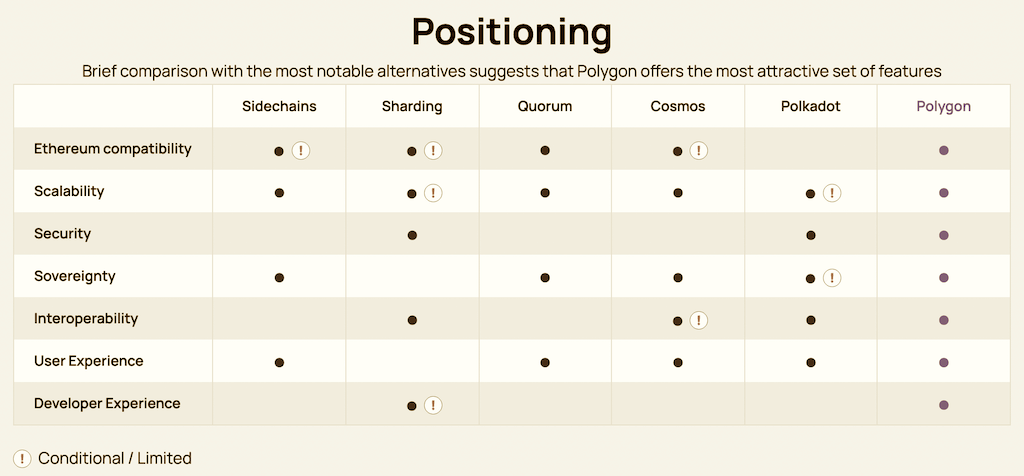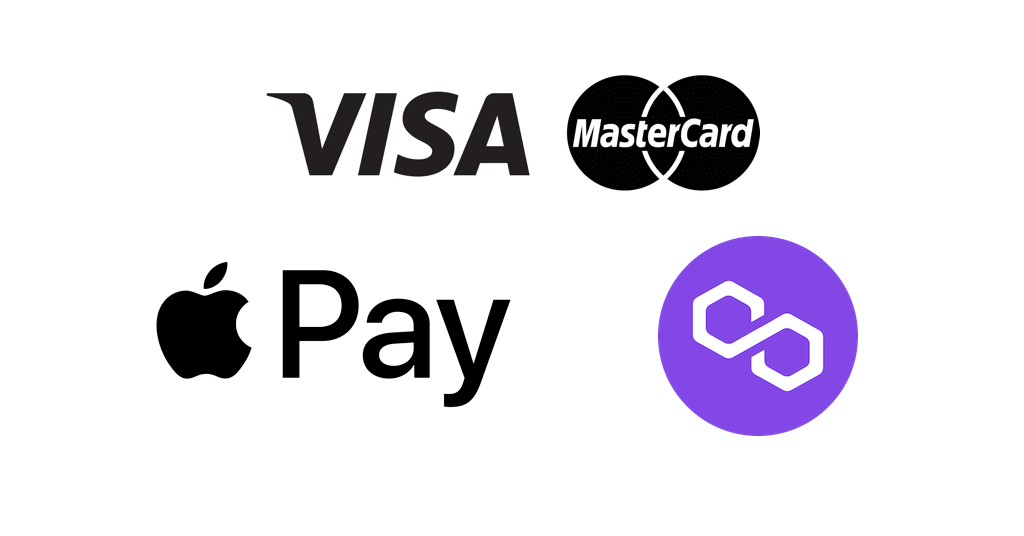The more stablecoins come to the market, the better for mass crypto adoption. It’s true, especially when we talk about Brazil – the top 6th county by population globally. So, imagine when 20% of 212.5M Brazilians population start using crypto heavily, they will need a stable cryptocurrency paired to Brazilian real. Today, you’ll learn about the BRCP token – a digitized Real from Compralo fintech company. Also, you’ll get a guide on how to trade BRCP tokens on the Tokpie exchange.
Update: Project’s website is not working.
What’s the digital Real?
The most substantial uptrend in cryptocurrency that we all have seen in 2021 was terrific. Of course, such a trend in Brazil couldn’t be any different because of BRL’s continuing depreciation (look at the image below). That’s why Compralo fintech has issued a Real digital token (BRCP). The team combines the use of Real with digital to provide people with a new experience. Moreover, running on the Ethereum blockchain protocol, the $BRCP offers security, more agility, and speed in each transaction. Also, BRCP ensures its foundation in the valuation of fintech firm – Compralo. This company operates payments with Real and crypto actives, currently valued at just over 50 million reais.

What’s the BRCP token?
The BRCP is an ERC20 token that pairs 1:1 to the Brazilian real. Simultaneously, the BRCP total token supply is limited to 50 million, according to the value of backing assets. However, it may rise according to Compralo’s expansion of means of payments.
- Token Name: BRCP
- Symbol: BRCP
- Website doesn’t work.
- Token total supply: 250,000,000
- Smart contract address: 0x73484a262730d1d422610729e828346f9b2ff480.
How to buy BRCP token?
To purchase BRCP tokens for USDT do three simple steps:
- Fund your account with USDT. If you don’t have crypto, you can purchase USDT with a bank card in few minutes.
- Open the BRCP/USDT order book and place your trade order to buy. Use this instruction if you don’t know how to place a trade order.
- Withdraw BRCP tokens to your personal ERC20 wallet or hold them on the account.
How to buy BRCP with Bank Card or Apple Pay?

Use your bank card or Apple Pay to purchase BRCP tokens for your local fiat currency.
- Log in and generate the USDT address by clicking on the [+ Deposit] button here.
- Enter the generated USDT address on the bank card processing page. Also, enter the amount of USDT and click on the “Continue” button.
- After getting a confirmation email, obtain BRCP tokens here.
How to sell BRCP tokens?
To sell BRCP tokens for USDT do three simple steps:
- Deposit BRCP tokens into your account.
- Open the BRCP/USDT order book, and place your trade order to sell. Read the instruction if you don’t know how to place a trade order.
- Withdraw USDT to your personal wallet (ERC20 / BEP20) or hold them on the account.
How to deposit BRCP token?
To deposit BRCP tokens into your Tokpie account, follow this guide. Also, make sure that you are going to deposit ERC20 tokens that relate to this smart contract address. If you deposit the wrong tokens or the wrong blockchain type, Tokpie could not identify your transfer.
Note: Tokpie doesn’t charge any fees for depositing.
How to withdraw BRCP token?
To withdraw BRCP tokens from your Tokpie account, use this instruction. Besides, you must have ERC20 compatible wallet address to be able to withdraw tokens. Also, check the withdrawal commission.
Disclaimer
Also, please be aware that Tokpie charges a fee for the listing. Tokpie does not give any investment, legal, tax, financial advice, or warranty of token price performance.
Useful links to trade BRCP
- The BRCP’s web stopped working.
- Market to trade BRCP tokens: BRCP/USDT.
- Also, check trade statistics on Tokpie.
- Tokpie’s trade fees and withdrawal commissions.
For any questions, contact Tokpie at https://t.me/tokpie.