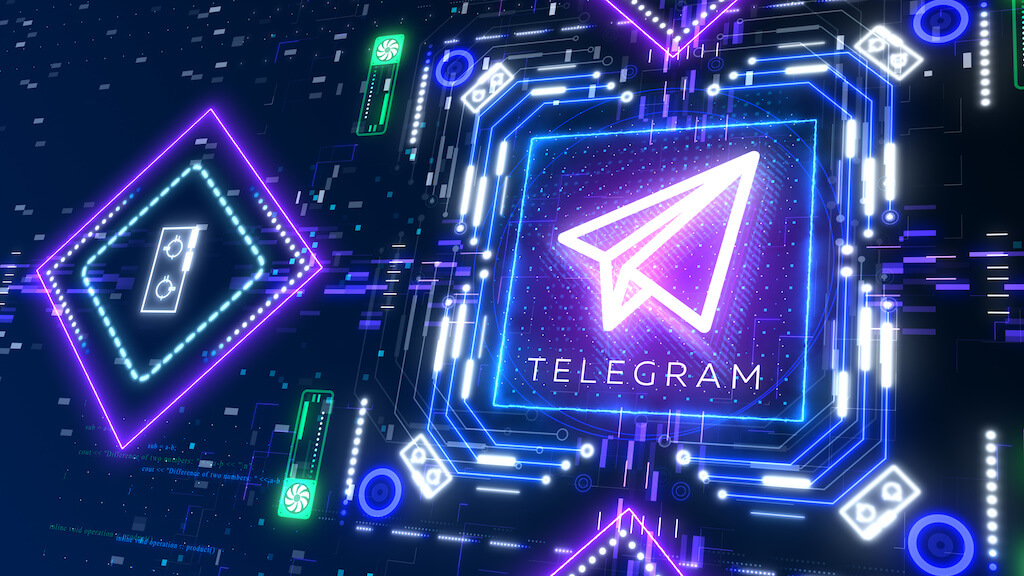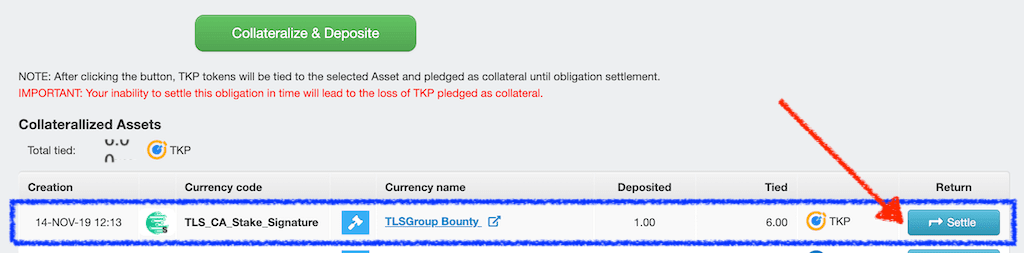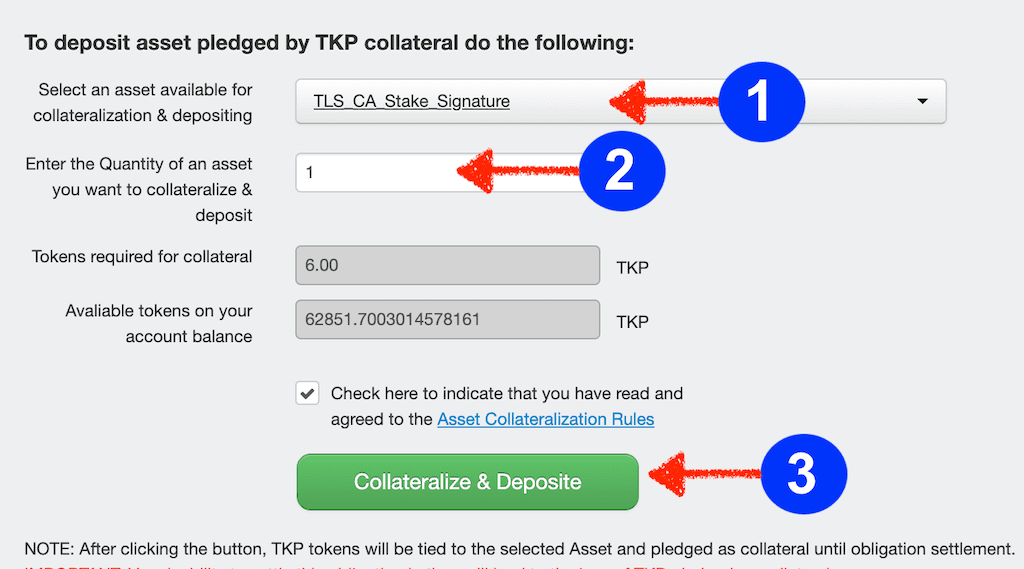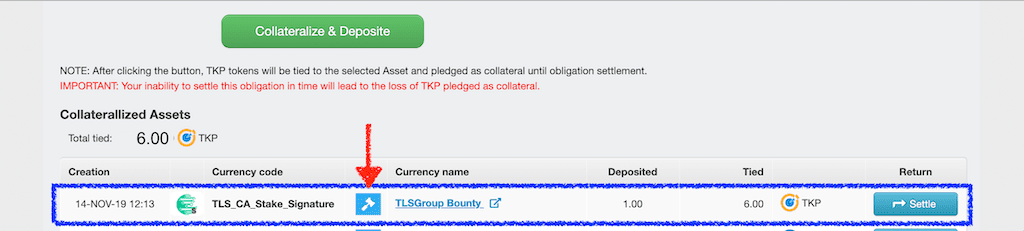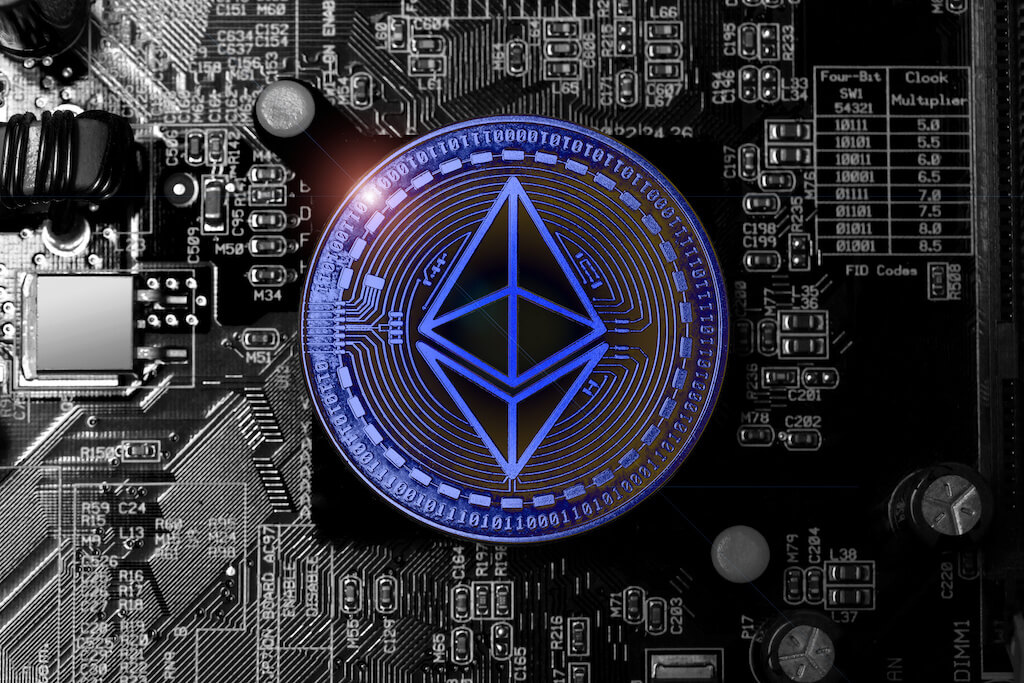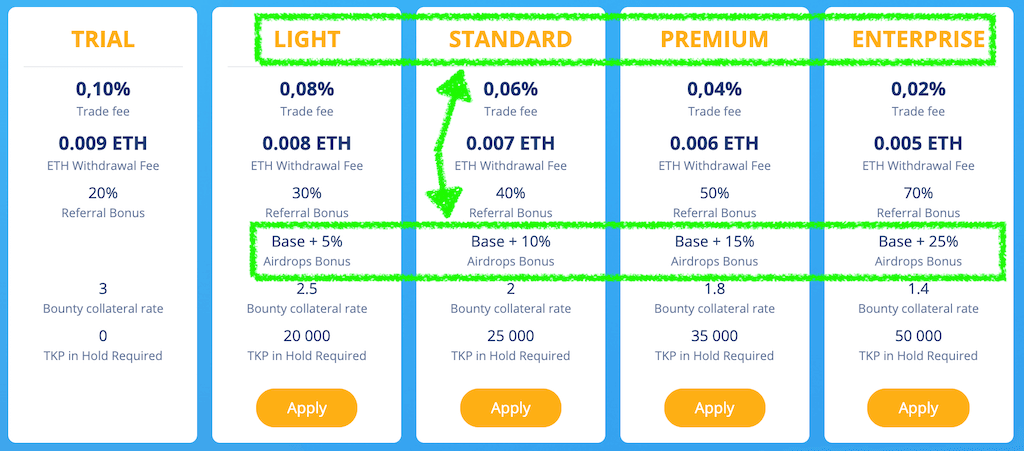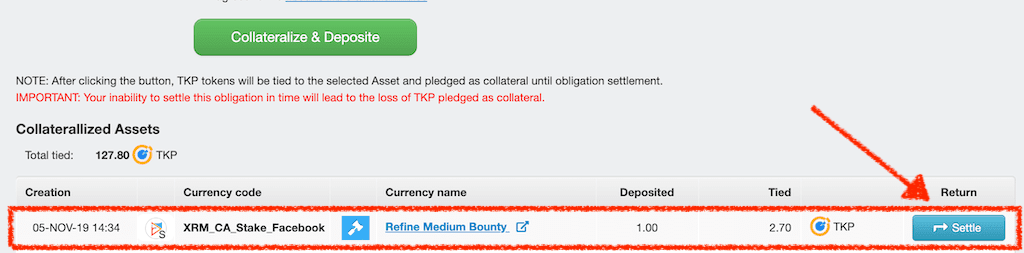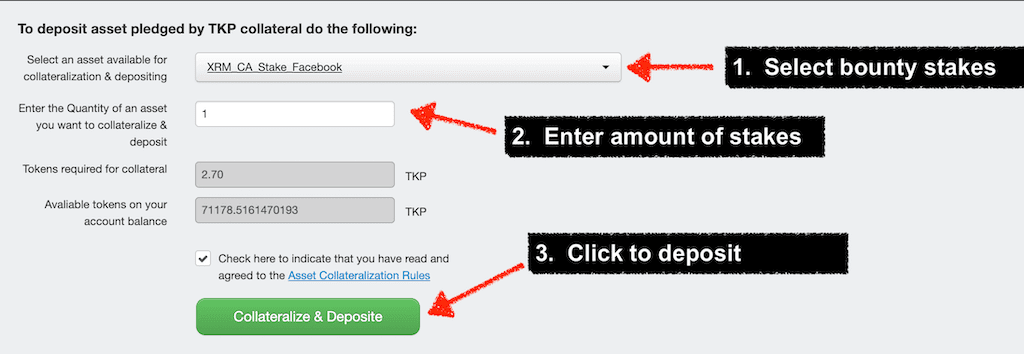Help Tokpie to test Telegram blockchain and get ETH reward immediately.
Tokpie starts testing the TON Blockchain Test Network (Testnet 2). So you can get ETH in minutes as described below:
Step 1
Download the official Test Gram Wallet here https://wallet.ton.org/ for Windows or Mac OS and copy your wallet address.
Step 2
Open @test_ton_bot and start it to get test Grams on your Wallet
You can request test grams from the bot more than one time.
Step 3
After you got test grams, click on the [Send] button as on the example below.
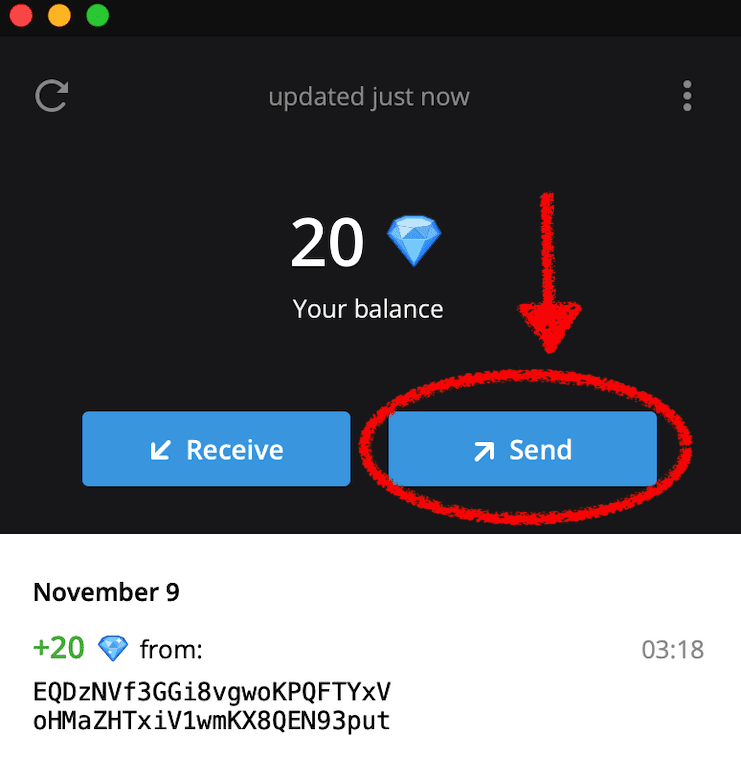
Step 4
In the next window:
– Enter Tokpie address: EQAvFZv-KtdZEXqmWf5iNZkDIp52IeCvXn5mgH8sM2DlLKoQ
– Enter how many grams you want to send (minimum 100 grams)
– Enter Your eth address for getting ETH reward
– Click on the [Send Grams] button
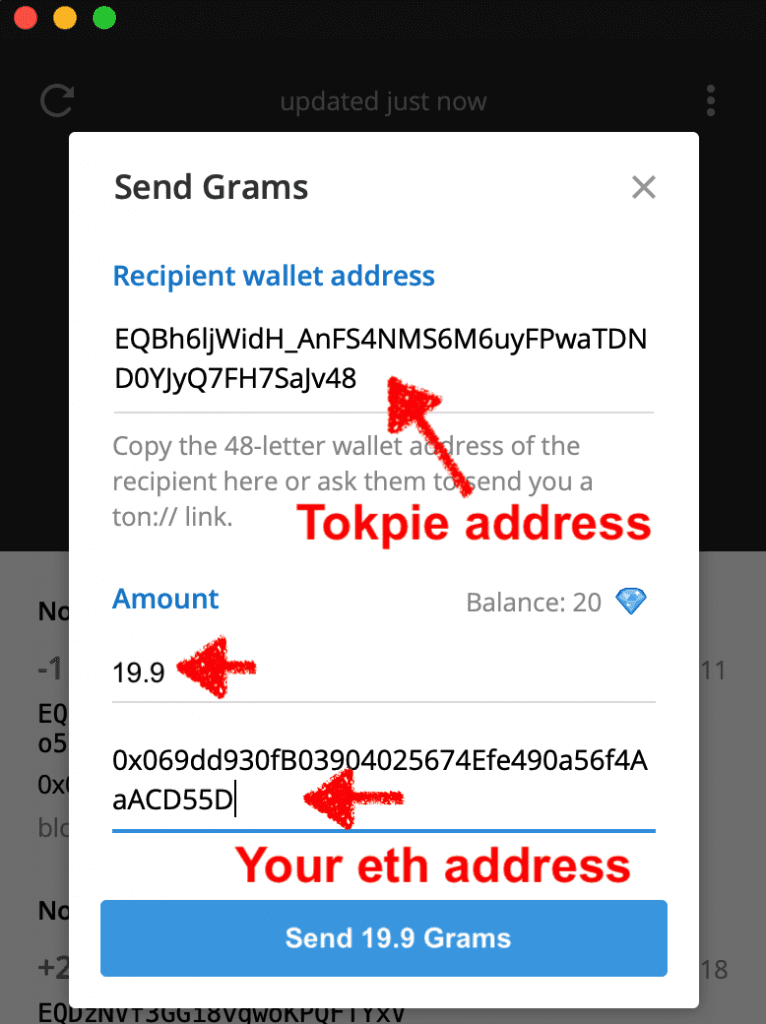
Step 5
Congratulations: you will get 0.0001 ETH for every 100 test grams on your eth address! Note that eth payments can take 1-4 hours. If you don’t get eth then tell us about it.
IMPORTANT: You can get Ethereum (ETH) rewards many times!
Create many Test Gram Wallets by using different telegram accounts (ask your friends and relatives) to receive test grams many times.
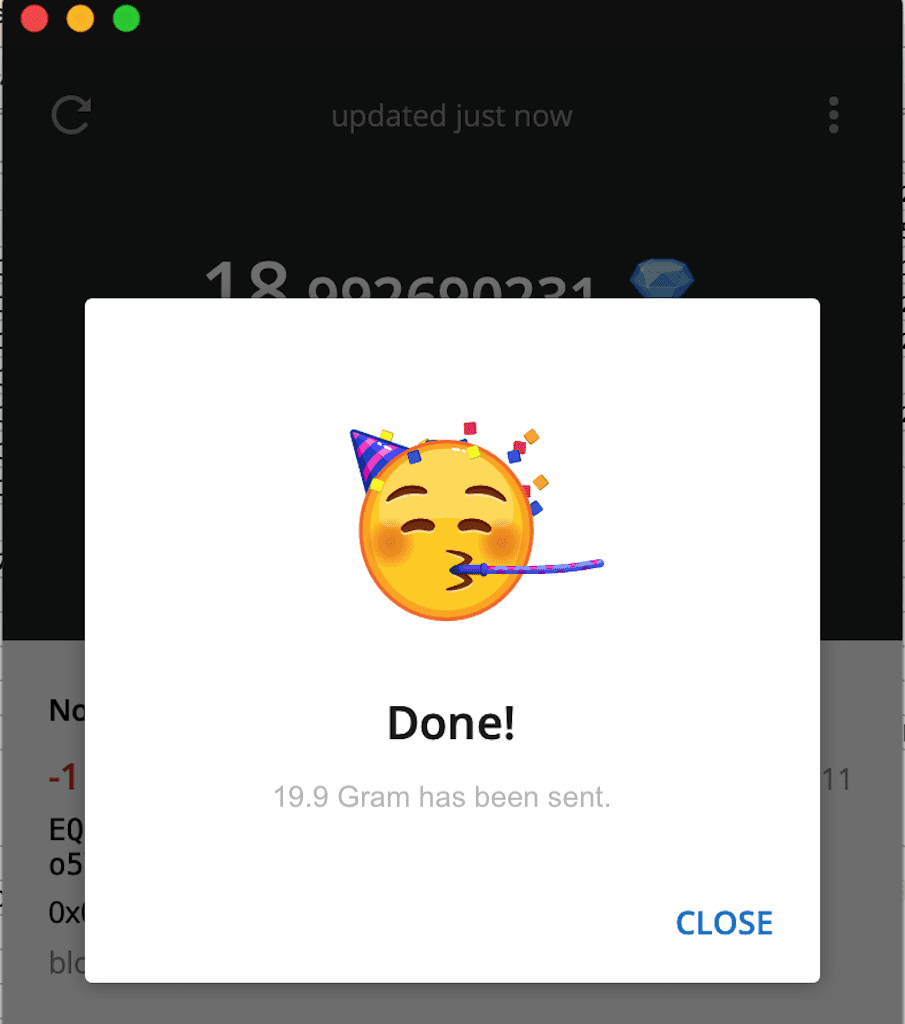
Note: Tokpie has a right to cancel this campaign or change conditions at any time.
Useful Links
- Get extra ETH, USDC, TKP by doing simple bounty tasks
- Get Ethereum by selling bounty stakes of different projects
- For any questions, you can contact us at https://t.me/tokpie